youtube live stream requirements
YouTube has become one of the most popular platforms for live streaming events, concerts, shows, and even everyday activities. With the rise of content creators and influencers, live streaming has become an essential part of their success. However, to ensure a smooth and successful live stream, there are certain requirements that need to be met. In this article, we will discuss the various YouTube live stream requirements that you need to know before going live.
1. A Verified YouTube Account
The first and most important requirement for live streaming on YouTube is having a verified account. This means that your account must be in good standing and follow all of YouTube’s community guidelines. To become a verified account, you need to have at least 100 subscribers. This ensures that your channel is legitimate and has a decent following.
2. A Stable Internet Connection
A stable and reliable internet connection is crucial for live streaming on YouTube. It is recommended to use a wired connection rather than a wireless one to avoid any interruptions or lag during the live stream. The minimum recommended upload speed for streaming on YouTube is 2 Mbps, but for higher quality streams, a speed of around 5 Mbps is recommended.
3. A Device for Streaming
To live stream on YouTube, you need a device that can handle the task. This can be a smartphone, tablet, or computer . However, the device needs to have a camera and microphone for capturing the audio and video. For better quality, it is recommended to use a high-definition camera and external microphone.
4. YouTube Live Streaming Software
YouTube has its own live streaming software called YouTube Studio. It is a free software that allows you to manage your live streams, schedule upcoming streams, and interact with your audience. It also has features such as adding custom thumbnails, setting up a stream delay, and enabling chat moderation.
5. Encoder Software
Another requirement for live streaming on YouTube is an encoder software. This software is responsible for encoding your audio and video into a format that can be streamed live. YouTube recommends using an RTMP (Real-Time Messaging Protocol) encoder, and there are many free and paid options available, such as OBS (Open Broadcaster Software) and Wirecast.
6. Live Streaming permissions
To access live streaming on YouTube, you need to have the “live streaming” permission enabled on your channel. This can be done by going to your YouTube Studio dashboard and clicking on the “Settings” tab. From there, go to the “Channel” tab and click on “Features.” If the “Enable live streaming” option is available, click on it to enable it.
7. Good Lighting and Sound Quality
No one wants to watch a live stream with poor lighting and sound quality. To ensure a successful live stream, you need to have good lighting and sound equipment. If you are streaming from a well-lit area, make sure the lighting is positioned in front of you to avoid shadows. For better sound quality, use an external microphone and avoid any background noise.
8. A Good Location
The location of your live stream is also an important factor to consider. Make sure you have a stable internet connection and good lighting and sound quality in the location you choose. You also need to make sure that the location is appropriate for your content and that you have the necessary permissions to stream from that location.
9. A Thumbnail Image
When scheduling a live stream on YouTube, you have the option to add a custom thumbnail image. This image will be displayed on your channel and in the live stream’s preview. It is recommended to use an eye-catching and relevant image to attract viewers to your live stream.
10. Interaction with Viewers
Lastly, one of the most important requirements for a successful live stream is interaction with your viewers. YouTube’s live streaming feature allows viewers to chat with the streamer in real-time. It is essential to engage with your audience, answer their questions, and acknowledge their comments to make the live stream more enjoyable for everyone.
In conclusion, live streaming on YouTube has become a popular way to connect with your audience and share your content. To ensure a successful live stream, make sure to have a verified account, a stable internet connection, a device for streaming, live streaming and encoder software, live streaming permissions, good lighting and sound quality, a suitable location, a thumbnail image, and most importantly, interact with your viewers. With these requirements met, you can have a smooth and enjoyable live streaming experience on YouTube.
most friend on facebook
Facebook has become one of the most popular social media platforms, with over 2.7 billion active users worldwide. It allows people to connect with friends and family, share updates, photos, and videos, and even make new friends. One of the most fascinating aspects of Facebook is its feature of “friends,” where users can add people to their friend list and stay connected with them. With the increasing popularity of Facebook, it’s no surprise that people are curious about who their “most friend” is on the platform. In this article, we will explore what it means to be the most friend on Facebook and how one can achieve that status.
Firstly, let’s understand what it means to be the most friend on Facebook. In simple terms, it means having the maximum number of friends on the platform. But, is having a large number of friends on Facebook a good thing? Well, it depends on the individual and their purpose of using the platform. For some, having a large friend list may be a matter of pride and social status, while for others, it may be a way to connect with people from all over the world. However, it is essential to note that the number of friends on Facebook does not necessarily reflect the quality of relationships or friendships.
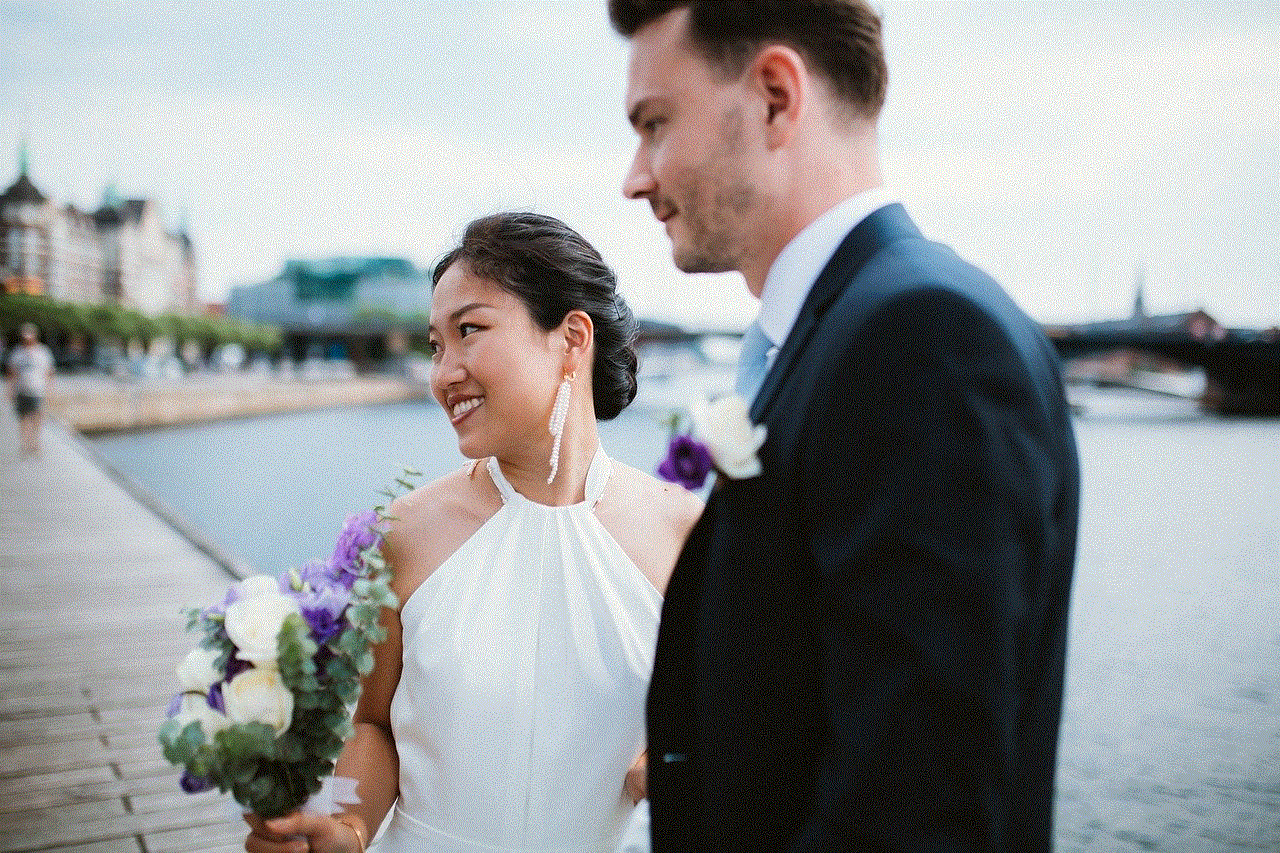
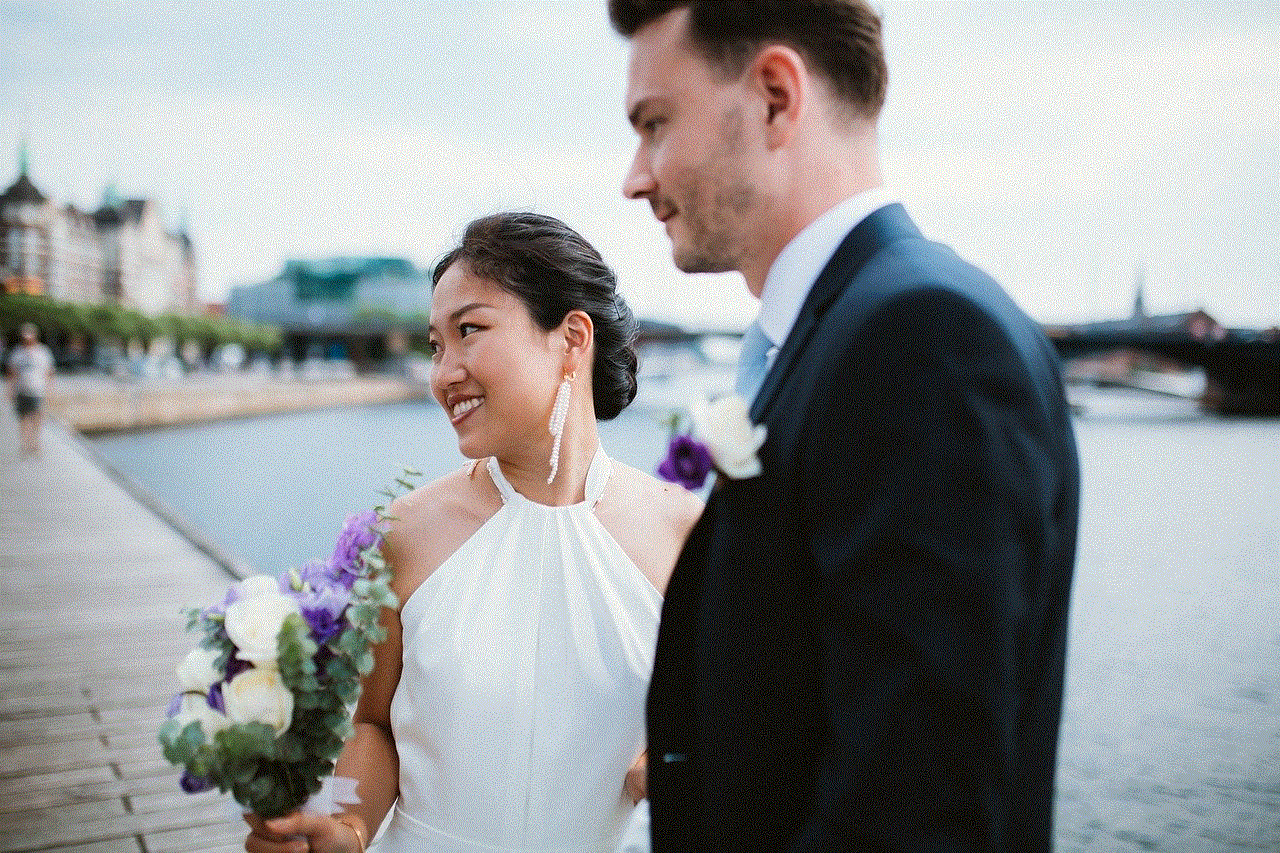
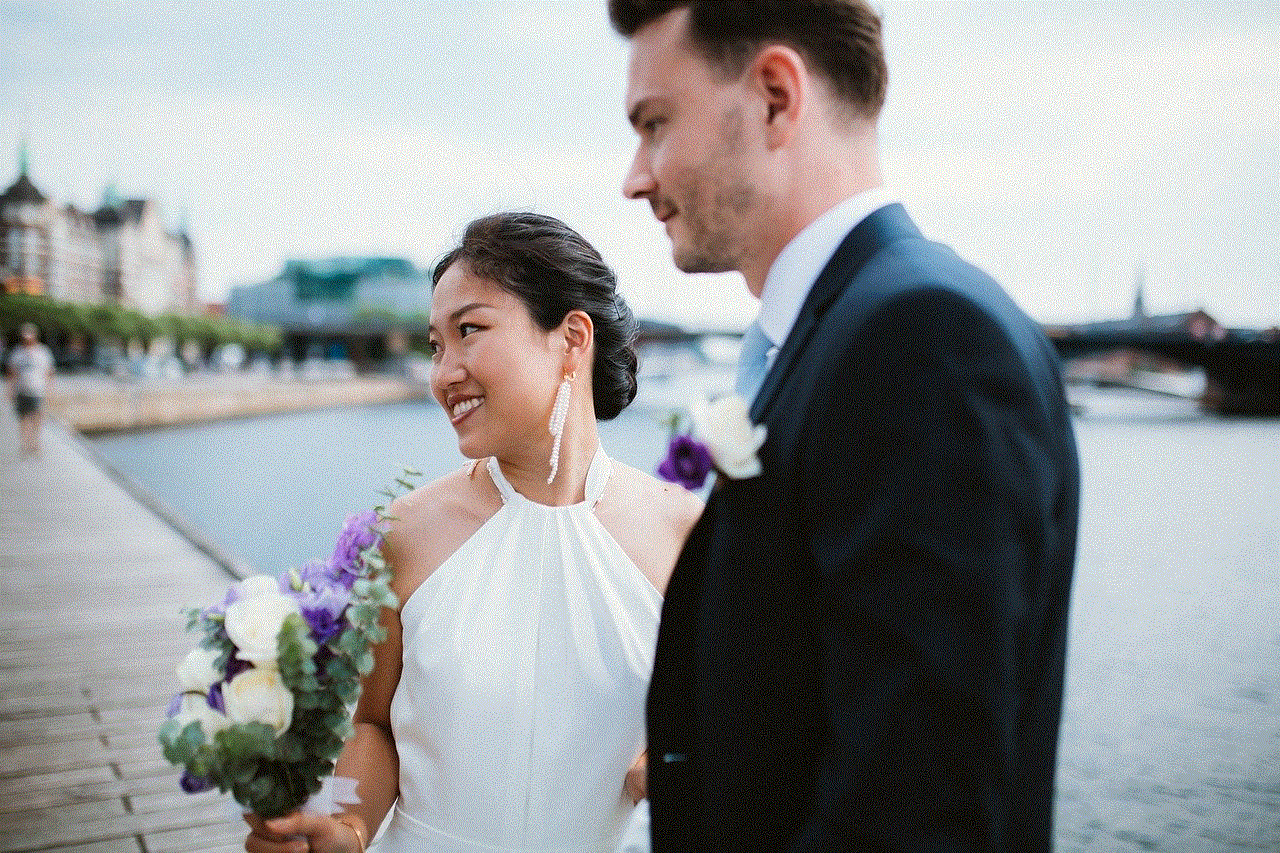
So, how does one become the most friend on Facebook? The answer is simple – by adding more friends. Facebook allows users to add up to 5,000 friends, and some people have even reached this limit. But, is it really possible to have 5,000 friends? The answer is no. While Facebook does not have a strict rule on who can be added as a friend, the platform has guidelines on maintaining authentic connections. This means that adding random people or creating fake accounts to increase the number of friends is against Facebook’s policies and can lead to account suspension.
Now that we know what it means to be the most friend on Facebook let’s explore the reasons why people are interested in achieving this status. One of the primary reasons is the desire for social validation. In today’s digital age, people tend to measure their worth and popularity based on their social media presence. Having a large friend list on Facebook can give a sense of validation and belongingness, especially for teenagers and young adults.
Another reason is the ability to reach a broader audience. With the increasing use of Facebook for business and marketing purposes, having a large number of friends can help individuals or businesses reach a wider audience. This is especially beneficial for content creators, influencers, and small businesses who rely on social media to promote their brand or products.
Moreover, being the most friend on Facebook can also lead to opportunities for networking and making new connections. As the saying goes, “your network is your net worth,” and having a vast network on Facebook can open doors to new opportunities, both personally and professionally.
But, is it necessary to have a large friend list on Facebook to achieve these benefits? The answer is no. While having a large number of friends can be advantageous, quality over quantity always matters. It is essential to have meaningful connections and genuine friendships on Facebook rather than just a high number of friends. It is crucial to remember that not everyone on your friend list is your friend, and it is okay to have a smaller but authentic circle of friends on the platform.
Now, the question arises, how does one add more friends on Facebook? Well, there is no one specific way to do so, but here are some tips that can help increase your friend list.
1. Connect with people you know – The best way to add friends on Facebook is by connecting with people you know in real life. This can include friends, family, colleagues, classmates, etc. This way, you can maintain authentic and meaningful connections on the platform.
2. Join Facebook groups – Facebook groups are a great way to connect with people who share similar interests. By joining groups related to your hobbies, profession, or passions, you can interact with like-minded people and add them as friends.
3. Attend events – Facebook events are a great way to meet new people and add them as friends. You can attend events related to your interests or even create your own event and invite people to join.
4. Utilize the “People You May Know” feature – Facebook has a feature that suggests people you may know based on mutual friends, similar interests, or location. This feature can help you connect with people you may have forgotten to add or may not have come across otherwise.
5. Engage with others – Engaging with other people’s posts, such as liking, commenting, or sharing, can help you connect with them and build a rapport. This can also increase the chances of them accepting your friend request.



While these tips can help increase your friend list on Facebook, it is essential to be mindful of the people you add. It is crucial to respect people’s privacy and only add those who are comfortable being added as friends on the platform.
In conclusion, being the most friend on Facebook may seem like a coveted title, but it is essential to remember that the number of friends on the platform does not define one’s worth or popularity. It is crucial to have meaningful connections and genuine friendships rather than just a high number of friends. So, instead of focusing on becoming the most friend, let’s focus on building and maintaining authentic relationships on Facebook.
can you screenshot instagram stories
Instagram has become one of the most popular social media platforms, with over 1 billion active users as of 2021. With its focus on visual content, it has become the go-to platform for sharing photos and videos with friends, family, and followers. One of the most popular features on Instagram is the Stories feature, which allows users to share photos and videos that disappear after 24 hours. Many users wonder if it is possible to screenshot Instagram Stories, and in this article, we will explore this topic in detail.
First, let’s understand what Instagram Stories are and how they work. Instagram Stories were launched in 2016 as a way for users to share more spontaneous and temporary content. They appear at the top of your Instagram feed and are represented by a colorful circle around the profile picture. When you tap on a user’s profile picture, their Story will play automatically in a slideshow format, with each photo or video lasting for 15 seconds. After 24 hours, the content disappears, making way for new Stories.
Now, coming back to the question, can you screenshot Instagram Stories? The answer is yes, you can. However, there are some limitations to it, which we will discuss later in the article. Let’s first understand how to take a screenshot of an Instagram Story. Taking a screenshot of an Instagram Story is simple and can be done in a few easy steps. First, open the Story you want to screenshot. Then, take a screenshot of your screen, depending on the device you are using. On an iPhone, you can take a screenshot by pressing the volume up button and the side button at the same time. On an Android device, you can take a screenshot by pressing the power button and the volume down button simultaneously. Once you take the screenshot, it will be saved in your camera roll or gallery, depending on the device you are using.
Now, you might be wondering, is it legal to screenshot someone’s Instagram Story? The answer is not a straightforward yes or no. Instagram has not explicitly prohibited users from taking screenshots of Stories; however, it is considered a form of copyright infringement. The content you share on Instagram, including Stories, is protected by copyright laws, and taking a screenshot without the owner’s permission can be considered a violation of those laws. However, since Instagram does not have a feature to prevent users from taking screenshots, it is difficult to enforce these laws.
There are some instances where taking a screenshot of an Instagram Story is not allowed. For example, if you are sharing the screenshot on a public platform without the owner’s consent, it can be considered a violation of their privacy. Similarly, if you are using the screenshot for commercial purposes, it is considered a violation of copyright laws. In these cases, it is best to ask for the owner’s permission before taking a screenshot.
Now that we have established that it is possible to screenshot Instagram Stories let’s discuss the limitations to this feature. One of the main limitations is that if you take a screenshot of a photo or video on someone’s Story, they will receive a notification. This notification will appear as a small icon next to your username in the list of people who have viewed their Story. This feature was introduced in 2018 to prevent users from taking screenshots of other users’ Stories without their knowledge. However, this notification does not appear if you take a screenshot of a text-only Story.
Another limitation to screenshotting Instagram Stories is that you cannot take a screenshot of a live video. When someone is live on Instagram, their Story will have a “Live” badge on the profile picture. If you try to take a screenshot during a live video, you will receive a message saying, “Can’t take screenshot due to security policy.” This feature was introduced to prevent users from capturing sensitive or inappropriate content during a live video.
There are also some third-party apps and tools that claim to allow users to screenshot Instagram Stories without the owner’s knowledge. However, we do not recommend using these tools as they may violate Instagram’s terms of service and put your account at risk of being suspended or banned.
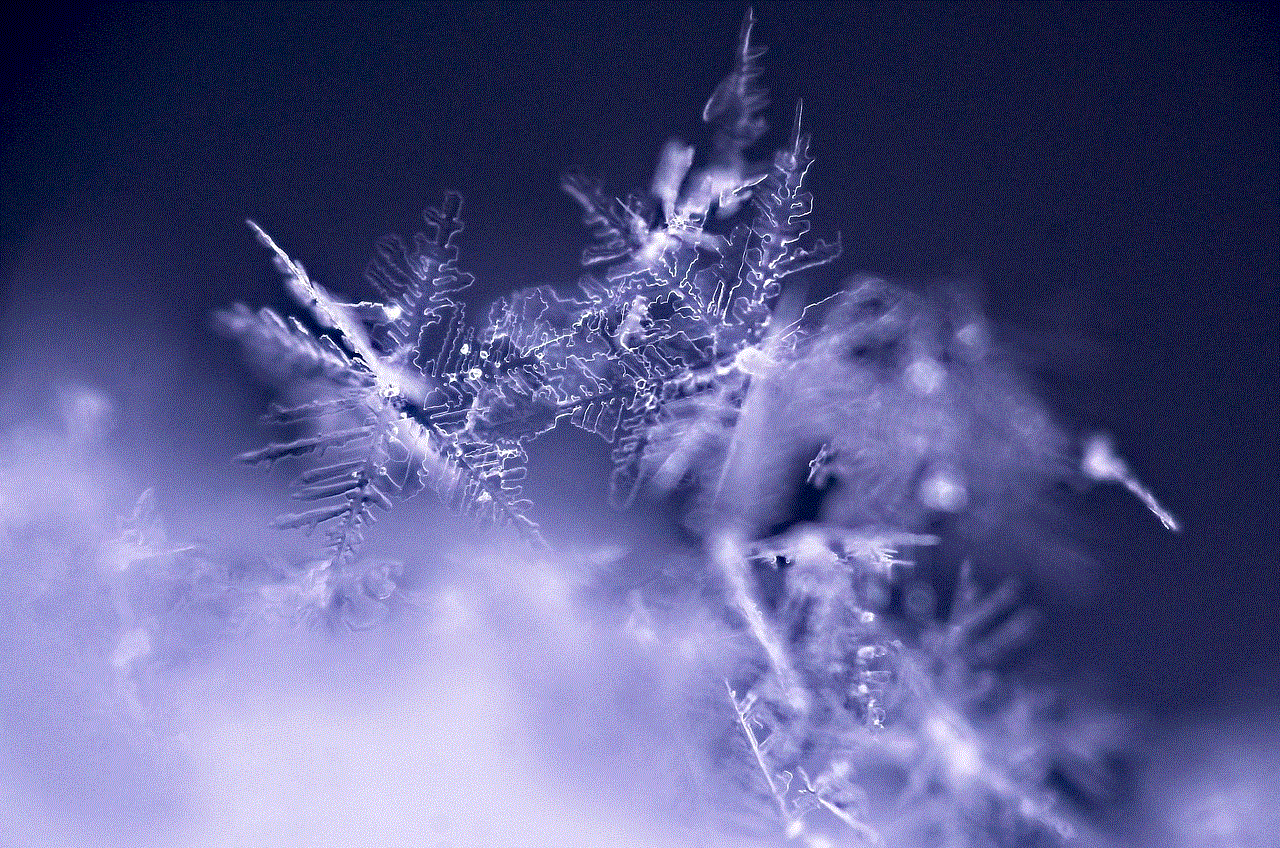
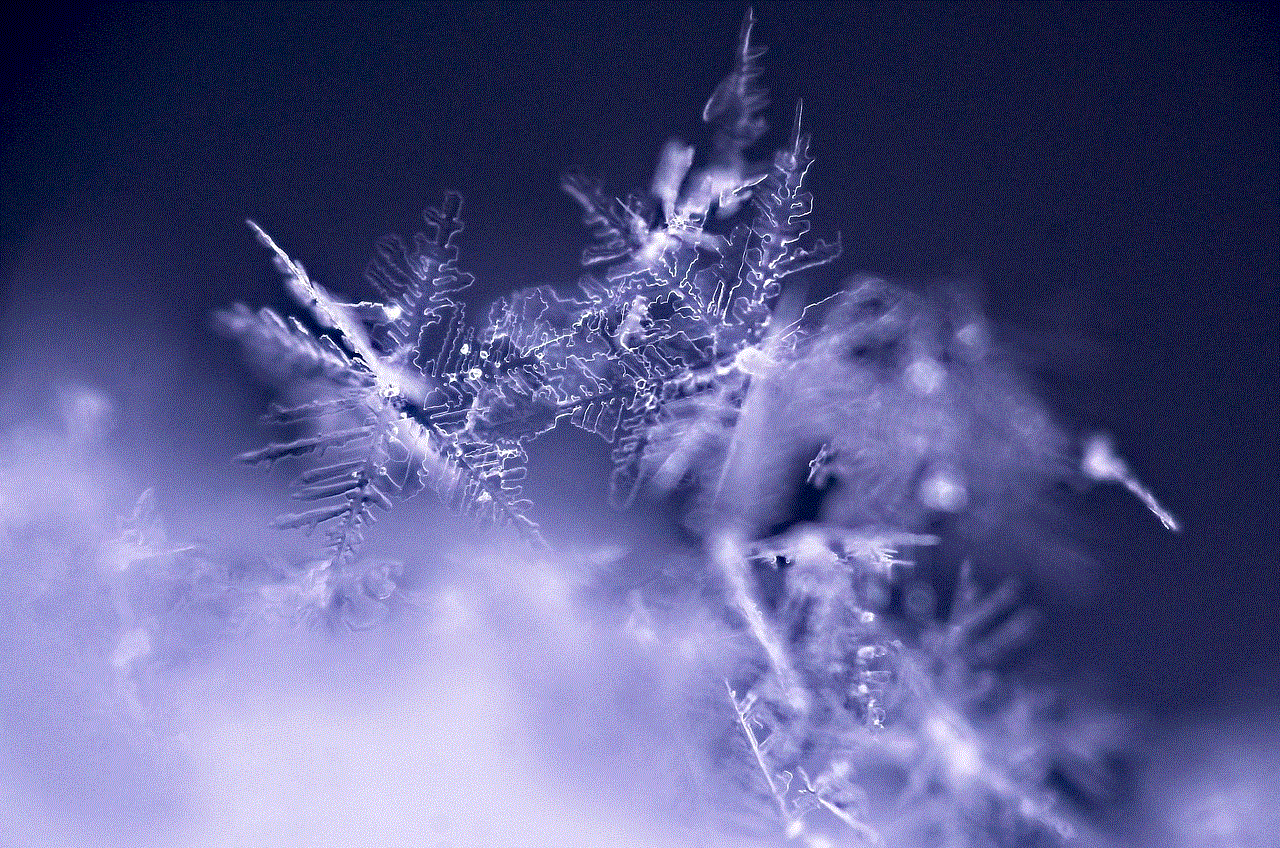
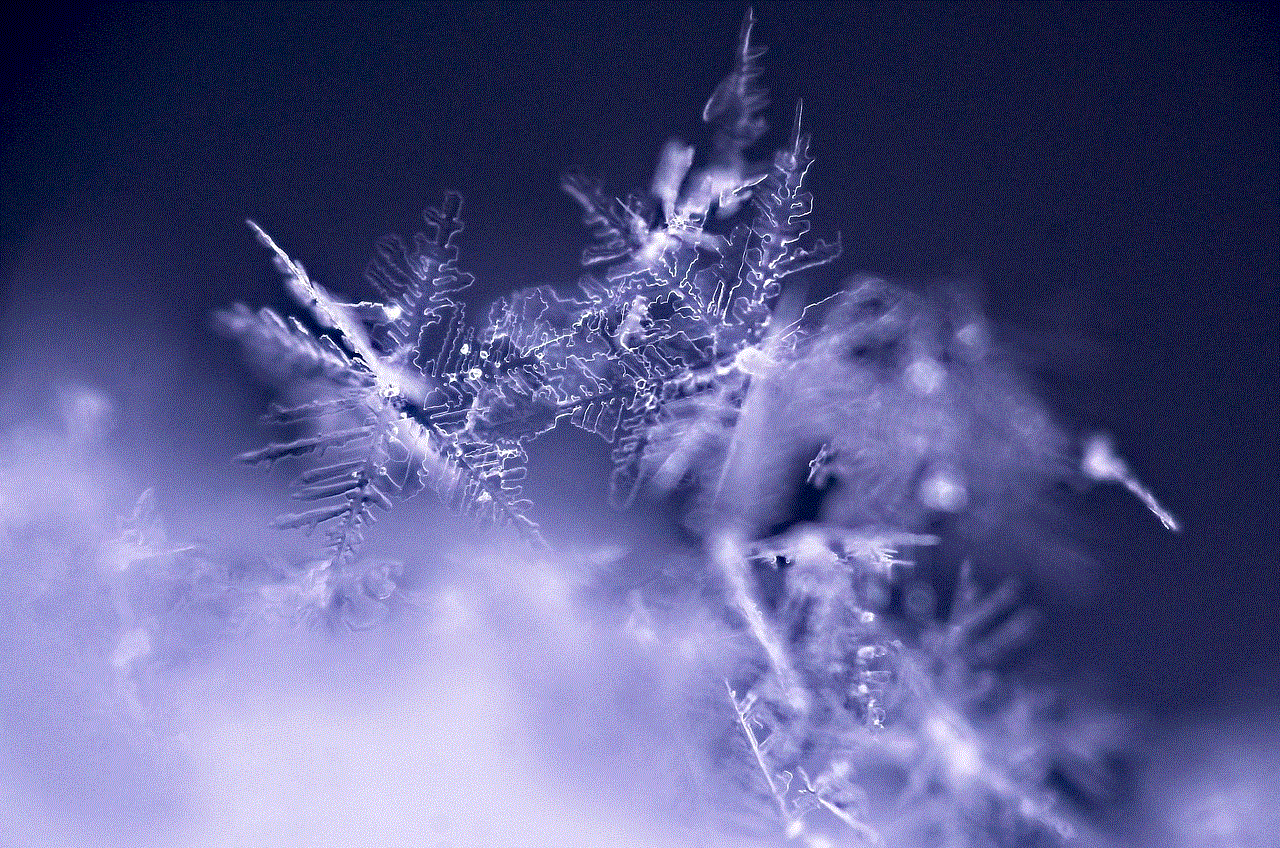
Another important question that arises is, why do people want to screenshot Instagram Stories? There can be various reasons for this. One of the main reasons is to save a photo or video that you like and want to refer to later. Since Stories disappear after 24 hours, taking a screenshot is the only way to save the content. Another reason is to share the content with others who may not have seen it before it disappeared. Screenshotting can also be used to keep track of someone’s activity, such as if they have viewed your Story or not. However, it is essential to remember that taking a screenshot without the owner’s consent is a violation of their privacy and can lead to legal consequences.
In conclusion, taking a screenshot of an Instagram Story is possible, but it comes with its limitations. While Instagram does not have a feature to prevent users from taking screenshots, it is considered a form of copyright infringement. It is always best to ask for the owner’s permission before taking a screenshot and to be aware of the privacy and copyright laws. Instagram also has a feature to notify users when someone takes a screenshot of their Story, except for text-only Stories and live videos. As with any social media platform, it is essential to use Instagram responsibly and respect others’ privacy and content.