why is the pumpkin a symbol for halloween
Halloween, also known as All Hallows’ Eve, is a holiday celebrated on October 31st every year. It is believed to have originated from the ancient Celtic festival of Samhain, in which people would light bonfires and wear costumes to ward off ghosts. Over time, Halloween has evolved into a fun and spooky holiday, with traditions such as trick-or-treating, costume parties, and carving pumpkins. Speaking of pumpkins, they have become synonymous with Halloween, and one might wonder why. In this article, we will delve into the history and symbolism of the pumpkin as a Halloween staple.
The pumpkin is a large, round, orange fruit that belongs to the Cucurbitaceae family, which also includes cucumbers, melons, and squash. It is native to North America and has been cultivated for thousands of years. In early times, Native Americans used pumpkins as a food source and also for medicinal purposes. They would dry the flesh and roast the seeds to make flour and oil. The pumpkin’s hard outer shell also made it useful as a storage container.
When Europeans arrived in America, they were introduced to pumpkins by the Native Americans. At first, they were not impressed by this peculiar-looking fruit and used it primarily for animal feed. However, as they learned more about its nutritional value and versatility, pumpkins became a staple in their diet. They also discovered that the pumpkin’s round shape and sturdy shell made it an excellent vessel for carving.
The tradition of carving pumpkins dates back to the 17th century in Ireland and Scotland. However, instead of pumpkins, they used turnips or potatoes. These carved vegetables were known as “jack-o’-lanterns,” and they were meant to represent spirits or ghouls. People would place them on their doorsteps to ward off evil spirits on All Hallows’ Eve. This tradition eventually made its way to America, where colonists began using pumpkins instead of turnips or potatoes. This was mainly due to the abundance of pumpkins in the New World and the fact that they were easier to carve.
The pumpkin’s association with Halloween can also be traced back to the legend of “Stingy Jack.” According to Irish folklore, Jack was a deceitful and mischievous man who tricked the devil and made a deal to spare his soul. However, when Jack died, he was denied entry into both heaven and hell, and the devil gave him a single burning coal to light his way through the darkness. Jack placed the coal inside a carved turnip, and the story goes that his spirit still roams the earth with his “jack-o’-lantern.” When the Irish immigrated to America in the 19th century, they brought this legend with them and started carving pumpkins instead of turnips to represent Jack’s lantern.
As Halloween became more popular in America, the pumpkin’s role as a jack-o’-lantern evolved. Instead of warding off evil spirits, people began using them as decorations. In the 20th century, pumpkin carving became a widespread tradition, and different techniques and designs emerged. Today, pumpkin carving has become an art form, with pumpkin carving contests and festivals held all over the world.
Aside from its association with Halloween, the pumpkin has also been linked to other cultural and religious traditions. In Mexico, pumpkins are used to make sugar skulls, a popular treat during the Day of the Dead celebrations. In India, pumpkins are used in Hindu religious ceremonies and are considered a symbol of fruitfulness and prosperity. In some parts of Africa, pumpkins are used in fertility rituals, as they are believed to have aphrodisiac properties.
So why is the pumpkin specifically a symbol for Halloween? One reason could be its connection to the harvest season. In ancient times, Halloween was celebrated as the end of the harvest season and the beginning of the dark, cold winter months. Pumpkins are a fall crop, and their bright orange color represents the changing leaves and the warmth of the autumn season. They also have a short shelf-life, making them an ideal decoration for a holiday that is only celebrated for a day.
Another reason could be the pumpkin’s ties to superstitions and magic. In the past, people believed that witches and other supernatural beings could transform themselves into pumpkins. This belief was fueled by the pumpkin’s round shape and the fact that it grows on vines, similar to how witches were believed to fly on brooms. In addition, pumpkins were also used in divination rituals, where the seeds were used to predict a person’s future.
The pumpkin’s symbolism also extends to its color. Orange is associated with warmth, happiness, and optimism. It is also the color of fire, which is often used to ward off evil spirits. On the other hand, the pumpkin’s round shape can represent the circle of life and death, as well as the cyclical nature of the seasons. Its hollowed-out interior also symbolizes the thin veil between the living and the dead, making it a fitting decoration for Halloween.
In recent years, the popularity of pumpkins has increased, and they have become a staple in Halloween decorations and activities. However, with the rise of commercialization and mass production, some argue that the pumpkin has lost its traditional significance and has become more of a consumer product. This can be seen in the various pumpkin-flavored products that flood the market during the Halloween season, from pumpkin spice lattes to pumpkin scented candles.
Despite this, the pumpkin remains an integral part of Halloween traditions and continues to be a symbol of the holiday. From its origins as a food source to its role as a decoration and symbol of the harvest season, the pumpkin has a rich history and cultural significance. As we celebrate Halloween each year, let us not forget the humble pumpkin and the role it plays in this spooky and festive holiday. So, go ahead and carve your pumpkin, light it up, and embrace the magic and symbolism of this iconic Halloween symbol.
xbox internet browser missing
Title: The Missing Internet Browser on Xbox : A Look into the Past, Present, and Future
Introduction:
The Xbox, a popular gaming console developed by Microsoft , has been a staple in many households, providing hours of entertainment and gaming experiences. However, one notable feature that has been missing from Xbox for years is a dedicated internet browser. This absence has left many gamers wondering why such a feature has not been implemented and whether it will ever be added. In this article, we will delve into the history of the Xbox internet browser, explore the reasons behind its absence, and discuss the potential future of web browsing on Xbox.
1. A Trip Down Memory Lane: The Xbox 360 Browser:
To understand the absence of an internet browser on the current generation of Xbox consoles, we must first look back at the Xbox 360. Released in November 2005, the Xbox 360 did have a web browser called “Internet Explorer” available through Xbox Live. However, due to performance limitations and security concerns, it was not a popular feature among users. The experience was often slow and clunky, making it less than ideal for browsing the web.
2. The Evolution of the Xbox One:
When the Xbox One was released in 2013, Microsoft made the decision to remove the internet browsing feature altogether. This decision was partially driven by the widespread use of smartphones, tablets, and computers as primary devices for web browsing. Microsoft focused on improving the gaming experience, media streaming capabilities, and integration with other devices, rather than investing in a dedicated browser.
3. Performance and Security Concerns:
One of the primary reasons for the absence of an internet browser on Xbox is the challenge of providing a smooth and secure browsing experience on a gaming console. Consoles are primarily designed for gaming, and adding a web browser can introduce risks such as malware, phishing attacks, and security vulnerabilities. Microsoft likely weighed these concerns against the demand for such a feature and decided to prioritize user safety and console performance.
4. The Rise of App-Based Browsing:
Instead of a dedicated browser, Xbox users have access to various apps that provide internet-based content and services. Streaming apps like Netflix, Hulu, and YouTube offer a wide range of content, while social media apps like Facebook and Twitter allow users to stay connected. These app-based experiences have become the go-to solution for accessing web content on Xbox, as they are optimized for the platform and offer a more tailored experience.
5. Integration with Microsoft Edge:
While the absence of a dedicated browser on Xbox may disappoint some users, Microsoft has provided an alternative solution in the form of integration with its flagship web browser, Microsoft Edge. With the introduction of the Xbox One X and Xbox Series X/S, users can stream web content from their Windows 10 PCs directly to their consoles using the Microsoft Edge browser. This feature provides a seamless experience for browsing the web on a larger screen while maintaining the security and performance benefits of a PC environment.
6. User Feedback and Demand:
Over the years, there have been numerous requests from Xbox users for a dedicated internet browser on the console. Many gamers argue that having a browser would enhance the overall functionality of the Xbox, allowing for quick access to game guides, forums, and other web-based resources without the need for additional devices. While Microsoft has acknowledged these requests, the company has not provided any concrete plans for implementing a dedicated browser.
7. Focusing on Gaming and Entertainment:
Microsoft’s decision to omit a dedicated browser from Xbox aligns with its focus on gaming and entertainment experiences. By prioritizing game development, console performance, and partnerships with content providers, Microsoft has been able to position Xbox as a leading gaming platform. The absence of a browser also ensures that users are not distracted from the primary purpose of the console, which is to provide an immersive gaming experience.
8. The Future of Web Browsing on Xbox:
Looking ahead, it is uncertain whether Microsoft will ever introduce a dedicated internet browser for Xbox. As technology advances and user demands evolve, the inclusion of a browser may become more viable, especially with the increasing convergence of gaming consoles, streaming devices, and smart TVs. However, Microsoft’s emphasis on app-based experiences and integration with other devices suggests that the company may continue to prioritize alternative solutions rather than developing a separate browser.
9. Exploring Workarounds:



Despite the absence of a dedicated browser, some users have found workarounds to access the web on Xbox. One method involves using the Microsoft Edge app on a smartphone or tablet and casting the screen to the Xbox console. This allows users to browse the web on their mobile device while viewing the content on a larger screen. While not an ideal solution, it demonstrates the resourcefulness of the gaming community in finding ways to fulfill their browsing needs.
10. Conclusion:
In summary, the absence of a dedicated internet browser on Xbox consoles can be attributed to various factors, including performance and security concerns, the rise of app-based experiences, and Microsoft’s emphasis on gaming and entertainment. While there is a demand for a browser among some users, Microsoft has provided alternative solutions such as integration with Microsoft Edge. The future of web browsing on Xbox remains uncertain, but with technological advancements and changing user preferences, it is possible that a dedicated browser may be introduced in the future. Until then, users will continue to rely on app-based experiences and workarounds to access web content on their Xbox consoles.
how to block a youtube channel on ipad
How to Block a YouTube Channel on iPad
YouTube is undoubtedly one of the most popular video-sharing platforms in the world. With millions of videos being uploaded every day, it provides a vast range of content for users to enjoy. However, not all videos may be suitable for everyone, which is why YouTube allows users to block specific channels. By blocking a YouTube channel on your iPad, you can prevent its content from appearing in your search results or recommendations, ensuring a safer and more personalized experience. In this article, we will guide you through the steps to block a YouTube channel on your iPad effectively.
1. Update your YouTube App: Before you begin, ensure that you have the latest version of the YouTube app installed on your iPad. Regular updates often include bug fixes and new features that can enhance your experience while using the app.
2. Launch the YouTube App: Locate the YouTube app on your iPad’s home screen and tap on it to launch the application. Once opened, you will be directed to the YouTube home page .
3. Sign In to Your Account: If you haven’t already signed in to your YouTube account, tap on the “Sign In” button located at the top right corner of the screen. Enter your Google account credentials and tap “Next.” If you don’t have a YouTube account, you can create one by tapping on the “Sign Up” button.
4. Access the Channel’s Video: Locate a video from the channel you want to block. You can search for a specific video or browse through your feed until you find one. Tap on the video to open it.
5. Access the Channel Profile: While watching the video, tap on the channel’s name or logo located above the video title. This will take you to the channel’s profile page.
6. Block the Channel: On the channel’s profile page, tap on the three-dot menu icon located next to the “Subscribe” button. A pop-up menu will appear with several options. Tap on “Block User” to block the channel.
7. Confirm the Block: A confirmation message will appear, asking if you want to block the channel. Tap on “Block” to confirm your decision. Once blocked, the channel’s content will no longer appear in your search results, recommendations, or subscriptions.
8. Unblock a Channel: If you change your mind and decide to unblock a channel, you can do so by accessing your YouTube settings. Tap on your profile picture located at the top right corner of the YouTube app’s home page. Scroll down and select “Settings” from the drop-down menu. In the Settings menu, tap on “Privacy” and then select “Blocked accounts.” Here, you will find a list of all the channels you have blocked. Tap on the channel you want to unblock and select “Unblock” to remove the block.
9. Use Restricted Mode: In addition to blocking specific channels, YouTube also offers a feature called “Restricted Mode.” This mode allows you to filter out potentially mature or inappropriate content. To enable Restricted Mode, go to your YouTube settings by tapping on your profile picture, selecting “Settings,” and then tapping on “General.” In the General settings, scroll down to find “Restricted Mode.” Tap on the toggle switch to enable it. Once activated, Restricted Mode will help prevent videos with mature content from appearing on your YouTube app.
10. Report Inappropriate Content: If you come across a video or channel that violates YouTube’s community guidelines or contains inappropriate content, you can report it. To do so, tap on the three-dot menu icon located below the video (or on the channel’s profile page) and select “Report.” Choose the appropriate reason for reporting and provide any additional details if required. YouTube will review the report and take appropriate action if necessary.
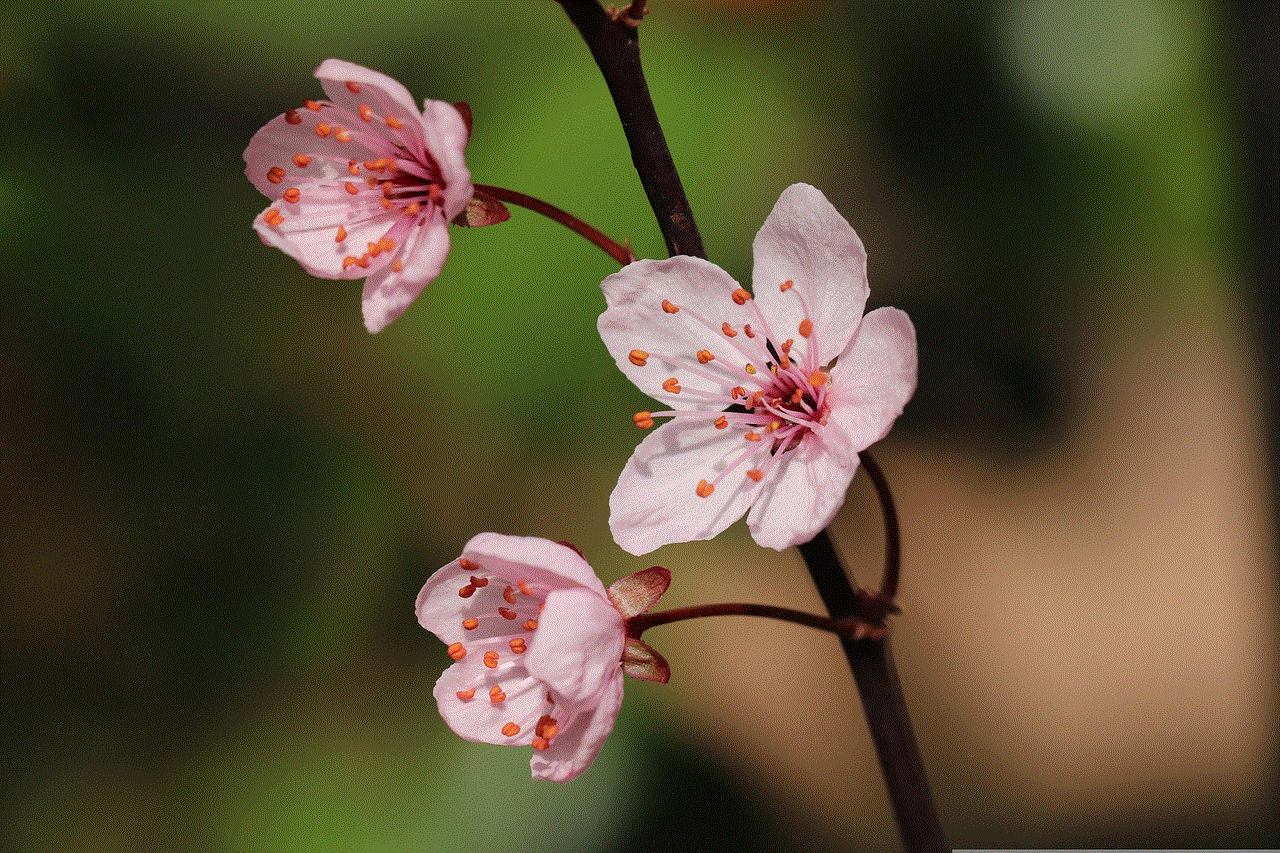
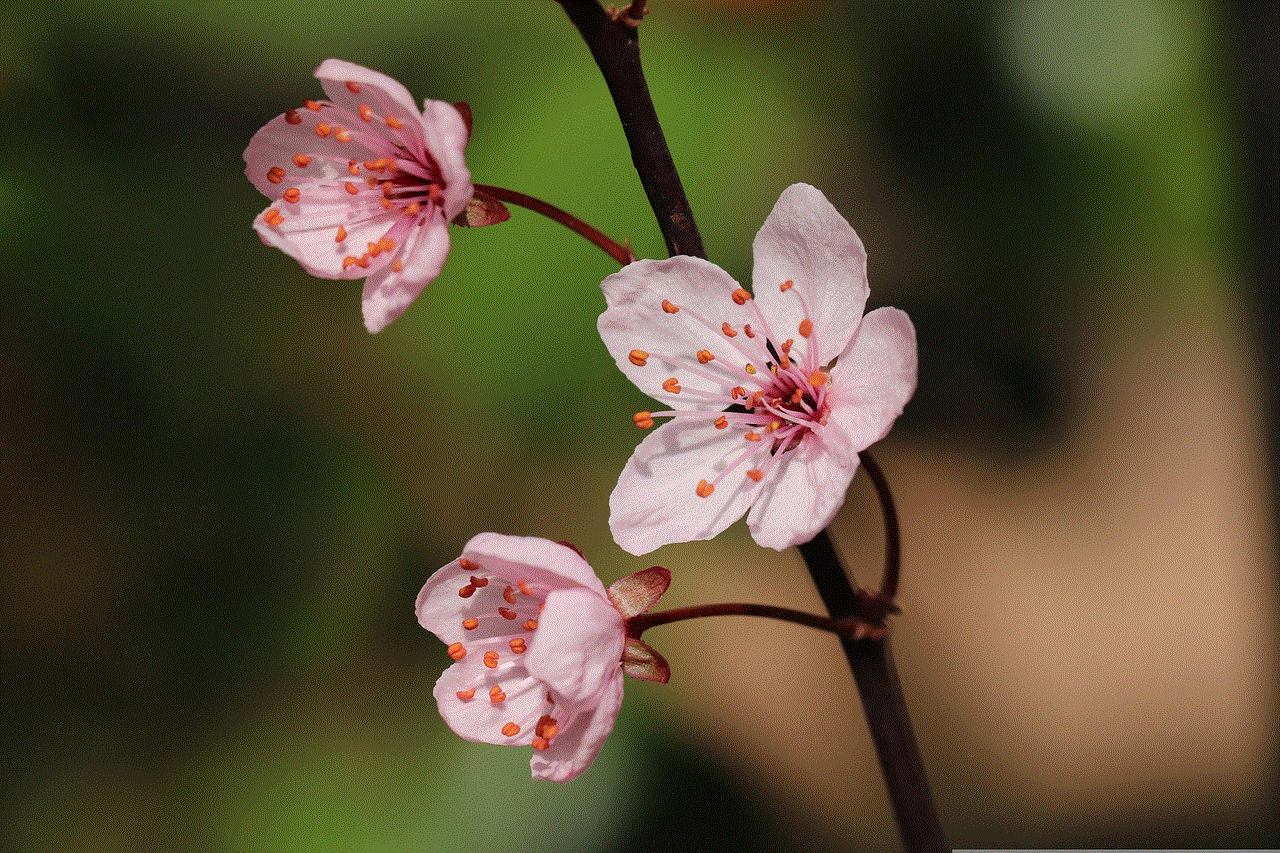
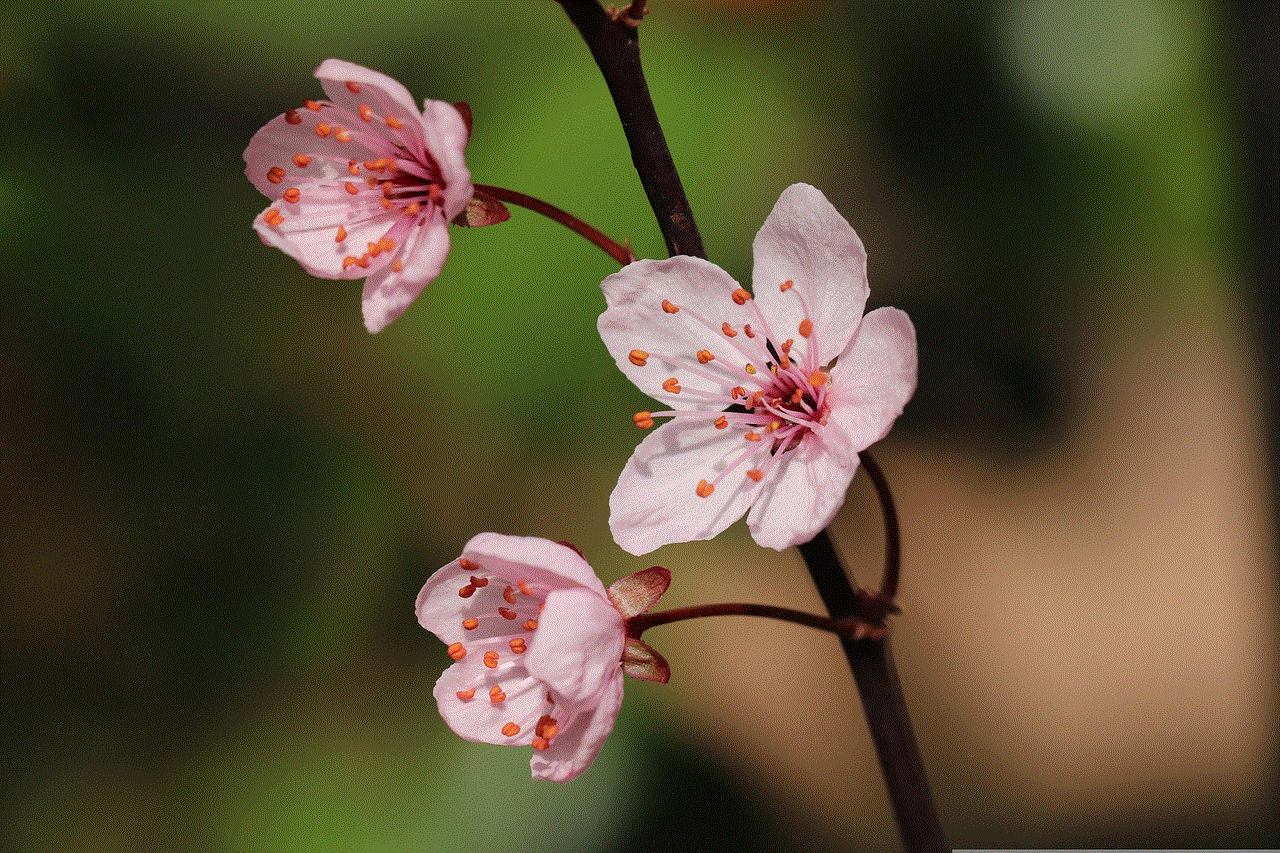
11. Use Parental Control Apps: If you want to have more control over the content your child accesses on YouTube, you can consider using parental control apps. These apps allow you to set restrictions, block specific channels, and monitor your child’s YouTube activity. Some popular parental control apps for iPad include FamilyTime, Screen Time, and Qustodio.
Blocking a YouTube channel on your iPad is a simple process that can help customize your YouTube experience and ensure a safer browsing environment. Whether you want to filter out inappropriate content, avoid channels that you find uninteresting, or create a child-friendly YouTube environment, blocking channels can be an effective solution. By following the steps outlined in this article, you can easily block and unblock YouTube channels on your iPad, helping you curate a personalized and enjoyable YouTube experience.