why cant i text someone
# Why Can’t I Text Someone? Understanding Communication Barriers
In an age where digital communication is at its peak, the ability to connect with others at the touch of a button has become a fundamental part of our daily lives. However, there are times when we find ourselves unable to send a text to someone we wish to communicate with. This phenomenon can be frustrating and puzzling. This article explores various reasons why you might be unable to text someone, delving into technical issues, personal barriers, psychological factors, and social dynamics.
## Technical Issues
One of the most common reasons for being unable to send a text message is technical issues with your device or network. Smartphones, while incredibly advanced, are not immune to glitches. If your phone is experiencing problems, it may prevent you from sending texts. Issues could range from a simple app malfunction to more serious hardware problems.
For instance, if your messaging app is outdated, it may not function properly. Similarly, if your phone’s operating system needs an update, it could lead to communication breakdowns. Additionally, network problems can severely hinder your ability to text. If you are in an area with poor reception or if your cellular provider is experiencing outages, messages may fail to send.
Moreover, the settings on your phone could also be a culprit. If you’ve accidentally blocked a contact, you won’t be able to send them messages. Alternatively, if your phone is set to airplane mode, all wireless communications, including texting, will be disabled. Even simple actions like forgetting to restart your phone after an update can lead to temporary communication issues.
## Personal Barriers
Beyond technical issues, personal barriers can also prevent effective communication. Sometimes, the inability to text someone stems from a lack of motivation or desire to reach out. This could be due to past experiences or current emotional states. For example, if you’ve had a falling out with someone, you might feel hesitant to initiate contact. This reluctance can create a mental block, making it difficult to even think about sending a text.
Additionally, personal insecurities may play a role. If you’re concerned about how your message will be received, you might hold back from texting altogether. This fear of judgment or rejection can lead to a cycle of avoidance, where the longer you wait to reach out, the harder it becomes.
Furthermore, your current mood can significantly impact your willingness to communicate. If you are feeling overwhelmed, anxious, or depressed, the thought of texting someone may feel daunting. In such cases, it may not just be about the act of texting itself, but about the emotional weight that comes with it.
## Psychological Factors
Psychological factors can significantly influence our communication patterns. Anxiety, for instance, is a common barrier that can make texting feel overwhelming. Social anxiety disorder can cause individuals to avoid communication altogether, fearing negative evaluation or ridicule. This can manifest in various ways, from overthinking what to say to completely avoiding the act of texting.
Additionally, the phenomenon known as “texting anxiety” has emerged, where individuals feel stressed or pressured about the responses they might receive. The pressure to respond quickly or to craft the perfect message can be paralyzing. This anxiety can lead to procrastination or even avoidance of texting altogether.
Moreover, depression can also play a role in communication breakdowns. Those experiencing depression may struggle with motivation, leading to a withdrawal from social interactions. This can make even sending a simple text feel like an insurmountable task. Individuals may find themselves in a cycle of isolation, where the longer they go without reaching out, the more difficult it becomes to break the silence.
## Social Dynamics
Social dynamics can also affect your ability to text someone. The nature of your relationship with the person in question can create barriers to communication. For example, if you are in a romantic relationship that has recently experienced tension, you might feel apprehensive about reaching out. The fear of conflict or misunderstanding can be a significant deterrent.
Additionally, the context of your relationship matters. If you’ve had a disagreement or unresolved issues with someone, the prospect of texting them can feel fraught with complications. You may find yourself second-guessing your intentions, worried that your message could reignite past conflicts.
Cultural factors can also play a role in communication styles. In some cultures, direct communication is encouraged, while in others, it may be seen as impolite or aggressive. If you come from a background where indirect communication is the norm, you might find it challenging to text someone directly about an issue, leading to hesitation.
## The Impact of Technology
Interestingly, while technology facilitates communication, it can also create barriers. The rise of social media and instant messaging apps has changed the way we interact, for better or worse. On one hand, these platforms make it easier to connect with others; on the other hand, they can create pressure to maintain constant communication.
The expectation of immediate responses can lead to anxiety, making it difficult to text someone. If you feel like you have to respond right away or that you must keep up with a certain standard of communication, you might find yourself avoiding texting altogether. This can be particularly true in relationships where one party is more communicative than the other, leading to feelings of inadequacy or resentment.
Moreover, the abundance of communication options can be overwhelming. With so many platforms available—texts, emails, social media messages—it can be challenging to determine the best way to reach out. This indecision can delay communication, leading to missed opportunities to connect.
## The Role of Expectations
Expectations can significantly impact your ability to text someone. If you anticipate a negative response or feel pressured to convey a certain message, you may become paralyzed by those expectations. This is particularly true in relationships where there is a power imbalance or where you feel that the other person’s opinion is more important than your own.
Furthermore, previous experiences can shape your expectations. If you’ve had negative interactions in the past, you may approach future communications with trepidation. This can lead to a reluctance to reach out, as you mentally brace yourself for potential conflict or misunderstanding.
Conversely, if you have high expectations for a conversation, you may feel discouraged if you cannot meet those standards. This can create a mental barrier, making you less likely to initiate contact. The pressure to communicate perfectly can create a fear of failure, leading to avoidance.
## Strategies for Overcoming Communication Barriers
Understanding the reasons behind your inability to text someone is the first step toward overcoming these barriers. Here are some strategies you can employ to facilitate better communication:
1. **Identify Technical Issues**: Start by troubleshooting any technical problems. Ensure your device is updated, restart it if necessary, and check your network connection. If the issue persists, consult your service provider.
2. **Reflect on Personal Barriers**: Take some time to reflect on any personal barriers you may be facing. Are there past experiences that are causing hesitation? Understanding these feelings can help you address them more effectively.
3. **Practice Mindfulness**: Mindfulness techniques can help you manage anxiety and overthinking. Take a moment to breathe, calm your mind, and focus on the present before reaching out.
4. **Set Realistic Expectations**: Allow yourself to have realistic expectations about the conversation. It’s okay if the interaction doesn’t go perfectly; what matters is that you made an effort to communicate.
5. **Start Small**: If the idea of sending a text feels overwhelming, start small. Send a simple message to test the waters. A brief “Hey, how are you?” can open the door to further conversation without the pressure of a deep discussion.
6. **Acknowledge Your Feelings**: Recognize and validate your feelings about texting. It’s okay to feel anxious or unsure; acknowledging these emotions can empower you to move forward.
7. **Seek Support**: If you continue to struggle with communication, consider seeking support from friends, family, or a mental health professional. Talking through your feelings can provide clarity and encouragement.
## Conclusion
In conclusion, the inability to text someone can stem from a variety of factors, including technical issues, personal barriers, psychological factors, and social dynamics. By understanding these reasons, you can begin to address the underlying issues and work toward more effective communication. Remember that reaching out is a brave step, and overcoming these barriers is an essential part of building and maintaining relationships. Whether it’s a friend, family member, or colleague, taking the initiative to text can lead to meaningful connections and open the door to deeper conversations.
how to text over wifi
# How to Text Over Wi-Fi: A Comprehensive Guide
In today’s world, where communication is vital for both personal and professional interactions, texting has become one of the primary modes of communication. While traditional texting via SMS is popular, many users are now opting for texting over Wi-Fi, primarily due to its cost-effectiveness and added features. In this comprehensive guide, we will explore how to text over Wi-Fi, the various apps available, the advantages of Wi-Fi texting, and best practices for ensuring a seamless communication experience.
## Understanding Wi-Fi Texting
To understand how to text over Wi-Fi, it’s essential to grasp what Wi-Fi texting entails. Texting over Wi-Fi allows users to send and receive messages using a Wi-Fi connection instead of a cellular network. This approach can be particularly beneficial when cellular service is weak or unavailable. In essence, Wi-Fi texting leverages internet connectivity to facilitate communication, which can be done through various messaging platforms and applications.
## The Technology Behind Wi-Fi Texting
Wi-Fi texting operates on the principle of Voice over Internet Protocol (VoIP) and Internet messaging protocols. When you send a message over a Wi-Fi network, it is transmitted as data packets through the internet instead of being routed through cellular towers. This method not only provides a more reliable connection in areas with poor cellular reception but also allows for multimedia messaging and various interactive features that traditional SMS lacks.
## Popular Apps for Texting Over Wi-Fi
Numerous applications enable users to text over Wi-Fi, each offering unique features and functionalities. Here are some of the most popular options:
1. **WhatsApp **: One of the most widely used messaging apps globally, WhatsApp allows users to send text messages, voice notes, images, and videos over Wi-Fi. It utilizes end-to-end encryption, ensuring that your messages remain private.
2. **Telegram**: Known for its speed and security, Telegram offers cloud-based messaging, allowing you to access your messages from any device. It supports group chats, file sharing, and voice calls.
3. **facebook -parental-controls-guide”>Facebook Messenger**: As an extension of Facebook, Messenger allows users to send messages to friends and family over Wi-Fi. It includes features like stickers, GIFs, and video calling.
4. **iMessage**: Exclusive to Apple users, iMessage allows you to send texts, photos, videos, and more over Wi-Fi. It seamlessly integrates with the Messages app on iPhones and iPads.
5. **Google Messages**: This app integrates with Android devices and allows users to send messages over Wi-Fi using Rich Communication Services (RCS). It supports multimedia messaging and group chats.
6. **Signal**: Known for its strong emphasis on privacy, Signal offers end-to-end encryption for all messages and calls. It is a great option for users who prioritize security.
7. **Viber**: With Viber, users can send messages, make voice calls, and share media files over Wi-Fi. It also offers group chats and various stickers.
8. **Slack**: Primarily designed for professional communication, Slack allows teams to collaborate through messaging, file sharing, and integrations with other tools.
9. **Discord**: A popular platform among gamers, Discord offers text and voice chat capabilities, allowing users to communicate in real-time over Wi-Fi.
10. **Skype**: Known for video calling, Skype also offers messaging features, allowing users to text over Wi-Fi while connecting through voice and video calls.
## Advantages of Texting Over Wi-Fi
Texting over Wi-Fi offers several advantages over traditional SMS. Here are some of the most significant benefits:
### 1. Cost Savings
One of the most obvious benefits of texting over Wi-Fi is cost savings. Many messaging apps use your existing internet connection, meaning you can avoid SMS fees, especially when communicating internationally. This is a significant advantage for frequent travelers or those with friends and family living abroad.
### 2. Enhanced Features
Wi-Fi texting apps often come with additional features that traditional SMS lacks. These include multimedia messaging, group chats, voice notes, and video calling. Users can share images, documents, and even conduct video meetings without needing to switch between different applications.
### 3. Global Reach
Texting over Wi-Fi allows you to communicate with anyone worldwide, provided they also have access to the same app. This global reach is particularly beneficial for international businesses, remote teams, and individuals with family or friends in different countries.
### 4. Improved Reliability
In areas with poor cellular service, Wi-Fi texting can provide a more reliable option. If you’re in a location where your mobile network signal is weak or nonexistent, connecting to Wi-Fi can keep you connected to your friends and family.
### 5. Security and Privacy
Many Wi-Fi texting apps offer end-to-end encryption, which ensures that your messages are secure and private. This is especially important in today’s digital landscape, where data breaches and privacy concerns are prevalent.
### 6. Synchronization Across Devices
Most messaging apps that use Wi-Fi allow for synchronization across multiple devices. This means you can start a conversation on your phone and continue it on your tablet or computer without losing any context.
## How to Set Up Wi-Fi Texting



Setting up Wi-Fi texting is relatively straightforward. Here’s a step-by-step guide to getting started:
### Step 1: Choose the Right App
Selecting the appropriate messaging app is the first step in texting over Wi-Fi. Consider your needs and preferences, such as the features you require, the types of media you want to share, and the level of security you desire.
### Step 2: Download and Install the App
Once you’ve chosen an app, download it from the App Store (for iOS devices) or Google Play Store (for Android devices). Follow the installation instructions to set it up on your device.
### Step 3: Create an Account
Most messaging apps require you to create an account using your phone number or email address. Follow the prompts to set up your account, and verify your identity if needed.
### Step 4: Connect to Wi-Fi
Ensure your device is connected to a Wi-Fi network. You can do this by going to your device’s settings and selecting the Wi-Fi option. Choose a network and enter the password if required.
### Step 5: Start Messaging
Once you’re connected to Wi-Fi and your app is set up, you can start sending messages. Open the app, select a contact, and begin typing your message. You can also attach files, images, or videos if desired.
## Troubleshooting Common Issues
While texting over Wi-Fi is generally reliable, you may encounter some issues. Here are common problems and how to address them:
### 1. Poor Connectivity
If messages are not sending or receiving, check your Wi-Fi connection. Ensure you have a stable internet connection and that your device is connected to the network.
### 2. App Crashes or Freezes
If the app crashes or freezes, try closing and reopening it. If the problem persists, consider reinstalling the app or checking for updates.
### 3. Notification Issues
If you’re not receiving notifications for new messages, check your app settings to ensure notifications are enabled. You may also want to check your device settings to confirm that notifications for the app are allowed.
### 4. Compatibility Problems
Ensure that the person you’re trying to text also has the same app installed. Some messaging apps only allow communication between users of the same platform.
## Best Practices for Wi-Fi Texting
To ensure a seamless texting experience over Wi-Fi, consider the following best practices:
### 1. Keep Your App Updated
Regularly updating your messaging app ensures you have the latest features and security patches. Check for updates in the app store and install them promptly.
### 2. Monitor Your Data Usage
While Wi-Fi texting is cost-effective, it’s still essential to monitor your data usage, especially if you are on a limited data plan. Be mindful of the media you share, as videos and high-resolution images can consume significant data.
### 3. Use Strong Passwords
If your messaging app supports account passwords, ensure you use a strong and unique password. This helps protect your account from unauthorized access.
### 4. Enable Two-Factor Authentication
For added security, enable two-factor authentication if your messaging app offers it. This adds an extra layer of protection to your account.
### 5. Be Mindful of Privacy
Remember that while many messaging apps offer encryption, it’s essential to be cautious about the information you share. Avoid sending sensitive information unless necessary.
### 6. Backup Your Messages
Many messaging apps allow you to back up your messages. Regularly back up your conversations to avoid losing important information.
## Conclusion
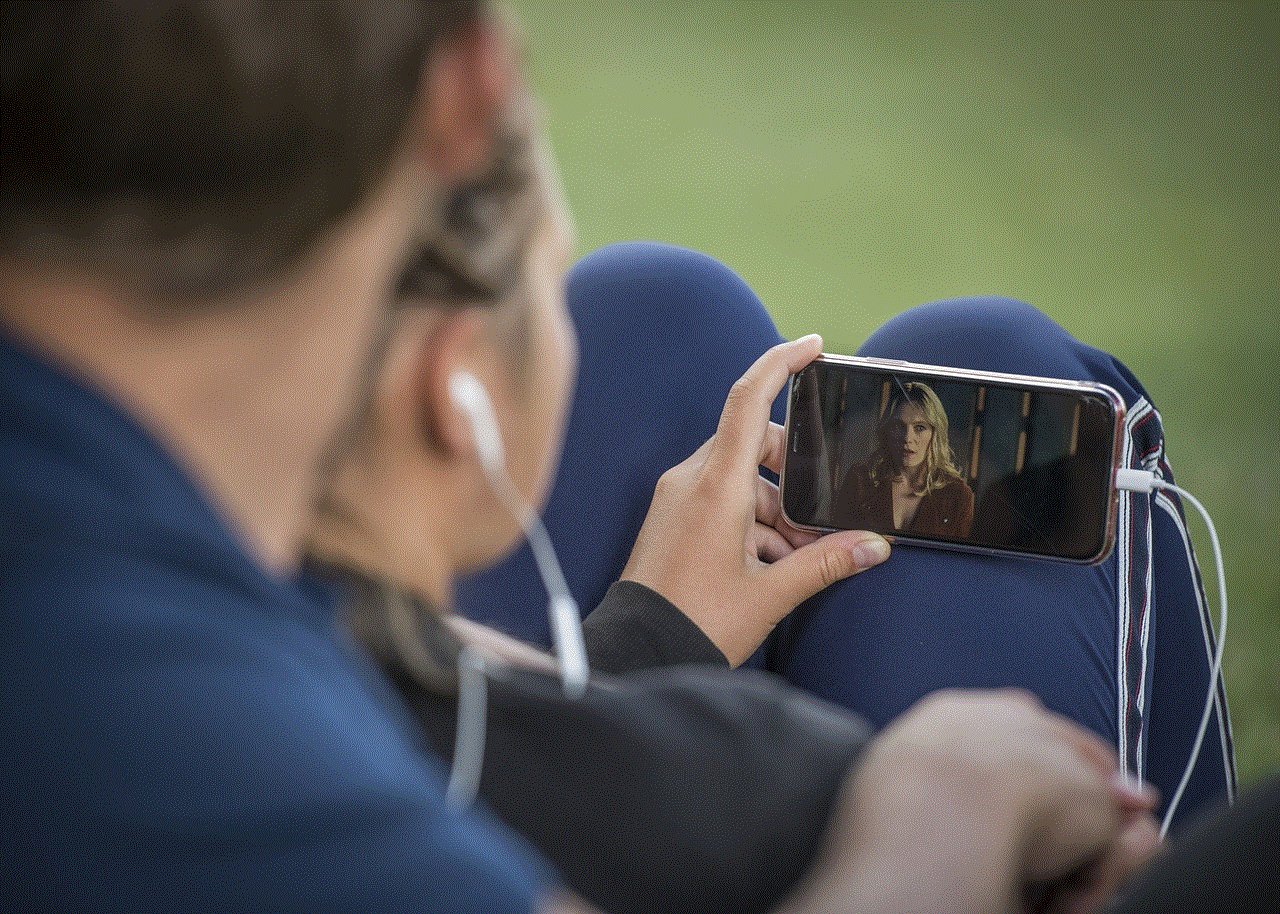
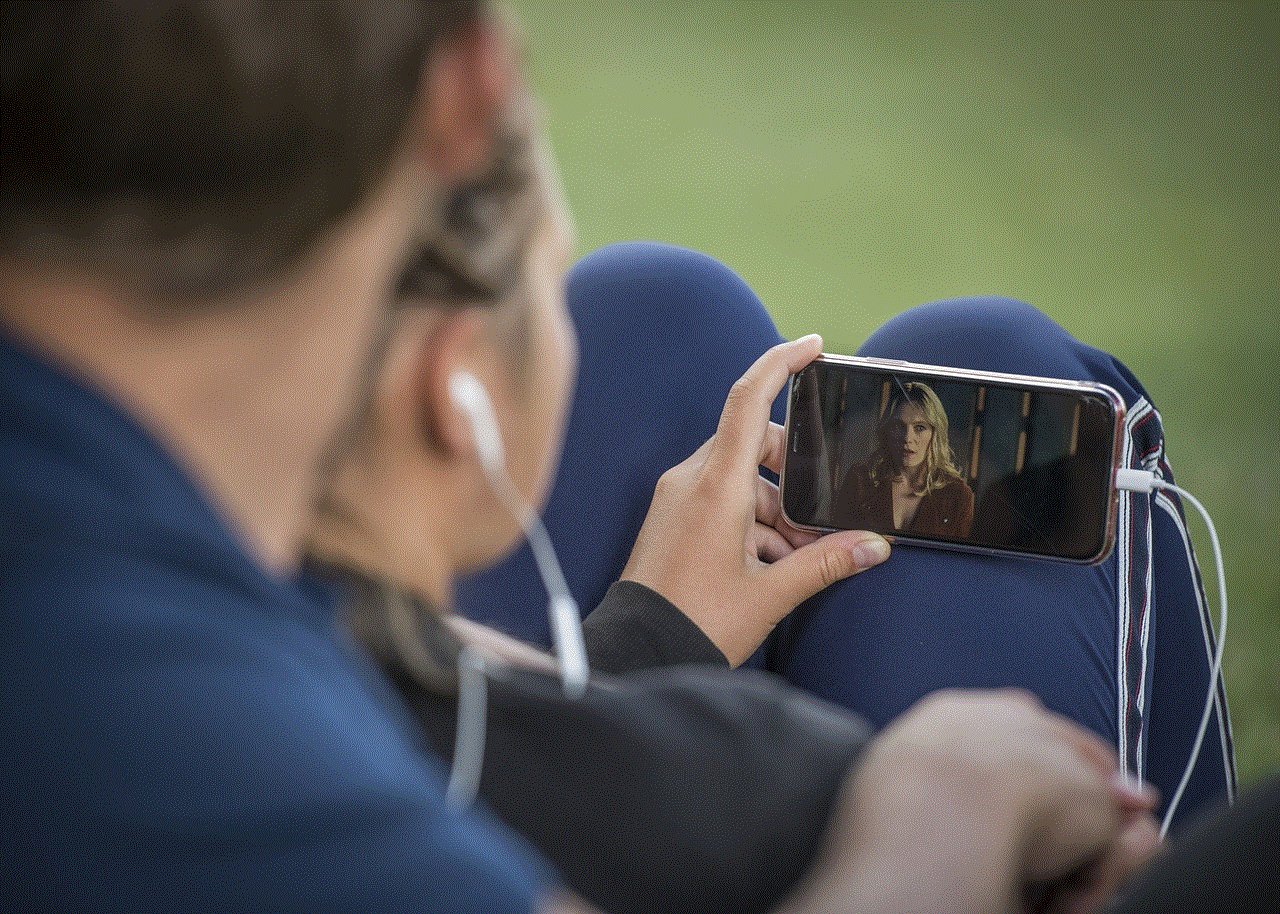
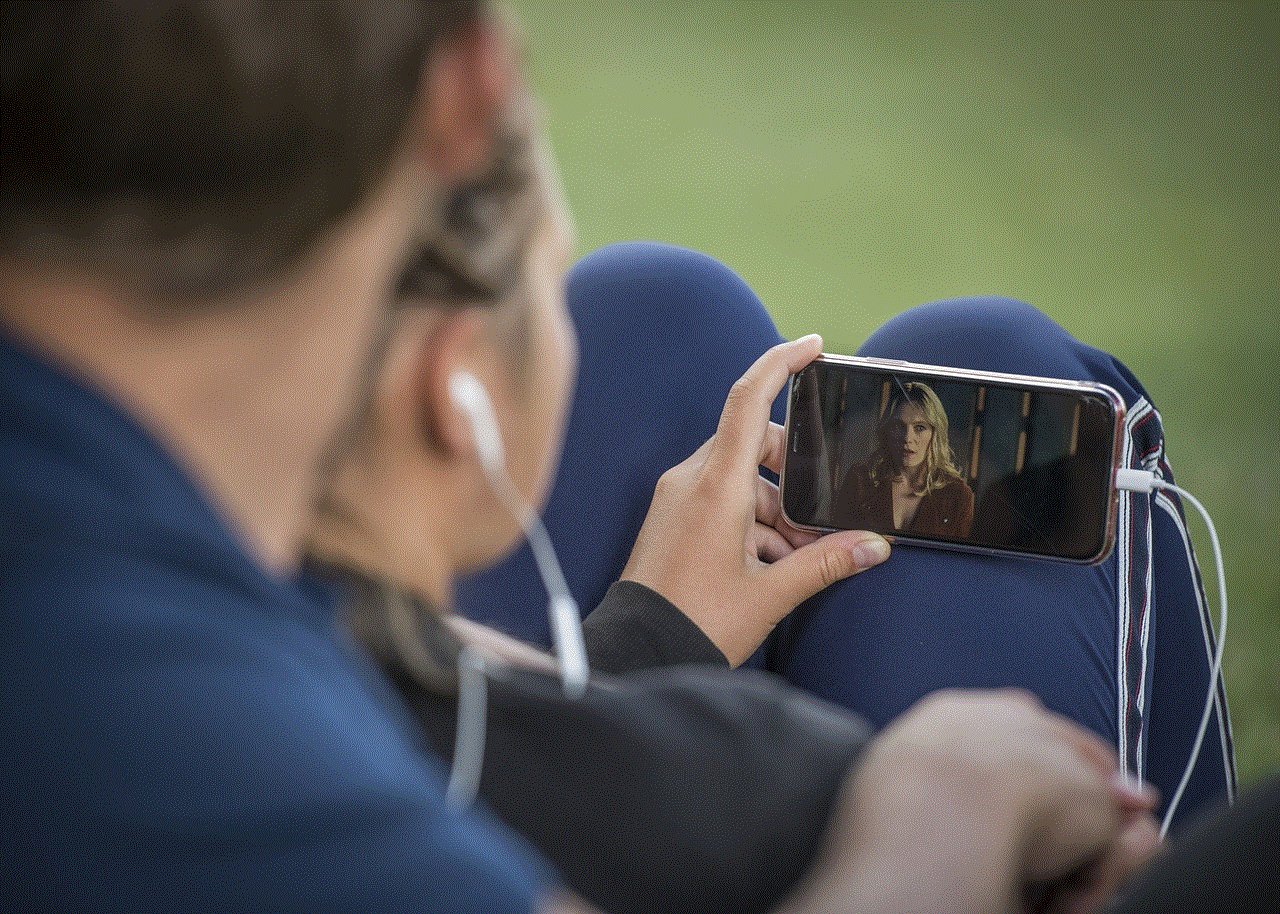
Texting over Wi-Fi has revolutionized the way we communicate, offering a more cost-effective, feature-rich, and reliable alternative to traditional SMS. With numerous apps available, users can choose the one that best fits their needs while enjoying the benefits of multimedia messaging, security, and global connectivity. By following the steps outlined in this guide, anyone can set up Wi-Fi texting and enjoy seamless communication with friends, family, and colleagues. Embrace the future of communication and start texting over Wi-Fi today!