who can see private videos on tiktok
# Who Can See Private Videos on TikTok ?
TikTok has rapidly become one of the most popular social media platforms around the globe, allowing users to create, share, and engage with short video content. With its unique algorithm, TikTok has successfully carved a niche for itself, appealing to a diverse audience ranging from teenagers to adults. One of the platform’s standout features is the ability for users to make their accounts private, which raises an intriguing question: who can see private videos on TikTok? In this article, we will delve into the intricacies of privacy on TikTok, exploring the implications of private accounts, the audience that can view private videos, and the broader context of digital privacy on social media.
## Understanding TikTok’s Privacy Settings
Before diving into who can see private videos, it’s essential to understand TikTok’s privacy settings. When users create an account, they have the option to make their profile public or private. A public account allows anyone on TikTok to view the user’s videos, comment on them, and send direct messages. Conversely, a private account limits access to the user’s content and engages with a select audience.
When a TikTok account is set to private, only users who are approved followers can see the videos. This means that if someone wants to watch a private video, they must first send a follow request to the account holder, who can then choose to approve or deny that request.
## The Dynamics of Private Accounts
The decision to switch to a private account is often influenced by various factors, including personal safety, the desire for control over one’s content, and the need for privacy in a digital landscape that often feels invasive. For many users, particularly younger audiences, privacy is paramount. They may want to share their creative expressions without the fear of judgment or unwanted attention from strangers.
Moreover, a private account can create a more intimate environment where users can share personal moments with a trusted group of friends and family rather than broadcasting to a wider audience. This is particularly important for teenagers and young adults who may be navigating their identities and social circles.
## Who Can See Private Videos?
When an account is set to private, the list of who can see private videos is relatively straightforward:
1. **Approved Followers**: Only those who the account holder has accepted as followers can view private videos. This means that if a user sends a follow request and it is accepted, they gain access to the private content.
2. **Followers Who Were Already Approved**: Users who were approved before the account was made private will still have access to the videos. This aspect is crucial for users considering switching to a private account, as they may want to evaluate their existing follower list and determine if they are comfortable with those individuals having access to their content.
3. **Mutual Friends**: If a user has a mutual friend who is also an approved follower of the private account, they may share the content with others through direct messages or by discussing it within their social circles. However, this does not allow those outside the private circle to access the videos directly.
4. **No Public Access**: Importantly, private videos cannot be seen by users who do not follow the account. This restriction is a fundamental feature of TikTok’s privacy settings and is designed to protect the user’s content from unapproved viewers.
## The Role of Direct Messaging
One of the features of TikTok is the ability to send direct messages to friends. For users with private accounts, this feature adds another layer of privacy and control. Approved followers can engage in conversations about the videos, share reactions, and even discuss content in a more personal setting. However, this also raises questions about how content may be shared outside of the approved follower group.
When a follower shares a private video through direct messaging, the recipient must be an approved follower of the sender. This restriction helps to maintain a level of privacy even within the context of sharing. Still, users should be aware that once content is shared, controlling its spread becomes more complicated.
## The Implications of Privacy on TikTok
Privacy on TikTok is not purely a matter of who can see what; it also encompasses broader implications regarding data security and user experience. As users share personal and creative content, they entrust TikTok with their data. This raises concerns about how that data is handled, stored, and potentially shared with third parties.
With privacy concerns on the rise, especially among younger users, TikTok has implemented various measures to enhance user security. These include features such as two-factor authentication, the ability to control who can comment on videos, and the option to limit interactions to friends only. However, the responsibility for privacy ultimately lies with the user.
## Navigating Privacy Settings
For users looking to maximize their privacy on TikTok, it’s essential to familiarize themselves with the various settings available. Here are some steps to ensure a private experience:
1. **Set Account to Private**: Users can easily switch their account from public to private in the settings menu. This action immediately restricts access to their videos.
2. **Review Followers**: Regularly evaluate the follower list to ensure comfort with who has access to content. Unfollowing or removing followers can help maintain a safe space.
3. **Manage Direct Messages**: Users can control who can send them direct messages, further enhancing privacy. This setting can be adjusted to allow only friends to initiate conversations.
4. **Limit Interactions**: Users can choose to limit who can comment on their videos, reducing unwanted attention and maintaining a more controlled environment.
5. **Educate About Sharing**: Understanding the implications of sharing content, even among trusted followers, is vital. Users should communicate openly with their followers about respecting privacy.
## The Importance of Digital Literacy
In an age where social media plays a pivotal role in communication and self-expression, digital literacy is essential. Users must be aware of the potential risks and responsibilities that come with sharing content online. Educating users, particularly younger audiences, about privacy settings, data security, and the permanence of online content is crucial.
Digital literacy involves understanding how to navigate social media platforms, recognizing the implications of sharing personal information, and being aware of the digital footprint one leaves behind. As users become more informed about these topics, they can make better decisions regarding their privacy and the content they share.
## The Future of Privacy on TikTok
As TikTok continues to evolve, the conversation around privacy will likely remain at the forefront. The platform has witnessed significant growth, which has brought increased scrutiny regarding user safety and data protection. Future developments may include enhanced privacy features, more robust reporting mechanisms for inappropriate content, and greater transparency around data usage.
Moreover, as TikTok faces competition from other platforms, users may increasingly demand better privacy controls. This could prompt TikTok to innovate in ways that prioritize user safety while still allowing for creative expression and social interaction.
## Conclusion
In summary, understanding who can see private videos on TikTok is key to navigating the platform safely and effectively. By making an account private, users can control who views their content and foster a more intimate sharing environment. However, with this control comes the responsibility of managing followers and understanding the implications of sharing content.
As social media continues to shape our interactions, the need for digital literacy and privacy awareness becomes increasingly important. By taking proactive steps to ensure privacy on TikTok, users can enjoy the creative possibilities of the platform while protecting their personal information and experiences.
In a world where digital interactions are ubiquitous, being informed and vigilant about privacy can empower users to make the most of their social media experience. Whether it’s through setting an account to private, managing followers, or educating oneself about the platform’s features, taking charge of one’s digital narrative is essential in today’s connected age.
i unblock someone on snapchat and they disappeared
Snapchat has become one of the most popular social media platforms in recent years, with its unique features and disappearing messages captivating millions of users worldwide. However, like any other social media app, there may come a time when you need to block someone on Snapchat. Whether it’s an ex-partner, an annoying acquaintance, or a stranger who has been sending you inappropriate messages, blocking them on Snapchat can provide a sense of relief and safety.
But what if you change your mind and want to unblock that person? It’s a common dilemma faced by many Snapchat users, and the process can be confusing and frustrating. Moreover, what if you unblock someone on Snapchat, but they seem to have vanished from your friend’s list? Many users have reported this issue, leaving them wondering if the person has blocked them in return or if there’s another reason for their disappearance. In this article, we will discuss how to unblock someone on Snapchat and what to do if they disappear after the unblocking process.
Understanding Blocking on Snapchat
Before we delve into unblocking and the mystery behind disappearing friends, let’s first understand what happens when you block someone on Snapchat. When you block someone on Snapchat, they won’t be able to send you snaps or messages, view your stories, or see your location on the Snap Map. They will also be removed from your friend’s list, and you will no longer be able to see their content on the app.
Blocking someone on Snapchat is a useful feature, especially for those who want to maintain their privacy and protect themselves from unwanted interactions. However, there may come a time when you want to give that person another chance or re-establish contact. In such cases, unblocking them is the best option. But how do you unblock someone on Snapchat, and why do they seem to disappear after the process?
The Process of Unblocking Someone on Snapchat
Unblocking someone on Snapchat is relatively easy, and it only takes a few simple steps. To unblock someone on Snapchat, follow these steps:
Step 1: Open Snapchat and log into your account.
Step 2: Tap on the profile icon at the top left corner of the screen.



Step 3: Click on the Settings icon at the top right corner of the screen.
Step 4: Under the “My Account” section, tap on “Blocked.”
Step 5: You will see a list of all the people you have blocked on Snapchat. Tap on the “X” next to the person you want to unblock.
Step 6: A pop-up message will appear asking if you want to unblock the person. Click on “Yes” to confirm.
Step 7: The person will be unblocked, and you can now send and receive snaps and messages from them.
The process of unblocking someone on Snapchat is straightforward and takes less than a minute to complete. However, sometimes after unblocking someone, they seem to have disappeared from your friend’s list. This can be confusing and concerning, but there are a few reasons why this may happen.
Why Do Friends Disappear After Unblocking Them on Snapchat?
There are a few reasons why someone may seem to disappear from your friend’s list after you unblock them on Snapchat. Let’s take a look at some of the possible explanations.
1. The Person Has Blocked You in Return
The most common reason for someone disappearing from your friend’s list after unblocking them is that they have blocked you in return. When you block someone on Snapchat, they are automatically removed from your friend’s list, and the same happens when you unblock them. However, if they have also blocked you, you won’t be able to see them on your friend’s list even after unblocking them.
To check if the person has blocked you, try searching for their username on Snapchat. If you can’t find them, it’s likely that they have blocked you in return. You can also ask a mutual friend to check if the person is still on their friend’s list. If they are, it’s a sign that they have blocked you.
2. The Person Has Deleted Their Account
Another possible reason for someone disappearing from your friend’s list after unblocking them is that they have deleted their Snapchat account. When someone deletes their account, they are automatically removed from all their friend’s lists, and you won’t be able to find them on Snapchat anymore. This could be the reason why the person has vanished after you unblocked them.
3. The Person Has Unfriended You
It’s also possible that the person has unfriended you on Snapchat. Unfriending someone on Snapchat is different from blocking them. When you unfriend someone, they are removed from your friend’s list, but you can still see their public snaps and stories. However, they won’t be able to send you snaps or messages, and you won’t see their private content. If the person has unfriended you, you won’t be able to see them on your friend’s list after unblocking them.
4. Technical Glitches
Sometimes, technical glitches on Snapchat can also cause friends to disappear after unblocking them. In such cases, the person may not have blocked you or deleted their account, but a glitch in the app may have caused them to disappear from your friend’s list. If this happens, you can try logging out and logging back into your account or restarting the app to see if the person reappears.
5. The Person Has Changed Their Username
Lastly, it’s possible that the person has changed their Snapchat username after you unblocked them, and that’s why they have disappeared from your friend’s list. When someone changes their username, they will be removed from all their friend’s lists, and you will need to add them again using their new username. If you can’t find the person on your friend’s list, try searching for their new username on Snapchat.
What to Do If Someone Disappears After You Unblock Them on Snapchat
If someone disappears from your friend’s list after you unblock them on Snapchat, the first thing you should do is check if they have blocked you in return. As mentioned earlier, try searching for their username on the app or ask a mutual friend to check if they are still on their friend’s list. If they have blocked you, there’s nothing you can do except respect their decision and move on.
If the person hasn’t blocked you, it’s possible that they have deleted their account, unfriended you, or changed their username. In such cases, you can try adding them again using their new username or sending them a friend request if they have unfriended you. If they have deleted their account, unfortunately, there’s no way to re-establish contact with them on Snapchat.
Conclusion
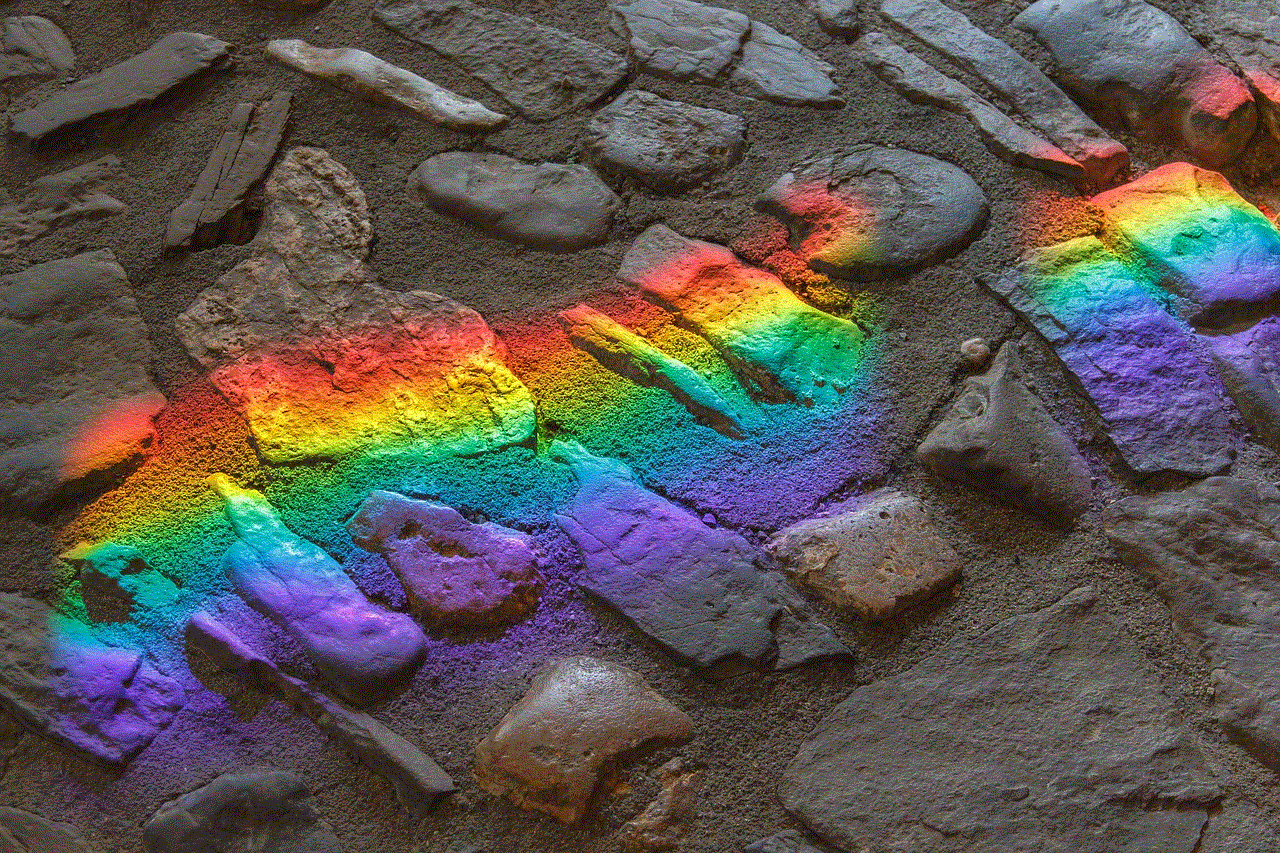
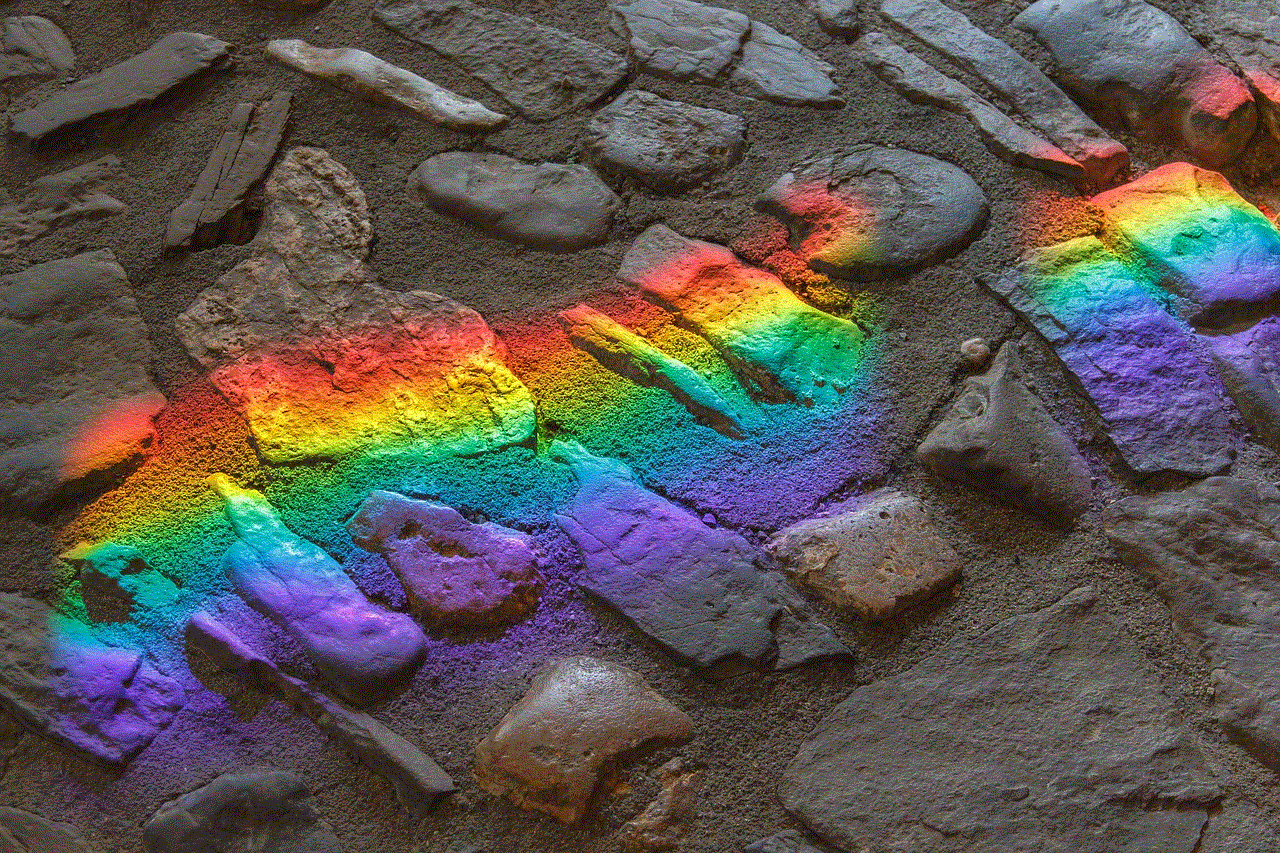
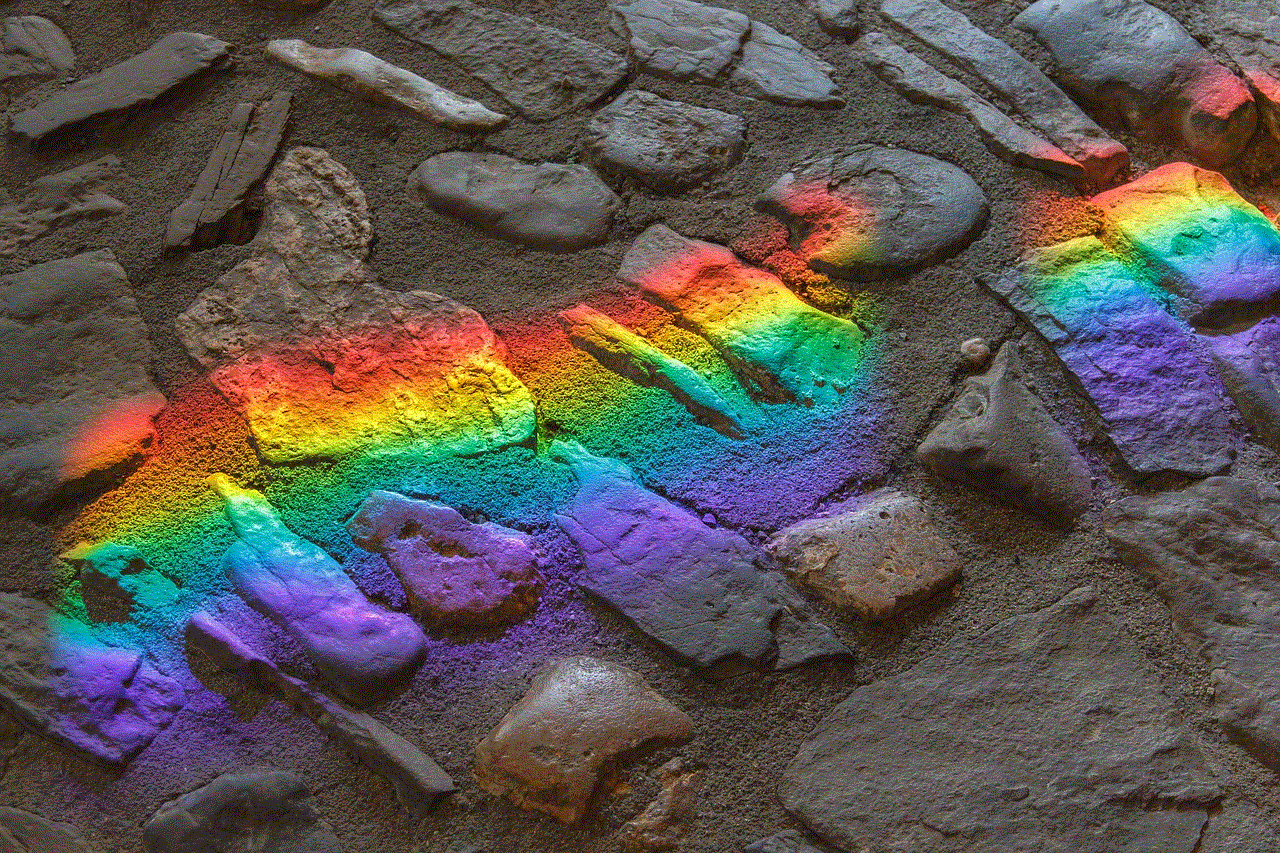
Blocking and unblocking someone on Snapchat is a simple process that can provide peace of mind and safety for users. However, sometimes after unblocking someone, they may disappear from your friend’s list, leaving you confused and worried. It’s essential to understand that there could be various reasons for this, such as the person blocking you in return, deleting their account, or changing their username. If someone disappears from your friend’s list after unblocking them, the best thing to do is check for these possible explanations and act accordingly.