what is system volume information folder
System Volume Information is a folder that exists in every Windows operating system, starting from Windows XP. It is a hidden system folder, meaning it is not easily visible or accessible to users by default. The folder is created by the operating system and is used to store important system files and data related to the system restore feature, indexing service, and other system functions.
The System Volume Information folder plays a crucial role in maintaining the stability and functionality of the Windows operating system. It contains various files and subfolders that are essential for the proper functioning of the system. In this article, we will explore the purpose and contents of the System Volume Information folder, its significance in system restoration and recovery, and its potential impact on system performance and security.
1. Introduction to System Volume Information:
The System Volume Information folder is located at the root of each drive and is primarily used by the Windows operating system to store important system-related information. It is a protected system folder, meaning that it is hidden by default and cannot be accessed or modified without administrative privileges.
2. Purpose and Contents of the System Volume Information Folder:
The primary purpose of the System Volume Information folder is to store critical system files and data related to system restore points, indexing service databases, and other system functions. It contains various subfolders and files, each serving a specific purpose in maintaining system integrity and stability.
3. System Restore Points and the System Volume Information Folder:
One of the key functions of the System Volume Information folder is to store system restore points. System Restore is a feature in Windows that allows users to revert their system to a previous state, called a restore point, in case of system errors, software conflicts, or other issues. The System Volume Information folder stores the necessary files and data to create and manage these restore points efficiently.
4. The Link Between System Volume Information and System Restore:
System Restore relies heavily on the System Volume Information folder to function properly. When a user creates a restore point, Windows takes a snapshot of the system’s current state and saves it in the System Volume Information folder. This snapshot includes critical system files, registry settings, and other essential data needed to restore the system to its previous state if required.
5. System Restore and the Recovery Process:
In the event of system failure or instability, the System Volume Information folder is crucial for the recovery process. When a user initiates a system restore, Windows retrieves the necessary files and data from the associated restore point stored in the System Volume Information folder. This allows the operating system to revert back to a stable state and resolve any issues that may have occurred.
6. Indexing Service and the System Volume Information Folder:
Another significant function of the System Volume Information folder is to store data related to the indexing service. The indexing service is a built-in feature of Windows that creates and maintains an index of files on the system for faster file search and retrieval. The System Volume Information folder contains the necessary databases and files for the indexing service to function effectively.
7. System Performance and the System Volume Information Folder:
While the System Volume Information folder is essential for system restoration and indexing, it can also impact system performance, especially on drives with limited storage space. The folder can grow in size over time as more restore points are created, and indexing data accumulates. This can lead to reduced available disk space and potentially slower system performance.
8. Managing the System Volume Information Folder:
To manage the System Volume Information folder, users need administrative privileges. However, modifying or deleting its contents directly is not recommended unless you are an advanced user or instructed to do so by Microsoft support. Users can control the folder’s behavior, such as the amount of disk space it occupies, by adjusting the system restore settings or disabling system restore altogether.
9. Security Considerations and the System Volume Information Folder:
Since the System Volume Information folder contains critical system files and data, it is essential to maintain its security and protect it from unauthorized access. By default, the folder has restricted access permissions, ensuring that only users with administrative privileges can modify its contents. This helps prevent malicious software or unauthorized users from tampering with or deleting important system files.
10. Anti-Virus Scanning and the System Volume Information Folder:
Anti-virus software plays a vital role in protecting a system from malware and other security threats. However, scanning the System Volume Information folder can sometimes cause issues. Some anti-virus programs may flag certain files within the folder as potentially harmful, leading to false positives. It is recommended to exclude the System Volume Information folder from regular anti-virus scanning to avoid any unnecessary complications.
In conclusion, the System Volume Information folder is a critical component of the Windows operating system. It stores important system files and data related to system restore points, indexing service databases, and other system functions. Understanding its purpose, contents, and significance allows users to effectively manage system restoration, optimize performance, and ensure the security of their Windows systems.
can a nintendo switch be tracked
Title: Can a Nintendo Switch be Tracked? The Pros and Cons of Locating Your Gaming Console
Introduction
The Nintendo Switch has become a popular gaming console since its release, captivating gamers worldwide with its versatility and impressive game library. However, like any valuable possession, there is always a concern about its security and the potential for theft or loss. One common question that arises is whether a Nintendo Switch can be tracked in case it goes missing or gets stolen. In this article, we will explore the various methods and technologies available for tracking a Nintendo Switch, as well as the pros and cons of each.
1. Nintendo’s Official Tracking Services
Nintendo provides a unique solution for tracking a misplaced or stolen Switch through its official tracking service called “Find Your Network.” This service is available to Nintendo Switch Online subscribers and allows users to locate their lost or stolen console using the built-in GPS capabilities of the console. By logging into their Nintendo account on the official website or mobile app, users can track the last known location of their Nintendo Switch.
Pros:
– Official and reliable tracking service directly provided by Nintendo.
– Easy access through the official Nintendo website or mobile app.
– Can help in locating a lost or stolen console.
Cons:
– Requires an active Nintendo Switch Online subscription.
– The tracking accuracy may vary depending on the console’s GPS signal strength.
– Only provides the last known location, which may not be helpful in real-time tracking.
2. Third-Party Tracking Devices
Apart from Nintendo’s official tracking services, several third-party tracking devices offer an additional layer of security for Nintendo Switch owners. These devices usually come in the form of small Bluetooth trackers or tags that can be attached to the console or stored in a protective case.
Pros:
– Enhanced security beyond the built-in tracking capabilities of the console.
– Can provide real-time tracking using advanced GPS or Bluetooth technology.
– Some devices offer additional features like geofencing and remote alarms.
Cons:
– Additional cost for purchasing and maintaining the tracking device.
– Requires regular monitoring and battery replacement for the tracking device.
– Compatibility issues with certain models or cases may arise.
3. Smartphone Tracking Apps
Another popular method for tracking a Nintendo Switch is by using smartphone tracking apps. These apps utilize the GPS functionality of smartphones to locate the console. By pairing the Switch with a smartphone via Bluetooth, users can track their console’s whereabouts using the app’s interface.
Pros:
– No additional cost if already using a smartphone with built-in GPS capabilities.
– Easy installation and setup process.
– Offers real-time tracking features and notifications.
Cons:
– Requires a compatible smartphone with GPS functionality.
– Bluetooth connection limitations may affect tracking accuracy.
– Drain on smartphone battery life due to prolonged use.
4. Law Enforcement Assistance
In cases of theft or serious loss, involving law enforcement can be crucial in recovering a stolen or missing Nintendo Switch. While law enforcement agencies may not have specialized tracking capabilities for tracking gaming consoles like the Nintendo Switch, they can provide essential support and resources for investigation and recovery.
Pros:
– Professional assistance in recovering lost or stolen consoles.



– Access to law enforcement databases and networks.
– Increased likelihood of retrieving the stolen console.
Cons:
– Dependence on the responsiveness and priorities of law enforcement agencies.
– May require time and effort to file a report and follow up on the case.
– Success rate varies depending on the jurisdiction and resources available.
Conclusion
In conclusion, while a Nintendo Switch does not come with built-in tracking capabilities, there are several methods and technologies available for tracking a lost or stolen console. Nintendo’s official tracking service, third-party tracking devices, smartphone tracking apps, and involving law enforcement can all contribute to increasing the chances of recovering a missing Nintendo Switch. However, it is important to consider the pros and cons of each method and choose the one that best suits your needs and preferences. Ultimately, taking proper precautions like securing your console and being vigilant can help minimize the risk of losing your beloved Nintendo Switch.
how to hide your location on tinder
Title: How to Protect Your Privacy: Hiding Your Location on Tinder
Introduction (Word count: 150)
In today’s digital age, privacy is of utmost importance. With the increasing popularity of dating apps like Tinder, it is crucial to take steps to protect your personal information. One such step is hiding your location on Tinder. By doing so, you can control who sees your whereabouts, ensuring a safer and more secure experience. In this article, we will discuss various methods and tips to help you hide your location on Tinder effectively.
1. Why Hide Your Location on Tinder? (Word count: 200)
Before delving into the methods, let’s understand why hiding your location on Tinder is necessary. By default, the app displays your location to potential matches, making you vulnerable to stalkers, scammers, or even people you may want to avoid. Concealing your location offers a layer of protection, allowing you to reveal your whereabouts selectively and at your own discretion.
2. Use Tinder’s Location Preferences (Word count: 250)
Tinder provides users with the option to set their location preferences manually. By adjusting these preferences, you can control who can see your profile based on geographical proximity. This feature allows you to limit your visibility to a specific distance, helping you control who can find you on the app.
3. Use a Virtual Private Network (VPN) (Word count: 300)
Another effective method to hide your location on Tinder is by using a Virtual Private Network (VPN). A VPN helps encrypt your internet connection and routes it through servers located in different countries, effectively masking your actual location. By using a reputable VPN service, you can choose a server location that is far away from your actual whereabouts, ensuring your location remains hidden.
4. Disable Location Services on Your Device (Word count: 250)
Disabling location services on your device is another way to prevent Tinder from accessing your precise location. By turning off location services, Tinder will not be able to automatically track and display your whereabouts, making it difficult for others to determine your location based on the app.
5. Use a Fake GPS App (Word count: 300)
If you want to take control of your location on Tinder, consider using a fake GPS app. These apps allow you to spoof your location, making it appear as if you are in a different place altogether. By utilizing a fake GPS app, you can set your location to anywhere in the world, protecting your privacy and keeping your actual whereabouts concealed.
6. Modify Tinder’s Location Cache (Word count: 250)
Tinder stores a cache of your location data on your device, which can potentially be accessed by others. To prevent this, you can modify Tinder’s location cache manually. By deleting or modifying this cache, you erase any trace of your location history, ensuring your privacy remains intact.
7. Use Tinder’s “Traveler Alert” Feature (Word count: 300)
Tinder’s “Traveler Alert” feature is a valuable tool for users concerned about their location privacy. By enabling this feature, Tinder will display a warning if you are using the app in a country known for anti-LGBTQ+ laws. This added layer of protection ensures that you can use Tinder discreetly, especially when traveling to potentially unsafe locations.
8. Limit Sharing of Personal Information (Word count: 250)
While hiding your location on Tinder is essential, it is equally important to limit the sharing of personal information on your profile. Avoid mentioning your precise location, workplace, or any identifying details that can compromise your security. Remember, the less information you share, the better you can protect your privacy.
9. Be Mindful of Geotags in Photos (Word count: 200)
When uploading photos to your Tinder profile, be mindful of any geotags that may be embedded in them. Geotags reveal the exact location where the photo was taken, potentially compromising your privacy. Before uploading any images, ensure that you remove any geotags or metadata that may reveal your location.
10. Regularly Update Your App and Privacy Settings (Word count: 200)
Lastly, it is vital to keep your Tinder app updated to the latest version. Developers often release updates that address security vulnerabilities and enhance privacy features. Additionally, regularly review and adjust your privacy settings within the app to ensure that your location remains hidden and your personal information is secure.
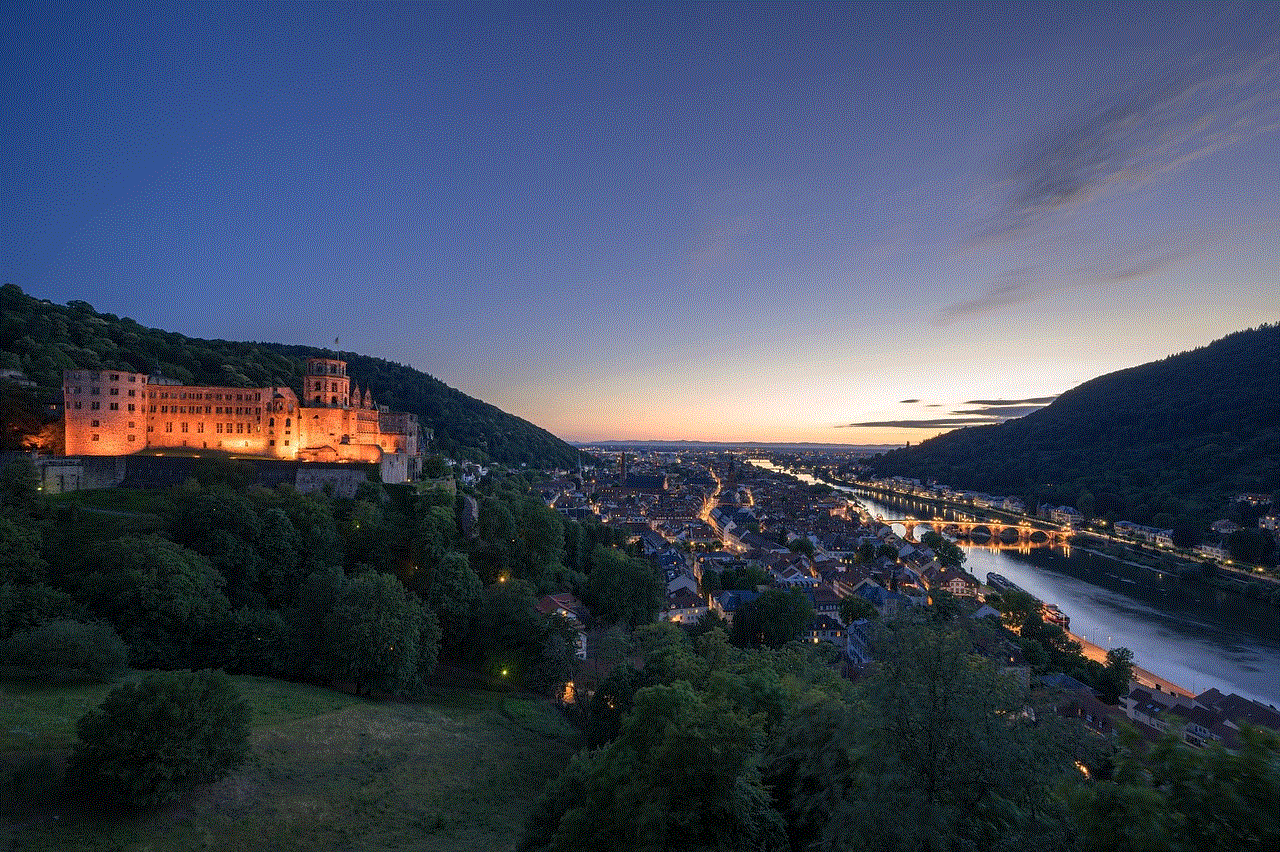
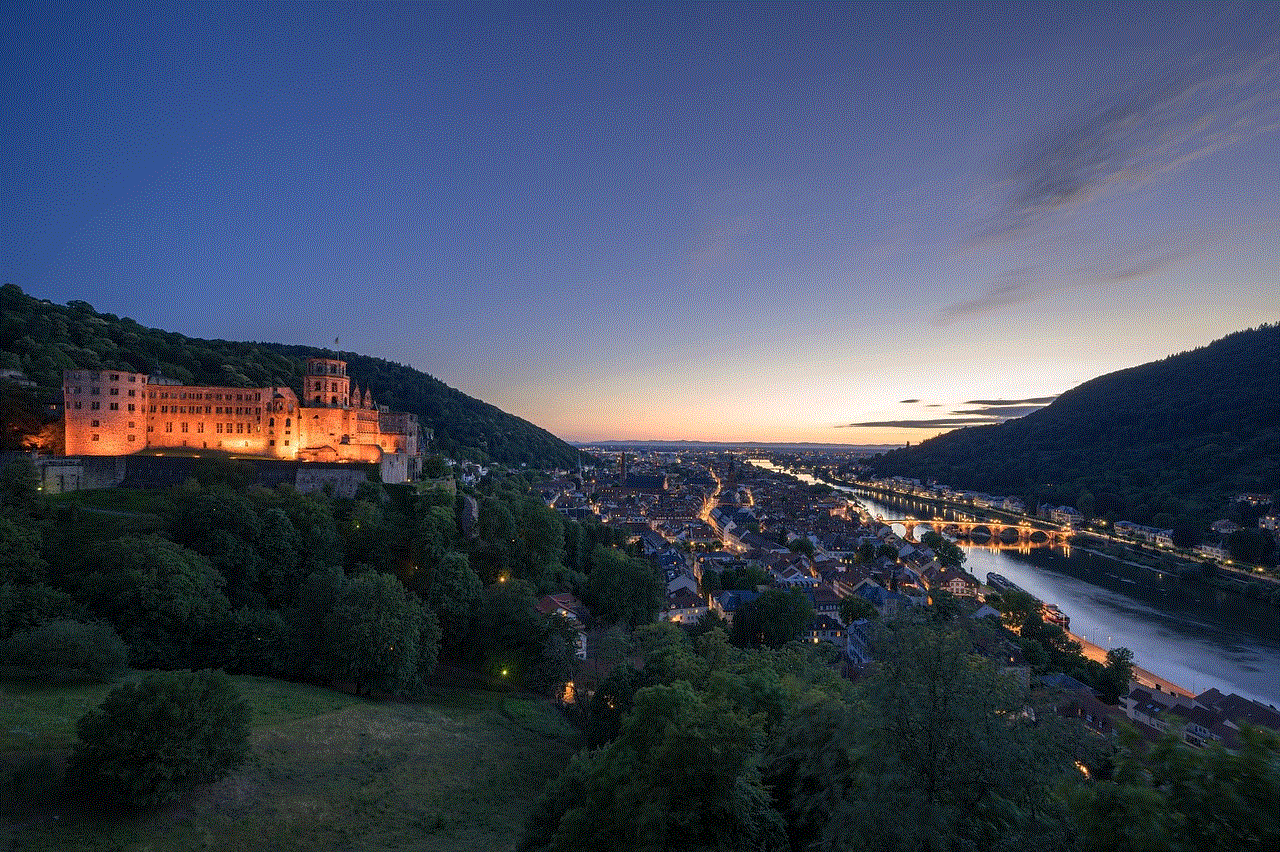
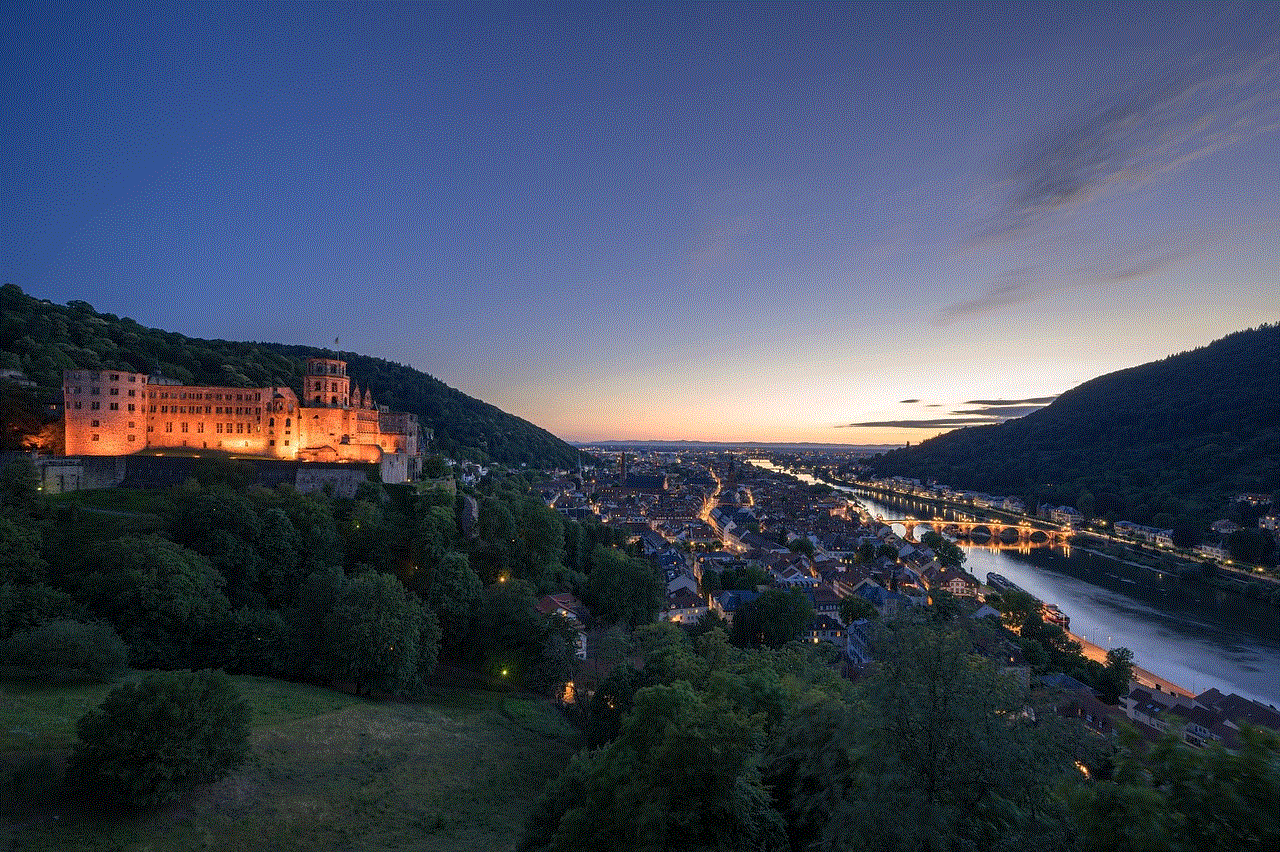
Conclusion (Word count: 150)
In an era where privacy is crucial, taking steps to hide your location on Tinder is essential for safeguarding your personal information. By utilizing the methods discussed in this article, such as adjusting location preferences, using a VPN, or employing a fake GPS app, you can enjoy a safer and more secure online dating experience. Remember to always prioritize your privacy and be mindful of the information you share on your profile.