update apps on samsung tv
# How to Update Apps on Samsung TV : A Comprehensive Guide
In today’s digital age, smart TVs have become an integral part of our home entertainment systems. Samsung, one of the leading manufacturers of smart TVs, offers a wide range of applications that enhance the viewing experience. However, just like any other software, these applications require regular updates to ensure optimal performance and access to the latest features. In this guide, we will walk you through the process of updating apps on your Samsung TV , discuss the importance of keeping your apps updated, and explore troubleshooting tips for common issues.
## Understanding the Importance of App Updates
Before diving into the steps for updating your apps, it is essential to understand why these updates matter. App updates can provide several benefits, including:
1. **New Features**: Developers frequently introduce new features or functionalities that enhance user experience. By updating your apps, you can enjoy the latest enhancements.
2. **Performance Improvements**: Updates often include optimizations that improve the app’s speed and responsiveness. This can significantly reduce lag and improve overall performance.
3. **Bug Fixes**: Like any software, apps may contain bugs that can affect their functionality. Updates often address these issues, providing a smoother experience.
4. **Security Enhancements**: App updates may include important security patches that protect your personal information from vulnerabilities.
5. **Compatibility**: As the operating system of your TV evolves, updates ensure that your apps remain compatible with the latest software versions.
Given these reasons, keeping your Samsung TV apps updated is crucial for a seamless entertainment experience.
## How to Check for App Updates on Samsung TV
Updating apps on your Samsung TV is a straightforward process. Follow these steps to check for updates:
### Step 1: Power On Your TV
Begin by turning on your Samsung TV and ensuring it is connected to the internet. A stable internet connection is essential for downloading app updates.
### Step 2: Navigate to the Home Screen
Press the Home button on your remote control to access the Home screen. This is the main interface where you can access various features and applications on your TV.
### Step 3: Open the Apps Section
Locate the “Apps” icon on the Home screen. This icon usually resembles a grid of squares or rectangles. Select it to enter the Apps section, where you can find and manage all the applications installed on your Samsung TV.
### Step 4: Select My Apps
In the Apps section, look for “My Apps” or “Updates.” This section displays all the apps you have installed on your TV, along with any available updates.
### Step 5: Check for Updates
Once you are in the “My Apps” section, you will see a list of installed applications. If an update is available, you will see an “Update” button next to the app. You can select this option to initiate the update process.
### Step 6: Update All Apps
If you want to update all apps at once, look for an option that says “Update All.” This will save you time and ensure that all your applications are up to date.
### Step 7: Wait for the Update to Complete
After selecting the update option, your TV will begin downloading the latest versions of the apps. The time taken will depend on the size of the updates and your internet speed. Once the updates are complete, you will receive a notification confirming that the apps have been updated.
## Enabling Automatic App Updates
To simplify the process of keeping your apps updated, Samsung TVs offer an option to enable automatic updates. This feature allows your TV to download and install updates automatically, ensuring you always have the latest version without manual intervention. Here’s how to enable automatic app updates:
### Step 1: Access the Settings Menu
Press the Home button on your remote and navigate to the “Settings” icon. This icon typically resembles a gear or cog.
### Step 2: Go to Support
In the Settings menu, scroll down and select “Support.” This section contains various options related to the maintenance and support of your TV.
### Step 3: Select Software Update
Within the Support menu, look for “Software Update.” This option allows you to manage software updates for your TV, including apps.
### Step 4: Enable Automatic Updates
In the Software Update section, you will find an option to enable automatic updates for apps. Toggle this option to the “On” position. With this setting enabled, your Samsung TV will automatically check for and install app updates whenever they are available.
## Updating Apps on Older Samsung TV Models
If you own an older Samsung TV model, the process for updating apps may differ slightly. Older models may not have the same interface or features as the latest models. However, you can still update apps by following these general guidelines:
### Step 1: Access the Smart Hub
For older models, you may need to access the Smart Hub instead of the Home screen. Press the Smart Hub button on your remote control to enter this interface.
### Step 2: Navigate to the Apps Section
Once in the Smart Hub, look for the Apps section, usually located at the bottom of the screen. Select it to view your installed applications.
### Step 3: Check for Updates
Similar to newer models, you will find an option to check for updates in the Apps section. If updates are available, you can select the apps individually or find an option to update all apps at once.
### Step 4: Confirm and Install Updates
Follow the prompts to confirm the updates. The installation process will begin, and you will receive notifications once the updates are complete.
## Troubleshooting Common Issues
While updating apps on your Samsung TV is generally a smooth process, you may encounter some issues. Here are common problems and their solutions:
### Issue 1: Apps Not Updating
If your apps are not updating, ensure that your TV is connected to the internet. You can check your internet connection by trying to access a streaming service. If your connection is fine, try restarting your TV and repeating the update process.
### Issue 2: Insufficient Storage
Sometimes, updates fail due to insufficient storage space. Check your TV’s storage settings and remove any unused apps or files to free up space.
### Issue 3: Update Stuck or Freezing
If the update process appears to be stuck, try restarting your TV. After rebooting, navigate back to the Apps section and check for updates again.
### Issue 4: Error Messages
If you encounter error messages during the update process, make note of the error code. You can consult Samsung’s online support resources or contact customer support for assistance.



## The Future of App Updates on Samsung TV
As technology continues to evolve, Samsung is committed to providing users with seamless updates and improvements. The integration of artificial intelligence and machine learning may lead to even smarter update processes that require minimal user intervention. Future updates may also allow for more personalized content recommendations based on user behavior and preferences.
## Conclusion
Keeping your Samsung TV apps updated is essential for enjoying a smooth and enhanced viewing experience. Regular updates not only introduce new features and performance improvements but also ensure that your TV remains secure and compatible with the latest software. By following the steps outlined in this guide, you can easily check for updates, enable automatic updates, and troubleshoot common issues that may arise.
In a world where technology is constantly evolving, staying informed about the latest updates and features can significantly enhance your home entertainment experience. So, take the time to ensure your Samsung TV apps are up to date, and enjoy a world of entertainment at your fingertips. Whether you’re streaming the latest series, playing games, or watching movies, updated apps will undoubtedly elevate your viewing experience to new heights.
can i put cameras in my house without my spouse knowing
The thought of secretly installing cameras in your own home may seem like something out of a spy movie, but for some individuals, it may be a real consideration. Whether it’s for security purposes or to monitor a spouse’s actions, the idea of having hidden surveillance in your own home raises a lot of ethical and legal questions. Can you actually put cameras in your house without your spouse knowing? Is it legal? In this article, we will delve into the topic and provide you with insights on the potential risks and consequences of such actions.
First and foremost, it is important to note that laws regarding surveillance and privacy can vary from state to state and country to country. Therefore, it is crucial to consult with a legal professional in your area before making any decisions on installing cameras in your house without your spouse’s knowledge. In general, most states have laws that prohibit recording someone without their consent, especially in areas where they have a reasonable expectation of privacy, such as their own home.
With that said, let’s explore the potential reasons why someone may consider putting cameras in their house without their spouse knowing. One of the most common reasons is suspicion of infidelity. In today’s world, where technology has made it easier to have secret affairs, the idea of using hidden cameras to catch a cheating spouse may seem appealing to some. However, it is essential to understand that such actions can have serious consequences, not just legally but also in terms of trust and the overall dynamic of the relationship.
Another reason why someone may want to install cameras in their home without their spouse’s knowledge is for security purposes. This may include concerns about burglaries, vandalism, or even keeping an eye on children or pets while away from home. However, it is crucial to discuss these concerns with your spouse and come to a mutual agreement on how to address them. Installing cameras without their knowledge can lead to feelings of violation and betrayal, which can ultimately damage the relationship.
Now, let’s address the legal implications of installing cameras in your house without your spouse’s consent. As mentioned earlier, laws regarding surveillance and privacy can vary, so it is best to consult with a legal professional. In general, it is illegal to record someone without their consent in areas where they have a reasonable expectation of privacy, such as their bedroom or bathroom. This includes audio recordings as well. Therefore, if you are considering installing cameras in your house without your spouse’s knowledge, it is important to be aware of the potential legal consequences.
If caught, you may face criminal charges and hefty fines. Moreover, your actions can also be used against you in divorce or custody proceedings. In some cases, your spouse may even file a civil lawsuit against you for invasion of privacy. Therefore, it is crucial to carefully consider the potential legal ramifications before making any decisions about installing cameras in your house without your spouse’s knowledge.
Aside from the legal consequences, there are also ethical considerations to take into account. Installing cameras without your spouse’s knowledge can be seen as a violation of their privacy and trust. It can create a sense of paranoia and unease in the relationship, damaging the foundation of trust and mutual respect. Moreover, it can also be viewed as a lack of communication and transparency, which are essential components of a healthy and successful relationship.
On the other hand, if you have a genuine concern for your safety or the safety of your children, it is crucial to address it in a healthy and respectful manner. Sit down with your spouse and have an open and honest conversation about your concerns. Together, you can come up with a solution that addresses your concerns without violating each other’s privacy and trust.
In conclusion, the idea of installing cameras in your house without your spouse’s knowledge may seem tempting at first, but it is important to consider the potential consequences before taking any action. Not only is it potentially illegal, but it can also lead to serious damage to your relationship. If you have concerns about your safety or the safety of your family, it is best to address them through open and honest communication with your spouse. Remember, trust and respect are the foundations of a healthy and successful relationship, and it is crucial to prioritize them over any suspicions and doubts.
can you look up deleted text messages
In today’s digital age, text messages have become an integral part of our daily communication. They play a crucial role in maintaining relationships and keeping us connected with our loved ones. However, sometimes, we may accidentally delete important text messages that we wish we could retrieve. This leads to the question, can you look up deleted text messages?
The answer to this question is not a straightforward yes or no. It depends on various factors, such as the type of device you are using, the operating system, and the method of deletion. In this article, we will explore the possibilities of looking up deleted text messages and the methods that can help you retrieve them.
Before delving into the methods of retrieving deleted text messages, it is essential to understand how text messages are stored on our devices. When we send or receive a text message, it is stored in the device’s memory or SIM card. If the message is deleted, it is marked as “deleted” in the device’s memory, but it remains on the SIM card until it is overwritten by new data.
One of the most common ways to retrieve deleted text messages is through the use of data recovery software. These software programs are designed to scan your device’s memory and retrieve any deleted data. However, their success rate depends on various factors, such as the type of device, the operating system, and the method of deletion.
For Android users, there are several data recovery software options available, such as Dr. Fone, EaseUS MobiSaver, and Recuva. These software programs work by scanning the device’s memory and retrieving any deleted text messages that have not been overwritten. They can also recover other types of data, such as photos, videos, and call logs.
For iOS users, the process of retrieving deleted text messages is slightly more complicated. Apple has strict security measures in place to protect user data, making it challenging for data recovery software to access the device’s memory. However, some software programs, such as EaseUS MobiSaver and Dr. Fone, claim to be able to recover deleted text messages from iOS devices.
Another method of retrieving deleted text messages is through the use of cloud backup services. Most devices offer the option to back up data to the cloud, such as iCloud for iOS users and Google Drive for Android users. If you have enabled this feature, you may be able to retrieve your deleted text messages from the backup.
For iOS users, go to Settings > iCloud > iCloud Backup, and make sure the feature is turned on. For Android users, go to Settings > Backup & reset > Back up my data, and enable the feature. Once this is done, your device will automatically back up your data, including text messages, to the cloud. If you accidentally delete a text message, you can restore it from the backup.
However, there are limitations to this method. If you have not enabled the backup feature, or if the backup was done after the text message was deleted, then you will not be able to retrieve it. Additionally, if you have reached your storage limit on the cloud, your backups may not be complete, and you may not be able to retrieve your deleted text messages.
Another way to retrieve deleted text messages is through the use of your network provider. Most providers keep a record of all text messages sent and received, and they may be able to retrieve them upon request. However, this method is not foolproof as some providers may only keep records for a limited period, and there may be legal requirements for them to release this information.
In some cases, if your device is connected to a computer , you may be able to retrieve deleted text messages through the use of third-party software. For iOS users, iTunes can be used to back up and restore data, including text messages. However, this method may not work if you have not backed up your device previously.
For Android users, there are several software programs, such as Android Data Recovery, that can help you retrieve deleted text messages. These programs work by scanning your device’s memory and recovering any deleted data. However, this method may not work for all devices, and the success rate may vary.
It is essential to note that retrieving deleted text messages can be a tedious and time-consuming process. It requires technical knowledge and may not always yield successful results. Therefore, it is essential to back up your data regularly to avoid losing important information permanently.
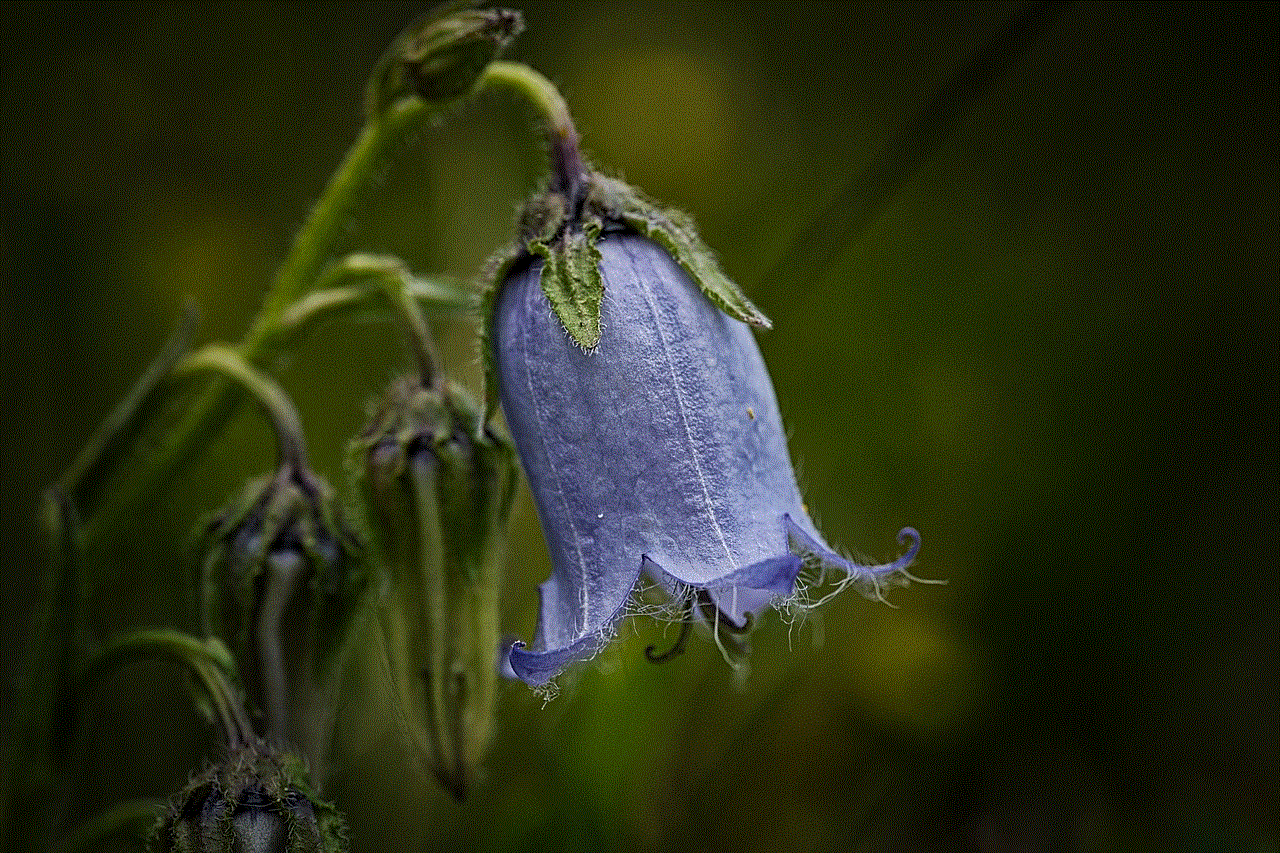
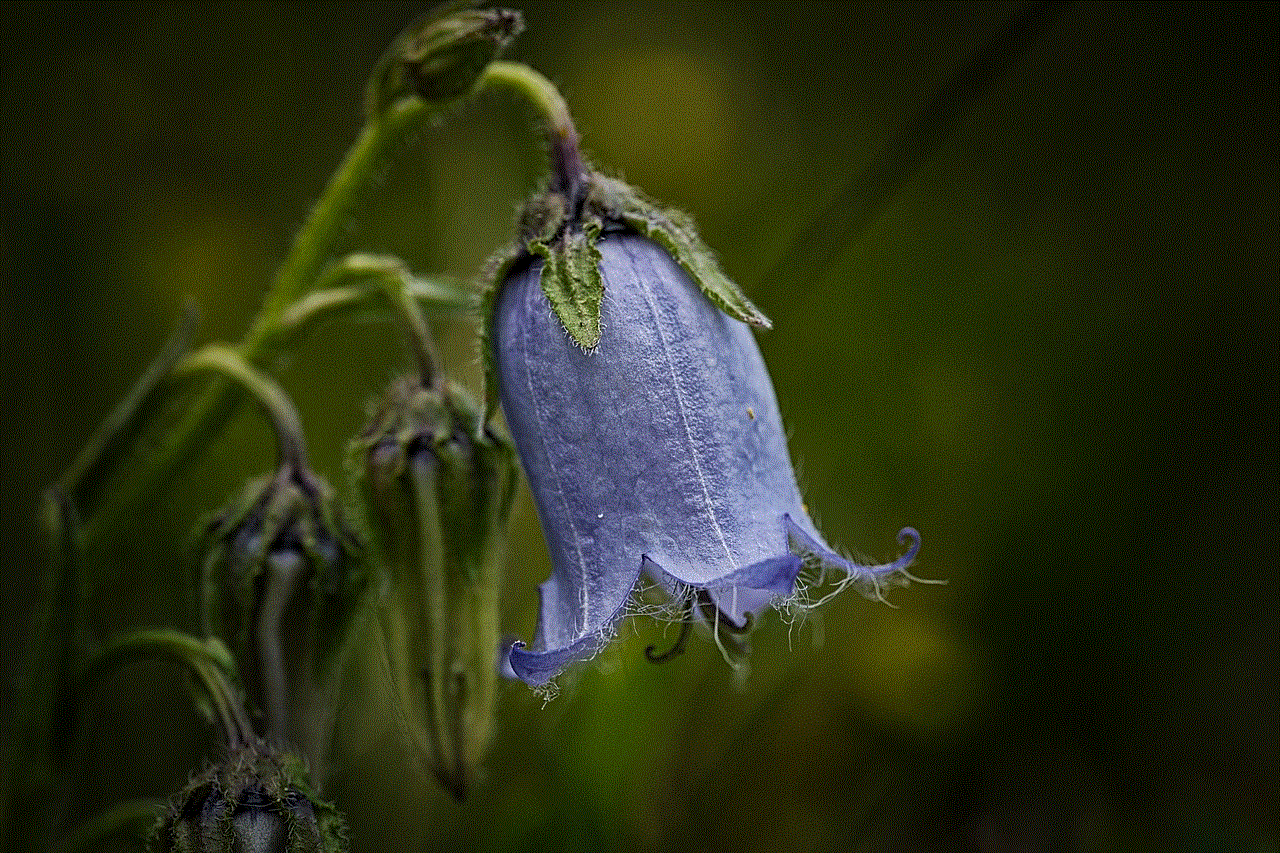
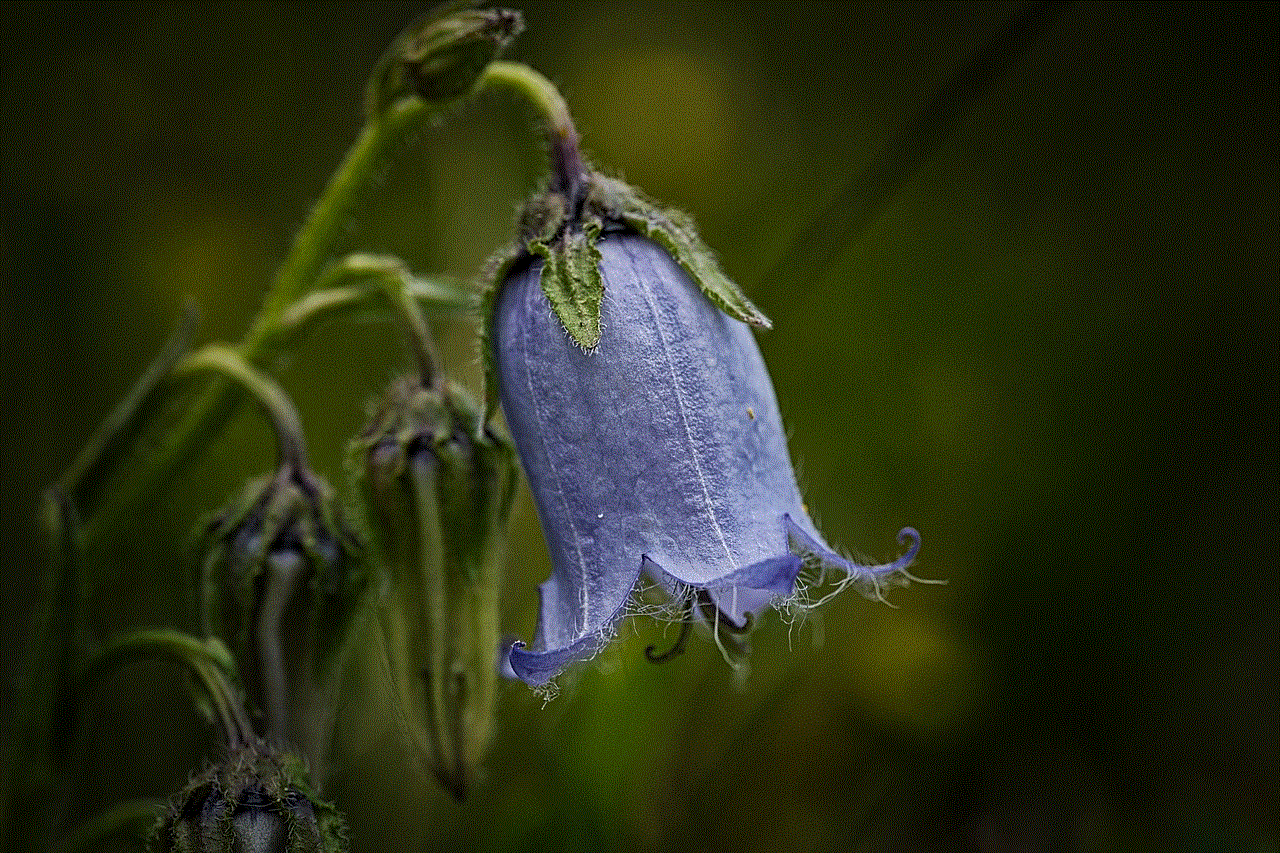
In conclusion, the answer to the question, can you look up deleted text messages? is yes, but with limitations. The success rate of retrieving deleted text messages depends on various factors, and it is not a guaranteed solution. Therefore, it is crucial to take preventive measures, such as backing up your data regularly, to avoid losing important information.