trafficredirecting rootkit got digital signature
Digital signatures are a crucial aspect of cybersecurity and are used to ensure the authenticity, integrity, and non-repudiation of digital documents and transactions. However, cybercriminals have found ways to exploit this technology for their malicious activities. One such method is the use of a traffic redirecting rootkit that has a digital signature. In this article, we will delve deeper into the world of rootkits, their impact on cybersecurity, and how digital signatures are being used by hackers to bypass security measures.
To understand the concept of a traffic redirecting rootkit, we must first understand what a rootkit is. A rootkit is a type of malicious software that is designed to gain administrator-level access to a computer or network. Once installed, it can hide its presence and evade detection by antivirus software, making it a powerful tool for cybercriminals. Rootkits are capable of performing a wide range of malicious activities, such as stealing sensitive information, modifying system configurations, and installing other malware.
The primary goal of a traffic redirecting rootkit is to intercept network traffic and redirect it to a different destination, usually controlled by the attacker. This allows the attacker to manipulate the traffic by either stealing sensitive information or delivering malicious content to the victim’s computer . This type of attack is known as a man-in-the-middle (MITM) attack and can be used for a variety of malicious purposes, including phishing, malware distribution, and data theft.
One of the key reasons why traffic redirecting rootkits are so effective is because they are difficult to detect. As mentioned earlier, rootkits are designed to hide their presence from security software, making them virtually invisible to the victim. Moreover, by redirecting network traffic, the rootkit can bypass traditional security measures, such as firewalls and intrusion detection systems, making it even harder to detect and stop.
Now, let’s talk about the digital signature aspect of a traffic redirecting rootkit. Digital signatures are used to verify the authenticity and integrity of digital documents and transactions. They work by using a cryptographic algorithm to create a unique digital fingerprint of the document, which is then encrypted using a private key. This encrypted signature can then be decrypted using the corresponding public key, thus verifying the authenticity of the document.
Cybercriminals have found a way to exploit this technology by using a valid digital signature to sign their rootkit. By doing so, they can bypass security measures that rely on digital signatures to verify the authenticity of software. For example, when a user downloads a file, the operating system will typically check if the file has a valid digital signature before allowing it to run. If the file has a valid signature, it is assumed to be from a trusted source and is allowed to run without any warnings or prompts. This is where the traffic redirecting rootkit comes into play – by having a valid digital signature, the rootkit can bypass this security check and install itself on the victim’s computer.
One of the most notorious examples of a traffic redirecting rootkit with a digital signature is the HackingTeam rootkit. In 2015, it was discovered that this rootkit was being used by the HackingTeam, a notorious Italian surveillance company, to spy on their targets. The rootkit had a valid digital signature from a legitimate company, which allowed it to evade detection and infect thousands of computers worldwide.
The use of digital signatures by cybercriminals is not limited to traffic redirecting rootkits. In recent years, there have been several instances where malware has been signed with a valid digital signature. For example, in 2017, a group of hackers used a stolen digital certificate to sign their malware, known as NotPetya, which caused widespread damage across the globe. This highlights the need for stricter measures to prevent the misuse of digital signatures by cybercriminals.
So, how can we protect ourselves from traffic redirecting rootkits with digital signatures? The first and most crucial step is to ensure that all software and applications on our computers are up to date. Software updates often include security patches that can prevent these types of attacks. Additionally, it is essential to have a robust antivirus software that can detect and remove rootkits and other malware.
Another preventive measure is to be vigilant when downloading files from the internet. Always download files from trusted sources and be wary of emails and messages from unknown senders. It is also crucial to be cautious when clicking on links and attachments, as they can be used to deliver malware, including traffic redirecting rootkits.
In conclusion, traffic redirecting rootkits with digital signatures pose a significant threat to cybersecurity. They can bypass traditional security measures and evade detection, making them an ideal tool for cybercriminals. As technology advances, cybercriminals will continue to find new ways to exploit it for their malicious activities. Therefore, it is crucial to stay informed and take necessary precautions to protect ourselves from these threats.
passcode for apple tv
In today’s digital age, the Apple TV has become an essential device for many households. It allows users to access a wide range of streaming services, play games, and even mirror their iPhone or iPad screen onto their TV. However, with this convenience comes the need for security, and that’s where the passcode for Apple TV comes into play.
The passcode for Apple TV is a four-digit code that is used to protect your device from unauthorized access. It works similarly to the passcode on your iPhone, and it is crucial to set up one to ensure the safety of your personal information and prevent others from making unauthorized purchases on your Apple TV.
In this article, we’ll dive deeper into the world of Apple TV passcodes – what they are, how to set them up, and why they are essential. So, if you’re a new Apple TV user or someone looking to enhance their device’s security, keep on reading.
What is a Passcode for Apple TV?
As mentioned earlier, a passcode for Apple TV is a four-digit code used to secure your device. It is similar to the passcode on your iPhone or iPad and serves the same purpose – to prevent unauthorized access to your personal information and purchases.
When you set up a passcode for your Apple TV, it will be required every time you turn on your device or wake it from sleep mode. This means that even if your Apple TV is stolen or someone tries to access it, they won’t be able to unless they know the passcode.
How to Set Up a Passcode for Apple TV?
Setting up a passcode for your Apple TV is a straightforward process that can be done in a few simple steps. Here’s how to do it:
1. Go to the “Settings” app on your Apple TV.
2. Select “General.”
3. Scroll down and click on “Restrictions.”
4. If you haven’t set up a passcode before, click on “Enable Restrictions” and set a four-digit code.
5. If you have previously set up a passcode, enter it to proceed.
6. Once you have set up the passcode, you can choose to enable or disable certain features such as app downloads, in-app purchases, and AirPlay .
7. You can also set a specific rating for the content that can be accessed on your Apple TV.
8. You can also choose to hide specific apps from the main menu by clicking on “Hidden Apps.”
9. Once you’re satisfied with your settings, click on “Done.”
Why is a Passcode for Apple TV Important?
Now that you know what a passcode for Apple TV is and how to set it up let’s take a look at why it is essential.
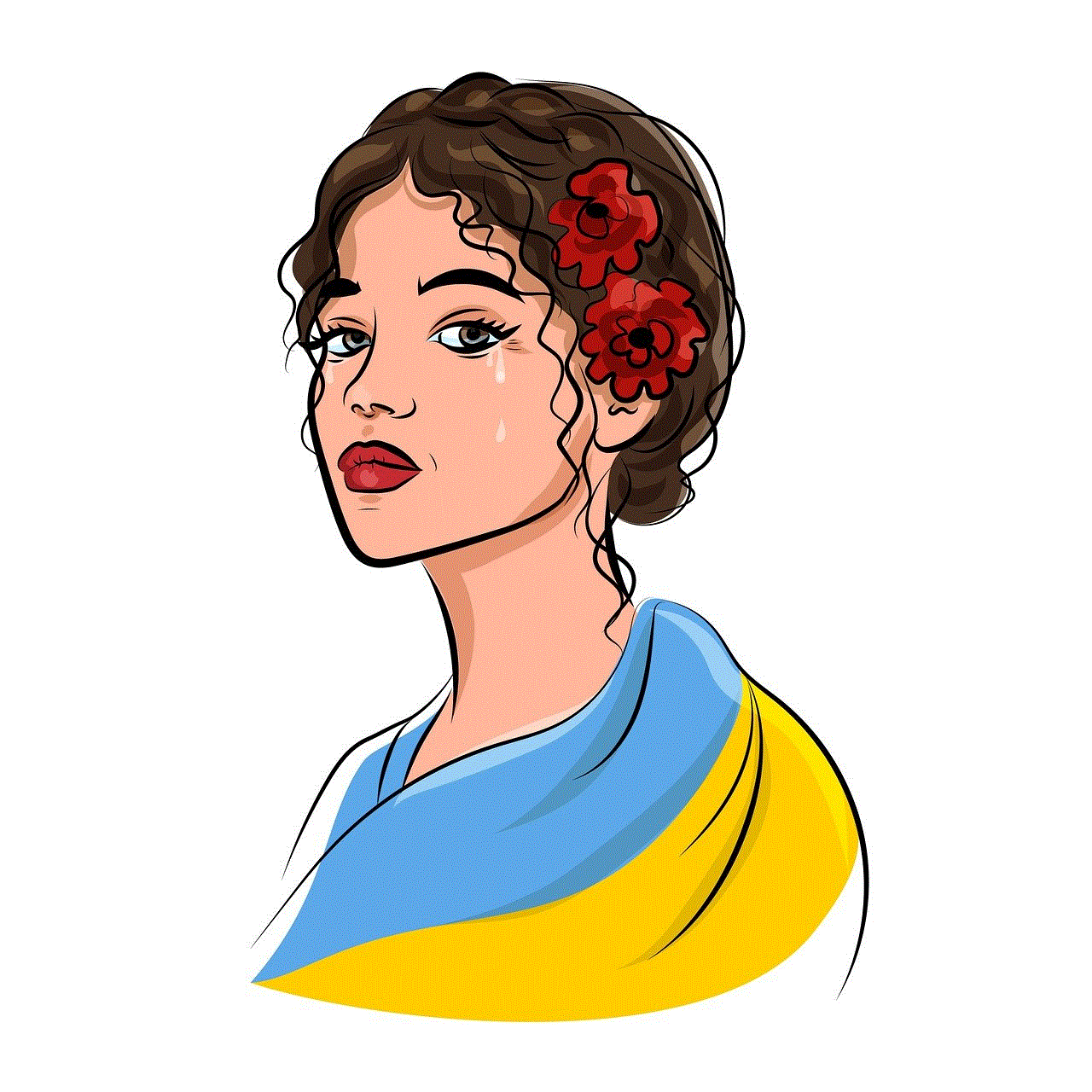
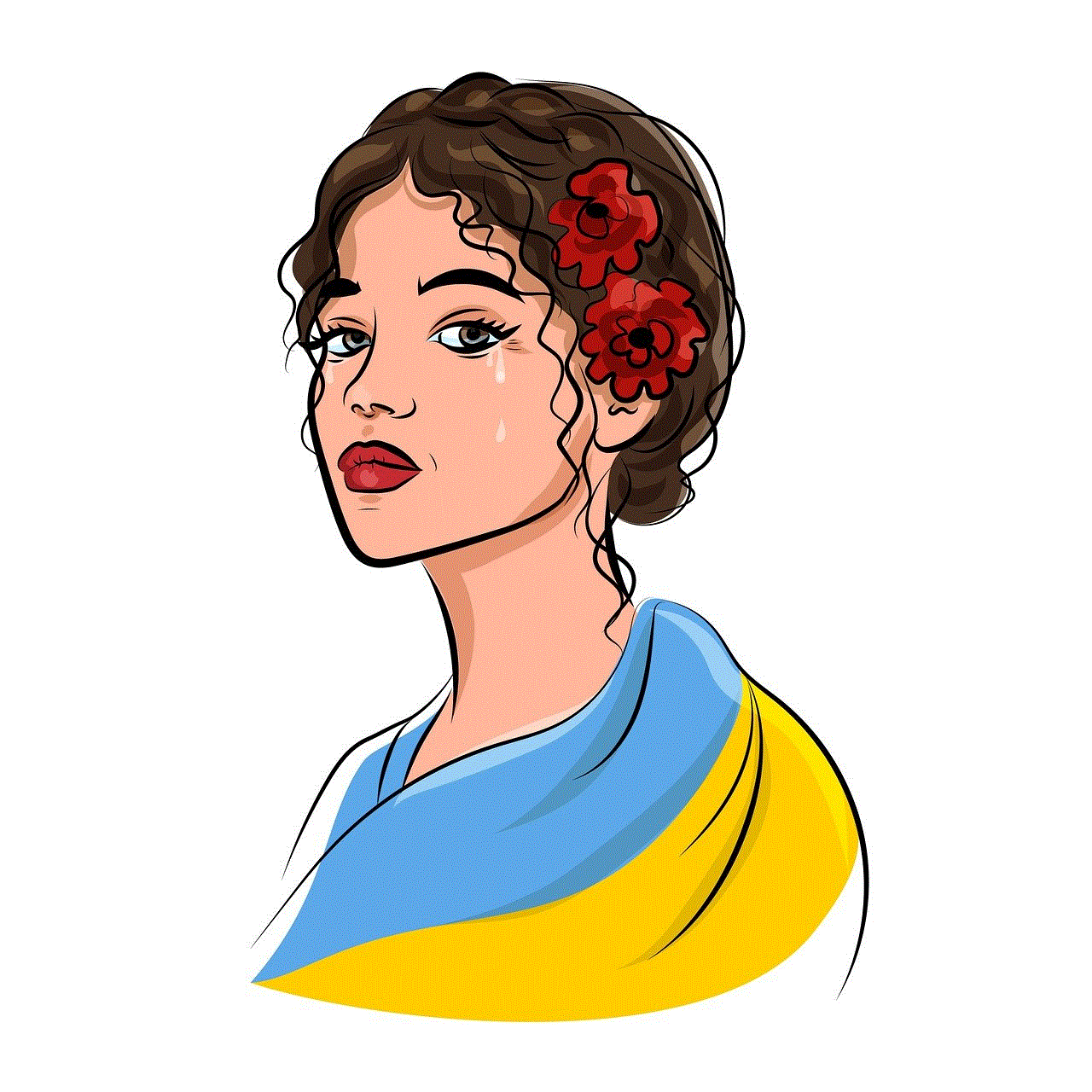
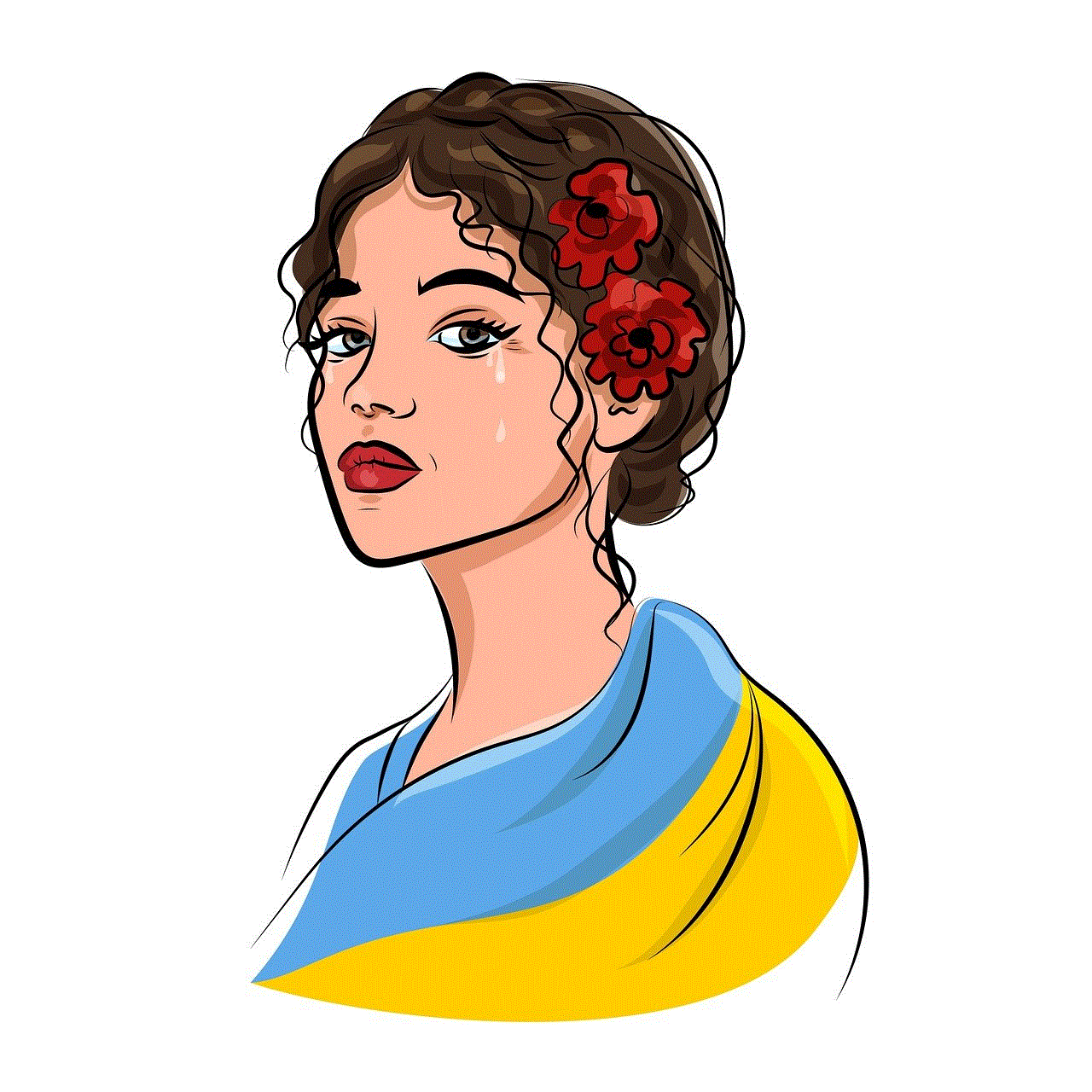
1. Protects Your Personal Information
One of the main reasons to set up a passcode for your Apple TV is to protect your personal information. Your Apple TV has access to your Apple ID, which contains sensitive information such as your credit card details, personal information, and purchases. By setting up a passcode, you’re ensuring that this information stays safe and secure.
2. Prevents Unauthorized Purchases
Without a passcode, anyone who has access to your Apple TV can make purchases on your behalf. This is especially dangerous if you have linked your credit card to your Apple ID. By setting up a passcode, you’re preventing anyone from making unauthorized purchases, giving you peace of mind.
3. Restricts Access to Inappropriate Content
If you have children in your household, setting up a passcode can help prevent them from accessing inappropriate content on your Apple TV. By setting a specific rating for the content that can be accessed, you can ensure that your children are only watching age-appropriate content.
4. Protects Your Device from Theft
In today’s world, where theft is becoming increasingly common, it’s essential to take measures to protect your devices. With a passcode, even if your Apple TV is stolen, the thief won’t be able to access it or sell it without knowing the code. This not only protects your personal information but also your investment.
5. Prevents Unwanted AirPlay Connections
AirPlay allows you to mirror your iPhone or iPad screen onto your Apple TV. While this is a convenient feature, it can also be a security risk if someone connects to your Apple TV without your permission. By setting up a passcode, you’re preventing this from happening and ensuring that only trusted devices can connect to your Apple TV.
In conclusion, setting up a passcode for your Apple TV is a crucial step in enhancing the security of your device. It not only protects your personal information and purchases but also prevents unauthorized access and restricts access to inappropriate content. So, if you haven’t already, take a few minutes to set up a passcode for your Apple TV and keep your device and personal information safe and secure.
things to do with a pop it
Pop its, also known as poppers or pop tubes, have become a popular fidget toy in recent years. These small, handheld toys are made of a series of connected plastic bubbles that can be pushed in and out to create a satisfying popping sound. The simplicity and versatility of pop its have made them a hit among people of all ages, and there are countless ways to use them for entertainment and stress relief. In this article, we will explore some of the best things to do with a pop it.
1. Sensory Play
One of the main reasons why pop its have gained so much popularity is their sensory appeal. The repetitive motion of pushing the bubbles in and out can be incredibly calming and soothing, making them an ideal toy for individuals with sensory processing issues or anxiety. For children, pop its can also be used to encourage tactile exploration and fine motor skills development. You can try different textures and materials, such as placing a soft cloth or sandpaper over the bubbles, to create a unique sensory experience.
2. Stress Relief
Pop its have been compared to bubble wrap in terms of their stress-relieving properties, and for good reason. The satisfying popping sound and sensation can be incredibly therapeutic, helping to release tension and reduce anxiety. Many people find that fidgeting with a pop it can also help them focus and concentrate, making it a useful tool for individuals with ADHD or other attention disorders.



3. Math and Counting Games
Pop its can also be used for educational purposes, particularly in math and counting games. You can create your own games by assigning a number to each bubble and asking your child to pop a specific number of bubbles, or you can purchase pre-made math games that use pop its as a manipulative. These games are not only fun but also help children develop their counting and number recognition skills.
4. Memory Games
Another fun way to use pop its is to create memory games. You can use a permanent marker to draw pictures or numbers on the bubbles and then ask your child to remember the sequence and replicate it. This game not only helps improve memory skills but also encourages creativity and imagination as children can come up with their own pictures and challenges.
5. Letter Recognition and Spelling Practice
Pop its can also be used to practice letter recognition and spelling. You can write letters on the bubbles and ask your child to pop them in alphabetical order or spell out simple words. This activity is not only educational but also a fun way to reinforce letter recognition and spelling skills.
6. DIY Fidget Toy
For those who enjoy crafting, pop its can be used to make your own fidget toy. You can fill a small plastic bag with a few pop its and some glitter or confetti, seal it, and then wrap it in duct tape to create a sensory-filled fidget toy. You can also glue pop its onto a ring or keychain to create a portable fidget toy that you can take with you wherever you go.
7. Stacking and Building
The interlocking design of pop its makes them perfect for stacking and building. Children can use their imagination to create different structures and designs, while also developing their fine motor skills and hand-eye coordination. You can also incorporate other building materials, such as blocks or Legos, to create more complex structures.
8. Sorting and Matching
Pop its can also be used for sorting and matching activities. You can assign a color to each bubble and ask your child to sort them into different groups or match them to objects of the same color. This activity not only helps develop color recognition skills but also encourages problem-solving and critical thinking.
9. Pretend Play
Pop its can be incorporated into pretend play activities to add a sensory element. For example, you can use them as bubbles in a pretend kitchen or as raindrops in a weather-themed playtime. The bubbles can also be used as pretend buttons on a pretend remote control or as a sensory element in a sensory bin.
10. Group Games
Pop its can be a great addition to group games and activities. You can use them for relay races, where participants have to pop a certain number of bubbles before passing it on to the next person. You can also use them in a game of hot potato, where the person holding the pop it when the music stops has to pop a bubble and complete a challenge written on the bubble, such as singing a song or doing a silly dance.



In conclusion, pop its are versatile and entertaining toys that can be used in a variety of ways. From sensory play and stress relief to educational activities and group games, there are endless possibilities for things to do with a pop it. Whether you are looking for a fun way to pass the time or a tool to help with learning and development, pop its are sure to provide hours of entertainment and relaxation. So go ahead and get creative with your pop its, and see what new and exciting ways you can use them.