root for any android phone
# Rooting for Any Android Phone: A Comprehensive Guide
Rooting an Android phone has become a popular topic among tech enthusiasts, developers, and even casual users who want more control over their devices. With the right approach, rooting can unlock a world of possibilities, allowing users to customize their phones, remove bloatware, and improve performance. This article will explore what rooting is, its advantages and disadvantages, the risks involved, and a step-by-step guide on how to root any Android phone.
## What is Rooting?
Rooting is the process of gaining superuser access to the Android operating system. This elevated permission allows users to modify the system files, install custom ROMs, and use apps that require administrative privileges. The term “root” comes from Unix-based systems, where the root account has full control over the system. In the Android ecosystem, rooting provides users with unprecedented access to their devices, enabling them to customize nearly every aspect of their phones.
## Advantages of Rooting
There are several compelling reasons why users choose to root their Android devices:
### 1. Customization
One of the most significant advantages of rooting is the ability to customize the Android interface. Users can install custom ROMs that change the look and feel of the operating system, allowing for a unique user experience. Additionally, rooting enables the use of third-party themes and launchers that can transform the device’s appearance.
### 2. Remove Bloatware
Many Android devices come with pre-installed apps that users may never use. These apps, known as bloatware, can take up valuable storage space and resources. Rooting allows users to uninstall these unwanted applications, freeing up space and improving device performance.
### 3. Performance Enhancements
Rooting can lead to performance enhancements by allowing users to overclock the CPU or GPU. This can result in a faster and more responsive device. Furthermore, users can install performance optimization tools that help manage resources more efficiently.
### 4. Access to Root-Only Apps
Some applications require root access to function properly. These apps can perform advanced tasks such as backing up system data, managing permissions , and enhancing privacy. By rooting their devices, users gain access to a plethora of tools that can improve their overall experience.
### 5. Better Battery Life
Rooted devices can use applications that optimize battery usage by controlling background processes and limiting resource-intensive apps. This can lead to significant improvements in battery life, allowing users to get more from their devices throughout the day.
## Disadvantages of Rooting
While rooting provides numerous benefits, it’s essential to consider the downsides:
### 1. Voiding Warranty
Rooting typically voids the manufacturer’s warranty. If a device is rooted and requires repair, manufacturers may refuse service or charge extra fees. Users should weigh the benefits of rooting against the potential loss of warranty coverage.
### 2. Security Risks
Gaining superuser access can expose the device to security vulnerabilities. Malicious apps can exploit root permissions to access sensitive data, making it crucial for users to be cautious about the apps they install after rooting.
### 3. Bricking the Device
If the rooting process is not executed correctly, there is a risk of “bricking” the device, rendering it inoperable. This is a significant concern, especially for inexperienced users. It emphasizes the importance of following instructions carefully and understanding the risks involved.
### 4. Software Updates
Rooting can interfere with the ability to receive official software updates from manufacturers. Users may need to manually install updates or rely on custom ROM developers to provide new software versions.
### 5. Learning Curve
For those new to rooting, there can be a steep learning curve. Understanding how to navigate custom recovery environments, flash ROMs, and manage root access can be daunting for beginners.
## Risks Involved in Rooting
Before proceeding with rooting, it’s vital to understand the associated risks:
1. **Data Loss**: The rooting process can sometimes lead to data loss. It’s essential to back up important files before attempting to root.
2. **Incompatibility Issues**: Some devices may not be compatible with certain rooting methods, leading to failed attempts or system instability.
3. **Malware Risks**: Rooting increases the risk of malware infections if users download apps from untrusted sources. It’s crucial to stick to reputable app stores and developers.
4. **Warranty Concerns**: As mentioned, rooting typically voids the warranty. Users should consider whether the benefits outweigh the potential consequences.
5. **Community Support Variability**: While some devices have extensive community support for rooting, others may lack resources and solutions for troubleshooting.
## Preparing to Root Your Android Phone
Before diving into the rooting process, users should take several preparatory steps:
### 1. Research Your Device
Different devices have unique rooting methods. Research your specific model to find the most reliable and effective rooting technique. Online forums, developer websites, and YouTube tutorials can provide valuable insights.
### 2. Backup Your Data
Backing up data is crucial to prevent loss during the rooting process. Users can utilize cloud storage, external hard drives, or dedicated backup apps to secure their important files.
### 3. Charge Your Device
Ensure that your device has at least 70% battery life before starting the rooting process. This reduces the risk of the device shutting down during the procedure, which can lead to complications.
### 4. Enable USB Debugging
To root most Android devices, users need to enable USB debugging. This can be done by going to the “Developer Options” in the settings menu and toggling the USB debugging option.
### 5. Unlock the Bootloader
Many Android devices require the bootloader to be unlocked before rooting. This involves enabling the OEM unlocking option in the developer settings and following manufacturer-specific instructions to unlock the bootloader.
## Step-by-Step Guide to Root Any Android Phone
Now that you’re prepared, let’s walk through the general steps to root an Android device. Note that the exact process may vary depending on the device model and the rooting method used.
### Step 1: Choose a Rooting Method
There are various rooting methods available, including:
– **One-Click Rooting Apps**: Applications like KingoRoot or One Click Root are designed to simplify the rooting process for beginners. They often require minimal technical knowledge and can root the device with just a few taps.
– **Custom Recovery**: Using a custom recovery like TWRP (Team Win Recovery Project) allows users to flash SuperSU or Magisk, popular rooting tools. This method is more advanced and requires knowledge of recovery environments.
– **ADB and Fastboot**: Advanced users can use ADB (Android Debug Bridge) and Fastboot commands to manually root their devices. This method provides more control but requires a deeper understanding of command-line operations.
### Step 2: Download Necessary Files
Depending on the chosen rooting method, users may need to download specific files, such as:
– The rooting tool (KingoRoot, SuperSU, Magisk, etc.)
– A custom recovery image (if applicable)
– ADB and Fastboot files (if applicable)
### Step 3: Connect Your Device to a computer
If using ADB and Fastboot, connect your Android device to a computer using a USB cable. Ensure that USB debugging is enabled. For one-click apps, ensure the app is installed on your device.
### Step 4: Root Your Device
Follow the instructions for the chosen rooting method:
– **For One-Click Apps**: Open the app and follow the on-screen prompts to initiate the rooting process. This typically involves pressing a “Root” button and waiting for the app to complete the process.
– **For Custom Recovery**: Boot your device into recovery mode (usually by holding the power and volume buttons). Use the recovery interface to flash the SuperSU or Magisk ZIP file.
– **For ADB and Fastboot**: Open a command prompt or terminal window on your computer and navigate to the ADB directory. Use commands to execute the rooting process, such as `adb reboot bootloader` to enter Fastboot mode.
### Step 5: Reboot Your Device
Once the rooting process is complete, reboot your device. This may take longer than usual, so be patient.
### Step 6: Verify Root Access
After the device has rebooted, install a root checker app from the Play Store to verify that rooting was successful. This app will confirm whether your device has superuser access.
## Managing Root Access
After successfully rooting your device, it’s essential to manage root access effectively:
1. **Install a Root Management App**: Applications like Magisk Manager or SuperSU allow users to control which apps have root access. This is crucial for maintaining security and preventing unauthorized access.
2. **Regular Backups**: Continue to back up your data regularly. Rooted devices may require more maintenance, and keeping backups ensures that important files are protected.
3. **Stay Informed**: Join online communities or forums related to your device and rooting. Staying informed about updates, security patches, and troubleshooting can enhance your experience.
## Conclusion
Rooting an Android phone offers a myriad of benefits, from customization to enhanced performance. However, it also comes with risks that users must carefully consider. By following the appropriate steps and conducting thorough research, users can safely root their devices and unlock their full potential. Whether you’re looking to remove bloatware, improve battery life, or access root-only applications, rooting can be a rewarding experience for those willing to navigate the challenges. Always remember that the key to successful rooting lies in preparation, caution, and staying informed about the latest developments in the Android community.
sim card copier
# The Comprehensive Guide to SIM Card Copiers
In the digital age, the necessity of data transfer and communication efficiency has never been more crucial. One of the tiny yet powerful tools that have gained significant attention is the SIM card copier. Whether you are a tech enthusiast, a business manager, or someone just curious about mobile technology, this article will provide an in-depth understanding of SIM card copiers, their functionalities, benefits, and potential concerns.
## What is a SIM Card?
Before delving into SIM card copiers, it is essential to understand what a SIM card is. A Subscriber Identity Module (SIM) card is a small card inserted into mobile devices that stores essential information such as the user’s phone number, network identity, and personal contacts. SIM cards facilitate the connection between a mobile device and the mobile network, allowing users to send texts, make calls, and use data services.
There are various types of SIM cards, including mini-SIM, micro-SIM, nano-SIM, and embedded SIM (eSIM), each differing in size and technology. The evolution of SIM technology has led to smaller cards that save space within devices while maintaining functionality.
## The Rise of SIM Card Copiers
SIM card copiers have emerged as a solution for individuals and businesses needing to duplicate SIM cards for various reasons. The ability to replicate SIM cards allows users to manage their contacts, transfer data, and streamline communication without the hassle of manually entering information. As mobile technology continues to evolve, so does the need for efficient data management tools like SIM card copiers.
## How Does a SIM Card Copier Work?
A SIM card copier is a specialized device designed to read, write, and duplicate SIM cards. The process typically involves the following steps:
1. **Insertion**: The original SIM card is inserted into the copier.
2. **Reading**: The copier reads the data stored on the SIM card, which includes the International Mobile Subscriber Identity (IMSI), contacts, and service provider information.
3. **Writing**: The copier then writes this information onto a blank SIM card, effectively creating a duplicate.
4. **Verification**: Some copiers include verification features to ensure that the copied card functions correctly.
Modern SIM card copiers may include additional features such as password protection, encryption, and compatibility with various SIM card formats. These enhancements make it easier for users to manage their mobile data securely.
## Benefits of Using a SIM Card Copier
### 1. Data Backup and Recovery
One of the primary benefits of using a SIM card copier is the ability to create backups of essential data. Lost or damaged SIM cards can lead to the loss of valuable contacts and information. By duplicating a SIM card, users can ensure that their data is safe and easily recoverable.
### 2. Simplified Data Transfer
When switching to a new phone or SIM card, manually transferring contacts and data can be tedious. A SIM card copier allows users to quickly transfer their information to a new card, saving time and effort.



### 3. Multiple Device Management
For businesses with employees using multiple devices, managing several SIM cards can be challenging. A SIM card copier enables companies to maintain consistency across devices by duplicating necessary SIM cards and ensuring that all employees have access to the same information.
### 4. Cost-Effectiveness
Duplicating a SIM card can be more cost-effective than purchasing new ones, especially for businesses that require multiple cards for their operations. By using a SIM card copier, businesses can reduce costs while maintaining efficiency.
### 5. Enhanced Security
Some advanced SIM card copiers come equipped with security features, such as encryption and password protection. These features help prevent unauthorized access to sensitive information, ensuring that personal and business data remains secure.
## Potential Concerns with SIM Card Copiers
While SIM card copiers offer numerous benefits, there are also potential concerns associated with their use. It is crucial to understand these issues to make informed decisions about utilizing such devices.
### 1. Legal and Ethical Issues
Duplicating SIM cards can raise legal and ethical questions, particularly if the copied card is used without the original owner’s consent. In many jurisdictions, unauthorized duplication of a SIM card may violate privacy laws and regulations. Users must ensure they have the right to copy a SIM card before doing so.
### 2. Security Risks
Although some SIM card copiers come with security features, others may not. Using a low-quality or unverified copier could result in data breaches or unauthorized access to sensitive information. It is essential to choose a reputable device to mitigate these risks.
### 3. Compatibility Issues
Not all SIM card copiers are compatible with every type of SIM card. Users should verify that their copier can handle the specific format they need, such as nano-SIM or eSIM. Incompatibility can lead to data loss or corruption.
### 4. Potential for Fraud
The ability to duplicate SIM cards can be exploited for fraudulent activities, such as identity theft or unauthorized access to financial accounts. Users must remain vigilant and use SIM card copiers responsibly to prevent misuse.
## Choosing the Right SIM Card Copier
When selecting a SIM card copier, several factors should be considered to ensure you get a device that meets your needs:
### 1. Compatibility
Ensure that the copier is compatible with the types of SIM cards you intend to duplicate. Check for support for various formats, including mini-SIM, micro-SIM, nano-SIM, and eSIM.
### 2. Features
Look for additional features that enhance usability and security, such as data encryption, password protection, and verification processes. These features can provide extra peace of mind when handling sensitive information.
### 3. Brand Reputation
Choose a copier from a reputable brand with positive reviews. Research user feedback to gauge the device’s reliability, performance, and customer support.
### 4. Ease of Use
Consider the user interface and overall usability of the copier. A straightforward, user-friendly design can save time and reduce frustration during the copying process.
## How to Use a SIM Card Copier
Using a SIM card copier is generally straightforward, but it is essential to follow specific steps to ensure a successful duplication process:
1. **Read the Manual**: Before using the copier, familiarize yourself with the user manual to understand its functionalities and features.
2. **Prepare the SIM Card**: Insert the original SIM card you wish to copy into the designated slot on the copier.
3. **Connect to Power Source**: If required, connect the copier to a power source or turn it on if it operates on batteries.
4. **Select Copy Option**: Depending on the device, you may need to navigate through the menu to select the “Copy” option.
5. **Insert Blank SIM Card**: Insert the blank SIM card into the appropriate slot for writing the copied data.
6. **Start the Copying Process**: Press the “Start” or “Copy” button to initiate the duplication process. Wait for the device to complete the task.
7. **Verify the Copy**: If the copier includes a verification feature, use it to ensure that the copied SIM card functions correctly.
8. **Safely Remove Cards**: Once the process is complete, safely remove both the original and copied SIM cards from the device.
## Future Trends in SIM Card Technology
As technology continues to evolve, so does the landscape of SIM cards and their copying capabilities. Some future trends to watch include:
### 1. eSIM Adoption
The shift from physical SIM cards to embedded SIM (eSIM) technology is gaining momentum. eSIMs allow users to switch carriers and manage their mobile plans without needing a physical card. As eSIM technology advances, SIM card copiers will need to adapt to support this new standard.
### 2. Enhanced Security Features
With growing concerns about data privacy and security, future SIM card copiers will likely incorporate advanced security measures. This may include biometric authentication, encryption algorithms, and secure data storage to protect sensitive information.
### 3. Integration with Cloud Services
Cloud-based solutions are becoming increasingly popular in data management. Future SIM card copiers may integrate with cloud services to facilitate seamless data backup and recovery, allowing users to access their information from multiple devices.
### 4. User-Friendly Interfaces
As technology progresses, user interfaces for SIM card copiers will likely become more intuitive and user-friendly. This will make the duplication process accessible to a broader audience, including those with minimal technical knowledge.
## Conclusion
SIM card copiers are invaluable tools for individuals and businesses looking to manage their mobile data efficiently. They provide a means to back up essential information, transfer data seamlessly, and maintain consistency across devices. However, it is crucial to understand the legal and ethical implications of using such devices, as well as potential security risks.
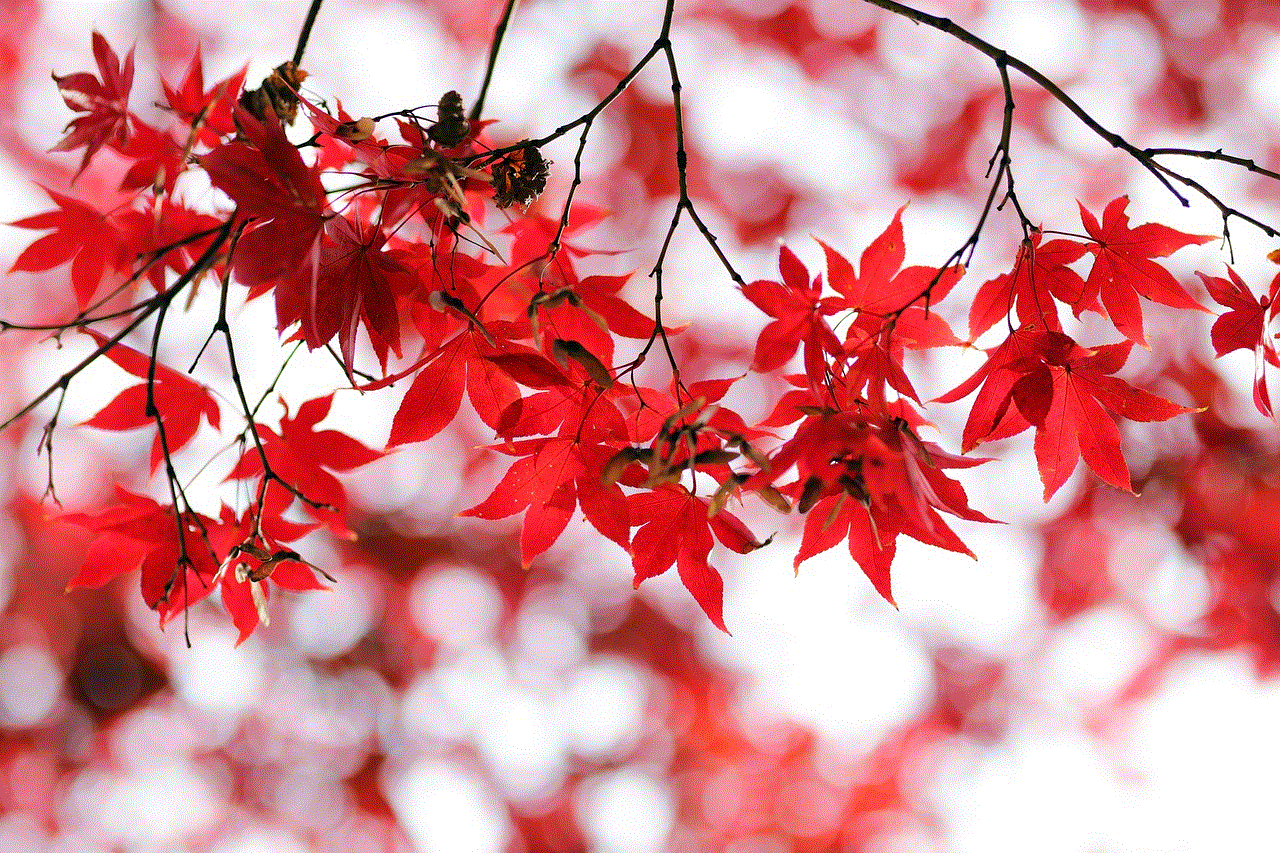
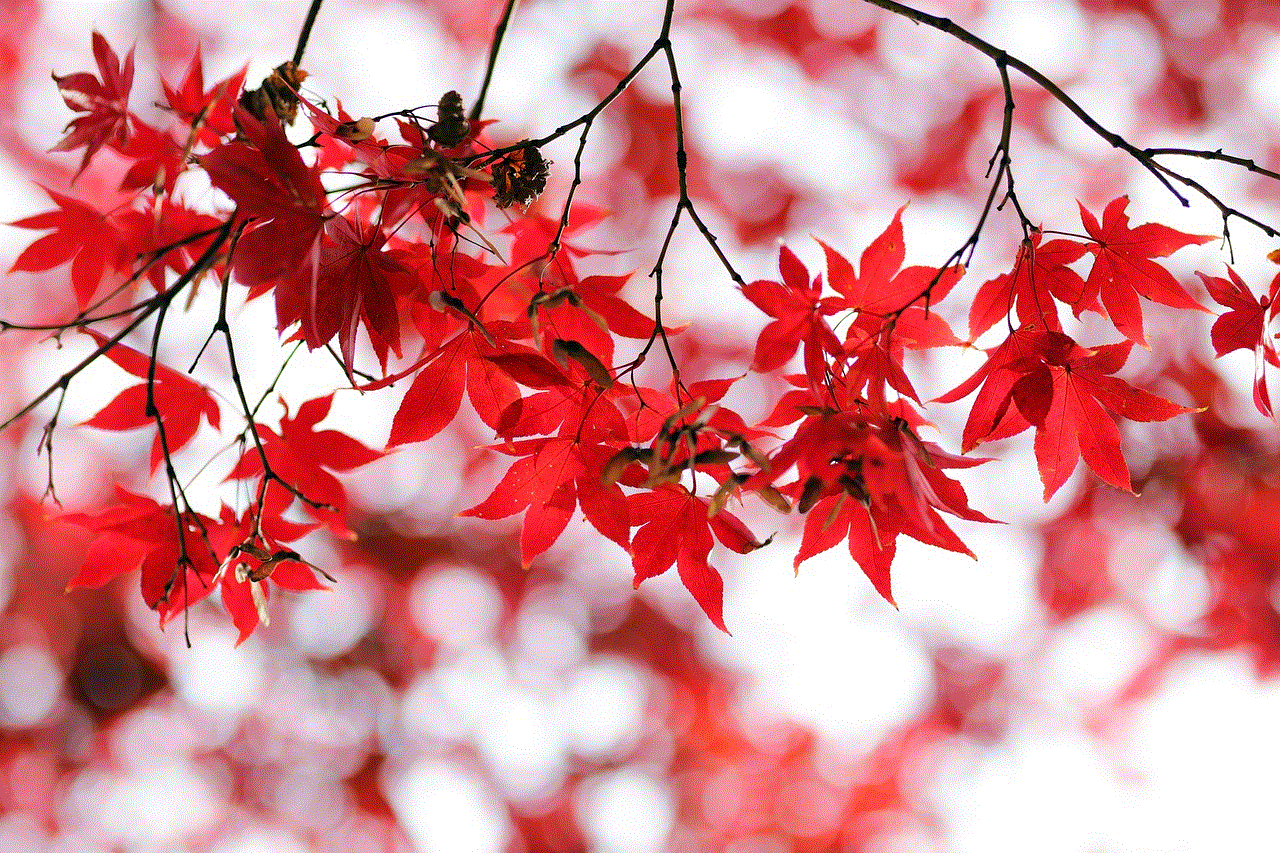
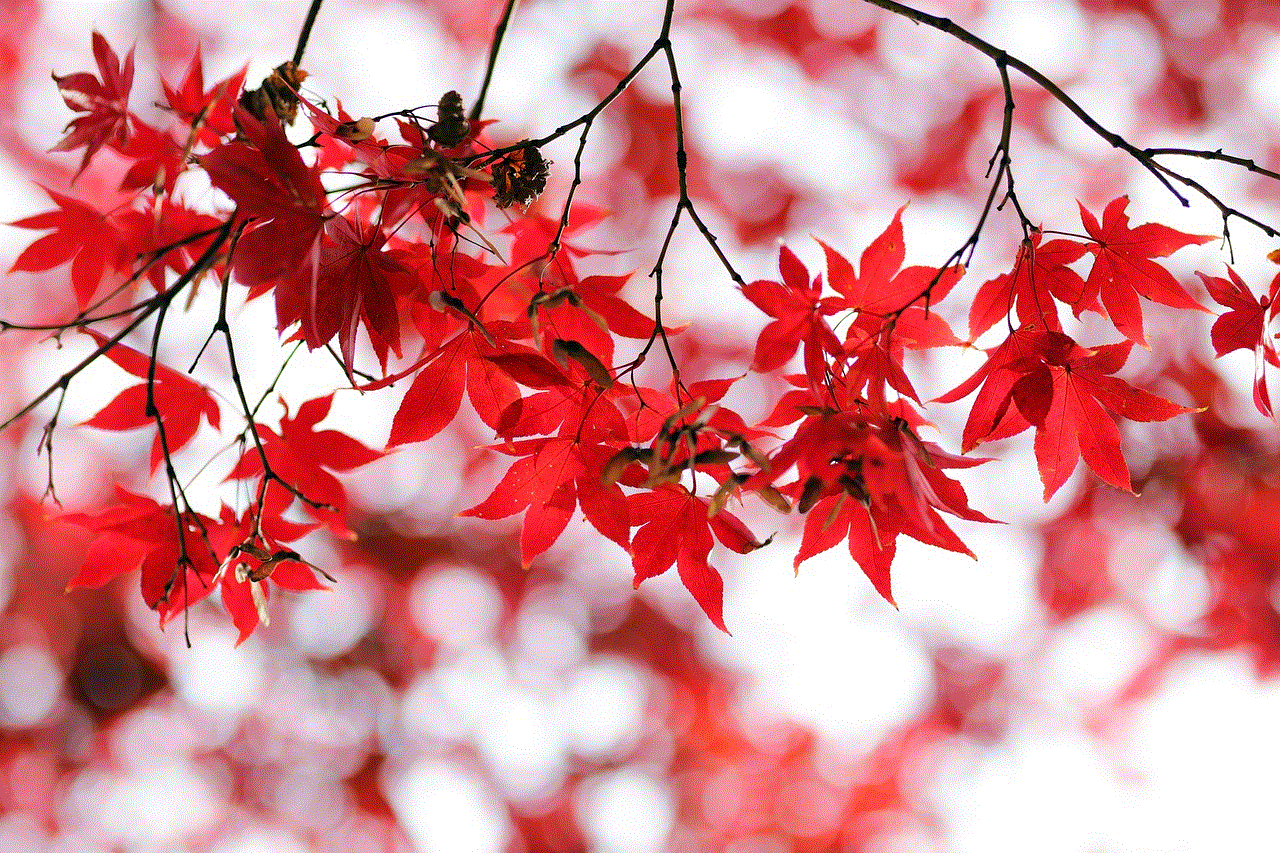
By choosing the right SIM card copier and following best practices for its use, users can take full advantage of this technology while safeguarding their sensitive information. As mobile technology continues to evolve, staying informed about trends in SIM card technology will be essential for maximizing the benefits of SIM card copiers in the future.