recovering text messages iphone
In today’s fast-paced world, our smartphones have become our lifeline. We use them for everything, from making calls and sending emails to managing our social media accounts and storing important information. One of the most commonly used features of a smartphone is text messaging. It is a convenient and quick way to communicate with our friends, family, and colleagues. However, sometimes we may accidentally delete our text messages, or they may get lost due to a software update or a technical glitch. This can be a cause for panic, especially if the texts contain important information. But fear not, as recovering text messages on an iPhone is not an impossible task. In this article, we will discuss the various methods to recover text messages on an iPhone.
Part 1: Understanding Text Message Recovery on an iPhone
Before we dive into the methods of recovering text messages on an iPhone, let us first understand how the iPhone handles text messages. When you send or receive a text message, it is stored in the Messages app on your iPhone. However, once you delete a message, it is not entirely erased from your phone. It is moved to a temporary storage area, where it stays for 30 days. After that, it is permanently deleted from your device. This temporary storage area is known as the “Recently Deleted” folder. It is only when you delete a text message from this folder that it is permanently erased from your iPhone.
Part 2: Recovering Text Messages from iCloud Backup
One of the most efficient ways to recover text messages on an iPhone is by using an iCloud backup. iCloud is Apple’s cloud storage service that automatically backs up your iPhone’s data, including your text messages. If you have enabled iCloud backup on your iPhone, then you can easily recover your deleted text messages by restoring your device from an iCloud backup. Here’s how you can do it:
Step 1: Go to Settings on your iPhone and tap on your name at the top.
Step 2: Tap on “iCloud” and then on “iCloud Backup.”
Step 3: Make sure the “iCloud Backup” toggle is turned on. If it is, then your iPhone will automatically back up your data to iCloud.
Step 4: If you have recently deleted a text message, you can restore your iPhone from an iCloud backup to recover it. To do this, go to Settings > General > Reset > Erase All Content and Settings. This will erase all the data on your iPhone and bring you to the setup screen.
Step 5: Follow the on-screen instructions until you reach the “Apps & Data” screen. Here, tap on “Restore from iCloud Backup.”
Step 6: Sign in to your iCloud account and choose the most recent backup that contains your deleted text messages.
Step 7: Your iPhone will now be restored from the selected backup, and your deleted text messages will be recovered.
Part 3: Recovering Text Messages from iTunes Backup
If you have been regularly backing up your iPhone to your computer using iTunes, then you can also recover your deleted text messages from an iTunes backup. Here’s how you can do it:
Step 1: Connect your iPhone to your computer and open iTunes.
Step 2: Click on the iPhone icon when it appears in iTunes.
Step 3: Click on “Restore Backup” and choose the most recent backup that contains your deleted text messages.
Step 4: Click on “Restore” and wait for the process to complete.
Step 5: Once the restore is complete, your iPhone will restart, and your deleted text messages will be recovered.
Part 4: Using a Third-Party Data Recovery Tool
If you do not have an iCloud or iTunes backup, then you can use a third-party data recovery tool to recover your deleted text messages on an iPhone. These tools are specifically designed to recover data from iOS Device s, including text messages. One such tool is EaseUS MobiSaver. Here’s how you can use it to recover your deleted text messages:
Step 1: Download and install EaseUS MobiSaver on your computer.
Step 2: Connect your iPhone to your computer and open the software.
Step 3: Click on “Recover from iOS Device” and select your iPhone from the list of available devices.
Step 4: Click on “Scan” and wait for the software to scan your iPhone for deleted text messages.
Step 5: Once the scan is complete, select the text messages you want to recover and click on “Recover.”
Step 6: Choose a location on your computer to save the recovered text messages.
Part 5: Recovering Text Messages from “Recently Deleted” Folder
If you have recently deleted your text messages, then you can also recover them from the “Recently Deleted” folder on your iPhone. Here’s how you can do it:
Step 1: Open the “Messages” app on your iPhone.
Step 2: Scroll down to the bottom and tap on “Recently Deleted.”
Step 3: Here, you will find all the text messages that you have recently deleted.
Step 4: Select the messages you want to recover and tap on “Recover.”
Step 5: The selected messages will be restored to your iPhone.
Part 6: Tips to Prevent Data Loss on an iPhone
While it is possible to recover deleted text messages on an iPhone, it is always better to prevent data loss in the first place. Here are a few tips to help you prevent data loss on your iPhone:
1. Regularly backup your iPhone using iCloud or iTunes.
2. Enable iCloud syncing for your messages so that they are automatically backed up to iCloud.
3. Use a passcode to protect your iPhone from unauthorized access.
4. Avoid installing unreliable apps on your iPhone.
5. Keep your iPhone’s software up to date to prevent any software-related issues.
Part 7: Conclusion
Losing important text messages can be a nightmare, but with the methods mentioned above, you can easily recover them on an iPhone. Whether you have an iCloud or iTunes backup or not, there is always a way to retrieve your deleted text messages. However, it is always advisable to regularly backup your iPhone to avoid any data loss in the future. We hope this article has helped you understand how to recover text messages on an iPhone and has provided you with the necessary information to prevent data loss.
how to recover deleted messenger messages



In this digital age, messaging apps have become an essential part of our daily communication. One of the most widely used messaging apps is facebook -parental-controls-guide”>Facebook Messenger, with over 1.3 billion users worldwide. However, with the constant use of this app, it is common for users to accidentally delete important messages. Whether it’s a sentimental conversation with a loved one or crucial information from work, losing these messages can be devastating. But fear not, as there are ways to recover deleted Messenger messages. In this article, we will discuss the steps you can take to retrieve those precious messages and the precautions you can take to avoid losing them in the future.
1. Understand how Messenger stores messages
Before we delve into the methods of recovering deleted messages, it is essential to understand how Messenger stores messages. Unlike other messaging apps, Messenger does not have a direct option to save messages to the device’s storage. Instead, it uses the cloud to store messages, which means that all your conversations are saved on Facebook’s servers. This makes it challenging to retrieve deleted messages as they are not stored on your device.
2. Check your archived conversations
One of the first things you should do when trying to recover deleted Messenger messages is to check your archived conversations. Archived conversations are those that you have hidden from your main chat list. To access your archived conversations, open the Messenger app and tap on the search bar. Type the name of the person or group you had a conversation with, and if the conversation appears, it means it has been archived. Simply tap on it to restore it to your main chat list.
3. Use the ‘People’ tab
Another way to retrieve deleted messages is by using the ‘People’ tab on Messenger. This tab shows a list of all the people you have had conversations with, including those whose messages you have deleted. To access this tab, open the Messenger app, and tap on the ‘People’ icon at the bottom of the screen. From here, you can search for the person you had a conversation with and tap on their name to view your entire chat history.
4. Check your email
If you have enabled email notifications for your Messenger conversations, you might be able to retrieve deleted messages from your email. Whenever you receive a new message on Messenger, you will get a notification in your email. If you have not deleted these emails, you can search for the message in your inbox and view it from there.
5. Use a data recovery software
If the above methods do not work, you can try using data recovery software to retrieve your deleted Messenger messages. These software are designed to scan your device’s storage and recover any lost or deleted data, including Messenger messages. Some popular data recovery software that you can use are EaseUS Data Recovery Wizard, Recuva, and Stellar Data Recovery. However, keep in mind that these software are not guaranteed to work, and there is a chance that they might not be able to retrieve your messages.
6. Ask the person to send the message again
If the messages you have deleted were sent by someone else, you can ask them to send the message again. This option is only feasible if the conversation was recent and the other person still has the message on their device. However, if the conversation took place a while ago, this might not be a viable option.
7. Contact Facebook support
If none of the above methods work, your last resort would be to contact Facebook support. They might be able to retrieve your deleted messages from their servers. To do this, go to the ‘Help & Support’ section on the Messenger app or the Facebook website. From there, you can describe your issue and request for your deleted messages to be recovered. However, there is no guarantee that they will be able to retrieve your messages, and the process can take some time.
8. Backup your messages
As the saying goes, prevention is better than cure. To avoid losing important messages in the future, it is crucial to back up your messages regularly. You can do this by going to the ‘Settings’ tab on Messenger and selecting the ‘Chat Backup’ option. From here, you can choose to back up your messages and media to your device’s storage or to the cloud.
9. Use a third-party app
There are also third-party apps available that claim to be able to retrieve deleted Messenger messages. These apps work similarly to data recovery software and scan your device’s storage for any lost or deleted messages. Some popular apps that you can use are Undeleter, DiskDigger, and GT Recovery. However, just like data recovery software, there is no guarantee that these apps will be able to retrieve your messages.



10. Be mindful of your actions
Finally, it is essential to be mindful of your actions when using Messenger to avoid accidentally deleting messages. This includes being careful when swiping to delete a conversation, accidentally tapping on the ‘Delete’ button, or clearing your chat history. It is also advisable to enable the ‘Confirm before deleting’ option in the Messenger settings to avoid accidental deletions.
In conclusion, losing important messages on Messenger can be a frustrating experience. However, with the methods mentioned above, there is still a chance that you can retrieve your deleted messages. It is crucial to act quickly and try these methods as soon as possible to increase the chances of recovering your messages. Additionally, it is essential to take precautions to avoid losing important messages in the future. By backing up your messages regularly and being mindful of your actions, you can ensure that your conversations are safe and secure on Messenger.
facebook message delivered but not seen
Social media has revolutionized the way we communicate with one another. With just a few clicks, we can now connect with friends and family all over the world. One of the most popular social media platforms is Facebook, with over 2.7 billion monthly active users. Along with its messaging feature, Facebook has become an integral part of our daily lives. However, with this constant connectivity comes a new phenomenon – the Facebook message delivered but not seen.
It’s a scenario that many of us have experienced – sending a message on Facebook and seeing that it has been delivered, but not getting a response or even a “seen” notification. This can be frustrating and even anxiety-inducing, especially if the message is urgent or important. In this article, we will explore the reasons behind this phenomenon and its impact on our relationships and communication.
Before we dive deeper, let’s first understand what “delivered” and “seen” mean in the context of Facebook messaging. When you send a message on Facebook, the status of the message will initially show as “sent.” This means that the message has been successfully transmitted to Facebook’s servers. Once the message reaches the recipient’s device, it will change to “delivered.” This status indicates that the message has been received by the recipient’s device. Finally, when the recipient opens the message, the status will change to “seen,” accompanied by a timestamp indicating the exact time the message was opened.
Now that we have a basic understanding of how Facebook messaging works, let’s explore the reasons why a message may be delivered but not seen. The most common reason is that the recipient has not opened the message yet. In today’s fast-paced world, it’s not uncommon for people to be constantly bombarded with messages, notifications, and emails. This can make it difficult for them to keep up with every message they receive, resulting in some messages being left unopened for an extended period of time.
Another reason for a message being delivered but not seen could be that the recipient has turned off their notifications or is not actively using the app at the moment. Many people have a habit of keeping their phone on silent or turning off notifications to avoid distractions. As a result, they may not receive a notification when a new message is delivered. Similarly, they may not be actively using the app and thus not see the message until they open it later.
Technical issues can also be a factor in messages not being seen. Facebook’s servers may experience glitches or delays, causing messages to be delivered but not seen. Additionally, poor internet connection or a weak network signal can also lead to delays in messages being delivered. In some cases, the message may be delivered, but the recipient may not be able to open it due to technical issues on their end.
One of the most significant reasons for a message being delivered but not seen is the recipient intentionally ignoring the message. This could be due to various reasons, such as not being interested in the sender’s message, wanting to avoid a conversation, or simply forgetting to respond. In some cases, the recipient may also be deliberately avoiding the sender for personal reasons, which can lead to the message being left unopened.
The impact of a message being delivered but not seen can vary depending on the relationship between the sender and recipient. In some cases, it may not have any significant impact, especially if the message was not urgent or important. However, in situations where the message is time-sensitive or requires a response, the lack of a “seen” notification can cause frustration and anxiety for the sender.
In romantic relationships, the Facebook message delivered but not seen can lead to misunderstandings and conflicts. This is especially true if the sender is expecting a response or confirmation from the recipient. The lack of a “seen” notification can make the sender feel ignored or unimportant, leading to insecurities and doubts about the relationship.
In professional settings, the message delivered but not seen can also have consequences. For example, if a colleague or boss sends an urgent work-related message, the lack of a response or “seen” notification can cause delays or miscommunication. This can ultimately affect work productivity and efficiency.
On a larger scale, the Facebook message delivered but not seen phenomenon has also raised concerns about the effects of constant connectivity on our mental health. With the rise of social media, we have become accustomed to instant gratification and immediate responses. When these expectations are not met, it can lead to feelings of anxiety, stress, and even depression. The constant need for validation and acknowledgment through social media can also have a detrimental effect on our self-esteem and self-worth.
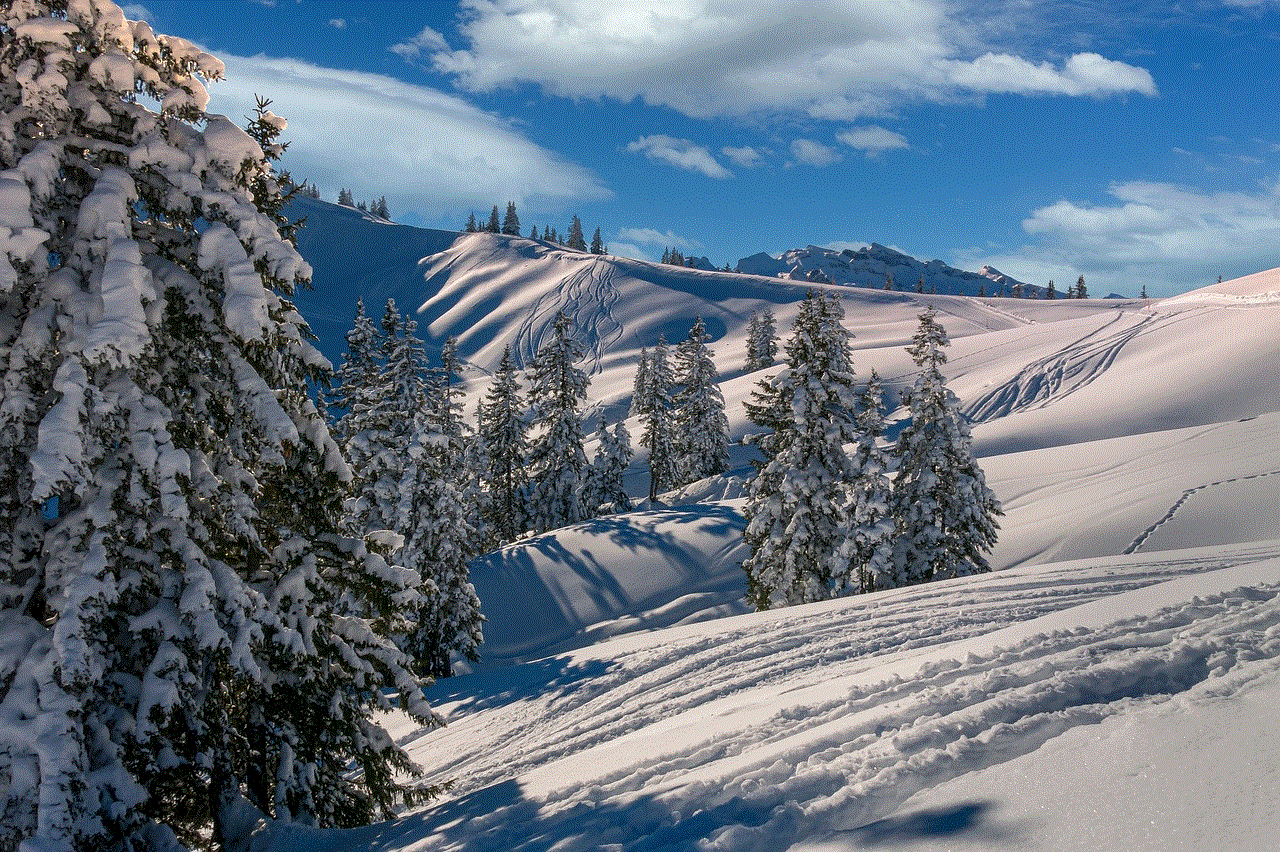
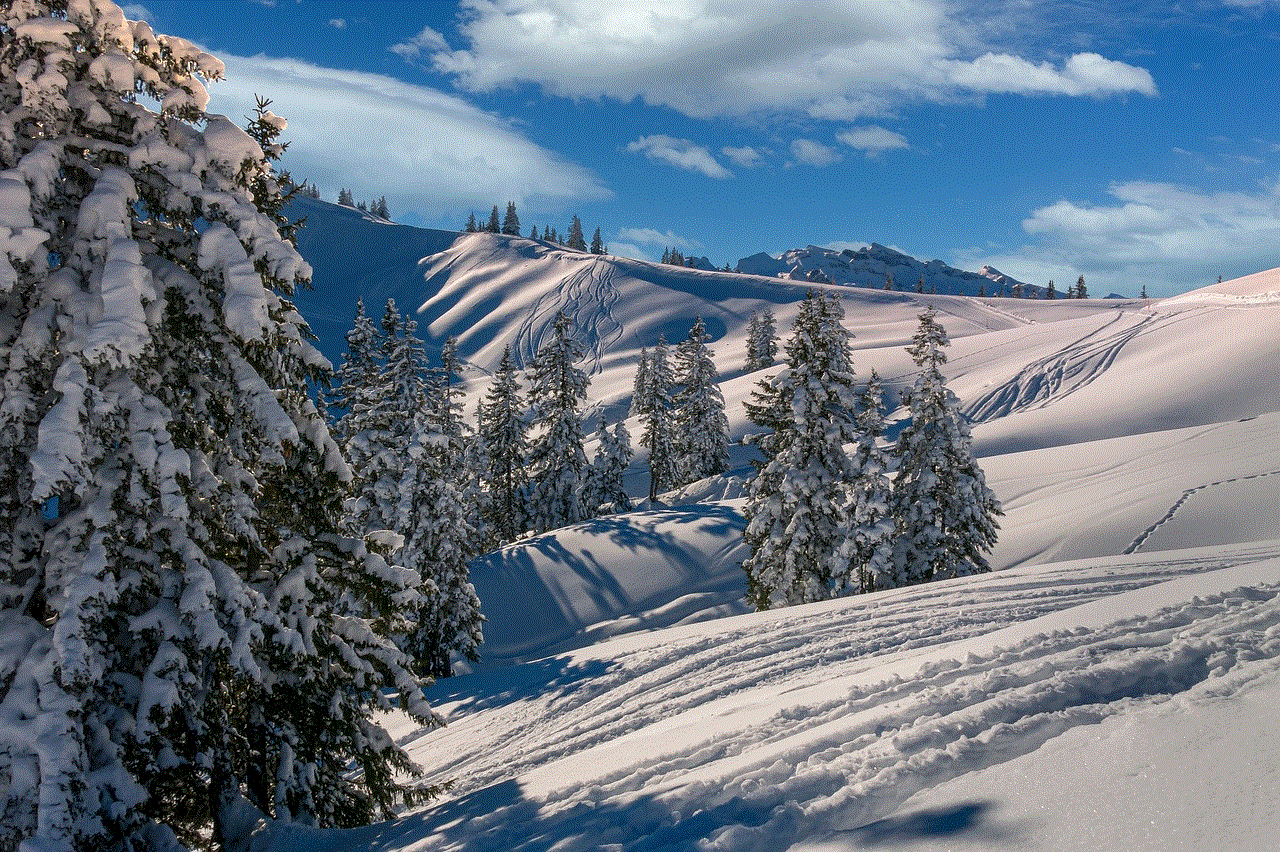
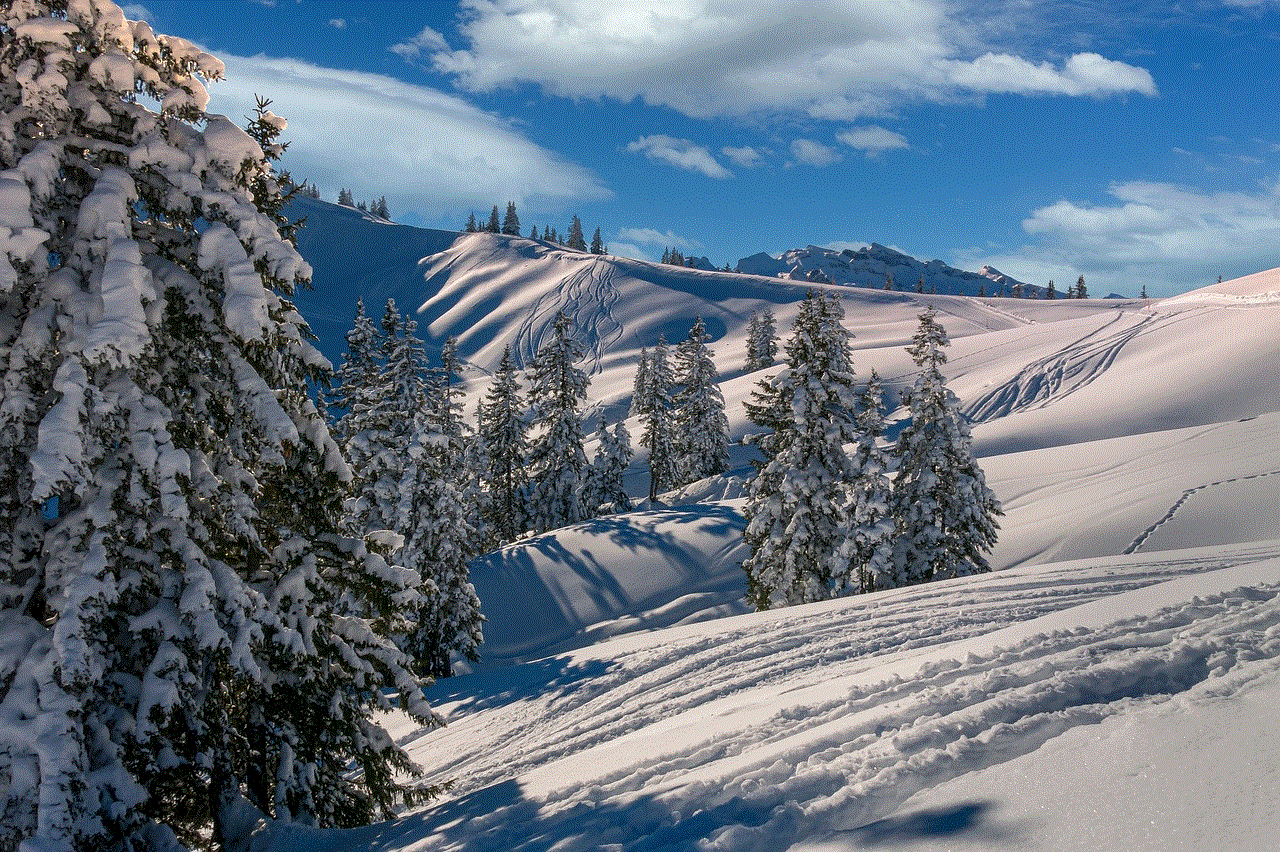
In conclusion, the Facebook message delivered but not seen is a common occurrence that can have various reasons behind it. It can be frustrating and anxiety-provoking, especially in certain situations. However, it’s essential to remember that a lack of a “seen” notification does not necessarily mean that the recipient has deliberately ignored the message. It’s vital to communicate openly and address any concerns or issues with the other person instead of jumping to conclusions. Ultimately, it’s important to find a balance between being constantly connected and taking breaks from social media for our mental well-being.