pen tablet can’t detect tablet
A pen tablet, also known as a graphics tablet or digitizing tablet, is a popular device used by artists, designers, and other creative professionals to create digital art and designs. It consists of a flat surface and a pen-like stylus that is used to draw, write, or navigate on the tablet. However, like any electronic device, pen tablets can sometimes encounter issues, one of which is the tablet not being detected by the computer . This can be a frustrating experience for users, especially when they are in the middle of an important project. In this article, we will explore the possible reasons why a pen tablet may not be detected by a computer and how to troubleshoot and fix this issue.
1. Check the Connection
The most common reason for a pen tablet not being detected is a loose or faulty connection. Before jumping to any conclusions, it is important to check the connection between the tablet and the computer. First, make sure that the tablet is properly connected to the computer’s USB port. If it is a wireless pen tablet, ensure that the receiver is properly plugged in. If the connection seems fine, try using a different USB port or receiver. Sometimes, the USB port or receiver may be damaged, causing the tablet not to be detected. If none of these solutions work, try connecting the tablet to a different computer to see if it is detected. This will help determine if the issue is with the tablet or the computer.
2. Update Drivers
Another common reason for a pen tablet not being detected is outdated or corrupted drivers. Drivers are software programs that allow the computer to communicate with the tablet. If the drivers are outdated, the computer may not recognize the tablet, leading to detection issues. To update the drivers, go to the tablet manufacturer’s website and download the latest drivers for your specific model. Install the drivers and restart the computer. This should resolve any issues related to outdated drivers.
3. Check Compatibility
Sometimes, a pen tablet may not be detected because it is not compatible with the computer’s operating system. For example, if you have a new pen tablet but an old computer with an outdated operating system, the tablet may not be recognized. In this case, you may need to upgrade your computer’s operating system or look for an alternative tablet that is compatible with your current system.
4. Restart the Computer
It may sound like a simple solution, but sometimes restarting the computer can fix the issue of a pen tablet not being detected. This is because restarting the computer clears the system’s memory and refreshes the connection between the tablet and the computer. Try restarting both the tablet and the computer to see if the tablet is detected upon reboot.
5. Update the Firmware
Firmware is a type of software that controls the hardware components of a device. If the firmware is outdated or corrupted, it can cause the computer not to detect the pen tablet. To update the firmware, go to the manufacturer’s website and download the latest version for your specific tablet model. Follow the instructions provided by the manufacturer to update the firmware. This should resolve any issues related to outdated firmware.
6. Check for Conflicting Software
Sometimes, other software installed on the computer can interfere with the pen tablet’s functionality, causing it not to be detected. This can be antivirus software, firewalls, or even other drawing programs. To check for conflicting software, temporarily disable any antivirus or firewall programs and try connecting the tablet again. If the tablet is detected, you may need to add the tablet as an exception in the software’s settings. If you have multiple drawing programs open, close them and try connecting the tablet again. If the tablet is detected, it means one of the programs was causing the conflict.
7. Reset the Tablet
If none of the above solutions work, you may need to reset the tablet to its default settings. This will erase any custom settings or preferences you have set, but it can help resolve any issues related to software or settings conflicts. To reset the tablet, refer to the manufacturer’s instructions or check their website for specific guidelines on how to reset your tablet model.
8. Check for Hardware Issues
If the above solutions do not work, there may be a hardware issue with the pen tablet. This could be a faulty pen, a damaged USB port, or a malfunctioning receiver. In this case, it is best to contact the manufacturer for further assistance. They may be able to provide a replacement or repair the tablet if it is still under warranty.
9. Reinstall the Software
If the pen tablet came with its own software, try reinstalling it. Sometimes, the software may become corrupted, causing the tablet not to be detected. Uninstall the software and reinstall it, following the manufacturer’s instructions. This should resolve any issues related to corrupted software.
10. Get Technical Support
If none of the above solutions work, it is best to contact technical support for further assistance. The manufacturer’s website should have contact information for technical support, or you can reach out to the store where you purchased the tablet. They may be able to provide more specific troubleshooting steps or offer a replacement if the tablet is still under warranty.
In conclusion, a pen tablet not being detected by a computer can be a frustrating issue. However, with the solutions outlined in this article, you should be able to troubleshoot and fix the issue. Remember to always check the connection, update drivers and firmware, and look for any conflicting software before seeking technical support. With proper care and maintenance, your pen tablet should function smoothly and help you create amazing digital art and designs.
plug meaning in social media
In the world of social media, the term “plug” has become increasingly popular. It is often used to refer to individuals or brands that promote or advertise products, services, or events on various social media platforms. This article will delve into the meaning of “plug” in social media, its significance, and how it has evolved over time.
To understand the meaning of “plug” in social media, it is essential to first grasp its broader definition. In general, a plug refers to someone who endorses or promotes a particular product, service, or event. They typically use their influence or platform to spread the word and encourage others to engage with or purchase what they are endorsing. In the context of social media, a plug can be both an individual or a brand that promotes something through their posts, stories, or other forms of content.
The significance of plugs in social media cannot be understated. With the rise of influencer marketing, plugs have become an essential part of many brands’ marketing strategies. Influencers, who have a considerable following on social media, often partner with brands to promote their products or services. These influencers act as plugs, leveraging their influence and credibility to endorse the brand and encourage their followers to try or purchase the promoted items. This form of marketing has proven to be highly effective, as consumers tend to trust the recommendations of people they follow and admire on social media.
Plugs in social media can take various forms, depending on the platform and the content creator. On platforms like Instagram and TikTok , plugs are often seen in the form of sponsored posts or videos. Influencers will create content that showcases the product or service in a positive light, while also incorporating their own personal touch and style. These plugs can be subtle, with influencers seamlessly integrating the promoted item into their lifestyle or story, making it feel authentic and genuine. Alternatively, plugs can be more explicit, with influencers explicitly stating that they are being paid or sponsored to promote a particular product or service.
While plugs can be an effective marketing tool, it is crucial for both the plugs and the brands they work with to maintain transparency and authenticity. The Federal Trade Commission (FTC) in the United States, for example, requires influencers to disclose any relationships or partnerships they have with brands when promoting products on social media. This ensures that consumers are aware of any potential bias and can make informed decisions about the products or services being promoted. Failure to disclose such relationships can result in fines or other penalties for both the influencer and the brand.
The meaning and impact of plugs in social media have evolved over time. Initially, plugs were primarily reserved for celebrities and high-profile individuals who had a significant following. However, with the rise of social media platforms and the democratization of content creation, anyone can become a plug. Everyday people with a passion for a particular niche or topic can now build a following and become influential in their own right. This has led to the emergence of micro-influencers, individuals with smaller but highly engaged followings who have the power to sway consumer behavior.
Furthermore, the rise of plugs in social media has also given birth to affiliate marketing. Affiliate marketing is a performance-based marketing strategy where plugs earn a commission for every sale or lead generated through their promotional efforts. This has created new opportunities for individuals to monetize their social media presence and has given brands access to a vast network of potential plugs.
In conclusion, the term “plug” in social media refers to individuals or brands that promote or endorse products, services, or events. Plugs play a significant role in influencer marketing, leveraging their influence and credibility to encourage their followers to engage with the promoted items. They can take various forms, from sponsored posts to subtle product placements. However, it is crucial for both plugs and brands to maintain transparency and authenticity to ensure consumer trust. The meaning and impact of plugs in social media have evolved over time, with the rise of micro-influencers and the emergence of affiliate marketing. Overall, plugs have become an integral part of social media marketing, providing brands with a powerful tool to reach and connect with their target audience.
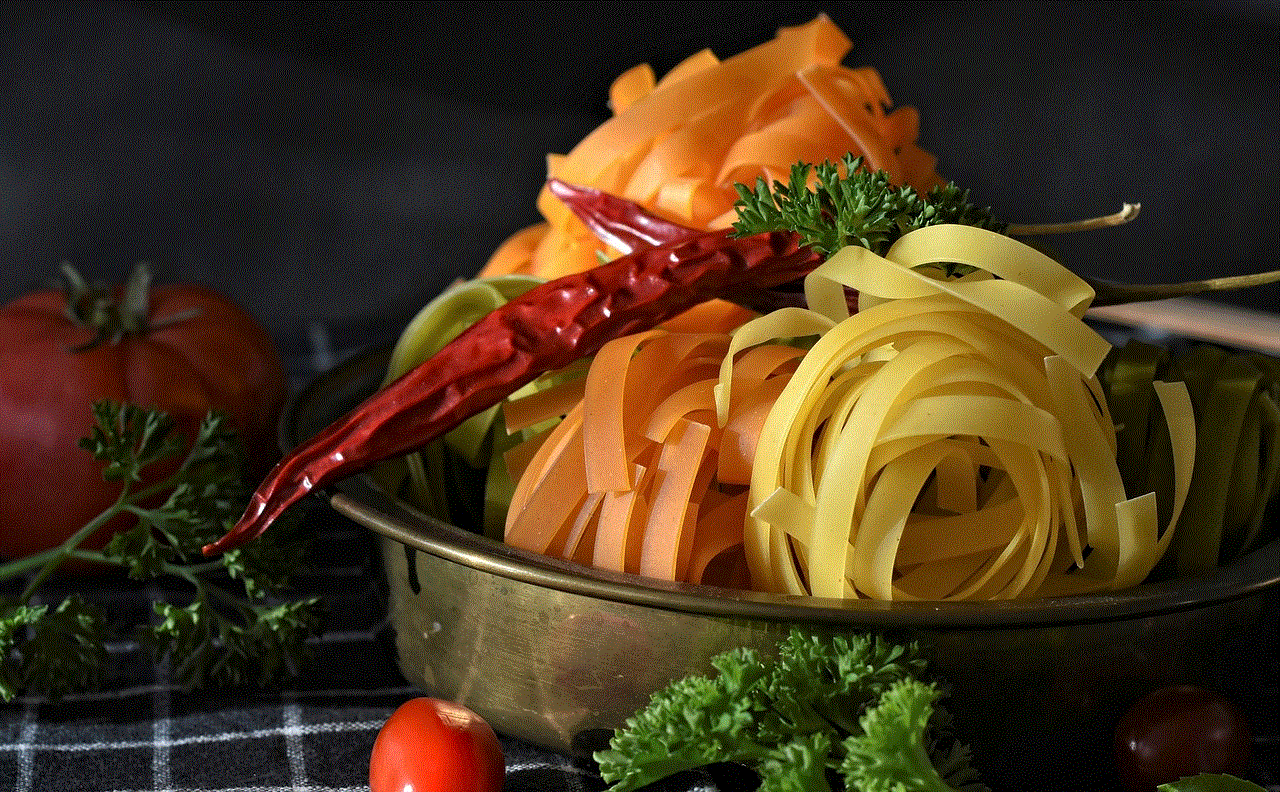
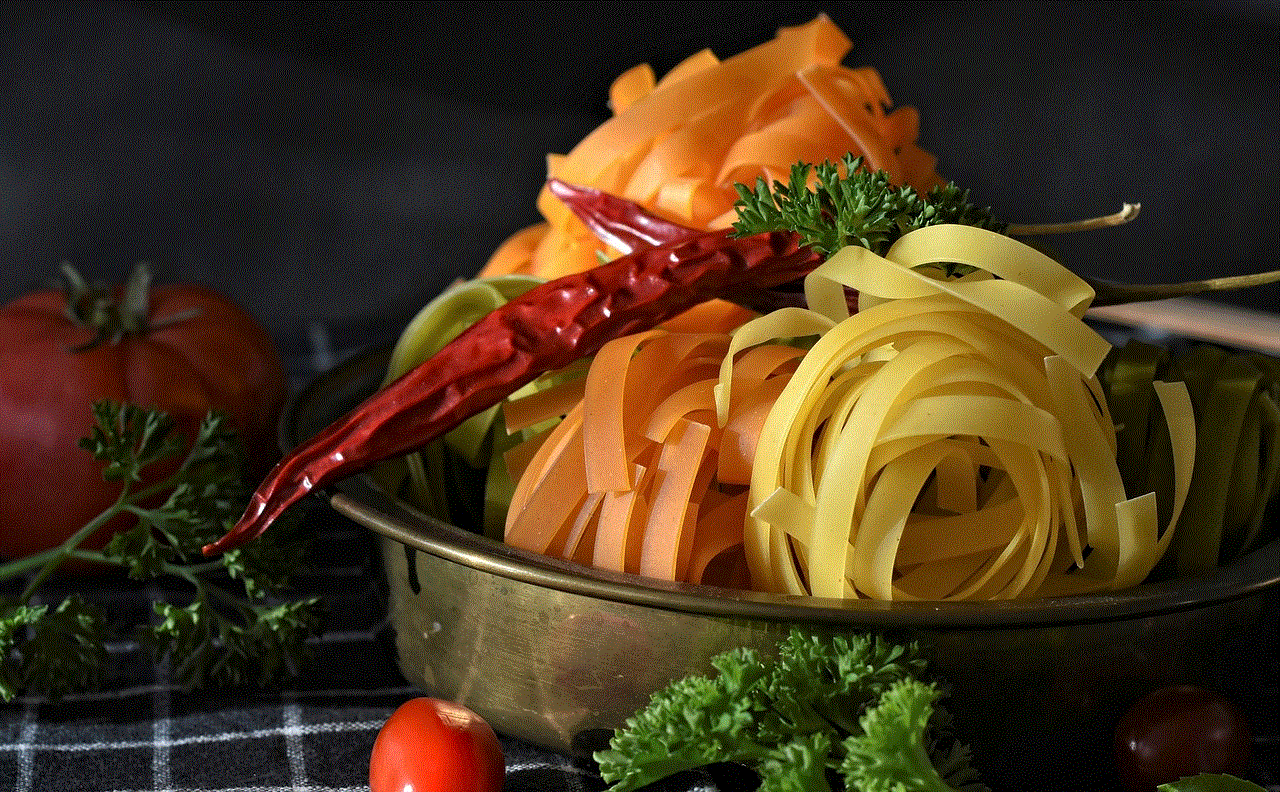
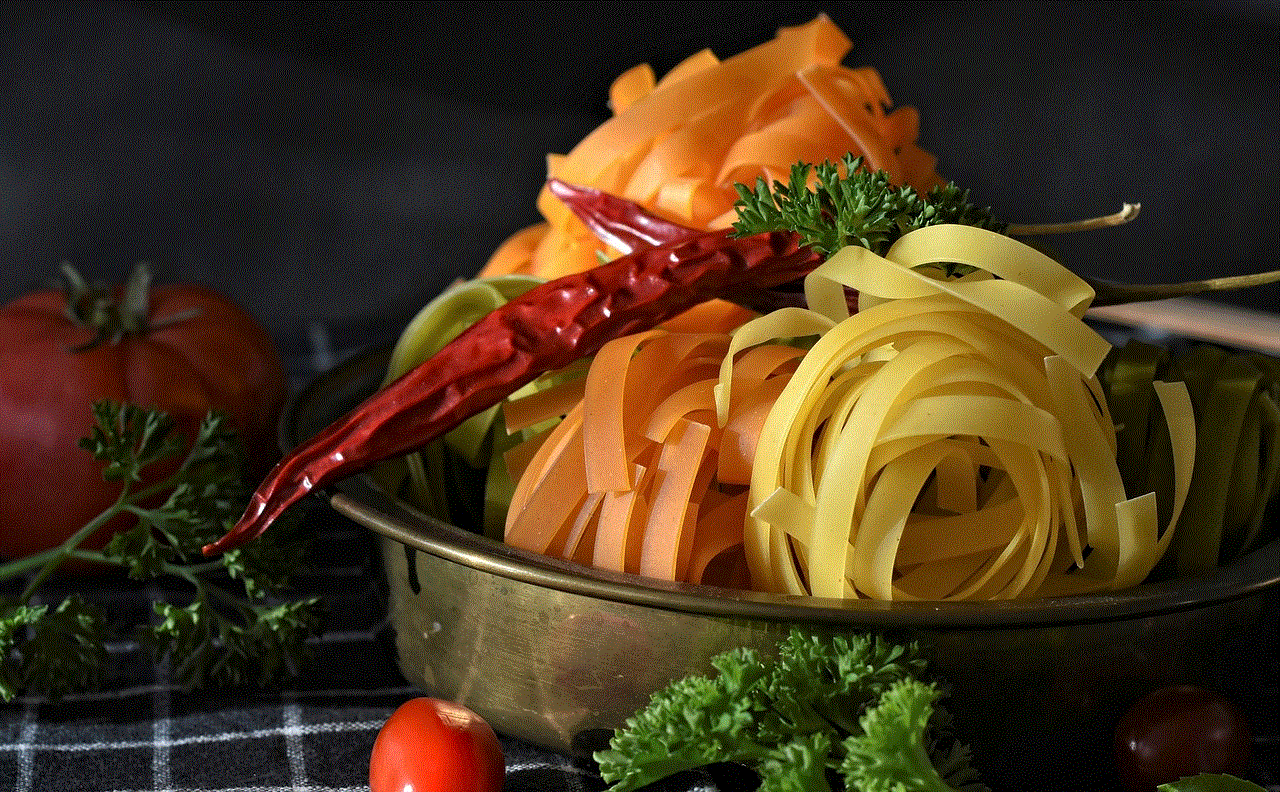
turn off parental controls amazon prime
Title: How to turn off parental controls on Amazon Prime: A Comprehensive Guide
Introduction (150 words):
Parental controls have become an integral part of streaming platforms like Amazon Prime Video, allowing parents to regulate the content their children can access. However, there may be instances when parents want to turn off these controls temporarily or permanently. If you’re a parent looking for guidance on how to disable parental controls on Amazon Prime, you’ve come to the right place. This article will provide you with a step-by-step guide to turn off parental controls on Amazon Prime, ensuring that you have complete control over your streaming experience.
1. Understanding Amazon Prime Parental Controls (200 words):
Before diving into the process of disabling parental controls, it is essential to understand what features are encompassed within Amazon Prime’s parental control settings. Amazon Prime offers users the ability to set up separate profiles for family members, including children. Within these profiles, parents can choose the maturity level and content restrictions based on their child’s age and interests. Parental controls also allow parents to set up a PIN code to prevent unauthorized access to restricted content.
2. Reasons to Disable Parental Controls (200 words):
While parental controls provide a secure and child-friendly streaming environment, there may be several reasons why parents might want to disable them. Some of these reasons may include:
a) Children have reached an appropriate age where they can handle unrestricted content responsibly.
b) Parents want to watch a show or movie that falls under the restricted category but do not want to switch profiles.
c) Parents want to introduce their children to more mature content under their supervision.
d) Parents want to prevent accidental restrictions from blocking content that is suitable for their children.
3. Step-by-Step Guide to Turning Off Parental Controls on Amazon Prime (300 words):
To turn off parental controls on Amazon Prime, follow these simple steps:
Step 1: Launch the Amazon Prime Video application or visit the Amazon Prime Video website.
Step 2: Log in to your Amazon Prime account using your credentials.
Step 3: Go to the “Settings” section, typically located in the top-right corner of the screen.



Step 4: Within the “Settings” menu, navigate to the “Parental Controls” or “Parental Settings” option.
Step 5: You may be prompted to enter your PIN code to access the parental control settings.
Step 6: Disable the parental controls by toggling the switch to the “Off” position.
Step 7: Confirm your selection by entering your PIN code again, if prompted.
Step 8: Exit the settings menu and return to the main screen.
4. Troubleshooting and FAQs (250 words):
While turning off parental controls on Amazon Prime is generally straightforward, some users may encounter issues or have questions during the process. This section will address common troubleshooting steps and frequently asked questions to help users navigate any challenges they may face.
a) Troubleshooting:
– If you forgot your PIN code, there is usually an option to reset it within the parental control settings.
– Ensure that you are logged in with the primary Amazon Prime account holder’s credentials, as sub-accounts may have restricted access to settings.
b) FAQs:
– Can I turn off parental controls for specific profiles only?
– How can I change the maturity level of restricted content?
– Will disabling parental controls remove all content restrictions immediately?
– Can I set different PIN codes for different profiles?
5. Benefits and Potential Risks of Disabling Parental Controls (250 words):
While turning off parental controls can provide more flexibility in content access, it is important to consider the potential benefits and risks associated with this decision. This section will explore both sides of the argument, discussing the advantages of removing restrictions and the potential risks that may arise.



Conclusion (150 words):
Disabling parental controls on Amazon Prime Video can be a useful feature for parents who want more control over the content their children can access. By following the step-by-step guide provided in this article, parents can seamlessly disable parental controls and enjoy unrestricted streaming. It is crucial, however, to consider the potential risks and monitor children’s viewing habits responsibly. Remember, the decision to disable parental controls should be made based on individual circumstances and the maturity level of the child.