microsoft teams filter
Microsoft Teams is a communication and collaboration platform developed by Microsoft. It enables users to chat, meet, call, and collaborate all in one place. With the rise of remote work and virtual meetings, Microsoft Teams has become a crucial tool for businesses and organizations around the world. One of the features that make Microsoft Teams stand out is its filtering capabilities. In this article, we will dive into the world of Microsoft Teams filters and how they can help users manage their conversations and files efficiently.
What are Microsoft Teams Filters?
Microsoft Teams filters are a set of tools that allow users to sort and organize their conversations and files within the platform. These filters enable users to find specific information quickly without having to scroll through endless chat threads or files. There are various types of filters available in Microsoft Teams, including filter by type, keyword, date, and more. These filters help users to focus on the information that is relevant to them, making their work more efficient and productive.
Types of Microsoft Teams Filters
1. Filter by Type: This filter enables users to sort their conversations and files by type. Users can choose to filter by chats, calls, meetings, files, and more. This makes it easier for users to find the information they need based on the type of communication or file they are looking for.
2. Filter by Keyword: This filter allows users to search for specific keywords within their conversations and files. Users can type in a word or phrase, and Microsoft Teams will filter out all the conversations and files that contain that keyword. This is especially useful when users need to find information related to a specific topic or project.
3. Filter by Date: With this filter, users can narrow down their search by choosing a specific date or a date range. This is particularly helpful when looking for information that was shared or discussed during a particular time frame.
4. Filter by Sender: This filter enables users to filter their conversations and files by the sender’s name. This is useful when users need to find information from a specific person or team member.
5. Filter by Importance: Microsoft Teams also offers a filter by importance, where users can sort their conversations and files based on importance. This is determined by the sender, who can mark a conversation or file as important. This filter helps users to prioritize their work and focus on the most critical information first.
6. Filter by Attachment: This filter allows users to find conversations and files that contain attachments. By selecting this filter, users can quickly locate files that were shared within a conversation, making it easier to find relevant information.
7. Filter by Channel: In Microsoft Teams, channels are used to organize conversations and files based on different topics or projects. This filter enables users to filter their conversations and files by channel, making it easier to find information related to a specific topic or project.
8. Filter by Mention: This filter helps users to find conversations and files where they were mentioned. This is particularly useful in large group chats, where users may miss important messages. By selecting this filter, users can quickly find conversations and files that require their attention.
9. Filter by Read/Unread: Microsoft Teams also offers a filter that allows users to sort their conversations and files based on read or unread status. This is helpful when users need to catch up on unread messages or find information that they have not yet read.
10. Filter by My Activity: This filter enables users to see their activity within Microsoft Teams, including their conversations, calls, meetings, and files. This is helpful when users need to review their recent activity or find information that they have recently shared or received.
How to Use Microsoft Teams Filters
Using filters in Microsoft Teams is a simple process. Here’s how to use filters in different scenarios:
1. Search for a Specific Conversation: Let’s say you need to find a conversation with a specific team member about a project. You can use the filter by keyword and type in the project name to find all the conversations related to it.
2. Find a File Shared by a Team Member: If you remember that a team member shared a file with you but can’t recall when, you can use the filter by sender and select their name to find all the files they have shared with you.
3. Filter by Date to Catch Up on Unread Messages: If you have been away from Microsoft Teams for a while and want to catch up on unread messages, you can use the filter by date and select the date range when you were away to see all the messages you missed.
4. Review Your Activity: To see your recent activity on Microsoft Teams, you can use the filter by my activity. This will show you all your conversations, calls, meetings, and files that you have interacted with recently.
Benefits of Using Microsoft Teams Filters
1. Saves Time: With the help of filters, users can quickly find the information they need without having to scroll through endless conversations or files. This saves time and makes users more productive.
2. Organizes Information: Microsoft Teams filters help to organize conversations and files based on different categories, making it easier for users to find relevant information quickly.
3. Increases Efficiency: By using filters, users can focus on the information that is relevant to them, making their work more efficient and reducing distractions from irrelevant messages or files.
4. Customizable: Microsoft Teams filters can be customized according to the user’s preferences. Users can choose which filters to use and how to use them, making it a personalized experience.
5. Improves Collaboration: With the help of filters, teams can collaborate more effectively by finding the information they need quickly and efficiently.
Conclusion
In today’s fast-paced work environment, time is of the essence. Microsoft Teams filters help users save time and increase their productivity by allowing them to find the information they need quickly and efficiently. With a wide range of filters to choose from, users can customize their experience and focus on what matters most to them. As remote work becomes the norm, the use of Microsoft Teams filters will only continue to grow, making it an essential tool for businesses and organizations worldwide.
fortnite money spent tracker
fortnite -parental-controls-guide”>Fortnite has taken the gaming world by storm since its release in 2017. Developed by Epic Games , this online video game has gained a massive following with over 350 million registered players worldwide. One of the most intriguing aspects of the game is its in-game currency known as “V-Bucks.” These virtual coins can be used to purchase cosmetic items such as skins, emotes, and pickaxes, making them highly sought after by players. With the popularity of the game continuing to rise, many players have been curious about their spending habits when it comes to V-Bucks. This is where the Fortnite money spent tracker comes into play.
The Fortnite money spent tracker is a tool that allows players to keep track of their V-Bucks spending. It provides a detailed breakdown of all the purchases made in the game, including the date, item purchased, and the amount of V-Bucks spent. This feature was introduced in 2018, and since then, it has become a popular tool among players who want to keep track of their expenses in the game.
There are several reasons why players may want to use the Fortnite money spent tracker. One of the main reasons is to have a better understanding of their spending habits. With the game offering a vast array of cosmetic items, it can be easy to lose track of how much money has been spent on V-Bucks. The tracker provides players with a clear picture of their spending and can help them make more informed decisions when it comes to future purchases.
The tracker also allows players to set a budget for V-Bucks spending. This is particularly useful for younger players who may not have a good grasp on the value of money. By setting a budget and keeping track of their expenses, players can learn to manage their virtual currency responsibly. It also helps prevent overspending, which can lead to regret and frustration for both players and their parents.
Another benefit of using the Fortnite money spent tracker is that it can help players identify any unauthorized purchases. In the past, there have been instances of hackers gaining access to players’ accounts and making unauthorized purchases. With the tracker, players can easily spot any suspicious transactions and take immediate action to secure their accounts.
The tracker also has a feature that allows players to request a refund for any accidental or unwanted purchases. This has been a lifesaver for many players who may have accidentally purchased an item or changed their mind about a purchase. The process is straightforward, and players can expect to receive their refund within a few days.
One of the most interesting aspects of the Fortnite money spent tracker is the ability to compare spending with other players. This feature allows players to see how much they have spent in comparison to their friends and other players around the world. It can be a fun and competitive way to keep track of spending and see who is the most frugal or extravagant when it comes to V-Bucks.
While the Fortnite money spent tracker has been a valuable tool for players, it has also sparked some controversy. Some critics argue that the tracker promotes an unhealthy obsession with spending and can lead to addiction in younger players. The game already has a reputation for being addictive, and the tracker may exacerbate the issue by constantly reminding players of their spending habits.



Another concern is the lack of parental control over the tracker. Parents may not be aware of the tracker’s existence and may not know how to access it to monitor their child’s spending. This can lead to unexpected credit card charges and could potentially cause financial strain for families.
Despite these concerns, the Fortnite money spent tracker has been a useful tool for many players. It has helped players become more aware of their spending habits and has allowed them to make more informed decisions when it comes to purchasing cosmetic items. However, it is essential for players and parents to use the tracker responsibly and set boundaries to prevent overspending.
In conclusion, the Fortnite money spent tracker has been a valuable addition to the game, providing players with a detailed breakdown of their V-Bucks spending. It has helped players become more conscious of their expenses and has allowed them to set budgets and request refunds for accidental purchases. However, it is essential to use the tracker responsibly and to have open communication with younger players about their spending habits. With the popularity of Fortnite showing no signs of slowing down, the tracker will continue to be a useful tool for players in managing their V-Bucks spending.
check boyfriends texts
In today’s digital age, it’s not uncommon for people to rely on technology to communicate with their significant others. Texting has become a primary form of communication for many couples, and it’s no secret that these messages can reveal a lot about a person’s thoughts and actions. If you’re feeling suspicious or just curious about your boyfriend’s texts, you may be wondering how to check them without invading his privacy or causing conflict in your relationship. In this article, we’ll discuss the various methods you can use to check your boyfriend’s texts and the potential consequences of doing so.
1. Talk to your boyfriend
Before jumping to any conclusions or resorting to sneaky tactics, the first step you should take is to have an honest conversation with your boyfriend. Express your concerns and ask him if you can go through his texts together. This approach shows that you trust him and value open communication in your relationship. It also allows you to address any issues or doubts you may have directly with your boyfriend.
2. Use a spy app
If your boyfriend is not comfortable with you checking his texts together, but you still want to know what’s going on, you can use a spy app. These apps can be discreetly installed on your boyfriend’s phone and allow you to monitor his texts, calls, and even location. However, using a spy app without your boyfriend’s consent is considered an invasion of privacy and may cause trust issues in your relationship. Before using such an app, make sure to check the laws in your state or country regarding privacy.
3. Check his phone when he’s not around
Another way to check your boyfriend’s texts is to wait until he’s not around and go through his phone. However, this approach can be considered a violation of trust and boundaries in your relationship. If you decide to go down this route, make sure to be discreet and not leave any evidence that you have gone through his phone. Be prepared for the potential consequences if your boyfriend finds out.
4. Ask a mutual friend
If you have a mutual friend who is close to both you and your boyfriend, you can consider asking them to check your boyfriend’s texts for you. However, this approach can be risky as your friend may feel caught in the middle and may also be breaching your boyfriend’s trust. It’s essential to consider the potential consequences of involving a third party in your relationship.
5. Use his laptop or tablet
If your boyfriend uses a laptop or tablet, you can try to access his texts through these devices. However, this method only works if your boyfriend has synced his phone with his laptop or tablet. If you manage to access his texts, remember to log out of his accounts to avoid any suspicion or conflict.
6. Ask for his consent
If your relationship is built on trust and open communication, you can simply ask your boyfriend to show you his texts. This approach may be the most effective way to check his texts without causing any issues in your relationship. However, be prepared for your boyfriend to say no, as he may have a valid reason for wanting to keep his texts private.
7. Check his social media
If your boyfriend is active on social media, you can try to check his conversations with other people through his accounts. However, this method only works if your boyfriend is not using a secure messaging app like WhatsApp or Telegram, which does not require a phone number to create an account. Also, keep in mind that you may not have access to his private messages, so this method may not give you a complete picture of his conversations.
8. Ask him directly
If you’re feeling suspicious about your boyfriend’s texts, the best approach may be to ask him directly. However, avoid being accusatory or making assumptions. Instead, express your concerns and ask him to explain any behavior or conversations that have made you uncomfortable. Remember to listen to his side of the story and try to have an open and honest conversation.
9. Consider the consequences
Before checking your boyfriend’s texts, it’s essential to consider the potential consequences. If your boyfriend finds out, he may feel like you don’t trust him, which can damage your relationship. He may also feel violated and lose his sense of privacy. It’s crucial to communicate openly and honestly with your boyfriend before taking any action.
10. Address any trust issues
If you feel the need to check your boyfriend’s texts, it may be a sign of deeper trust issues in your relationship. It’s essential to address these issues and communicate with your partner about your concerns. Building trust in a relationship takes time and effort from both parties. If you have doubts or insecurities, it’s important to work through them together.
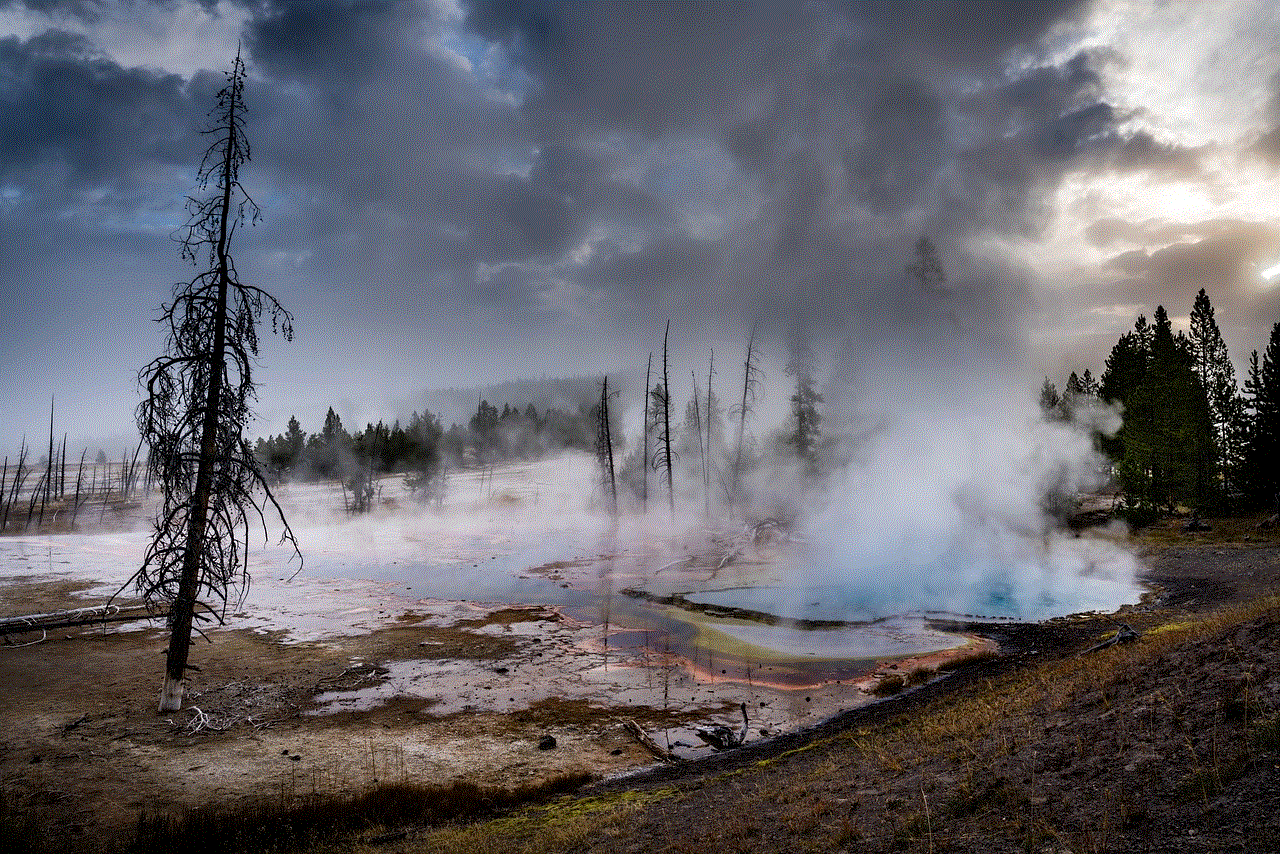
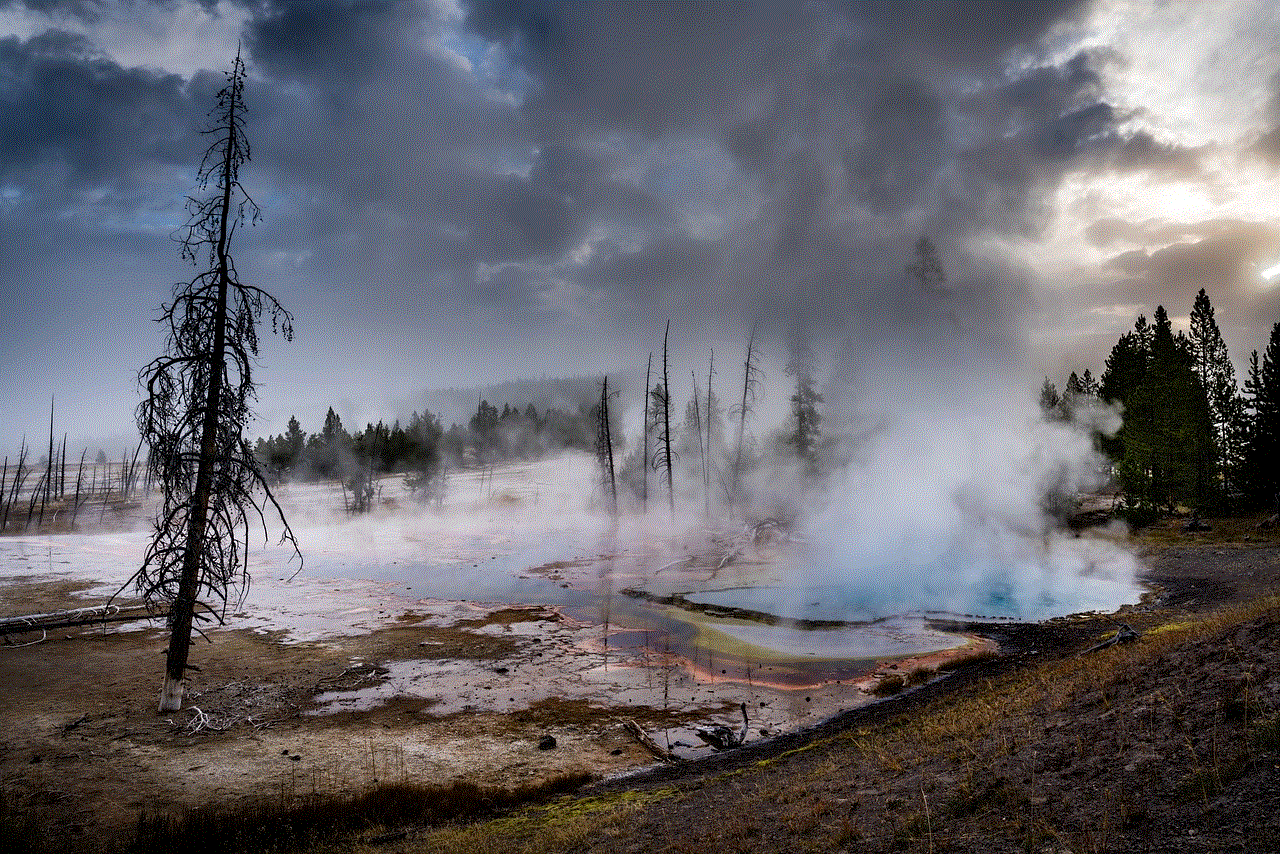
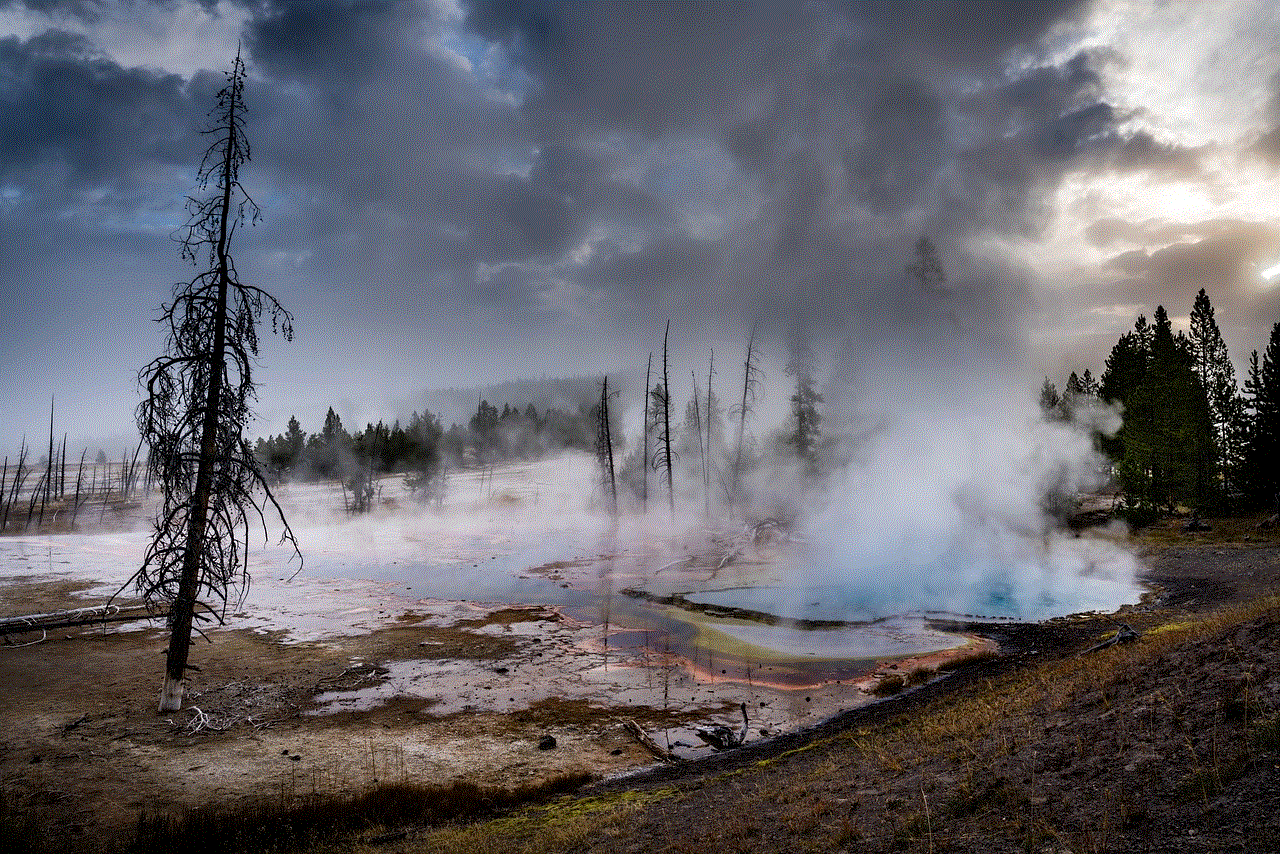
In conclusion, checking your boyfriend’s texts is a sensitive topic that requires careful consideration. Before taking any action, it’s crucial to communicate openly with your boyfriend and address any trust issues in your relationship. Remember to respect your partner’s privacy and boundaries, and always consider the potential consequences of your actions. Trust is the foundation of any relationship, and it’s essential to build and maintain it through open and honest communication.