iphone 11 screen time
The iPhone 11 is one of the latest flagship smartphones from Apple, released in September 2019. It boasts a plethora of new features and upgrades, including a powerful A13 Bionic chip, a new dual-camera system, and longer battery life. However, one of the most talked-about features of the iPhone 11 is its Screen Time functionality. In today’s digital age, where we are constantly connected to our devices, Screen Time has become an essential tool for many iPhone users. In this article, we will delve deeper into what Screen Time is, how it works, and how it can benefit iPhone 11 users in managing their screen usage.
What is Screen Time?
Screen Time is a feature introduced by Apple in iOS 12, which allows users to monitor and control their device usage. It provides detailed insights into how much time users spend on their devices, what apps they use the most, and how many notifications they receive. The feature also allows users to set limits for app usage, set app bedtime, and schedule downtime when the device will be locked for all apps except for important ones like phone calls and messages. Screen Time also includes parental control features, making it easier for parents to manage their children’s device usage.
How to access Screen Time on iPhone 11?
To access Screen Time on iPhone 11, go to Settings > Screen Time. Here, you will see a summary of your device usage for the day, including the total screen time, number of pickups, and notifications received. You can also tap on any app to see how much time you have spent on it. To view a weekly report, tap on the “See All Activity” option. You can also set up downtime, app limits, and other Screen Time features from this menu.
Benefits of Screen Time on iPhone 11
1. Monitor and manage device usage
One of the biggest benefits of Screen Time is that it allows users to monitor their device usage. With the increasing dependence on smartphones, it is easy to lose track of how much time we spend on them. Screen Time provides a detailed breakdown of our device usage, making us more aware of our habits. This can be especially helpful for those looking to reduce their screen time for various reasons, such as improving productivity or managing screen addiction.
2. Set limits for app usage
Screen Time also allows users to set limits for app usage. This can be particularly useful for parents who want to control their children’s screen time. Parents can set daily limits for specific apps, such as social media or games, ensuring that their children do not spend too much time on these apps. It can also be helpful for individuals who want to reduce their time spent on certain apps, such as social media, to increase their productivity.
3. Schedule downtime
Another useful feature of Screen Time is the ability to schedule downtime. This means that during certain hours, typically at night, all apps on the device will be locked, except for important ones like phone and messages. This can help users disconnect from their devices and have a better sleep routine, which is crucial for overall health and well-being.
4. App Bedtime
The App Bedtime feature is similar to downtime, but it allows users to set a specific time when all apps will be locked. This can be helpful for those who have trouble putting their devices down at night and find themselves scrolling through apps until late hours. With App Bedtime, users can set a specific time when all apps will be locked, helping them get a better night’s sleep.
5. Parental controls
Screen Time also includes parental control features, making it easier for parents to manage their children’s device usage. Parents can set limits for app usage, schedule downtime, and even approve or reject app requests from their children’s devices. It also allows parents to view their child’s device usage and set content restrictions to ensure their children are safe while using their iPhones.
6. Understand your device usage patterns
With Screen Time, users can get a better understanding of their device usage patterns. The feature provides a detailed breakdown of app usage, notifications received, and number of pickups. This can help users identify apps they are spending too much time on and make necessary changes to their usage habits. It can also help users determine which apps are sending too many notifications, causing distractions throughout the day.
7. Encourages a healthy balance
Screen Time is not just about reducing screen time; it also encourages a healthy balance between device usage and other activities. The feature provides users with weekly reports, allowing them to see their progress in reducing their screen time or sticking to their set limits. This can be motivating for individuals who want to have a healthier relationship with their devices.
8. Customization options
Screen Time offers a range of customization options, allowing users to tailor the feature to their needs. Users can set different limits for weekdays and weekends, customize app limits for each day, and even exclude certain apps from downtime and app limits. This level of customization ensures that users can find a balance between their device usage and other activities that works for them.
9. Family Sharing
Screen Time is also available for Family Sharing, allowing parents to manage the Screen Time settings for their children’s devices remotely. This means that parents can keep an eye on their children’s device usage and make necessary changes to the settings without having to physically access their children’s devices.
10. Privacy and security
Apple takes privacy and security very seriously, and Screen Time is no exception. All Screen Time data is encrypted and stored locally on the device, ensuring that it is not accessible to anyone else. This means that only the user has access to their device usage data, making Screen Time a safe and secure feature to use.
Conclusion
In conclusion, Screen Time on the iPhone 11 is a powerful and useful tool for managing device usage. It provides users with detailed insights into their device usage, allows them to set limits and schedules for app usage, and includes parental control features. With the increasing reliance on smartphones, Screen Time can help users find a healthy balance between their device usage and other activities, ensuring a better quality of life. So, if you own an iPhone 11, make sure to explore the Screen Time feature and see how it can benefit you.
symantec false positive
Title: Symantec False Positive: Unveiling the Impact and Mitigation Strategies
Introduction:
In today’s ever-evolving digital landscape, cybersecurity plays a pivotal role in safeguarding businesses and individuals from potential threats. Symantec, a renowned cybersecurity company, has been at the forefront of protecting users from malicious software and cyberattacks. However, even the most advanced security systems are not infallible, occasionally flagging legitimate files as false positives. This article delves into the concept of Symantec false positives, exploring their implications, causes, and effective mitigation strategies.
Paragraph 1: Understanding Symantec False Positives
A false positive refers to the incorrect identification of a legitimate file or program as malicious by an antivirus or security software. Symantec, like any other antivirus software, employs a combination of signature-based and behavior-based detection methods to identify potential threats. However, the complexity of malware and the ever-evolving nature of cyber threats can sometimes lead to false positives, causing inconvenience and potential harm to users.
Paragraph 2: The Implications of False Positives
False positives can have severe consequences for both individuals and businesses. When a legitimate file is flagged as malicious, users may experience disrupted workflows, leading to delays or loss of productivity. Moreover, false positives can damage a company’s reputation if customers are unable to access or download essential software due to erroneous security detections. False positives can also decrease trust in security software, creating an environment where users may ignore legitimate security warnings.
Paragraph 3: Causes of Symantec False Positives
Several factors contribute to false positives in Symantec and other antivirus software. One common cause is the utilization of heuristic scanning, which may identify legitimate programs as suspicious based on certain behavioral patterns. Additionally, the use of generic detection methods can lead to false positives, as security software may flag files based on similarities to known malware. Furthermore, software updates or compatibility issues can trigger false positives, as older or less-known software may not be recognized by the antivirus program.
Paragraph 4: Impact on Businesses and Individuals
For businesses, false positives can result in significant financial losses. Companies heavily reliant on specific software may face interruptions in operations, leading to decreased productivity, potential missed deadlines, and dissatisfied clients. In extreme cases, false positives could even lead to legal consequences if critical systems are affected. Individual users may experience frustration and inconvenience, particularly if they are unable to access important files or applications.
Paragraph 5: Mitigation Strategies for Symantec False Positives
To minimize the impact of false positives, Symantec and users can adopt various mitigation strategies. Symantec can enhance the accuracy of its detection algorithms by implementing more sophisticated heuristics and behavioral analysis. Regular updates to the antivirus software are crucial to ensure compatibility with new programs and reduce false positives. Users can also contribute by reporting false positives to Symantec, helping the company refine its scanning algorithms and avoid future occurrences.
Paragraph 6: Best Practices for Users
Users can take proactive measures to mitigate the impact of false positives. Firstly, maintaining a backup of important files is essential to prevent data loss during potential false positive incidents. Secondly, users should regularly update their antivirus software to benefit from the latest improvements and bug fixes. Additionally, users can whitelist trusted files or programs within the antivirus settings to minimize the likelihood of false positives.
Paragraph 7: Communicating with Symantec Support
In cases where false positives persist or have a significant impact on operations, users and businesses should reach out to Symantec’s support team. Symantec provides channels for reporting false positives and offers dedicated technical support to assist affected users. Timely communication with Symantec can help resolve issues promptly and prevent potential recurrence.
Paragraph 8: The Role of Machine Learning in False Positive Reduction
Machine learning techniques are increasingly being employed in the development of antivirus software to reduce false positives. By training algorithms on vast datasets, antivirus programs can learn to distinguish between legitimate files and potential threats more accurately. Symantec and other cybersecurity companies can leverage machine learning to enhance their detection capabilities, leading to fewer false positives and improved user experiences.
Paragraph 9: False Positives in Context: Balancing Security and Usability
While false positives can be frustrating, it is crucial to understand that they are an inherent part of the trade-off between security and usability. Antivirus software must strike a delicate balance between robust protection and minimizing the disruption caused by false positives. Continuous refinement of detection algorithms and user feedback channels are vital for achieving this balance effectively.
Paragraph 10: The Future of False Positive Mitigation
As the cybersecurity landscape evolves, false positive mitigation will continue to be a priority for Symantec and other industry-leading companies. Advancements in artificial intelligence, machine learning, and behavioral analysis hold promise for reducing false positives while maintaining high-security standards. Collaborations between antivirus vendors and software developers will enable the establishment of industry-wide best practices and further refine detection algorithms.
Conclusion:
Symantec false positives, though an occasional inconvenience, are an inevitable consequence of the complex and ever-evolving cybersecurity landscape. Understanding the causes, implications, and mitigation strategies surrounding false positives is crucial for both Symantec and its users. By adopting proactive measures, refining detection algorithms, and leveraging emerging technologies, Symantec and other cybersecurity companies are working towards minimizing false positives and providing a secure and efficient digital environment for users and businesses alike.
spectrum internet monitoring
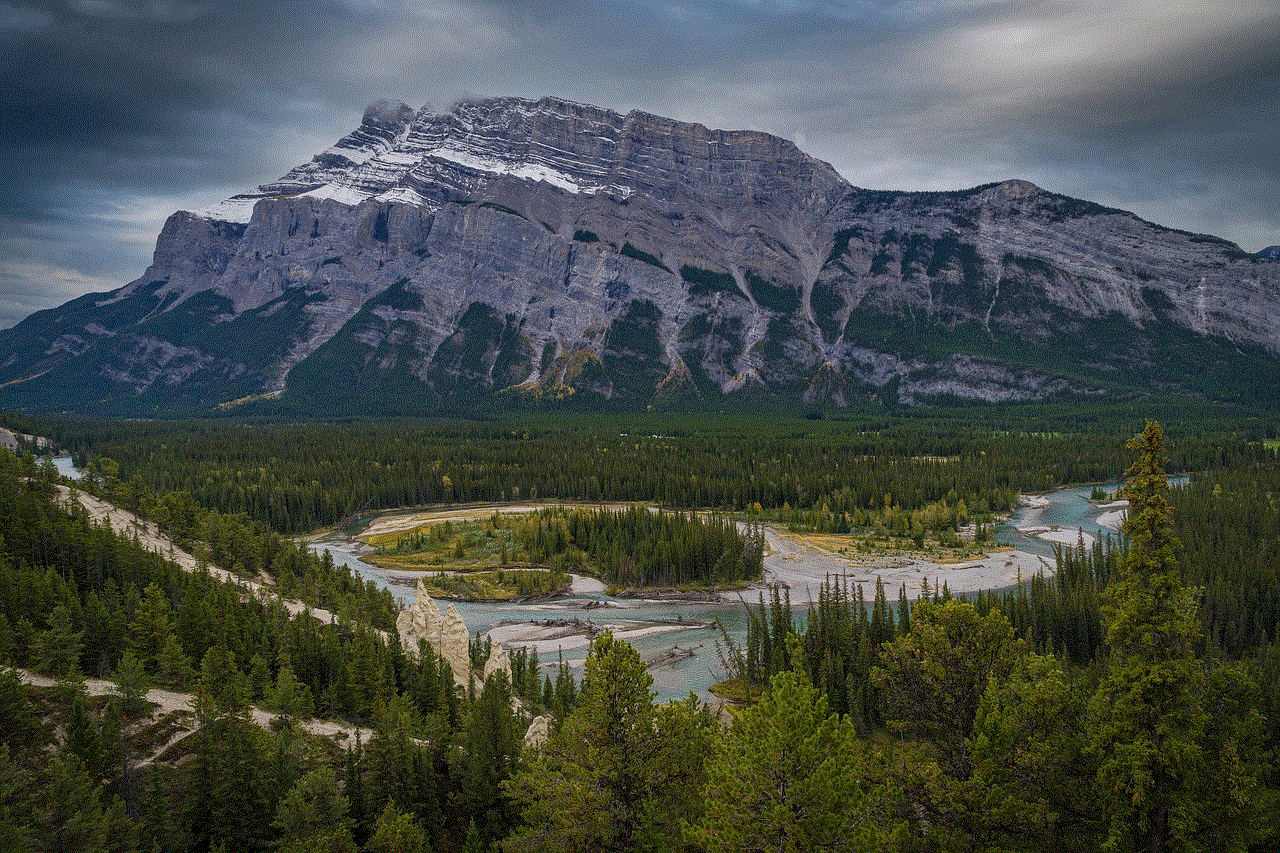
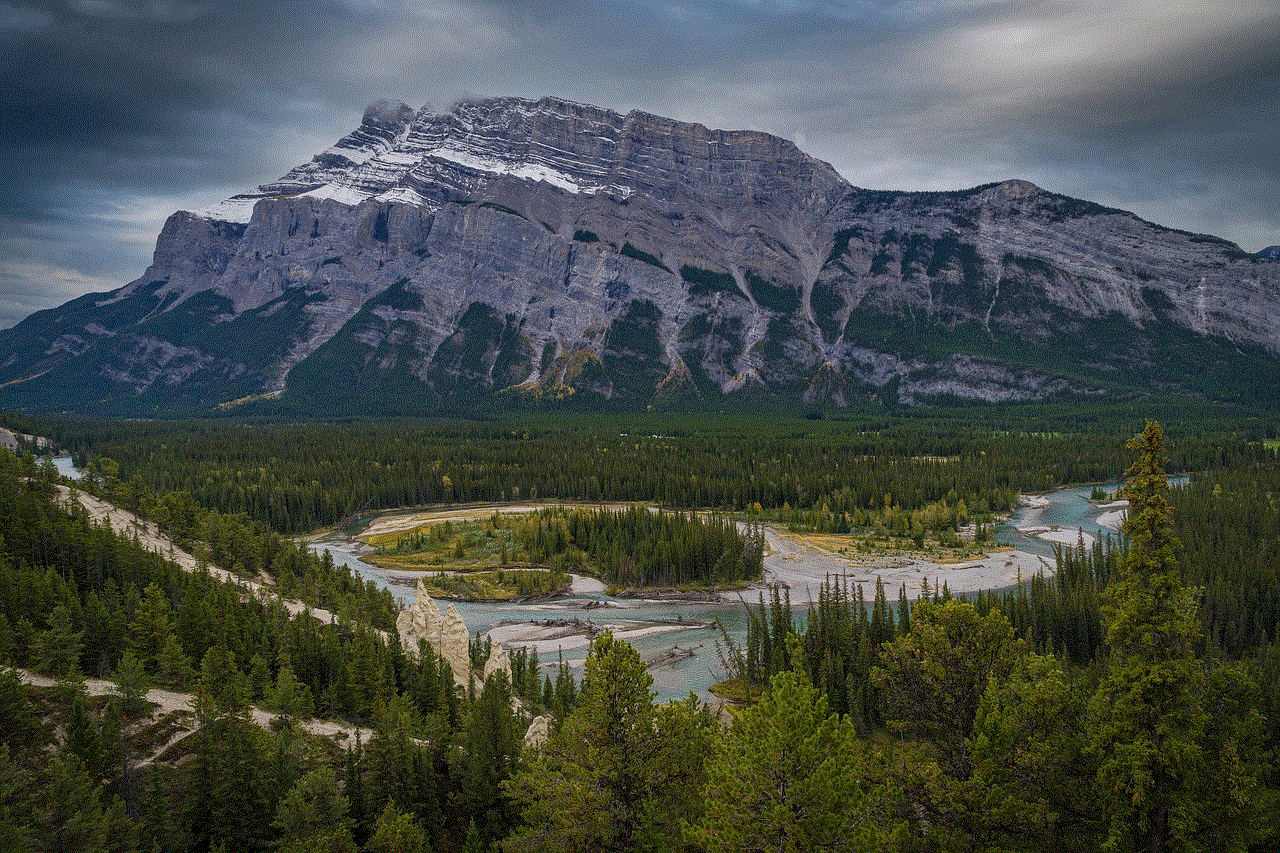
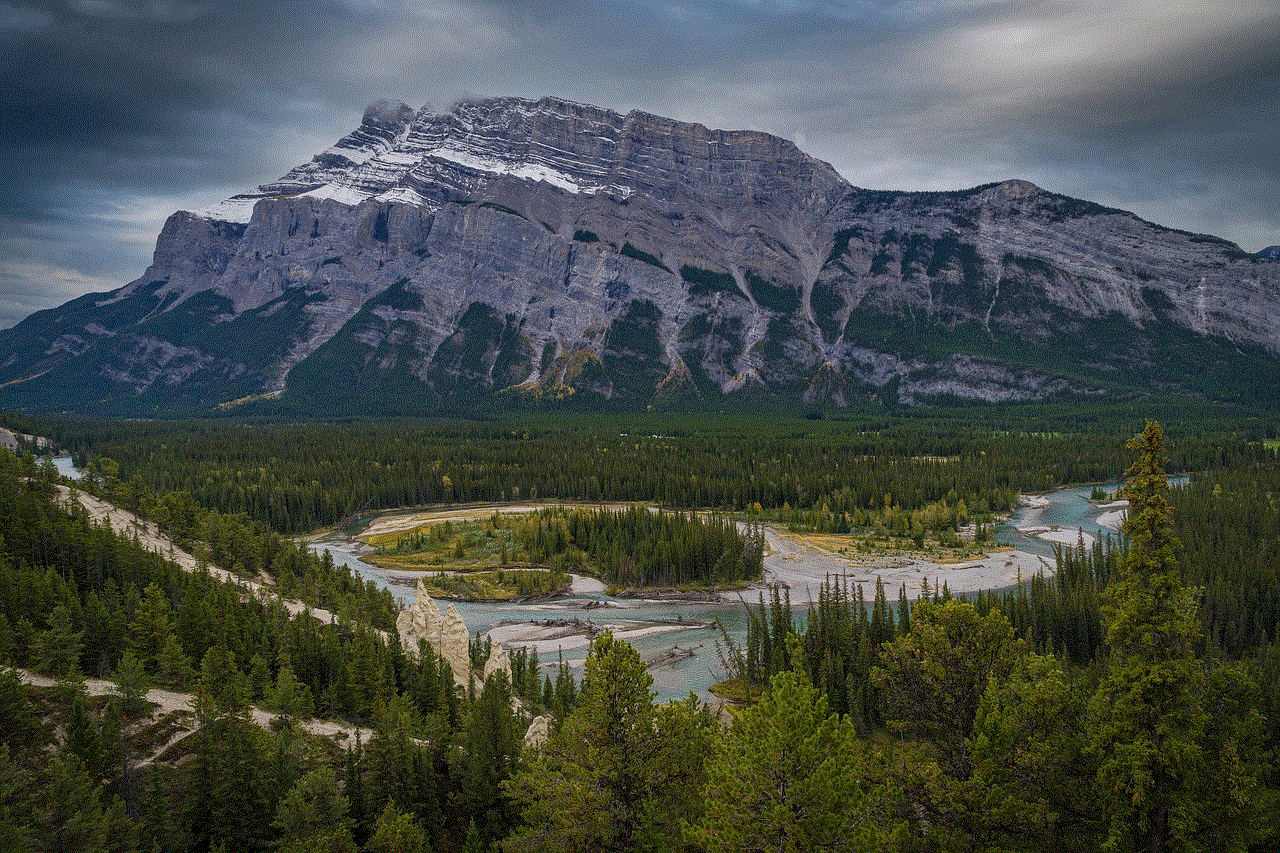
Title: Spectrum Internet Monitoring: Ensuring a Secure and Reliable Online Experience
Introduction
In today’s digital age, the internet has become an integral part of our lives, enabling us to connect, communicate, and access information like never before. However, with the increasing reliance on the internet, the need for robust internet monitoring solutions has become paramount. One such solution is Spectrum Internet Monitoring, which ensures a secure and reliable online experience for users. In this article, we will delve into the importance of internet monitoring, how Spectrum Internet Monitoring works, its benefits, and its impact on users’ online safety and privacy.
1. Understanding Internet Monitoring
Internet monitoring refers to the process of observing and analyzing internet activities to ensure compliance with security policies, identify potential threats, and maintain network performance. It involves collecting data on user behavior, network traffic, and content accessed to detect anomalies, unauthorized access, and other security breaches.
2. The Need for Internet Monitoring
With the exponential growth of cyber threats, businesses and individuals need to take proactive measures to protect their sensitive information. Internet monitoring allows organizations to detect and prevent security breaches, malware infections, and data leaks. For individuals, it ensures a safer online environment by monitoring for potential risks, such as phishing attacks, identity theft, and online scams.
3. Introducing Spectrum Internet Monitoring
Spectrum Internet Monitoring is a comprehensive service offered by Spectrum, a leading provider of internet and telecommunications solutions. It provides users with a range of tools and features to enhance their online security and privacy. Spectrum Internet Monitoring is available for both residential and business customers, ensuring that users of all types can benefit from its robust capabilities.
4. Features of Spectrum Internet Monitoring
Spectrum Internet Monitoring offers a wide array of features designed to protect users’ online activities. These include:
a) Network Traffic Analysis: Spectrum monitors network traffic in real-time, identifying any unusual patterns or potential security threats. This allows users to take immediate action to mitigate risks and ensure network reliability.
b) Content Filtering: By implementing content filtering, Spectrum Internet Monitoring blocks access to malicious websites, inappropriate content, and potential sources of malware. This feature is especially crucial for families, as it helps protect children from accessing harmful or age-inappropriate content.
c) Device Management: Spectrum Internet Monitoring enables users to manage and monitor all connected devices on their network. This ensures that all devices are secure, up-to-date, and compliant with security policies.
d) Threat Detection and Alerts: The service continuously scans for potential threats, such as malware, phishing attempts, and suspicious network activity. If any threats are detected, users are promptly alerted, allowing them to take immediate action to mitigate the risk.
5. Benefits of Spectrum Internet Monitoring
a) Enhanced Security: Spectrum Internet Monitoring provides users with an added layer of security, protecting them from potential cyber threats. By monitoring network traffic and detecting anomalies, it helps prevent unauthorized access and potential data breaches.
b) Improved Network Performance: By analyzing network traffic, Spectrum Internet Monitoring can identify bottlenecks, optimize network settings, and ensure a smooth online experience. This is particularly important for businesses that rely heavily on the internet for their operations.
c) Peace of Mind: With Spectrum Internet Monitoring, users can browse the internet with confidence, knowing that their online activities are being monitored for potential risks. This leads to increased peace of mind and a safer online experience.
d) Customization and Control: Spectrum Internet Monitoring allows users to customize their security settings, giving them control over the level of protection they desire. This ensures that users can tailor the monitoring service to their specific needs.
6. Impact on Online Safety and Privacy
Spectrum Internet Monitoring significantly enhances online safety and privacy by monitoring for potential threats and enforcing security policies. By blocking access to malicious websites and filtering inappropriate content, it helps protect users from phishing attacks, malware infections, and other online risks. Additionally, the service provides users with valuable insights into their online activities, helping them make informed decisions about their privacy and security.
7. Spectrum Internet Monitoring for Businesses
In addition to residential users, Spectrum Internet Monitoring offers tailored solutions for businesses. This includes advanced threat detection, network analysis, and comprehensive reporting tools. By implementing Spectrum Internet Monitoring, businesses can strengthen their network security, protect sensitive customer data, and ensure compliance with industry regulations.
8. Conclusion



In conclusion, Spectrum Internet Monitoring is a powerful solution that provides users with a secure and reliable online experience. With its robust features, such as network traffic analysis, content filtering, and device management, it helps users protect their online activities and mitigate potential risks. Whether for individuals or businesses, Spectrum Internet Monitoring offers peace of mind, improved network performance, and enhanced online safety. Embracing such monitoring services is essential in today’s digital landscape, where cyber threats continue to evolve and pose significant risks.