intercept text messages free
Text messaging has become an essential part of our daily communication, allowing us to stay connected with our loved ones and colleagues at all times. However, there may be instances where you may need to intercept text messages for various reasons. It could be to keep an eye on your child’s activities, monitor your partner’s behavior, or even to catch a cheating employee. Whatever the reason may be, the good news is that there are ways to intercept text messages for free. In this article, we will explore the various methods of intercepting text messages and how you can do it without spending a single penny.
Before we dive into the details, it is crucial to understand the legalities and ethical considerations involved in intercepting someone’s text messages. It is illegal to intercept someone else’s text messages without their consent, and it is considered a violation of their privacy. Therefore, it is essential to have a valid reason and obtain proper authorization before intercepting text messages. With that said, let us now look at some ways to intercept text messages for free.
1. Using Spy Apps
One of the most popular methods of intercepting text messages is by using spy apps. These apps are designed to monitor and track all the activities on a target device, including text messages. Some of the popular spy apps include mSpy, FlexiSpy, and Highster Mobile, which offer a range of features, including text message interception.
To use a spy app, you will need to download and install it on the target device. Once installed, the app will run in the background, collecting all the data from the device, including text messages, and send it to your online account. From there, you can access the text messages and view them in real-time. However, it is worth noting that most of these spy apps come with a subscription fee, and the free versions may have limited features.
2. Using iCloud Backup
Another way to intercept text messages for free is by using iCloud backup. This method only works for iPhone users, and it requires that the target device is connected to iCloud and has the backup feature enabled. To access the text messages, you will need to log in to the target device’s iCloud account from your computer and download the backup file. From there, you can extract the text messages and view them on your device.
While this method is free, it has its limitations. For instance, the target device must be connected to iCloud, and the backup feature must be enabled for it to work. Additionally, the text messages may not be up to date, as the backup only happens once a day.
3. Using SMS-Peeper
SMS-Peeper is a free online service that allows you to intercept text messages without having physical access to the target device. It works by intercepting the messages from the target device’s SIM card and forwarding them to your online account. To use this service, you will need to know the target device’s phone number and the country code. However, it is worth noting that this method may not work for all carriers and may not be as reliable as other methods.
4. Using Spoofing Apps
Spoofing apps are another way to intercept text messages for free. These apps allow you to send and receive text messages from a different phone number, making it appear as if the messages are coming from that number. Some popular spoofing apps include SpoofCard and Spoof SMS, which offer both free and paid versions.
To use these apps, you will need to have the target phone number and the spoofing app installed on your device. Once set up, you can send and receive text messages from the target device, and the messages will be intercepted and forwarded to your device. However, this method may not be as reliable, as it relies on the target device’s carrier and network coverage.
5. Using Bluetooth Sniffing
Bluetooth sniffing is a method that involves intercepting text messages by monitoring the target device’s Bluetooth connection. It works by capturing the information sent from the target device to the Bluetooth headset and decoding it to extract the text messages. However, this method requires technical knowledge and can be quite complicated for the average user.
6. Using Public Wi-Fi Networks
Another way to intercept text messages for free is by using public Wi-Fi networks. This method works by intercepting the text messages sent and received over a public Wi-Fi network. However, it is worth noting that this method is not reliable, as it requires the target device to be connected to a public Wi-Fi network, which may not always be the case.
7. Using Network Sniffing
Network sniffing is a method that involves intercepting text messages by monitoring the network traffic. It works by capturing the data packets sent from the target device and extracting the text messages from the packets. However, this method requires technical knowledge and can be quite complicated for the average user.
8. Using SIM Card Readers
SIM card readers are another way to intercept text messages for free. These devices allow you to read the data stored on a SIM card, including text messages. However, you will need to have physical access to the target device’s SIM card and a SIM card reader to use this method. Additionally, some SIM card readers may not be compatible with all SIM card types, so it is essential to do your research before purchasing one.
9. Using Call Forwarding
Call forwarding is a method that involves intercepting text messages by forwarding them to another phone number. It works by setting up call forwarding on the target device to your phone number. Whenever a text message is received, it will be forwarded to your number, allowing you to intercept it. However, this method may not be reliable, as it relies on the target device’s carrier and network coverage.
10. Using Social Engineering
Social engineering is a method that involves manipulating people to gain access to their personal information. It works by tricking the target user into revealing their login credentials, which can then be used to intercept their text messages. However, this method is highly unethical and not recommended.
Conclusion
Intercepting text messages for free is possible, but it comes with its limitations and ethical considerations. It is essential to understand the legalities and obtain proper authorization before intercepting someone’s text messages. Additionally, it is crucial to use these methods responsibly and only for valid reasons. We hope this article has given you a better understanding of how to intercept text messages for free and the various methods available to do so.
man 620k from icloud accounts without
iCloud is a cloud storage and computing service offered by Apple Inc. It allows users to store data such as photos, videos, music, documents, and more on remote servers for easy access and sharing across multiple devices. One of the key features of iCloud is its ability to backup and sync data from various Apple devices, including iPhones, iPads, Macs, and even Windows computers. However, with the ever-increasing demand for more storage space, many users are looking for ways to free up their iCloud accounts and manage their data more efficiently. In this article, we will discuss how to manage and free up 620k from iCloud accounts without compromising on important data.
Firstly, it is important to understand how iCloud storage works. Every iCloud account comes with a free 5GB of storage space, which is used to store data from various devices. This includes backups, photos, videos, documents, and app data. However, with the increasing size of files and the addition of new devices, this storage space can quickly fill up, leading to the need for more storage. Apple offers various paid storage plans, starting from 50GB to 2TB, for users who require more space. But before opting for a paid plan, it is worth trying some methods to free up space on the existing iCloud account.
One of the first steps to take is to analyze the data stored on your iCloud account. This can be done by going to the iCloud settings on your device and selecting the option to manage storage. This will show you a breakdown of the data stored on your account, including backups, photos, videos, and documents. By going through this list, you can identify which files are taking up the most space and decide whether they are necessary to keep on the iCloud account. For example, old backups of devices that are no longer in use can be deleted to free up space.
Another way to free up space is by managing the photos and videos stored on iCloud. With the introduction of iCloud Photo Library, all photos and videos taken on Apple devices are automatically uploaded to the iCloud account. This can quickly fill up the storage space, especially for users who take a lot of photos and videos. To manage this, users can select the option to optimize their device’s storage, which will store lower resolution versions of the photos and videos on the device, freeing up space on iCloud. Alternatively, users can also manually select and delete photos and videos that are no longer needed.
Furthermore, it is important to regularly review and delete unnecessary documents stored on iCloud. This includes old files, duplicates, and documents that can be accessed through other means, such as email attachments or cloud storage services like Dropbox or Google Drive. By regularly decluttering the documents stored on iCloud, users can free up significant amounts of space and also improve the overall organization of their data.



In addition to managing the data stored on iCloud, users can also take advantage of third-party storage services to transfer and store their data. For example, if a user has a large number of photos and videos, they can use Google Photos or Amazon Photos to store them and free up space on their iCloud account. Similarly, documents and files can be transferred to services like Google Drive or Dropbox, which offer more free storage space compared to iCloud.
Another important aspect to consider when trying to free up space on iCloud is to optimize the device’s settings. For example, turning off the option to automatically backup apps can save a significant amount of space. This is because apps can often store a large amount of data, and backing them up can quickly fill up the available storage space. Similarly, turning off the option to sync large files, such as videos, can also help in freeing up space.
In addition to managing and optimizing the data stored on iCloud, users can also consider upgrading their iCloud storage plan. As mentioned earlier, Apple offers various paid plans for users who require more space. These plans are relatively affordable, with the 50GB plan costing just $0.99 per month. Upgrading to a paid plan not only provides more storage space but also allows for easier management and organization of data on iCloud.
Lastly, it is important to regularly review and monitor the storage space on iCloud. With the introduction of iOS 11, Apple has made it easier for users to manage their iCloud storage by providing recommendations on how to optimize the space and also suggesting actions to take when the storage is almost full. By regularly monitoring the storage space, users can take necessary actions before it becomes a major issue.
In conclusion, managing and freeing up 620k from iCloud accounts can be achieved through various methods, including analyzing and deleting unnecessary data, optimizing device settings, using third-party storage services, and upgrading to a paid storage plan. By following these steps, users can effectively manage their iCloud storage and ensure that they have enough space for important data without the need to constantly upgrade to larger storage plans. With the ever-increasing amount of data being stored on iCloud, it is important to regularly review and optimize the storage space to avoid any inconvenience in the future.
youtube high definition extension
youtube -reviews”>YouTube is undoubtedly the most popular video-sharing platform in the world. It has become an integral part of our lives, providing entertainment, education, and a platform for creators to showcase their talents. With millions of videos being uploaded every day, YouTube has become a vast library of information and entertainment. However, one common issue that many users face is the lack of video quality options. This is where the YouTube High Definition extension comes into play, allowing users to enhance their viewing experience on the platform.
The YouTube High Definition (HD) extension is a browser add-on that allows users to watch YouTube videos in high definition. It was created by Baris Derin, a software developer from Germany, and was first released in 2009. The extension is available for popular browsers such as Google Chrome, Firefox, and Opera, making it accessible to a wide range of users. It has gained immense popularity over the years, with over two million downloads and a rating of 4.5 out of 5 stars on the Google Chrome store.
So, what exactly does the YouTube High Definition extension do? Essentially, it adds an option to the YouTube player which allows users to choose the video quality they want to watch the video in. This means that even if the video is available in higher resolutions, users can still opt to watch it in lower quality if they have a slow internet connection. This feature is particularly useful for users who have limited data plans or live in areas with poor internet connectivity.
Apart from the video quality options, the extension also offers other features that enhance the viewing experience on YouTube. One such feature is the option to automatically play videos in HD. This means that every time a user clicks on a video, it will automatically play in the highest quality available. This feature saves users the time and effort of manually selecting the video quality every time they watch a video.
Another useful feature of the YouTube High Definition extension is the ability to set a default video quality. This is especially helpful for users who prefer to watch videos in a specific quality, such as 1080p or 4K. The extension allows users to set their preferred video quality, and every time they watch a video, it will automatically play in that quality. This feature is particularly handy for users who have a slow internet connection, as it prevents videos from buffering or lagging.
Apart from these features, the YouTube High Definition extension also offers a few other customization options. Users can choose to hide annotations, block ads, and even enable a dark mode for the YouTube player. These options not only enhance the viewing experience but also make it more user-friendly and convenient.
One of the most significant advantages of using the YouTube High Definition extension is that it is entirely free to download and use. Users do not have to pay any subscription fees or make any in-app purchases to access its features. This makes it a popular choice among YouTube users, as it provides a cost-effective way to enhance their viewing experience.
Moreover, the extension is incredibly easy to use and requires no technical expertise. Once installed, it seamlessly integrates with the YouTube player, and users can start using its features right away. This user-friendly approach has contributed to the extension’s popularity, making it one of the top-rated add-ons for YouTube.
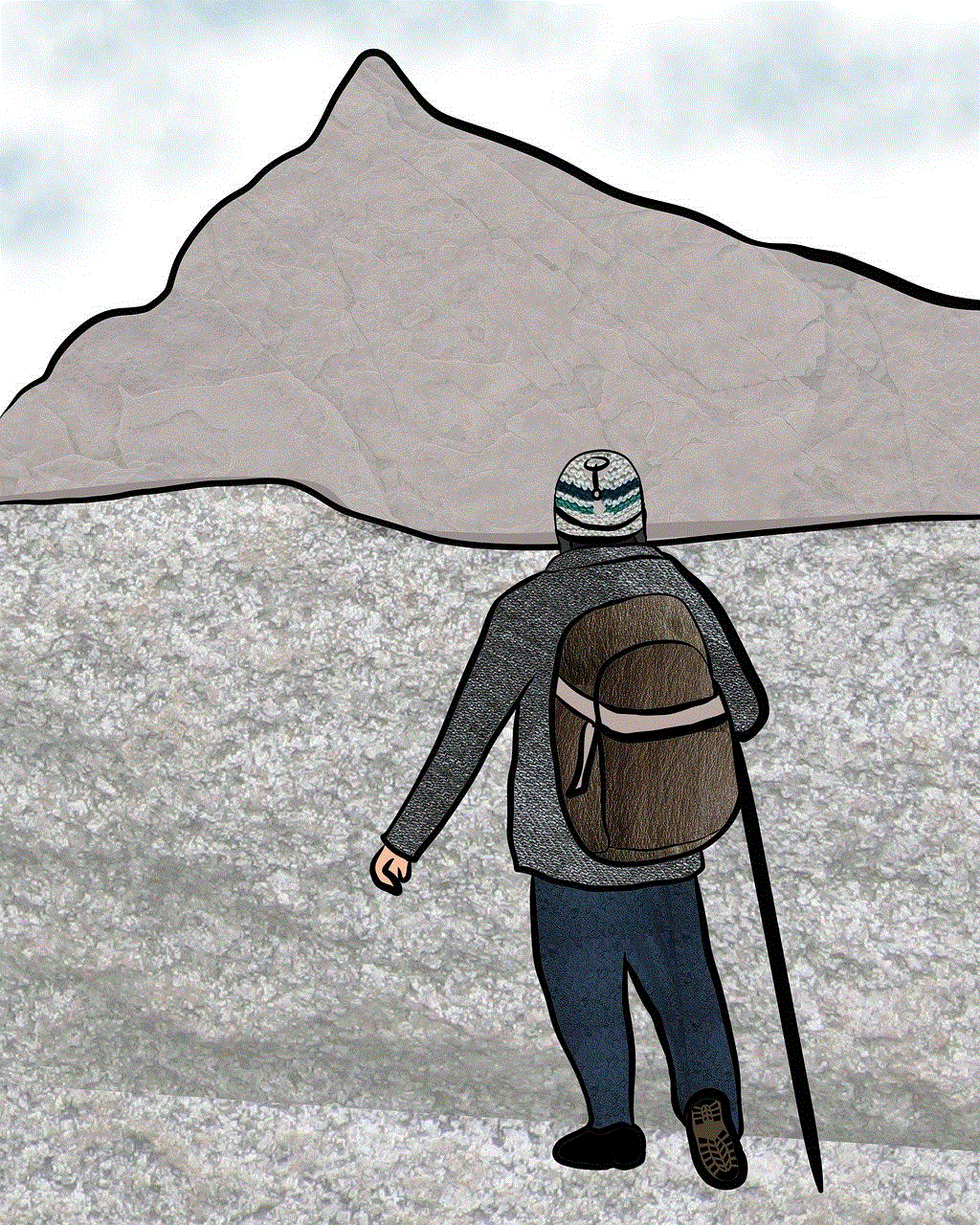
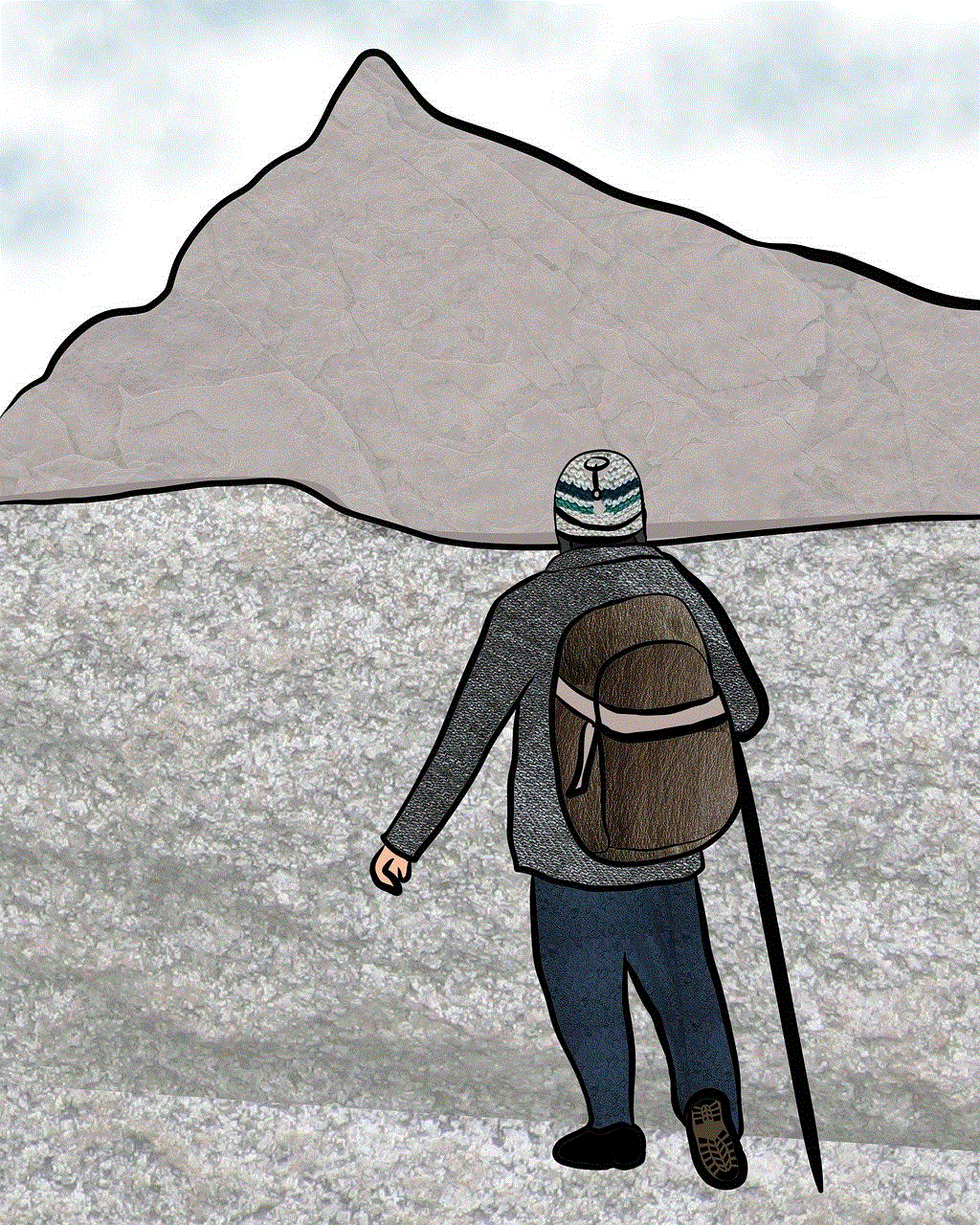
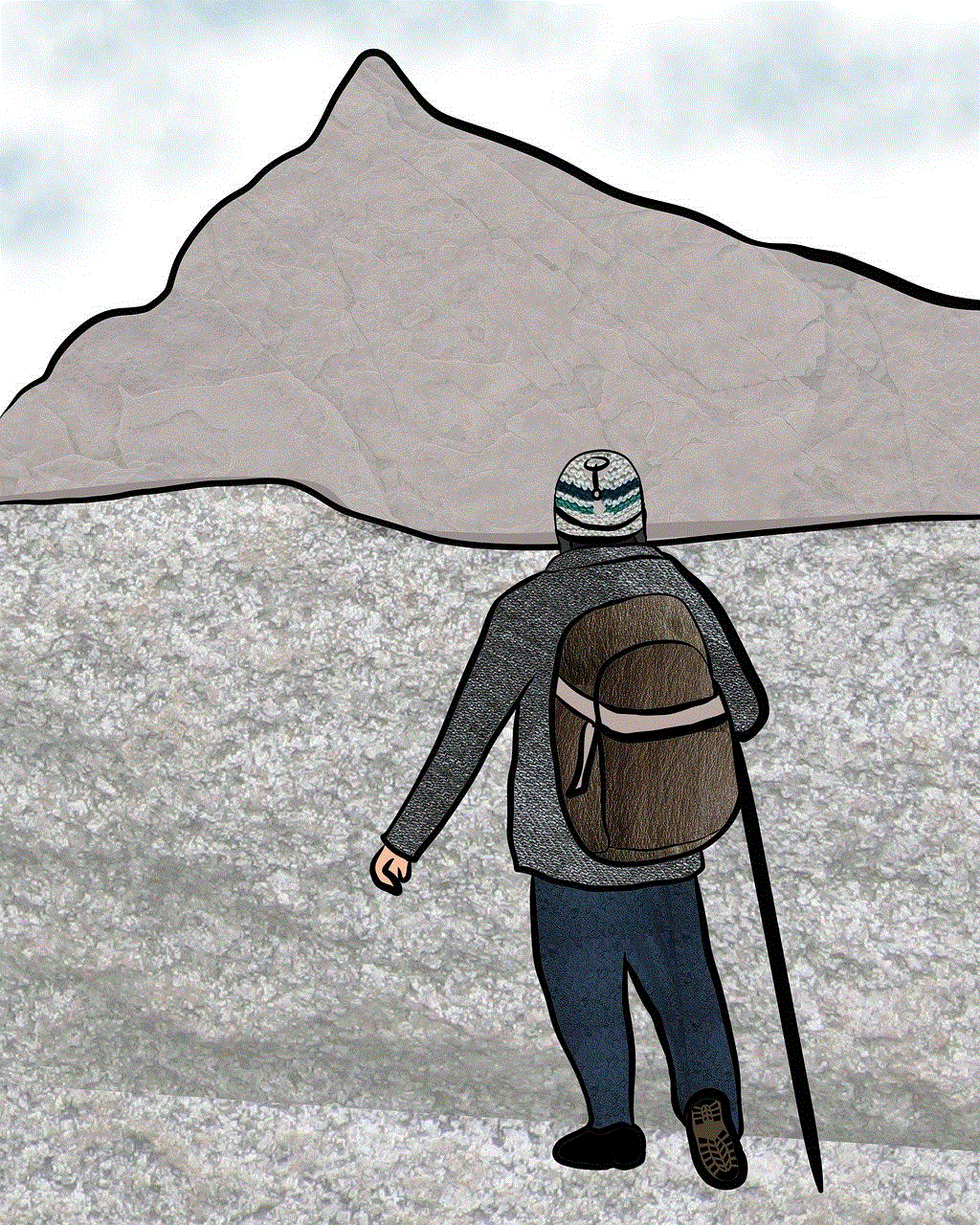
Despite its numerous benefits, the YouTube High Definition extension has received some criticism in the past. Some users have reported experiencing bugs and glitches, such as the extension not working on certain videos or not showing the video quality options. However, the developers regularly release updates to address these issues, and the extension’s overall performance has improved significantly over the years.
In conclusion, the YouTube High Definition extension is a valuable tool for YouTube users who want to enhance their viewing experience. With its ability to provide video quality options, automatic HD playback, and other customization features, it has become a must-have add-on for many users. Its user-friendly interface, cost-effectiveness, and constant updates make it one of the top choices for enhancing the YouTube experience. So, if you want to watch your favorite videos in the best possible quality, be sure to give the YouTube High Definition extension a try.