how to use incognito mode on chromebook
How to Use Incognito Mode on Chromebook : A Comprehensive Guide
Introduction
When it comes to browsing the internet, privacy is a top concern for many users. Fortunately, Google Chromebook offers a convenient feature called “Incognito Mode” that allows users to browse the web without leaving any trace of their online activities. In this comprehensive guide, we will explore how to use Incognito Mode on Chromebook, its benefits, and limitations. So, if you are concerned about your privacy and want to learn how to use Incognito Mode effectively, read on!
What is Incognito Mode?
Incognito Mode, also known as private browsing, is a feature available in most modern web browsers, including Google Chrome. When you enable Incognito Mode on your Chromebook, the browser won’t store your browsing history, cookies, site data, or any information entered in forms. It also disables extensions and plugins that might track your online activities. While Incognito Mode provides a level of privacy, it’s important to note that it doesn’t make you completely anonymous online. Your internet service provider (ISP) and the websites you visit can still track your activities. However, Incognito Mode can be a useful tool for preventing others who use the same device from viewing your browsing history.
Enabling Incognito Mode on Chromebook
To start using Incognito Mode on your Chromebook, follow these simple steps:
1. Open the Google Chrome browser by clicking on the Chrome icon on your Chromebook’s desktop or taskbar.
2. Once Chrome is open, you will see three dots at the top-right corner of the browser window. Click on the dots to open the Chrome menu.
3. From the menu, select “New Incognito Window.” Alternatively, you can use the keyboard shortcut “Ctrl+Shift+N” to open a new Incognito window.
4. A new window will open, indicating that you are now in Incognito Mode. You can now browse the web privately without worrying about your browsing history being saved.
Benefits of Incognito Mode
Using Incognito Mode on your Chromebook offers several benefits:
1. Privacy: Incognito Mode prevents Chrome from storing your browsing history, cookies, and other site data. This is particularly useful if you are using a shared computer or want to prevent others from seeing your browsing activities.
2. Temporary Sessions: When you close the Incognito window, all browsing data is automatically deleted. This can be helpful if you are accessing sensitive information, such as online banking or personal emails, on a public computer or someone else’s device.
3. Avoid Targeted Ads: By browsing in Incognito Mode, you can reduce the chances of being targeted by personalized advertisements. Since Incognito Mode prevents cookies from being stored, advertisers won’t have access to your browsing history to tailor ads based on your interests.
4. Web Development Testing: Web developers often use Incognito Mode to test websites without cache interference. It allows them to see how websites behave for first-time visitors and make necessary adjustments.
5. Multiple Sessions: Incognito Mode allows you to run multiple sessions simultaneously. For example, you can have one regular Chrome window for your personal browsing and another Incognito window for logging into different accounts, like your work or school accounts.
Limitations of Incognito Mode
While Incognito Mode provides a certain level of privacy, it’s important to be aware of its limitations:
1. ISP and Website Tracking: Incognito Mode does not make you completely anonymous. Your ISP can still track your online activities, and the websites you visit can log your IP address and other identifying information.
2. Saved Bookmarks: Although your browsing history is not stored, any bookmarks or downloads made during an Incognito session will be saved and remain accessible after closing the window.
3. Employer or School Monitoring: If you are using a Chromebook provided by your employer or school, it’s important to remember that they may have monitoring software installed. This software can track your activities, even in Incognito Mode.
4. Malware and Phishing Attacks: Incognito Mode does not provide protection against malware or phishing attacks. It’s still important to have an up-to-date antivirus program and exercise caution when visiting unfamiliar websites.
5. Extensions and Plugins: While Incognito Mode disables most extensions and plugins, some may still be active. It’s important to review your installed extensions and ensure they are trustworthy before using Incognito Mode.
Tips for Using Incognito Mode Effectively
To make the most out of Incognito Mode on your Chromebook, consider these additional tips:
1. Clear Cookies and Cache: While Incognito Mode prevents cookies and site data from being saved, it’s a good practice to clear your cookies and cache regularly. This ensures a clean browsing experience and minimizes the chances of being tracked.
2. Use a VPN: If you want to enhance your online privacy, consider using a virtual private network (VPN) in conjunction with Incognito Mode. A VPN creates a secure connection between your device and the internet, encrypting your data and masking your IP address.
3. Configure Privacy Settings: Chromebook allows you to configure various privacy settings to enhance your online privacy. Go to the Chrome OS settings, click on “Privacy and Security,” and explore the available options.
4. Avoid File Downloads: Incognito Mode does not provide protection against downloaded files. Avoid downloading files or opening attachments from untrusted sources while in Incognito Mode.
5. Remember to Log Out: While Incognito Mode prevents Chrome from saving your browsing history, it does not log you out of websites automatically. Remember to manually log out of any accounts you access in Incognito Mode, especially on shared devices.
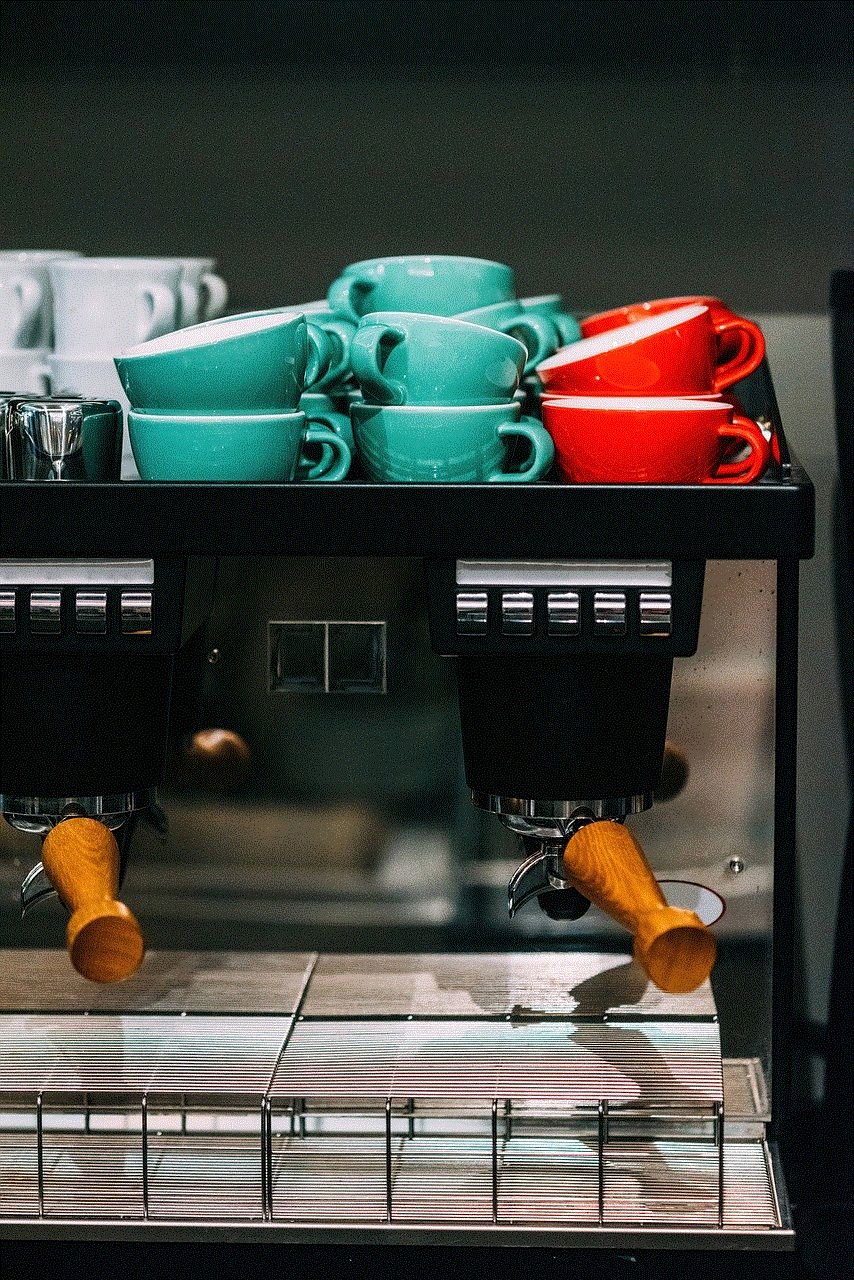
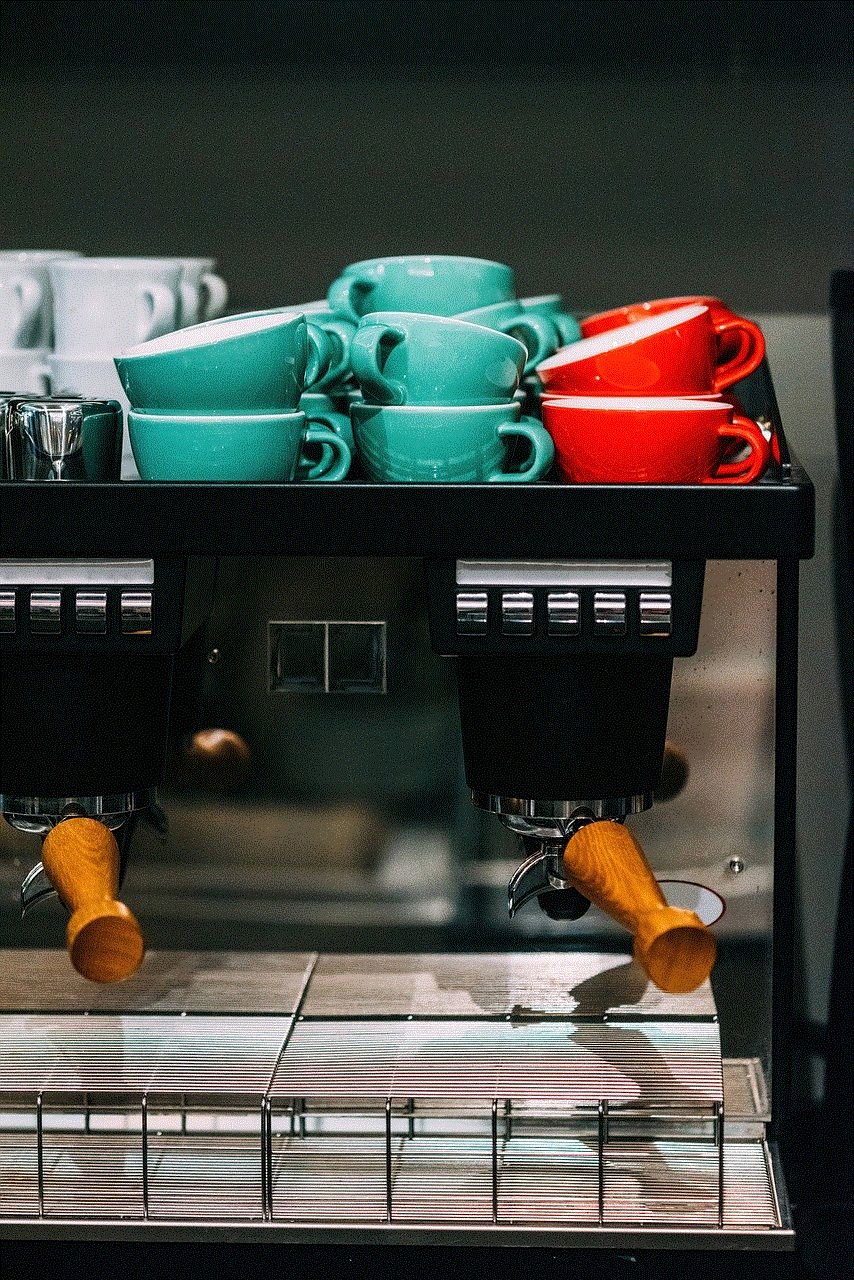
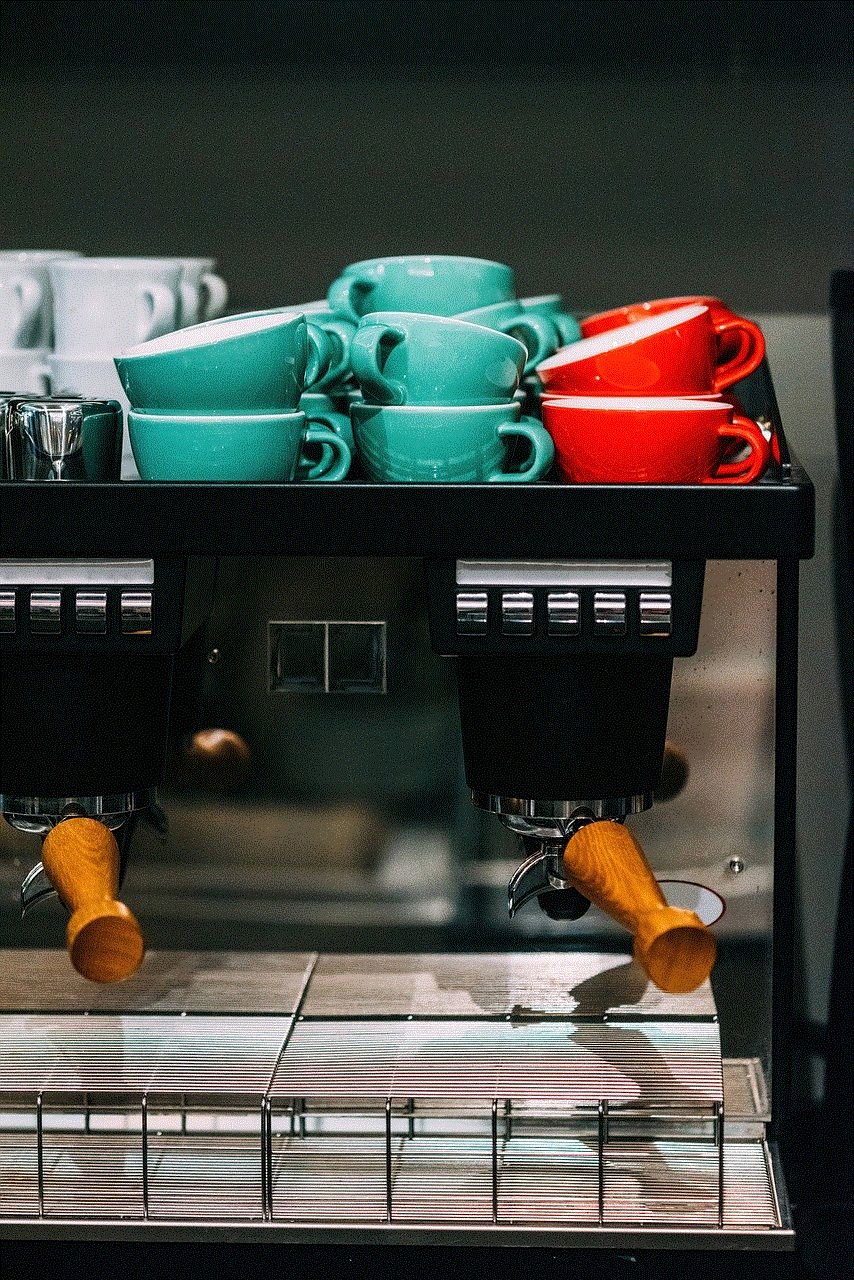
Conclusion
Incognito Mode on Chromebook is a valuable tool for browsing the web privately and preventing your browsing history from being stored. By following the steps outlined in this guide, you can easily enable Incognito Mode and enjoy the benefits of private browsing. However, it’s important to understand the limitations of Incognito Mode and take additional measures to protect your online privacy, such as using a VPN and regularly clearing your cookies and cache. With these tips in mind, you can browse the internet with peace of mind, knowing that your online activities remain private.
gps with joystick for pokemon go
Title: GPS with Joystick for Pokémon Go : Enhancing Your Gaming Experience
Introduction:
Pokémon Go, the immensely popular augmented reality game developed by Niantic , took the world by storm upon its release in 2016. The game encourages players to explore their surroundings and catch virtual creatures known as Pokémon. However, some players may find it challenging to walk long distances or access certain locations due to physical limitations or geographical restrictions. To overcome these obstacles, many Pokémon Go enthusiasts have turned to GPS with joystick devices, which allow for enhanced gameplay and more freedom in exploring the virtual world. In this article, we will delve into the benefits, features, and controversies surrounding the use of GPS with joystick for Pokémon Go.
1. Understanding GPS with Joystick:
GPS with joystick is a technology that enables players to modify their location on mobile devices, tricking the Pokémon Go app into thinking they are somewhere else. By utilizing a joystick-like control interface, players can navigate their avatars in the game without physically being present at the specified location. This technology utilizes global positioning system (GPS) data to track the player’s movement and manipulate it as desired.
2. Advantages of GPS with Joystick for Pokémon Go:
a. Expanding Accessibility: For players with physical limitations or those residing in remote areas with limited Pokémon spawns, GPS with joystick devices offer an inclusive gaming experience. They allow players to reach previously inaccessible locations or catch Pokémon that were otherwise out of reach.
b. Saving Time and Energy: Pokémon Go requires players to walk significant distances to hatch eggs, find rare Pokémon, or participate in raids. With a GPS joystick, players can simulate movement without physically exerting themselves, saving time and energy.
c. Exploring New Locations: GPS with joystick devices enable players to explore different areas, discovering new Pokémon species and gyms. This feature promotes adventure and encourages players to visit places they may not have considered otherwise.
d. Enhanced Safety: By using a GPS joystick, players can avoid dangerous or restricted areas that may pose risks to their personal safety. They can also reduce the risk of accidents while playing the game, as they are not required to focus on their surroundings while walking.
3. Controversies Surrounding GPS with Joystick:
a. Cheating and Unfair Advantage: Some argue that using GPS with joystick devices goes against the spirit of the game, as it provides an unfair advantage to players who can manipulate their virtual location. This practice has led to the banning of accounts and the implementation of stricter anti-cheating measures by Niantic.
b. Negative Impact on Local Communities: Pokémon Go was designed to encourage players to explore their local communities and landmarks. However, the use of GPS with joystick devices can lead to decreased foot traffic and engagement with local businesses and attractions, negatively impacting the purpose of the game.
4. Popular GPS with Joystick Devices for Pokémon Go:
a. Fly GPS: Fly GPS is one of the most popular joystick apps for Pokémon Go. It allows players to change their location and simulate movement, providing a seamless experience.
b. Fake GPS Joystick & Routes Go: This app offers a wide range of features, including joystick control, route simulation, and the ability to create custom routes. It is compatible with Pokémon Go and offers a user-friendly interface.
c. GPS JoyStick: GPS JoyStick is a versatile app that allows players to move their avatars without physically moving. It includes various joystick control settings and has a high success rate in avoiding detection by Pokémon Go’s anti-cheat system.
5. Risks and Precautions:
a. Account Suspension: Niantic actively monitors and penalizes accounts that use GPS with joystick devices. Players should be aware that using such technologies carries the risk of temporary or permanent account suspension.
b. Security Concerns: Some GPS with joystick apps may require invasive permissions or access to personal data. To mitigate security risks, players should only download apps from trusted sources and exercise caution while granting permissions.
Conclusion:
GPS with joystick devices offer Pokémon Go players a unique way to enhance their gaming experience. While they can expand accessibility and enable players to explore new locations, controversies surrounding cheating and negative impacts on local communities have emerged. It is essential for players to understand the risks and precautions associated with using GPS with joystick devices to maintain the integrity of the game and ensure a safe and enjoyable experience for all.



how to see people’s birthdays on facebook
How to See People’s Birthdays on Facebook
Facebook has become an integral part of our lives, connecting us with friends, family, and acquaintances from all over the world. One of the features that make Facebook so popular is the ability to know when someone’s birthday is. This feature allows us to send our best wishes and make someone’s day more special. In this article, we will explore different methods on how to see people’s birthdays on Facebook.
1. The News Feed:
The most common way to see people’s birthdays on Facebook is through the News Feed. Facebook displays upcoming birthdays on the right-hand side of the News Feed. You can simply scroll down to see upcoming birthdays and wish your friends a happy birthday. This feature is available on both the desktop version and the mobile app.
2. The Birthday Calendar:
Facebook also provides a dedicated Birthday Calendar where you can see the birthdays of your friends. To access the Birthday Calendar, click on the “Events” tab on the left-hand side of the Facebook homepage. From there, click on “Birthdays” to see a list of upcoming birthdays. You can also choose to receive notifications about upcoming birthdays by selecting the “Get Notifications” option.
3. The Friends List:
Another way to see people’s birthdays on Facebook is by visiting their profile page. If the person has made their birthday visible to friends, you will be able to see their birthday on their profile. Simply go to the person’s profile and look for the “About” section. If their birthday is listed there, you can wish them a happy birthday directly on their profile.
4. The “On This Day” Feature:
Facebook’s “On This Day” feature is a great way to see people’s birthdays, especially if you have been friends with them for a long time. This feature shows you memories from the same date in previous years, including birthdays. To access the “On This Day” feature, click on the three horizontal lines in the top-right corner of the Facebook homepage and select “On This Day.” From there, you can scroll down to see birthdays and other memories.
5. The Birthday Reminders:
Facebook also provides personalized birthday reminders to help you remember your friends’ birthdays. When a friend’s birthday is approaching, you will receive a notification on your News Feed and the top-right corner of the Facebook homepage. Clicking on the notification will take you to their profile, where you can wish them a happy birthday.
6. The Friends’ List on Mobile:
If you’re using the Facebook mobile app, you can also see people’s birthdays through the Friends’ List. To access the Friends’ List, tap on the three horizontal lines at the bottom-right corner of the app and scroll down to find “Friends.” From there, you can see a list of your friends and their upcoming birthdays.
7. The Search Bar:
If you’re looking for a specific person’s birthday on Facebook, you can use the search bar at the top of the Facebook homepage. Simply type the person’s name and select their profile from the search results. If their birthday is visible to friends, you will be able to see it on their profile.
8. The Facebook Messenger:
Facebook Messenger also provides birthday reminders for your friends. When a friend’s birthday is approaching, you will receive a notification in the Messenger app. Tapping on the notification will take you to their profile, where you can send them a birthday message.
9. The Birthday Notifications:
In addition to the birthday reminders, Facebook also sends you notifications on the day of your friends’ birthdays. These notifications appear in the top-right corner of the Facebook homepage and on the News Feed. You can click on the notification to wish your friend a happy birthday.
10. The “Poke” Feature:



Lastly, if you’re looking for a fun and interactive way to wish someone a happy birthday on Facebook, you can use the “Poke” feature. Poking someone on their birthday is a playful way to get their attention and send them your best wishes. To poke someone, simply go to their profile and click on the “…” button next to the “Message” button. From the dropdown menu, select “Poke” and confirm your action.
In conclusion, Facebook provides multiple ways to see people’s birthdays and make their day more special. From the News Feed and Birthday Calendar to the Friends List and personalized reminders, there are plenty of options to ensure you never miss a birthday on Facebook. So go ahead, spread the joy, and wish your friends a happy birthday on the world’s most popular social media platform!