how to stop gaming addiction
Gaming addiction has become a growing concern in recent years, as technology and gaming industries continue to advance at a rapid pace. With the rise of online gaming and the accessibility of gaming platforms, more and more people are falling victim to this form of addiction. Gaming addiction can have serious consequences on an individual’s physical, mental, and emotional well-being, as well as their relationships and daily functioning. In this article, we will discuss the signs and symptoms of gaming addiction, its potential causes, and most importantly, how to stop gaming addiction.
What is Gaming Addiction?
Gaming addiction, also known as video game addiction, is a behavioral addiction characterized by excessive and compulsive gaming behavior. It is defined as an uncontrollable urge to play video games, despite the negative consequences it may have on an individual’s life. Gaming addiction is similar to other forms of addiction, such as gambling or substance abuse, in that it involves a loss of control and a preoccupation with the addictive behavior.
Signs and Symptoms of Gaming Addiction
There are several signs and symptoms that can indicate a person is struggling with gaming addiction. These include:
1. Preoccupation with Gaming: An individual with gaming addiction will often think about gaming constantly, even when they are not playing. They may also prioritize gaming over other important activities, such as work or socializing.
2. Inability to Control Gaming Behavior: One of the hallmark signs of addiction is the inability to control the amount of time spent gaming. This can include playing for longer periods than planned, or being unable to stop gaming even when it is causing negative consequences.
3. Neglecting Other Responsibilities: Gaming addiction can lead to neglect of important responsibilities, such as school, work, or household chores. The individual may also neglect personal hygiene and self-care.
4. Withdrawal Symptoms: Similar to substance abuse, individuals with gaming addiction may experience withdrawal symptoms when they are unable to play. These can include irritability, restlessness, and even physical symptoms like headaches or nausea.
5. Changes in Mood: Gaming addiction can also lead to changes in mood, such as increased irritability, anxiety, or depression. This can be caused by the individual’s preoccupation with gaming, as well as the negative consequences it may have on their life.
6. Social Isolation: As gaming becomes a more important part of an individual’s life, they may begin to withdraw from social activities and spend more time gaming alone. This can lead to feelings of loneliness and social isolation.
7. Physical Symptoms: Prolonged gaming can also lead to physical symptoms, such as fatigue, headaches, and vision problems. These symptoms can have a negative impact on an individual’s overall health and well-being.
Causes of Gaming Addiction
There is no single cause of gaming addiction, but rather a combination of factors that contribute to its development. Some potential causes of gaming addiction include:
1. Escapism: Many individuals turn to gaming as a way to escape from the stress and pressures of their daily lives. Gaming provides a temporary distraction from real-life problems, making it an appealing form of escapism.
2. Social Connection: In some cases, gaming can provide a sense of belonging and social connection, especially for individuals who struggle with social anxiety or have difficulty making friends in real life.
3. Reward System: The design of many video games involves a reward system, where players are rewarded for achieving certain goals or completing tasks. This can be highly addictive, as individuals are constantly seeking the next reward or achievement.
4. Accessibility: With the rise of mobile gaming and the internet, gaming has become more accessible than ever before. This ease of access can make it difficult for individuals to control their gaming behavior.
5. Mental Health Issues: Individuals with underlying mental health issues, such as depression or anxiety, may be more susceptible to gaming addiction. Gaming can provide a temporary escape from these issues, leading to a cycle of addiction.
How to Stop Gaming Addiction
If you or someone you know is struggling with gaming addiction, it is important to seek help and take steps towards recovery. Here are some strategies that can help individuals stop gaming addiction:
1. Seek Professional Help: The first step in overcoming any addiction is to seek professional help. A therapist or counselor can provide support and guidance in addressing the underlying issues that may be contributing to the addiction.
2. Set Limits: It is important to set limits for gaming and stick to them. This can include limiting the amount of time spent gaming each day, as well as setting specific times for gaming.
3. Find Alternative Activities: Instead of gaming, try to find other activities that can provide a sense of enjoyment and fulfillment. This can include hobbies, sports, or spending time with friends and family.
4. Identify Triggers: Identify the triggers that lead to gaming addiction and try to avoid them. This can include certain games, environments, or emotions.
5. Create a Support System: Having a support system can be crucial in overcoming gaming addiction. Reach out to friends and family for support, and consider joining a support group or online community for individuals struggling with gaming addiction.
6. Practice Self-Care: Taking care of your physical and mental health is crucial in overcoming addiction. This can include getting enough sleep, eating well, and engaging in relaxation techniques such as meditation or yoga.
7. Seek Balance: It is important to find a balance between gaming and other important aspects of life. Set priorities and make sure that gaming does not take over your life.
8. Consider Treatment Options: In severe cases of gaming addiction, professional treatment may be necessary. This can include inpatient or outpatient treatment programs specifically designed for gaming addiction.
Conclusion
Gaming addiction is a serious issue that can have a significant impact on an individual’s life. It is important to recognize the signs and symptoms of gaming addiction and take steps towards recovery. Seeking professional help, setting limits, finding alternative activities, and building a support system are all important strategies in overcoming gaming addiction. Remember, it is never too late to seek help and take control of your life.
how to change your interests on tiktok
TikTok , the popular video-sharing app, has taken the world by storm since its launch in 2016. With over 1 billion downloads worldwide, it has become a platform for people of all ages to showcase their creativity and engage with others through short, entertaining videos. From dance challenges to lip-syncing to comedy skits, there is no limit to the kind of content you can find on TikTok . But what if you want to change your interests on this addictive app? In this article, we will explore how you can do just that.
Before we dive into the how-to, let’s first understand why it is necessary to change your interests on TikTok. When you first create an account on the app, you are asked to select some categories that interest you. This helps the algorithm to curate your “For You” page with content that aligns with your preferences. However, as your tastes and interests evolve, you may find yourself wanting to explore new content. This is where changing your interests on TikTok comes in.
To change your interests on TikTok, you will first need to access your profile. This can be done by tapping on the “Me” icon at the bottom right corner of your screen. Once you are on your profile, tap on the three lines at the top right corner of your screen. This will open the settings menu. From here, select “Manage My Account” and then tap on “Personalization and data”. You will now see a list of categories that you initially selected when you first created your account.
To change your interests, simply tap on the categories that you no longer wish to see on your “For You” page. This will remove them from your preferences. You can also add new interests by tapping on the “+” sign next to the categories you want to explore. Once you are satisfied with your selections, tap on “Save” at the top right corner of your screen. This will update your interests on TikTok, and you will start seeing new content on your “For You” page.



But what if you want to completely reset your interests on TikTok and start from scratch? This is possible as well. On the “Manage My Account” page, you will see an option that says “Clear Interests”. Tapping on this will remove all the categories from your preferences, and you will have a blank slate to start with. Keep in mind that this will also reset your “For You” page, and you will see a mix of content from all categories until you add new interests.
Changing your interests on TikTok is a simple process, but it can have a significant impact on your experience on the app. By adding new categories, you open yourself up to a whole new world of content that you may have never discovered otherwise. This can be especially useful for those who have been on the app for a while and feel like they have seen everything there is to see. By changing your interests, you can keep the app fresh and exciting.
Moreover, changing your interests can also help you discover new creators and communities on the app. For example, if you are someone who only follows dance and music-related content, you may be missing out on the world of comedy and skits on TikTok. By adding these categories to your preferences, you may come across new creators who specialize in this type of content and find yourself thoroughly entertained.
Another reason why you may want to change your interests on TikTok is to avoid being stuck in a “filter bubble”. A filter bubble is a phenomenon where algorithms personalize content based on a user’s past behavior and interests, resulting in them only seeing content that aligns with their beliefs and preferences. This can limit our exposure to new ideas and perspectives. By changing our interests on TikTok, we can break out of this bubble and discover content that challenges our thoughts and opinions.
Apart from changing your interests through the settings menu, there are also other ways to explore new content on TikTok. The “Discover” tab on the app is a great place to start. It shows you trending hashtags, challenges, and accounts that are popular at the moment. You can also use the search bar to look for specific topics or creators you are interested in. By engaging with different types of content, you may find yourself naturally drawn to new categories, and you can add them to your preferences accordingly.
Overall, changing your interests on TikTok is a simple but effective way to enhance your experience on the app. It allows you to explore new content, discover new creators, and break out of your filter bubble. However, it is essential to note that constantly changing your interests may not always give you the best results. The algorithm needs time to understand your preferences and show you relevant content. Therefore, it is recommended to make changes to your interests only when you feel like you have exhausted all the content in your current categories.
In conclusion, TikTok is a dynamic app that offers endless possibilities for entertainment and creativity. By changing your interests on the app, you can keep things fresh and exciting and discover new content and creators. So go ahead and explore the various categories available on TikTok, and who knows, you may find a new favorite type of content that you never knew you liked before. Happy scrolling!
how to block tiktok on iphone
TikTok has become a global sensation with over 1 billion active users worldwide. The social media app, owned by Chinese company ByteDance, allows users to create and share short videos ranging from 15 to 60 seconds. It has gained immense popularity among teenagers and young adults due to its addictive nature and easy-to-use interface. However, with the rise of security concerns and addiction issues, many parents and individuals are looking for ways to block TikTok on their iPhones. In this article, we will discuss the various methods to block TikTok on an iPhone and the reasons behind it.
Why Block TikTok on iPhone?
There are several reasons why someone might want to block TikTok on their iPhone. Let’s take a look at some of the common concerns that individuals and parents have regarding the app.
1. Security Concerns: The Chinese origins of the app have raised concerns about user data privacy and security. In 2020, TikTok came under scrutiny in the United States, with the Trump administration threatening to ban the app due to national security concerns. While the ban was later lifted, it still raised red flags among users, and many are still worried about their personal information being accessed by the Chinese government.
2. Inappropriate Content: TikTok has been known to showcase inappropriate content, including sexual and violent videos. The app’s algorithm is designed to show users content based on their interests, and sometimes it can lead to them stumbling upon videos that are not suitable for their age.
3. Addiction: With its endless scroll and autoplay feature, TikTok can be highly addictive, leading to excessive screen time and neglecting other activities. This is especially concerning for parents who want to limit their child’s screen time and ensure they have a healthy balance in their daily routine.
4. Cyberbullying: Like any other social media platform, TikTok is not immune to cyberbullying. Users can easily leave hurtful comments on videos, and some even create videos to mock or bully others. This can have a negative impact on a person’s mental health, especially for young and impressionable users.
Now that we understand the reasons behind wanting to block TikTok on an iPhone let’s look at the various methods to do so.
Methods to Block TikTok on iPhone
1. Use Screen Time Feature
Apple’s Screen Time feature allows users to set limits on the amount of time they spend on certain apps. This feature is helpful for parents who want to restrict their child’s access to TikTok. To enable Screen Time, go to Settings > Screen Time > App Limits > Add Limit. Select TikTok from the list of apps and set a time limit. Once the time limit is reached, the app will be automatically locked, and the user will need to enter a passcode to access it again.
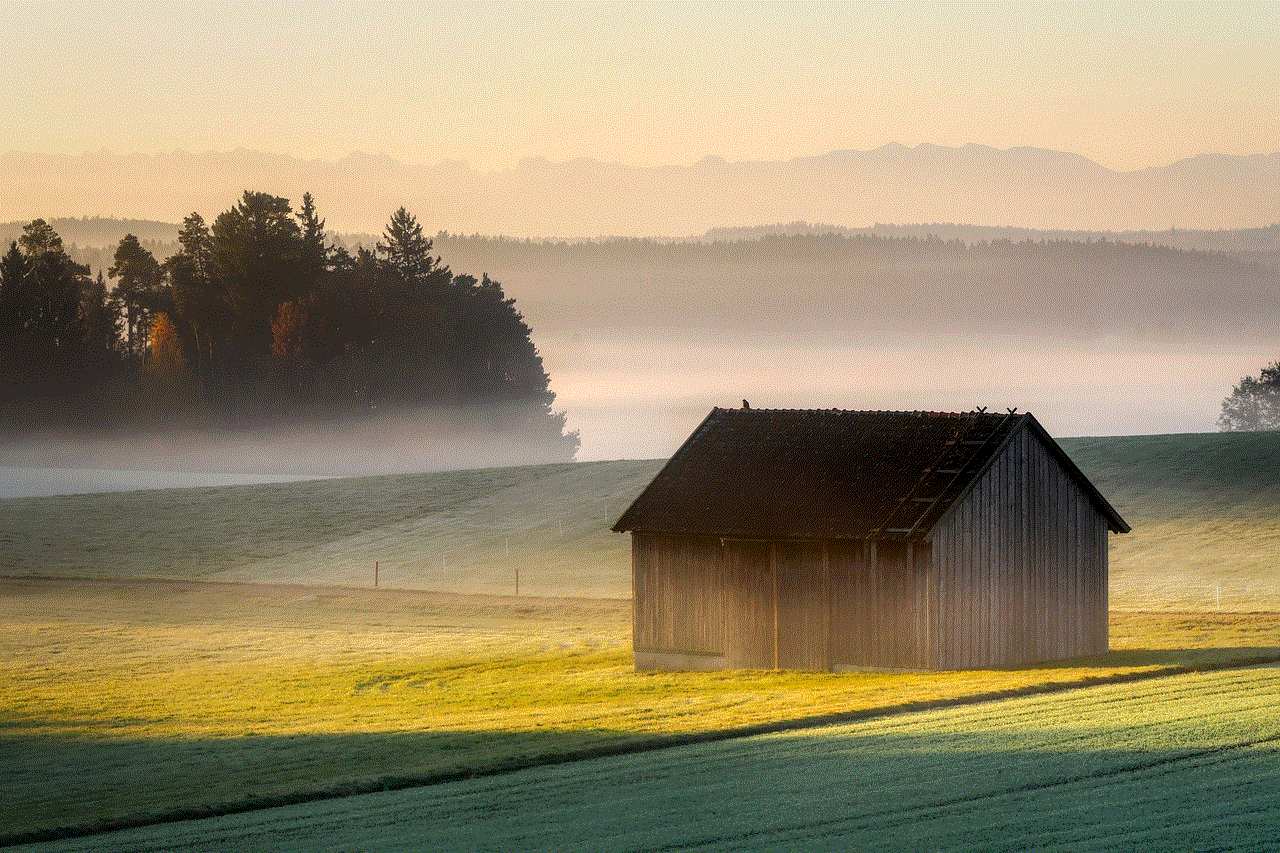
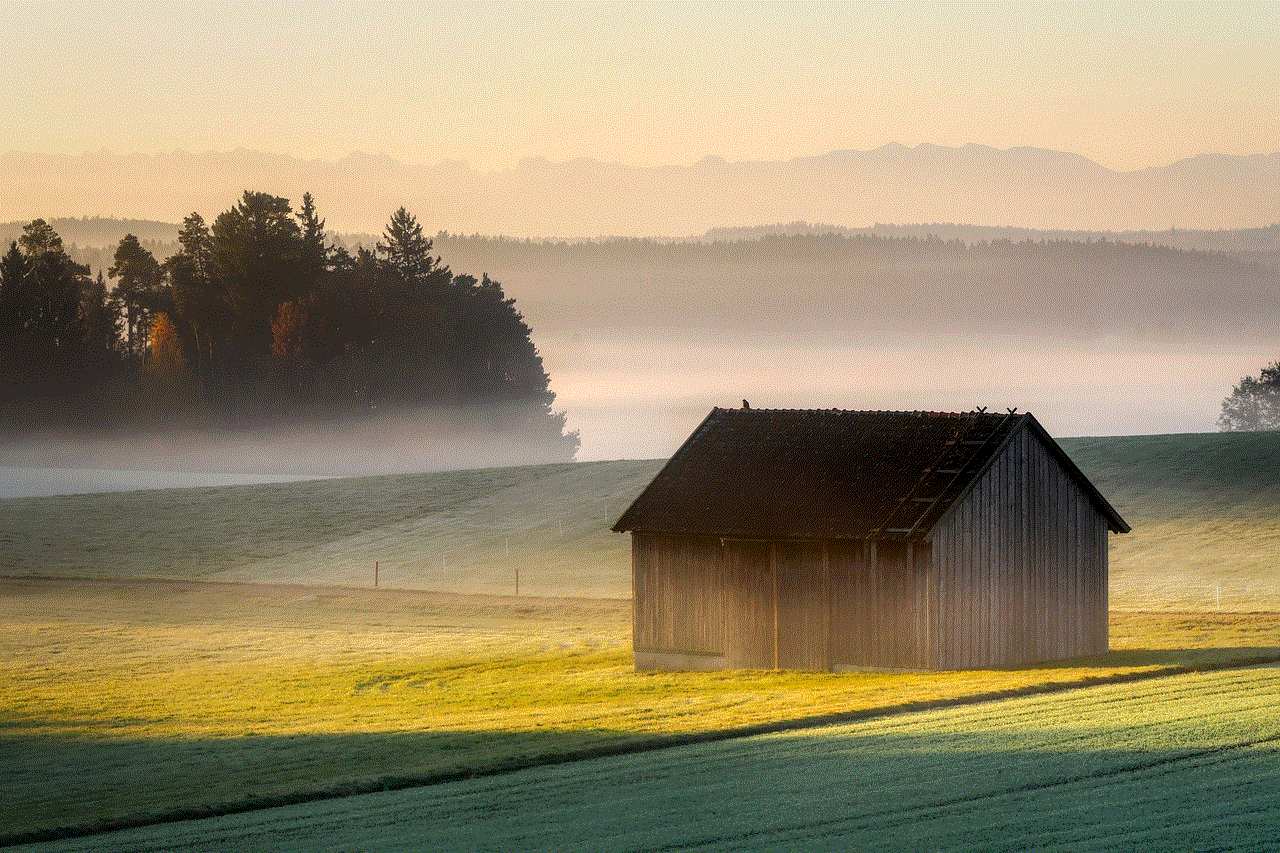
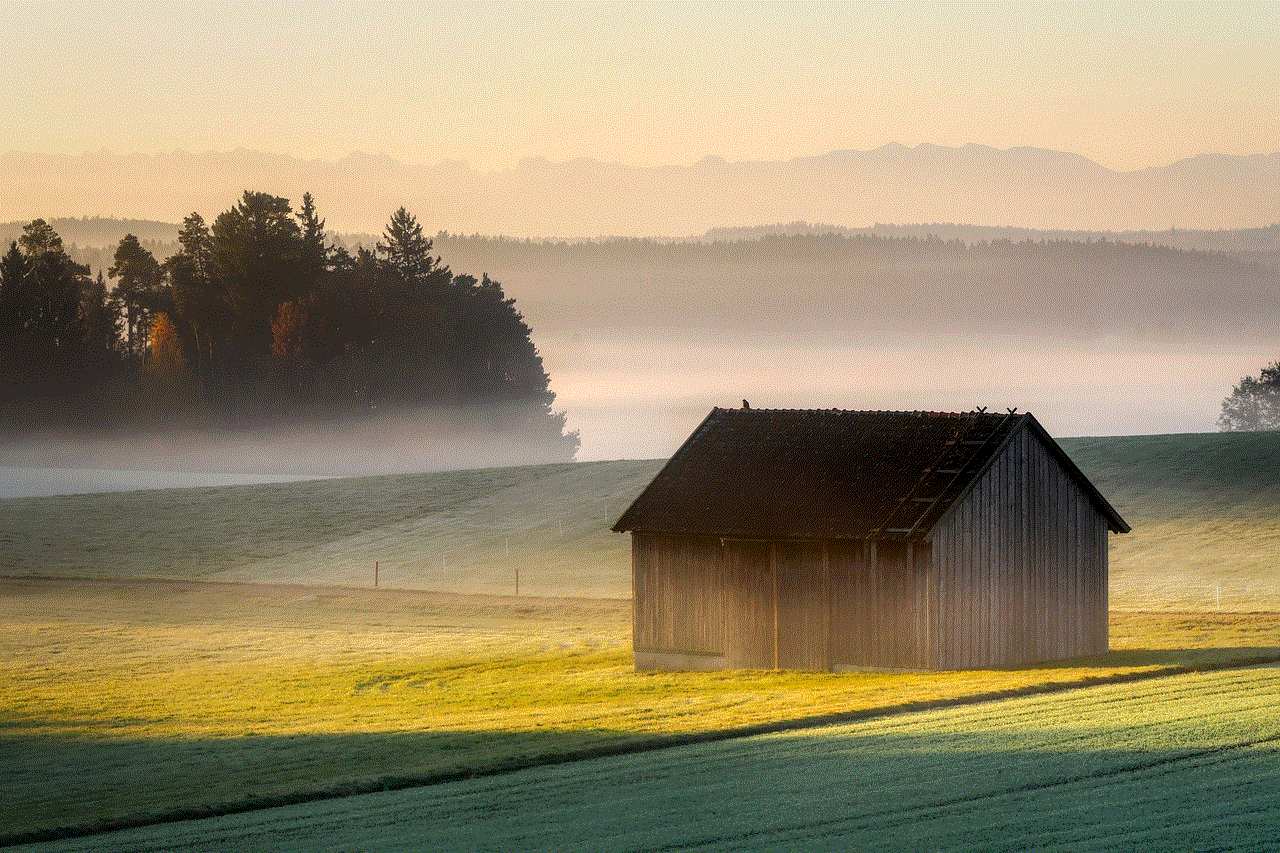
2. Use Restrictions
The Restrictions feature on iPhones allows users to block access to specific apps. It is handy for parents who want to block TikTok on their child’s device completely. To enable Restrictions, go to Settings > Screen Time > Content & Privacy Restrictions > Allowed Apps. Toggle off the switch next to TikTok to block it.
3. Use Parental Control Apps
There are various parental control apps available on the App Store that allow parents to monitor and restrict their child’s screen time, including TikTok usage. These apps offer features like app blocking, content filtering, and screen time management, making it easier for parents to control their child’s access to TikTok. Some popular parental control apps for iPhone include Net Nanny, Qustodio, and OurPact.
4. Use Router Settings
If you want to block TikTok on all devices connected to your home Wi-Fi, you can do so by adjusting the router settings. Most routers come with parental control options that allow you to block certain websites and apps. You can log in to your router’s settings and add TikTok to the blocked site list.
5. Use VPN
Some VPN (Virtual Private Network) services offer the option to block specific apps. You can download a VPN app on your iPhone and block TikTok by adding it to the blocked apps list. This will prevent the app from connecting to the internet, making it inaccessible.
6. Use TikTok’s Digital Wellbeing Feature
TikTok has recently introduced a Digital Wellbeing feature that allows users to set time limits on their app usage. To enable this feature, open the app and go to Me > Digital Wellbeing > Screen Time Management. Here, you can set a daily time limit for using the app, and once the limit is reached, the app will be locked.
7. Use Apple’s Restrictions on YouTube
TikTok videos can also be accessed through YouTube. If you want to block access to TikTok videos on YouTube, you can do so by using Apple’s Restrictions feature. Go to Settings > Screen Time > Content & Privacy Restrictions > Content Restrictions > Web Content > Limit Adult Websites > Add Website. Add “tiktok.com” to the list of blocked websites.
8. Use Ad Blockers
Some ad blockers also offer the option to block specific apps. You can download an ad blocker app on your iPhone and add TikTok to the blocked list. This will prevent the app from displaying any ads, making it less appealing to use.
9. Use TikTok Alternatives
If you are concerned about your child’s safety on TikTok, you can encourage them to use alternative apps that offer similar features. Some popular alternatives to TikTok include Instagram Reels, Dubsmash, and Triller. These apps have stricter content policies and are considered safer options for young users.
10. Have an Open Conversation
While using parental control methods is a great way to monitor and restrict your child’s access to TikTok, having an open and honest conversation with them is equally important. Explain the reasons behind your decision to block the app and have a discussion about online safety and responsible social media usage.
Conclusion
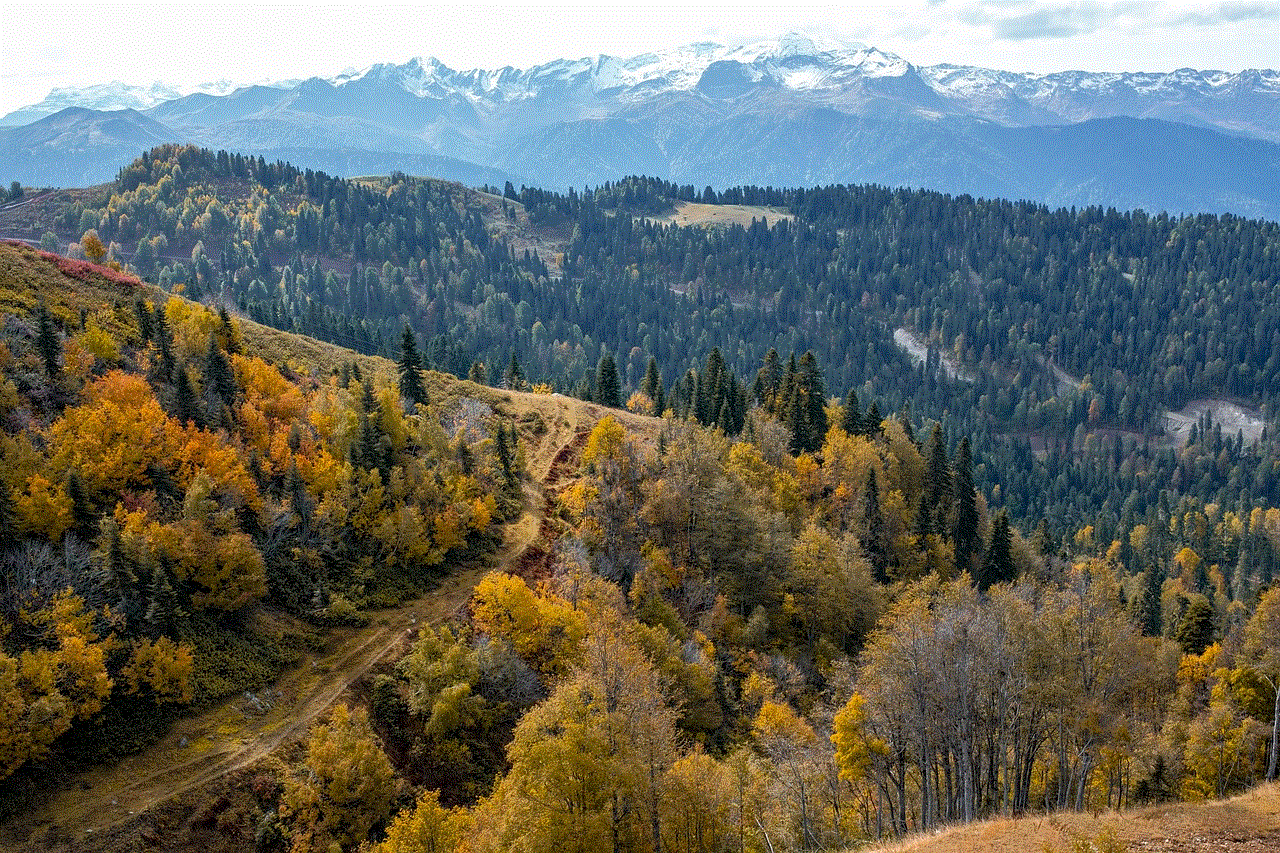
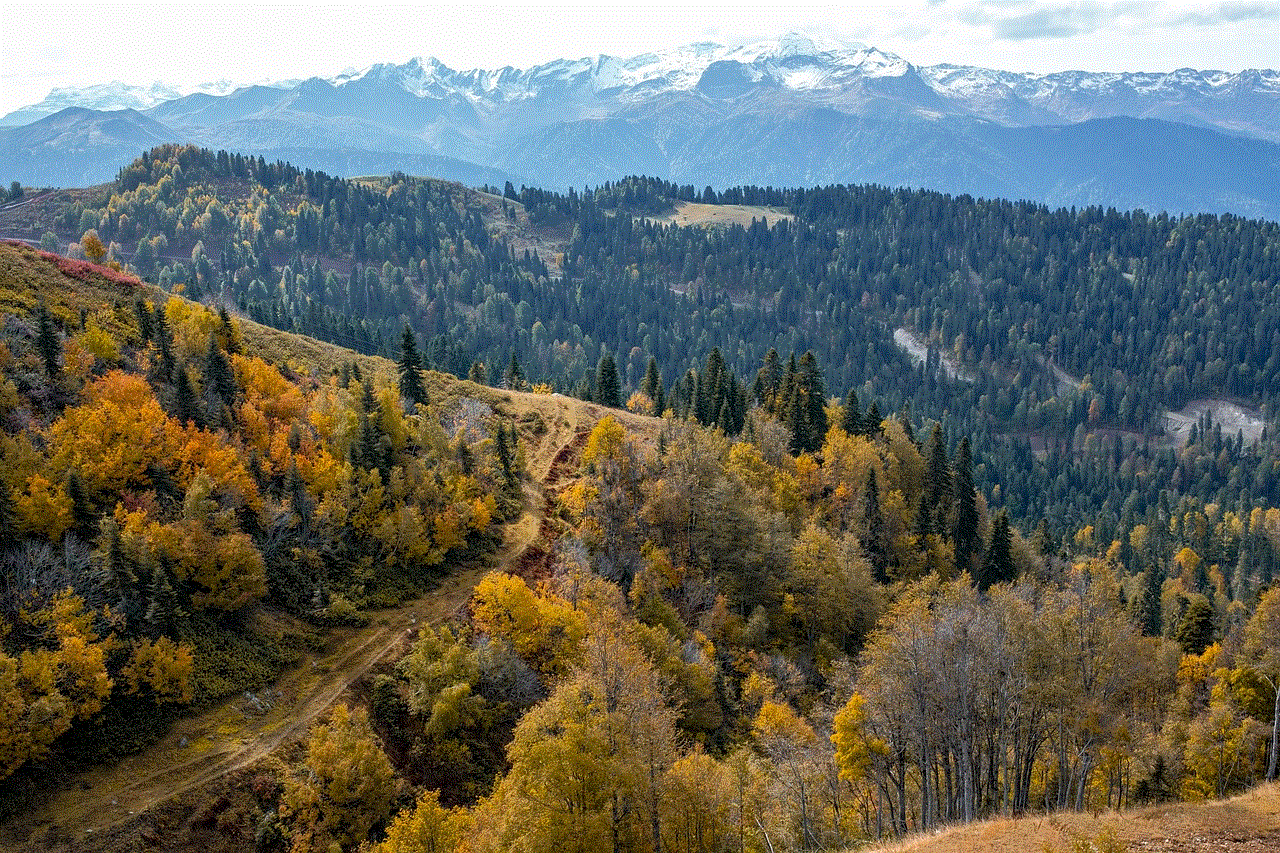
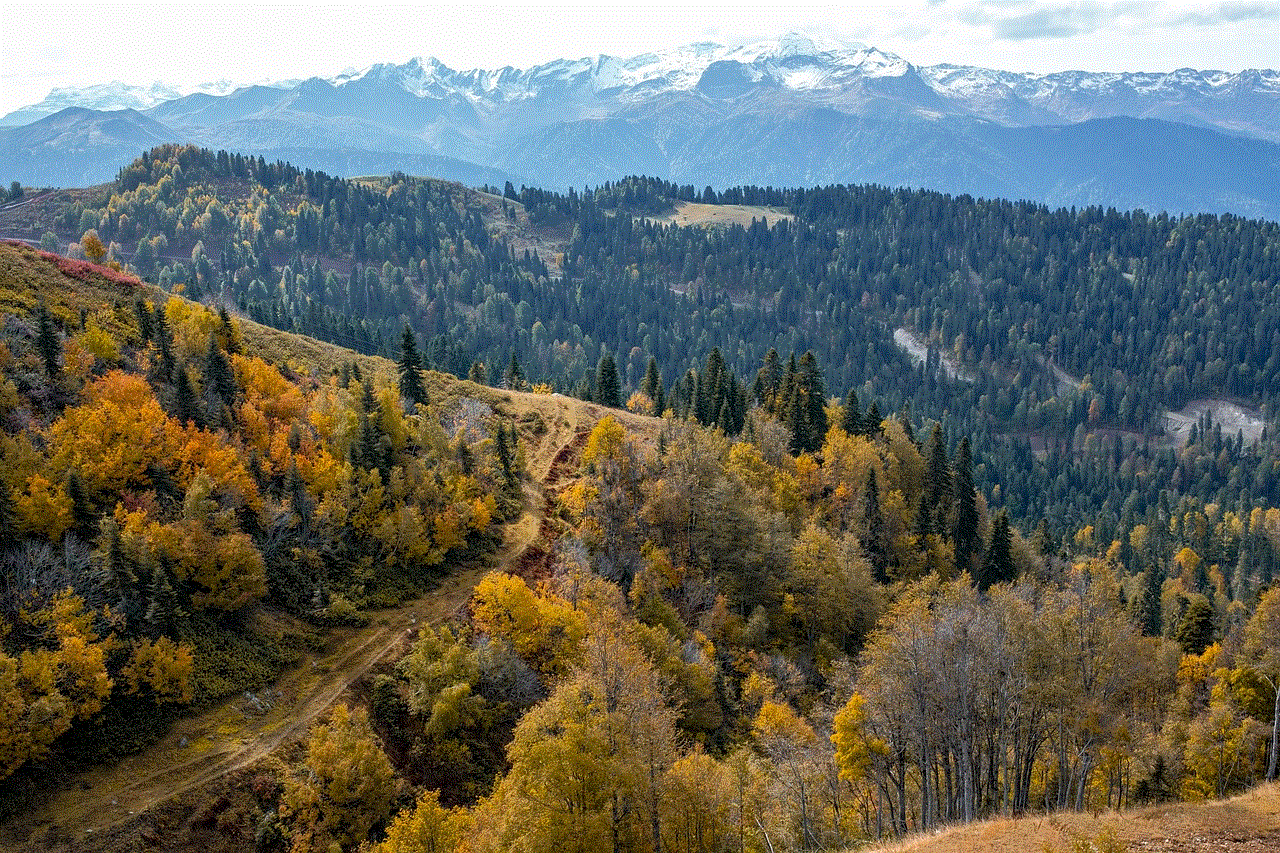
In this article, we discussed the various methods to block TikTok on an iPhone. With the rise of security concerns and addiction issues, it is understandable why many individuals and parents want to restrict access to the app. Whether you choose to use parental control apps, screen time limits, or alternative apps, it is essential to have an open conversation with your child about online safety and responsible social media usage. With the right approach, you can ensure a healthy balance of screen time and keep your child safe from potential online dangers.