how to stop apple from charging my card
# How to Stop Apple from Charging Your Card: A Comprehensive Guide
In today’s digital age, subscriptions and automatic payments have become the norm. Companies like Apple offer a plethora of services, from app purchases to music and video streaming. While these services can be convenient, they can also lead to unexpected charges on your credit or debit card. If you’ve found yourself asking, “How do I stop Apple from charging my card?” you’re not alone. This article will guide you through the steps to prevent unwanted charges, as well as offer insight into managing your subscriptions effectively.
## Understanding Apple’s Billing System
Before diving into how to stop charges, it’s essential to understand how Apple’s billing system works. Apple uses a unified billing method across its various services, including the App Store, iTunes, Apple Music, Apple TV+, and more. When you sign up for a service, you may provide your payment information, which Apple retains for future transactions.
Charges can occur for a variety of reasons:
1. **Subscription Renewals**: Most Apple services operate on a subscription model, meaning you are automatically billed at the end of each billing cycle.
2. **In-App Purchases**: Many apps offer additional features or content for a fee, and these can be charged directly to your card.
3. **Family Sharing**: If you are part of a Family Sharing group, charges made by family members can also appear on your card.
Understanding these aspects can help you pinpoint the source of unwanted charges.
## Step 1: Check Your Subscription Status
The first step in stopping Apple from charging your card is to check your subscription status. Follow these steps:
1. **Open the Settings App**: On your iPhone or iPad, tap on the Settings app.
2. **Tap Your Name**: At the top of the Settings menu, tap on your name to access your Apple ID settings.
3. **Select Subscriptions**: Here, you will find a list of all the active subscriptions linked to your Apple ID.
4. **Review Your Subscriptions**: Go through the list and identify any subscriptions you no longer wish to keep.
By confirming your subscription status, you can take the necessary steps to cancel any unwanted services.
## Step 2: Cancel Subscriptions
Once you’ve identified the subscriptions you want to cancel, the next step is straightforward:
1. **Tap on the Subscription**: Select the subscription you wish to cancel from the list.
2. **Cancel Subscription**: You will see an option to cancel the subscription. Tap it and follow the prompts to confirm your cancellation.
3. **Check Confirmation**: You will receive a confirmation email from Apple, ensuring that your subscription has been canceled successfully.
Keep in mind that canceling a subscription will stop future charges, but you may still have access to the service until the end of the current billing cycle.
## Step 3: Manage In-App Purchases
In-app purchases can also lead to unexpected charges. To manage these effectively:
1. **Restrict In-App Purchases**: Go to Settings > Screen Time > Content & Privacy Restrictions. Enable restrictions and set a passcode. Under “iTunes & App Store Purchases,” select “In-app Purchases” and set it to “Don’t Allow.”
2. **Monitor App Usage**: Regularly check the apps you have installed and their in-app purchase policies. Some apps are free but may have hidden costs.
3. **Review App Permissions**: Be cautious about granting apps access to payment methods. Only provide payment info to trusted applications.
By taking these steps, you can minimize the risk of unwanted in-app charges.
## Step 4: Check Family Sharing Settings
If you’re part of a Family Sharing group, charges made by family members can impact your card. Here’s how to manage those settings:
1. **Open Settings**: Go to the Settings app and tap your name.
2. **Select Family Sharing**: Tap on Family Sharing to view the members in your group.
3. **Manage Purchases**: You can choose to disable purchase sharing, which will prevent family members from charging purchases to your card.
4. **Remove Family Members**: If necessary, you can also remove members from your family group altogether, which will stop any charges associated with their Apple IDs.
By managing your Family Sharing settings, you can take control of charges that may come from other family members’ purchases.
## Step 5: Review Payment Information
Occasionally, you might want to check or update your payment information to avoid unwanted charges. Here’s how:
1. **Open Settings**: Navigate to Settings and tap your name.
2. **Select Payment & Shipping**: Here, you can see your current payment methods.
3. **Update Payment Method**: If you want to remove a payment method, tap “Edit” and delete the card or payment option.
4. **Consider Adding a Prepaid Card**: If you want to keep your Apple services but limit spending, consider using a prepaid card. This way, you can control how much you spend on Apple services.
Managing your payment information can help you prevent unwanted charges and maintain better control over your expenses.
## Step 6: Monitor Your Bank Statements
Regularly monitoring your bank statements is crucial for identifying any unauthorized or unexpected charges. Here’s how you can stay vigilant:
1. **Check Statements Monthly**: Make it a habit to review your bank statements at least once a month.
2. **Look for Apple Charges**: Identify any charges from Apple that you do not recognize.
3. **Dispute Unauthorized Charges**: If you find any unauthorized charges, contact your bank or credit card company immediately to dispute the charge.
4. **Contact Apple Support**: If you notice a charge that you believe is erroneous, reach out to Apple Support for assistance.
By keeping an eye on your financial statements, you can catch any issues early and take action.
## Step 7: Contact Apple Support
If you continue to experience issues with unwanted charges, contacting Apple Support may be necessary. Here’s how to reach them:
1. **Visit Apple’s Support Page**: Go to the official Apple Support website.
2. **Select Your Product or Service**: Choose the service related to your issue.
3. **Get Help**: Follow the prompts to either chat with a representative, call customer support, or schedule a call.
4. **Explain Your Issue**: Clearly explain your situation and provide any relevant details about the charges you wish to stop.
Apple Support can offer personalized assistance to help resolve your issue effectively.
## Step 8: Set Up Purchase Notifications
To maintain better control over your spending, consider setting up purchase notifications. Here’s how:
1. **Enable Notifications on Your Device**: Go to Settings > Notifications and enable notifications for the App Store and other Apple services.
2. **Use Apps for Budgeting**: Consider using budgeting apps that can alert you to spending patterns and unusual charges.
3. **Create Alerts with Your Bank**: Many banks allow you to set up alerts for transactions over a certain amount. Configure these alerts to keep track of your spending.
By setting up notifications, you can stay informed about any charges made on your card.
## Step 9: Educate Yourself About Apple’s Policies
Understanding Apple’s policies regarding subscriptions and purchases can empower you to manage your account better. Familiarize yourself with:
1. **Apple’s Terms and Conditions**: Read through Apple’s terms regarding subscriptions and payments.
2. **Refund Policies**: Understand how Apple handles refunds for accidental purchases or subscriptions that you no longer want.
3. **Automatic Renewal**: Be aware that most subscriptions automatically renew unless canceled.
Knowledge of these policies can help you navigate your Apple account more effectively and avoid pitfalls.
## Step 10: Consider Alternative Services
If you find that managing Apple’s services is proving too challenging or costly, consider exploring alternative services:
1. **Streaming Services**: If you’re using Apple Music or Apple TV+, explore other platforms like Spotify or Netflix that may offer similar content.
2. **App Alternatives**: Look for apps that offer similar functionality but have different pricing structures or one-time purchase options.
3. **Free Trials**: Use free trials to test services before committing to a subscription.
Exploring alternatives can help you find solutions that better fit your budget and preferences.
## Conclusion
Managing subscriptions and payments in today’s digital ecosystem can be overwhelming, especially with companies like Apple that offer a wide range of services. However, by following the steps outlined in this guide, you can take control of your Apple account and stop unwanted charges on your card. From canceling subscriptions to monitoring your spending, each step is designed to empower you to make informed decisions about your financial commitments. Remember, staying informed and vigilant is key to avoiding unexpected charges and maintaining control over your finances.
identity guard app
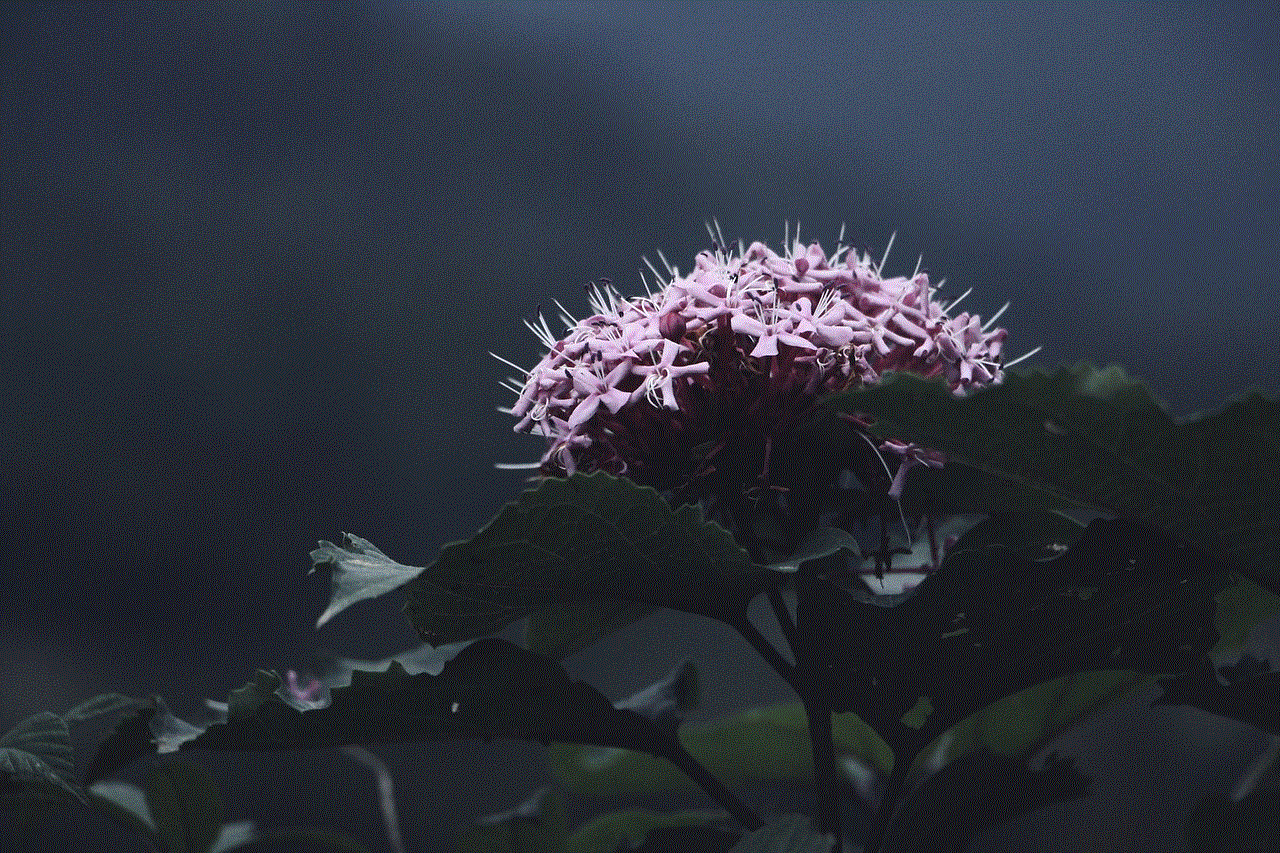
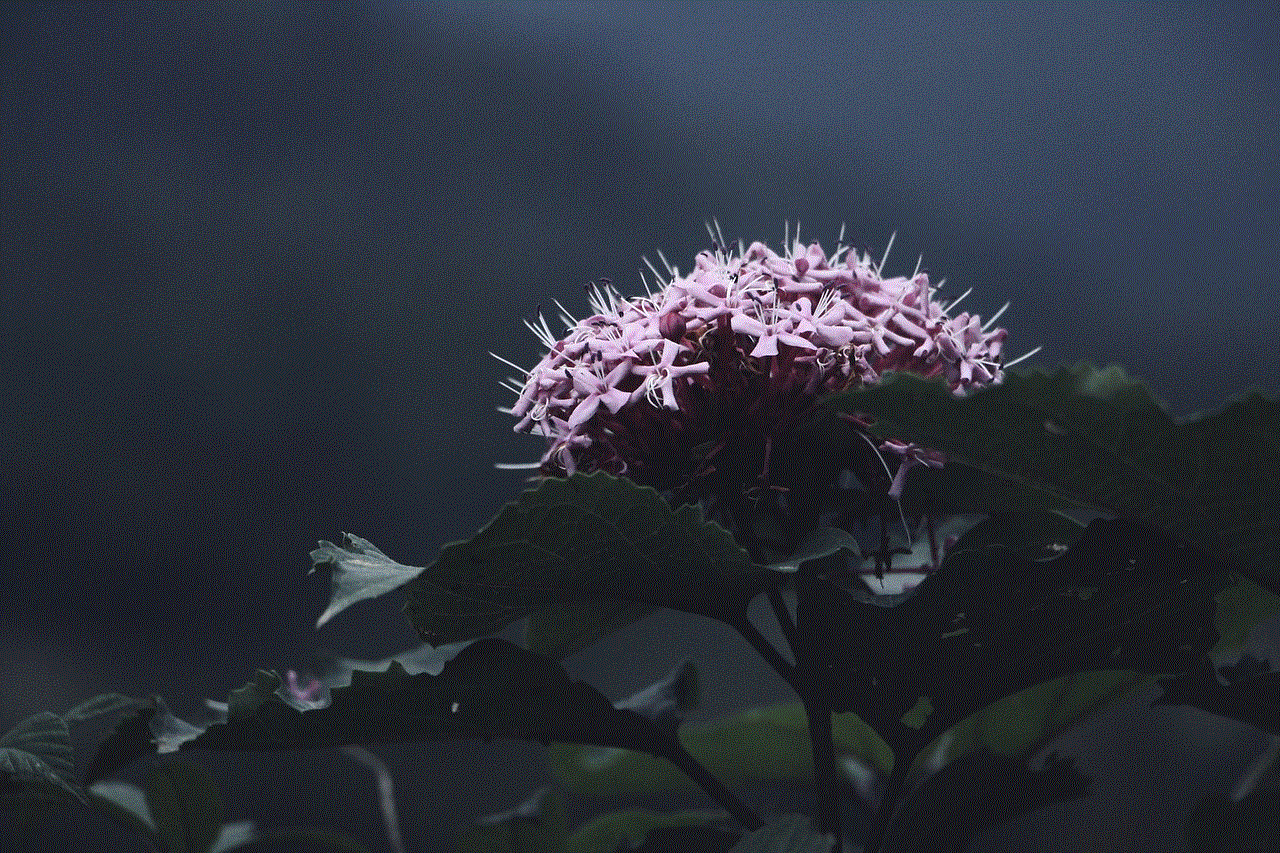
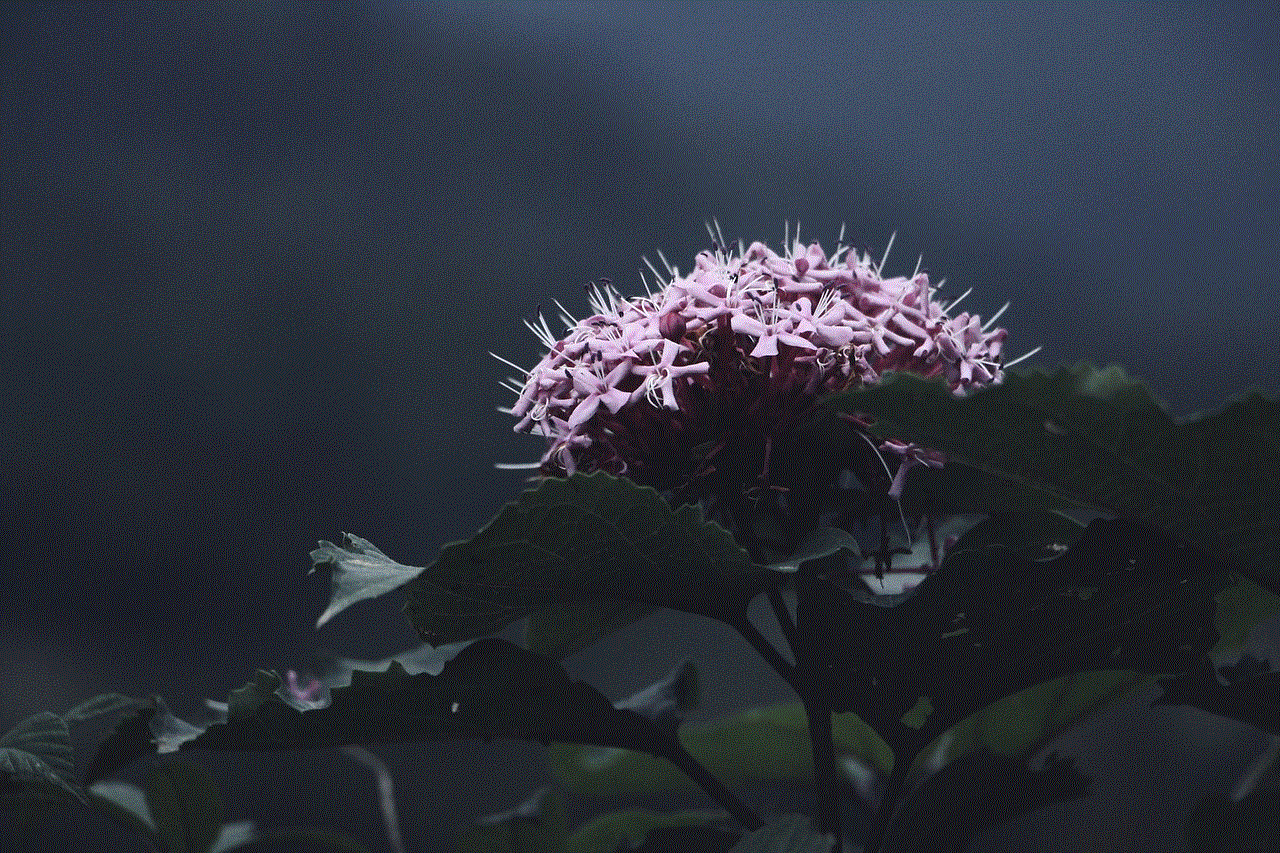
# Identity Guard App: Your Comprehensive Guide to Protecting Your Identity
In an increasingly digital world, where personal data is often just a click away, identity theft has become one of the most pressing concerns for individuals and organizations alike. As the internet continues to evolve, so do the tactics used by cybercriminals to steal personal information. This has led to the rise of identity protection services, among which the Identity Guard app stands out as a formidable ally. This article will delve into the features, benefits, and importance of the Identity Guard app, providing insights into how it can help users safeguard their identities.
## Understanding Identity Theft
Before exploring the Identity Guard app, it is crucial to understand what identity theft is and why it matters. Identity theft occurs when someone unlawfully obtains and uses your personal information—such as Social Security numbers, credit card details, and bank account information—typically for financial gain. According to the Federal Trade Commission (FTC), millions of Americans fall victim to identity theft each year, incurring significant financial losses and emotional distress. The aftermath of identity theft can be devastating, often involving a lengthy recovery process that may require the victim to spend months, if not years, to reclaim their identity.
## The Role of Identity Protection Services
In light of the increasing threat of identity theft, identity protection services have emerged to help individuals monitor their personal information and respond quickly to potential threats. These services typically offer features such as credit monitoring, identity theft alerts, and assistance in the recovery process if theft occurs. Among the various options available, the Identity Guard app is designed to provide comprehensive protection and peace of mind.
## Overview of Identity Guard
Identity Guard is a leading identity protection service that has been in operation for over two decades. Developed by Intersections Inc., the app offers a suite of tools aimed at helping users protect their identities and manage their personal information effectively. With its robust features, Identity Guard serves as more than just a monitoring service; it acts as a proactive partner in safeguarding personal data.
## Key Features of the Identity Guard App
### 1. Comprehensive Credit Monitoring
One of the standout features of the Identity Guard app is its comprehensive credit monitoring service. Users receive alerts for any changes to their credit reports, including new accounts opened in their name, late payments, or significant fluctuations in their credit scores. This proactive monitoring enables users to detect potential fraud early and take appropriate action before further damage occurs.
### 2. Identity Theft Alerts
The Identity Guard app provides real-time identity theft alerts, notifying users of suspicious activity related to their personal information. This includes alerts for changes in credit reports, unauthorized use of personal data, and any attempts to open new accounts using the user’s identity. By receiving timely alerts, users can swiftly respond to potential threats, mitigating the risk of identity theft.
### 3. Dark Web Surveillance
In today’s digital landscape, personal information can surface on the dark web, where it is often bought and sold by cybercriminals. The Identity Guard app offers dark web surveillance, scanning various sources to identify if your personal information, such as email addresses or Social Security numbers, has been compromised. This feature provides users with the knowledge they need to take action if their information is found on illicit platforms.
### 4. Identity Restoration Assistance
Should identity theft occur, the Identity Guard app offers identity restoration assistance. This feature guides users through the recovery process, providing them with a dedicated recovery specialist who can help them navigate the complexities of reclaiming their identity. This support can be invaluable, as the process of restoring one’s identity can be overwhelming and intricate.
### 5. Financial Account Monitoring
In addition to monitoring credit reports, the Identity Guard app also offers financial account monitoring. This feature tracks users’ bank and credit card accounts for any unauthorized transactions or suspicious activity. Users receive alerts if any unusual spending patterns are detected, allowing them to take immediate action to protect their finances.
### 6. Secure VPN and Privacy Tools
The Identity Guard app prioritizes user privacy with features such as a secure Virtual Private Network (VPN). This allows users to browse the internet safely and privately, encrypting their online activity to prevent hackers from intercepting sensitive information. Additionally, the app offers tools to help users manage their digital footprint, such as password management and privacy settings for social media accounts.
### 7. User-Friendly Interface
One of the significant advantages of the Identity Guard app is its user-friendly interface. Even those who may not be tech-savvy can easily navigate the app to access features and monitor their identity protection status. The design prioritizes clarity and functionality, ensuring that users can quickly find the information they need.
## The Benefits of Using the Identity Guard App
### 1. Peace of Mind
In a world where identity theft is a constant threat, using the Identity Guard app can provide peace of mind. Knowing that personal information is being monitored and that there are systems in place to alert users of potential threats can significantly reduce anxiety related to identity theft.
### 2. Proactive Protection
The Identity Guard app empowers users to take control of their identity protection proactively. With features such as real-time alerts and credit monitoring, users can detect and respond to threats before they escalate into more serious issues.
### 3. Comprehensive Coverage
Identity Guard offers comprehensive coverage that goes beyond mere credit monitoring. By including features such as dark web surveillance and financial account monitoring, the app provides a holistic approach to identity protection.
### 4. Expert Assistance
In the unfortunate event that identity theft occurs, having access to expert assistance can make a world of difference. The Identity Guard app’s identity restoration services ensure that users are not alone in the recovery process, providing them with the guidance and support they need.
### 5. Educational Resources
The Identity Guard app also offers educational resources to help users understand identity theft better. By providing tips on how to protect personal information and insights into the latest threats, the app empowers users to be more vigilant in their online activities.
## The Importance of Choosing the Right Identity Protection Service
Not all identity protection services are created equal. When selecting a service like the Identity Guard app, it’s essential to consider various factors, including the features offered, pricing, customer reviews, and the reputation of the service provider. It’s crucial to choose a service that not only meets your needs but also provides reliable and effective protection.
## Conclusion
As the digital landscape continues to evolve, the threat of identity theft remains a significant concern for individuals worldwide. The Identity Guard app stands out as a comprehensive solution for those seeking to protect their identities effectively. With features such as credit monitoring, identity theft alerts, dark web surveillance, and expert assistance, the app serves as a proactive partner in safeguarding personal information.
By taking advantage of the tools and resources offered by the Identity Guard app, users can navigate the digital world with greater confidence, knowing that their identities are being protected. In a time when personal information is more vulnerable than ever, investing in identity protection is not just a luxury—it’s a necessity. The Identity Guard app is here to help you stay one step ahead of cybercriminals, ensuring that your identity remains secure in an ever-changing digital landscape.



In conclusion, the Identity Guard app is an essential tool for anyone looking to protect their personal information from identity theft. With a user-friendly interface, comprehensive features, and expert assistance available, it provides a robust solution to an increasingly prevalent problem. As we continue to embrace technology in our daily lives, it is vital to prioritize our security and take proactive measures to protect ourselves. The Identity Guard app is a step in the right direction for anyone seeking peace of mind in the digital age.