how to see followers on facebook mobile
Facebook is one of the most popular social media platforms in the world, and it has over 2.8 billion active users as of 2021. With such a massive user base, it’s no surprise that the platform has become a hub for connecting with friends, family, and even businesses. One of the key features of Facebook is the ability to follow other users, which allows you to see their updates and posts on your newsfeed. However, many users are not aware of how to view their followers on the Facebook mobile app. In this article, we will guide you through the steps to see your followers on Facebook mobile.
Before we dive into the steps, it’s essential to understand what followers are on Facebook. Unlike friends, who require mutual acceptance to connect on the platform, followers are people who can see your public posts and updates without being your friend. This feature is particularly useful for businesses, public figures, and influencers who want to reach a wider audience. Now, let’s take a look at how you can see your followers on Facebook mobile.
Step 1: Open the Facebook app on your mobile device and log in to your account. If you don’t have the app, you can download it from the App Store or Google Play Store.
Step 2: Once you’re logged in, tap on the three horizontal lines on the bottom right corner of the screen. This will open the Facebook menu.
Step 3: Scroll down the menu until you find the “Settings & Privacy” option and tap on it.
Step 4: In the “Settings & Privacy” menu, tap on the “Settings” option.
Step 5: Now, scroll down and tap on the “Public Posts” option under the “Privacy” section.
Step 6: Here, you will find the “Who Can Follow Me” option. Make sure that it is set to “Public” to allow people to follow you.
Step 7: If you have enabled followers, you can now go back to your profile by tapping on your profile picture on the top left corner of the screen.
Step 8: On your profile, tap on the “Friends” tab, which will show the number of people you are following and your followers.
Step 9: Tap on the “Followers” option to see the list of people who are following you.
Step 10: The list of your followers will now be displayed, and you can scroll through it to see all the names.
Step 11: You can also use the search bar on top of the screen to search for specific followers.
Step 12: To see more information about a particular follower, tap on their name, and it will take you to their profile.
Step 13: From here, you can choose to follow them back or send them a friend request.
Step 14: If you have a large number of followers, you can also filter the list by tapping on the “Filter” button on the top right corner of the screen. This will allow you to sort your followers by categories such as “All,” “People You Follow,” and “Recently Added.”
Step 15: You can also unfollow or block specific followers by tapping on the three dots next to their name and choosing the desired option.
Step 16: To see the list of followers of another user, simply go to their profile and tap on the “Followers” option.
Step 17: If you want to stop people from following you, you can go back to the “Who Can Follow Me” option under “Public Posts” in the “Settings” menu and change it to “Friends.” This will only allow your friends to follow you, and anyone who is not your friend will have to send you a friend request.
Step 18: You can also see your followers on the desktop version of Facebook by following similar steps. However, the “Followers” option will be under the “Friends” tab on your profile.
Now that you know how to see your followers on Facebook mobile, let’s explore some additional tips and tricks.
– If you want to see the number of followers of a particular page or public figure, you can go to their page and tap on the “Followers” option under their profile picture.
– You can also see your mutual followers with another user by going to their profile, tapping on the “Friends” tab, and then tapping on the “Mutual Friends” option.
– If you want to increase your followers on Facebook, you can make your profile public, engage with other users, and share interesting content that people would want to follow.
– You can also see your followers’ activity on your posts by going to the post and tapping on the number of reactions (likes, comments, shares) at the bottom. This will show you the list of people who reacted to your post, and you can tap on “See All” to see their names.
– You can also see the most recent followers on your profile by going to the “Followers” option and tapping on “Recent.” This will show you the list of people who recently started following you.
– If you find that you have a lot of followers whom you do not know or do not want following you, you can use the “Block” option to stop them from following you. This will also prevent them from viewing your posts and sending you messages.
In conclusion, Facebook followers play an essential role in expanding your network and reaching a wider audience. With the steps mentioned above, you can easily see your followers on the Facebook mobile app and manage them according to your preferences. We hope this article has been helpful, and you can now navigate the platform with ease. Happy following!
how to view a snapchat story without them knowing 2022
Snapchat has become one of the most popular social media platforms in recent years, especially among the younger generation. With its unique features such as disappearing messages and filters, it has captured the attention of millions of users worldwide. One of the most intriguing features of Snapchat is its “story” function, where users can share photos and videos that disappear after 24 hours. However, sometimes we may want to view someone’s story without them knowing, whether it’s out of curiosity or privacy concerns. In this article, we will explore some methods on how to view a Snapchat story without the other person knowing in 2022.
Before we delve into the various methods, it’s essential to understand how Snapchat stories work. When someone posts a story, it is visible to all their friends on Snapchat. However, the person who posted the story can also see who has viewed it. This is where the challenge arises when trying to view a story without the other person knowing. But fear not, as there are a few ways to get around this.
Method 1: turn off Your Wi-Fi or Mobile Data
One of the simplest ways to view a Snapchat story without the other person knowing is by turning off your Wi-Fi or mobile data. When you do this, the story will not load, and therefore, you won’t be counted as one of the viewers. However, this method has its limitations as you won’t be able to see the story at all. It’s a hit or miss method, but it’s worth trying if you want to remain anonymous.
Method 2: Use Airplane Mode
Similar to the first method, you can also use airplane mode to view a Snapchat story without the other person knowing. This method is more efficient as it allows you to view the story while remaining anonymous. To do this, turn on airplane mode on your device, open Snapchat, and view the story. Once you have seen the story, close the app, turn off airplane mode, and the story will still appear as unread for the other person.
Method 3: Use a Third-Party App
There are several third-party apps available that claim to help you view a Snapchat story without the other person knowing. These apps work by taking a screenshot of the story and saving it before it disappears. However, it’s essential to note that using third-party apps is against Snapchat’s terms of service, and your account may get banned if you get caught. Some of the popular third-party apps for this purpose are SnapSaver, Casper, and SnapBox.
Method 4: Create a Second Snapchat Account
Another way to view a Snapchat story without the other person knowing is by creating a second Snapchat account. This method is useful if the person you want to view the story from is not your friend on Snapchat. Create a new account, add the person as a friend, and view their story from the new account. This way, your main account won’t be counted as a viewer, and the other person won’t know that you have viewed their story.
Method 5: Ask a Friend
If you have a mutual friend with the person whose story you want to view, you can ask them to screenshot or record the story for you. This way, you can see the story without the other person knowing, and it’s entirely legal. However, make sure to ask your friend not to mention that you have viewed the story to the other person, as it may cause unnecessary drama.
Method 6: Use a Snapchat Viewer Website



There are a few websites that claim to help users view Snapchat stories without the other person knowing. These websites work similarly to the third-party apps mentioned earlier. They take a screenshot of the story and save it for you to view later. However, like third-party apps, using these websites is against Snapchat’s terms of service, and your account may get banned if you get caught. Some popular websites for this purpose are SnapRipper, SnapSpy, and SnapBreaker.
Method 7: View the Story in Incognito Mode
If you are using Snapchat through a web browser, you can view a story in incognito mode. This way, your account won’t be logged in, and you can view the story without the other person knowing. However, this method is not entirely foolproof as the person can still see that someone has viewed their story in incognito mode. But it’s worth trying if you want to stay anonymous.
Method 8: Use a Snapchat Stalker App
There are a few apps available that claim to help users stalk Snapchat profiles and stories without the other person knowing. These apps work by tracking the other person’s activities on Snapchat, including their stories. However, like the other methods, using these apps is against Snapchat’s terms of service, and your account may get banned if you get caught. Some popular apps for this purpose are Snoopza, FlexiSpy, and mSpy.
Method 9: View the Story from Your computer
If you are using Snapchat on a computer, you can view a story without the other person knowing by logging in using a different browser or incognito mode. This way, your account won’t be logged in, and you can view the story anonymously. However, as with the incognito mode method, the person may still be able to see that someone has viewed their story from a computer.
Method 10: Ask the Person Directly
Last but not least, you can always ask the person directly if you want to view their story without them knowing. It’s a simple and straightforward method, and it’s entirely legal. However, it may not be suitable for all situations, especially if you don’t have a close relationship with the person.
In conclusion, there are several ways to view a Snapchat story without the other person knowing. However, it’s essential to note that some of these methods are against Snapchat’s terms of service, and your account may get banned if you get caught. Therefore, it’s always advisable to use these methods with caution and at your own risk. Additionally, it’s vital to respect other people’s privacy and not use these methods to invade their personal space. After all, social media should be a place for fun and connection, not for deception and deceit.
does imessage show up on phone bill
In today’s digital age, communication has become easier and more convenient than ever before. With the rise of instant messaging applications, such as iMessage, people are able to stay connected with friends and family at the touch of a button. However, with this convenience comes a question that many users have: does iMessage show up on the phone bill?
The short answer is no, iMessage does not show up on your phone bill. This is because iMessage uses an internet connection to send and receive messages, rather than using your cellular network. Therefore, your phone bill will not reflect any charges for using iMessage.
iMessage is a messaging service developed by Apple Inc. It was first introduced in 2011 as part of the iOS 5 update and has since become a popular means of communication among Apple users. It allows users to send text messages, photos, videos, and other multimedia content to other Apple devices, including iPhones, iPads, and Mac computers.
One of the main reasons why iMessage does not show up on your phone bill is because it uses data instead of your cellular network. This means that your phone bill will only reflect charges for data usage, not specifically for iMessage. As long as you have a data plan or are connected to Wi-Fi, you can use iMessage without incurring any additional charges.
Moreover, iMessage is a free service, which means that you do not have to pay any fees to use it. As long as you have an Apple device and an internet connection, you can use iMessage to communicate with other Apple users around the world without any additional costs. This is one of the main reasons why iMessage has become so popular among Apple users, as it offers a convenient and cost-effective way to stay connected.
Another factor that contributes to iMessage not showing up on your phone bill is the encryption used by the service. iMessage uses end-to-end encryption, which means that messages are encrypted on the sender’s device and can only be decrypted by the recipient’s device. This provides an additional layer of security and ensures that your messages cannot be intercepted or read by anyone else, including your mobile carrier.
Furthermore, iMessage also has features such as read receipts and typing indicators, which are not available on traditional text messaging services. These features rely on an internet connection and are not supported by cellular networks. Therefore, if you are using iMessage to communicate with someone, you will not see these features on your phone bill, as they are not charged separately.
It is worth noting that although iMessage does not show up on your phone bill, it does use data. This means that if you have a limited data plan, using iMessage excessively may result in additional charges for exceeding your data limit. However, this is not specific to iMessage, as any other data-intensive application, such as video streaming or social media, can also result in additional charges if you go over your data limit.
Some users may have concerns about their privacy and whether their messages are being monitored or tracked by their mobile carrier. However, as mentioned earlier, iMessage uses end-to-end encryption, which means that even your mobile carrier cannot access the content of your messages. This provides an additional layer of privacy and security, making iMessage a trusted means of communication for many users.
In addition to not showing up on your phone bill, iMessage also does not require a phone number to function. This means that you can use iMessage on devices such as iPads and Mac computers, which do not have a cellular connection. As long as you are connected to Wi-Fi, you can send and receive messages on these devices, making it a versatile and convenient messaging service.
On the other hand, traditional text messaging services, also known as SMS (Short Message Service), do show up on your phone bill. This is because SMS messages use your cellular network to send and receive messages. Therefore, your mobile carrier is able to track the number of messages sent and received and charge you accordingly. This is one of the main differences between iMessage and SMS, and one of the reasons why iMessage has become the preferred choice for many users.
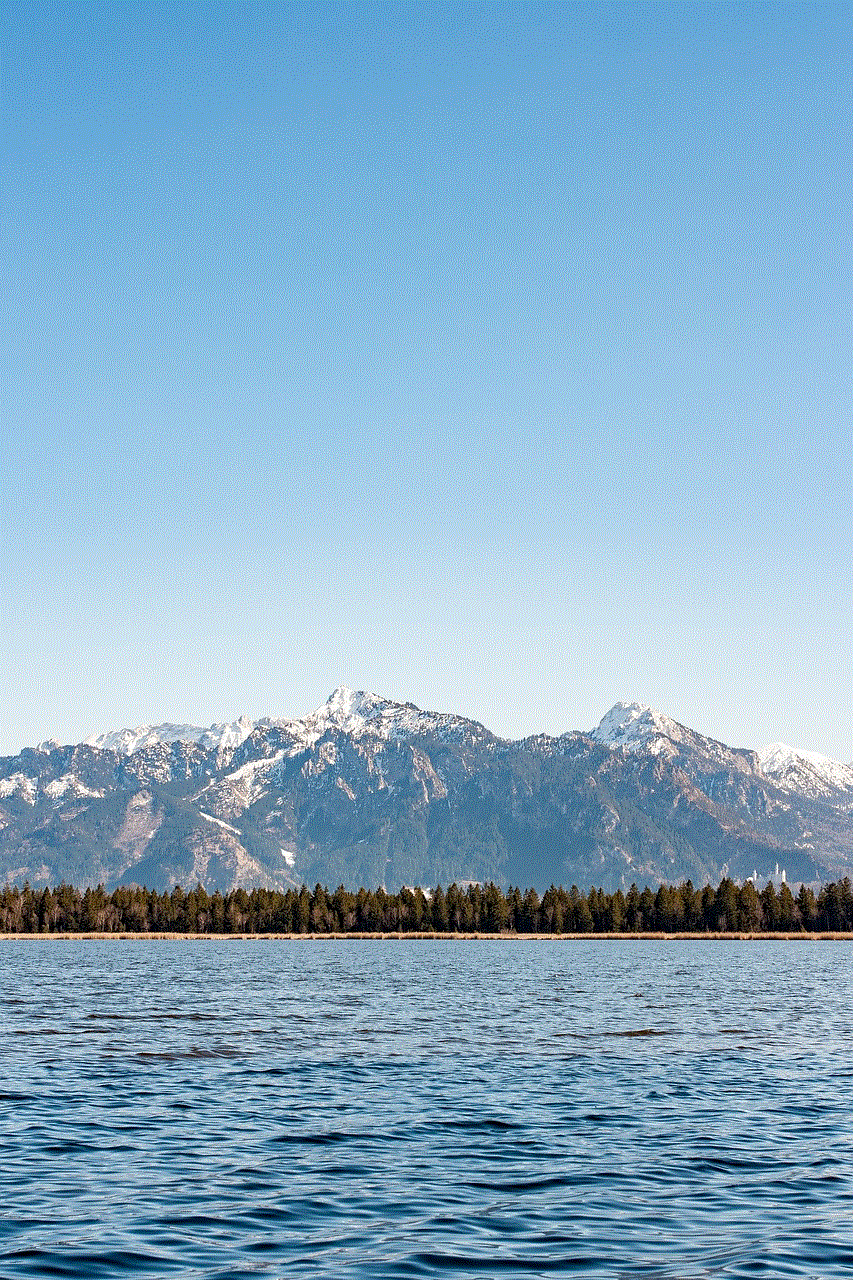
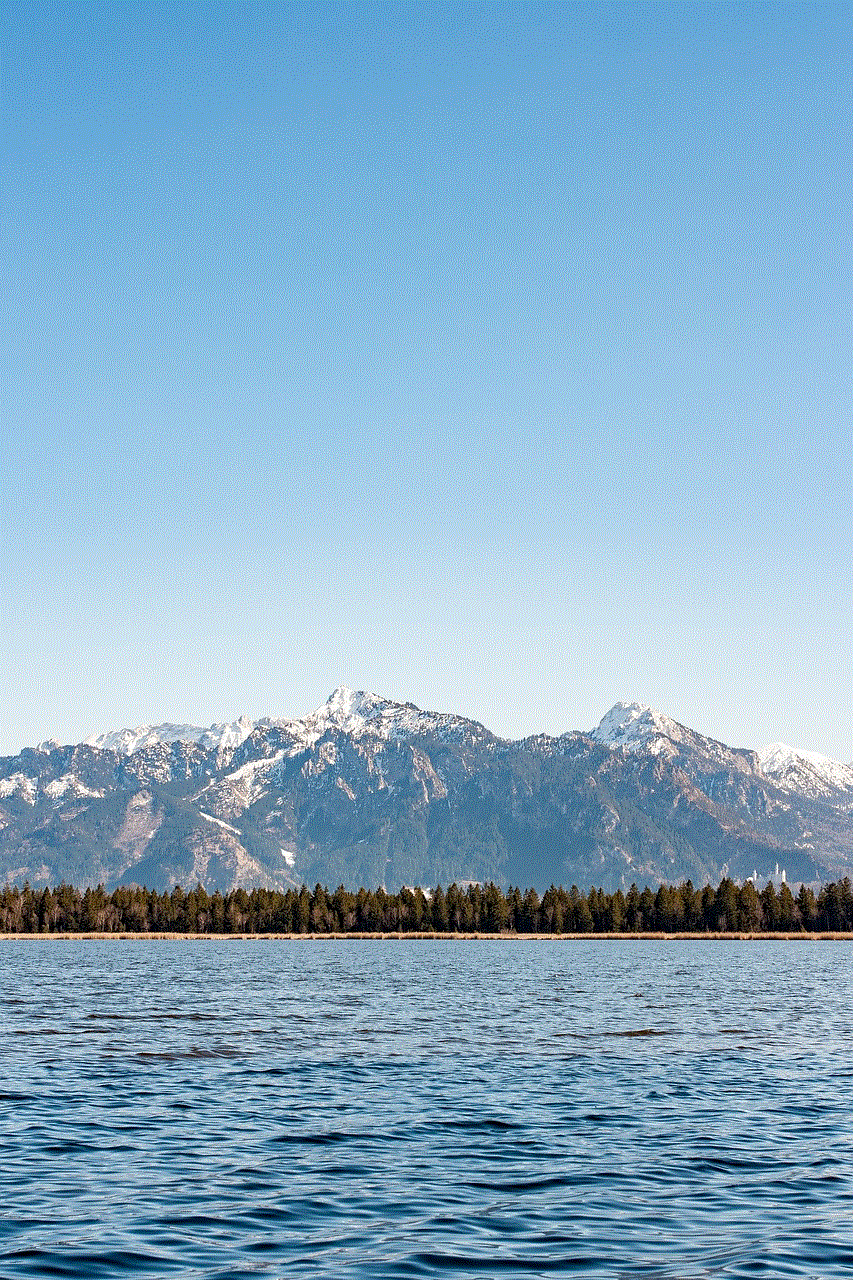
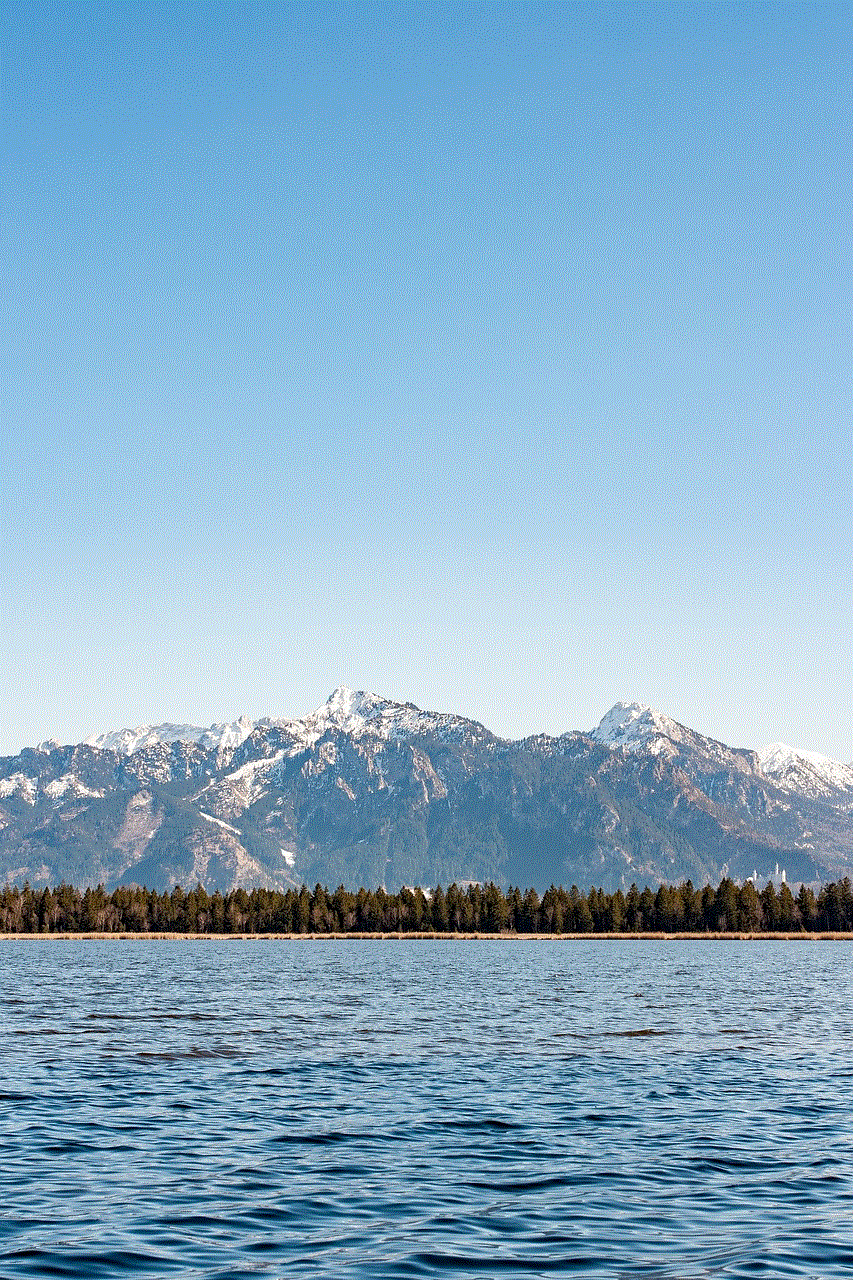
In conclusion, iMessage does not show up on your phone bill because it uses an internet connection to send and receive messages, rather than your cellular network. It is a free service that offers end-to-end encryption, making it a secure means of communication. It also does not require a phone number and can be used on multiple Apple devices. Therefore, if you are an Apple user, you can enjoy the convenience and cost-effectiveness of iMessage without having to worry about additional charges on your phone bill.