how to recover deleted whatsapp messages on android
WhatsApp has become one of the most popular messaging apps in the world, with over 2 billion active users. It allows us to stay connected with friends and family through instant messaging, voice and video calls, and sharing photos and videos. However, just like any other app, there is always a risk of accidentally deleting important messages. Whether it’s due to a software update, a glitch, or simply human error, it can be frustrating to lose important conversations. But fear not, as there are ways to recover deleted WhatsApp messages on Android . In this article, we will discuss the methods to retrieve your lost messages and how to prevent it from happening again.
1. Check Your Chats Archive
Before trying any of the recovery methods, the first thing you should do is check your chats archive. WhatsApp has a feature that automatically backs up your chats every day at 2 AM. So if you have deleted a message after the backup time, there is a high chance that it is still available in the archive. To check your archived chats, open WhatsApp and scroll to the top of the chat list. You will see an “Archived chats” option, tap on it, and you might find the deleted messages there.
2. Restore from Google Drive Backup
If you have enabled the Google Drive backup option on your WhatsApp, you can easily restore your deleted messages from there. To do this, you need to uninstall and reinstall the app and during the setup process, it will ask you to restore from backup. Make sure you use the same phone number and Google account that you used to create the backup. Once the process is complete, your deleted messages will be restored.
3. Recover from Local Backup
If you have not enabled the Google Drive backup option, you can still retrieve deleted messages from your Android phone’s local backup. WhatsApp automatically creates a backup on your device’s internal storage every day at 2 AM. However, keep in mind that this backup will only cover the messages from the past 7 days. To restore from a local backup, uninstall and reinstall the app, and during the setup process, you will be prompted to restore from backup. Once the process is complete, your deleted messages will be restored.
4. Use Third-Party Apps
There are several third-party apps available on the Google Play Store that claim to recover deleted WhatsApp messages. These apps work by scanning your device’s internal storage and retrieving any deleted messages. However, it’s important to note that these apps may not always be reliable and might not work in all situations. Some of the popular apps in this category are DiskDigger, WAMR, and Undeleter.
5. Contact WhatsApp Support
If none of the above methods work, you can contact WhatsApp support for further assistance. They might be able to recover your deleted messages from their server, but this is only possible in certain situations. You can reach out to them by going to “Settings” > “Help” > “Contact Us” within the app.
6. Prevent Future Deletion
Now that you have successfully recovered your deleted messages, it’s important to take preventive measures to avoid such situations in the future. One way to do this is by regularly backing up your chats. You can enable the automatic backup option in WhatsApp settings, and choose the frequency of backups. This will ensure that even if you delete a message accidentally, you can easily restore it from the backup.
7. Use the “Star” Feature
WhatsApp has a feature called “Star” that allows you to save important messages. By tapping and holding a message, you can select the “Star” option, and the message will be saved in the “Starred messages” section. This way, you can quickly access important messages without the fear of accidentally deleting them.
8. Enable the “Archive” Feature
WhatsApp also has an “Archive” feature that allows you to hide chats from your main chat list. By swiping left on a chat, you will see the “Archive” option, and the chat will be moved to the Archived chats section. This way, even if you accidentally delete a chat, it will be available in the archive, and you can easily retrieve it.
9. Use a File Manager App
If you have a file manager app installed on your Android device, you can use it to recover deleted WhatsApp messages. Go to the WhatsApp folder in your device’s internal storage, and look for a folder named “Database.” You will find all the backup files in this folder, and you can copy them to your PC for safekeeping.
10. Regularly Clean Your Device
Sometimes, deleted messages can be recovered if they are not overwritten by new data. Therefore, it’s important to regularly clean your device by removing unnecessary files and clearing cache. This will increase the chances of recovering deleted messages in case of accidental deletion.
In conclusion, losing important WhatsApp messages can be frustrating, but there are ways to recover them. By checking your chats archive, restoring from backups, using third-party apps, and contacting WhatsApp support, you can retrieve your deleted messages. It’s also important to take preventive measures like regularly backing up your chats, using the “Star” and “Archive” features, and keeping your device clean. These tips will help you avoid losing important messages in the future.
no location available meaning
When it comes to technology and the internet, location plays a crucial role. We have become so reliant on our devices and the internet to navigate our daily lives, that the thought of not having access to location services can be daunting. However, there are times when we encounter a notification that reads “no location available” and it leaves us feeling helpless and disconnected from the digital world.



So, what does this message actually mean? Simply put, it means that your device is unable to determine your current location. This can happen due to various reasons, such as poor network connection, outdated software, or even device malfunction. In this article, we will delve deeper into the meaning of “no location available” and explore some of the causes and solutions for this issue.
Firstly, let’s understand how location services work. Modern devices, such as smartphones and tablets, use a combination of GPS, Wi-Fi, and cellular networks to determine your location. This process is known as triangulation, where your device uses signals from multiple sources to pinpoint your exact location. However, if any of these sources are not available, your device will display the message “no location available”.
One of the most common reasons for this issue is a poor network connection. If your device is unable to connect to the internet or has a weak signal, it will not be able to receive location data. This is especially true for devices that rely solely on GPS for location services. GPS signals can be easily blocked by buildings, trees, or even bad weather, resulting in inaccurate or no location data.
Another reason for “no location available” could be outdated software. Technology is constantly evolving, and developers regularly release updates to improve the performance and functionality of their devices. If you have not updated your device’s operating system or location-based apps, it can result in errors and glitches, including the inability to determine your location.
Moreover, if you are in an area with limited or no Wi-Fi or cellular coverage, your device may not be able to determine your location. In such cases, it is recommended to switch on the airplane mode and then switch it off after a few minutes. This will refresh your device’s network connection and may help in getting a more accurate location.
Sometimes, the problem may not lie with your device, but with the apps that you are using. If the app you are using has not been granted access to your device’s location services, it will not be able to determine your location. This is a safety feature implemented by most devices, where users have to manually grant permission for apps to access their location data. To fix this, you can go to your device’s settings and allow location access for the particular app.
Additionally, if you are using a VPN (Virtual Private Network), it can also interfere with your device’s location services. VPNs are used to mask your location and provide a secure connection, but they can also disrupt your device’s ability to determine your actual location. If you are using a VPN and are facing issues with location services, try disconnecting from the VPN and see if that solves the problem.
In some cases, the “no location available” message can also be caused by a malfunctioning device. If you have tried all the above solutions and are still unable to get a location, it is possible that your device’s GPS or other location services are not functioning properly. In such cases, it is recommended to contact your device’s manufacturer for assistance or take it to a certified technician for repair.
Another factor that can affect your device’s location services is battery saving mode. Most devices have a battery saving mode that can be enabled to conserve battery life. However, this mode can also limit the functionality of your device, including location services. If you are facing issues with location services, try turning off battery saving mode and see if that helps.
Furthermore, the “no location available” message can also be caused by a glitch in your device’s software. This can happen due to various reasons, such as a recent software update, a bug in the system, or an app malfunction. In such cases, it is recommended to restart your device or perform a factory reset to resolve any software-related issues.
In conclusion, the “no location available” message can be frustrating and inconvenient, but it is not uncommon. There are various reasons why your device may not be able to determine your location, and most of them can be easily fixed. By understanding how location services work and implementing the solutions mentioned above, you can ensure that your device’s location services are functioning properly. As technology continues to advance, we can expect more accurate and reliable location services in the future, making “no location available” a thing of the past.
does instagram say when you screenshot a story
In today’s digital age, social media has become an integral part of our lives. Among the many platforms available, Instagram has emerged as one of the most popular and widely used platforms for sharing photos and videos. With the introduction of the ‘stories’ feature in 2016, Instagram has provided its users with a new and exciting way to share their moments with their followers. However, with this new feature came a controversy – does Instagram notify users when someone takes a screenshot of their story? In this article, we will dive deep into this question and explore the truth behind it.



The Instagram ‘stories’ feature allows users to share photos and videos that disappear after 24 hours. This feature was initially introduced by Snapchat and was later adopted by Instagram. With this feature, users can post more casual and temporary content without worrying about it staying on their profile forever. It also allows for more real-time sharing, giving followers a glimpse into the user’s daily life.
One of the main concerns of many Instagram users is the fear of someone taking a screenshot of their story without their knowledge. In the early days of Instagram stories, users were not notified when someone took a screenshot of their story. This led to many privacy concerns, as people could save and share personal photos or videos without the user’s consent. However, in 2018, Instagram introduced a feature that would notify users when someone took a screenshot of their story.
The notification appears as a small icon next to the user’s username in the ‘seen by’ section of their story. This feature was introduced to protect the privacy of users and to prevent the misuse of their content. However, this notification only applies to stories posted by public accounts. If a user has a private account, their stories can only be viewed by their approved followers, and no notification is sent when someone takes a screenshot.
But what happens when a user takes a screenshot of a story posted by a public account? Instagram does not directly notify the user that their story has been screenshotted. Instead, the notification is sent to the person who posted the story. This means that if you take a screenshot of someone’s story, they will not be directly notified, but the person who posted the story will be able to see it in their ‘seen by’ list.
The notification feature only applies to screenshots taken within the Instagram app. If a user takes a screenshot using their phone’s native screenshot feature or any other third-party app, Instagram will not be able to detect it, and no notification will be sent. This means that there is still a way for users to save and share stories without the knowledge of the person who posted it.
Since the notification feature was introduced, it has caused quite a stir among Instagram users. Many see it as an invasion of privacy and an infringement of their freedom to save and share content as they please. On the other hand, some see it as a necessary measure to protect their content from being misused or shared without their consent.
Another aspect to consider is the impact this feature has on the overall user experience. With the notification feature, users may feel more hesitant to take screenshots of stories, especially if they are afraid of being caught. This could lead to a decrease in user engagement, as people may not feel comfortable sharing their thoughts and opinions on stories if they know someone can easily save and share it without their knowledge.
Moreover, this feature could also affect the authenticity of Instagram stories. Many users use screenshots to repost content from other accounts, especially for promotional purposes. With the notification feature, this may become more challenging, as the creator of the original content will be notified, and reposting without their permission could lead to potential issues.
However, not all users are unhappy with the notification feature. For some, it provides a sense of security, knowing that their content is being protected. It also serves as a reminder for users to be more cautious about what they post on their stories, as they are aware that someone could potentially take a screenshot of it.
Despite the mixed reactions from users, the notification feature has remained in place, and it seems like it is here to stay. Instagram has not made any announcements about removing this feature, and it is unlikely that they will do so in the near future. This means that users will have to adapt to this new reality and find ways to navigate around it.
So, what can users do to protect their privacy and prevent others from taking screenshots of their stories? The most obvious solution is to make your account private. This way, only your approved followers can view your stories, and no notification will be sent if someone takes a screenshot. However, this may limit your reach and engagement, as your content will not be visible to the wider Instagram community.
Another workaround is to limit the content you post on your public stories. If you are not comfortable with the idea of someone taking a screenshot of your story, it is best to avoid posting any personal or sensitive content on your public stories. Stick to more generic and less personal content to minimize the risk of it being screenshotted.
Additionally, you can also use Instagram’s ‘Close Friends’ feature, which allows you to share stories with a select group of people. This way, you have more control over who sees your stories, and it reduces the chances of them being screenshotted by someone you do not trust.
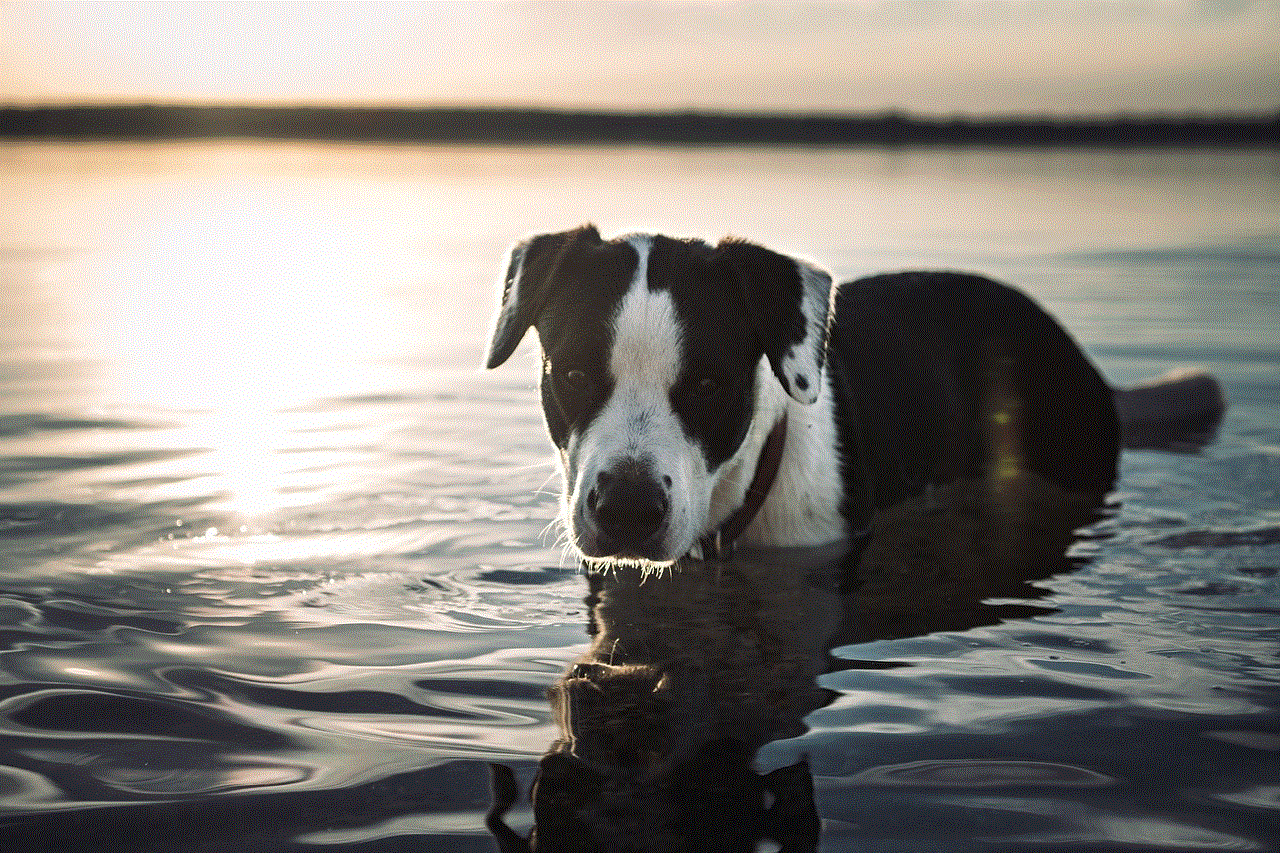
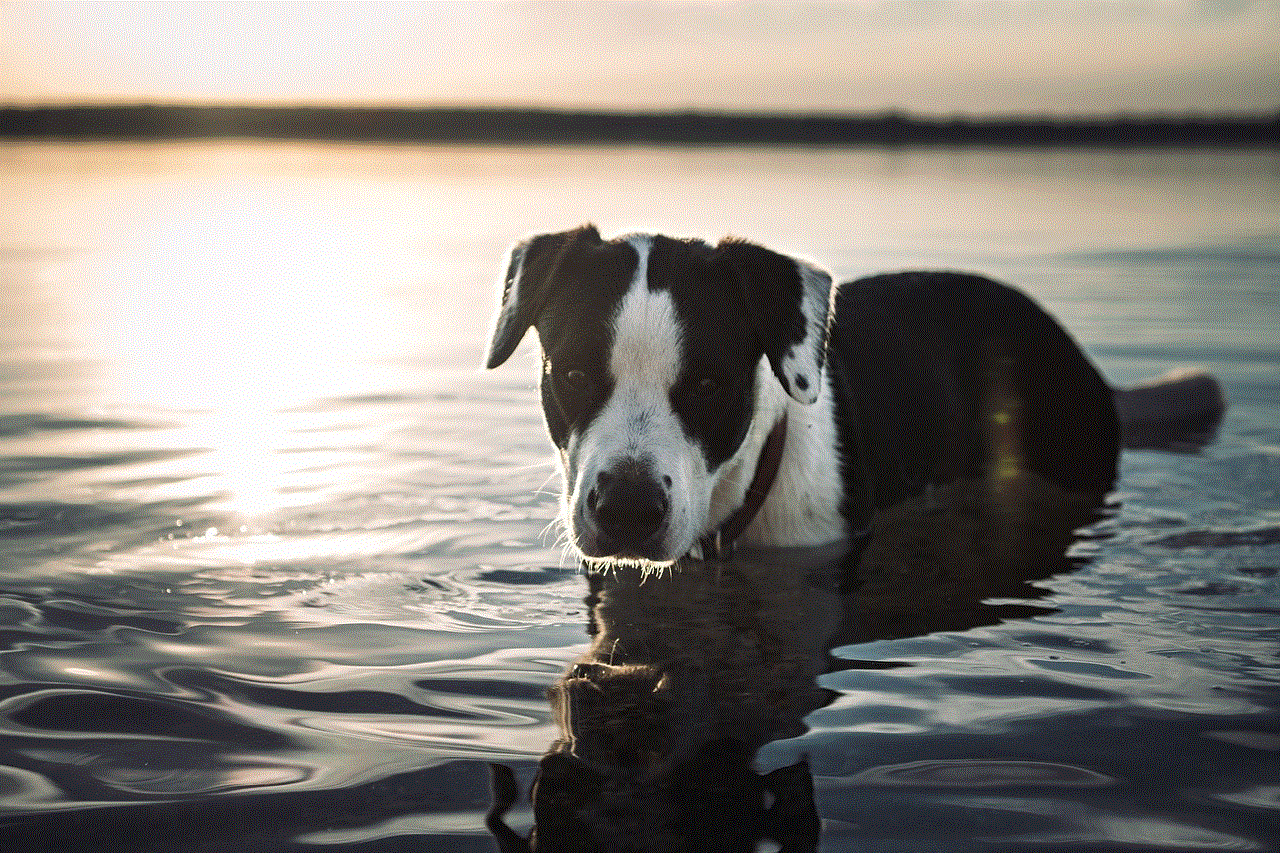
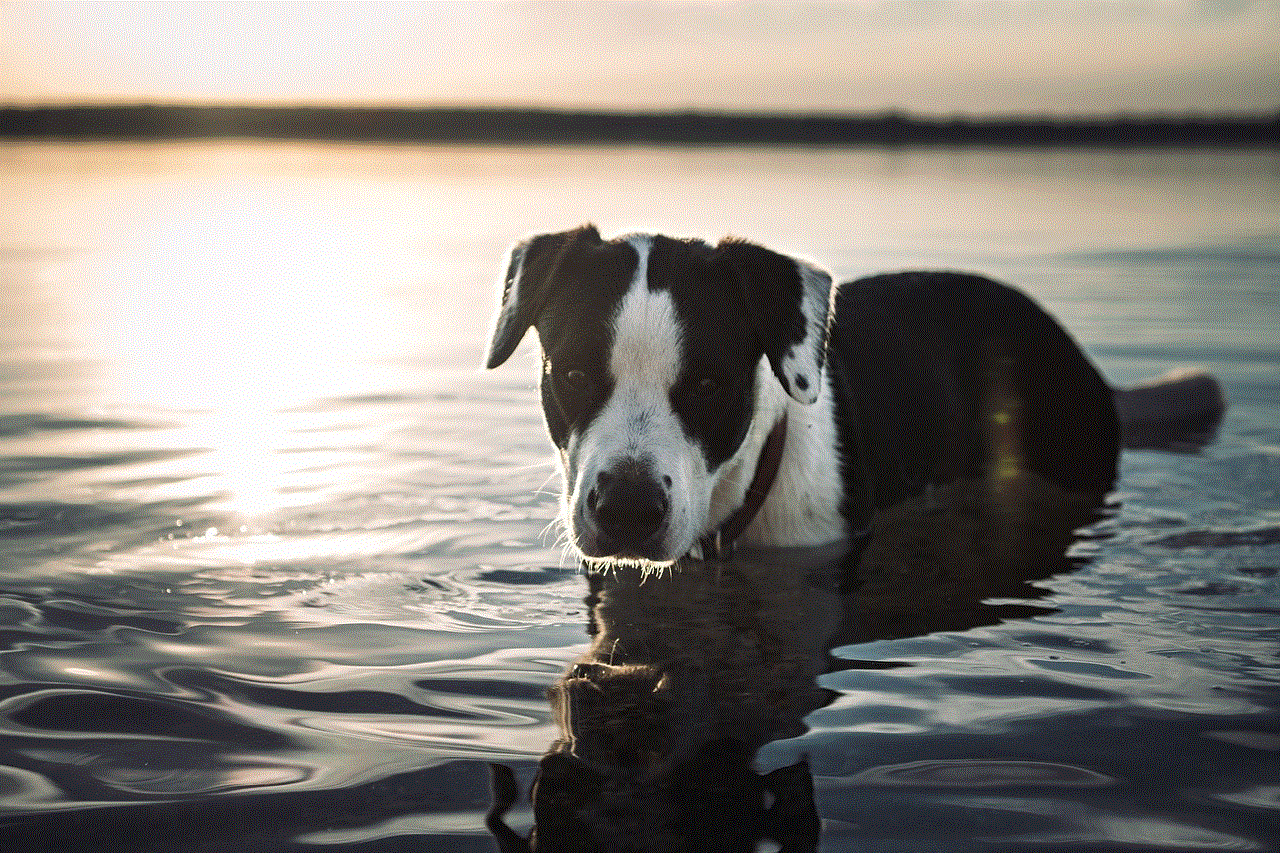
In conclusion, Instagram does notify users when someone takes a screenshot of their public story. This feature was introduced to protect the privacy of users and prevent the misuse of their content. While it may have its drawbacks, it is ultimately up to the users to be responsible for what they post on their stories and how they choose to engage with others’ content. With the ever-evolving nature of social media, it is essential to be mindful of our actions and the impact they may have on others.