how to play pokemon go on your computer
Pokemon Go has taken the world by storm since its release in 2016. Millions of people around the globe have become obsessed with catching Pokemon, battling in gyms, and taking over virtual territories. However, not everyone has a smartphone or the desire to play the game on their mobile device. Luckily, there is a way to play Pokemon Go on your computer. In this article, we will discuss how to play Pokemon Go on your computer and everything you need to know to get started.
Before we dive into the details of playing Pokemon Go on your computer, let’s first understand what the game is all about. Pokemon Go is a location-based augmented reality game developed by Niantic . It uses your phone’s GPS to track your location and display virtual Pokemon in the real world. The objective of the game is to catch as many Pokemon as possible, train them, and battle with other players in gyms.
Now, you may be wondering, why would anyone want to play Pokemon Go on their computer? There are a few reasons for this. Firstly, playing on a larger screen can enhance the gaming experience. Secondly, some players may not have a smartphone or may have an older model that cannot support the game. Lastly, playing on a computer can be more convenient for those who spend a lot of time on their computers and don’t want to constantly switch between devices.
So, how can you play Pokemon Go on your computer? The answer is through an emulator. An emulator is a software application that allows your computer to mimic a different device’s operating system, in this case, an Android or iOS. There are many emulators available, but for the purpose of playing Pokemon Go, we will be focusing on the most popular ones – BlueStacks and NoxPlayer.
BlueStacks is a free Android emulator that has been around since 2011. It is known for its smooth performance and compatibility with a wide range of apps and games. To play Pokemon Go on your computer using BlueStacks, follow these steps:
Step 1: Download and install BlueStacks on your computer from their official website.
Step 2: Once the installation is complete, launch BlueStacks and sign in with your Google account.
Step 3: On the home screen, click on the “Google Play Store” icon and search for “Pokemon Go.”
Step 4: Click on the “Install” button and wait for the game to download and install on the emulator.
Step 5: Once the game is installed, click on the “Pokemon Go” icon on the home screen to launch it.
Step 6: The game will prompt you to enable location services . Click on “Yes” to proceed.
Step 7: Now, you will see a map of your current location, just like you would on a smartphone. You can use your mouse to navigate and click to move your character.
Step 8: To catch Pokemon, click on them when they appear on the map. You can also use the WASD keys on your keyboard to move your character.
Step 9: To spin PokeStops and collect items, click on them when you are within range. You will also find gyms on the map where you can battle with other players’ Pokemon.
Step 10: Enjoy playing Pokemon Go on your computer!
NoxPlayer, on the other hand, is another popular Android emulator that is known for its fast performance and compatibility with a wide range of games. Here’s how you can use NoxPlayer to play Pokemon Go on your computer:
Step 1: Download and install NoxPlayer on your computer from their official website.
Step 2: Once the installation is complete, launch NoxPlayer and sign in with your Google account.
Step 3: On the home screen, click on the “Google Play Store” icon and search for “Pokemon Go.”
Step 4: Click on the “Install” button and wait for the game to download and install on the emulator.
Step 5: Once the game is installed, click on the “Pokemon Go” icon on the home screen to launch it.
Step 6: The game will prompt you to enable location services. Click on “Yes” to proceed.
Step 7: Now, you will see a map of your current location. Use your mouse to navigate and click to move your character.
Step 8: To catch Pokemon, click on them when they appear on the map. You can also use the WASD keys on your keyboard to move your character.
Step 9: To spin PokeStops and collect items, click on them when you are within range. You will also find gyms on the map where you can battle with other players’ Pokemon.
Step 10: Enjoy playing Pokemon Go on your computer!
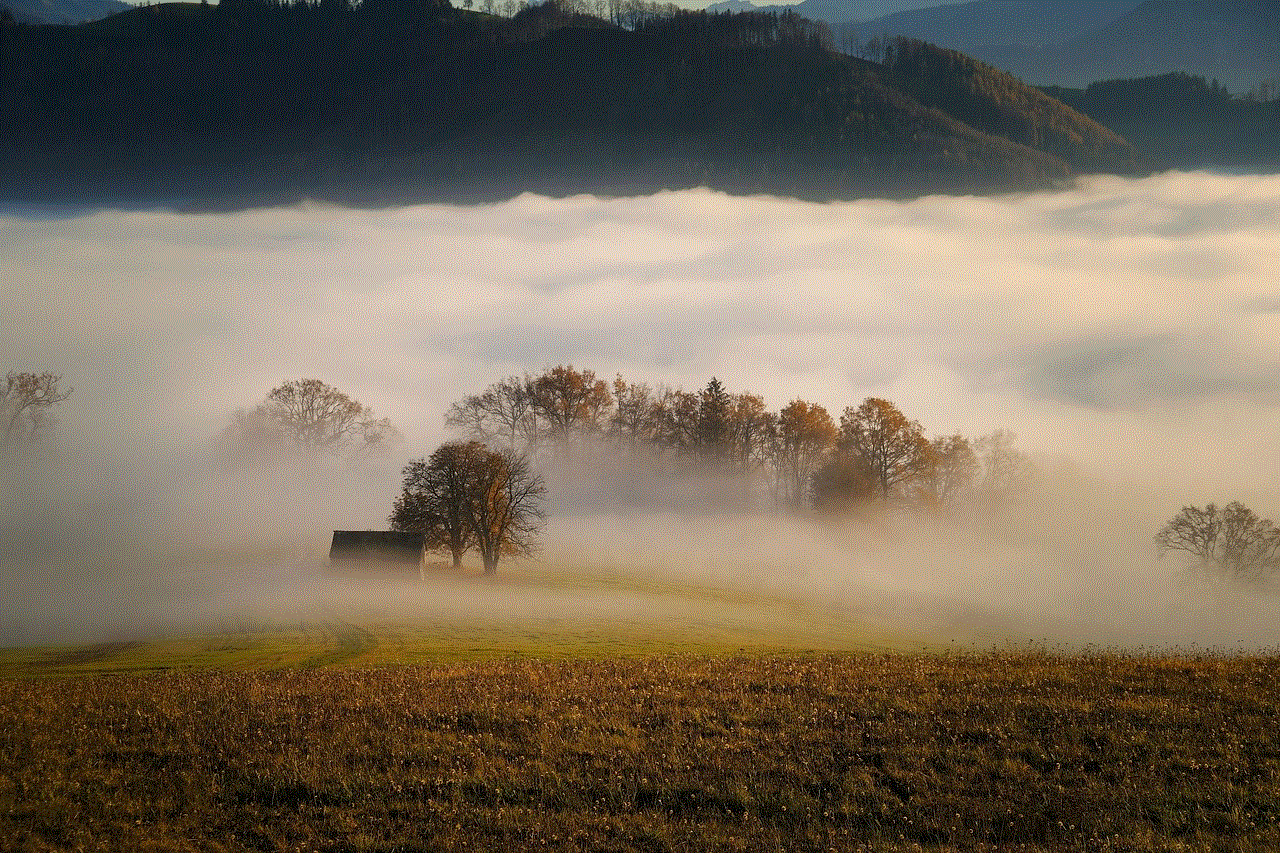
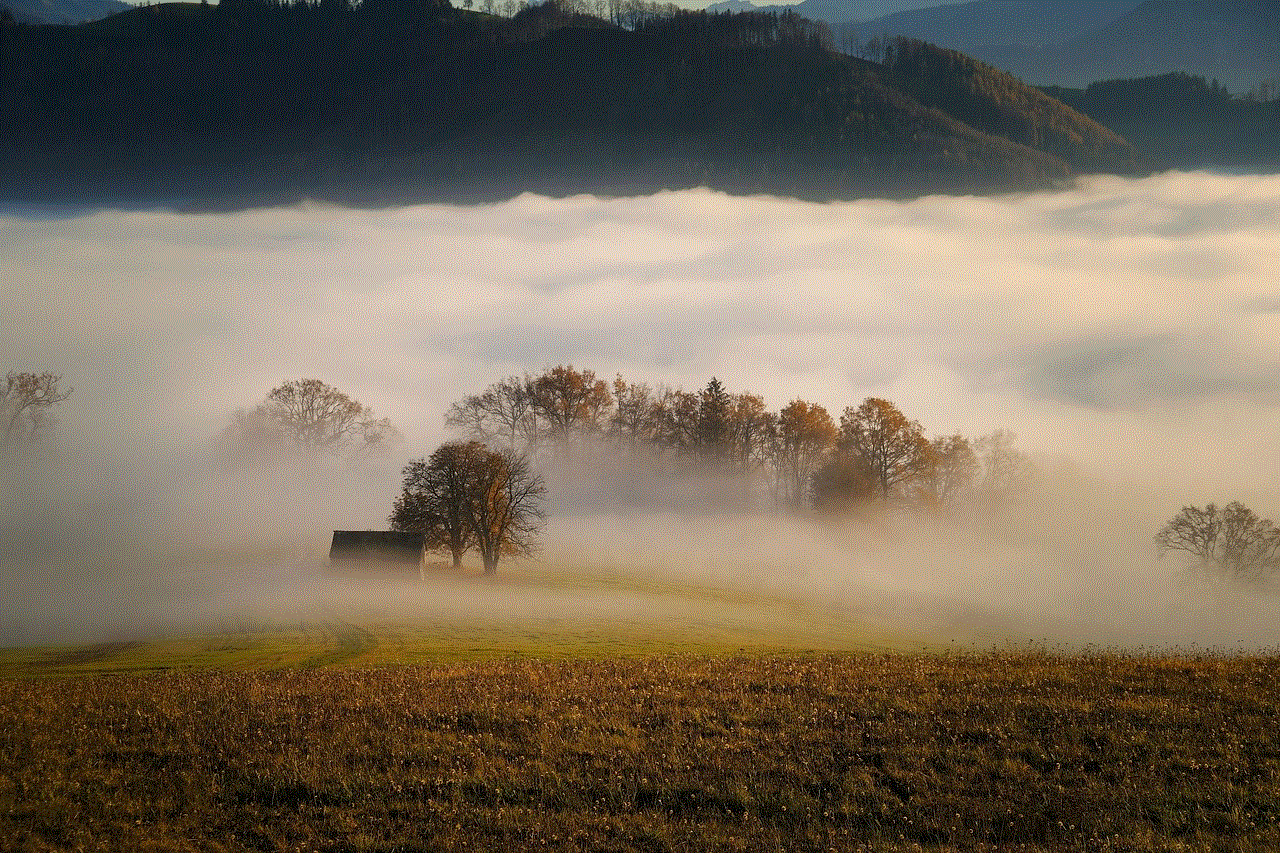
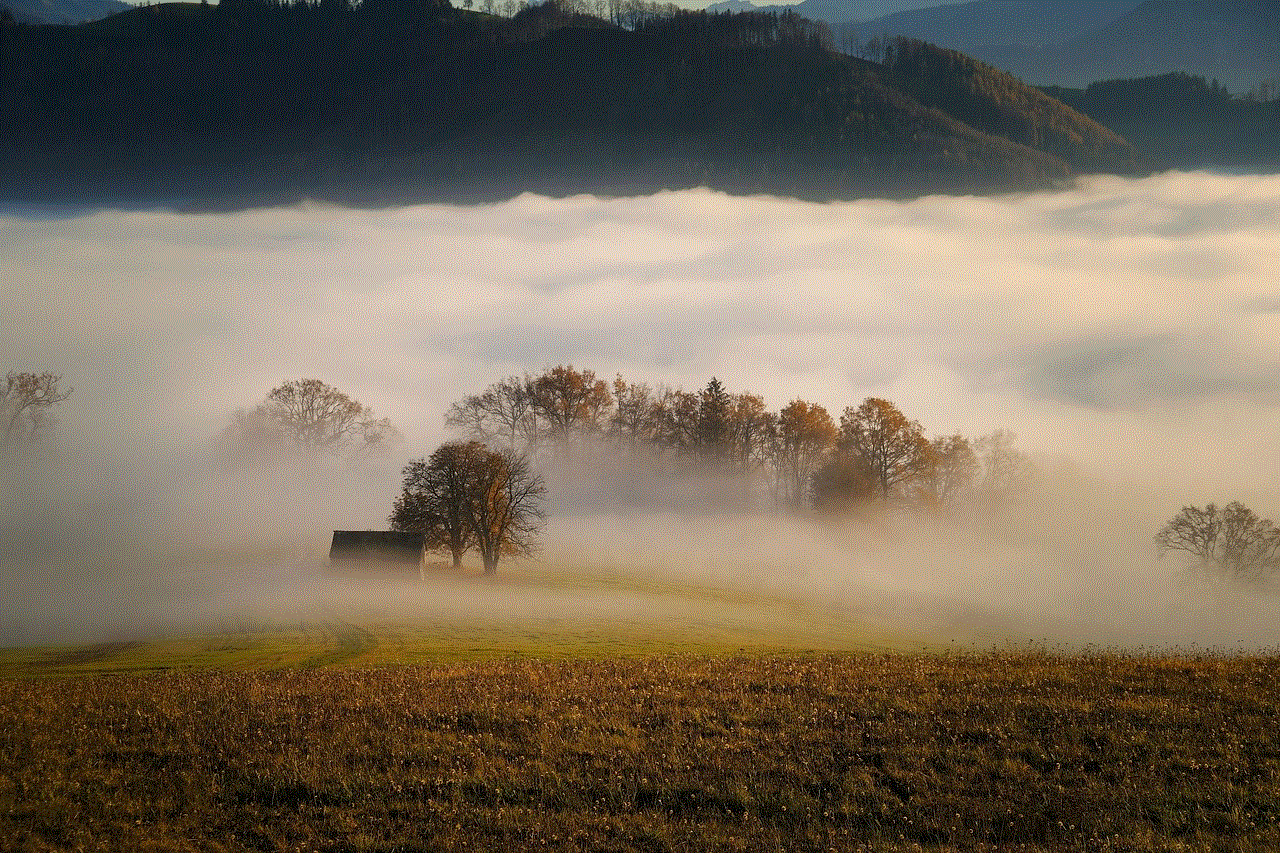
Now that you know how to play Pokemon Go on your computer, let’s discuss some tips and tricks to enhance your gaming experience.
Tip 1: Make sure you have a stable internet connection. Playing Pokemon Go on an emulator requires a good internet connection, as the game constantly needs to communicate with the server to track your location and display Pokemon.
Tip 2: Customize your controls. Both BlueStacks and NoxPlayer allow you to customize your controls. You can use your keyboard, mouse, or a game controller to play the game. Experiment with different control options to find what works best for you.
Tip 3: Use multiple accounts. With an emulator, you can easily switch between multiple Google accounts, allowing you to have multiple Pokemon Go accounts. This can be useful when you want to join different teams or trade Pokemon with yourself.
Tip 4: Be cautious of getting banned. While playing Pokemon Go on an emulator is not officially against the game’s terms and conditions, there is a risk of getting banned. Niantic has been known to ban players who use third-party apps or emulators, so play at your own risk.
Tip 5: Use external GPS spoofing. GPS spoofing is the act of faking your location to appear in a different place. While this is against the game’s terms and conditions, some players use it to catch Pokemon in different locations. If you want to try this, make sure to use an external GPS spoofing app and not the one provided by the emulator.
In conclusion, playing Pokemon Go on your computer can be a fun and convenient way to enjoy the game. With the help of emulators like BlueStacks and NoxPlayer, you can catch Pokemon, battle in gyms, and explore the virtual world of Pokemon Go on a larger screen. However, make sure to play responsibly and be cautious of getting banned. Happy hunting!
what age is animal crossing for
Animal Crossing is a popular life simulation video game developed and published by Nintendo. It was first released in 2001 for the Nintendo GameCube and has since then been adapted for various consoles including the Wii, Nintendo DS, and Nintendo Switch . The game has gained a massive following and has become a household name in the gaming community. Its charming visuals, relaxing gameplay, and cute characters have appealed to players of all ages. But with its innocent and wholesome nature, many wonder, “What age is Animal Crossing for?”
The answer to this question is not as straightforward as one might think. Unlike other video games that have age ratings and are targeted towards a specific audience, Animal Crossing is a game that can be enjoyed by people of all ages. Its gameplay and content are suitable for players of any age, making it a game that can be enjoyed by both children and adults alike.
The ESRB (Entertainment Software Rating Board) rates Animal Crossing as an E for Everyone, which means the game is suitable for all ages. This rating is based on the content of the game, which is deemed to be appropriate for players of any age. The game does not contain any violence, sexual content, or profanity, making it a safe and family-friendly option for gamers. Additionally, the game also promotes positive values such as friendship, community, and creativity, making it an ideal choice for children.
However, just because a game is suitable for all ages, it does not necessarily mean that it will appeal to everyone. Animal Crossing has a unique gameplay style that may not be appealing to all players. The game does not have a specific goal or objective, and players are free to explore and interact with the game world at their own pace. This open-ended gameplay may be too slow-paced for some players, especially those who prefer action-oriented games. Therefore, while the game is suitable for all ages, it may not be enjoyable for everyone.
One of the reasons why Animal Crossing has become so popular among players of all ages is its simplicity. The game does not require complex controls or strategies, making it accessible to players who are new to gaming. Its colorful and cute visuals also add to its appeal, especially for younger players. The game’s soundtrack, which is known for its calming and relaxing tunes, also contributes to its popularity among players of all ages. In a world where video games are becoming increasingly violent and complex, Animal Crossing provides a refreshing and wholesome experience for players of all ages.
Another aspect that makes Animal Crossing suitable for all ages is its multiplayer feature. Players can visit and interact with each other’s virtual towns, allowing for social interaction and collaboration. This feature is particularly appealing for children, as they can play with their friends and siblings in a safe and controlled environment. Moreover, the game also has a parental control feature, which allows parents to monitor their child’s gameplay and communication with other players.



With the release of Animal Crossing: New Horizons in 2020, the game has seen a surge in popularity among players of all ages. This latest installment in the series has introduced new features and improvements, making it the most successful Animal Crossing game to date. The game’s release, coinciding with the global pandemic, has also contributed to its popularity, as it provided a much-needed escape for players stuck at home.
Animal Crossing: New Horizons also has a broader appeal, with its multiplayer feature allowing players to visit and interact with each other’s islands online. This has made the game a popular choice for families and friends to play together, regardless of their age. The game’s customization options, which allow players to design their own islands and characters, have also appealed to players of all ages, giving them the freedom to express their creativity.
While Animal Crossing is suitable for all ages, it is essential for parents to monitor and regulate their child’s gameplay. Although the game does not contain any explicit content, it does have an online component, which may expose children to potential risks. Parents should educate their children on online safety and set boundaries to ensure a safe and enjoyable gaming experience.
In conclusion, Animal Crossing is a game that can be enjoyed by players of all ages. Its wholesome and innocent nature, along with its simple gameplay, makes it an ideal choice for children. However, its broad appeal and multiplayer feature have also made it a popular choice among adults. With its positive values and relaxing gameplay, Animal Crossing has proven to be a timeless game that can be enjoyed by players of all ages.
how to track a cell phone with gps turned off
In today’s digital age, cell phones have become an essential part of our daily lives. They not only provide us with a means of communication, but also serve as a personal assistant, a source of entertainment, and a navigation tool. With the advancement of technology, cell phones now come equipped with GPS (Global Positioning System) technology, which allows users to track their location and get directions to their desired destinations. However, what happens if someone turns off their GPS? Can you still track their cell phone? In this article, we will explore the various methods and techniques used to track a cell phone with GPS turned off.
Before we dive into the ways to track a cell phone with GPS turned off, it is important to understand how GPS tracking works. GPS technology uses a network of satellites to determine the location of a device. The device then uses this information to triangulate its position on the earth’s surface. However, for GPS tracking to work, the device’s GPS setting must be turned on and it must have a clear view of the sky to receive signals from the satellites. So, if someone turns off their GPS, it becomes challenging to track their cell phone using this method.
One of the most common ways to track a cell phone with GPS turned off is by using cell tower triangulation. This method uses the signals emitted by cell phone towers to determine the approximate location of a device. Every time a cell phone makes or receives a call, text, or data, it connects to the nearest cell tower. By analyzing the strength and timing of these signals, it is possible to triangulate the location of the device. However, this method is not as accurate as GPS tracking and can only provide an approximate location.
Another method used to track a cell phone with GPS turned off is by using Wi-Fi positioning. Wi-Fi positioning works by detecting the Wi-Fi networks around the device and using their locations to estimate the device’s location. This method is more accurate than cell tower triangulation, as Wi-Fi networks are more prevalent and have a smaller range than cell phone towers. However, for this method to work, the device must have its Wi-Fi turned on and be connected to a network.
In addition to the above methods, there are also various apps and software available that claim to track a cell phone with GPS turned off. These apps use a combination of different techniques, such as cell tower triangulation, Wi-Fi positioning, and even Bluetooth signals to determine the location of a device. However, it is important to note that these apps may not always provide accurate results and may require the user to have physical access to the device to install the app.
Apart from using technology and software, there are also some traditional methods that can be used to track a cell phone with GPS turned off. One such method is by using the device’s IMEI (International Mobile Equipment Identity) number. Every cell phone has a unique IMEI number, which can be used to track the device’s location. However, this method requires the user to have access to the IMEI number, which is usually found on the back of the device or in the settings menu.
Another traditional method to track a cell phone with GPS turned off is by using the device’s SIM card. Every SIM card has a unique serial number, which can be used to track the device’s location. However, this method also requires physical access to the SIM card and is not as accurate as GPS tracking.
Apart from the methods mentioned above, there are also some advanced techniques used by law enforcement agencies to track a cell phone with GPS turned off. These techniques involve the use of advanced equipment and software, such as cell site simulators or Stingrays, which can mimic a cell phone tower and force the device to connect to it. This allows the authorities to track the location of the device even if its GPS is turned off.
While there are various methods and techniques available to track a cell phone with GPS turned off, it is important to note that tracking someone’s cell phone without their consent is illegal and unethical. It is a violation of their privacy and can have serious consequences. Therefore, it is important to use these methods responsibly and only in situations where it is necessary and legal to do so.



In conclusion, tracking a cell phone with GPS turned off is not an easy task. It requires a combination of different techniques and may not always provide accurate results. While there are apps and software available that claim to track a cell phone with GPS turned off, it is important to use them with caution and only in situations where it is necessary and legal to do so. As technology continues to advance, we can expect to see more advanced methods of tracking a cell phone with GPS turned off, but it is important to remember to use them ethically and responsibly.