how to get rid of keylogger on iphone
A keylogger is a type of malicious software that can be installed on a device without the user’s knowledge. Its purpose is to record every keystroke made on the device, including passwords, credit card numbers, and other sensitive information. This can put the user at risk for identity theft, financial fraud, and other cybercrimes. While keyloggers are commonly associated with computers, they can also infect mobile devices such as iPhones. In this article, we will discuss how to get rid of a keylogger on an iPhone.
1. Understand How Keyloggers Infect iPhones
Before we dive into the ways to remove a keylogger from an iPhone, it is important to understand how they infect the device in the first place. Keyloggers can be installed through malicious links, attachments, or apps. They can also be installed if the user jailbreaks their iPhone, which allows them to download and install apps from third-party sources that are not approved by Apple.
2. Check for Suspicious Apps
The first step to getting rid of a keylogger on an iPhone is to check for any suspicious apps that may have been installed without your knowledge. To do this, go to the Settings app and click on “General,” then “iPhone Storage.” This will show you a list of all the apps installed on your device. Look for any apps that you do not recognize or that have strange names. Delete these apps immediately.
3. Update Your iPhone
Outdated software can make your iPhone vulnerable to keyloggers and other types of malware. Therefore, it is important to keep your device updated with the latest software and security patches. To check for updates, go to the Settings app, click on “General,” and then “Software Update.” If there are any available updates, make sure to install them.
4. Install Anti-Malware Software
There are several anti-malware apps available for iPhones that can help detect and remove keyloggers. These apps scan your device for any malicious software and alert you if they find any. Some popular options include Avira Mobile Security, Lookout, and McAfee Mobile Security. These apps also offer additional features such as web protection and data backup.
5. Change Your Passwords
If you suspect that your iPhone has been infected with a keylogger, it is important to change all your passwords immediately. This includes passwords for your email, social media accounts, online banking, and any other accounts that contain sensitive information. Make sure to use strong and unique passwords for each account to prevent any potential hacking attempts.
6. Enable Two-Factor Authentication
Two-factor authentication adds an extra layer of security to your online accounts. It requires you to enter a unique code, usually sent to your phone, in addition to your password when logging into your accounts. This helps prevent unauthorized access to your accounts even if the password has been compromised by a keylogger.
7. Avoid Jailbreaking Your iPhone
As mentioned earlier, jailbreaking your iPhone can make it vulnerable to malware like keyloggers. Therefore, it is best to avoid jailbreaking your device, especially if you are not familiar with the risks involved. Stick to downloading apps from the official Apple App Store to ensure their safety and security.
8. Reset Your iPhone
If you have tried all the above steps and are still suspicious of a keylogger on your iPhone, you may need to reset your device to factory settings. This will erase all data and apps on your device, including the keylogger. To do this, go to the Settings app, click on “General,” and then “Reset.” Select “Erase All Content and Settings” and confirm the action.
9. Contact Apple Support
If you are still unable to get rid of the keylogger on your iPhone, it is best to contact Apple support for further assistance. They may be able to provide additional steps to remove the keylogger or suggest taking your device to an authorized service center for a thorough check-up.
10. Keep Your iPhone Secure
Prevention is always better than cure, and the same applies to keyloggers on iPhones. To keep your device secure, make sure to always download apps from trusted sources, avoid clicking on suspicious links or attachments, and regularly update your device’s software. It is also a good idea to periodically scan your device with anti-malware software to detect any potential threats.
In conclusion, keyloggers on iPhones can be a serious threat to your privacy and security. If you suspect that your device has been infected, follow the steps mentioned in this article to remove the keylogger and prevent any further damage. It is also important to stay vigilant and take necessary precautions to keep your iPhone secure from all types of malware.
can you check deleted messages on instagram
Instagram has become one of the most popular social media platforms in recent years, with over 1 billion active monthly users. This photo and video sharing app has gained a massive following due to its user-friendly interface, engaging features, and the ability to connect with people all around the world. However, with its increasing popularity, there has been a rise in concerns about privacy and security on the app. One of the questions that many Instagram users have is whether it is possible to check deleted messages on the platform. In this article, we will dive into this topic and provide you with all the information you need to know about deleted messages on Instagram.
First and foremost, it is important to understand that Instagram does not have a feature that allows users to check their deleted messages. This means that once a message is deleted, it is permanently removed from the app and cannot be retrieved. This can be frustrating for users who may have accidentally deleted important messages or want to revisit old conversations. However, there are a few workarounds that you can try to retrieve deleted messages on Instagram.
The first option is to check your email for a notification from Instagram. Whenever you receive a direct message on the app, Instagram sends a copy of the message to the email associated with your account. This means that even if you have deleted the message on the app, you may still have a copy of it in your email. To check this, simply search for the sender’s username or the message’s content in your inbox. If you find the message, you can open it and view the content.
Another option is to check your phone’s notification history. If you have received a notification for the deleted message, it may still be visible in your notification history. On an iPhone, you can access this by swiping down from the top of your screen, while on an Android device, you can access it by swiping down from the top of your screen and tapping on the notification icon. Keep in mind that this method only works for recently deleted messages and may not be reliable if you have already cleared your notification history.
If the above methods do not work, you can try using a third-party app or tool to retrieve your deleted messages. There are several apps available on the App Store and Google Play Store that claim to be able to recover deleted messages on Instagram. However, it is important to note that these apps are not officially endorsed by Instagram and may not be reliable. Additionally, some of these apps may require you to pay a fee to use their services. Therefore, it is important to do thorough research and read reviews before using any third-party app.
It is also worth mentioning that Instagram has a feature called “Archive” that allows you to hide posts, stories, and direct messages from your profile without permanently deleting them. This means that you can archive a message and retrieve it later if needed. To access your archived messages, go to your profile, tap on the three lines in the top right corner, and select “Archive” from the menu. From there, you can choose to view your archived posts, stories, or messages.
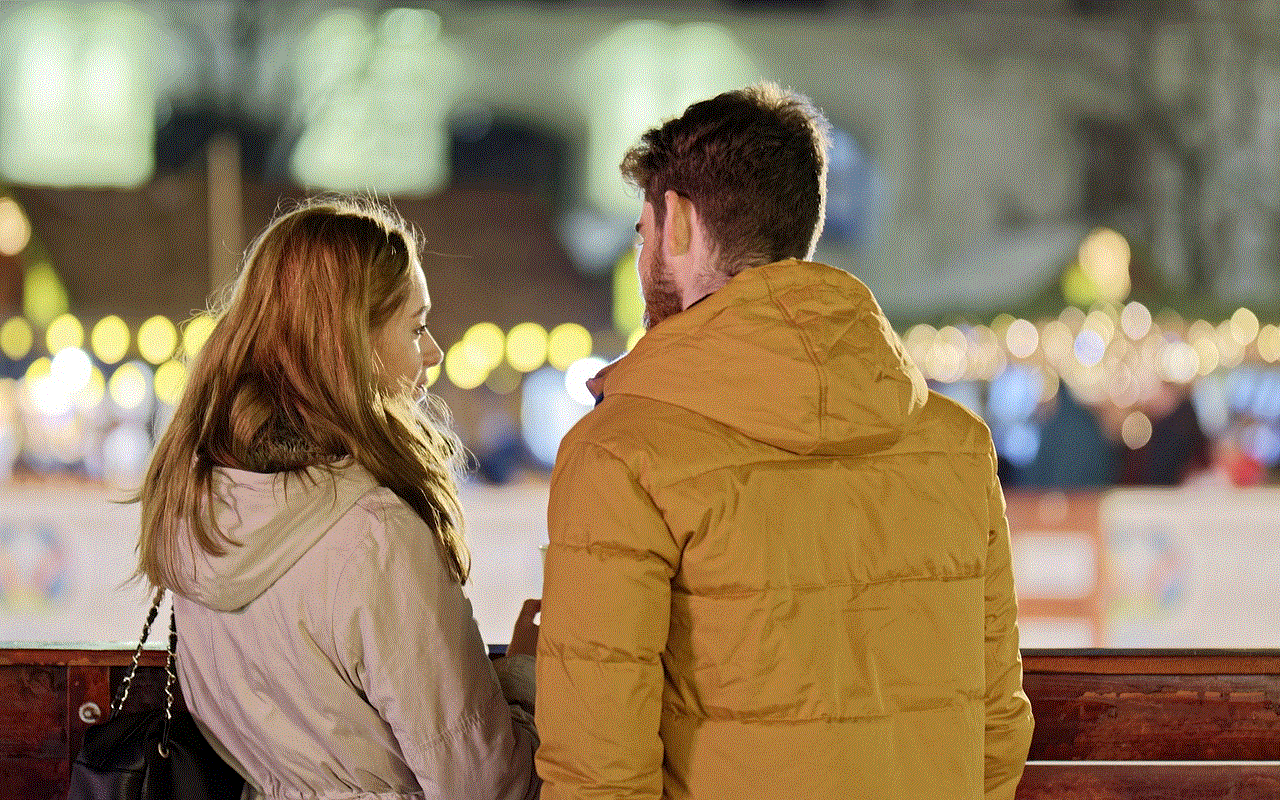
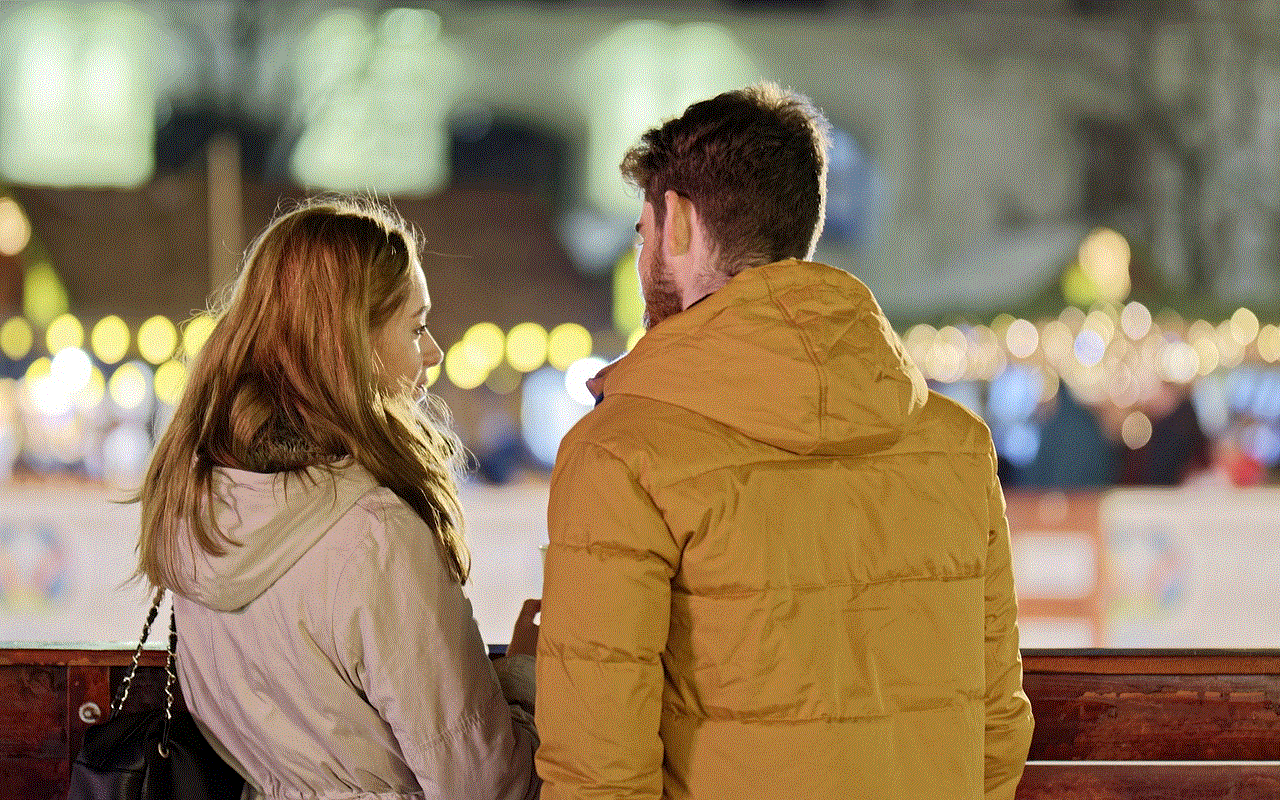
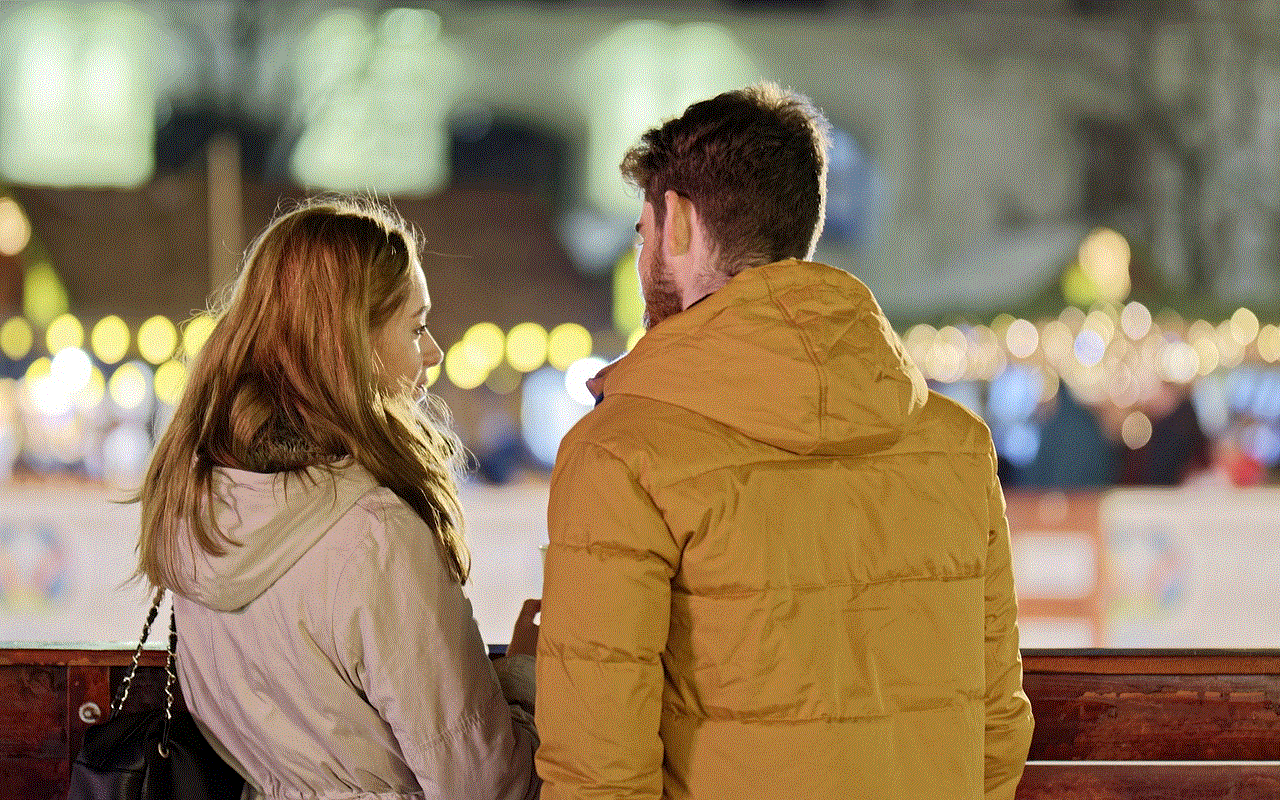
Now that we have discussed the different ways to potentially retrieve deleted messages on Instagram, let’s address the question of why Instagram does not have a feature to view deleted messages. The main reason for this is to protect the privacy of its users. Instagram takes privacy and security very seriously and does not want to compromise the safety of its users by allowing them to access deleted messages. If a message is deleted, it is deleted for both the sender and the receiver, ensuring that no one can access the content of the message.
Another reason why Instagram does not have a feature to view deleted messages could be to prevent cyberbullying. By not allowing users to view deleted messages, Instagram is preventing any potential harassment or bullying that may occur if the messages were still accessible. This is in line with the app’s community guidelines, which prohibit any form of bullying or harassment on the platform.
In addition to these reasons, it is important to understand that Instagram, like any other social media platform, has limitations and boundaries. As users, we must respect these boundaries and understand that not everything is meant to be saved or retrieved. It is important to be mindful of the content we share and think twice before sending a message that we may regret later on.
In conclusion, while Instagram does not have a feature to view deleted messages, there are a few alternative methods that you can try to retrieve them. These include checking your email for notifications, viewing your phone’s notification history, or using third-party apps. However, it is important to note that these methods may not always be reliable and could potentially compromise your privacy and security. Therefore, it is always best to think carefully before deleting any messages on Instagram.
is the reddit app safe
The internet has become an integral part of our daily lives, providing us with endless information and entertainment. One of the most popular platforms on the internet is Reddit, a social news aggregation and discussion website. With over 430 million active users as of 2021, Reddit has become a go-to platform for many people to share and discuss various topics, ranging from news, memes, and even personal experiences. However, with the rise of online scams and security threats, many users have raised the question – is the Reddit app safe to use?
In this article, we will delve into the security measures and potential risks associated with using the Reddit app. We will explore the various safety features implemented by Reddit and provide tips on how to stay safe while using the platform. So, let’s dive in and uncover the truth about the safety of the Reddit app.
Understanding Reddit’s Security Measures
Before we discuss the safety of the Reddit app, it is essential to understand the security measures taken by the platform to protect its users. Reddit has a dedicated security team that monitors the platform for any potential security threats. The team works closely with law enforcement agencies to investigate and take action against any illegal activities on the platform.
Additionally, Reddit has implemented several security features to safeguard its users’ personal information. These include two-factor authentication, which adds an extra layer of security to user accounts, and SSL encryption, which protects users’ data when browsing the website. Reddit also has strict content policies to weed out any illegal or harmful content from the platform.
Moreover, Reddit has a community moderation system where users can report any suspicious or inappropriate content. The platform also has a spam filter to detect and remove any spam or malicious links shared on the platform. These measures demonstrate Reddit’s commitment to ensuring the safety of its users.
Risks Associated with Using the Reddit App
Like any other online platform, there are risks associated with using the Reddit app. One of the most significant risks is encountering malicious links or scams. As Reddit users can share links to external websites, there is a possibility of coming across a malicious link that could lead to malware or phishing attempts. This risk is prevalent on any online platform, and it is essential to be cautious and avoid clicking on suspicious links.
Furthermore, as Reddit allows users to create anonymous accounts, there is a possibility of encountering fake or malicious users. These users may try to scam or manipulate other users for personal gain. However, Reddit has implemented measures such as karma points and account age restrictions to combat this issue. Karma points are earned by engaging in positive actions on the platform, and accounts must reach a certain age before they can post on some subreddits (specific communities within Reddit).



Another risk associated with using the Reddit app is cyberbullying. As Reddit allows users to post and comment anonymously, it provides a breeding ground for cyberbullying. However, the platform has strict rules against harassment and bullying, and users can report such behavior to the moderators or the security team. It is crucial to remember that cyberbullying is not tolerated on Reddit, and users should report any instances of it.
Tips for Staying Safe on the Reddit App
Now that we have discussed the potential risks associated with using the Reddit app, it is essential to know how to stay safe while using the platform. Here are some tips to help you stay safe on Reddit:
1. Use a Strong Password: It is essential to have a strong and unique password for your Reddit account. This will make it harder for hackers to gain access to your account.
2. Enable Two-Factor Authentication: Enabling two-factor authentication adds an extra layer of security to your account. This means that even if someone gets hold of your password, they will still need a unique code to access your account.
3. Be Cautious of Suspicious Links: As mentioned earlier, there is a risk of encountering malicious links on Reddit. Therefore, it is crucial to be cautious and avoid clicking on any suspicious links. If a link seems too good to be true, it probably is.
4. Report Suspicious or Inappropriate Content: Reddit has a community moderation system where users can report any suspicious or inappropriate content. If you come across any such content, report it to the moderators or the security team.
5. Avoid Sharing Personal Information: It is crucial to be cautious about sharing personal information on Reddit, especially in public forums. Always think twice before sharing any personal information, such as your address or phone number.
6. Follow Subreddit Guidelines: Each subreddit has its own set of rules and guidelines. It is essential to read and follow these guidelines to avoid any issues on the platform.
7. Be Aware of Cyberbullying: If you encounter any instances of cyberbullying, report it to the moderators or the security team. Do not engage with the bully, as it may escalate the situation.
8. Keep Your Device and Apps Updated: Keeping your device and apps updated ensures that you have the latest security patches and bug fixes, making it harder for hackers to exploit any vulnerabilities.
9. Use a VPN: Using a Virtual Private Network (VPN) can add an extra layer of security when browsing on public networks. A VPN encrypts your internet traffic, making it harder for anyone to intercept your data.
10. Trust Your Instincts: Lastly, always trust your instincts. If something seems off or suspicious, it probably is. In such cases, it is better to err on the side of caution and avoid engaging with the content.
Conclusion



In conclusion, the Reddit app is generally safe to use, but there are risks associated with any online platform. However, with the security measures implemented by Reddit and by following the tips mentioned above, users can ensure their safety while using the platform. It is essential to be cautious and use common sense when browsing on any online platform. With proper precautions, users can enjoy the diverse and engaging community on Reddit without compromising their safety.