how to find spyware on iphone
In today’s digital age, our smartphones hold a wealth of personal information such as photos, contacts, and even financial details. With the increasing use of iPhones, it’s no surprise that spyware has become a major concern for many users. Spyware is a type of malicious software that secretly gathers sensitive information without the user’s knowledge or consent. It can be installed on your iPhone through various means, including malicious links, fake apps, or even physical access to your device. If you suspect that your iPhone may be infected with spyware, it’s essential to take immediate action to protect your privacy and security. In this article, we will discuss how to find spyware on your iPhone and what steps you can take to prevent and remove it.
1. Check for unusual behavior
The first sign of spyware on your iPhone is unusual behavior. If you notice that your device is acting strange, such as sudden freezing, crashes, or a significant decrease in battery life, it could be a sign of spyware. Spyware uses a lot of system resources, which can cause your device to run slower than usual. Moreover, it can also cause your phone to overheat, even when not in use. So, if you notice any of these symptoms, it’s time to investigate further.
2. Monitor your data usage
Spyware is designed to gather and transmit data in the background, consuming your device’s data. If you notice a sudden increase in your data usage, it could be a red flag for spyware. To check your data usage, go to Settings > Cellular > Cellular Data Usage. Here you can see how much data each app has used, and if you notice any app using a significant amount of data without your knowledge, it could be spyware.
3. Look out for strange apps
Spyware can often be disguised as legitimate apps, so it’s crucial to check your device for any suspicious apps. To do this, go to your home screen and look for any unfamiliar or duplicate apps. If you find any, it’s best to delete them immediately. Moreover, be cautious when downloading apps from third-party sources, as they may contain spyware. Stick to the official App Store to avoid any potential risks.
4. Check for jailbreak
Jailbreaking is a process that allows users to access the root of their device’s operating system, giving them more control and the ability to install unofficial apps. While jailbreaking may seem appealing to some users, it also makes your device vulnerable to spyware. If your iPhone is jailbroken, it’s easier for spyware to be installed without your knowledge. To check if your device is jailbroken, go to Settings > General > About. If your device is not jailbroken, it will say “This iPhone is supervised and managed.”
5. Look for strange outgoing calls or texts
One of the main purposes of spyware is to gather information from your device, including your contacts. If your iPhone is infected with spyware, you may notice strange outgoing calls or texts to numbers you don’t recognize. These calls or texts are often made without your knowledge, so it’s crucial to keep an eye on your call and text logs.
6. Check your battery usage
Spyware can run in the background, even when you’re not using your phone, which can drain your battery significantly. To check your battery usage, go to Settings > Battery. Here you can see which apps are consuming the most battery power. If you notice any unfamiliar or high battery usage from an app, it could be spyware.
7. Look for pop-up ads
If you’re constantly bombarded with pop-up ads, it could be a sign of spyware. These ads can be intrusive and often lead to malicious websites or apps that can infect your device with spyware. If you notice an increase in pop-up ads, it’s best to close them and run a virus scan on your device.
8. Use anti-spyware software
There are many anti-spyware software available for iPhones that can help detect and remove spyware. These apps work similarly to antivirus software, scanning your device for any potential threats and providing you with the option to remove them. Some popular anti-spyware apps for iPhones include Avast Security, Lookout Mobile Security, and McAfee Mobile Security.
9. Update your iPhone
Apple regularly releases updates for its operating system, which often includes security patches to protect against spyware and other threats. So, it’s crucial to keep your iPhone updated to the latest version. To check for updates, go to Settings > General > Software Update.
10. Reset your iPhone
If you have tried all the above steps and still suspect that your iPhone may be infected with spyware, the last resort is to reset your device. This will erase all data and settings, essentially restoring your iPhone to its factory settings. To do this, go to Settings > General > Reset > Erase All Content and Settings. However, make sure to back up your data before resetting your device, as you won’t be able to recover it afterward.
In conclusion, spyware is a serious threat to your privacy and security, and it’s essential to take proactive measures to protect your iPhone from it. By following the steps mentioned above, you can detect and remove spyware from your device and prevent it from infecting your device in the future. Additionally, always be cautious when downloading apps or clicking on links, and keep your iPhone updated to the latest version to stay protected.
what does sos mean in iphone
SOS, which stands for “Save Our Souls” or “Save Our Ship”, is a distress signal used in Morse code to request for urgent assistance. It has been around for centuries, originating from maritime use in the early 20th century. However, with the advancement of technology, the SOS signal has evolved and is now commonly used in various forms, including on iPhones.
In this modern era, iPhones have become an essential part of our daily lives. From communication to entertainment, iPhones have revolutionized the way we live and interact with the world. However, in dire situations, these devices can also be a lifesaver. With the inclusion of the SOS feature on iPhones, users can now easily reach out for help when faced with an emergency. But what exactly is the SOS feature, and how does it work?
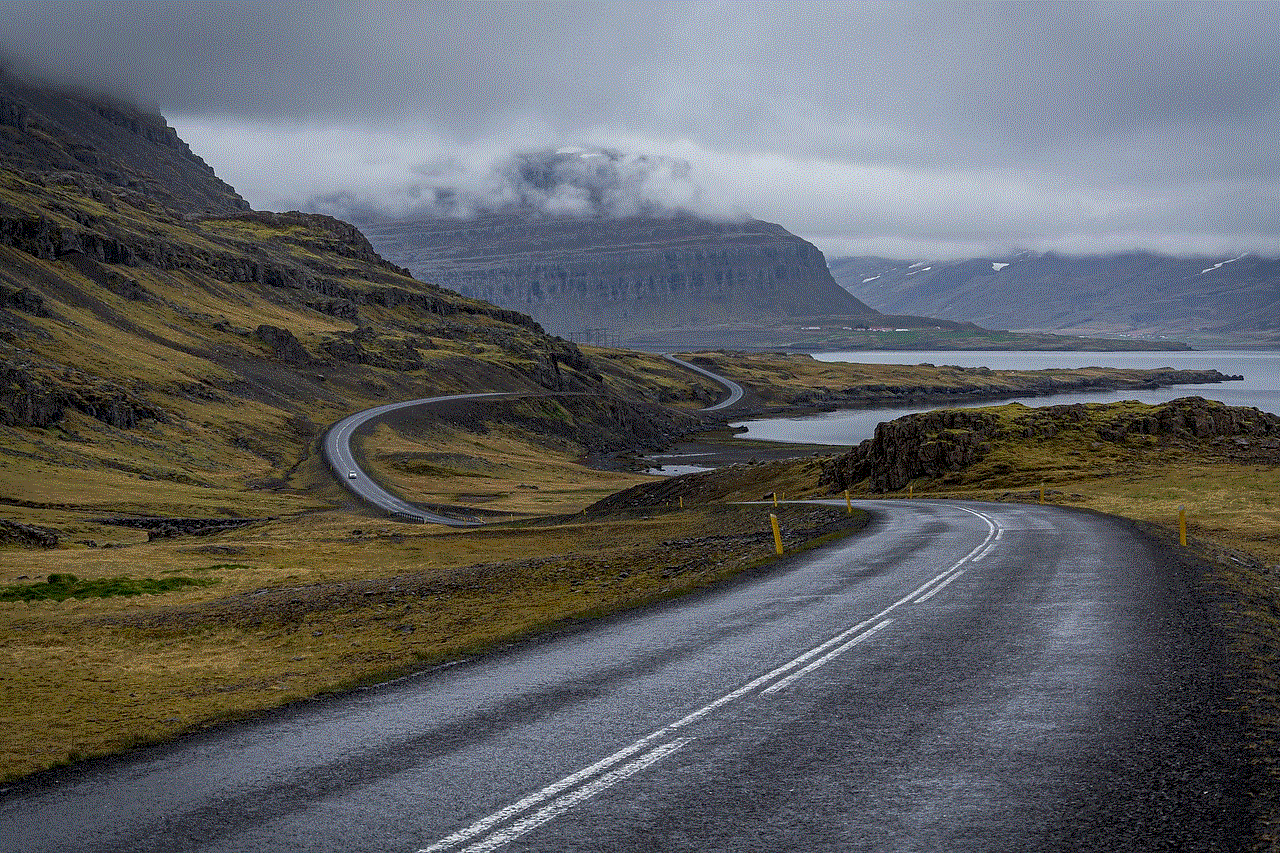
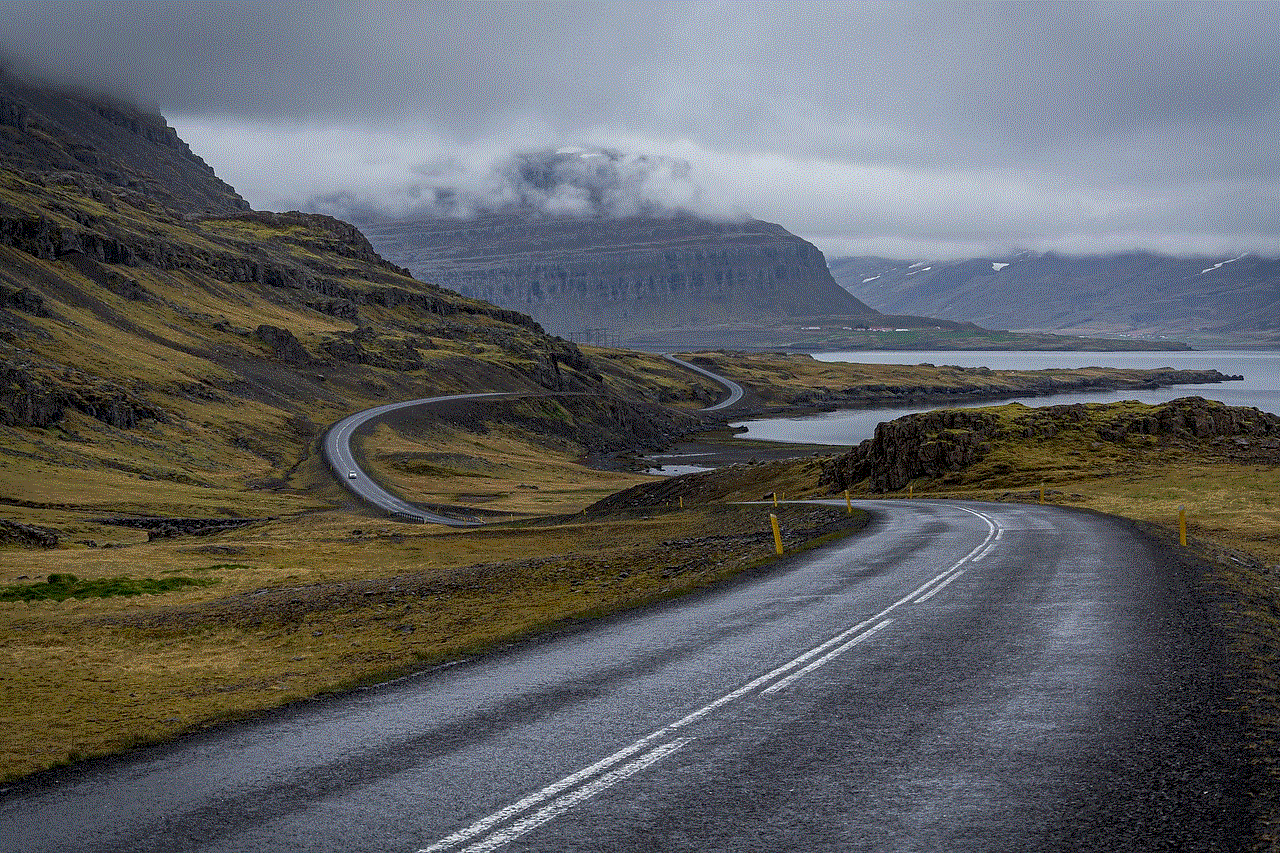
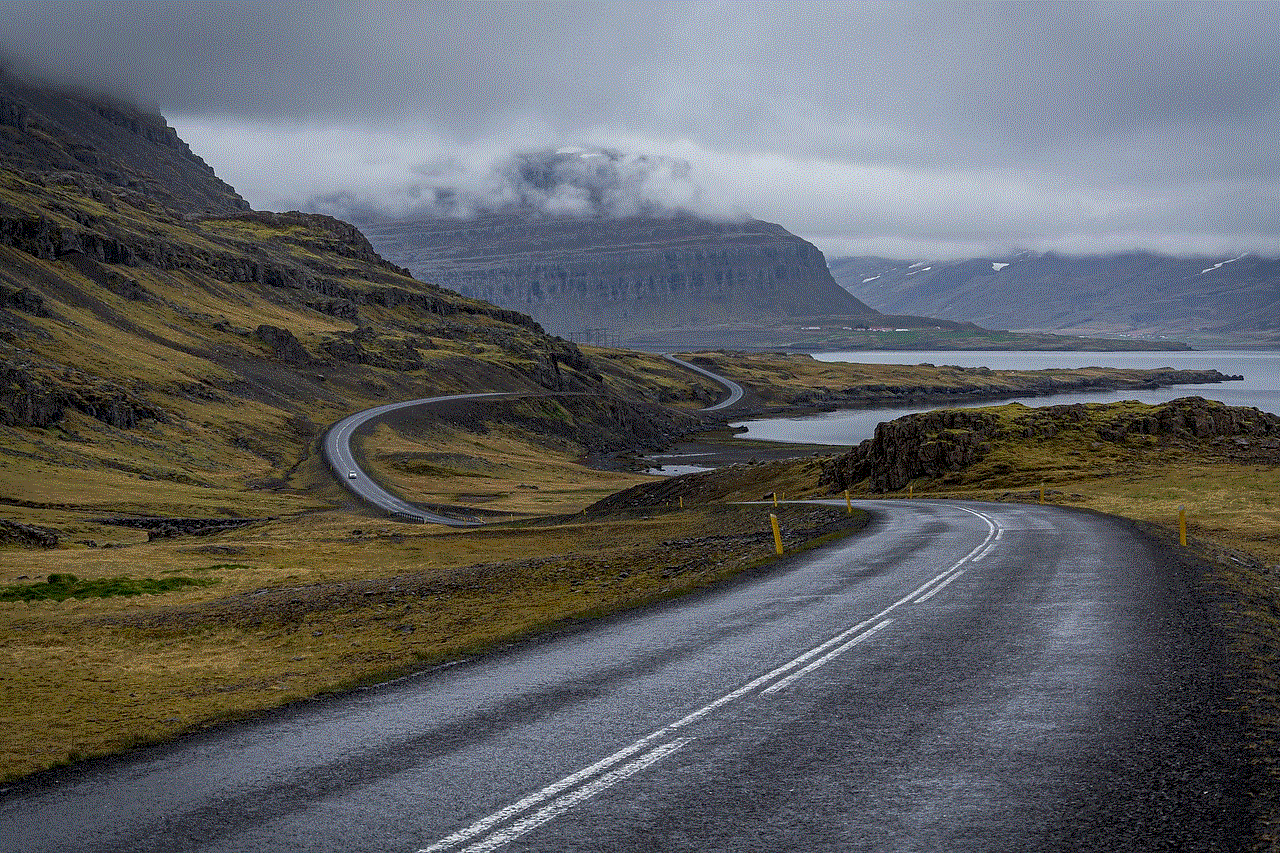
The SOS feature on iPhones was first introduced in 2016 with the release of iOS 10.2. This feature was primarily designed for users to quickly and discreetly call for help in emergency situations. It allows users to call emergency services, send their location to emergency contacts, and activate the Medical ID feature on their device. This feature has since been improved and is now available on all iPhones running on iOS 11 or later.
To activate the SOS feature on an iPhone, users can press and hold the side button and one of the volume buttons simultaneously. This will bring up the Emergency SOS slider, which allows the user to make an emergency call or send a distress message. Alternatively, users can also press the side button five times in quick succession to activate the feature. This is especially useful in situations where the user is unable to use their hands or is in a state of panic.
Once the SOS feature is activated, the iPhone will automatically call the local emergency services in the user’s location. This is based on the user’s current location, which is tracked by the device’s GPS. The device will also send a message to the user’s emergency contacts, informing them that the SOS feature has been activated and providing them with the user’s location. This allows for quick response and assistance from both emergency services and trusted contacts.
In addition to emergency contacts, users can also set up their Medical ID on their iPhone. This feature allows users to input important medical information such as blood type, allergies, and emergency contacts. When the SOS feature is activated, the Medical ID will also be displayed, allowing emergency services to access vital information about the user’s health. This can be lifesaving in situations where the user is unable to communicate or is incapacitated.
One of the most significant advantages of the SOS feature on iPhones is its discretion. The emergency call is made automatically, without the need to unlock the device or speak to Siri. This is especially useful in situations where the user may be in danger or does not want to draw attention to themselves. The feature also works even if the user has disabled the Touch ID or Face ID feature on their device.
Another notable feature of the SOS function is its ability to call emergency services even when the device is in Airplane mode. This is because the SOS feature uses a separate low-level system that is always active, allowing the user to make an emergency call even when the device is disconnected from the network. This is particularly useful in areas with poor network coverage or in situations where the user’s phone has run out of battery.
Apart from the traditional SOS feature, iPhones also have an Emergency SOS countdown feature. This feature was introduced in iOS 11.3 and is designed to prevent accidental calls to emergency services. When the SOS feature is activated, a five-second countdown will begin, during which the user can cancel the call by sliding the Emergency SOS slider. This ensures that emergency services are not unnecessarily contacted.
In addition to the SOS feature, iPhones also have a built-in safety feature called Emergency location services . This feature was introduced in iOS 11.3 and allows emergency services to access the user’s location even if location services are turned off on the device. When a user makes an emergency call, the device will automatically enable location services and send the user’s location to the emergency services. This is incredibly useful in situations where the user is in an unfamiliar location or is unable to provide their location accurately.
While the SOS feature on iPhones is undoubtedly a valuable addition, it is essential to use it responsibly. Misuse of this feature can result in unnecessary calls to emergency services, which can delay response times for those in genuine need of help. It is also crucial for users to set up their Medical ID and emergency contacts correctly to ensure that the feature works effectively.
Apart from the standard SOS feature on iPhones, there are also third-party apps available that offer similar services. These apps often have additional features such as the ability to send distress messages to multiple contacts, a panic button that can be activated discreetly, and real-time tracking of the user’s location. However, it is essential to note that these apps may not be as reliable as the built-in SOS feature, which is directly connected to emergency services.
In conclusion, the SOS feature on iPhones has revolutionized the way we call for help in emergency situations. With just a few clicks, users can quickly and discreetly reach out for assistance, which can be lifesaving in dire situations. This feature has added an extra layer of safety and security to iPhones, making them more than just a device for communication and entertainment. As technology continues to advance, it is likely that we will see further developments in the SOS feature, making it even more efficient and reliable in the future.
fr means in chat



In today’s digital age, communication has taken on a whole new form with the rise of social media and messaging platforms. One of the most popular forms of communication is chat, where people can interact with each other in real-time through text messages. With the increasing usage of chat, new acronyms and shorthand terms have emerged, one of which is “fr”. In this article, we will explore the meaning of “fr” in chat and its significance in modern communication.
First and foremost, “fr” is an abbreviation for “for real” or “for realz”. It is commonly used in chat conversations to express agreement or confirmation of something. It is often used to show that the person is being genuine and not joking. For example, if someone says “I can’t believe it’s snowing in May”, the other person can respond with “fr, it’s crazy!” to show that they are being serious about the weather. This use of “fr” in chat is similar to its usage in spoken language, where it is used to emphasize the sincerity of a statement.
Another common usage of “fr” in chat is to express surprise or shock. In this context, it is used as an exclamation, similar to saying “wow” or “oh my god”. For instance, if someone shares a shocking piece of news, the other person might respond with “fr, I can’t believe it!” This usage of “fr” is often accompanied by other acronyms such as “omg” (oh my god) or “wtf” (what the f*ck), further highlighting the intensity of the emotion being expressed.
Furthermore, “fr” can also be used as a form of agreement or solidarity with someone’s statement or opinion. In this context, it is similar to saying “true” or “I agree”. For instance, if someone says “I can’t stand Mondays”, the other person might respond with “fr, they’re the worst!” This usage of “fr” is especially common in group chats or online forums, where people can easily show their support for a particular viewpoint or opinion.
In addition to its primary meanings, “fr” can also have different connotations depending on the tone and context of the conversation. For example, if someone says “you’re so annoying, fr”, the use of “fr” in this case can be seen as sarcastic or mocking. Similarly, if someone says “I’m fr tired”, it can be interpreted as a casual way of saying “I’m really tired” or “I’m dead tired”. Therefore, it is essential to consider the tone and context of the conversation before interpreting the meaning of “fr” in chat.
Moreover, “fr” is not limited to just chat conversations; it has also made its way into other forms of digital communication, such as social media posts and comments. It is often used as a hashtag, accompanied by a statement or opinion. For instance, a person might post a picture of a delicious meal with the caption “fr, this is the best pizza I’ve ever had!” This usage of “fr” in social media posts serves as a way to express the person’s genuine feelings about the subject matter.
Furthermore, “fr” can also be seen as a way to abbreviate longer phrases or expressions in chat. For example, instead of typing “for real”, someone might use “fr” as a shortcut. This usage of “fr” is similar to other commonly used acronyms in chat, such as “lol” (laugh out loud) or “brb” (be right back). It not only saves time and effort but also adds a casual and informal tone to the conversation.
In addition to its primary usage, “fr” can also be used as a standalone response in a chat conversation to show that the person is paying attention and actively listening. For instance, if someone shares a long story or vent about their day, the other person might respond with “fr” to show that they are genuinely interested and engaged in the conversation. This usage of “fr” highlights its versatility as a term in chat and its ability to convey different meanings with just two letters.
Moreover, the usage of “fr” in chat is not limited to a particular age group or demographic. It has become a part of everyday language for people of all ages and backgrounds. This widespread usage of “fr” is a testament to its relevance and significance in modern communication. It has become an integral part of the digital lexicon and has made its way into popular culture, with many memes and jokes being created around it.
Furthermore, “fr” has also led to the creation of other variations and spin-offs, such as “frr” (for real though) or “frfr” (for real, for real). These variations serve to emphasize the sincerity and seriousness of the statement being made. They are often used in more informal and casual settings, such as chats with close friends or family members.
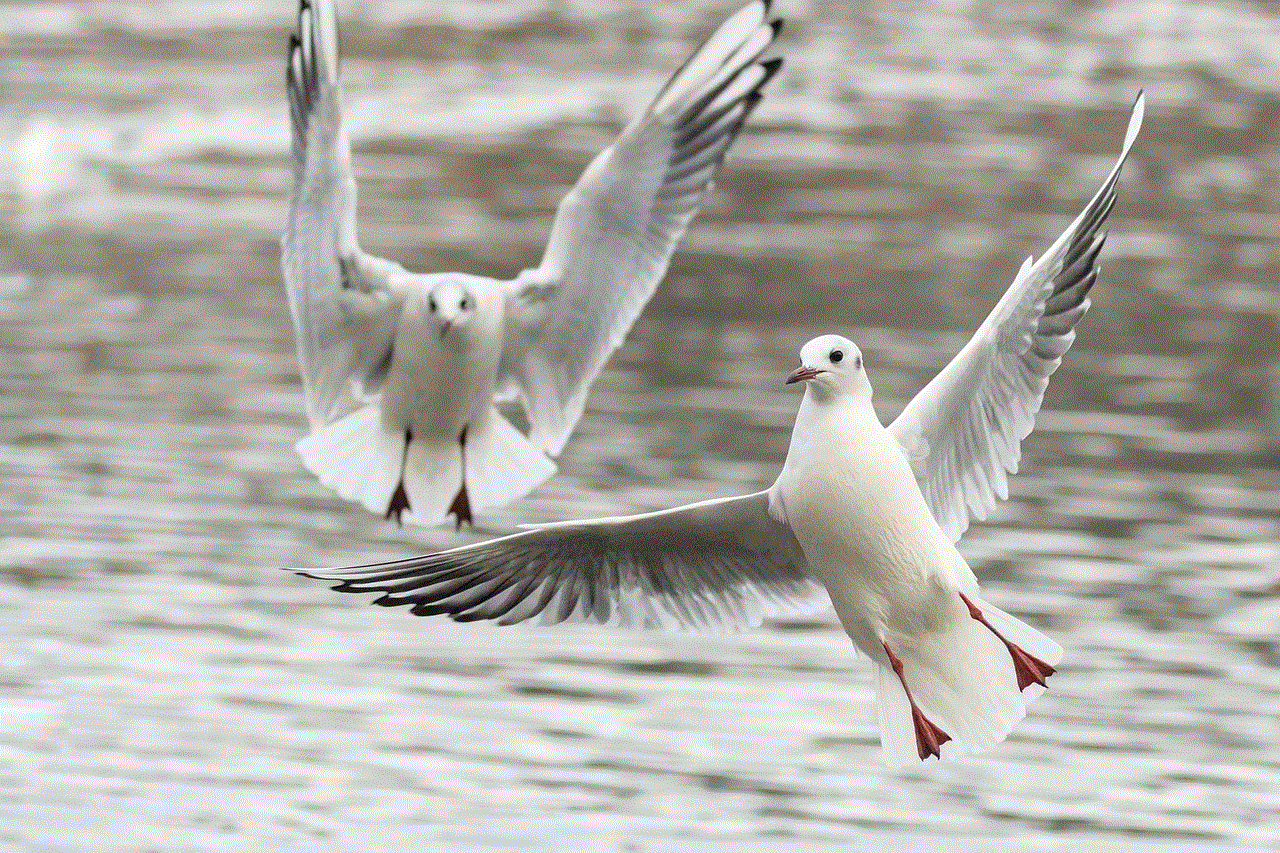
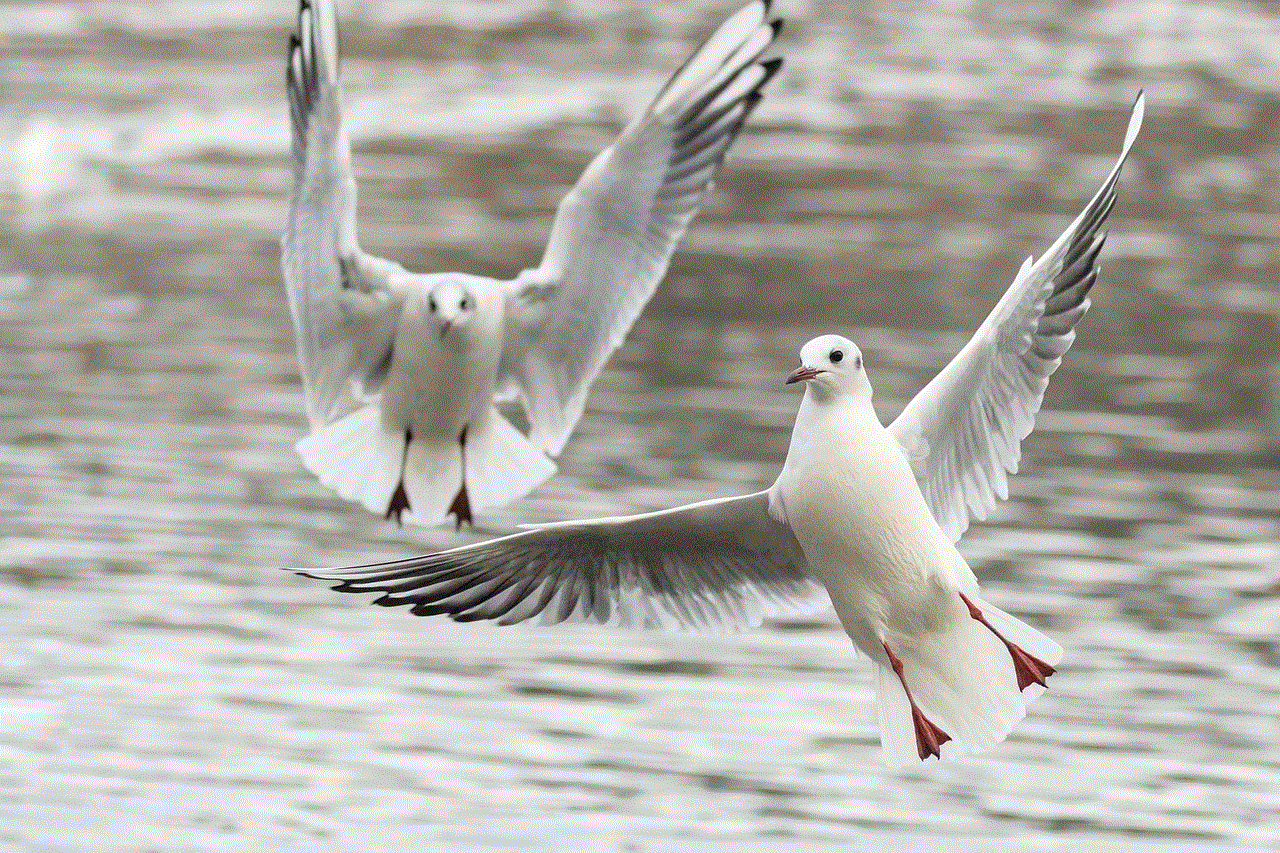
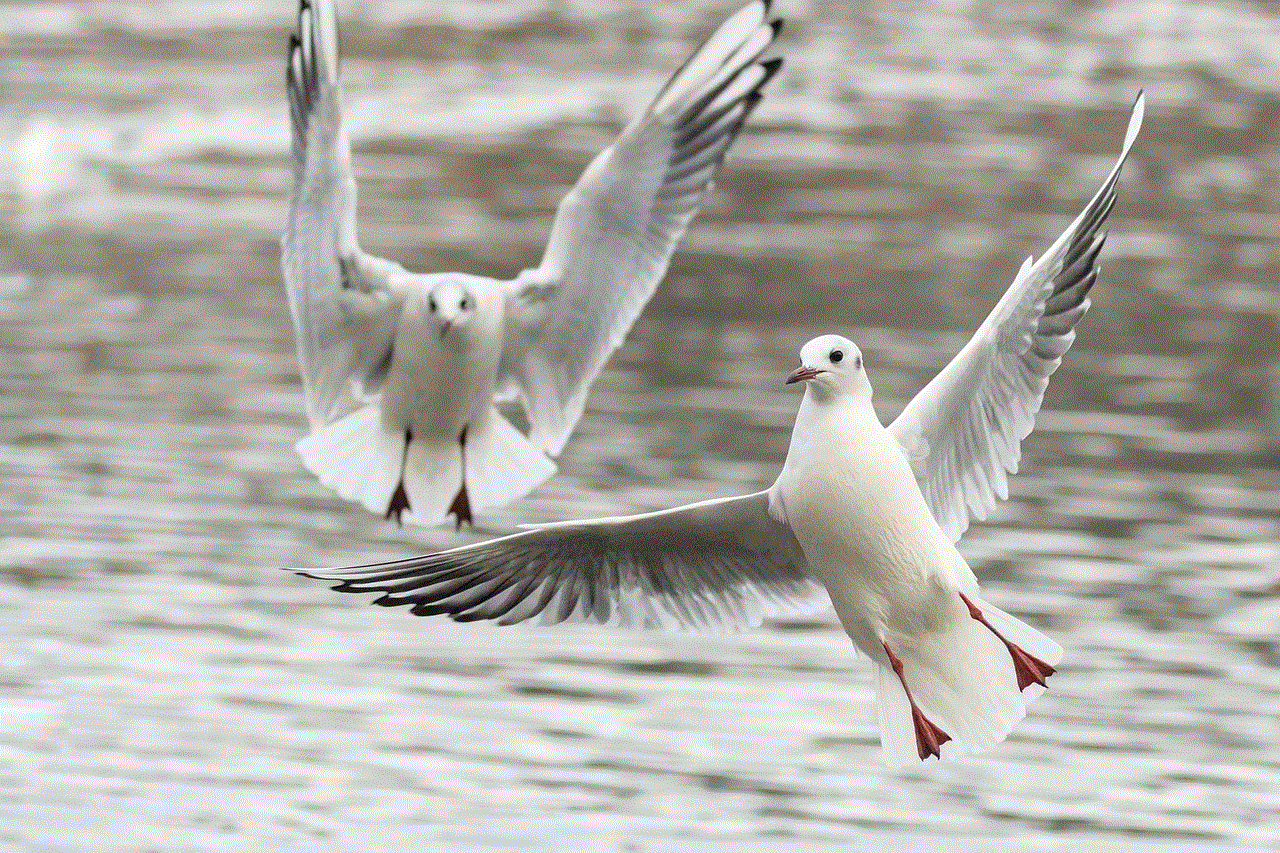
In conclusion, “fr” is an abbreviation for “for real” or “for realz” commonly used in chat conversations to express agreement, surprise, or solidarity. Its usage has become widespread, and it has become an integral part of modern communication. Its versatility and ability to convey different meanings make it a popular term in chat and other forms of digital communication. As chat continues to evolve and new acronyms emerge, “fr” remains a staple in the digital lexicon, connecting people and facilitating communication in the virtual world.