how to enable location permission in your browser
# How to Enable Location Permission in Your Browser
In today’s digital age, the ability to access and share location data is increasingly becoming essential for a wide array of online services. From navigation apps and food delivery services to local weather forecasts and social media platforms, location services enhance user experience by providing personalized content and relevant information based on geographical context. However, to utilize these features, users must allow their web browsers to access their location. In this article, we will delve into how to enable location permissions in various popular browsers, the implications of sharing location data, and best practices for maintaining privacy while using location services.
## Understanding Location Permissions
Location permissions are essential controls that allow websites to access your device’s geographic location. When you visit a site that requests your location, your browser will typically ask for your permission before sharing this data. This feature is built on the Geolocation API, which provides a way for websites to retrieve the geographic location of the user’s device.
When you grant permission, the browser uses various methods to determine your location, including GPS data, IP address triangulation, and Wi-Fi positioning. The accuracy of the location can vary depending on the method used. For instance, GPS can provide precise location data, while IP-based location may only give a general area.
## Browsers and Their Location Permission Settings
Different browsers have unique ways of managing location permissions. Below, we provide a step-by-step guide for enabling location permissions in the most widely used web browsers: Google Chrome, Mozilla Firefox, Microsoft Edge, Safari, and Opera.
### Enabling Location Permissions in Google Chrome
1. **Open Chrome**: Launch your Google Chrome browser.
2. **Access Settings**: Click on the three vertical dots in the upper right corner of the browser window to open the menu. Select “Settings”.
3. **Privacy and Security**: In the left sidebar, click on “Privacy and security”. Then select “Site settings”.
4. **Location Settings**: Scroll down and click on “Location”. Here, you will find options for managing location permissions.
5. **Enable Location**: You can toggle the option to “Sites can ask for your location” to the on position. This allows websites to request access to your location.
6. **Allow or Block Sites**: You can also manage specific sites by allowing or blocking them from accessing your location by adding them to the “Allow” or “Block” sections.
### Enabling Location Permissions in Mozilla Firefox
1. **Open Firefox**: Start your Mozilla Firefox browser.
2. **Menu Access**: Click on the three horizontal lines in the upper right corner to open the menu, and choose “Options” or “Preferences”.
3. **Privacy & Security**: On the left sidebar, click on “Privacy & Security”.
4. **Location Permissions**: Scroll down to the “Permissions” section. Click on the “Settings…” button next to “Location”.
5. **Enable Location Access**: Here you can allow or block specific websites from accessing your location. You may also check the box to allow websites to request your location.
6. **Save Changes**: Click “Save Changes” to apply your settings.
### Enabling Location Permissions in Microsoft Edge
1. **Open Edge**: Launch your Microsoft Edge browser.
2. **Access Settings**: Click on the three horizontal dots in the upper right corner and select “Settings”.
3. **Site Permissions**: In the left sidebar, click on “Cookies and site permissions”.
4. **Location Settings**: Scroll down and click on “Location”.
5. **Allow Location Access**: Toggle the option that allows sites to request your location to “On”. This allows websites to ask for your location.
6. **Manage Permissions**: You can also manage specific sites by adding them to the allow or block lists.
### Enabling Location Permissions in Safari
1. **Open Safari**: Start your Safari browser.
2. **Preferences Access**: In the top menu, click on “Safari” and then select “Preferences”.
3. **Websites Tab**: Go to the “Websites” tab.
4. **Location Settings**: In the left sidebar, find “Location”.
5. **Enable Location Access**: Here you can see a list of websites that have requested location access. You can choose to allow or deny access for each site.
6. **Settings for New Websites**: At the bottom, there’s an option for “When visiting other websites”. You can set this to “Ask” to get prompted for location access.
### Enabling Location Permissions in Opera
1. **Open Opera**: Launch your Opera browser.
2. **Access Settings**: Click on the “O” menu in the upper left corner and select “Settings” or press `Alt + P`.
3. **Privacy & Security**: In the left sidebar, select “Privacy & security”.
4. **Site Settings**: Scroll down to “Site settings” and click on it.
5. **Location Settings**: Find and click on “Location”.
6. **Enable Location Access**: Toggle the option for “Sites can ask for your location” to enable it. You can also manage specific site permissions here.
## Implications of Sharing Location Data
While enabling location permissions can enhance your browsing experience, it’s essential to understand the implications of sharing your location data. Here are some key considerations:
### Privacy Concerns
When you share your location, you are potentially exposing sensitive information about your whereabouts. Websites can track your movements and build a profile based on your location history, which raises privacy concerns. It’s important to be selective about which websites you grant location access.
### Data Security
Location data can be vulnerable to breaches. If a website does not implement proper security measures, your location information could be exposed to unauthorized users. This is particularly concerning for sensitive data that could lead to stalking or other malicious activities.
### Tracking and Targeted Advertising
Many websites use location data for targeted advertising. While this can sometimes enhance your experience, it can also lead to a feeling of being constantly monitored. If you prefer to maintain a degree of anonymity online, you may want to reconsider enabling location permissions for certain sites.
## Best Practices for Managing Location Permissions
To strike a balance between utilizing location services and protecting your privacy, consider the following best practices:
### Limit Location Access
Only enable location permissions for websites that genuinely require it. For instance, granting access to a mapping service makes sense, while allowing a blog to know your location may not be necessary.
### Regularly Review Permissions
Make it a habit to periodically review your browser’s location settings. This can help you identify any sites that you may have inadvertently allowed to access your location and revoke permissions as needed.
### Use Incognito or Private Browsing Modes
When you want to browse without sharing your location, consider using incognito or private browsing modes. These modes often do not share your location data and can help enhance your privacy.



### Educate Yourself About the Websites You Visit
Before granting location access, take a moment to research the website’s privacy policy and practices. Understanding how your data will be used can help you make informed decisions about sharing your location.
### Utilize VPN Services
Consider using a Virtual Private Network (VPN) to mask your IP address and enhance your privacy while browsing. A VPN can help prevent websites from tracking your true location based on your IP address.
## Conclusion
Enabling location permissions in your browser is a straightforward process that can significantly enhance your online experience. However, it’s essential to be aware of the implications of sharing your location data and to take proactive steps to manage your privacy. By understanding how to enable location permissions across different browsers, recognizing the potential risks, and following best practices, you can enjoy the benefits of location-based services while safeguarding your personal information. In an increasingly interconnected world, being informed and vigilant about your online privacy is more critical than ever.
aaa roadside asst
# AAA Roadside Assistance: Your Lifeline on the Road
When it comes to travel, whether for leisure or work, the last thing anyone wishes for is to encounter a vehicle breakdown. Unfortunately, car troubles are an inevitable aspect of vehicle ownership, and they can happen at the most inconvenient times. This is where roadside assistance comes into play, and one of the most recognized names in this field is the American Automobile Association, commonly known as AAA. With over a century of experience in providing automotive services, AAA has established itself as a trusted partner for drivers in need. In this article, we will explore the various aspects of AAA roadside assistance, its benefits, features, and how it can be a crucial lifeline when you find yourself in a tough spot on the road.
## Understanding AAA Roadside Assistance
AAA roadside assistance is a service designed to help drivers in distress due to vehicle-related issues. Founded in 1902, AAA has evolved from a small organization focused on advocating for motorists to a comprehensive service provider that offers a wide array of benefits to its members. The roadside assistance program is one of the most popular services offered by AAA, and it has been tailored to meet the diverse needs of drivers across the United States and Canada.
The service is available to members who pay an annual fee, which grants them access to a range of support options when they encounter problems such as flat tires, dead batteries, fuel shortages, or even vehicle accidents. AAA’s trained professionals are available 24/7 to provide assistance, ensuring that help is always just a phone call away, no matter where you are.
## The Benefits of AAA Roadside Assistance
One of the primary reasons to consider AAA roadside assistance is the peace of mind it provides. Knowing that help is available at any hour can alleviate anxiety, especially for long-distance travelers or those who frequently drive in remote areas. Here are some of the key benefits of opting for AAA roadside assistance:
### 1. 24/7 Availability
Emergencies don’t adhere to a schedule, which is why AAA offers round-the-clock services. Whether it’s the middle of the night or on a holiday, AAA members can call for assistance whenever they need it. This constant availability is especially valuable for those who may travel alone or in unfamiliar territories.
### 2. A Network of Professionals
AAA has a vast network of service professionals across the country. This means that no matter where you are, you’re likely to receive prompt and reliable help. The professionals are trained to handle a variety of roadside emergencies, ensuring that you get the assistance you need quickly and efficiently.
### 3. Comprehensive Coverage Options
AAA offers different membership levels, allowing members to choose a plan that best fits their needs. These plans may include basic services like towing, battery jump-start, and flat tire changes, or more comprehensive options that cover services like fuel delivery and lockout assistance. This flexibility allows members to select a plan that suits their driving habits and lifestyle.
### 4. Towing Services
One of the most valuable features of AAA roadside assistance is its towing service. If your vehicle cannot be repaired on-site, AAA will tow it to a nearby service station or a location of your choice, usually up to a specific distance depending on your membership level. This can save you from the hassle and expense of finding a towing service on your own.
### 5. Battery Jump-Start
A dead battery is one of the most common roadside issues drivers face. AAA provides battery jump-start services, allowing you to get back on the road quickly without the need for complicated procedures or waiting for a friend to assist you. This quick response can save valuable time, especially if you’re in a hurry.
### 6. Fuel Delivery
Running out of gas can happen to anyone, and it often occurs at the most inconvenient moments. AAA offers fuel delivery services, bringing enough fuel to get you to the nearest gas station. This service eliminates the need for you to walk long distances or wait for someone else to come to your aid.
### 7. Tire Change and Repair
Flat tires can be frustrating and time-consuming to deal with, especially if you’re not familiar with changing a tire. AAA’s trained professionals can quickly replace your flat tire with your spare, or even provide a temporary tire repair to get you back on the road safely.
### 8. Lockout Assistance
Locking your keys inside your vehicle can be a stressful experience. AAA offers lockout assistance, which can help you gain access to your vehicle without causing damage. This service can be particularly helpful for those who have children or pets in the car.
### 9. Travel Discounts and Benefits
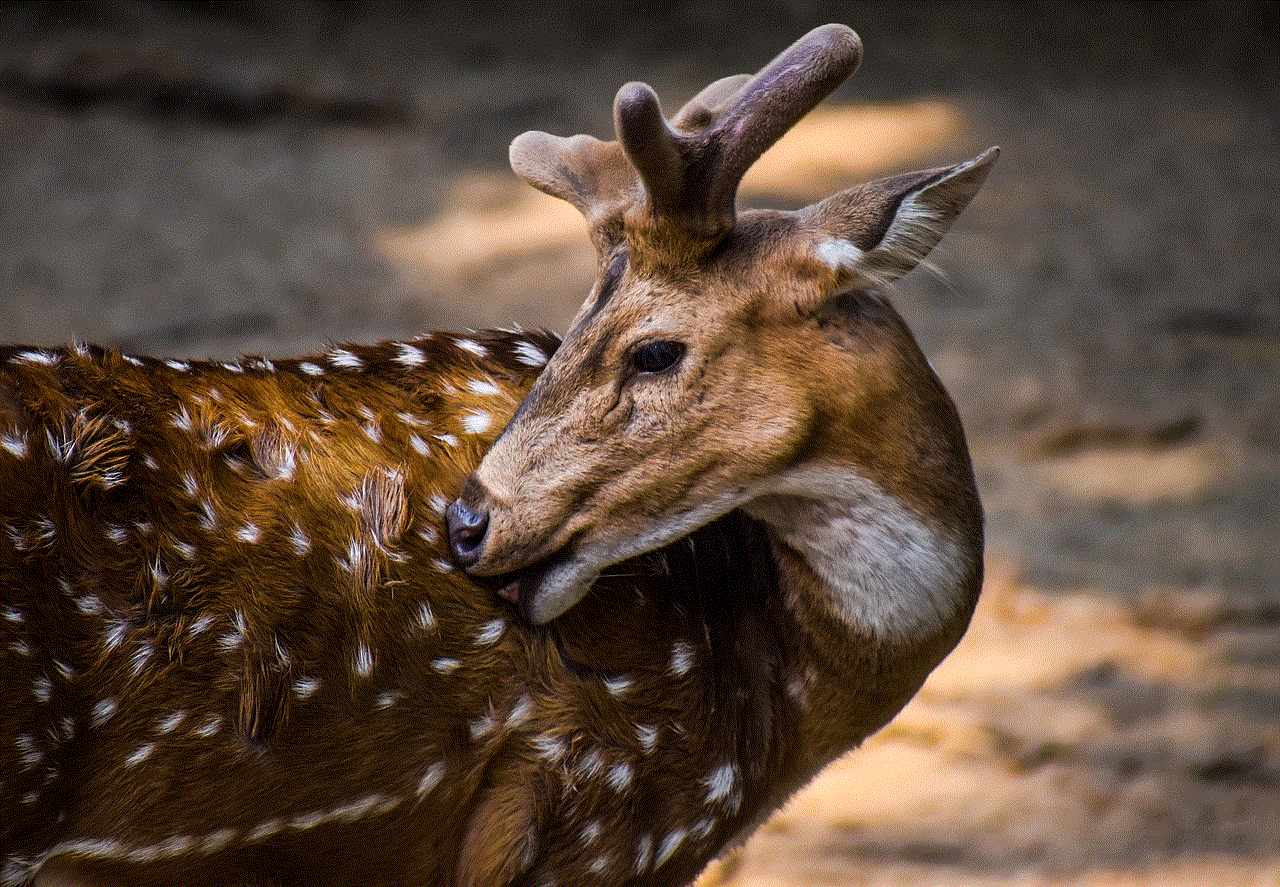
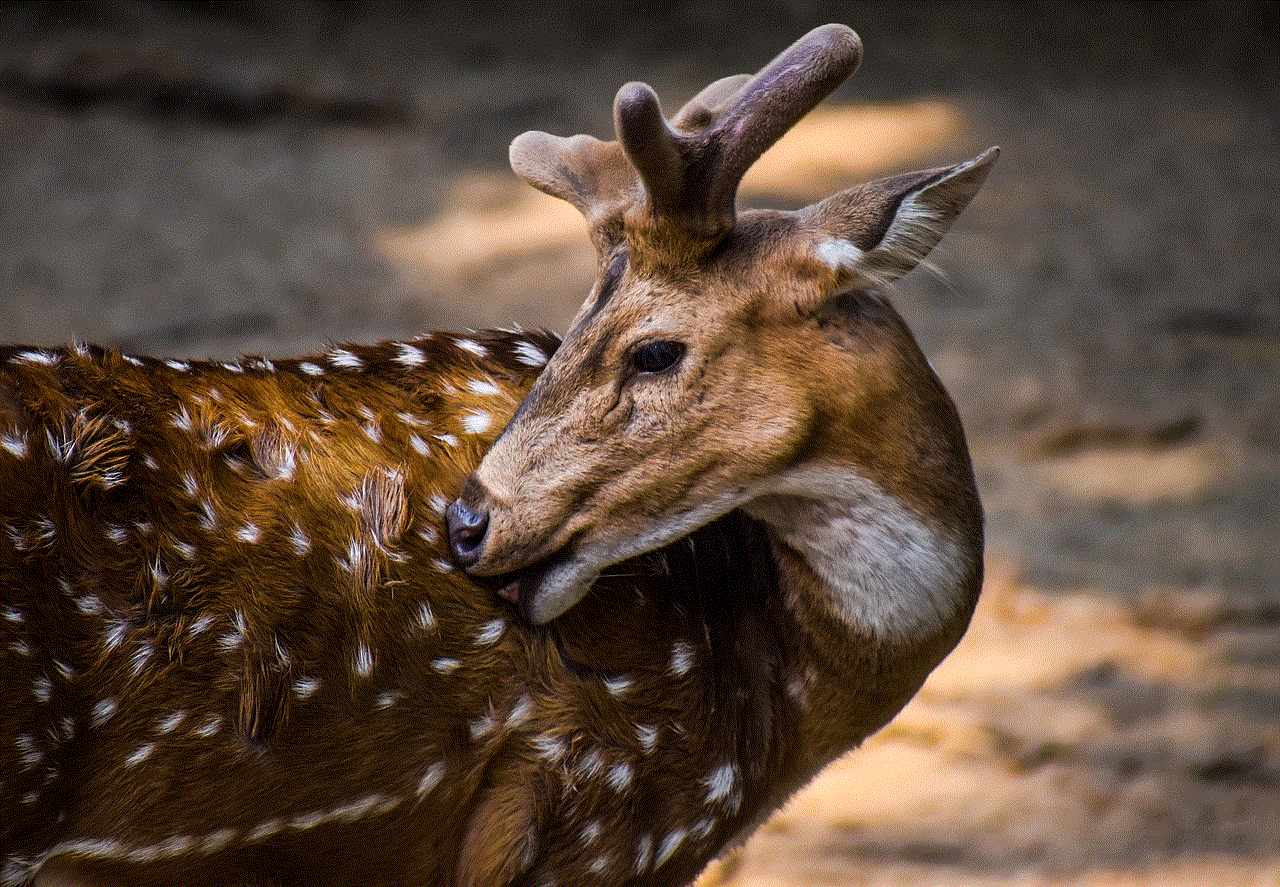
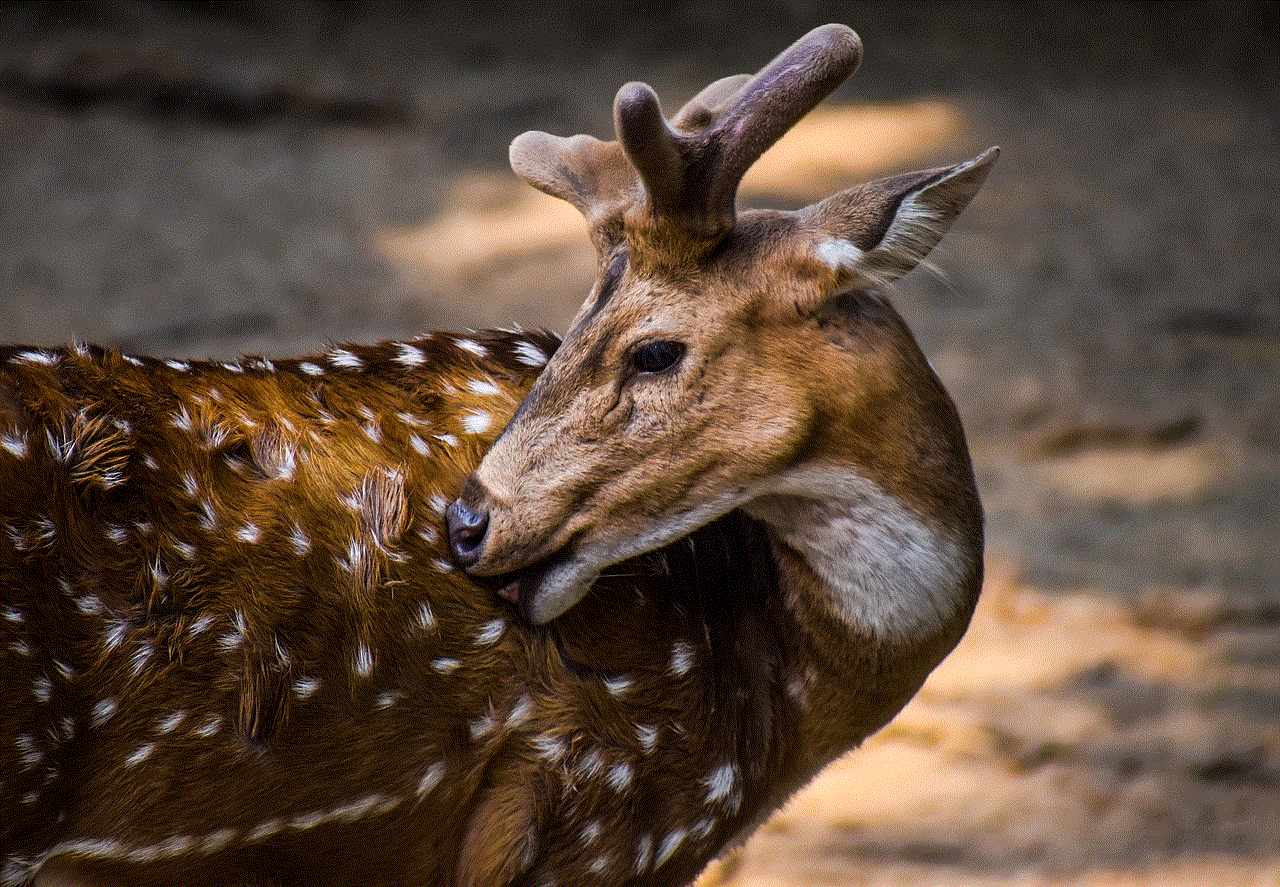
In addition to roadside assistance, AAA members also enjoy various travel-related discounts, including hotel stays, rental car services, and attractions. These benefits can enhance your travel experience and save you money, making AAA membership a worthwhile investment for frequent travelers.
### 10. Peace of Mind
Perhaps the most significant benefit of AAA roadside assistance is the peace of mind it provides. Knowing that help is just a phone call away allows drivers to travel with confidence, reducing stress and anxiety associated with potential vehicle issues.
## How to Access AAA Roadside Assistance
Accessing AAA roadside assistance is straightforward and user-friendly. Here’s a step-by-step guide on how to utilize this service:
### 1. Become a Member
To take advantage of AAA roadside assistance, you need to become a member. AAA offers different membership levels, each with its own set of benefits. You can sign up online, over the phone, or by visiting a local AAA office.
### 2. Download the AAA Mobile App
For added convenience, AAA offers a mobile app that allows members to request roadside assistance with just a few taps on their smartphones. The app also provides access to a variety of travel and discount services, making it a handy tool for all AAA members.
### 3. Call for Assistance
If you find yourself in need of roadside assistance, simply call the AAA emergency number. You will be prompted to provide information about your location, the nature of your issue, and your membership details. The operator will then dispatch a service professional to your location.
### 4. Wait for Help to Arrive
Once your request is submitted, a nearby service provider will be dispatched to assist you. You can typically track the arrival time through the mobile app or by staying in contact with the AAA operator.
### 5. Receive Assistance
When the service professional arrives, they will assess the situation and provide the necessary assistance, whether it’s a jump-start, tire change, or towing service.
## AAA Roadside Assistance vs. Other Providers
While AAA is one of the most well-known providers of roadside assistance, it’s important to consider how it compares to other options available in the market. Many auto insurance companies offer roadside assistance as an add-on to their policies, and there are also standalone services that specialize in this area. Here are some factors to consider when comparing AAA to other providers:
### 1. Service Coverage
AAA has a broad network of service providers, ensuring that members receive assistance quickly, regardless of their location. Some insurance companies may have more limited networks, potentially leading to longer wait times.
### 2. Range of Services
AAA offers a comprehensive range of services, including towing, tire changes, and lockout assistance. While some insurance providers offer similar services, others may have restrictions or limits on the number of calls you can make per year.
### 3. Membership Benefits
In addition to roadside assistance, AAA members enjoy a variety of travel-related discounts and benefits. If you travel frequently, the additional perks may make AAA membership more attractive compared to other providers.
### 4. Cost
While AAA membership comes with an annual fee, many drivers find the cost to be justified by the peace of mind and convenience it provides. When comparing costs, consider the potential expenses associated with vehicle breakdowns and the value of having reliable assistance readily available.
### 5. Customer Service
AAA has built a reputation for excellent customer service over the years. Members often report positive experiences with the professionalism and efficiency of service providers. While other providers may also have good service, AAA’s long-standing history in the industry gives it a distinct advantage.
## Conclusion
In today’s fast-paced world, having reliable support while on the road is essential. AAA roadside assistance provides a comprehensive solution to common vehicle issues, offering peace of mind to millions of drivers. With its extensive network, 24/7 availability, and a range of services, AAA stands out as a leader in roadside assistance.
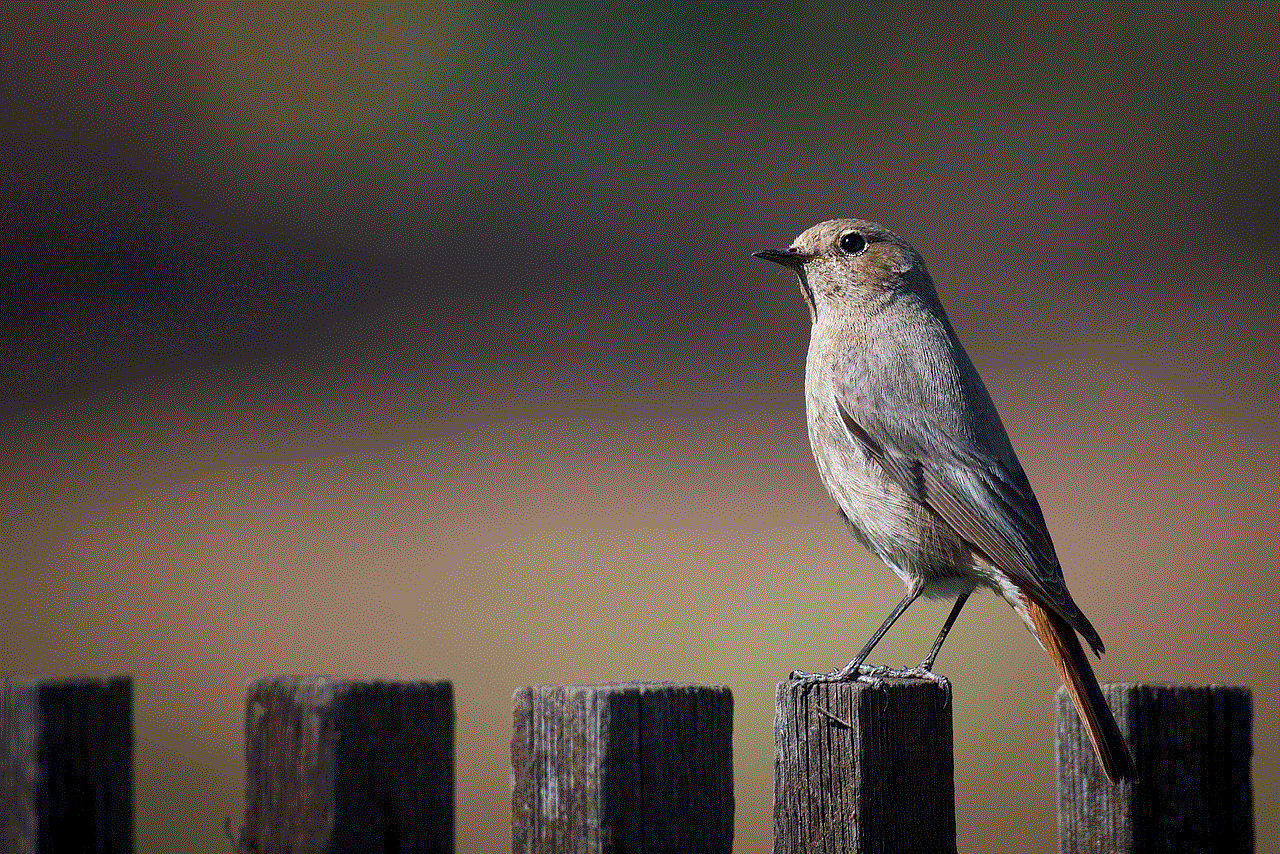
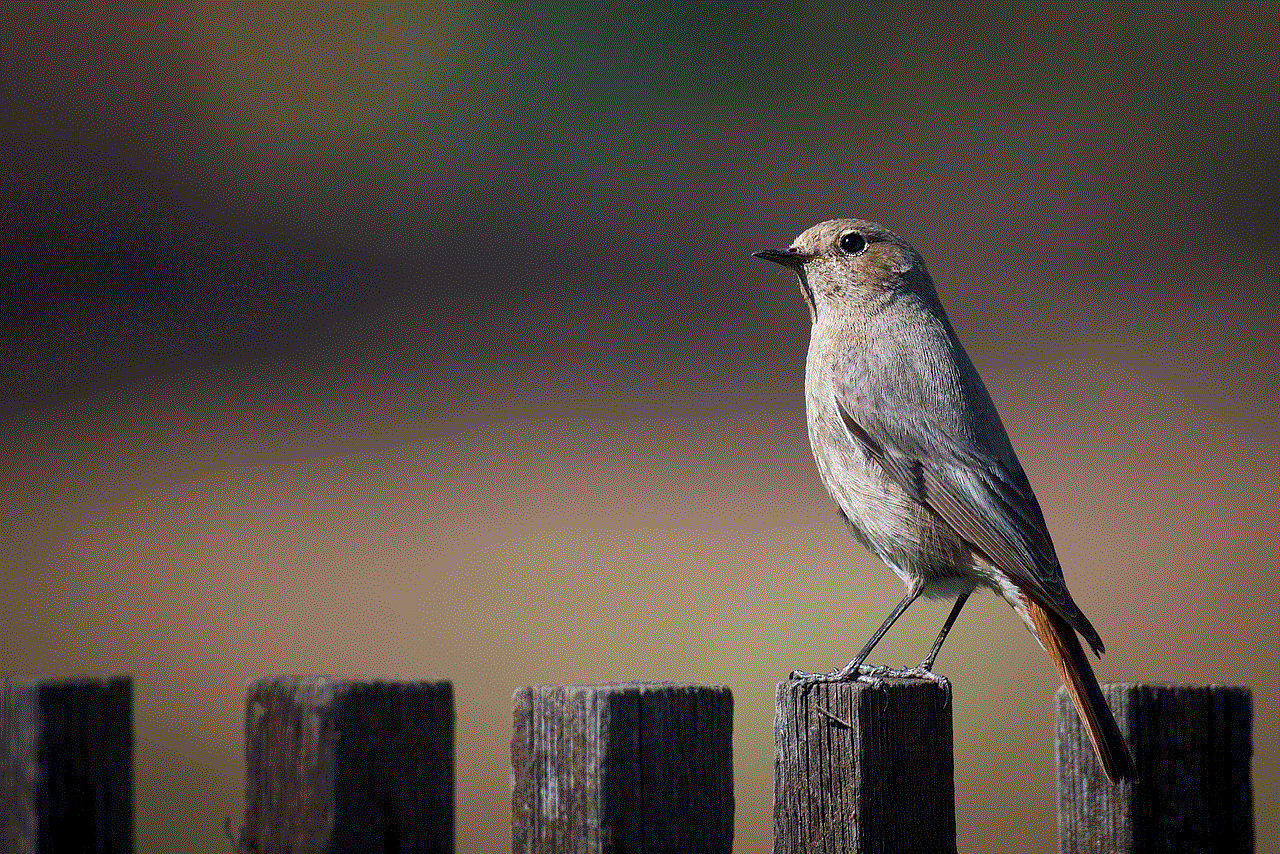
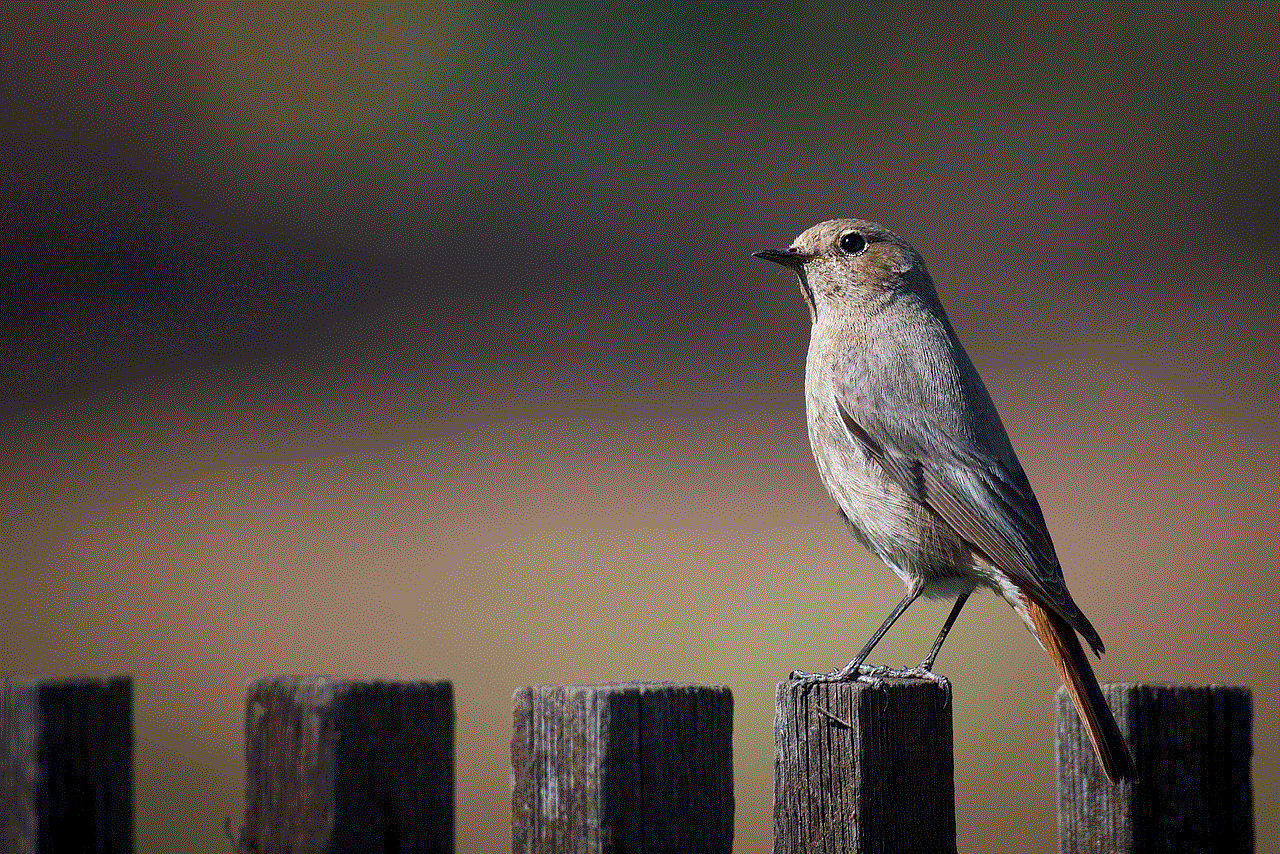
Whether you’re embarking on a long road trip, commuting to work, or running errands around town, knowing that you have a trusted partner like AAA can make all the difference. The benefits of membership extend beyond just roadside assistance, with additional travel discounts and perks that can enhance your overall driving experience.
If you haven’t yet considered AAA roadside assistance, now may be the perfect time to explore the options available. With various membership levels to choose from, you can find a plan that fits your needs and budget. Don’t wait until you find yourself stranded on the side of the road; invest in your peace of mind today with AAA roadside assistance.