how to deal with child misbehaving in school
Child misbehavior in school is a common occurrence that can cause disruption and frustration for teachers, students, and parents alike. It can range from minor disruptions such as talking out of turn or not following instructions, to more serious behaviors like physical aggression or defiance. Dealing with misbehaving children in a school setting can be a daunting task for educators, but it is an essential part of maintaining a positive and productive learning environment.
So, how should teachers and school staff handle child misbehavior in school? The answer to this question is not a simple one, as every child is unique and may require different approaches. However, there are some general strategies and techniques that can be applied to effectively address and manage child misbehavior in school. In this article, we will explore some of the most effective ways to deal with child misbehavior in the classroom.
1. Understand the root cause of the misbehavior
Before taking any action, it is crucial to understand the underlying reasons for a child’s misbehavior. Often, misbehavior is a form of communication and can be a result of various factors such as boredom, frustration, lack of attention, or even personal issues at home. By understanding the root cause of the misbehavior, teachers can approach the situation with empathy and develop a more effective plan to address it.
2. Establish clear rules and expectations
One of the most effective ways to prevent misbehavior in the classroom is to have clear and consistent rules and expectations. These rules should be communicated clearly to the students and should be age-appropriate and easy to understand. By setting clear expectations, students will know what is expected of them, and this can help prevent misbehavior before it even occurs.
3. Use positive reinforcement
Children respond well to positive reinforcement, and it can be a powerful tool in managing misbehavior. Instead of solely focusing on the negative behaviors, teachers should also make an effort to acknowledge and reward positive behaviors. This can be in the form of praise, small incentives, or even a simple pat on the back. By doing so, children will be more likely to repeat the desired behaviors and reduce the occurrence of misbehavior.
4. Implement a behavior management plan
Having a behavior management plan in place can be an effective way to address and manage child misbehavior in school. This plan should include clear consequences for misbehavior and be consistently enforced. It should also outline strategies for addressing specific behaviors and provide alternative behaviors that students can engage in instead. By having a well-thought-out behavior management plan, teachers can respond to misbehavior in a structured and consistent manner.
5. Use positive language
The language used when addressing misbehavior can have a significant impact on how a child responds. Instead of using negative language and criticism, try to use more positive language when addressing misbehavior. For example, instead of saying “stop talking,” say “please focus on your work” or “please raise your hand if you have a question.” By using positive language, teachers can avoid escalating the situation and promote a more positive learning environment.
6. Practice active listening
Active listening is a crucial skill in managing child misbehavior. It involves paying attention to what the child is saying, acknowledging their feelings, and responding with empathy. By actively listening to a child’s concerns, teachers can better understand their perspective and address the underlying issues that may be causing the misbehavior.
7. Involve parents and guardians
Parents and guardians play a vital role in managing child misbehavior in school. Teachers should communicate with parents about any ongoing behavioral issues and work together to develop a plan to address them. By involving parents, teachers can gain a better understanding of a child’s behavior and work together to support the child in making positive changes.
8. Use de-escalation techniques
In some situations, a child’s misbehavior may escalate to a point where it becomes challenging to manage. In these instances, it is essential to use de-escalation techniques to calm the situation. This can include taking a break, using a calm and soothing voice, and providing the child with a safe space to express their emotions. By de-escalating the situation, teachers can prevent further disruptions and address the underlying issues calmly.
9. Seek support from colleagues and administrators
Managing child misbehavior in school can be a challenging and exhausting task. Therefore, it is essential for teachers to seek support from their colleagues and administrators when needed. This can include seeking advice, discussing strategies, or even asking for help in managing a particularly difficult situation. By working together, teachers can support each other and create a more positive and cohesive learning environment for students.
10. Seek professional help if needed
In some cases, a child’s misbehavior may be a sign of a larger underlying issue that requires professional help. In these situations, it is crucial for teachers to communicate with the school counselors or psychologists and involve the parents in seeking the necessary support for the child. By addressing the root cause of the misbehavior, teachers can help the child overcome their challenges and promote positive behavior in the long run.
In conclusion, dealing with child misbehavior in school requires patience, understanding, and a variety of strategies. By understanding the root cause of the misbehavior, setting clear rules and expectations, using positive reinforcement, and involving parents and colleagues, teachers can effectively manage and address child misbehavior. It is also crucial for teachers to take care of themselves and seek support when needed. With a positive and consistent approach, teachers can create a safe and nurturing learning environment for all students.
how do you share location on iphone
sharing location on iPhone has become a common practice in today’s digital age. Whether it’s meeting up with friends, navigating to a new place, or simply keeping loved ones updated, the ability to share your location on iPhone has made our lives easier and more connected. In this article, we will delve into the various ways to share location on iPhone, the benefits of doing so, and the precautions one must take while sharing their location.
Before we dive into the specifics, let’s first understand what sharing location on iPhone means. In simple terms, it is the act of allowing someone to access your real-time location using your iPhone’s GPS. This can be done through various methods, such as using built-in features of iOS, third-party apps, or even sharing your location via text message. Now, let’s explore these methods in detail.
One of the most convenient ways to share your location on iPhone is through the built-in feature of iOS called “Find My.” This feature not only helps you locate your own device but also allows you to share your location with friends and family. To enable this feature, go to Settings > Privacy > Location Services and toggle on “Find My iPhone.” You can then add people from your contact list to share your location with by going to the “Find My” app and selecting the “People” tab. This feature also allows you to set the duration for which you want to share your location, making it a safe and secure option.
Another built-in feature of iOS that allows you to share your location is through the “Messages” app. This method is particularly useful when you want to share your location with someone who is not an iPhone user. Simply open the conversation with the person you want to share your location with, tap on the “i” icon on the top right corner, and select “Share My Location.” You can then choose to share your location for one hour, until the end of the day, or indefinitely.
Apart from these built-in features, there are also several third-party apps that allow you to share your location on iPhone. One such app is Google Maps. Not only does it provide accurate navigation, but it also allows you to share your real-time location with others. Simply open the app, tap on the menu icon on the top left corner, and select “Location Sharing.” You can then choose to share your location for a specific period or until you turn it off. You can also share your location through popular social media apps like WhatsApp and Facebook Messenger.
Now that we have covered the various ways to share location on iPhone, let’s discuss the benefits of doing so. The most obvious benefit is the convenience it offers. Instead of constantly checking in with someone or having them call you for updates, sharing your location allows them to see where you are in real-time. This is particularly helpful when meeting up with friends or for parents to keep an eye on their children’s whereabouts.
Sharing location on iPhone also has practical uses, such as navigating to a new place. Instead of constantly asking for directions, you can simply share your location with someone who is familiar with the area, saving you time and effort. It can also be useful in emergency situations, where your loved ones can quickly locate you in case of an emergency.
However, with convenience comes responsibility. It is essential to take precautions while sharing your location on iPhone to ensure your safety and privacy. One of the most crucial precautions is to only share your location with people you trust. By giving someone access to your real-time location, you are essentially giving them information about your movements, which can be misused if it falls into the wrong hands.
Another precaution to take is to always set a time limit when sharing your location. This ensures that your location is not shared indefinitely, and you have control over when it stops. It is also advisable to turn off location sharing when you no longer need it. This will prevent anyone from accessing your location without your knowledge.
In addition to these precautions, it is also essential to be mindful of the app permissions you grant while sharing your location. Some apps may ask for access to your contacts, photos, or even your microphone, which can compromise your privacy. Make sure to review app permissions before granting access.
In conclusion, sharing location on iPhone has become an integral part of our daily lives. With the various built-in features and third-party apps available, it has become easier than ever to share your location with others. It offers convenience, practicality, and safety, but it is crucial to take precautions to protect your privacy. By being mindful of who you share your location with, setting time limits, and reviewing app permissions, you can enjoy the benefits of sharing your location without compromising your safety. So the next time you need to meet up with someone or want to keep your loved ones updated, consider using one of these methods to share your location on iPhone.
child lock iphone screen
As technology continues to advance, it has become an integral part of our daily lives. From smartphones to tablets, we are constantly surrounded by screens. While these devices offer convenience and entertainment, they also pose potential risks, especially for children. With easy access to the internet and various apps, parents are often concerned about their child’s screen time and the content they may be exposed to. To address these concerns, many devices now come equipped with a “child lock” feature, including the popular iPhone. In this article, we will explore the concept of child lock on iPhone screens and how it can help parents monitor and control their child’s device usage.
What is Child Lock on iPhone Screen?
Child lock, also known as parental control, is a feature that allows parents to restrict access to certain apps, content, or features on their child’s device. The child lock feature on iPhones is a combination of various tools that parents can use to manage their child’s screen time. It offers a range of options that can be customized according to the parent’s preferences and their child’s age.



How to Set Up Child Lock on iPhone Screen
Setting up child lock on an iPhone is a straightforward process. Firstly, you need to access the “Screen Time” feature on your iPhone, which can be found in the settings. From there, you can set a passcode that only you know, which will be required to access the screen time settings in the future. Once the passcode is set, you can then customize the restrictions according to your child’s age and your concerns.
Restricting Apps and Features
One of the most significant advantages of child lock on iPhones is the ability to restrict access to specific apps and features. For example, you can block social media apps, gaming apps, or even the camera app from being accessed by your child. This feature allows parents to control the amount of time their child spends on certain apps, preventing them from getting addicted or spending too much time on unproductive activities. Moreover, it also ensures that your child is not exposed to inappropriate content or online predators through certain apps.
Setting Time Limits
Another useful feature of child lock on iPhone screens is the ability to set time limits for app usage. You can specify the amount of time your child can spend on a particular app, after which the app will automatically lock. This feature is especially helpful for parents who want to limit their child’s screen time and encourage them to engage in other activities. It can also prevent children from using their devices late at night, which can affect their sleep patterns.
Blocking In-App Purchases
Many apps offer in-app purchases, which can be tempting for children to make without their parents’ knowledge. With child lock on iPhone screens, parents can block in-app purchases, ensuring that their child does not accidentally make any purchases or overspend on the app. This feature also prevents children from accessing paid content or services without their parents’ permission.
Content Restrictions
Aside from restricting apps and features, child lock on iPhone screens also allows parents to restrict access to certain content. This includes preventing access to explicit websites, movies, TV shows, music, and books. Parents can choose to block all content rated above a certain age limit, ensuring that their child is only exposed to age-appropriate content.
Location Sharing and Find My iPhone Feature
With child lock on iPhone screens, parents can also monitor their child’s location and track their device in case it gets lost or stolen. The “Find My iPhone” feature allows parents to locate their child’s device on a map and even remotely wipe the device’s data to prevent any potential privacy breaches. This feature can give parents peace of mind, knowing that they can always keep track of their child’s whereabouts.
Communication Restrictions
The child lock feature on iPhones also offers communication restrictions, allowing parents to control who their child can communicate with. Parents can limit phone calls, text messages, and FaceTime calls to specific contacts only, preventing their child from interacting with strangers or inappropriate individuals. This feature can also help prevent cyberbullying or any other form of online harassment.
Managing Screen Time for Multiple Devices
With most families owning multiple devices, managing screen time for each device can be a challenging task. However, with child lock on iPhone screens, parents can manage the screen time and restrictions for multiple devices from one device. This feature is especially useful for parents who have children with different age groups, as they can customize the restrictions for each child’s device separately.
Monitoring Your Child’s Device Usage
Aside from setting restrictions, child lock on iPhone screens also provides parents with a detailed report of their child’s device usage. This report includes information such as the number of hours spent on each app, the number of times the device was unlocked, and the child’s most used apps. This feature can help parents keep track of their child’s online activities and identify any potential issues or concerns.
Limitations of Child Lock on iPhone Screens
While child lock on iPhone screens offers many useful features for parents, it does have its limitations. Firstly, it can be challenging to keep up with the ever-changing technology and keep the restrictions updated. Moreover, children are becoming more tech-savvy, and they may find ways to bypass the restrictions or access inappropriate content. Therefore, it is essential for parents to have open communication with their child about the restrictions and monitor their child’s device usage regularly.
In Conclusion
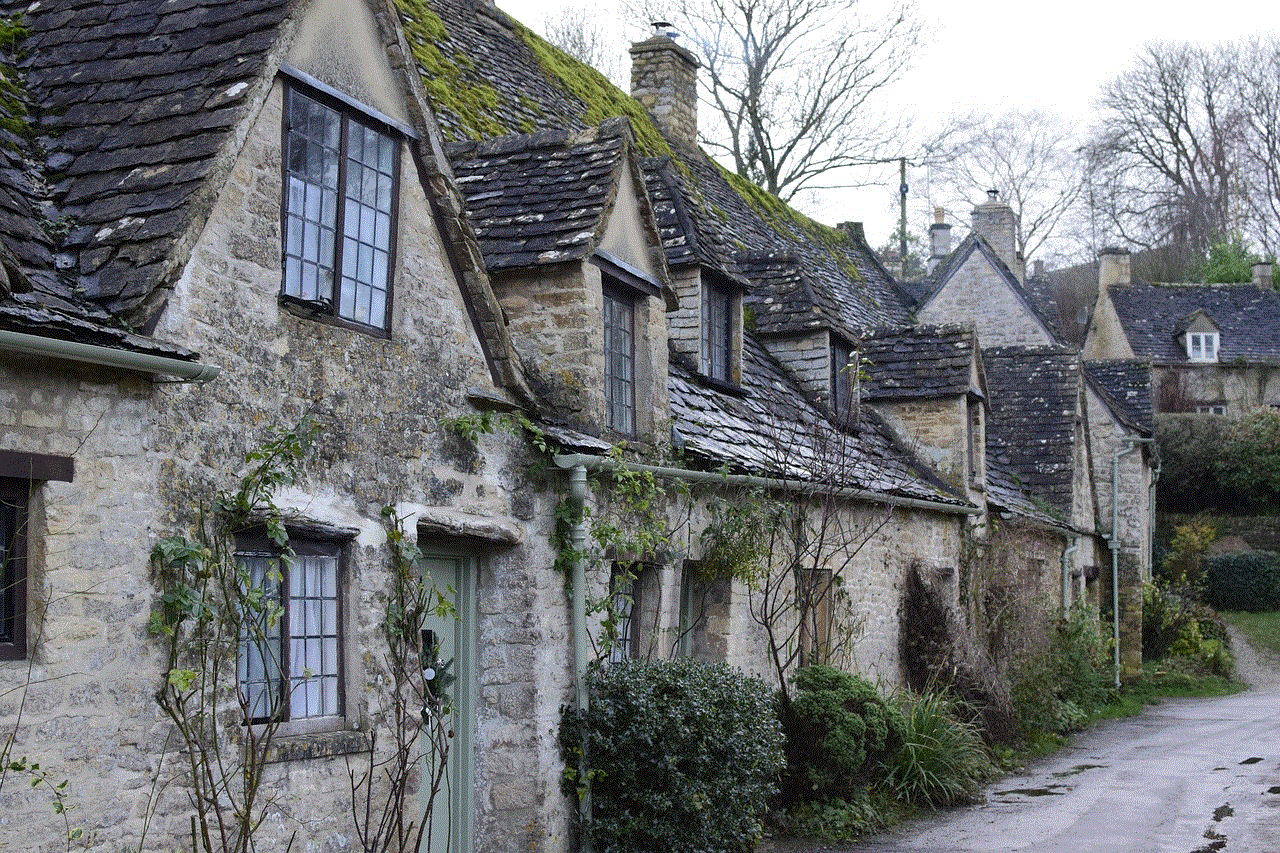
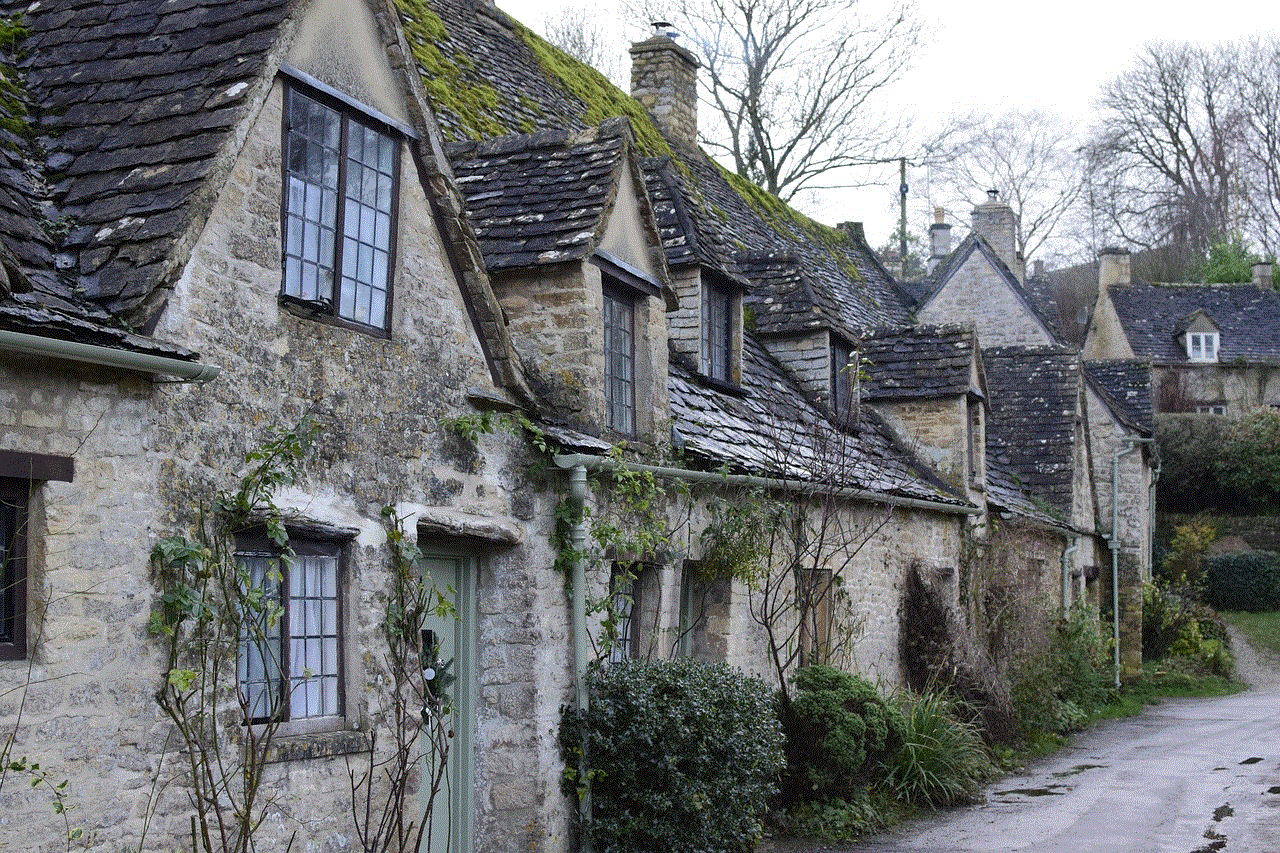
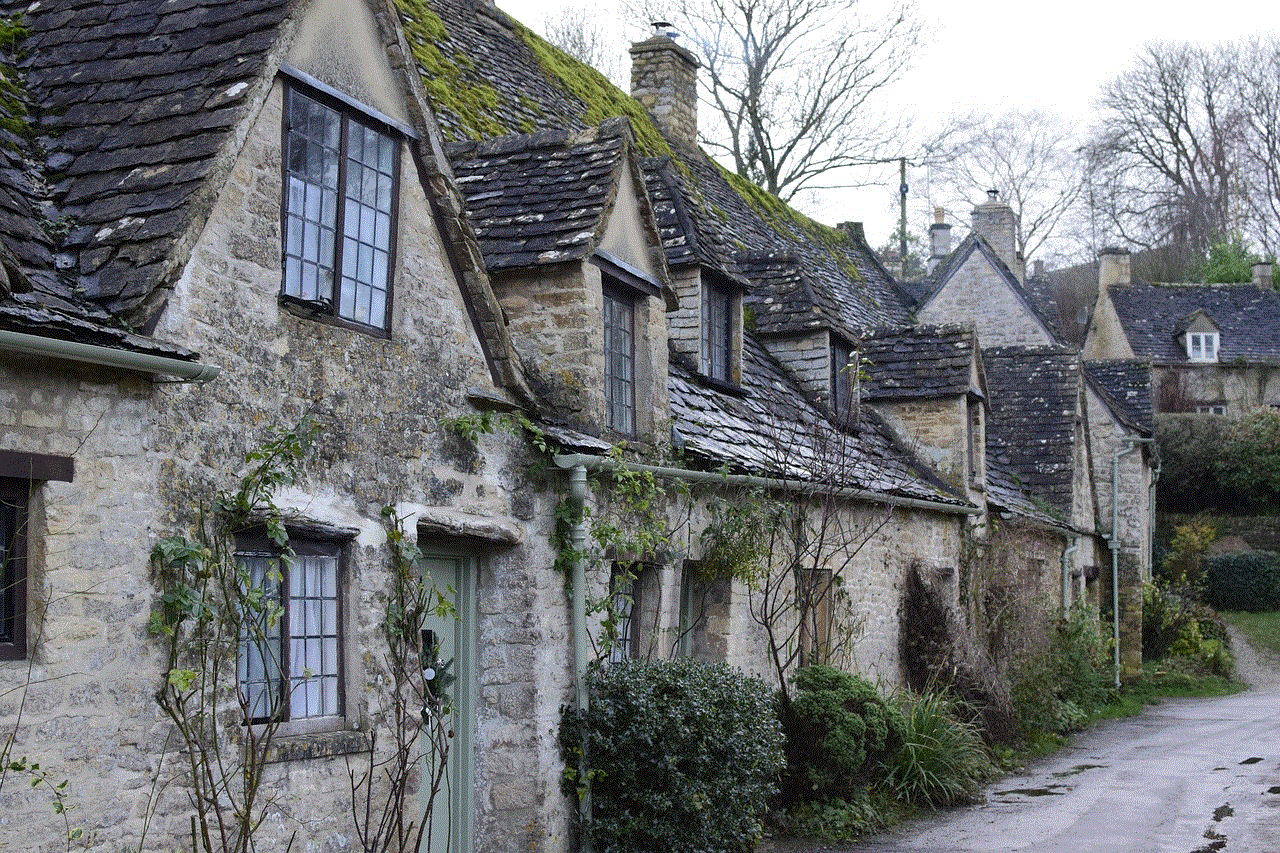
Child lock on iPhone screens is an excellent tool for parents to manage and monitor their child’s device usage. It offers various features that can be customized according to the parent’s preferences and their child’s age. However, it is essential for parents to use this feature as a tool to guide their child’s device usage, rather than rely on it entirely. By having open communication and setting healthy boundaries, parents can ensure that their child is using their device safely and responsibly.