how to check for keylogger
Keyloggers are malicious programs that record and transmit everything you type on your keyboard, including sensitive information such as passwords and credit card numbers. They are a serious threat to your online security and can lead to identity theft and financial loss. In this article, we will discuss how to check for keyloggers and protect yourself from this type of cyber attack.
What is a Keylogger?
A keylogger, also known as keystroke logger, is a type of malware that is designed to capture every keystroke you make on your keyboard. This includes not only what you type, but also the time and date of each keystroke. The information collected by the keylogger is then transmitted to the attacker, who can use it for malicious purposes.
There are two types of keyloggers – software and hardware. Software keyloggers are programs that are installed on your computer without your knowledge, usually through email attachments or downloads from malicious websites. Hardware keyloggers are physical devices that are placed between your keyboard and computer, making them harder to detect.
Why do People Use Keyloggers?
The main reason for using keyloggers is to steal sensitive information such as login credentials, credit card numbers, and other personal information. This information can then be used for identity theft, financial fraud, or other malicious activities.
Keyloggers are also used by employers to monitor their employees’ computer usage, by parents to monitor their children’s online activities, and by law enforcement agencies for surveillance purposes. However, the use of keyloggers for these purposes is controversial and may violate privacy laws.
How to Check for Keyloggers?
Now that you understand what keyloggers are and why they are used, let’s discuss how to check for them on your computer. Here are some methods you can use to detect keyloggers:
1. Use an Antivirus/Anti-Malware Software
The first and easiest way to check for keyloggers is by using antivirus or anti-malware software. These programs are designed to detect and remove malicious programs from your computer, including keyloggers. Make sure to keep your antivirus software up-to-date and run regular scans to ensure your computer is free from any malicious programs.
2. Check Running Processes
Another way to check for keyloggers is by checking the list of running processes on your computer. Press Ctrl+Shift+Esc to open the Task Manager on Windows or Activity Monitor on Mac. Look for any suspicious processes that you do not recognize and research them online to see if they are related to keyloggers.
3. Use a Keylogger Detection Tool
There are several keylogger detection tools available online, both free and paid. These tools scan your computer for any keylogger activity and alert you if they find any. Some popular options include Zemana AntiLogger, SpyShelter, and KL-Detector.
4. Check for Unusual Network Activity
If a keylogger is sending your keystrokes to an attacker, there will be an increase in network activity. You can use a network monitoring tool such as Wireshark to monitor your network traffic and look for any unusual activity. If you see your computer communicating with unfamiliar IP addresses, it could be a sign of a keylogger.
5. Inspect Your Keyboard and Computer
If you suspect that someone has physically installed a hardware keylogger on your computer, you can inspect your keyboard and computer for any suspicious devices. Look for any unfamiliar USB devices or attachments between your keyboard and computer. You can also check the ports on your computer for any unusual devices.
6. Use a Virtual Keyboard
A virtual keyboard is a software-based keyboard that you can use instead of your physical keyboard. It allows you to type by clicking on the keys using your mouse. Since keyloggers cannot record mouse clicks, using a virtual keyboard can protect you from keyloggers. However, this method is not foolproof, as some advanced keyloggers can also capture mouse clicks.
7. Check for Strange Behavior
If you notice any strange behavior on your computer, such as programs opening and closing on their own, your cursor moving without your control, or files being deleted, it could be a sign of a keylogger. Keyloggers can interfere with your computer’s normal functioning, so be alert for any unusual activity.
8. Use a Password Manager
Using a password manager can also protect you from keyloggers. Password managers store your login credentials in an encrypted form and automatically fill them in when you visit a website. This means you don’t have to type in your passwords, making it impossible for keyloggers to capture them.
9. Be Cautious of Suspicious Emails and Links
Many keyloggers are spread through email attachments or links in phishing emails. Be cautious of emails that ask you to open an attachment or click on a link. If you are not sure about the authenticity of an email, do not open any attachments or click on any links.
10. Keep Your Operating System and Software Up-to-Date



Keeping your operating system and software up-to-date is essential for your computer’s security. Software updates often include security patches that fix vulnerabilities that can be exploited by keyloggers. Make sure to regularly check for updates and install them as soon as they are available.
Conclusion
Keyloggers are a serious threat to your online security and privacy. They can be difficult to detect and can cause significant damage if not caught in time. By following the methods mentioned in this article, you can check for keyloggers on your computer and protect yourself from falling victim to this type of cyber attack.
In addition to these methods, it is essential to practice safe browsing habits and be cautious of suspicious emails and links. Remember to use strong and unique passwords for all your online accounts and enable two-factor authentication whenever possible. By taking these precautions, you can significantly reduce the risk of a keylogger compromising your sensitive information.
how can i tell if im blocked
Being blocked by someone can be a very confusing and frustrating experience. Whether it’s on social media, messaging apps, or even in real life, being blocked can leave you feeling isolated and disconnected from the person who blocked you . It’s natural to wonder why you were blocked and if there were any signs you missed. In this article, we will discuss how you can tell if you are blocked and what you can do about it.
Before we dive into the signs of being blocked, let’s first understand what it means to be blocked. Being blocked means that the person has taken measures to prevent you from contacting them. This could be through blocking your phone number, email address, or social media account. It’s a way for someone to create a barrier between themselves and another person, whether it’s for personal reasons or for safety.
Now, let’s move on to the signs that you’ve been blocked. The first and most obvious sign is that you can no longer contact the person who blocked you. If you try to send them a message, call them, or access their social media profile, you will not be able to. This sudden disappearance from your contact list is a strong indicator that you have been blocked.
Another sign is that you are unable to see their online status or last seen information. On messaging apps such as WhatsApp or Facebook Messenger, you can usually see when someone was last active. However, if you have been blocked, this information will not be visible to you. This is because the person has essentially removed you from their contact list, making you invisible to them.
On social media platforms like Facebook, Instagram, and Twitter , you may also notice that you can no longer see the person’s posts, comments, or likes. This is because they have blocked you, preventing you from seeing any of their activities on the platform. However, it’s important to note that this could also mean that the person has deleted their account or has changed their privacy settings.
If you are still unsure whether you have been blocked, you can try searching for the person’s profile or username. If you are unable to find their account, it could be another sign that you have been blocked. You can also try asking a mutual friend if they are able to see the person’s profile or if they have any information about their account being active.
One of the most frustrating things about being blocked is that you are left without any closure or explanation. You may be wondering why the person chose to block you and if there were any warning signs. While every situation is different, there are some common reasons why someone may choose to block another person.
One reason could be that the person is trying to cut off all communication with you. This could be due to a falling out, a disagreement, or simply wanting to move on from the relationship. In this case, being blocked is a way for the person to create distance and avoid any further interactions with you.
Another reason could be that the person feels harassed or uncomfortable by your actions. This could be in the form of constant messages, calls, or comments that the person finds intrusive or unwanted. In this case, blocking is a way for the person to protect themselves from any further contact.
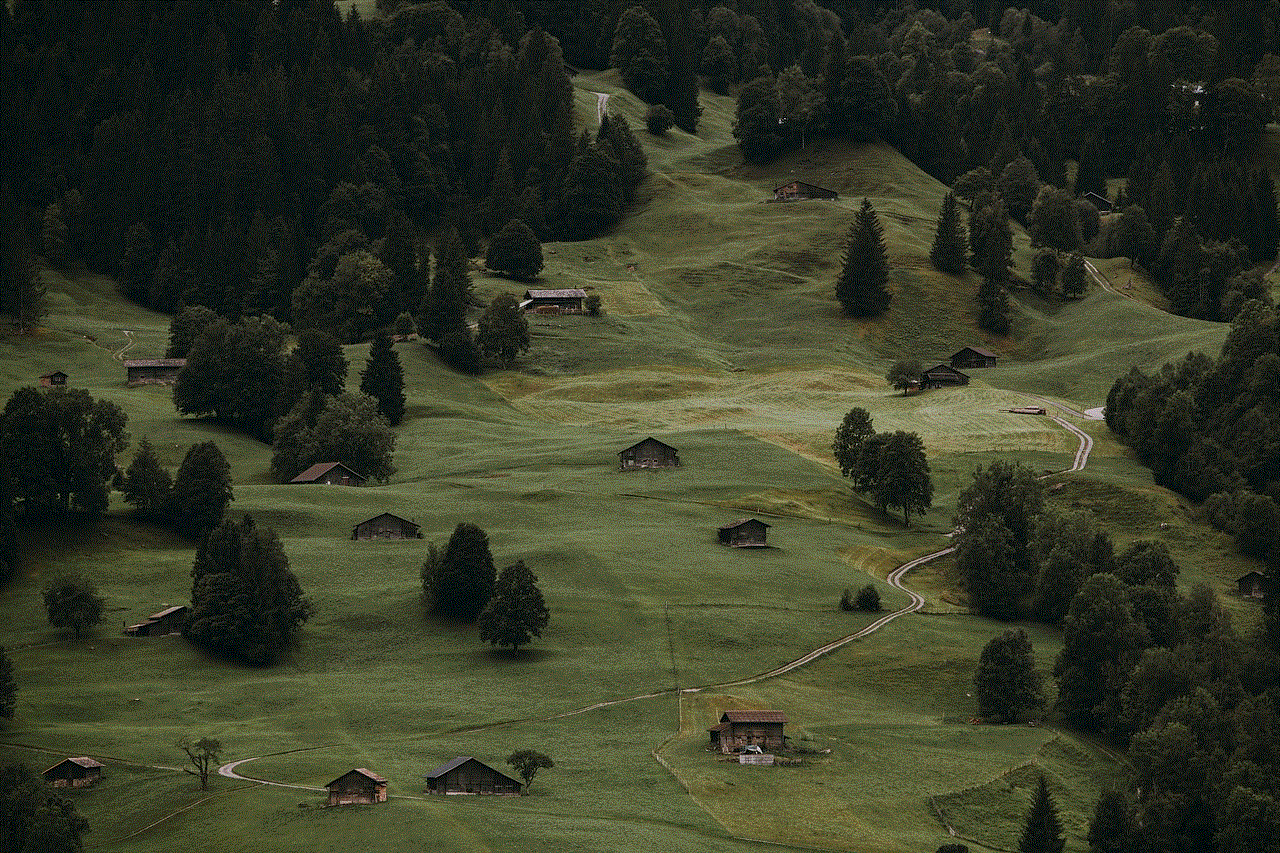
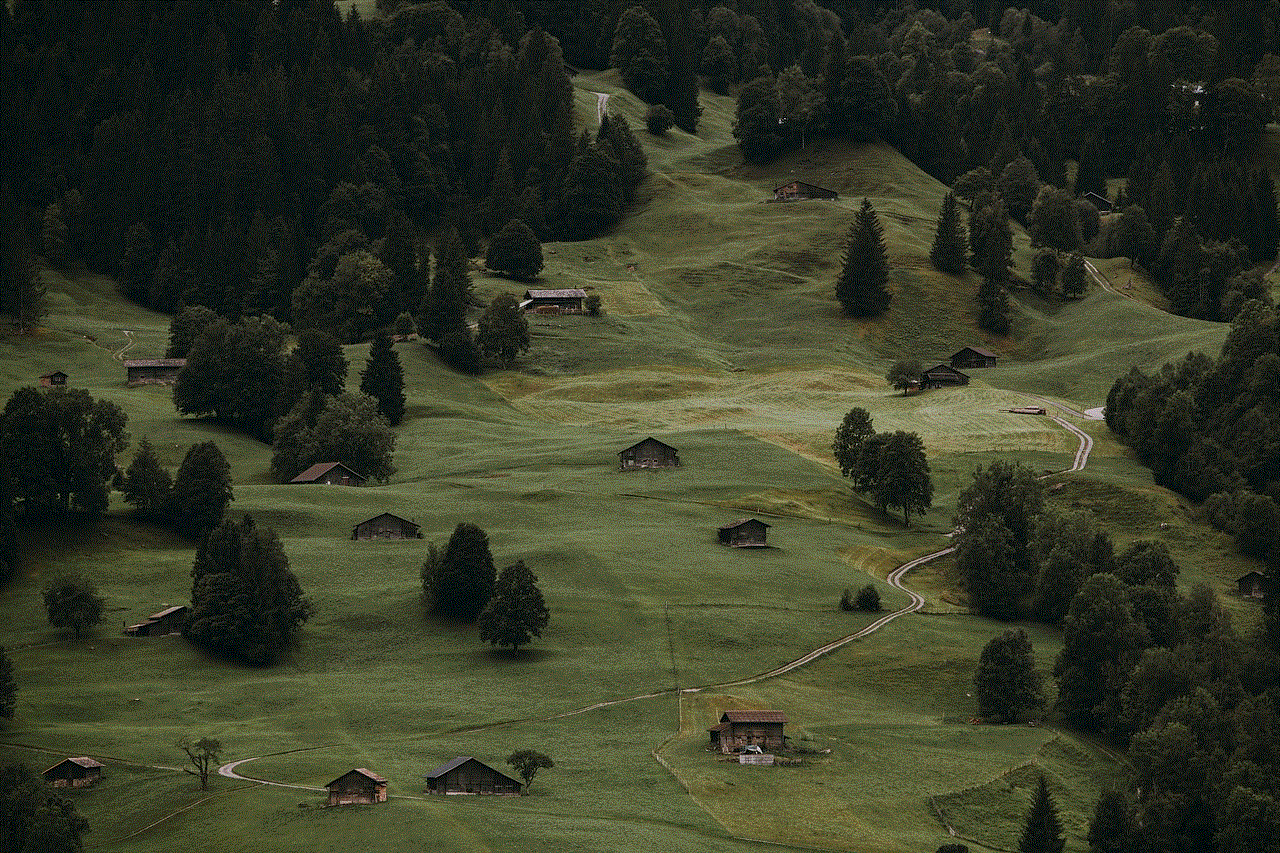
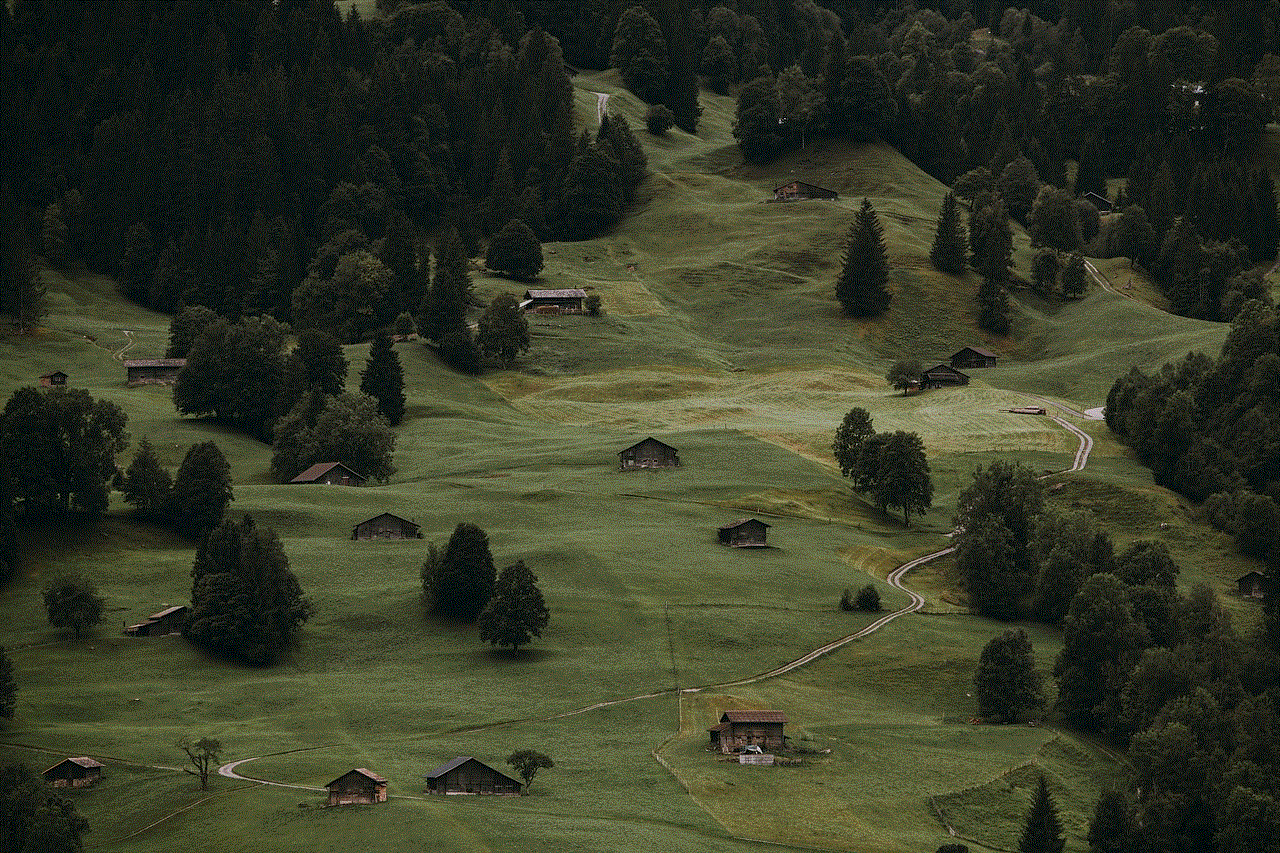
It’s also possible that the person has blocked you for their own personal reasons. This could be to avoid seeing your posts or updates, to avoid feeling jealous or envious, or to prevent themselves from reaching out to you. While this may not have anything to do with you directly, it’s important to respect the person’s decision to block you and give them space.
Now that we’ve covered the signs and reasons for being blocked, let’s discuss what you can do if you find yourself in this situation. The first and most important thing to remember is to respect the person’s decision to block you. Trying to find ways to contact them or constantly asking mutual friends for information is not only disrespectful but also counterproductive.
If you feel like you need closure or an explanation, it’s best to give the person some time before reaching out. It’s important to approach the situation calmly and respectfully. You can try sending a message or email explaining how you feel and asking for an explanation. However, it’s important to understand that the person may not respond or may not want to engage in any further communication with you.
In some cases, you may be able to contact the person through a different method. For example, if you were blocked on a messaging app, you may be able to reach out through email or a phone call. However, it’s important to consider why the person chose to block you and if reaching out is the best course of action.
Lastly, it’s crucial to reflect on your own actions and behavior. If you were blocked for a specific reason, it’s important to acknowledge and take responsibility for it. This can help you grow and improve as a person and potentially repair the relationship in the future.
In conclusion, being blocked can be a difficult and confusing experience. It’s important to remember that everyone has the right to choose who they interact with and how they do so. If you find yourself blocked, it’s best to respect the person’s decision and give them space. While it may be tempting to try and find out why you were blocked or to reach out to the person, it’s important to consider their feelings and privacy. If you feel like you need closure, you can try reaching out in a respectful manner, but ultimately, it’s important to accept the person’s decision and move on.
codes to see if your phone is tapped
In today’s digital age, privacy is a major concern for many individuals. With the advancement of technology, there are countless ways for someone to invade our personal space and gather information about us without our knowledge. One of the biggest fears for people is the possibility of their phone being tapped. This can not only compromise their personal conversations but also lead to potential security threats. In this article, we will explore what it means for a phone to be tapped, how to detect it, and what steps can be taken to prevent it.
First and foremost, let us understand what it means for a phone to be tapped. In simple terms, phone tapping refers to the act of intercepting or listening to someone’s phone conversations without their consent. This can be done in various ways, such as using specialized equipment, hacking into the phone’s software, or by physically accessing the device. Phone tapping is not a new concept and has been used by law enforcement agencies for decades to gather evidence for criminal investigations. However, with the rise of cybercrime and privacy concerns, phone tapping has become a major issue for the general public as well.
Now, the question arises, how can you tell if your phone is being tapped? There are a few signs that can indicate your phone might be tapped. One of the most common signs is experiencing strange noises or echoes during a call. This can be a result of interference from the tapping device. Another sign is a sudden decrease in battery life. If your phone’s battery is draining faster than usual, it could be due to a tapping software running in the background. Other indicators include unusual text messages or emails, random rebooting of the phone, and unexplained data usage.
But these signs can also be a result of a malfunctioning phone or network issues. So, how can you be sure that your phone is really being tapped? One way is to use a frequency detector. These devices can pick up signals emitted by tapping devices and can help you locate them. However, these detectors can be expensive and may not give accurate results every time. Another option is to consult a professional. There are specialized companies and private investigators that offer phone tapping detection services. They use advanced equipment and techniques to identify the presence of tapping devices.
If you have confirmed that your phone is being tapped, the next step is to take action. The first thing you should do is to contact your service provider and report the issue. They will be able to analyze your phone’s network activity and determine if any suspicious activities have been recorded. They can also help you change your phone number and implement additional security measures on your account. It is also advisable to change all your passwords and enable two-factor authentication on your accounts.
Moreover, you can also take some precautionary measures to prevent your phone from being tapped in the first place. The first and most basic step is to keep your phone with you at all times and not leave it unattended. This will make it difficult for anyone to physically access your device. Be cautious of any unknown or suspicious links or attachments in messages or emails. They can contain malware that can infect your phone and allow unauthorized access. Regularly update your phone’s operating system and security software to protect it from any vulnerabilities.
It is also important to be mindful of the apps you download on your phone. Some apps may request permissions that are not necessary for their functioning and can potentially be used for malicious purposes. Be sure to read the app’s privacy policy before granting any permissions. It is also advisable to use a reputable antivirus software on your phone to detect and prevent any malware infections.
In addition to these steps, there are also some physical measures you can take to protect your phone from being tapped. For instance, using a signal-blocking case can prevent any external devices from intercepting your phone’s signals. Keeping your phone in a Faraday bag can also block any signals from reaching your device. Another option is to use encrypted messaging and calling apps that offer end-to-end encryption, making it difficult for anyone to eavesdrop on your conversations.



In conclusion, phone tapping is a serious issue that can have severe consequences for an individual’s privacy and security. It is important to be aware of the signs of phone tapping and take necessary precautions to prevent it. If you suspect your phone is being tapped, seek professional help and report the issue to your service provider. With the right measures in place, you can safeguard your phone and protect your personal information from being compromised. Remember, prevention is always better than cure.