how to call someone without your number showing
In today’s world, where communication has become the backbone of our personal and professional lives, it is not uncommon to receive calls from unknown numbers. While some of these calls may be from legitimate sources, there are also instances where we receive spam or unwanted calls. In such situations, the first instinct is to avoid answering these calls, especially if we do not want our number to be visible to the caller. But is it possible to call someone without your number showing? The answer is yes, and in this article, we will explore the various methods of achieving this.
Before we delve into the ways to call someone without your number showing, let us first understand how the caller ID system works. The caller ID feature allows the recipient to see the phone number of the person calling them. This feature is enabled by default on most phones, but it can be turned off if desired. When making a call, your phone transmits your number to the recipient’s phone, and it is this number that is displayed on their screen. However, there are certain situations where you may not want your number to be visible, such as when making a business call or calling someone you do not know personally. Let us now look at the different methods to achieve this.
1. Use *67 before dialing the number
One of the simplest and most widely used methods to call someone without your number showing is by using *67 before dialing the number. This is a code that can be used on both landline and mobile phones. When this code is dialed before the number you wish to call, it temporarily blocks your number from being displayed on the recipient’s phone. The recipient will see a message that says ‘private number’ or ‘unknown number’ instead of your actual number. It is important to note that this method works only for individual calls and needs to be dialed before each call.
2. Contact your phone service provider
Another option to make a call without your number showing is by contacting your phone service provider and requesting them to block your number from being displayed. This is a permanent solution, and your number will not be visible to the recipient even if you do not use the *67 code. However, this may not be available for all service providers, and some may charge an additional fee for this service. It is recommended to check with your service provider before opting for this option.
3. Use a burner phone or app
A burner phone or app is a temporary phone number that can be used for making calls or sending texts without revealing your actual number. These numbers can be purchased or rented for a specific period, after which they become inactive. This is a convenient option if you do not want to share your personal number with someone but need to make a call urgently.
4. Use a third-party app
There are several third-party apps available on the market that allow you to make calls without revealing your number. These apps use the internet to make calls, and therefore, your phone number is not transmitted to the recipient. Some of these apps also offer additional features such as call recording, call blocking, and call forwarding, making them a popular choice among users.
5. Use Google Voice
Google Voice is a free service offered by Google that allows you to make calls without displaying your actual number. It is available in the US and Canada and can be accessed via a web browser or the Google Voice app. This service provides you with a virtual phone number that can be used for making calls and sending texts. It also offers features such as call screening, voicemail transcription, and call forwarding.
6. Use a public phone
If you do not have access to any of the above options, you can always use a public phone to make calls. Public phones are available in most public places such as airports, train stations, and shopping malls. These phones do not display the caller’s number, making it an ideal option if you want to call someone without revealing your number.
7. Use a VoIP service
VoIP (Voice over Internet Protocol) is a technology that allows you to make calls over the internet. It is a cost-effective option compared to traditional phone services and offers features such as call forwarding, voicemail, and caller ID. One of the advantages of using a VoIP service is that you can choose to display a different number or no number at all when making a call.
8. Use an international calling code
If you are calling someone in a different country, you can use an international calling code to hide your number. This works similar to the *67 code and needs to be dialed before the number you wish to call. However, this method may not work in all countries, and it is recommended to check with the local regulations before using this option.
9. Change your phone’s settings
Some smartphones have the option to hide your number from being displayed when making calls. This option is usually found under the ‘Settings’ menu and can be enabled or disabled as desired. If your phone has this feature, you can choose to turn it on before making a call to hide your number.
10. Use a payphone
Similar to public phones, payphones are a great option to make calls without revealing your number. These phones are usually available in public places and require a small fee to make a call. Payphones do not display the caller’s number, making it an ideal option if you wish to maintain your privacy.
In conclusion, there are several methods available to call someone without your number showing. Depending on your needs and the availability of resources, you can choose the most suitable option. It is important to remember that while these methods may help you hide your number, they do not guarantee complete privacy. In today’s digital age, it is essential to be cautious and aware of the potential risks associated with sharing personal information, including your phone number. It is recommended to use these methods only when necessary and with caution.
can you have instagram without facebook
Instagram has become one of the most popular social media platforms in the world, with over 1 billion active users as of 2021. It is a photo and video-sharing app that allows users to connect with friends, family, and celebrities through visual content. Since its launch in 2010, Instagram has evolved into a powerful marketing tool for businesses and individuals alike. However, many people wonder if it is possible to have an Instagram account without having a facebook -parental-controls-guide”>Facebook account. In this article, we will explore the relationship between Instagram and Facebook and discuss whether it is possible to have an Instagram account without a Facebook account.
Before we dive into the question, let’s first understand the history of Instagram and its connection to Facebook. Instagram was founded by Kevin Systrom and Mike Krieger in 2010, and it quickly gained popularity with its unique features and user-friendly interface. In 2012, Facebook acquired Instagram for a whopping $1 billion, and since then, the two platforms have been closely linked. In fact, Instagram’s founders have stated that the acquisition by Facebook helped them to grow Instagram even faster.
At the time of the acquisition, many Instagram users were worried that the app would lose its identity and become just another Facebook product. However, Facebook has allowed Instagram to operate as an independent platform and has not integrated it into its own social media site. This means that you do not need a Facebook account to use Instagram. You can create an Instagram account using your email address or phone number, and you do not have to link it to your Facebook account.
So, to answer the question, yes, you can have an Instagram account without a Facebook account. However, it is worth noting that having a Facebook account can make the Instagram experience more seamless and enjoyable. Let’s explore some of the benefits of having a Facebook account linked to your Instagram account.
One of the main advantages of linking your Instagram account to your Facebook account is that it allows you to easily find and connect with your Facebook friends on Instagram. When you connect your Facebook account to your Instagram account, you can see which of your Facebook friends are on Instagram, and you can choose to follow them. This makes it easier to find and follow people you know, and it also allows them to find and follow you back.
Furthermore, having a linked Facebook account can also make it easier to log in to your Instagram account. If you forget your Instagram password, you can simply use your Facebook account to log in. This is a convenient option for those who have a hard time remembering their login details. Additionally, if you choose to log in using your Facebook account, you can also share your Instagram posts on Facebook simultaneously, saving you time and effort.
Another benefit of having a Facebook account linked to your Instagram account is that it allows you to access Instagram Insights. Instagram Insights is a powerful analytics tool that provides you with valuable information about your Instagram account’s performance, such as the number of followers, post reach, and engagement rates. However, this feature is only available to business accounts, and to convert your personal Instagram account into a business account, you need to have a Facebook page linked to your Instagram account.
Apart from these benefits, having a linked Facebook account can also make it easier for you to advertise on Instagram. Instagram allows businesses to create ads and target specific audiences based on their demographics, interests, and behavior. By linking your Facebook account, you can easily access your Facebook ad account and create ads for Instagram without having to go through a lengthy verification process.
On the other hand, there are also some downsides to having a Facebook account linked to your Instagram account. One of the main concerns is privacy. By linking your Facebook account, you give Instagram access to your Facebook data, including your personal information, posts, and photos. This can be a concern for those who value their privacy and do not want their Facebook friends to know about their Instagram activities.
Moreover, having a linked Facebook account can also make it more challenging to maintain separate identities on both platforms. For instance, if you want to have a professional Instagram account for your business, but your Facebook account is filled with personal photos and posts, it might not be suitable for promoting your brand. In this case, it would be better to keep your Facebook account unlinked and create a separate business account on Instagram.
In conclusion, while it is possible to have an Instagram account without a Facebook account, having a linked Facebook account can enhance your Instagram experience in many ways. It allows you to find and connect with friends, access valuable insights, and advertise on Instagram easily. However, it is ultimately a personal preference, and you can still enjoy using Instagram without a linked Facebook account. It is important to weigh the pros and cons and decide what works best for you and your social media presence.
how to receive text messages on ipad
The iPad has become an essential device for many people, whether they use it for work, entertainment, or communication. With its sleek design and user-friendly interface, it has revolutionized the way we use technology. One of the most convenient features of the iPad is the ability to receive text messages directly on the device. This eliminates the need to constantly switch between your phone and iPad, making it a more seamless experience. In this article, we will delve into the different methods of receiving text messages on an iPad and how to set it up.
Before we get into the specifics of receiving text messages on an iPad, it is important to note that this feature is only available for iPads that have cellular capabilities. This means that the iPad must have a SIM card and a data plan in order to receive text messages. If you have a Wi-Fi-only iPad, you will not be able to receive text messages on it. With that said, let’s take a look at the different ways in which you can receive text messages on your iPad.



Method 1: iMessage
The first method is by using iMessage, which is Apple’s messaging service. This is the most common method of receiving text messages on an iPad, as it is integrated into the device’s operating system. iMessage allows you to send and receive text messages, photos, videos, and even make voice and video calls to other Apple devices. To set up iMessage on your iPad, follow these steps:
Step 1: Make sure your iPad is connected to the internet. You can use either Wi-Fi or cellular data for this.
Step 2: Open the “Settings” app on your iPad and tap on “Messages”.
Step 3: Toggle on the “iMessage” option. You will be prompted to sign in with your Apple ID. If you don’t have an Apple ID, you can create one by tapping on “Create New Apple ID”.
Step 4: Once you have signed in, you will see your phone number and email address registered with iMessage. You can choose to use both or just your phone number.
Step 5: To receive text messages on your iPad, make sure the “You can be reached by iMessage at” option is toggled on. This ensures that your iPad is linked to your phone number and you can receive messages on it.
Method 2: Text Message Forwarding
Another way to receive text messages on your iPad is by using text message forwarding. This method allows you to receive text messages from your iPhone on your iPad, even if your iPad does not have a cellular connection. To set up text message forwarding, follow these steps:
Step 1: On your iPhone, open the “Settings” app and tap on “Messages”.
Step 2: Scroll down and tap on “Text Message Forwarding”.
Step 3: You will see a list of devices that are linked to your Apple ID. Toggle on the iPad that you want to receive text messages on.
Step 4: A code will be displayed on your iPad. Enter this code on your iPhone to verify the forwarding.
Step 5: Once the code is verified, you will be able to receive text messages on your iPad from your iPhone.
Method 3: Third-Party Apps
If you prefer using third-party apps for messaging, there are several options available for you to receive text messages on your iPad. Some popular messaging apps that are compatible with both iPhone and iPad include WhatsApp , Facebook Messenger, and Skype. These apps allow you to send and receive text messages, as well as make voice and video calls, to users who have the same app installed on their devices. To use these apps, simply download them from the App Store and sign in with your account. You will then be able to receive text messages on your iPad through these apps.
Method 4: MySMS
Another third-party app that is specifically designed for receiving text messages on an iPad is MySMS. This app allows you to sync your text messages from your Android phone to your iPad, making it a great option for those who use both devices. To use MySMS, follow these steps:
Step 1: Download the MySMS app on both your iPad and Android phone.
Step 2: Open the app on your phone and sign in with your Google account.
Step 3: On your iPad, sign in to MySMS using the same Google account.
Step 4: Your text messages will now be synced between your devices, and you will be able to receive and reply to messages on your iPad.
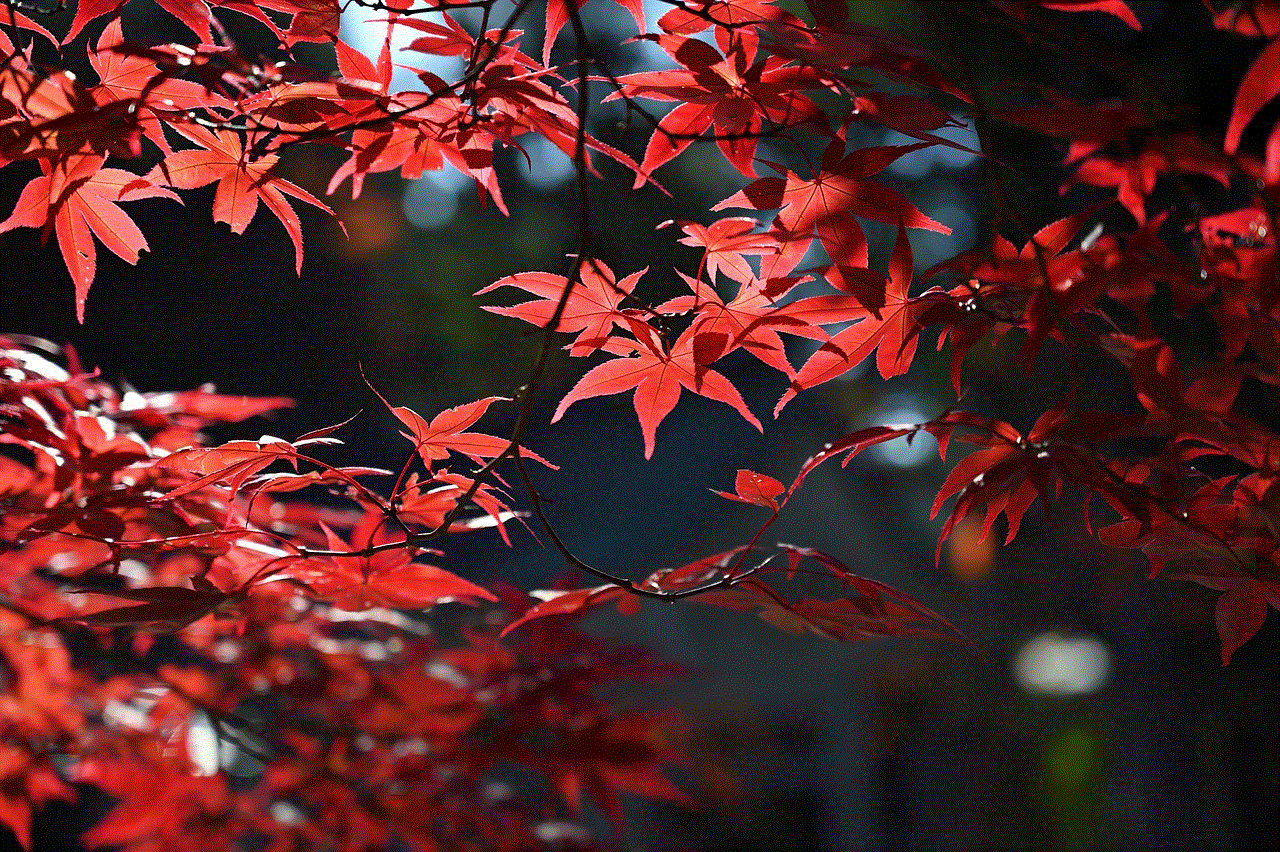
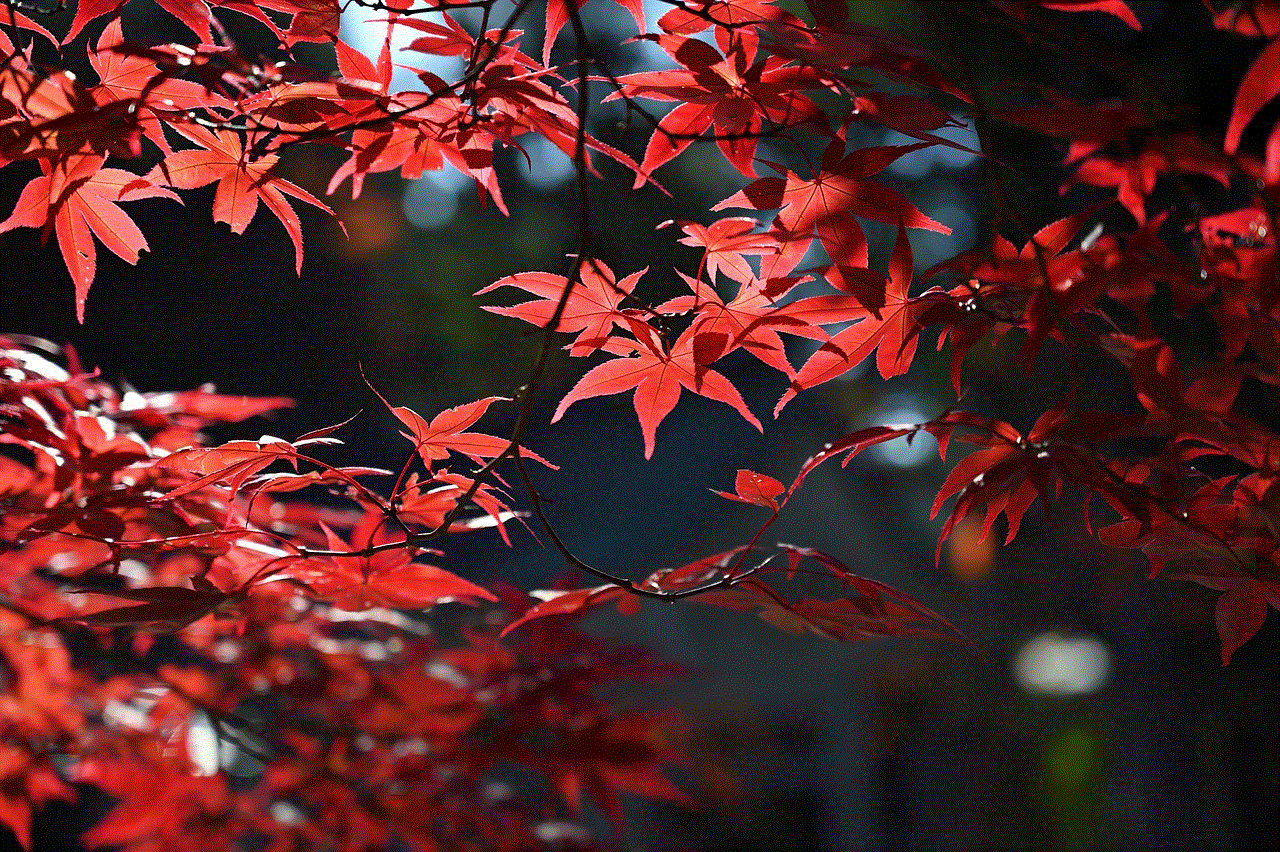
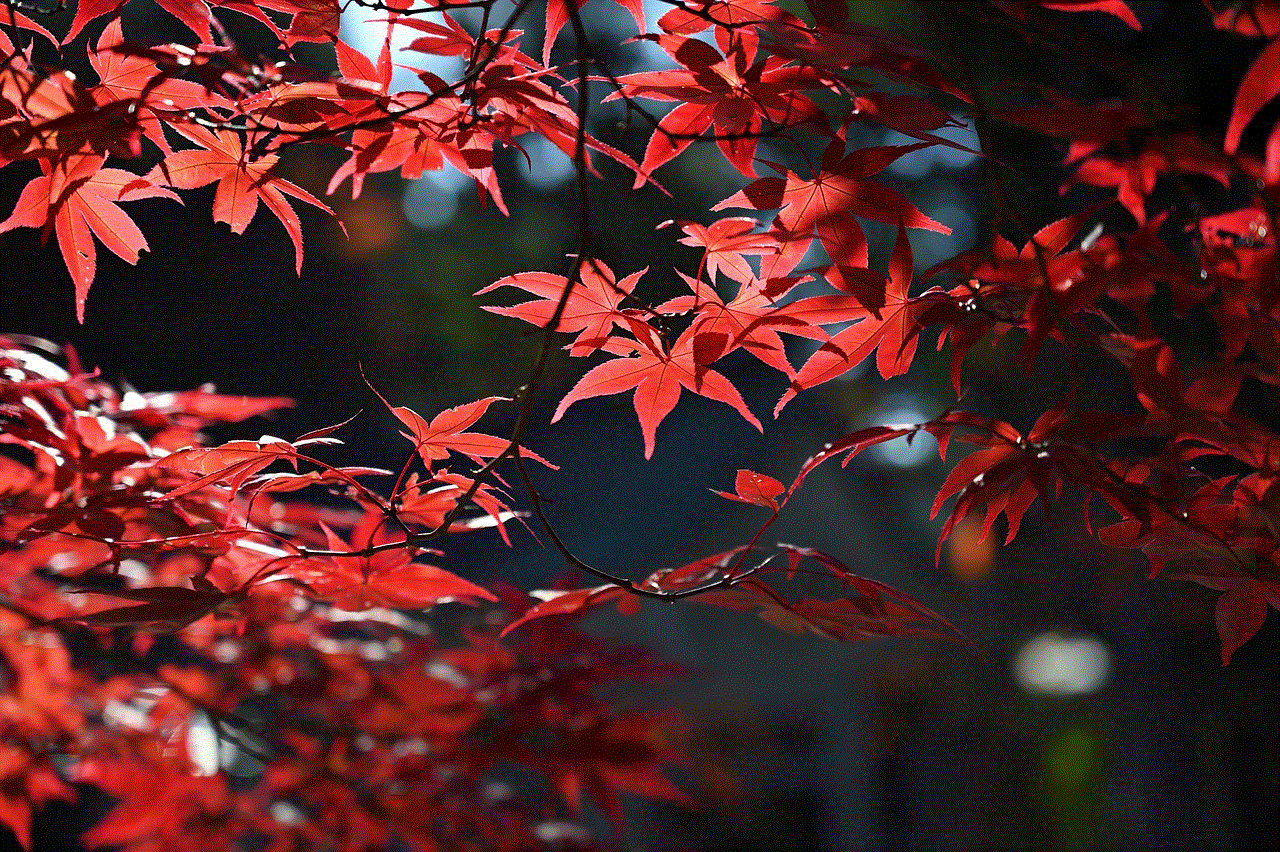
In addition to these methods, there are other ways to receive text messages on an iPad, such as using a virtual phone number or using a messaging service provided by your carrier. However, the methods mentioned above are the most commonly used and are easy to set up.
In conclusion, the iPad offers a convenient way to receive text messages on a larger screen, making it easier to read and reply to messages. Whether you use iMessage, text message forwarding, or third-party apps, you can seamlessly receive and respond to messages on your iPad. With the constant development of technology, we can expect to see more innovative ways of communication in the future, and the iPad will surely be at the forefront of it all.