how to backup and restore telegram messages
Telegram is a popular messaging platform that allows users to send and receive messages, photos, videos, and other media in a secure and encrypted environment. With its user-friendly interface and advanced features, Telegram has become the go-to messaging app for millions of people around the world. However, with the increasing amount of personal and important conversations taking place on the app, it has become crucial to backup and restore Telegram messages in case of data loss or device change. In this article, we will discuss in detail how to backup and restore Telegram messages.
Part 1: Understanding Telegram Messages
Before we dive into the process of backing up and restoring Telegram messages, let’s first understand what exactly are Telegram messages. Telegram messages are end-to-end encrypted, which means that only the sender and the receiver can access the messages. This ensures that all the communication on the app is secure and private. Telegram also offers a self-destruct timer for messages, which allows users to set a time limit for how long the message will be visible to the recipient. This adds an extra layer of security and privacy to the app.
Apart from text messages, Telegram also allows users to send and receive photos, videos, stickers, and other media files. It also has a feature called “secret chat,” which is a chat with a higher level of security and self-destructs after a certain period. This feature is useful for exchanging sensitive information and ensuring that the messages are not saved on the server.
Part 2: Why Backup and Restore Telegram Messages?
Backing up and restoring Telegram messages is essential for various reasons. Firstly, it ensures that you have a copy of all your important conversations and media files in case of data loss or accidental deletion. This is especially crucial for businesses and individuals who use Telegram for work-related conversations.
Secondly, it allows you to transfer your messages to a new device seamlessly. Suppose you have bought a new phone or switched to a different operating system. In that case, having a backup of your Telegram messages will help you restore them on the new device without any hassle.
Part 3: How to Backup Telegram Messages?
Now that we understand the importance of backing up Telegram messages let’s go through the process of doing it. There are two ways to backup Telegram messages – using the in-app feature or using a third-party app. Let’s discuss both methods in detail.
Method 1: Using the In-App Feature
Telegram offers a built-in backup feature that allows users to export their chats and media. Here’s how you can use this feature to backup your Telegram messages:
Step 1: Open Telegram on your device and go to the “Settings” menu.
Step 2: Scroll down and select “Chat Settings.”
Step 3: Tap on “Chat History” and then select “Export Telegram Data.”
Step 4: You will be asked to choose what data you want to export – chats, media, or both. Select your preference and tap on “Export.”
Step 5: You will be prompted to choose the location where you want to save the backup file. Select the desired location, and the backup process will begin.
Once the backup is complete, you can access the exported data from the chosen location. You can also send the file to your email or cloud storage for safekeeping.
Method 2: Using a Third-Party App
Another way to backup Telegram messages is by using a third-party app. Various apps on the market offer this service, such as Backuptrans, iSkysoft, and Wondershare. These apps allow users to backup and restore their Telegram messages with just a few clicks. Here’s how you can use one of these apps to backup Telegram messages:
Step 1: Download and install the backup app of your choice on your device.
Step 2: Open the app and select “Backup” from the menu.
Step 3: You will be asked to choose the app you want to backup. Select Telegram from the list.
Step 4: The app will then prompt you to log in to your Telegram account and grant necessary permissions .
Step 5: Once you are logged in, the app will start scanning for your chats and media files. After the scan is complete, select the chats you want to backup and click on “Backup.”
Step 6: The app will ask you to choose the location where you want to save the backup file. Select the desired location, and the backup process will begin.
Part 4: How to Restore Telegram Messages?
Now that we have gone through the process of backing up Telegram messages, let’s discuss how to restore them. Here’s how you can restore your Telegram messages using the in-app feature or a third-party app.
Method 1: Using the In-App Feature
Restoring Telegram messages using the in-app feature is straightforward. Here’s how you can do it:
Step 1: Open Telegram on your device and go to the “Settings” menu.
Step 2: Scroll down and select “Chat Settings.”
Step 3: Tap on “Chat History” and then select “Import Telegram Data.”
Step 4: You will be prompted to choose the backup file you want to restore. Select the file and tap on “Import.”
Step 5: The app will then start restoring your chats and media files.
Method 2: Using a Third-Party App
If you have used a third-party app to backup your Telegram messages, you can use the same app to restore them. Here’s how:
Step 1: Open the backup app on your device.
Step 2: Select “Restore” from the menu.
Step 3: Choose the app you want to restore data for – in this case, Telegram.



Step 4: The app will prompt you to choose the backup file. Select the file and click on “Restore.”
Step 5: The app will then start restoring your chats and media files.
Part 5: Best Practices for Backing Up and Restoring Telegram Messages
Here are some best practices that you should keep in mind when backing up and restoring Telegram messages:
1. Regularly backup your chats – It is recommended to backup your Telegram messages regularly to ensure that you have the latest conversations saved in case of any data loss.
2. Choose a secure location for backup – Whether you are using the in-app feature or a third-party app, make sure to store the backup file in a secure location to avoid any unauthorized access.
3. Keep your backup app updated – If you are using a third-party app, make sure to keep it updated to ensure smooth functioning and compatibility with the latest version of Telegram.
4. Use cloud storage – If you have a large number of chats and media files, it is recommended to use cloud storage to save your backup files. This will also ensure that your data is accessible from any device.
Part 6: Conclusion
In conclusion, backing up and restoring Telegram messages is a simple and important process that every user should be aware of. With the increasing use of messaging apps for personal and professional communication, having a backup of your conversations is crucial in today’s digital age. Whether you choose to use the in-app feature or a third-party app, make sure to follow the best practices and keep your data safe and accessible. We hope this article has helped you understand the process of backing up and restoring Telegram messages.
pok��mon go cheats iphone
Pokémon Go has taken the world by storm since its release in 2016. This mobile game, developed by Niantic , has become a cultural phenomenon with millions of players all over the globe. The game, which combines augmented reality with the classic Pokémon franchise, has captured the hearts of both old and new fans. However, like any other game, players are always looking for ways to gain an edge and progress faster. This is where Pokémon Go cheats for iPhone come into play. In this article, we will explore the different cheats and hacks that iPhone users can utilize to enhance their Pokémon Go experience.
Before we dive into the cheats, it’s essential to understand the concept of Pokémon Go. The game revolves around the player becoming a Pokémon trainer, catching different creatures, and training them to battle with other players. The game utilizes the player’s GPS and camera to create an augmented reality experience, making it appear as if the Pokémon are in the real world. This unique concept has made the game incredibly popular, with millions of players roaming the streets to catch their favorite Pokémon. However, this also means that players have to physically move around to find and catch Pokémon, which can be a time-consuming process. This is where cheats come in handy.
One of the most popular Pokémon Go cheats for iPhone users is the “Fake GPS” hack. This cheat allows players to spoof their location, making it appear as if they are in a different location. This means that players can catch Pokémon from the comfort of their home without having to physically move around. The Fake GPS hack can be downloaded as an app or a tweak, depending on the player’s preference. It’s important to note that this cheat is considered cheating by the game developers, and players risk getting banned if caught using it. However, many players still use it to save time and energy.
Another popular cheat for iPhone users is the “Master Ball” hack. In Pokémon Go, Master Balls are used to catch Pokémon with a 100% success rate. However, these balls are incredibly rare and can only be obtained through special events or by leveling up. With the Master Ball hack, players can obtain an unlimited number of Master Balls, making it easier to catch rare and powerful Pokémon. This cheat is achieved by manipulating the game’s code, and like the Fake GPS hack, it’s considered cheating by the game developers.
For players who are looking to level up quickly, the “Lucky Egg” cheat is a must-try. Lucky Eggs are items in the game that double the amount of experience points gained for 30 minutes. However, these items are quite expensive and can only be purchased with real money. The Lucky Egg cheat allows players to obtain an unlimited number of Lucky Eggs without spending a single penny. This cheat is achieved by changing the date and time settings on the player’s iPhone, tricking the game into thinking that 30 minutes have passed. This cheat is perfect for players who want to level up quickly and unlock new features and rewards.
One of the most interesting Pokémon Go cheats for iPhone users is the “Incense” hack. Incense is an item in the game that attracts Pokémon to the player’s location for 30 minutes. However, this item can be quite expensive, and players can only obtain a limited number of them. The Incense hack allows players to obtain an unlimited number of Incense, making it easier to catch Pokémon without having to move around. This cheat is achieved by changing the date and time settings on the player’s iPhone, similar to the Lucky Egg hack.
Apart from these cheats, there are also hacks that can help players locate specific Pokémon. The “Radar” hack is one such hack that shows players the exact location of nearby Pokémon, making it easier to catch them. This hack is achieved by creating a modified version of the game’s app, which shows the player’s location and the location of nearby Pokémon. However, like all other cheats, this hack is considered cheating by the game developers, and players risk getting banned if caught using it.
In addition to cheats and hacks, there are also several tips and tricks that iPhone users can utilize to enhance their Pokémon Go experience. One of the most useful tips is to join a Pokémon Go community. These communities, whether online or in-person, provide players with valuable information, tips, and strategies to help them progress in the game. They also organize events and raids, making it easier for players to catch rare and powerful Pokémon. Another useful tip is to use Incense and Lucky Eggs together. This allows players to attract more Pokémon while also gaining double experience points, making it a win-win situation.
It’s also essential for players to understand the concept of Pokémon types and their strengths and weaknesses. Each Pokémon has a type, such as fire, water, grass, etc., and certain types are more effective against others. For example, a water-type Pokémon will be more effective against a fire-type Pokémon. Knowing these types and their strengths and weaknesses can give players an advantage in battles and help them progress faster.
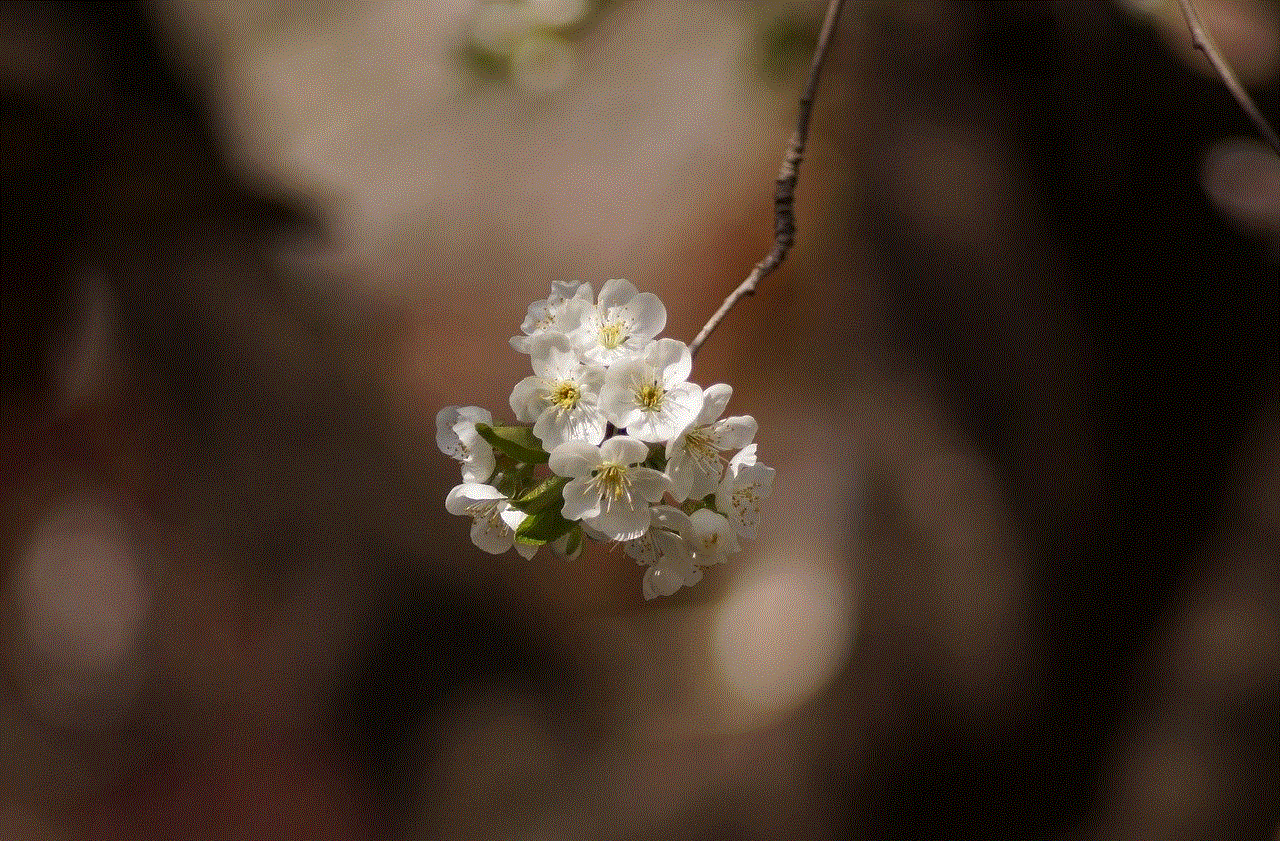
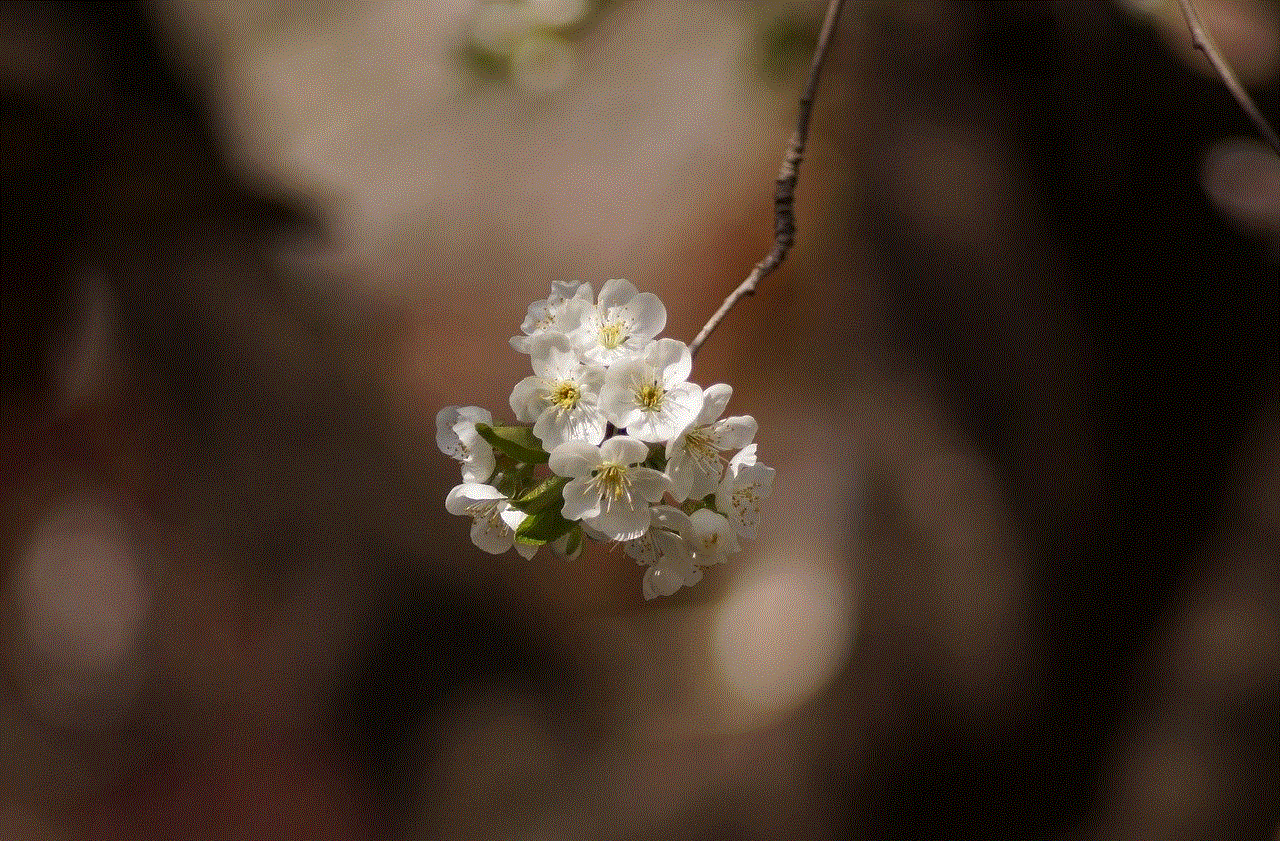
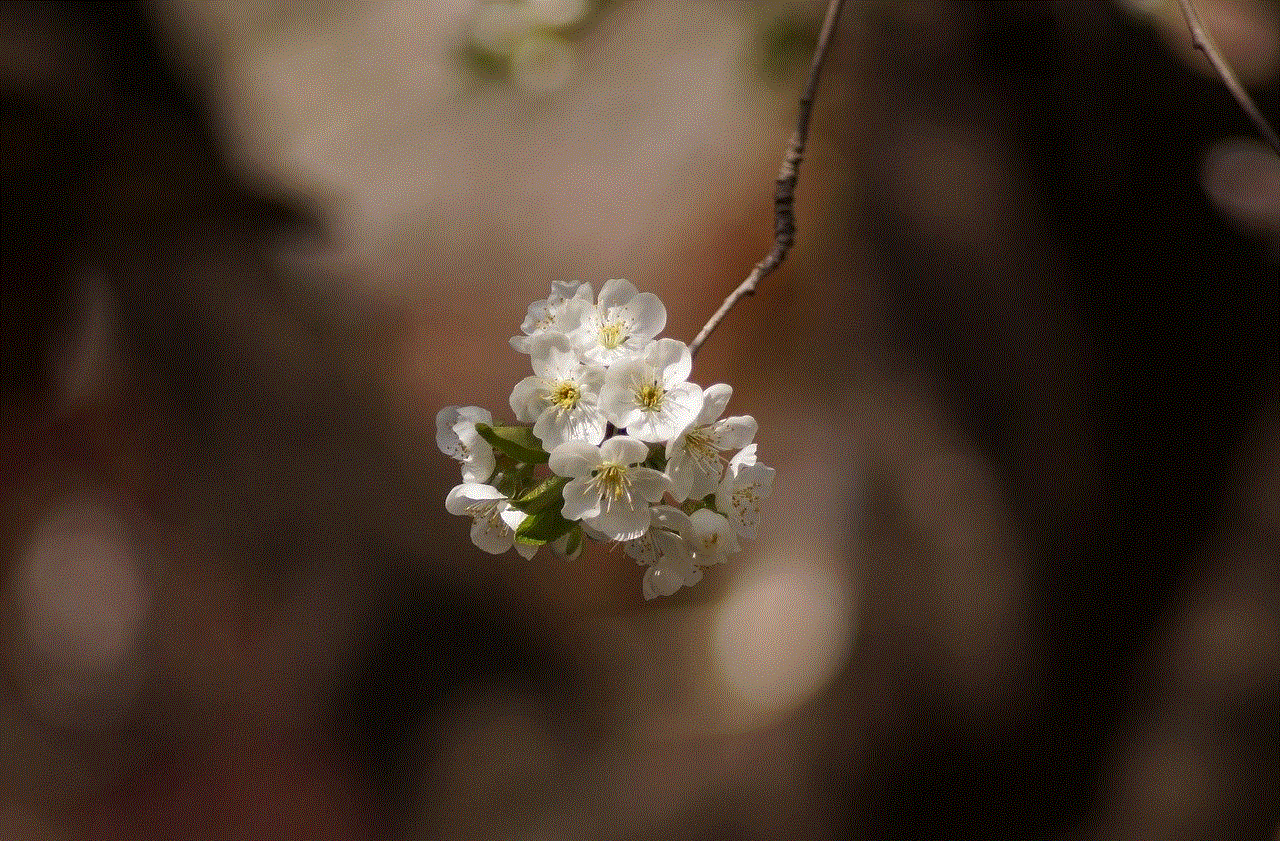
In conclusion, Pokémon Go cheats for iPhone users have become increasingly popular, especially among players who want to save time and energy. These cheats and hacks range from simple tricks to complex code manipulation, and while they can enhance the player’s experience, they are considered cheating by the game developers. It’s essential for players to understand the risks involved and use these cheats at their own discretion. However, for players who want to progress quickly and catch rare Pokémon without having to move around, these cheats can be a game-changer.