how do i turn off location sharing
Location sharing has become an increasingly common feature on smartphones and other mobile devices. It allows users to share their location with others, either in real-time or through a set period of time. While this can be useful for staying connected with friends and family, there may be times when you want to turn off location sharing for privacy or security reasons. In this article, we will discuss ways to turn off location sharing and explore the potential benefits and drawbacks of doing so.
What is location sharing?
Location sharing is a feature that allows a user to share their current location with others. This can be done through various apps and services, such as Google Maps, WhatsApp, and Facebook . The user can choose to share their location in real-time, allowing others to track their movements, or for a set period of time, such as an hour or a day.
The Benefits of Location Sharing
Location sharing can be a useful tool for staying connected with friends and family. It can also be helpful in emergency situations, as it allows others to know your whereabouts if you are in danger. For example, if you are lost or in an unfamiliar area, you can share your location with a trusted friend or family member who can guide you to safety.
Moreover, location sharing can also be useful for coordinating meetups or finding a lost phone. With the help of location sharing, you can easily track down your phone if it gets misplaced or stolen. This feature can also be used to keep an eye on children or elderly family members who may have trouble navigating their surroundings.
Potential Drawbacks of Location Sharing
While location sharing can be helpful in many ways, it also has its drawbacks. One of the main concerns is privacy. When you share your location, you are essentially giving others access to your movements and whereabouts. This can be a cause for concern, especially if you are not comfortable with others knowing your exact location at all times.
Another potential drawback is security. By sharing your location, you are also making yourself vulnerable to potential threats, such as stalking or burglary. This is especially true if you share your location with people you do not know or trust. Additionally, if you are constantly sharing your location, it can also be a drain on your phone’s battery life and may use up your data.
How to Turn Off Location Sharing
If you have decided that you want to turn off location sharing, there are a few ways to do so depending on your device and the apps you are using. Here are some steps you can follow to turn off location sharing on different devices and apps:
1. On iPhone:
– Go to Settings and tap on Privacy.
– Select Location Services.
– Scroll down to find the app you want to turn off location sharing for.
– Tap on the app and select Never for the location access.
2. on Android :
– Go to Settings and tap on Location.
– Toggle off the location toggle switch.
– If you want to turn off location sharing for specific apps, you can do so by going to App Permissions and tapping on Location. From there, you can select which apps you want to allow or deny access to your location.
3. On Google Maps:
– Open the Google Maps app.
– Tap on the three horizontal lines in the top left corner.
– Select Settings and tap on Location Sharing.
– Toggle off the location sharing switch.
4. On WhatsApp:
– Open WhatsApp and go to Settings.
– Tap on Account and then Privacy.
– Select Location and tap on Never.
5. On Facebook:
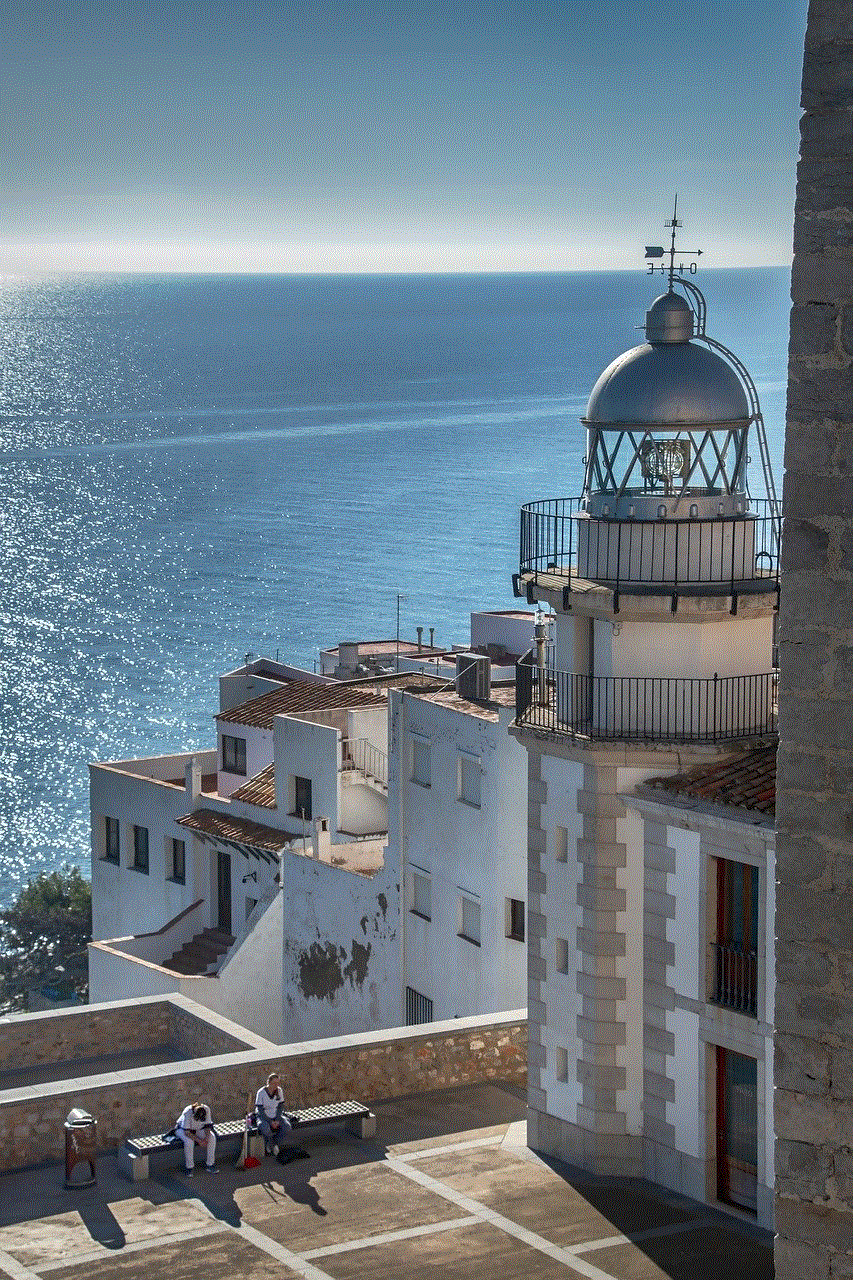
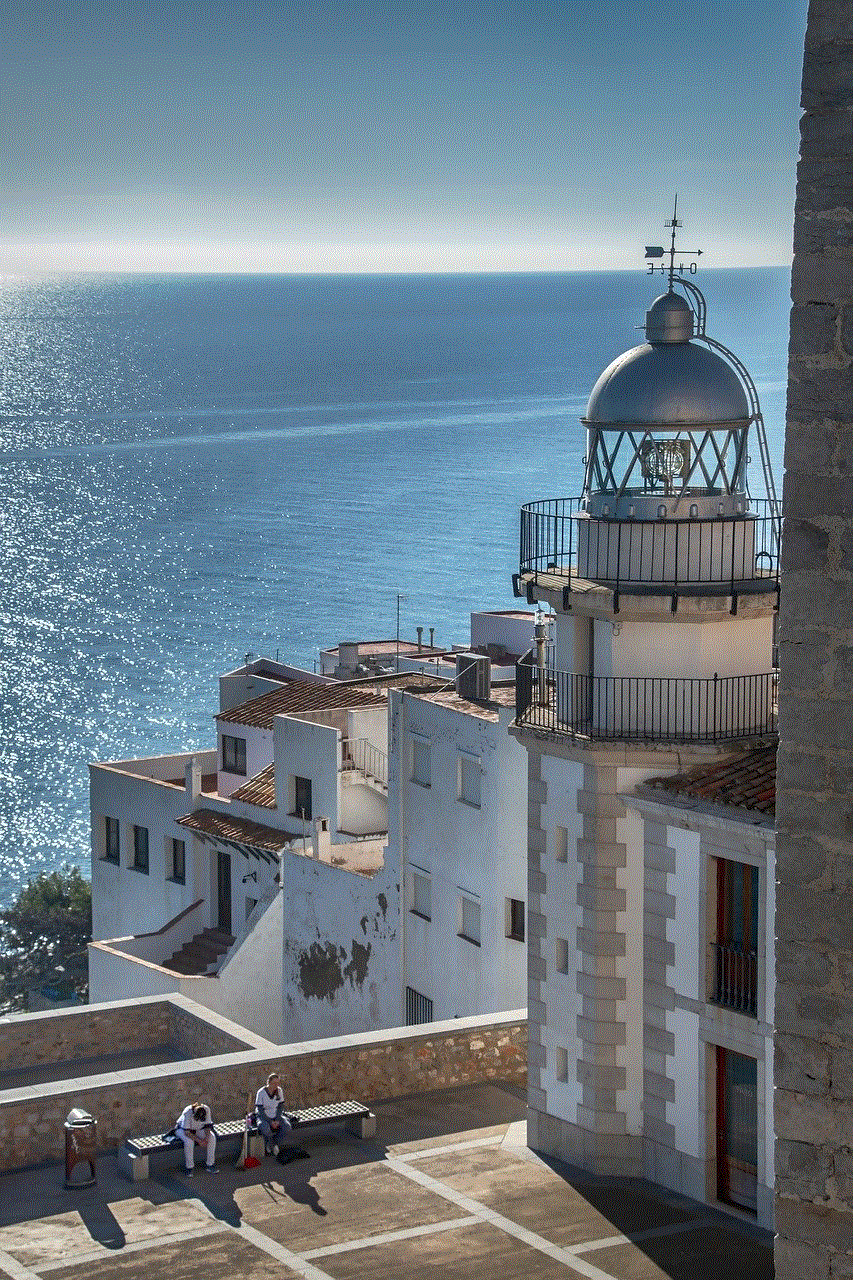
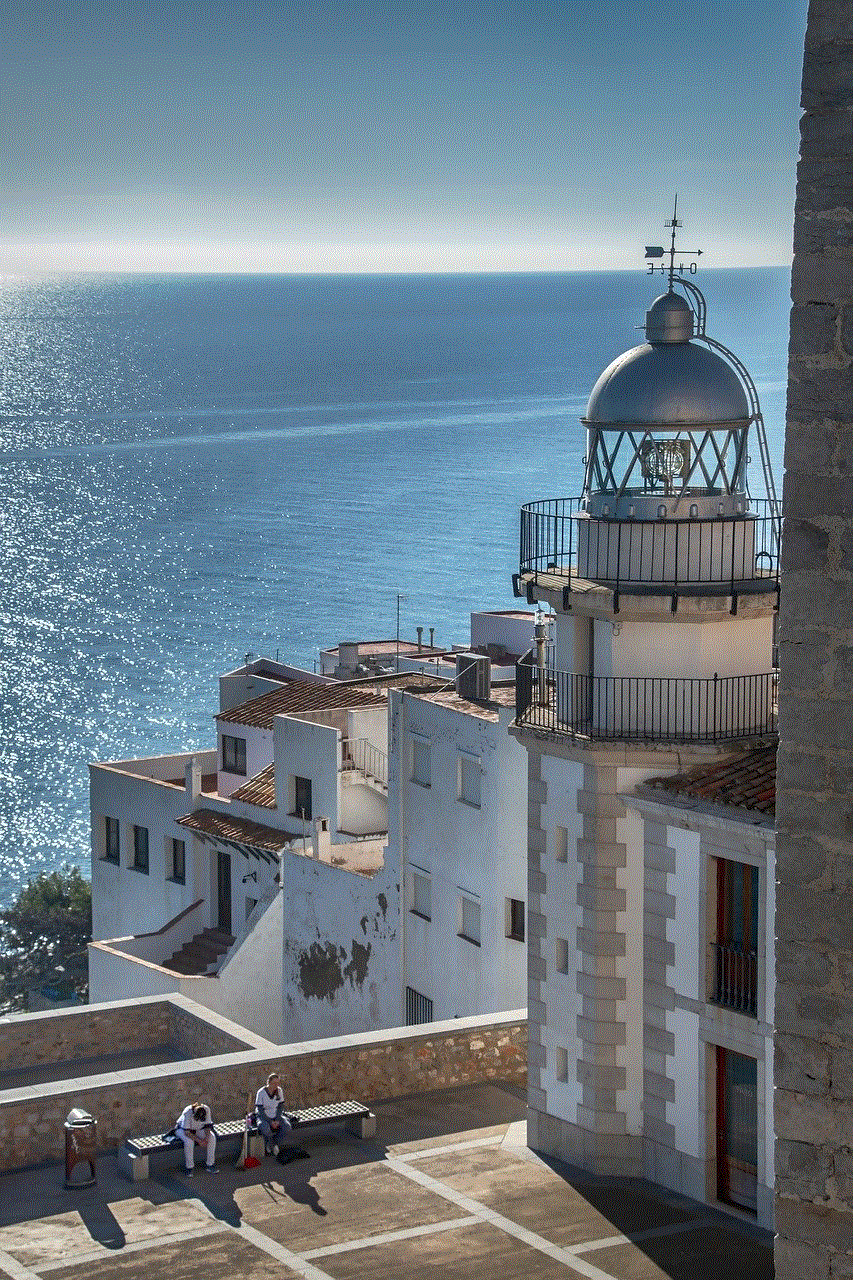
– Open the Facebook app and tap on the three horizontal lines in the top right corner.
– Scroll down and tap on Settings & Privacy.
– Select Privacy Shortcuts and then Manage your location settings.
– Toggle off Location Services.
Alternatives to Location Sharing
If you are concerned about privacy and security but still want to stay connected with friends and family, there are alternatives to location sharing that you can consider. For example, you can share your location manually by sending a message or making a call to let others know where you are. You can also use apps that allow you to share your location only with selected contacts, such as Find My Friends on iPhone and Google Trusted Contacts on Android.
Additionally, you can also use the “ghost mode” feature on some apps, which allows you to temporarily turn off location sharing while still using the app’s other features. This is useful if you do not want to completely turn off location sharing, but want to have control over when and with whom you share your location.
In conclusion, while location sharing can be a convenient and helpful feature, it is essential to consider the potential privacy and security risks that come with it. If you feel uncomfortable or unsafe with location sharing, you can always turn it off or explore alternatives that still allow you to stay connected with your loved ones without compromising your privacy. Remember to regularly review your location sharing settings and only share your location with people you trust. Stay safe and use location sharing responsibly.
how to use a viber
Viber is a popular messaging and calling app that allows users to connect with their friends and family all over the world. It was launched in 2010 and has since gained over a billion users across the globe. With its easy-to-use interface and wide range of features, Viber has become a go-to app for communication for many people. In this article, we will discuss how to use Viber and explore its various features in detail.
Downloading and installing Viber is a simple process. The app is available for both iOS and Android devices, as well as for desktops. To download Viber on your mobile device, go to the App Store or Google Play Store, search for ‘Viber’ and tap on the ‘Install’ button. Once the app is installed, open it and follow the on-screen instructions to set up your account. You will be asked to enter your phone number and a verification code will be sent to you via SMS. Once you enter the code, your account will be activated.
If you want to use Viber on your desktop, you can download the desktop version from Viber’s official website. The process is similar to the mobile app, where you will need to enter your phone number and verification code to set up your account. Once the installation is complete, you can start using Viber on your desktop.
Once your account is set up, you can start using Viber to connect with your friends and family. The app will automatically sync your contacts and show you who in your contact list is already using Viber. You can also invite your contacts to join Viber by tapping on the ‘Invite’ button next to their name. This way, you can expand your Viber contact list and connect with more people.
One of the main features of Viber is its messaging service. You can send text messages, photos, videos, and voice messages to your contacts on Viber. To send a message, tap on the ‘New Message’ button and select the contact you want to message. Type your message in the text box and tap on the ‘Send’ button. You can also add emojis, stickers, and GIFs to your messages to make them more fun and expressive.
Apart from messaging, Viber also offers a voice and video calling feature. To make a call, tap on the ‘Calls’ tab at the bottom of the screen, select the contact you want to call, and tap on the ‘Phone’ or ‘Video’ icon. Viber uses your internet connection to make calls, so you don’t have to worry about international call charges. The voice and video quality on Viber are also quite good, making it a convenient option for long-distance communication.
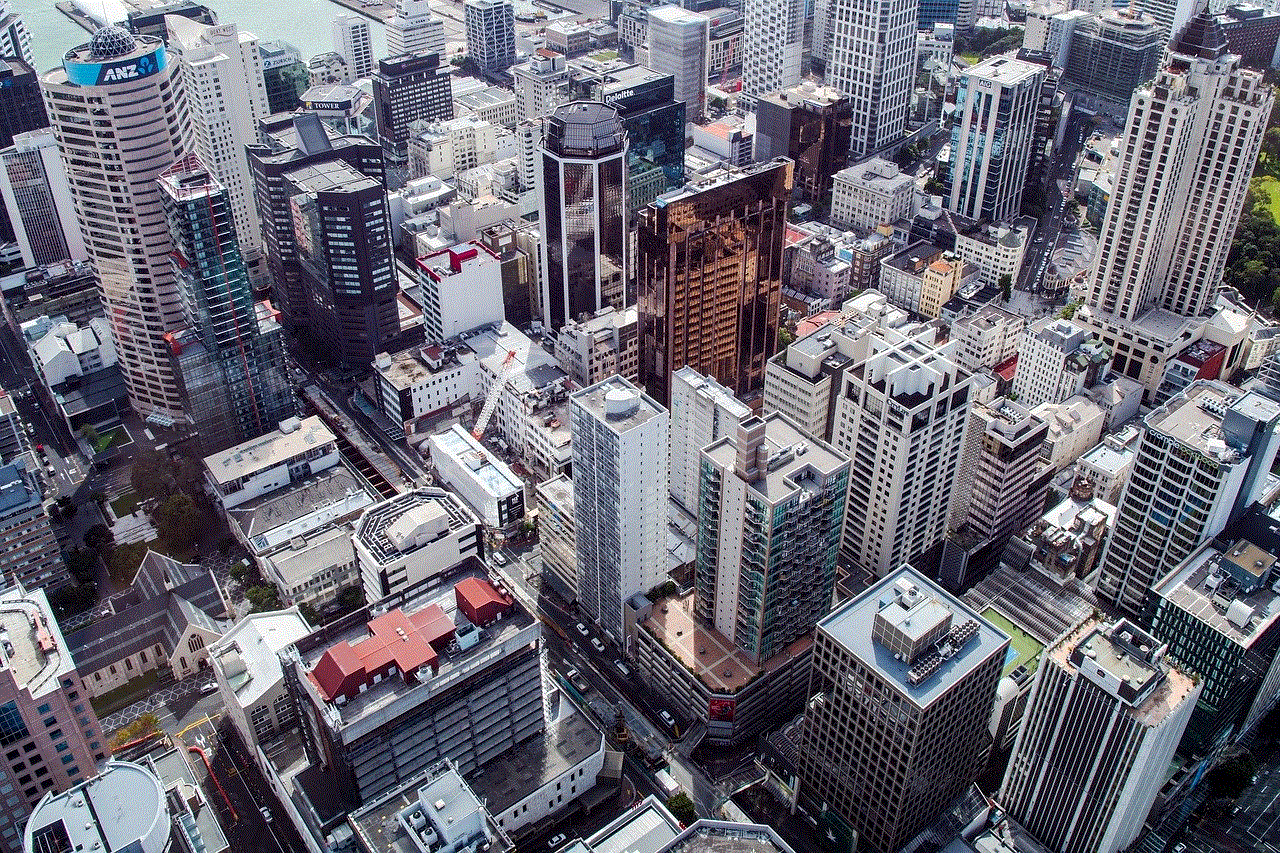
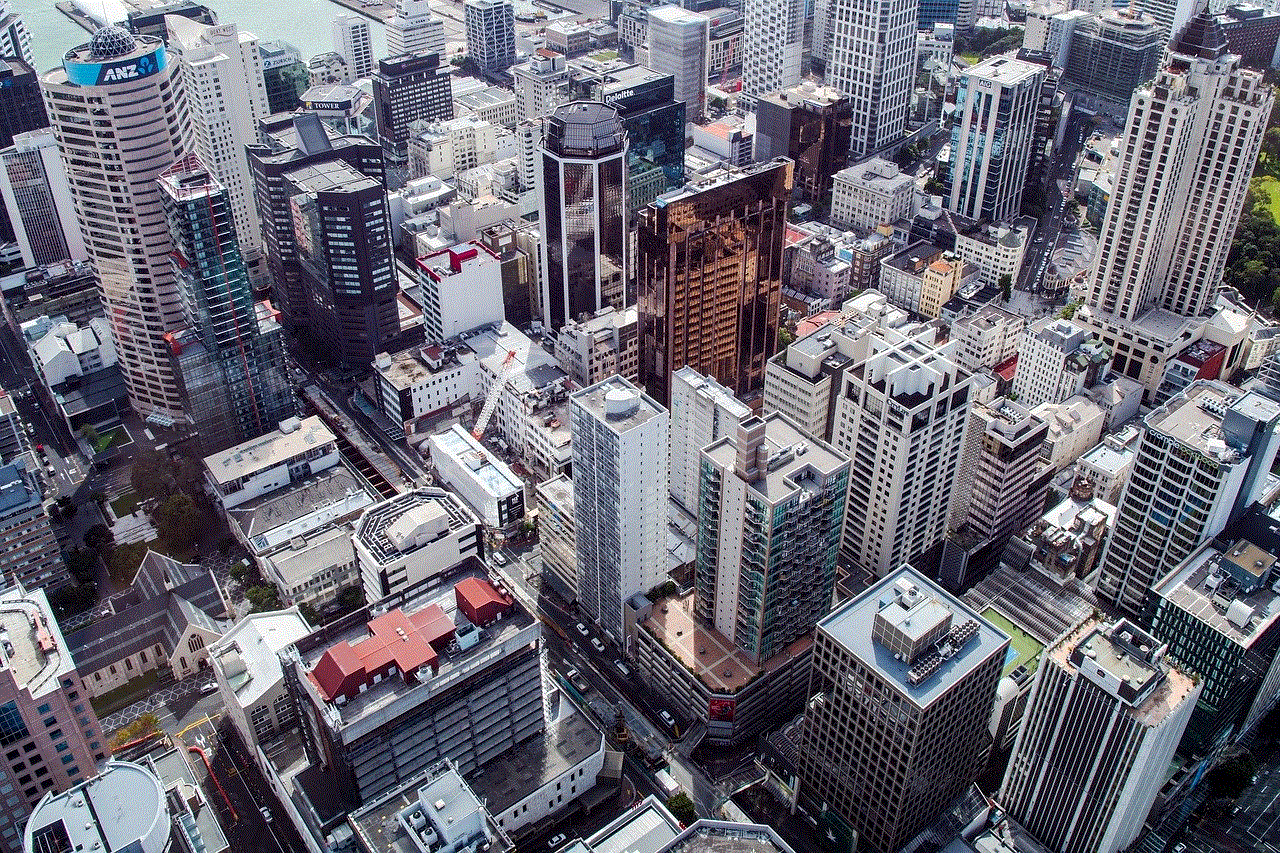
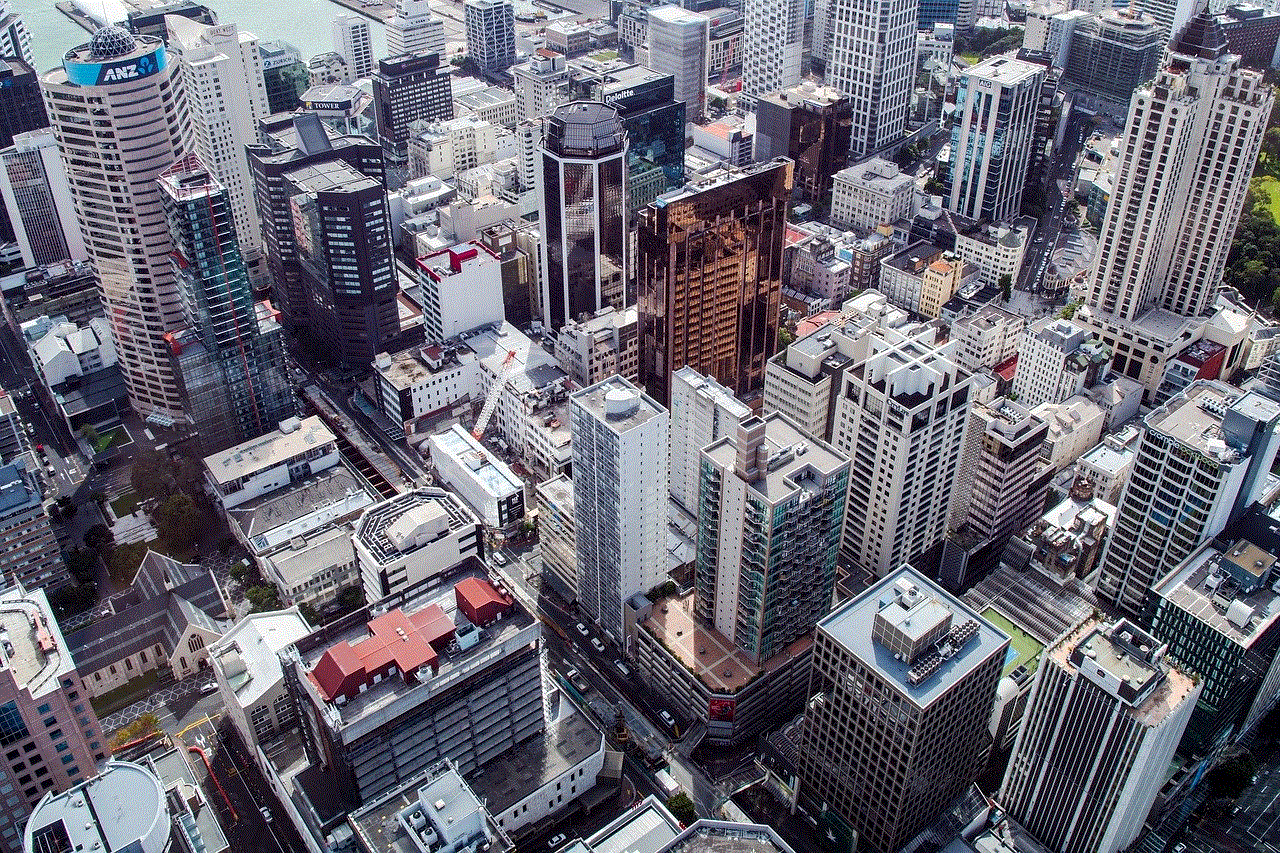
Viber also allows users to create group chats with up to 250 participants. To create a group chat, tap on the ‘New Message’ button, select multiple contacts, and tap on the ‘Create Group’ option. You can give your group a name, add a group photo, and even assign admins to manage the group. Group chats on Viber are great for planning events, making announcements, or just catching up with a group of friends.
Another useful feature of Viber is its public accounts. Public accounts are accounts created by businesses, brands, and celebrities to interact with their followers on Viber. You can follow these accounts to receive updates, promotions, and even chat with them directly. To follow a public account, tap on the ‘Public’ tab at the bottom of the screen, search for the account you want to follow, and tap on the ‘Follow’ button.
Viber also offers a feature called Viber Out, which allows users to make international calls to non-Viber users at a low cost. This feature is particularly useful for those who have family and friends living in different countries. To use Viber Out, you will need to purchase credits, which can be done through the app. The rates for Viber Out calls are competitive, making it a cost-effective option for international calls.
One unique feature of Viber is its ‘Secret Chats’ option. This feature allows users to have private conversations with end-to-end encryption. To start a secret chat, select the contact you want to chat with, tap on the ‘More’ button, and select ‘Start Secret Chat.’ The messages sent in secret chats are self-destructive, meaning they will disappear after a set time. This feature ensures that your private conversations stay private.
Viber also has a feature called ‘Communities’ where users can join or create groups based on their interests. These communities can be public or private, and users can join or leave them as they please. Joining a community is a great way to connect with people who share similar interests and engage in meaningful conversations.
In conclusion, Viber is a powerful messaging and calling app that offers a wide range of features for its users. From simple text messages to international calls, Viber has everything covered. Its user-friendly interface, along with its various features, makes it a convenient and fun way to stay connected with your loved ones. So, if you haven’t already, download Viber today and start exploring its features for a seamless communication experience.
screenshot insta story
Instagram has become one of the most popular social media platforms in the world, with over 1 billion active monthly users. It is a place where people can share their photos and videos, connect with friends and family, and discover new content from all around the globe. One of the most prominent features on Instagram is the “story” function, which allows users to share short-lived posts that disappear after 24 hours. And one of the most exciting aspects of using Instagram stories is taking a screenshot of them. In this article, we will explore the trend of “screenshot insta story” and how it has become an essential part of the Instagram experience.
First, let’s understand what a screenshot is. A screenshot is a captured image of what is currently displayed on your device’s screen. It allows you to save and share the content you see on your screen with others. On Instagram, users can take a screenshot of a story and save it to their device’s camera roll or share it with their followers through direct messages or by reposting it on their own story. This simple action has become a widespread phenomenon on the platform, with millions of screenshots being taken every day.
The main reason behind the trend of “screenshot insta story” is the temporary nature of Instagram stories. Unlike regular posts, stories disappear after 24 hours, making them more exclusive and desirable. Users don’t want to miss out on something exciting, funny, or important that their friends or favorite accounts have shared. Therefore, they take a screenshot to save the story for later viewing or to share it with their followers who may have missed it. Moreover, Instagram stories are not just limited to personal accounts; businesses, brands, and influencers use them to promote their products, services, or content. And users don’t want to miss out on any exclusive offers or announcements, so they take a screenshot to keep the information handy.
Another reason for the popularity of “screenshot insta story” is the element of privacy. Instagram stories allow users to control who can view their content, whether it’s their followers, a select group of people, or everyone. However, when someone takes a screenshot of the story, it becomes visible to a larger audience and can even go viral. This aspect of Instagram stories has led to some controversies, with users debating whether it is ethical to take screenshots of someone’s story without their permission. Some argue that it violates the privacy of the person who posted the story, while others believe that once something is posted on a public platform, it is fair game.
Apart from the practical reasons mentioned above, there is also a social aspect to the trend of “screenshot insta story.” In today’s digital age, social media has become the go-to platform for sharing experiences and staying connected with friends and family. By taking a screenshot of a story, users are not just saving it for themselves but also sharing it with their social circle. It is a way of starting a conversation, showing appreciation, or just having a good laugh together. With the option of adding a comment or reaction to the screenshot, it has become a form of communication on Instagram.
One of the most significant impacts of the trend of “screenshot insta story” is on influencer marketing. Influencers are individuals who have a significant following on social media and use their influence to promote products or services. Instagram stories have become an essential tool for influencers to connect with their followers and promote sponsored content. By taking a screenshot of the influencer’s story, users are helping them reach a larger audience, increasing their engagement and potentially generating more revenue. It has become a win-win situation for both the influencer and the follower, as the influencer gains exposure, and the follower gets to see exclusive content.
Moreover, the trend of “screenshot insta story” has also led to the rise of meme culture on Instagram. Memes are humorous images, videos, or text that are often taken from popular culture and shared widely on social media. With the widespread use of screenshots, users have started taking screenshots of funny or relatable moments from stories and turning them into memes. These memes are then shared on Instagram and other social media platforms, making them go viral. Memes have become a significant part of internet culture, and Instagram stories have played a vital role in their creation and dissemination.
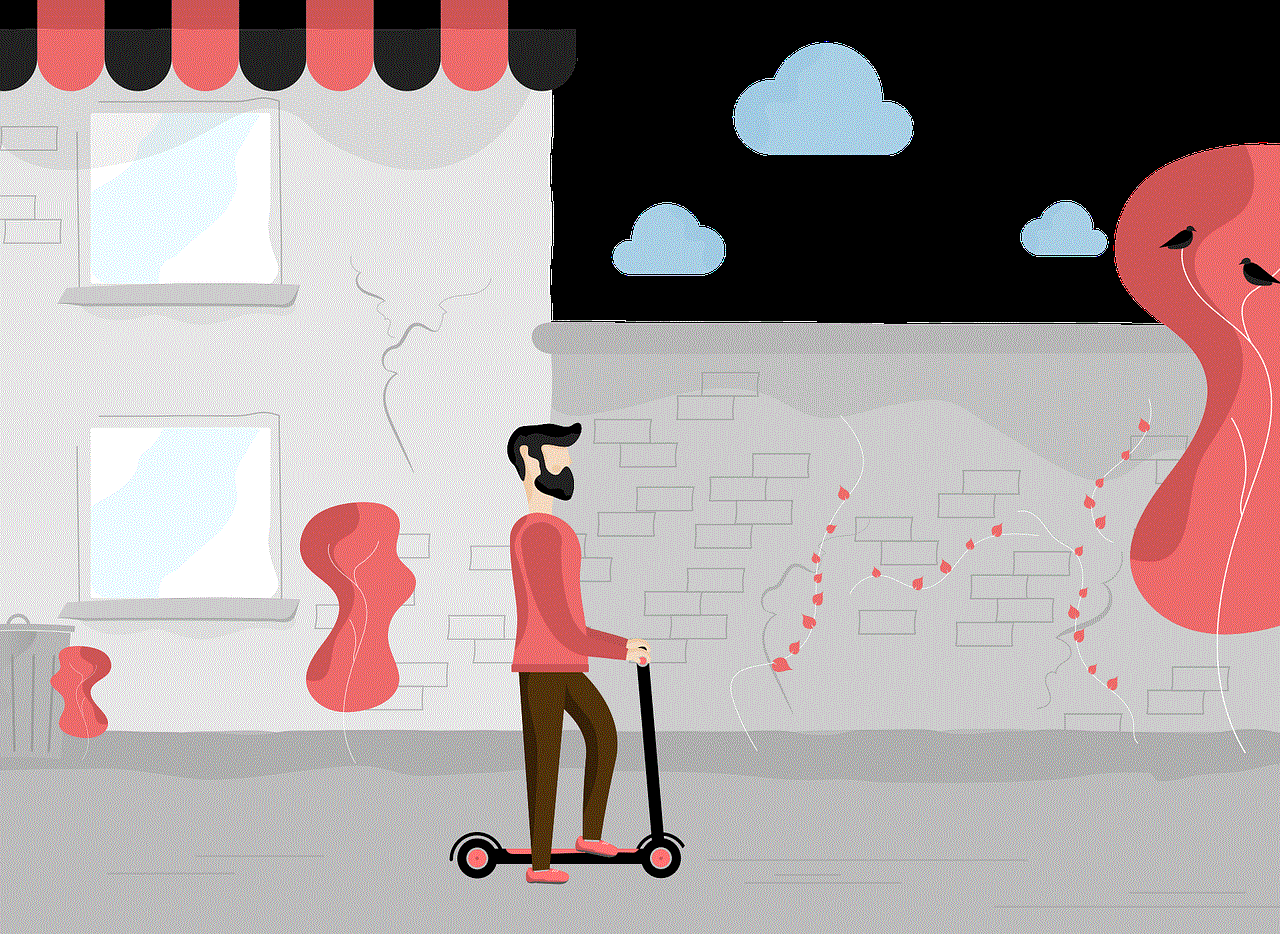
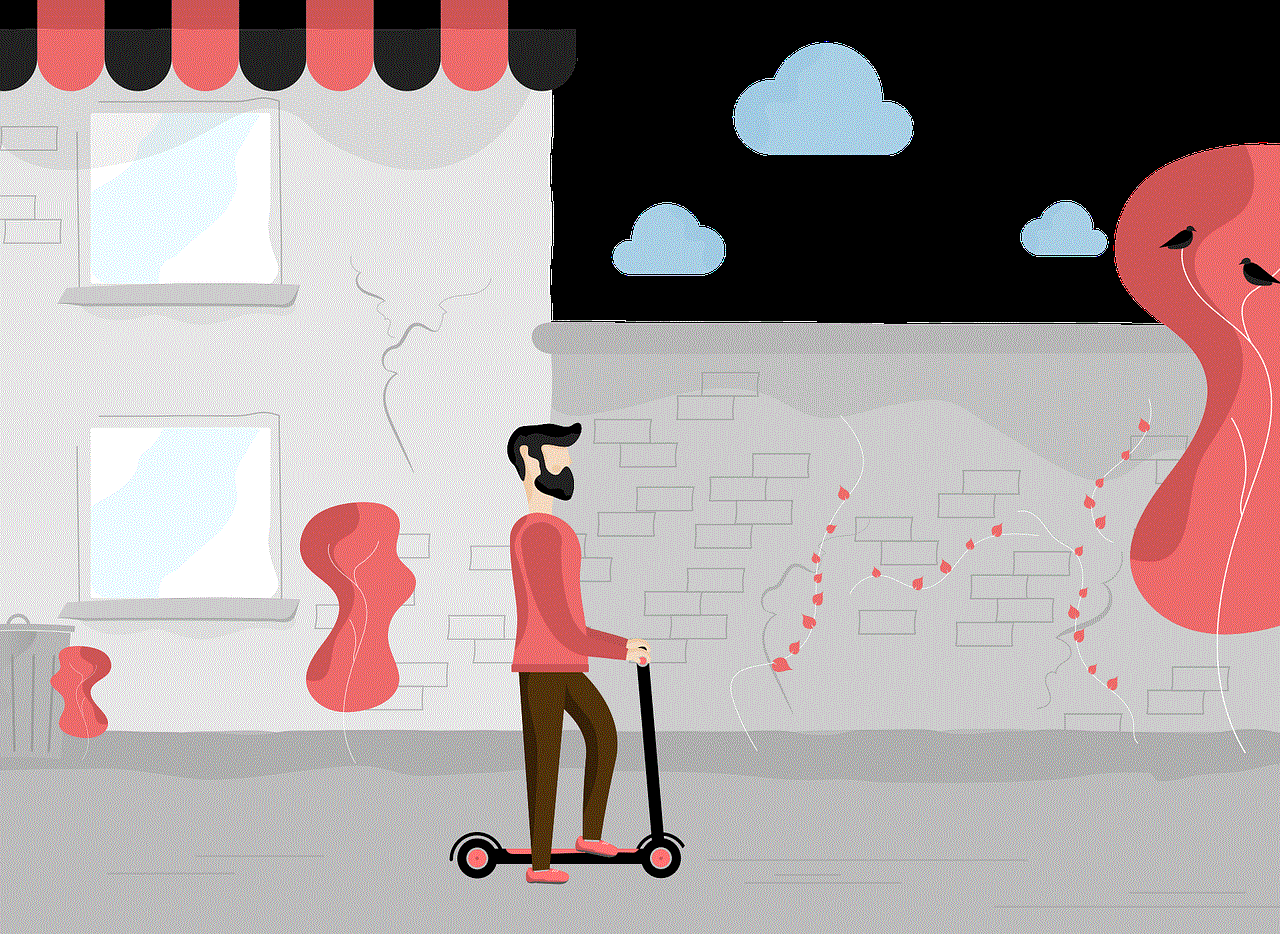
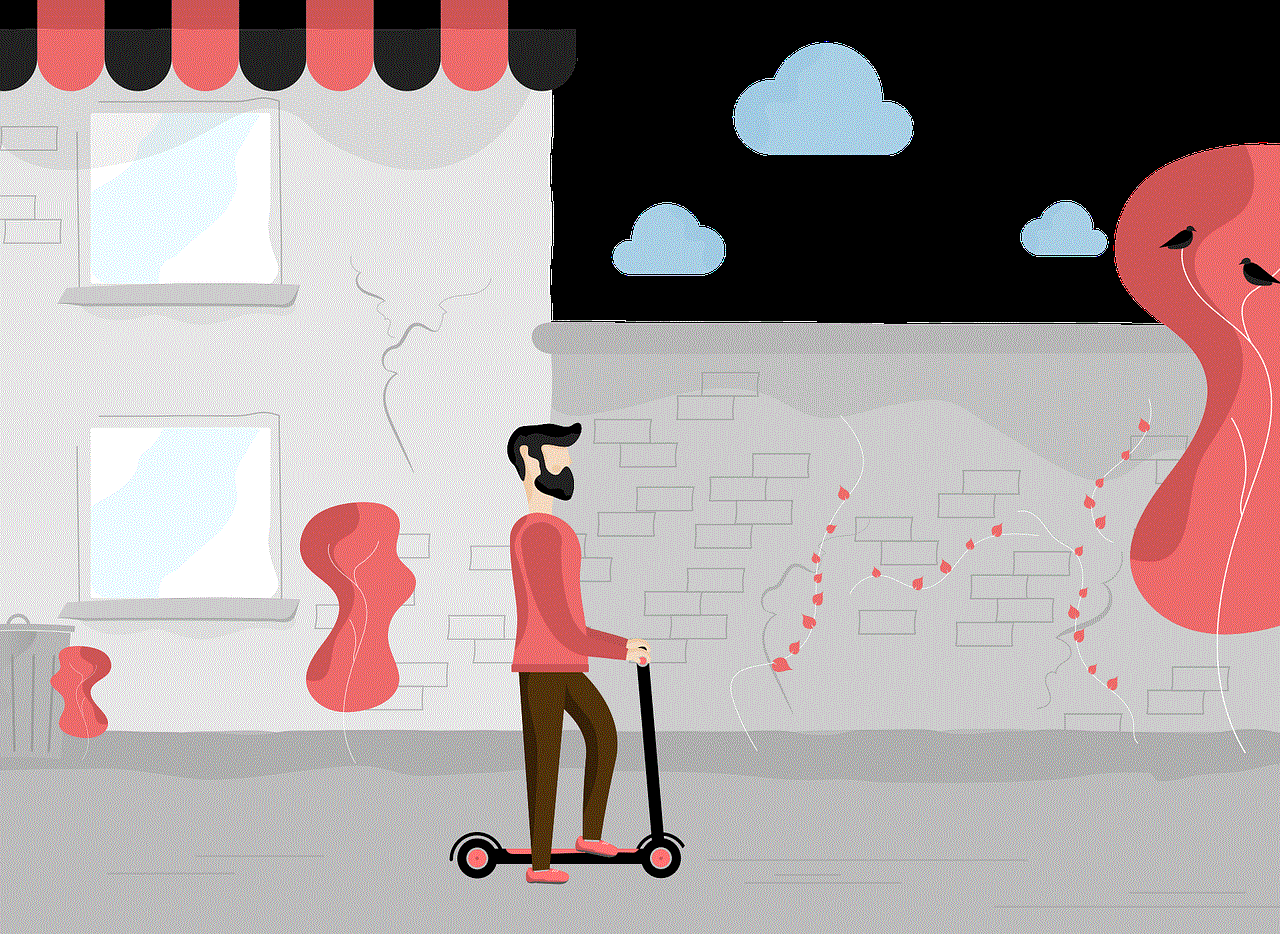
However, the trend of “screenshot insta story” is not without its consequences. As mentioned earlier, it has raised concerns about privacy and ethical boundaries. Additionally, the fear of screenshots has led some users to restrict their content or even delete their accounts. Instagram has also taken measures to address this issue by introducing a feature that notifies users when someone takes a screenshot of their story. While this may seem like an invasion of privacy, it has made users more aware of their actions and has reduced the number of screenshots being taken.
In conclusion, the trend of “screenshot insta story” has become an integral part of the Instagram experience. It has added a new dimension to the platform, making it more interactive, social, and exciting. From being a way of saving and sharing exclusive content to creating memes and promoting influencer marketing, screenshots have become a significant aspect of how we use Instagram. However, it is essential to use this feature ethically and respect the privacy of others. As with any trend, it is up to the users to decide how they want to use it and the impact it will have on their social media experience.