find my friends notifications
# Find My Friends Notifications: Understanding the Importance and Functionality
In an increasingly connected world, maintaining relationships and keeping track of loved ones has become easier than ever. One of the standout features of modern smartphones and apps is the ability to share locations through services like “Find My Friends.” This feature, which is part of Apple’s Find My app, provides users with the ability to locate friends and family members in real-time. However, with this convenience comes the necessity for effective notifications that keep users informed without being intrusive. In this article, we will explore the various aspects of Find My Friends notifications, their importance, functionality, privacy concerns, and tips on how to optimize their use.
## The Rise of Location-Sharing Applications
The concept of location-sharing has evolved dramatically over the past decade. With the advent of smartphones equipped with GPS capabilities, apps like Find My Friends have made it possible to share one’s location with selected individuals. This functionality serves multiple purposes, from ensuring safety to coordinating meetups. As users began to embrace these applications, the need for efficient notification systems became apparent. Users wanted to be alerted in real-time when friends arrived at a destination, left a specific location, or encountered certain events.
## How Find My Friends Works
At its core, Find My Friends allows individuals to share their location with friends and family. Users can send requests to share locations and can choose to accept or decline these requests. Once connected, the app provides notifications based on location changes. For instance, if a friend arrives at a pre-designated location, the user receives a notification. This feature is particularly useful for parents who want to keep tabs on their children’s whereabouts or for friends meeting at a crowded venue.
Notifications can be tailored to suit individual preferences. Users can choose to receive alerts for specific actions, such as a friend arriving at or leaving a location. This level of customization is crucial, as it enables users to filter out unnecessary notifications while still staying informed about significant movements.
## The Importance of Notifications
Notifications play a pivotal role in the functionality of Find My Friends. They serve as the primary means of communication between the app and its users, ensuring that important location-based information is conveyed promptly. Here are some key reasons why notifications are essential:
### 1. Safety and Security
One of the primary reasons individuals use location-sharing apps is for safety. Notifications alert users when their loved ones arrive or leave specific locations, providing peace of mind. For example, a parent can receive a notification when their child arrives at school or returns home, ensuring they are safe.
### 2. Coordination and Planning
In social situations, coordinating meetups can be challenging. Find My Friends notifications help streamline this process by alerting users when friends are nearby. This capability is particularly advantageous in crowded places, allowing for spontaneous gatherings without the hassle of constant messaging.
### 3. Real-Time Updates
In an era where time is of the essence, real-time updates are invaluable. Notifications ensure that users receive immediate alerts about changes in location, making it easier to adapt plans on the fly. This is especially useful for individuals with busy schedules who need to make quick decisions.
### 4. Enhanced Communication
While Find My Friends is primarily a location-sharing app, it also enhances communication among users. Notifications foster a sense of connectivity, allowing friends and family members to stay updated on each other’s movements without the need for constant check-ins.
## The Role of Customization in Notifications
Customization is a critical aspect of the Find My Friends notification system. Users often have different preferences regarding how and when they receive alerts. Fortunately, the app provides various options to tailor notifications to individual needs. Here are some ways users can customize their notification experiences:
### 1. Location-Based Alerts
Users can set up specific alerts based on location changes. For instance, one can receive notifications when a friend arrives at a particular restaurant or leaves work. This level of customization ensures that users are only notified about relevant movements.
### 2. Do Not Disturb Modes
In today’s fast-paced world, users may not want to be interrupted by notifications at certain times. Find My Friends allows users to enable “Do Not Disturb” modes, preventing alerts during specific hours. This feature is particularly beneficial during work hours or late at night.
### 3. Notification Sounds and Vibration
Users can also customize notification sounds and vibration patterns to differentiate alerts from different friends. This personalization adds a layer of convenience, allowing users to prioritize whom they want to be alerted about immediately.
## Privacy Concerns and Considerations
While the benefits of Find My Friends notifications are clear, it is essential to address the potential privacy concerns associated with location-sharing applications. Users must be aware of how their location data is being utilized, who has access to it, and the implications of sharing such information. Here are some critical privacy considerations:
### 1. Control Over Shared Information
Users have the ability to control who can see their location. It’s crucial to limit location sharing to trusted individuals. The app provides options to stop sharing location data at any time, ensuring that users can maintain their privacy when necessary.
### 2. Data Security
Location data is sensitive information that can be misused if it falls into the wrong hands. It is vital to use strong passwords and enable two-factor authentication to protect accounts linked to Find My Friends. Furthermore, users should regularly review their shared contacts and remove anyone they no longer wish to share their location with.
### 3. Awareness of Location History
Users should be mindful that their location history could be stored by the app. Understanding how long this data is kept and how it can be deleted is essential for maintaining privacy. Regularly checking app settings can help users manage their location history effectively.
## The Impact of Notifications on Relationships
The introduction of location-sharing notifications has undoubtedly impacted interpersonal relationships. On one hand, they foster a sense of safety and connectivity among friends and family. On the other hand, they can lead to feelings of anxiety or distrust if not managed appropriately.
### 1. Building Trust
When used correctly, Find My Friends notifications can enhance trust among individuals. Knowing that loved ones are looking out for each other can strengthen bonds and encourage open communication. This mutual awareness can help foster a more supportive environment.
### 2. Avoiding Over-dependence
However, there is a risk of becoming overly reliant on location-sharing features. Some individuals may feel compelled to constantly check their friends’ locations, leading to potential feelings of jealousy or insecurity. It’s essential to strike a balance between using the app for safety and allowing for personal space.
### 3. Encouraging Open Conversations
Open conversations about location-sharing preferences can help mitigate misunderstandings. Discussing the reasons behind using Find My Friends and agreeing on boundaries can foster a healthy dynamic among friends and family members.
## Tips for Optimizing Find My Friends Notifications
To make the most of Find My Friends notifications, users should consider a few best practices. These tips can help enhance the overall experience while ensuring safety and privacy:
### 1. Set Clear Boundaries
Before sharing location data, it’s essential to communicate boundaries with friends and family. Discussing preferences regarding location-sharing can help avoid potential misunderstandings and ensure everyone feels comfortable.
### 2. Regularly Review Shared Contacts
Users should periodically review their shared contacts and remove individuals who no longer need access to their location. This practice helps maintain privacy and ensures that only trusted individuals can track movements.
### 3. Utilize Customization Features
Take advantage of the customization features offered by the app. Setting up location-based alerts and adjusting notification preferences can make the experience more enjoyable and less intrusive.
### 4. Engage in Open Dialogue
Encourage open dialogue about the use of location-sharing apps among friends and family. This conversation can help establish trust and ensure that everyone is on the same page regarding expectations.
## The Future of Location-Sharing Notifications
As technology continues to evolve, so too will location-sharing applications and their notification systems. Future advancements may include enhanced features such as augmented reality integration, more precise geofencing capabilities, and improved privacy controls. Additionally, as societal norms shift, the way individuals perceive and utilize location-sharing notifications may change, with a potential focus on more transparent and ethical practices.
### Conclusion
Find My Friends notifications represent a significant leap forward in how individuals connect and maintain relationships in our fast-paced, digital world. While they offer invaluable benefits in terms of safety, coordination, and communication, it is essential to approach their use with mindfulness and awareness of privacy concerns. By understanding the importance of notifications, utilizing customization options, and fostering open discussions, users can optimize their experience with Find My Friends and enhance their interpersonal relationships.
In conclusion, as we continue to navigate the complexities of modern communication, embracing technology like Find My Friends can empower us to stay connected while also providing the necessary tools to ensure our loved ones’ safety. The balance between convenience and privacy will always be a delicate one, but with the right approach, we can harness the benefits of location-sharing notifications to enrich our lives and strengthen our bonds with those we care about.
how do you cancel an app subscription
# How to Cancel an App Subscription: A Comprehensive Guide
In an era dominated by software and mobile applications, subscription services have become a standard model for accessing content, features, and services. Whether it’s streaming platforms like Netflix , productivity tools like Microsoft Office, or gaming subscriptions like Xbox Game Pass, managing these subscriptions can sometimes be a daunting task. If you’ve found yourself needing to cancel an app subscription, you’re not alone. This comprehensive guide will walk you through the steps, considerations, and tips for effectively managing your app subscriptions.
## Understanding App Subscriptions
Before diving into the cancellation process, it’s essential to understand what an app subscription entails. A subscription usually allows users to access premium content or features for a specified period, typically billed monthly or annually. This model is advantageous for both consumers and service providers. Consumers can enjoy continuous updates and new content, while providers benefit from a steady revenue stream.
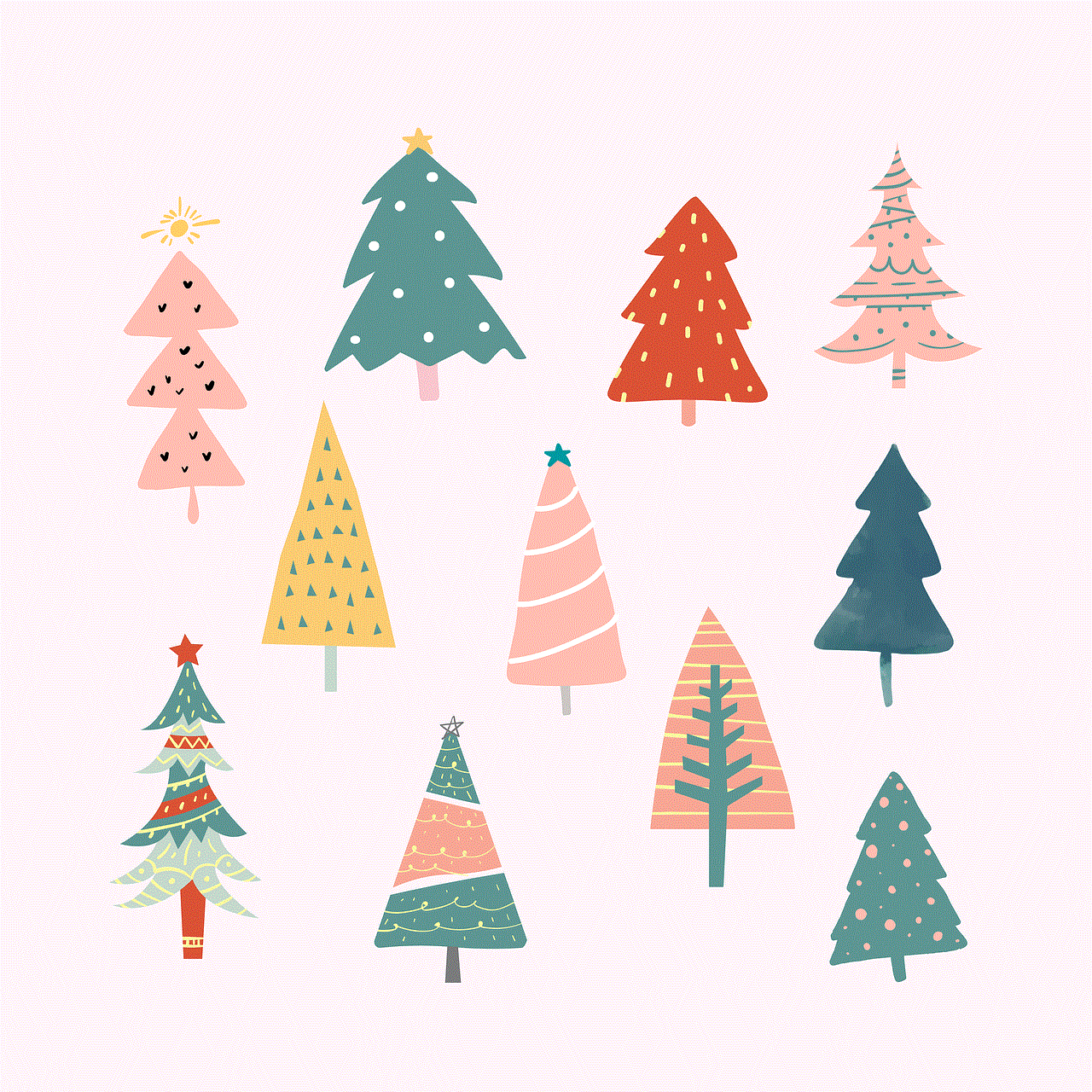
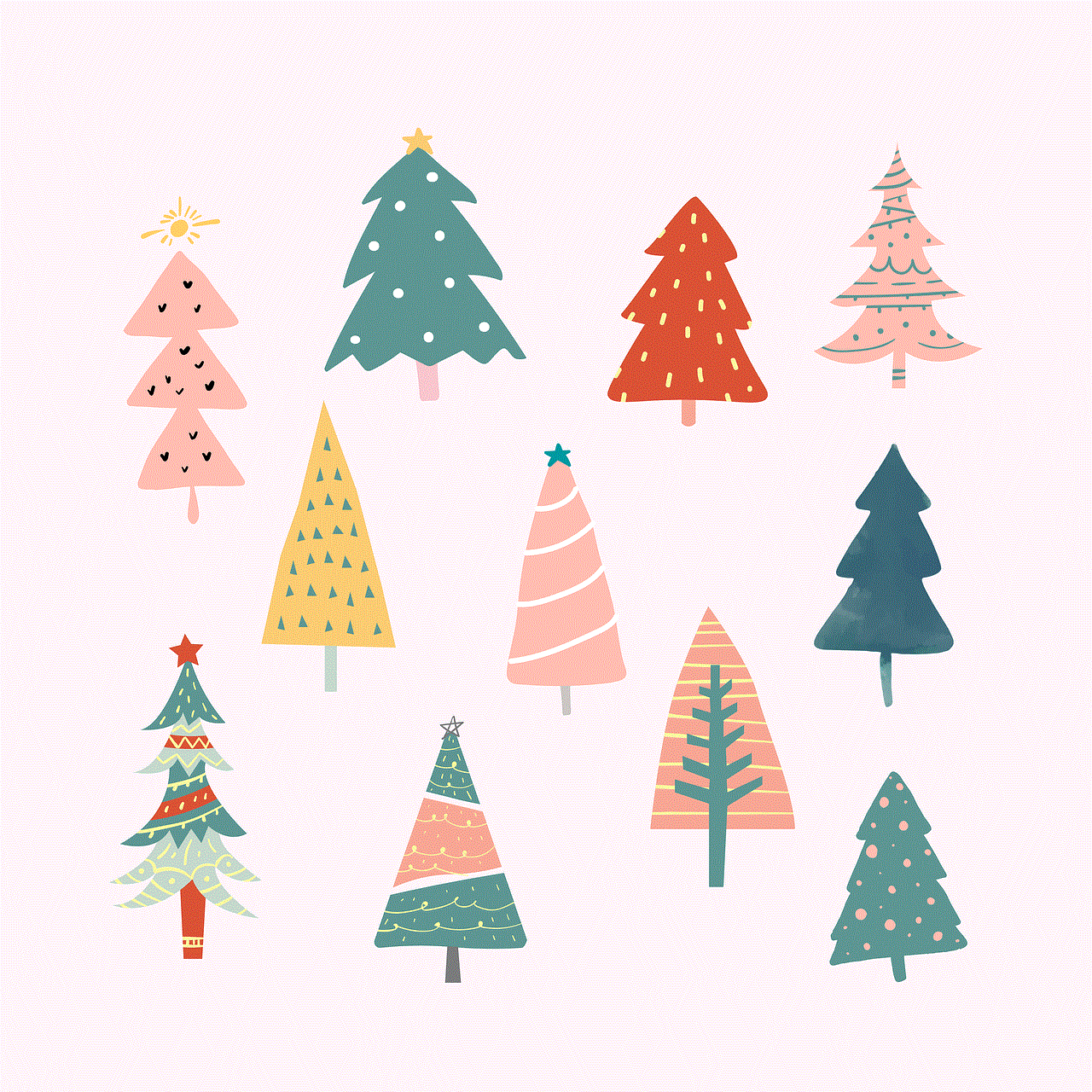
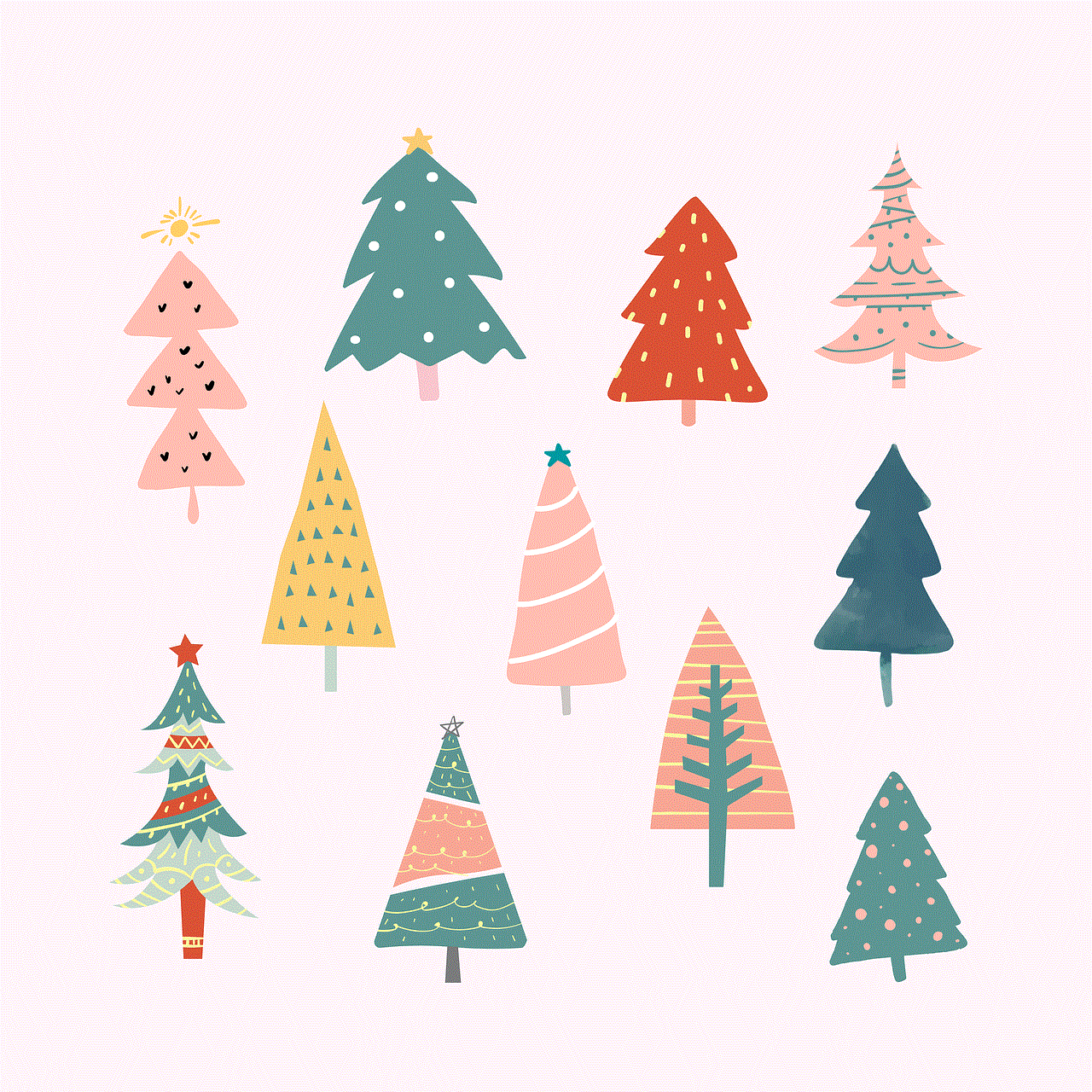
However, the convenience of subscriptions can sometimes lead to unwanted charges, especially if a user forgets about a subscription after a free trial ends or if they no longer find the service valuable. This is why knowing how to cancel an app subscription is crucial.
## Reasons for Cancelling an App Subscription
There are numerous reasons why one might want to cancel an app subscription:
1. **Financial Constraints:** Monthly or yearly fees can add up, and users may need to cut back on expenses.
2. **Lack of Use:** If you’re not using the app frequently, it might not be worth the cost.
3. **Better Alternatives:** The app you’re subscribed to may have been outdone by newer or more effective options.
4. **Dissatisfaction with Service:** If you’re unhappy with the app’s features, performance, or content, cancelling may be the best choice.
5. **Change in Needs:** Your requirements might change, making the subscription irrelevant.
Understanding your reasons can help you make an informed decision about whether to cancel or perhaps switch to a different plan or provider.
## General Steps to Cancel an App Subscription
While the specific steps may vary depending on the platform (iOS, Android, web), there are some general steps that usually apply across different services:
1. **Access Your Account:** Log in to the account associated with the subscription you want to cancel. This is usually done through the app or the provider’s website.
2. **Navigate to Subscription Settings:** Look for a section labeled ‘Account,’ ‘Profile,’ or ‘Settings.’ Here, you should find an option for ‘Subscriptions’ or ‘Billing.’
3. **Select the Subscription:** Find the specific subscription you wish to cancel.
4. **Follow the Cancellation Process:** There will typically be a ‘Cancel Subscription’ button or link. Follow the prompts, which may include confirming your choice or providing feedback.
5. **Check for Confirmation:** After cancellation, ensure you receive a confirmation email or notification within the app.
6. **Monitor Your Bank Statements:** Keep an eye on your financial statements in the following months to ensure that no further charges are applied.
## Cancelling Subscriptions on iOS
If you’re using an Apple device, cancelling subscriptions can be done through the App Store or Settings:
### 1. Via the App Store
– Open the App Store app.
– Tap on your profile icon located at the top right corner.
– Tap on ‘Subscriptions.’
– Select the subscription you want to cancel.
– Tap ‘Cancel Subscription’ and confirm your choice.
### 2. Via Settings
– Open the Settings app on your iPhone or iPad.
– Tap on your name at the top.
– Select ‘Subscriptions.’
– Choose the subscription you wish to manage.
– Tap ‘Cancel Subscription’ and confirm.
It’s worth noting that cancelling a subscription doesn’t necessarily mean you’ll lose access immediately; you may retain access until the end of your billing cycle.
## Cancelling Subscriptions on Android
For Android users, the cancellation process varies slightly depending on whether you subscribed through the Google Play Store or directly through the app:
### 1. Via Google Play Store
– Open the Google Play Store app.
– Tap on the menu icon (three horizontal lines) in the upper left corner.
– Select ‘Subscriptions.’



– Find the subscription you want to cancel and tap on it.
– Tap ‘Cancel Subscription’ and follow the prompts.
### 2. Directly Through the App
If you subscribed directly through the app, you may need to cancel through the app’s settings. Look for options like ‘Account’ or ‘Billing’ within the app to find cancellation instructions.
## Cancelling Subscriptions on Web Platforms
Some subscriptions are managed entirely through web platforms. Here’s how to cancel a subscription for most web-based services:
1. **Log In to Your Account:** Go to the service’s website and log in.
2. **Access Account Settings:** Look for an option usually labeled ‘My Account’ or ‘Profile.’
3. **Navigate to Subscriptions or Billing:** Find the section that lists your subscriptions.
4. **Select and Cancel:** Click on the subscription you wish to cancel and follow the prompts to cancel it.
5. **Confirmation:** Be sure to check for a confirmation message or email to ensure the cancellation was successful.
## Considerations Before Cancelling
While cancelling a subscription may seem straightforward, there are several factors to consider before making the decision:
1. **Billing Cycle:** Be aware of where you are in the billing cycle. If you cancel before the renewal date, you might lose access immediately or may still have access until the end of the current billing period.
2. **Data Retention:** If the app stores important data (like notes, documents, or preferences), verify that you can back up or export this data before cancellation.
3. **Promotional Offers:** Sometimes, providers offer discounts or promotions for staying subscribed. Check if there are any deals that might benefit you.
4. **Trial Periods:** If you’re on a trial period, remember that cancelling before the trial ends can prevent automatic charges.
5. **Customer Support:** If you’re having trouble cancelling, or if you think you might want to return to the service, consider reaching out to customer support for assistance.
## Consequences of Cancelling an App Subscription
Understanding the consequences of cancellation is crucial in making your decision. Here are some things to keep in mind:
1. **Loss of Access:** Once cancelled, you may lose access to premium content or features immediately, or at the end of the billing cycle, depending on the service.
2. **Data Loss:** If you haven’t backed up your data, it may be permanently lost upon cancellation.
3. **Rejoining Fees:** Some services may charge a rejoining fee if you decide to subscribe again later, while others may allow you to resume your subscription without any penalties.
4. **Impact on Related Services:** If your subscription is tied to other services or accounts, cancelling one may affect the other.
## Tips for Managing App Subscriptions
To avoid confusion and potential financial pitfalls, consider the following tips for managing your app subscriptions effectively:
1. **Regularly Review Your Subscriptions:** Set a reminder to review your active subscriptions periodically to ensure you’re still using them and that they’re worth the expense.
2. **Use Subscription Tracking Apps:** There are various apps designed to help you track your subscriptions. These can send you reminders before charges occur and help you manage your finances more effectively.
3. **Stay Informed About Changes:** Providers often update their terms, pricing, and features. Keeping abreast of these changes can help you make informed decisions about your subscriptions.
4. **Explore Family Plans:** If applicable, consider family plans that allow multiple users to share a subscription, often at a reduced cost per person.
5. **Negotiate with Providers:** If you’re considering cancelling due to cost, some providers may offer discounts or alternative plans if you reach out to them.



## Conclusion
Cancelling an app subscription doesn’t have to be a stressful experience. By understanding the steps involved, the reasons for your cancellation, and the potential consequences, you can make informed decisions that align with your needs and financial situation. Regularly reviewing and managing your subscriptions can not only save you money but also enhance your overall app experience. Remember, it’s your money and your time—take charge of your subscriptions today!