conectar el whatsapp
# Conectar el WhatsApp: Una Guía Completa para Maximizar tu Experiencia de Mensajería
WhatsApp se ha convertido en una de las aplicaciones de mensajería más populares del mundo, con más de 2 mil millones de usuarios activos. Su facilidad de uso, funciones innovadoras y la capacidad de conectar a personas de diferentes partes del mundo han hecho que sea una herramienta indispensable en la vida cotidiana de millones. En este artículo, exploraremos cómo conectar WhatsApp a diferentes dispositivos, cómo optimizar su uso y las diversas funciones que ofrece.
## 1. ¿Qué es WhatsApp?
Antes de profundizar en cómo conectar WhatsApp, es importante entender qué es y cómo funciona. WhatsApp es una aplicación de mensajería instantánea que permite enviar mensajes de texto, hacer llamadas de voz y video, compartir archivos y realizar videollamadas. Fue fundada en 2009 por Brian Acton y Jan Koum y adquirida por Facebook en 2014. La aplicación utiliza la conexión a Internet para enviar y recibir mensajes, lo que la hace gratuita para los usuarios que tienen una conexión activa.
## 2. Configuración inicial de WhatsApp
Para conectar WhatsApp, primero debes descargar la aplicación en tu dispositivo móvil. Está disponible para sistemas operativos como Android y iOS. Una vez descargada, sigue estos pasos:
1. **Registro**: Abre la aplicación y sigue las instrucciones para registrarte con tu número de teléfono. Recibirás un código de verificación por SMS que deberás ingresar para activar tu cuenta.
2. **Perfil**: Luego, podrás configurar tu perfil añadiendo una foto y tu nombre.
3. **Sincronización de contactos**: WhatsApp te pedirá permiso para acceder a tus contactos. Esto es esencial, ya que solo podrás comunicarte con aquellos que también tengan la aplicación instalada.
## 3. Conectar WhatsApp Web
WhatsApp no solo se puede usar en teléfonos móviles, sino que también puedes conectarlo a tu computadora a través de WhatsApp Web. Esto es especialmente útil para quienes pasan mucho tiempo en la computadora y quieren responder mensajes sin tener que cambiar de dispositivo. Para conectar WhatsApp Web, sigue estos pasos:
1. **Accede a WhatsApp Web**: En tu navegador, visita [web.whatsapp.com](https://web.whatsapp.com).
2. **Código QR**: Verás un código QR en la pantalla de WhatsApp Web. Abre WhatsApp en tu teléfono, toca el ícono de tres puntos en la esquina superior derecha y selecciona “WhatsApp Web”.
3. **Escanea el código**: Usa tu teléfono para escanear el código QR que aparece en tu computadora. Una vez escaneado, tu WhatsApp se conectará y podrás comenzar a usar la aplicación desde tu navegador.
## 4. Conectar WhatsApp en dispositivos múltiples
Una de las características más esperadas de WhatsApp es la posibilidad de usar la misma cuenta en varios dispositivos. Esto se ha vuelto más fácil con la introducción de la función de múltiples dispositivos. Ahora puedes conectar hasta cuatro dispositivos adicionales a tu cuenta de WhatsApp sin necesidad de que tu teléfono esté conectado a Internet. Para hacerlo:
1. **Accede a la configuración**: En tu teléfono, ve a “Configuración” y luego a “Dispositivos vinculados”.
2. **Vincular un nuevo dispositivo**: Toca “Vincular un dispositivo” y escanea el código QR en el nuevo dispositivo.
3. **Disfruta de la sincronización**: Ahora puedes usar WhatsApp en varios dispositivos, y todos los mensajes estarán sincronizados en tiempo real.
## 5. Funciones de WhatsApp que Facilitan la Conexión
WhatsApp ofrece una variedad de funciones que facilitan la conexión y mejoran la experiencia del usuario. Algunas de estas características incluyen:
### 5.1 Llamadas de voz y video
WhatsApp permite realizar llamadas de voz y video de alta calidad de forma gratuita. Para hacer una llamada, simplemente abre un chat y toca el ícono de llamada o videollamada. Esto es especialmente útil para mantener contacto con familiares y amigos que viven lejos.
### 5.2 Grupos de chat
Los grupos de WhatsApp son una excelente manera de conectarte con varias personas a la vez. Puedes crear grupos para amigos, familiares o compañeros de trabajo y mantener conversaciones en grupo, compartir archivos y planificar eventos.
### 5.3 Mensajes de voz
Si no tienes tiempo para escribir un mensaje, puedes enviar mensajes de voz. Simplemente mantén presionado el ícono del micrófono y graba tu mensaje. Esta función es útil para transmitir información de manera rápida y efectiva.
### 5.4 Compartir ubicación
WhatsApp también permite compartir tu ubicación en tiempo real con tus contactos. Esto es útil si estás tratando de coordinar un encuentro o necesitas que alguien te encuentre fácilmente.
## 6. Seguridad y Privacidad en WhatsApp
La seguridad es una de las principales preocupaciones de los usuarios de aplicaciones de mensajería. WhatsApp utiliza cifrado de extremo a extremo, lo que significa que solo el remitente y el destinatario pueden leer los mensajes. Sin embargo, hay algunas medidas adicionales que puedes tomar para mejorar tu seguridad:
### 6.1 Verificación en dos pasos
Activa la verificación en dos pasos en la configuración de tu cuenta. Esto añade una capa extra de seguridad, ya que necesitarás un PIN adicional para acceder a tu cuenta.
### 6.2 Control de privacidad
WhatsApp te permite controlar quién puede ver tu foto de perfil, estado y última conexión. Puedes ajustar estas configuraciones en la sección de privacidad de la aplicación.
## 7. Consejos para Optimizar el Uso de WhatsApp
Para sacar el máximo provecho de WhatsApp, considera implementar los siguientes consejos:
### 7.1 Organiza tus chats
Si tienes muchos chats, utiliza la función de “archivar” para organizar conversaciones menos activas. Esto te ayudará a mantener tu lista de chats más limpia y manejable.
### 7.2 Usa etiquetas
WhatsApp Business permite a los usuarios etiquetar los chats y contactos, lo que facilita la organización, especialmente si usas la aplicación para fines profesionales.
### 7.3 Notificaciones personalizadas
Puedes personalizar las notificaciones para diferentes chats. Esto te permitirá saber quién te está contactando sin tener que mirar tu teléfono.
## 8. Integraciones y Herramientas de Terceros
WhatsApp también ofrece integraciones con varias herramientas y aplicaciones de terceros que pueden mejorar tu experiencia. Por ejemplo, puedes usar aplicaciones para programar mensajes, crear encuestas o automatizar respuestas si utilizas WhatsApp Business. Estas herramientas pueden ayudarte a gestionar mejor tu comunicación.
## 9. Conectar WhatsApp con otras aplicaciones
Una de las ventajas de WhatsApp es su capacidad para integrarse con otras aplicaciones. Por ejemplo, puedes compartir fotos directamente desde tu galería o enviar documentos desde Google Drive. Esto hace que sea fácil y rápido enviar información sin tener que salir de la aplicación.
## 10. Futuro de WhatsApp
WhatsApp continúa evolucionando y adaptándose a las necesidades de sus usuarios. Con la creciente popularidad del comercio electrónico, es probable que veamos más funciones relacionadas con negocios en el futuro. Además, la implementación de nuevas tecnologías, como la inteligencia artificial y la realidad aumentada, podría transformar la forma en que nos comunicamos a través de la plataforma.
## Conclusión
Conectar WhatsApp es más que simplemente descargar la aplicación y empezar a chatear. A través de una comprensión más profunda de sus funciones y características, los usuarios pueden maximizar su experiencia de mensajería. Desde conectarse a múltiples dispositivos hasta optimizar la seguridad y la privacidad, hay muchas formas de mejorar la forma en que nos comunicamos. WhatsApp no solo conecta a las personas, sino que también facilita la colaboración y el intercambio de información en un mundo cada vez más digital. A medida que la aplicación continúa evolucionando, será emocionante ver cómo seguirá transformando nuestras interacciones diarias.
top gaming sites
# Top Gaming Sites: A Comprehensive Guide to the Best Online Gaming Platforms
The world of online gaming has exploded in recent years, with millions of players logging on daily to immerse themselves in different virtual worlds. From casual games to competitive esports, there is something for everyone in this vast digital landscape. In this article, we will explore some of the top gaming sites, highlighting what makes them unique, their offerings, and why they have garnered massive followings.
## The Evolution of Online Gaming
To understand the current state of gaming sites, it is essential to take a glimpse into the evolution of online gaming. The late 1990s and early 2000s marked the dawn of online gaming, with sites like Yahoo Games and Pogo introducing players to simple, browser-based games. Fast forward to today, and the landscape has changed dramatically. The rise of broadband internet and the proliferation of powerful gaming consoles and PCs have given birth to a new era of gaming, characterized by high-quality graphics, expansive worlds, and complex multiplayer interactions.
## The Rise of eSports and Competitive Gaming
One of the most significant developments in the gaming world is the rise of esports. Competitive gaming has transformed from a niche interest to a global phenomenon, with millions of viewers tuning in to watch tournaments on platforms like Twitch and YouTube. This has led to the emergence of specialized gaming sites that cater to competitive players, offering features like leaderboards, matchmaking, and live streaming. Sites such as ESL Play and Battlefy have become essential for players looking to compete at a high level, further solidifying esports as a legitimate career path.
## Top Gaming Sites Overview
Let’s dive into some of the top gaming sites that have captured the attention of gamers worldwide. Each site has its unique offerings, catering to different preferences and gaming styles.
### 1. Steam
Steam is undoubtedly one of the largest and most popular gaming platforms globally. Launched by Valve Corporation in 2003, Steam started as a digital distribution service for PC games and has evolved into a comprehensive gaming ecosystem. With thousands of titles available, ranging from indie games to AAA blockbusters, Steam offers frequent sales and discounts that keep players returning for more.
Steam also features community-driven aspects such as user reviews, forums, and mod support, allowing gamers to connect, share experiences, and enhance their gameplay. The platform’s Steam Workshop lets users create and share content, fostering a vibrant community of creators.



### 2. Epic -games-parental-controls-guide”>Epic Games Store
Launched in December 2018, the Epic Games Store quickly gained traction as a formidable competitor to Steam. Known for its aggressive marketing strategies, including offering free games every week and exclusive titles, the platform has attracted millions of users. Epic Games’ commitment to supporting developers with a more favorable revenue split has also encouraged many indie developers to release their games exclusively on the platform.
In addition to its impressive library of games, the Epic Games Store boasts features like cloud saves, achievements, and a user-friendly interface, making it an appealing choice for gamers.
### 3. Origin
Origin is EA’s digital distribution platform, focusing on PC gaming. While it may not have the same level of popularity as Steam or Epic Games Store, it offers exclusive titles from Electronic Arts, including popular franchises like FIFA, The Sims, and Battlefield. Origin’s subscription service, EA Play, provides gamers access to a library of games for a monthly fee, allowing players to try out new titles before committing to a purchase.
Origin also features social networking capabilities, enabling players to connect with friends, join groups, and participate in online gaming sessions.
### 4. GOG.com
GOG (Good Old Games) is a unique platform catering to players who enjoy classic and indie games. Founded in 2008, GOG focuses on DRM-free games, allowing players complete ownership of their purchases. The platform features a vast library of games, including beloved classics from the ’80s and ’90s, as well as modern indie titles.
GOG also offers a community aspect, with user reviews and forums where players can discuss their favorite games. The site’s commitment to preserving gaming history and supporting indie developers has earned it a loyal following.
### 5. Battle.net
Battle.net is Blizzard Entertainment’s online gaming platform, serving as a hub for some of the most iconic games in the industry, including World of Warcraft, Overwatch, and Diablo. Launched in 1996, Battle.net has evolved to include various features, such as matchmaking, in-game voice chat, and social networking.
The platform’s focus on community engagement is evident through its forums and events, allowing players to connect and share experiences. Battle.net also hosts seasonal events and promotions, keeping players engaged with their favorite titles.
### 6. Roblox
Roblox is not just a gaming site; it’s a platform for creativity and social interaction. Launched in 2006, Roblox allows users to create their games using the Roblox Studio, a powerful game development tool. With millions of user-generated games available, players can explore a diverse range of experiences, from obstacle courses to role-playing games.
Roblox has gained immense popularity among younger audiences, fostering a sense of community through social features like friends lists, chat, and in-game events. The platform’s economy, driven by its virtual currency, Robux, enables creators to monetize their games, further incentivizing creativity.
### 7. Twitch
While not a gaming site in the traditional sense, Twitch has become a central hub for gamers and gaming culture. Launched in 2011, Twitch is a live streaming platform where players can broadcast their gameplay to viewers worldwide. The platform has become synonymous with esports and gaming content, with millions of users tuning in to watch their favorite streamers.
Twitch also fosters community engagement through chat features, allowing viewers to interact with streamers and each other in real-time. The platform hosts various events, including tournaments and charity streams, further solidifying its position in the gaming ecosystem.
### 8. Xbox Live
Xbox Live is Microsoft’s online gaming service for Xbox consoles and Windows PCs. Since its launch in 2002, Xbox Live has become a vital platform for online multiplayer gaming, offering a vast library of games, downloadable content, and exclusive titles. The service includes features like party chat, matchmaking, and achievements, enhancing the overall gaming experience.
With the introduction of Xbox Game Pass, a subscription service that provides access to a library of games for a monthly fee, Xbox Live has become even more attractive to gamers looking for value and variety.
### 9. PlayStation Network
Similar to Xbox Live, PlayStation Network (PSN) is Sony’s online gaming service for PlayStation consoles and PCs. Launched in 2006, PSN offers a plethora of features, including online multiplayer gaming, digital game purchases, and exclusive content. The service has evolved to include PlayStation Plus, a subscription model that grants access to free monthly games and exclusive discounts.
PSN is home to some of the most iconic titles in gaming history, making it a must-visit platform for PlayStation enthusiasts.
### 10. Newgrounds
Newgrounds is a unique gaming site that focuses on user-generated content. Launched in 1995, it has been a breeding ground for indie developers and animators, providing a platform to showcase their work. The site features a diverse array of games, animations, and art, all created by its community members.
Newgrounds’ emphasis on creativity and collaboration has resulted in a rich library of innovative games that often push the boundaries of traditional gaming. The platform also hosts annual competitions, encouraging creators to showcase their talent and engage with the community.
## The Future of Online Gaming
As technology continues to advance, the future of online gaming looks promising. The rise of cloud gaming services, such as Google Stadia and Nvidia GeForce Now, allows players to stream games directly to their devices without the need for powerful hardware. This democratization of gaming technology could lead to an even larger player base and more diverse gaming experiences.
Moreover, the integration of virtual reality (VR) and augmented reality (AR) into gaming is set to revolutionize the way players interact with games. Platforms like Oculus and PlayStation VR are already making strides in this area, offering immersive experiences that blur the lines between reality and the virtual world.
## Conclusion
The world of online gaming is vast and continually evolving, with numerous platforms catering to different tastes and preferences. From giant marketplaces like Steam and the Epic Games Store to community-driven sites like Newgrounds, there is something for every gamer. As the industry continues to grow, we can expect to see innovative technologies and new gaming experiences that will shape the future of entertainment.
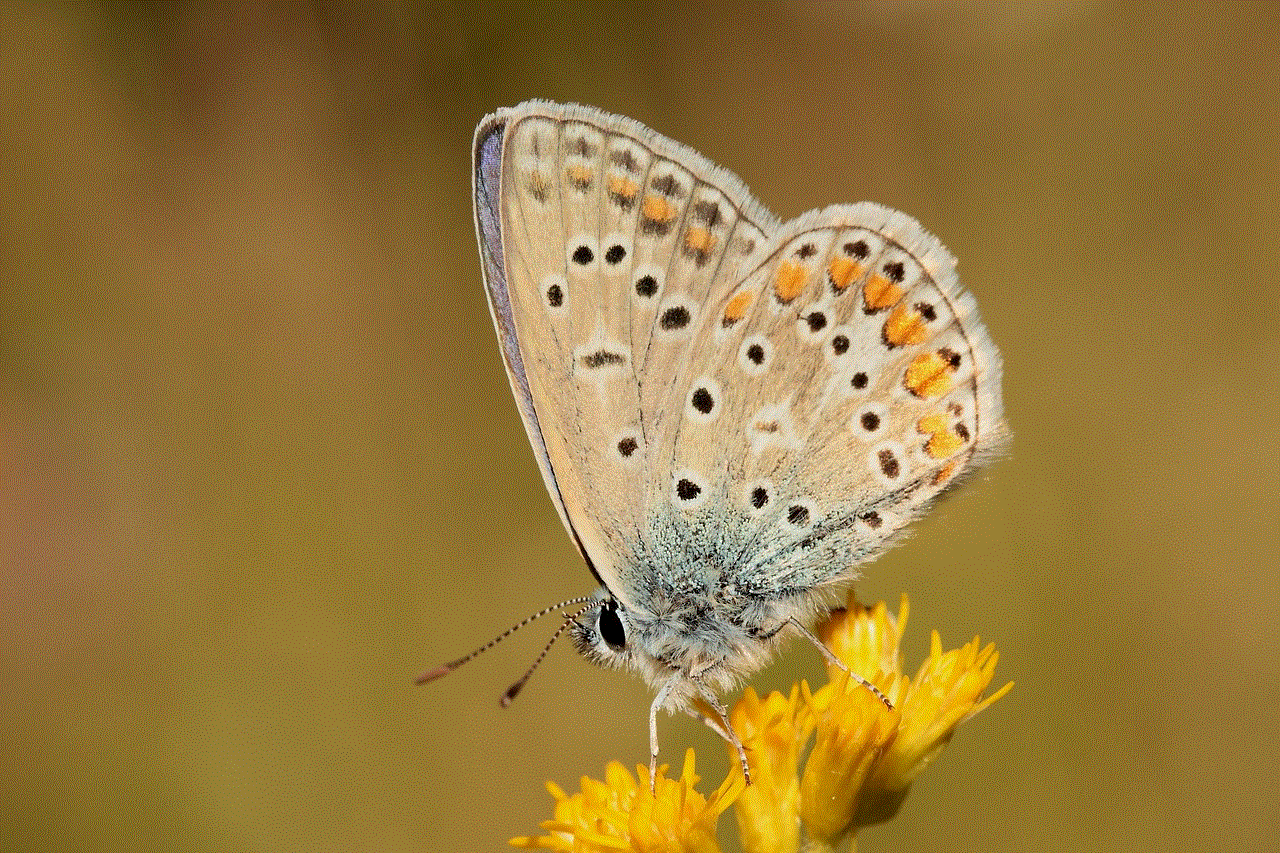
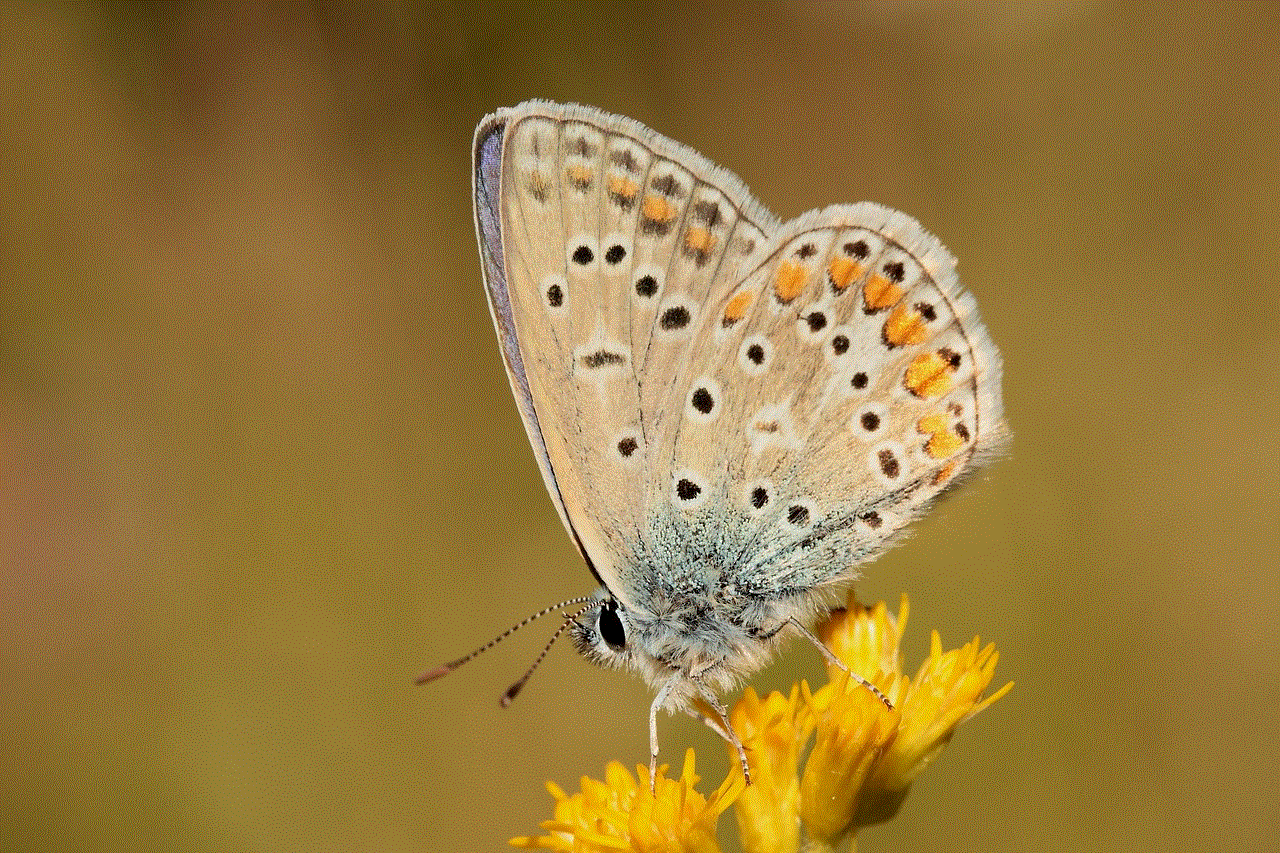
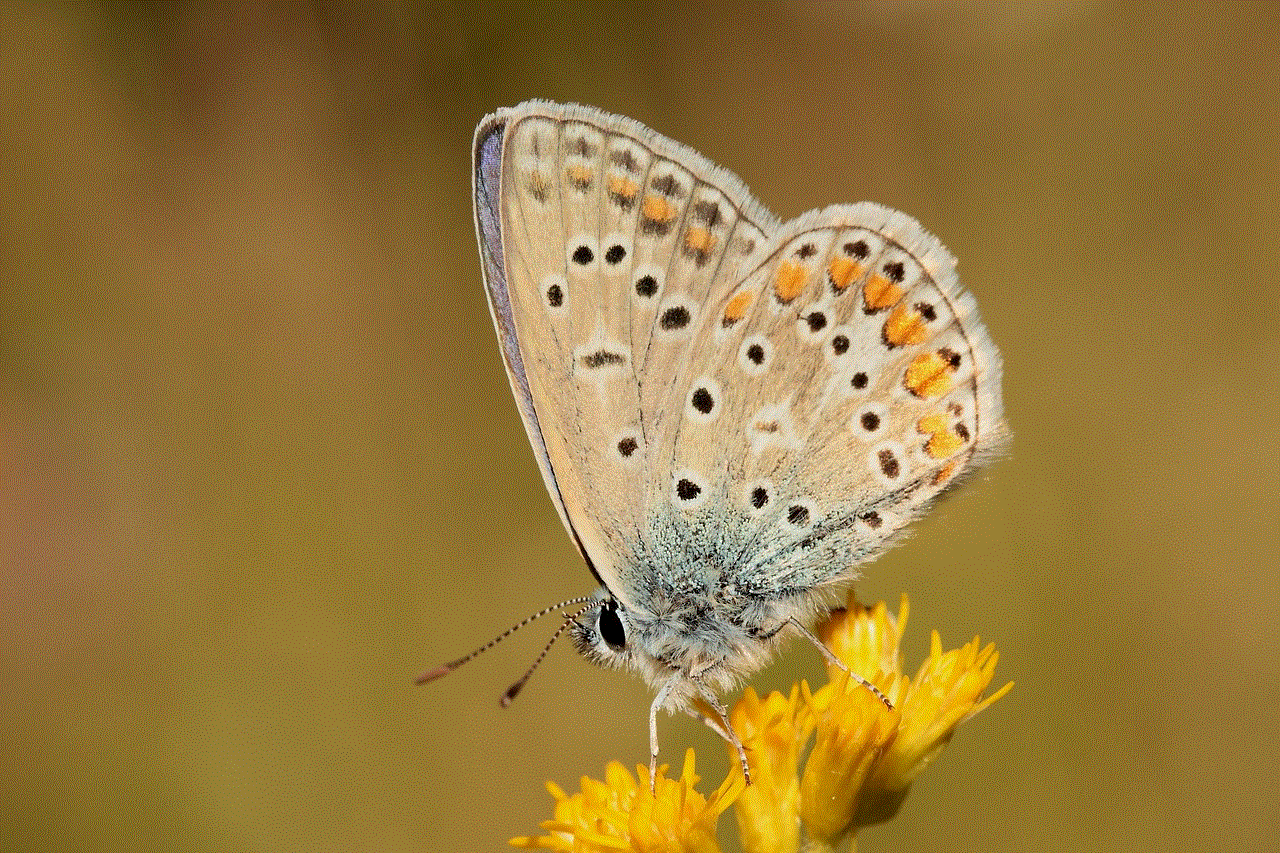
Whether you are a casual player or a competitive esports enthusiast, exploring these top gaming sites will open up a world of possibilities and connect you with a community of like-minded individuals. The journey through online gaming is just beginning, and the best is yet to come.