como grabar pantalla en android
Grabar pantalla en Android es una de las funcionalidades más útiles que podemos encontrar en nuestros dispositivos móviles. Esta herramienta nos permite capturar todo lo que sucede en la pantalla de nuestro teléfono o tablet en tiempo real, ya sea para realizar tutoriales, compartir contenido en redes sociales o simplemente para guardar un momento importante. En este artículo, te enseñaremos todo lo que necesitas saber sobre cómo grabar pantalla en Android.
Antes de comenzar, debemos tener en cuenta que no todos los dispositivos Android tienen la misma forma de grabar pantalla. Algunas marcas como Samsung o Huawei tienen su propio sistema integrado, mientras que otros dispositivos utilizan aplicaciones de terceros. Sin embargo, independientemente de la marca, el proceso es bastante similar. A continuación, te explicaremos los diferentes métodos para grabar pantalla en Android y cómo puedes utilizarlos en tu dispositivo.
1. Método nativo de grabación de pantalla en dispositivos Samsung
Si tienes un dispositivo Samsung, es posible que ya tengas una función de grabación de pantalla integrada. Para acceder a ella, desliza hacia abajo la barra de notificaciones y busca el botón “Grabar pantalla”. Si no lo encuentras, puedes agregarlo en los ajustes de la barra de notificaciones. Una vez que hagas clic en el botón, se iniciará la grabación y podrás elegir si quieres grabar con sonido interno, micrófono o ambos.
Una vez que hayas terminado de grabar, solo tienes que volver a deslizar hacia abajo la barra de notificaciones y hacer clic en el botón “Detener”. El video se guardará automáticamente en la galería de tu dispositivo. Este método es muy sencillo y práctico, ya que no requiere la descarga de ninguna aplicación adicional.
2. Utilizar aplicaciones de terceros
Si tu dispositivo no tiene una función de grabación de pantalla integrada, no te preocupes, existen muchas aplicaciones gratuitas disponibles en la tienda de Google Play que te permiten grabar pantalla en Android. Una de las más populares y recomendadas es AZ Screen Recorder. Esta aplicación te permite grabar en alta calidad, con sonido interno y micrófono, y también tiene una función de edición básica para recortar o agregar música a tus videos.
Para utilizar AZ Screen Recorder, simplemente descárgala desde Google Play y sigue las instrucciones para configurarla. Una vez que esté lista, solo tienes que hacer clic en el botón de grabación y comenzará a grabar automáticamente. Cuando hayas terminado, solo tienes que hacer clic en el botón de detener y tu video se guardará en la galería de tu dispositivo.
3. Grabar pantalla con Google Play Games
Si eres un amante de los videojuegos y quieres grabar tus partidas en Android, Google Play Games te ofrece una función de grabación de pantalla integrada. Para utilizarla, solo tienes que abrir la aplicación y seleccionar el juego que deseas grabar. Una vez que estés dentro del juego, desliza hacia arriba la barra de notificaciones y busca el botón de grabar pantalla.
Al hacer clic en él, se iniciará la grabación de tu juego y podrás elegir si quieres grabar con sonido interno o micrófono. Cuando hayas terminado de grabar, simplemente detén la grabación y tu video se guardará automáticamente en la galería de tu dispositivo. Esta función es muy útil para aquellos que desean compartir sus partidas con amigos o en redes sociales.
4. Utilizar aplicaciones de control remoto
Si necesitas grabar pantalla en tu dispositivo Android desde tu computadora, existen aplicaciones de control remoto como Vysor que te permiten hacerlo de forma fácil y rápida. Para utilizar Vysor, primero debes descargar la aplicación en tu dispositivo y luego instalar la extensión de Chrome en tu computadora. Una vez que estén conectados, podrás ver la pantalla de tu dispositivo en tu computadora y grabarla usando cualquier programa de grabación de pantalla.
Esta opción es muy útil para aquellos que desean grabar tutoriales o presentaciones en su dispositivo Android sin tener que sostenerlo con una mano y manejarlo con la otra.
5. Utilizar la opción de desarrollador
Si eres un usuario avanzado y tienes activada la opción de desarrollador en tu dispositivo Android, puedes utilizar la opción de grabación de pantalla que viene integrada en esta sección. Para activarla, ve a “Ajustes” y busca la opción de “Acerca del teléfono”. Una vez allí, busca “Número de compilación” y toca en él siete veces para activar la opción de desarrollador.
Luego, ve a “Ajustes” y busca la opción de “Opciones de desarrollador”. En esta sección, encontrarás la opción de “Grabación de pantalla”. Al activarla, podrás grabar pantalla en Android sin necesidad de utilizar aplicaciones de terceros. Sin embargo, debes tener en cuenta que esta opción puede variar en diferentes dispositivos y no funciona en todos.
6. Utilizar una cámara externa
Si ninguna de las opciones anteriores te funciona o simplemente prefieres una opción más tradicional, puedes utilizar una cámara externa para grabar la pantalla de tu dispositivo Android. Para hacerlo, simplemente tienes que colocar la cámara en un trípode y apuntarla hacia la pantalla de tu dispositivo. Esta opción puede ser un poco más incómoda ya que necesitarás dos dispositivos diferentes, pero puede ser útil en caso de emergencia.
En resumen, existen muchas formas de grabar pantalla en Android y la opción que elijas dependerá de tus necesidades y preferencias. Sin embargo, cualquiera de las opciones mencionadas anteriormente te permitirá capturar tu pantalla de forma fácil y rápida. Así que, ¡no dudes en probarlas y elige la que mejor se adapte a ti!
is good time on netflix
In today’s fast-paced world, streaming services have become a popular form of entertainment. With the rise of platforms like Netflix , people now have access to a vast library of movies, TV shows, and documentaries at their fingertips. However, with so many options to choose from, it can be overwhelming to find a good show or movie to watch. This is where the question arises – is it a good time to be on Netflix? In this article, we will explore the reasons why Netflix is a good time and the various aspects that make it a popular choice for entertainment.
Firstly, let’s delve into the variety of content available on Netflix. With over 200 million subscribers worldwide, Netflix has become a powerhouse in the entertainment industry. It offers a wide range of content, including popular TV shows, award-winning movies, and original series. From comedy to drama, thriller to romance, there is something for everyone on Netflix. The platform also caters to different age groups, making it a perfect choice for family entertainment. With such a diverse selection, it is no wonder that Netflix is considered a good time for viewers.
One of the most significant advantages of Netflix is the convenience it offers. Unlike traditional television, where viewers have to wait for a specific time slot to watch their favorite shows, Netflix allows users to watch their content at their own pace. This means that viewers can binge-watch an entire season of a show in one sitting, or they can watch a few episodes at a time. This flexibility is a major reason why people prefer Netflix over other streaming services. It gives them the freedom to watch what they want, when they want.
Another factor that makes Netflix a good time is its user-friendly interface. The platform is easy to navigate, and its recommendation algorithm makes it effortless for users to discover new content based on their viewing history. This feature is particularly helpful for those who are indecisive about what to watch. Not only does Netflix suggest shows and movies based on the viewer’s preferences, but it also provides a brief synopsis and trailer, making it easier to decide if a particular title is worth watching.
One of the most appealing aspects of Netflix is its original content. In recent years, Netflix has invested heavily in producing its own shows and movies, known as Netflix Originals. These productions have garnered critical acclaim and have become fan favorites. From popular series such as Stranger Things and The Crown to award-winning films like Roma and Marriage Story, Netflix Originals have set a high standard for streaming content. This is a significant reason why Netflix is a good time – it offers unique, high-quality content that cannot be found anywhere else.
Moreover, Netflix also provides a platform for emerging filmmakers and actors to showcase their talent. The platform has given a voice to underrepresented communities and has become a hub for diversity and inclusivity. This not only benefits the entertainment industry but also provides viewers with a diverse range of content to choose from. With the rise of social media, Netflix has also become a popular platform for creators to share their work and interact with their audience, making it a dynamic and interactive space for content creation.
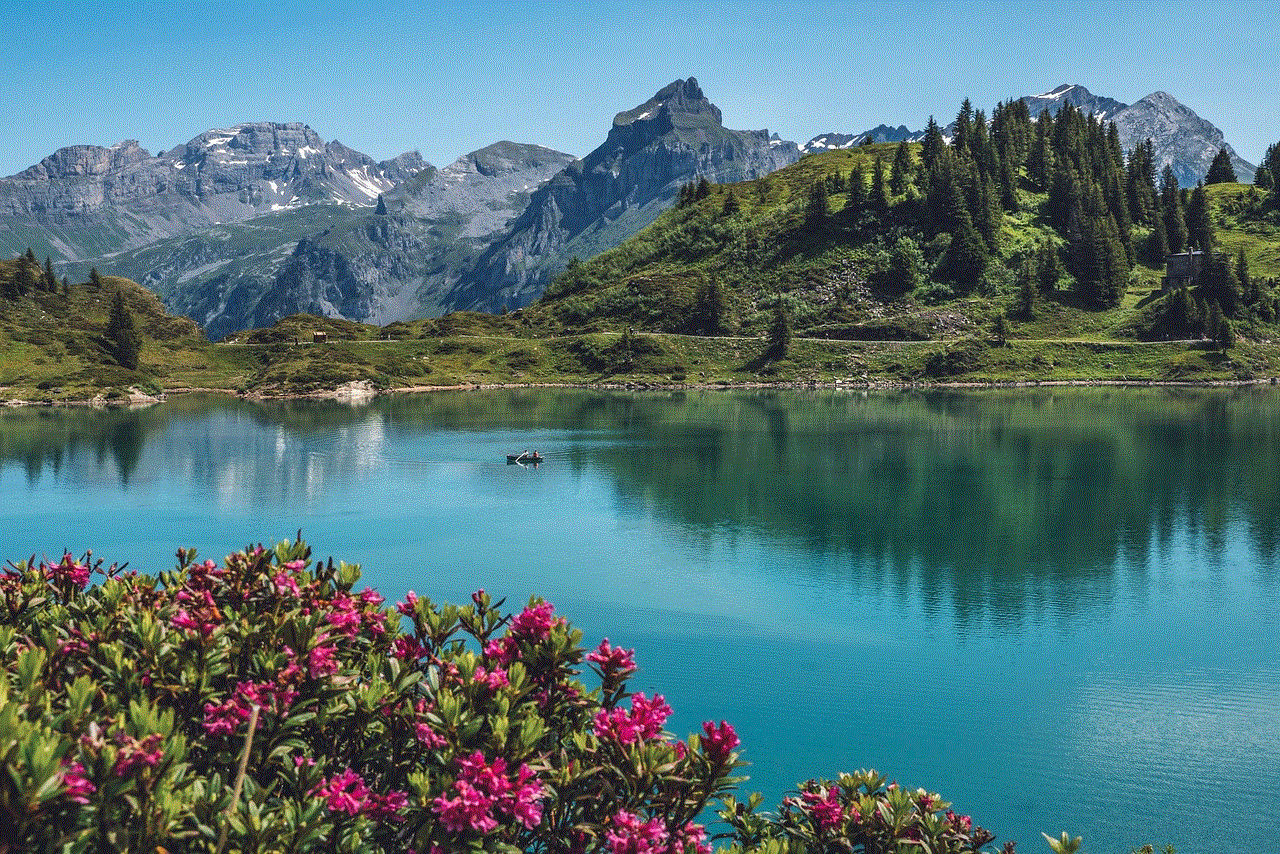
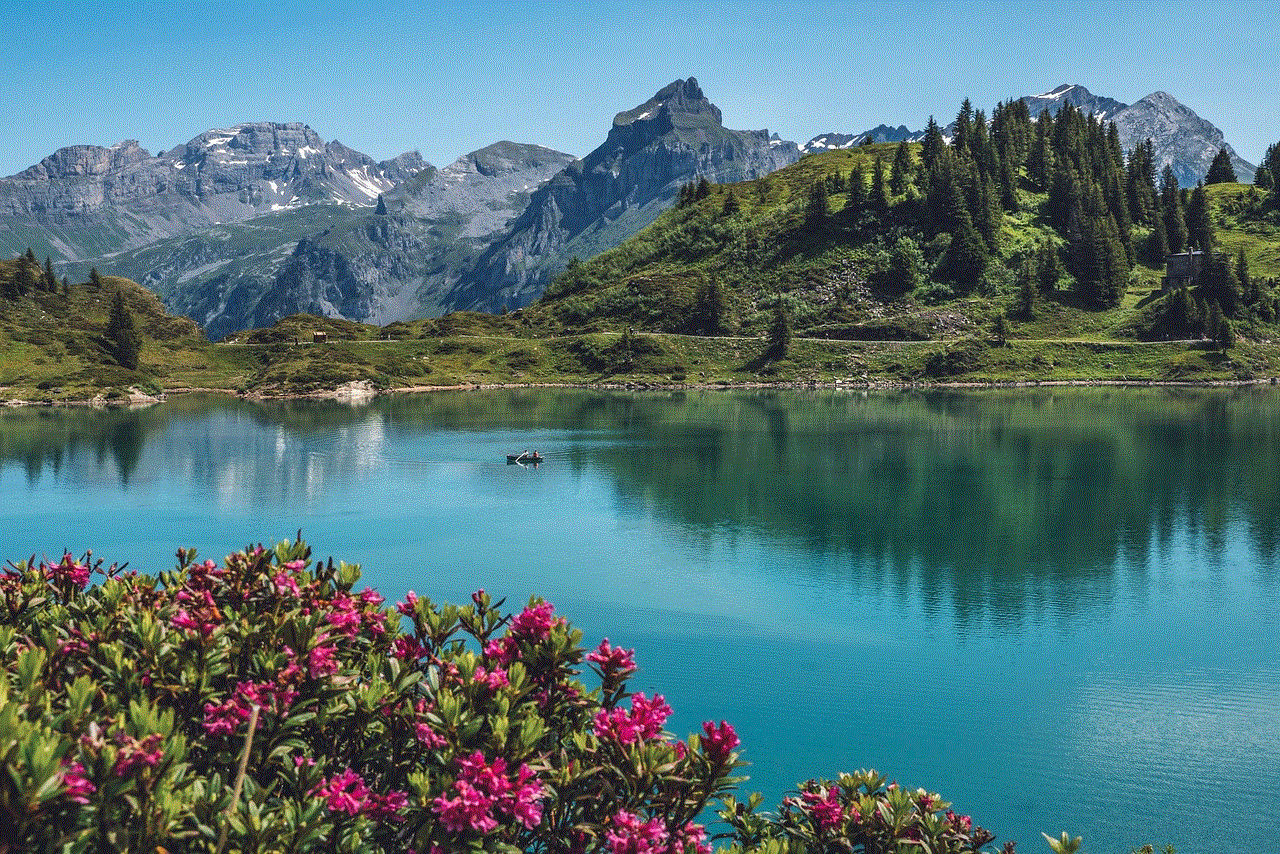
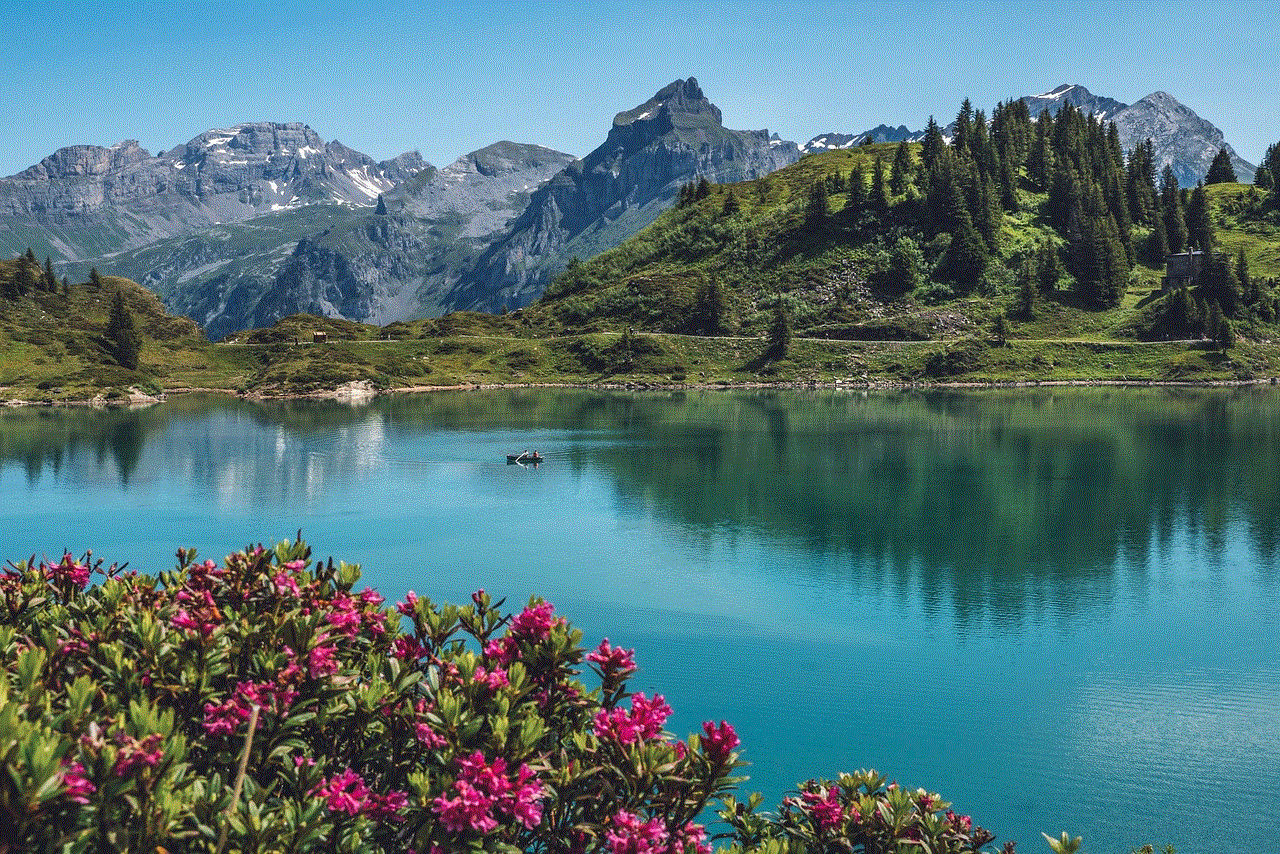
Aside from its vast library of content, Netflix also stands out for its affordability. With different subscription plans to choose from, users can access a wide range of content at a reasonable price. This is a major factor that has contributed to Netflix’s success, especially in comparison to traditional cable TV, where viewers have to pay for a multitude of channels they may not even watch. With Netflix, viewers have the option to select the type of content they want to watch and only pay for that.
In addition to its content and affordability, Netflix also offers a seamless viewing experience. The platform is available on various devices, including smartphones, laptops, and smart TVs, making it accessible to users wherever they are. This allows viewers to watch their favorite shows or movies on the go, making it a perfect companion for long commutes or travels. Moreover, Netflix offers high-definition streaming, ensuring that viewers get the best quality viewing experience.
Apart from its entertainment value, Netflix has also become a cultural phenomenon. It has changed the way people consume media and has become a topic of discussion among friends, family, and even on social media. Binge-watching has become a popular trend, and Netflix has become the go-to platform for this. With the rise of Netflix parties, where users can watch shows or movies together virtually, Netflix has also become a way for people to connect and bond over their favorite content.
Furthermore, Netflix’s global presence has made it a platform for international content. With shows and movies from different countries and in various languages, Netflix has become a medium for cultural exchange and understanding. It has also given viewers the opportunity to explore content that they may not have come across otherwise, broadening their horizons and introducing them to new cultures and perspectives.
In conclusion, it is safe to say that Netflix is a good time. Its diverse content, convenience, user-friendly interface, original productions, affordability, seamless viewing experience, and cultural impact make it a top choice for entertainment. With its continuous growth and innovation, Netflix is not just a streaming service but a pop culture icon. So the next time you find yourself wondering if it’s a good time to be on Netflix, the answer is a resounding yes.
what games can you play on a school chromebook
Chromebooks have become increasingly popular in schools due to their affordability, simplicity, and ease of use. These lightweight laptops run on Google’s Chrome OS and are specifically designed for web browsing and basic productivity tasks. While they may not have the processing power of traditional laptops, they are perfect for educational purposes. However, one of the common questions among students is whether they can play games on their school Chromebooks. In this article, we will explore the types of games that can be played on a school Chromebook and some popular options for students.
First and foremost, it’s important to note that Chromebooks are not gaming laptops. They are not meant to run high-end, graphics-intensive games that require a lot of processing power. Chromebooks are designed for web-based activities, so the majority of games that can be played on them are also web-based. This means that students can access these games through their web browsers without having to download or install anything.
One of the most popular types of games that can be played on a school Chromebook is educational games. These games are not only fun and engaging but also help students improve their skills in various subjects such as math, science, and language arts. Many educational websites offer a variety of games that are specifically designed for students of all ages. For example, Coolmath Games offers a wide range of educational games for students in grades K-12, covering topics such as addition, subtraction, multiplication, and division. These games are not only entertaining but also help students practice and improve their math skills.
Another popular type of game that can be played on a school Chromebook is puzzle games. These games are perfect for students who enjoy solving problems and using their critical thinking skills. They are also a great way to pass the time during study breaks or downtime. One of the most popular puzzle games for Chromebooks is Cut the Rope, where students must use physics and logic to help a little monster collect candy. Other popular puzzle games include Sudoku, crossword puzzles, and jigsaw puzzles.
Strategy games are another category of games that can be played on a school Chromebook. These games require students to plan and make decisions to achieve a specific goal. They also help improve problem-solving and decision-making skills. Popular strategy games for Chromebooks include Bloons Tower Defense, where students must strategically place towers to defend against incoming balloons, and Clash of Clans , where students must build and defend their own virtual clan.
For students who enjoy adventure and exploration, there are also a variety of adventure games that can be played on a school Chromebook. These games allow students to explore new worlds, complete quests, and engage in exciting challenges. One of the most popular adventure games for Chromebooks is Minecraft , where students can build and explore virtual worlds, as well as collaborate with other players. Other popular adventure games include Stardew Valley , where students can build and manage their own farm, and Terraria , where students can explore and battle in a pixelated world.
Another type of game that can be played on a school Chromebook is simulation games. These games allow students to experience real-life situations and challenges in a virtual setting. They can also help students develop time management and decision-making skills. One popular simulation game for Chromebooks is Rollercoaster Tycoon, where students can design and manage their own amusement park. Other popular simulation games include Sim City, where students can build and manage their own city, and Flight Simulator, where students can experience what it’s like to be a pilot.
In addition to these categories, there are also a variety of other games that can be played on a school Chromebook. These include sports games, racing games, and even classic arcade games. However, it’s important to note that not all games available on the internet can be played on a school Chromebook. Some games may require plugins or software that are not compatible with Chrome OS. It’s always best to check with your school’s IT department before attempting to play a game on your Chromebook.



Furthermore, it’s important for students to remember that their school Chromebook is primarily for educational purposes. While it’s okay to play games during breaks or downtime, it’s essential to prioritize schoolwork and not let gaming interfere with your studies. It’s also crucial to follow your school’s guidelines and not download or access any inappropriate games or websites on your Chromebook.
In conclusion, while Chromebooks may not be gaming laptops, there are still plenty of games that can be played on them, especially for educational and entertainment purposes. From educational and puzzle games to adventure and simulation games, there is a wide variety of options for students to choose from. However, it’s important to use your school Chromebook responsibly and prioritize your education. With that being said, have fun exploring and playing games on your school Chromebook!