chat games for 10 year olds
Chat games for 10-year-olds are a great way to keep children entertained and engaged in social activities. These games not only foster communication skills but also help in developing their cognitive abilities and creativity. With the advancement of technology, there are numerous online and offline chat games available that cater specifically to the interests and age group of 10-year-olds. In this article, we will explore some of the most popular chat games for 10-year-olds and discuss their benefits.
1. Emoji Storytelling: This game requires players to communicate using only emojis. Each player takes turns creating a story by sending a series of emojis to the group. The challenge is to interpret the emojis and continue the story in a meaningful way. This game encourages creativity, critical thinking, and effective communication skills.
2. Word Association: In this game, one player starts with a word, and the next player has to say a word that is associated with it. For example, if the first word is “dog,” the next player might say “bone.” This game helps enhance vocabulary, memory, and quick thinking.
3. Would You Rather: This game presents players with two hypothetical scenarios and asks them to choose which option they would prefer. For instance, “Would you rather have the ability to fly or be invisible?” Players take turns presenting new scenarios, sparking lively debates and discussions. This game promotes decision-making skills, critical thinking, and reasoning abilities.
4. Guess the Movie: This game involves players taking turns describing a movie using only a few clues, such as the genre, actors, or plot. The other players have to guess the movie based on the given clues. This game encourages memory recall, listening skills, and teamwork.
5. Story Chain: This game involves players collaboratively creating a story. One player starts with a sentence, and the next player adds to it, continuing the narrative. Each player builds upon the previous contributions, resulting in an engaging and imaginative story. Story Chain helps develop storytelling skills, creativity, and cooperation.
6. 20 Questions: This classic game involves one player thinking of an object, person, or place while the others take turns asking yes or no questions to guess what it is. The objective is to guess the answer within 20 questions. This game stimulates logical thinking, deductive reasoning, and problem-solving abilities.
7. Picture Puzzles: Players take turns sending pictures to the group, and others have to guess what the picture represents. It could be a close-up of an object, a partial image, or a distorted photo. This game enhances visual perception, observation skills, and deductive reasoning.
8. Trivia Quizzes: Trivia quizzes are a fun and educational way to engage 10-year-olds in chat games. Players take turns asking questions, and the others try to answer correctly. The questions can cover a wide range of topics, including geography, history, science, and pop culture. Trivia quizzes promote general knowledge, memory retention, and healthy competition.
9. Hangman: This classic word-guessing game is played by one player choosing a word and others guessing it by suggesting letters. For each incorrect guess, a part of the hangman is drawn. The objective is to guess the word before the hangman is completed. Hangman improves vocabulary, spelling, and strategic thinking.
10. Scavenger Hunt: In this game, players communicate through chat to solve riddles or clues leading them to objects hidden around their surroundings. The first player to find all the items wins the game. Scavenger hunts promote problem-solving skills, teamwork, and observation abilities.
In conclusion, chat games for 10-year-olds offer a wide range of benefits, including improved communication, cognitive development, and social interaction. These games promote creativity, critical thinking, decision-making, and problem-solving skills. Whether through word association, storytelling, trivia quizzes, or picture puzzles, children can have fun while enhancing their abilities. Engaging children in chat games not only keeps them entertained but also provides a valuable learning experience. So next time you’re looking for a fun and educational activity for 10-year-olds, consider these chat games.
configuring d link routers
Configuring D-Link Routers: A Comprehensive Guide
Introduction
D-Link routers are widely used for home and small business networks due to their reliability and user-friendly interface. However, configuring a router can be a daunting task for those who are unfamiliar with networking concepts. In this article, we will provide a step-by-step guide on how to configure D-Link routers, covering everything from initial setup to advanced configurations.
Understanding the Basics
Before we dive into the configuration process, let’s first understand some basic terms and concepts related to routers. A router is a device that connects multiple networks and directs data packets between them. It acts as a central hub for all the connected devices, allowing them to communicate with each other and access the internet.
IP Address and Subnet Mask
Every device on a network, including routers and connected devices, is assigned an IP (Internet Protocol) address. An IP address is a unique identifier that allows devices to send and receive data. Additionally, a subnet mask is used to determine which part of the IP address represents the network and which part represents the device.
Default Gateway
The default gateway is the IP address of the router that connects your network to the internet. It acts as an intermediary between your devices and the internet, forwarding data packets to the appropriate destination.
Step 1: Physical Setup
The first step is to physically set up your D-Link router. Start by connecting one end of an Ethernet cable to your modem and the other end to the WAN (Wide Area Network) port of the router. Then, connect your computer or laptop to one of the LAN (Local Area Network) ports of the router using another Ethernet cable.
Step 2: Accessing the Router’s Configuration Page
To configure your D-Link router, you need to access its configuration page. Open a web browser on your computer and type the default IP address of the router in the address bar. The default IP address for most D-Link routers is “192.168.0.1” or “192.168.1.1”. Press Enter to proceed.
Step 3: Logging In to the Router
Once you have accessed the configuration page, you will be prompted to enter a username and password. By default, the username is usually “admin”, and the password field can be left blank. However, it is highly recommended to change the default login credentials to enhance security.
Step 4: Configuring WAN Settings
After logging in, navigate to the WAN settings section. Here, you need to choose the appropriate connection type provided by your Internet Service Provider (ISP). The most common options are Dynamic IP, Static IP, PPPoE (Point-to-Point Protocol over Ethernet), and PPTP (Point-to-Point Tunneling Protocol).
For a Dynamic IP connection, the router automatically obtains an IP address from the ISP. For a Static IP connection, you need to manually enter the IP address, subnet mask, gateway, and DNS (Domain Name System) server provided by your ISP. For PPPoE or PPTP connections, you will need to enter your ISP’s username and password.
Step 5: Configuring Wireless Settings
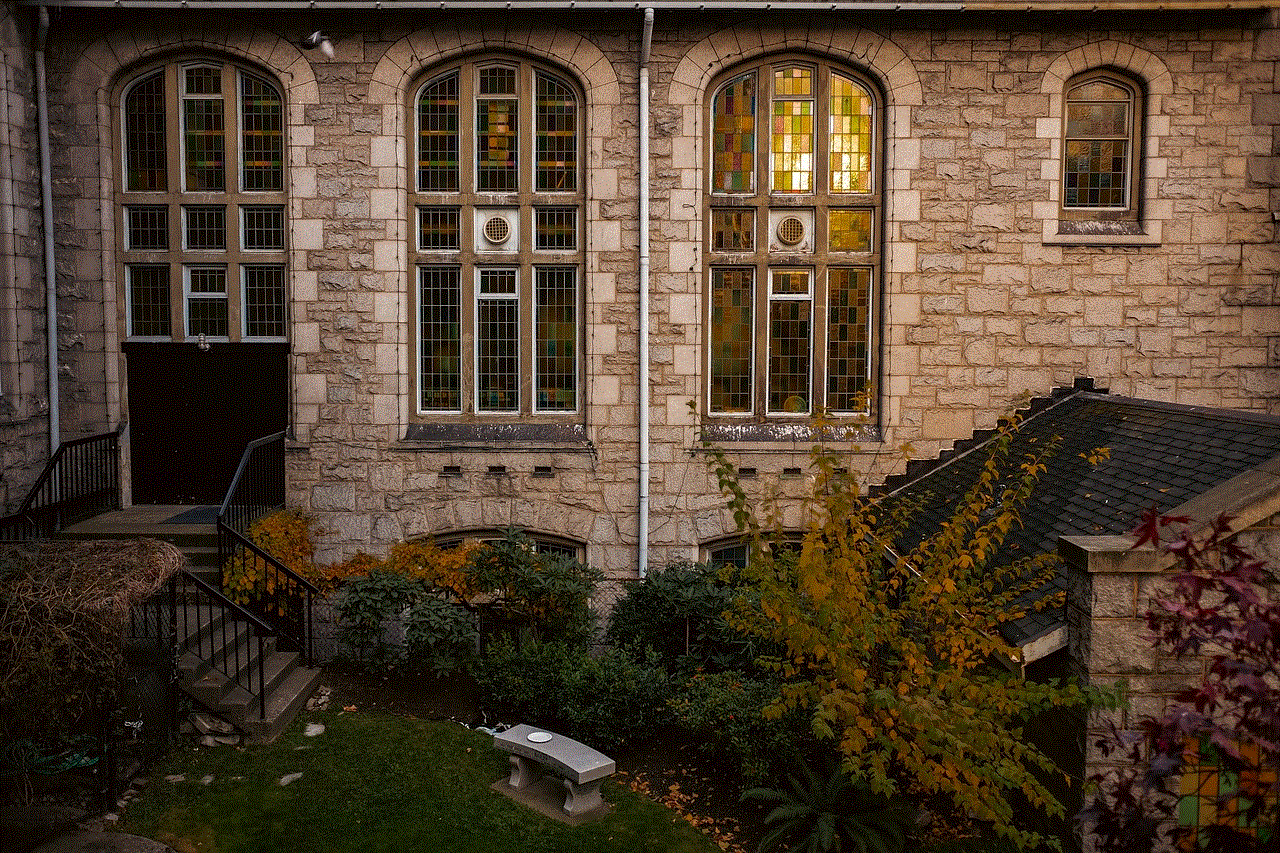
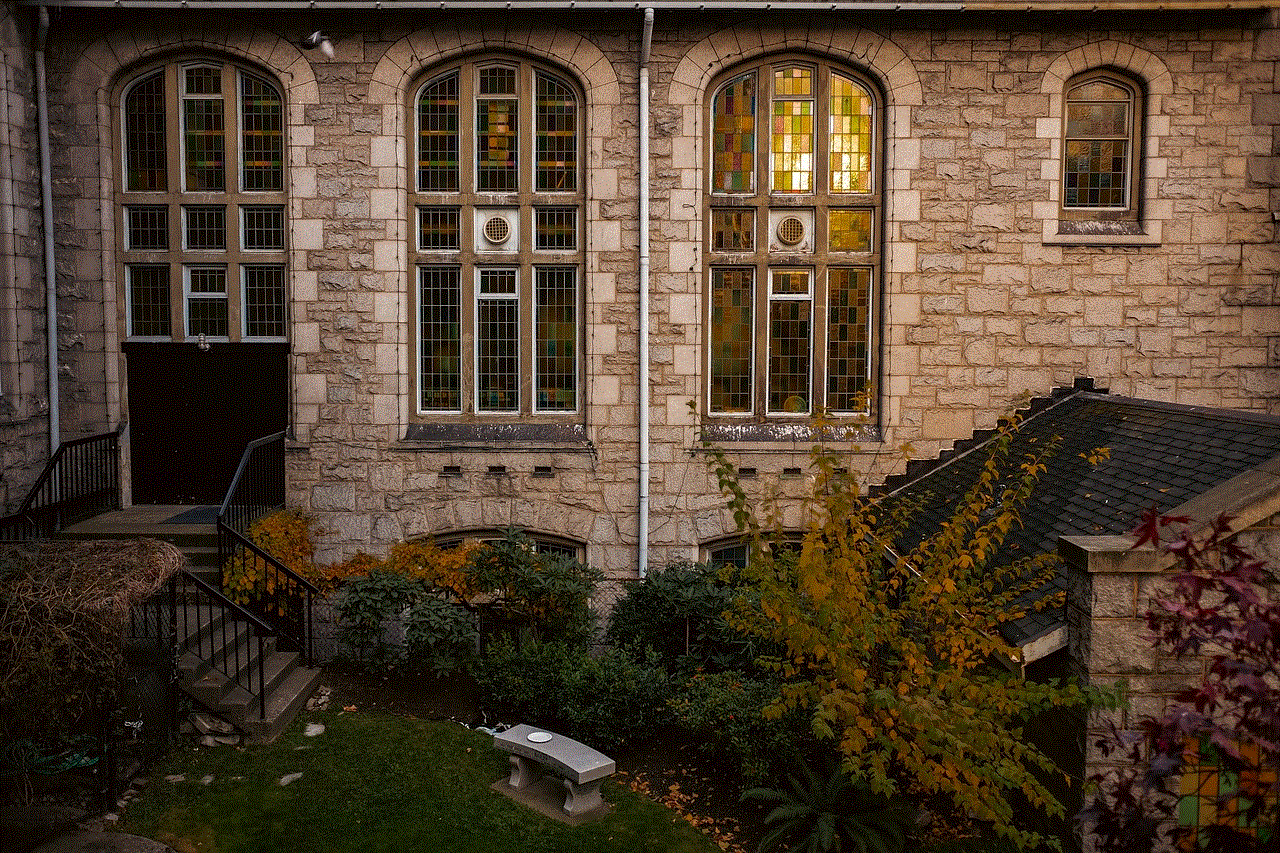
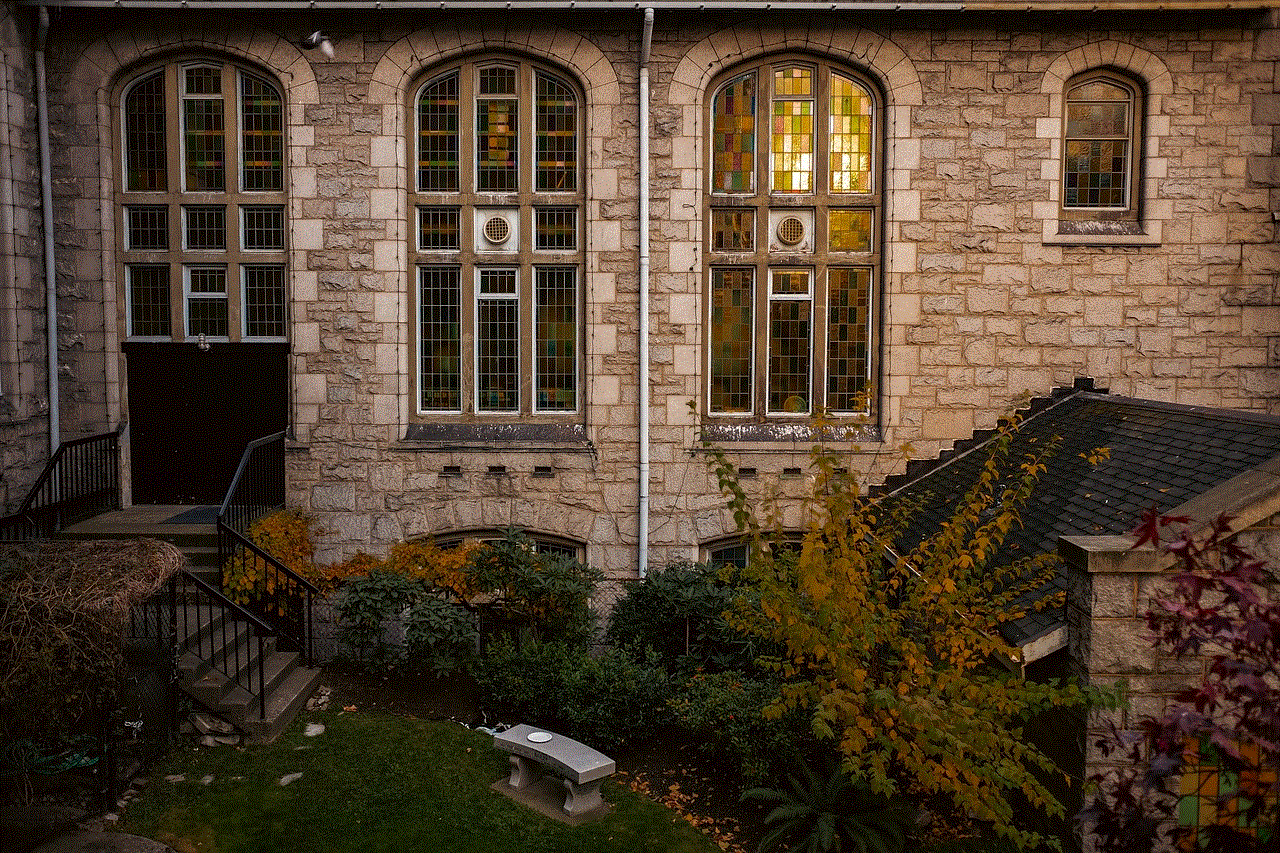
If you want to enable Wi-Fi on your D-Link router, navigate to the wireless settings section. Here, you can set the SSID (Service Set Identifier), which is the name of your wireless network. Choose a unique and easily identifiable SSID to avoid confusion with neighboring networks.
You can also choose the type of security encryption for your wireless network, such as WEP (Wired Equivalent Privacy), WPA (Wi-Fi Protected Access), or WPA2. It is recommended to use WPA2 for enhanced security.
Step 6: Setting up DHCP
DHCP (Dynamic Host Configuration Protocol) is a service that automatically assigns IP addresses to devices on your network. By default, D-Link routers have DHCP enabled. However, you can customize the DHCP settings to allocate a specific range of IP addresses or reserve IP addresses for specific devices.
Step 7: Port Forwarding
Port forwarding allows you to redirect incoming internet traffic to a specific device or service on your network. This is useful for hosting servers or accessing devices remotely. To set up port forwarding, navigate to the Port Forwarding section in the router’s configuration page. Here, you can specify the incoming and outgoing ports and the IP address of the device you want to forward the traffic to.
Step 8: Updating Firmware
Firmware is the software embedded in the router that controls its functionality. It is essential to keep the firmware up to date to ensure optimal performance, security, and compatibility with the latest devices and technologies. D-Link regularly releases firmware updates, which can be downloaded from their official website. To update the firmware, navigate to the Firmware Upgrade section in the router’s configuration page and follow the instructions provided.
Step 9: Configuring Advanced Settings
D-Link routers offer a range of advanced settings that allow you to fine-tune your network and security configurations. Some of these settings include Quality of Service (QoS), VLAN (Virtual Local Area Network) setup, DMZ (Demilitarized Zone) configuration, and firewall settings. It is recommended to consult the router’s user manual or D-Link’s support website for detailed instructions on these advanced settings.
Step 10: Troubleshooting and Support
If you encounter any issues during the configuration process or while using your D-Link router, there are several troubleshooting steps you can take. First, ensure that all the cables are securely connected and that the power source is stable. Restarting the router and modem can also resolve many common issues. Additionally, you can visit D-Link’s support website or contact their customer support for further assistance.
Conclusion
Configuring D-Link routers may seem complex at first, but with this comprehensive guide, you can easily set up and customize your router to suit your network requirements. Remember to keep your firmware up to date and periodically review your security settings to ensure a safe and reliable network experience. With proper configuration, your D-Link router will provide seamless connectivity and enable you to make the most of your internet connection.
back to school tips for parents 2021
Back to School Tips for Parents 2021: A Comprehensive Guide
Introduction:
The start of a new school year can be an exciting yet challenging time for both children and parents. As we navigate our way through the uncertainties brought about by the ongoing pandemic, it is essential for parents to be well-prepared and equipped with helpful tips to ensure a smooth transition back to school in 2021. In this comprehensive guide, we will discuss more than 10 essential back-to-school tips that will assist parents in supporting their children’s educational journey.



1. Establish a Routine:
One of the most important back-to-school tips for parents is to establish a consistent routine. Children thrive on routine and structure, so it is crucial to set regular bedtimes, wake-up times, and meal schedules. This routine will help your child adjust seamlessly to the school routine and ensure they are well-rested and ready to learn every day.
2. Prepare in Advance:
To avoid last-minute chaos, it is essential for parents to be well-prepared in advance. Make a checklist of all the necessary school supplies, uniforms, and textbooks your child will need. Start shopping early to avoid the rush and ensure that everything is ready before the first day of school.
3. Organize Study Space:
Creating a dedicated study space for your child at home is crucial for their academic success. Set up a quiet and clutter-free area where they can concentrate on their homework and assignments. Provide essential supplies such as pens, pencils, notebooks, and a comfortable chair to create an environment conducive to learning.
4. Communicate with Teachers:
Effective communication with your child’s teachers is vital for their academic progress. Attend parent-teacher meetings and stay updated on your child’s performance and any areas of improvement. Share any concerns or challenges your child may be facing and work collaboratively with the teachers to address them.
5. Encourage Healthy Habits:
Promoting healthy habits is crucial for your child’s overall well-being. Encourage regular exercise, a balanced diet, and sufficient sleep. These habits not only improve physical health but also enhance cognitive abilities, concentration, and academic performance.
6. Discuss Safety Measures:
Given the ongoing pandemic, it is essential to discuss safety measures with your child. Teach them about proper hand hygiene, the importance of wearing masks, and maintaining social distance. Prepare them for changes in school routines, such as staggered schedules or hybrid learning models, and reassure them that these measures are in place to keep everyone safe.
7. Foster a Positive Mindset:
Starting a new school year can be overwhelming for children, especially after a long break. Foster a positive mindset by discussing the exciting aspects of school and highlighting their strengths and achievements. Encourage them to set realistic goals and celebrate their accomplishments, no matter how small.
8. Set Homework and Study Routines:
Establishing a consistent homework and study routine is essential for your child’s academic success. Set aside dedicated time each day for homework and revision. Create a quiet and distraction-free environment, and offer support and guidance when needed.
9. Stay Involved:
Being actively involved in your child’s education is crucial. Attend school events, volunteer when possible, and engage in conversations about their daily activities and progress. This involvement shows your child that their education is a priority and fosters a sense of support and encouragement.
10. Promote Organization Skills:
Teaching your child organizational skills is a valuable asset that will benefit them throughout their academic journey. Help them create a system for organizing their school materials, such as using color-coded folders or a planner. Encourage them to pack their backpacks the night before to avoid any last-minute rushes in the morning.
11. Stay Positive and Flexible:



Lastly, it is essential for parents to maintain a positive and flexible attitude throughout the back-to-school period. Understand that challenges may arise, and things may not always go as planned. By staying positive and adaptable, you can provide the necessary support and guidance to help your child navigate any obstacles they may encounter.
Conclusion:
As parents, our role in supporting our children’s education is crucial, especially during the back-to-school period. By following these back-to-school tips for parents in 2021, you can help ensure a smooth and successful transition for your child. Establish routines, communicate with teachers, promote healthy habits, and stay involved in your child’s academic journey. With your guidance and support, your child will be well-prepared to embrace the new school year with confidence and enthusiasm.