can your phone be tracked
In today’s digital era, smartphones have become an integral part of our lives. We rely on them for communication, entertainment, and even managing our daily tasks. But have you ever wondered if your phone can be tracked? The answer is yes, your phone can be tracked, and in this article, we will delve into the various methods and technologies used for phone tracking.
Phone tracking has become a subject of concern for many individuals, as privacy and security are paramount. Whether it is for personal reasons or due to potential threats, understanding how your phone can be tracked is essential in safeguarding your privacy. Let’s explore the different ways your phone can be tracked and what measures you can take to protect yourself.
1. GPS Tracking : One of the most common methods used to track a phone is through Global Positioning System (GPS) technology. GPS allows precise location tracking by utilizing a network of satellites that communicate with your phone. This technology is often used by navigation apps or services to provide accurate directions. However, it can also be exploited by malicious actors to track your movements.
2. Cell Tower Triangulation: Apart from GPS, cell tower triangulation is another technique used to track phones. Every time your phone connects to a cell tower, it leaves a digital footprint that can be used to determine your location. By analyzing the signal strength from multiple towers, authorities or service providers can approximate your position.
3. Wi-Fi Tracking: Wi-Fi networks are present almost everywhere, and your phone constantly searches for available Wi-Fi connections. This searching behavior can be exploited to track your device. Wi-Fi tracking involves mapping the locations of Wi-Fi networks and monitoring the signal strength of nearby networks. By analyzing this data, it is possible to determine your approximate location.
4. IP Address Tracking: Every device connected to the internet has a unique Internet Protocol (IP) address. This address can be used to track your phone’s online activities and approximate your location. Websites, online services, and authorities can log your IP address and use it to track your movements or identify your general location.
5. Social Media Tracking: With the rise of social media platforms, our lives have become increasingly interconnected. Geolocation features on platforms like Facebook, Instagram , and Twitter can track your location when you share posts or check-in at specific places. This information can be accessed by others, including individuals with malicious intent.
6. Mobile Network Tracking: Mobile network providers have access to data that allows them to track your phone’s location. They can monitor the signal strength between your phone and nearby cell towers, enabling them to determine your general whereabouts. This information is typically used for legitimate purposes, such as improving network coverage, but it can also be accessed by law enforcement agencies or unauthorized individuals.
7. Stingray Devices: Stingrays, also known as cell site simulators or IMSI catchers, are surveillance devices used primarily by law enforcement agencies. These devices mimic cell towers, tricking phones into connecting to them. Once connected, they can intercept calls, track locations, and even access text messages. The use of stingrays has raised concerns regarding privacy and the potential for abuse.
8. Malware and Spyware: Malicious software, such as malware and spyware, can be used to track your phone. These programs can be installed unknowingly through suspicious apps, phishing attacks, or by clicking on malicious links. Once installed, they can monitor your phone’s activities, including location, without your knowledge.
9. Carrier Tracking: Mobile network carriers have the ability to track your phone’s location through their network infrastructure. This can be done for various reasons, such as providing location-based services or complying with legal requirements. While carriers often have strict privacy policies in place, the potential for misuse or unauthorized access exists.
10. Self-Tracking Apps: Interestingly, you can also track your own phone using various tracking apps available in app stores. These apps allow you to monitor your device’s location, set up geofences, or even remotely lock or wipe your phone in case of theft or loss. However, it is important to note that using such apps may compromise your privacy if not used securely.
Now that we have explored the different methods of phone tracking, it is crucial to understand how to protect yourself from unwanted tracking. Here are a few measures you can take to enhance your privacy:
1. Keep your phone’s software up to date: Regularly updating your phone’s operating system and applications ensures that you have the latest security patches, minimizing the risk of vulnerabilities that could be exploited for tracking.
2. Review app permissions : Check the permissions requested by apps before installing them. Be cautious of apps that request access to unnecessary features, such as location, contacts, or camera.
3. Use a virtual private network (VPN): A VPN encrypts your internet connection, making it harder for trackers to monitor your online activities and location. It masks your IP address and provides an additional layer of security.
4. Disable unnecessary location services : Review the apps on your phone and disable location services for those that do not require it. This reduces the amount of location data available to potential trackers.
5. Be cautious of public Wi-Fi networks: Public Wi-Fi networks can be exploited for tracking purposes. Avoid connecting to unsecured or suspicious networks, and consider using a VPN when connected to public Wi-Fi.
6. Regularly review and manage your social media privacy settings: Adjust the privacy settings on your social media accounts to limit the visibility of your location and personal information to only trusted connections.
7. Install reputable security software: Antivirus and anti-malware software can detect and mitigate tracking attempts, providing an additional layer of protection for your device.
8. Be mindful of phishing attacks: Avoid clicking on suspicious links or downloading attachments from untrusted sources. Phishing attacks can lead to the installation of tracking software on your device.
9. Consider using a privacy-focused browser: Some web browsers offer enhanced privacy features, such as blocking trackers and preventing websites from accessing your location without permission.
10. Use strong and unique passwords: Protecting your phone with a strong password or biometric authentication adds an extra layer of security, preventing unauthorized access to your device and personal information.
In conclusion, it is important to be aware that your phone can be tracked through various methods and technologies. While some tracking methods are legitimate and serve useful purposes, others can be invasive and compromise your privacy. By understanding how tracking works and implementing the appropriate security measures, you can safeguard your personal information and maintain control over your digital privacy. Stay informed, stay vigilant, and stay in control of your smartphone’s tracking capabilities.
can a iphone 5c get ios 10
The iPhone 5c was released by Apple in September 2013, and it quickly became a popular choice among consumers due to its vibrant color options and lower price point compared to other iPhone models. However, with the release of newer iPhone models and software updates, many iPhone 5c users have been left wondering if their device is capable of running the latest iOS 10 operating system. In this article, we will explore whether the iPhone 5c is compatible with iOS 10 and the potential benefits and drawbacks of upgrading to this software.
To begin with, let us first understand what exactly is iOS 10. iOS 10 is the tenth major release of the iOS mobile operating system developed by Apple Inc. It was officially released in September 2016 and has since received numerous updates and bug fixes. Some of the notable features of iOS 10 include an improved Siri, revamped Messages app, redesigned lock screen, and the introduction of the Home app for controlling smart home devices. As with any major software update, iOS 10 also brought with it a number of security and performance enhancements.
Now, coming back to our main question, can the iPhone 5c get iOS 10? The answer is both yes and no. Technically, the iPhone 5c is capable of running iOS 10 as it meets the minimum hardware requirements set by Apple. These requirements include a 64-bit processor, at least 1GB of RAM, and 4GB of available storage space. The iPhone 5c is equipped with an A6 chip, 1GB of RAM, and is available in 8GB, 16GB, and 32GB storage options. Therefore, in terms of hardware, the iPhone 5c is compatible with iOS 10.
However, the iPhone 5c is not officially supported by Apple for iOS 10. This means that while it is technically possible to install iOS 10 on the iPhone 5c, it is not recommended by Apple and may result in potential performance issues or even cause the device to become unusable. This is because the iPhone 5c is an older model and may not be able to handle all the features and functions of iOS 10 smoothly. Moreover, as the device ages, its hardware may become less capable of keeping up with the demands of newer software updates.
If you are still determined to upgrade your iPhone 5c to iOS 10, there are a few ways to do so. The first option is to use a third-party tool like iTunes or iMazing to manually install the iOS 10 software on your device. This method is not recommended for inexperienced users as it involves downloading the iOS 10 IPSW file and manually flashing it onto your device, which can be a complicated process. Additionally, this method may also void your device’s warranty and can potentially cause irreversible damage.
The second option is to jailbreak your iPhone 5c and use a custom firmware to install iOS 10. Jailbreaking is the process of removing the restrictions imposed by Apple on iOS devices, allowing users to access and customize their devices in ways that are not possible with a stock iOS. However, jailbreaking also comes with its own set of risks, such as security vulnerabilities and instability issues. Moreover, since the iPhone 5c is not officially supported by Apple for iOS 10, there may not be many jailbreak options available.
Now that we have discussed the technicalities of upgrading the iPhone 5c to iOS 10, let us look at the potential benefits and drawbacks of doing so. One of the main advantages of upgrading to iOS 10 is access to all the new features and improvements that come with this software update. As mentioned earlier, iOS 10 brings a number of enhancements to the user experience, making it more intuitive, efficient, and secure. This includes features like a redesigned control center, a smarter Siri, and improved privacy controls.
Another benefit of upgrading to iOS 10 is improved performance. This is due to the various optimizations and bug fixes that come with each software update. By upgrading to iOS 10, your iPhone 5c may run smoother, faster, and more reliably. This is particularly beneficial for users who have been experiencing performance issues on their device with the previous iOS version.
On the other hand, there are also potential drawbacks to upgrading the iPhone 5c to iOS 10. As mentioned earlier, since the iPhone 5c is not officially supported by Apple for iOS 10, there is a risk of encountering performance issues or even bricking the device. Moreover, as the device ages, it may struggle to keep up with the demands of newer software updates, resulting in slower performance and shorter battery life. This is especially true if you have an older iPhone 5c model with less available storage space.
In conclusion, while it is technically possible to install iOS 10 on the iPhone 5c, it is not recommended by Apple and may not be the best option for most users. The iPhone 5c is an older model and may not be able to handle all the features and functions of iOS 10 smoothly. Moreover, there are potential risks involved in upgrading to iOS 10 on the iPhone 5c, such as performance issues and voiding of warranty. If you are still determined to upgrade, make sure to back up your device and proceed with caution.
how to delete friend from messenger



Messenger is one of the most popular messaging applications used by people all over the world. It allows users to stay connected with their friends and family through instant messaging, voice and video calls, and even group chats. However, as relationships change and people grow apart, there may come a time when you want to delete a friend from Messenger. This may be due to a falling out, a change in interests, or simply because you no longer want to be in touch with that person. Whatever the reason may be, deleting a friend from Messenger is a simple process that can be done in a few easy steps. In this article, we will discuss how to delete a friend from Messenger and the reasons why you might want to do so.
Reasons for Deleting a Friend from Messenger
Before we delve into the steps of deleting a friend from Messenger, let us first understand the reasons why someone might want to do so. The most common reason is that the friendship has come to an end. It could be due to a disagreement, a falling out, or simply growing apart. In such cases, it is natural for people to want to cut off all forms of communication with that person, including on Messenger.
Another reason could be that the friendship was superficial or based on convenience. For example, you may have added someone on Messenger because they were a colleague or a classmate, but now that you have left that job or class, you have no reason to stay in touch with them. In such cases, it makes sense to delete them from your Messenger contacts.
Privacy could also be a concern for some people. Messenger allows anyone on your friends’ list to see when you were last active and if you have read their messages. If you are no longer friends with someone, you may not want them to have access to this information. Furthermore, if you have shared personal conversations, photos, or videos with that person, you may want to delete them to maintain your privacy.
Finally, another reason could be that the person on your friends’ list is someone you do not know or have never met in person. This could be because they sent you a friend request, and you accepted it without really knowing who they are. In such cases, it is better to delete them from your contacts to avoid any potential issues.
Steps to Delete a Friend from Messenger
Now that we have discussed the reasons why someone might want to delete a friend from Messenger, let us move on to the steps to do so. The process may vary slightly depending on whether you are using the Messenger app on your smartphone or accessing it through the Facebook website. We will discuss both methods below.
1. Deleting a Friend from Messenger App
If you are using the Messenger app on your smartphone, follow these steps to delete a friend:
Step 1: Open the Messenger app on your smartphone.
Step 2: Tap on the chat icon at the bottom of the screen.
Step 3: Select the person’s name from your contacts whom you want to delete.
Step 4: On the chat screen, tap on the “i” icon at the top right corner.
Step 5: Scroll down and tap on the “Remove Contact” option.
Step 6: A pop-up message will appear asking you to confirm the action. Tap on “Remove” to delete the person from your contacts.
2. Deleting a Friend from Messenger on Facebook Website
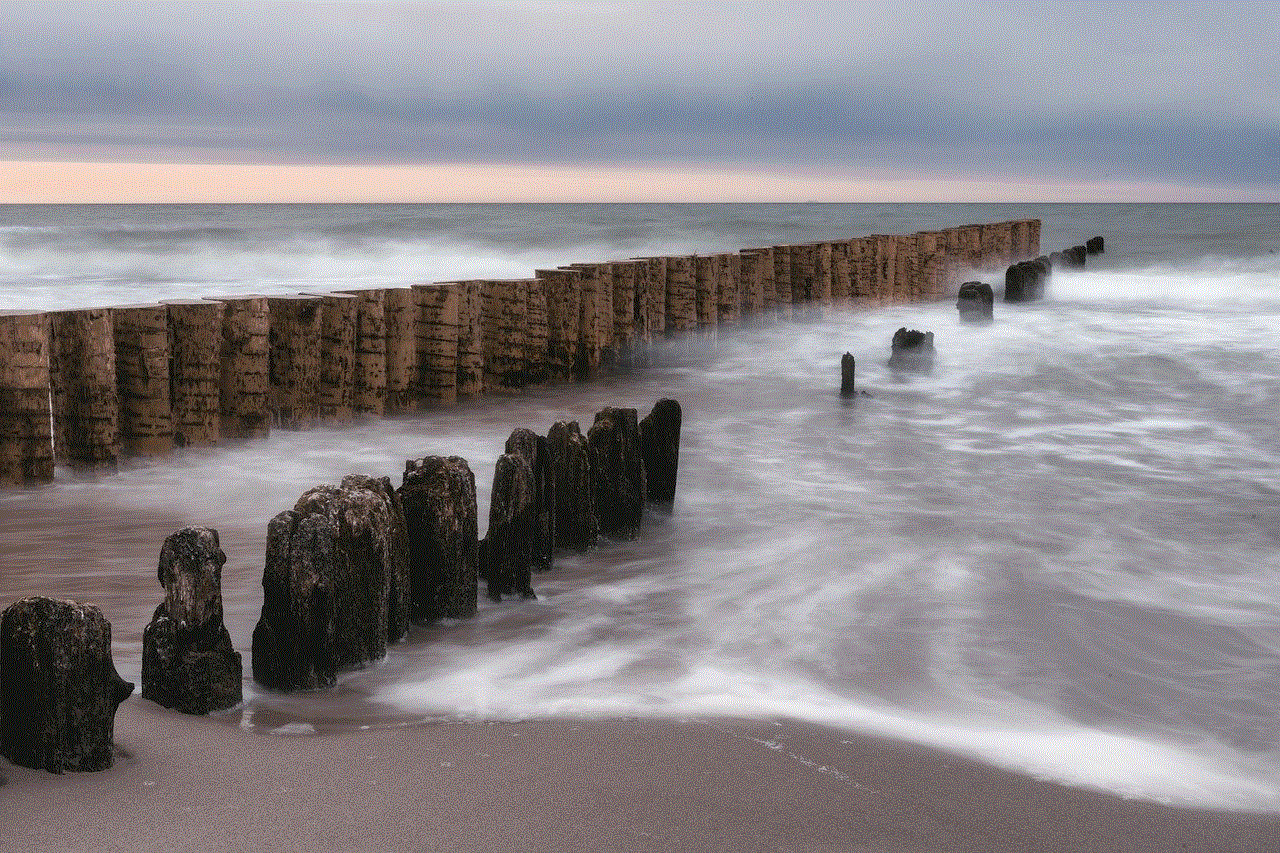
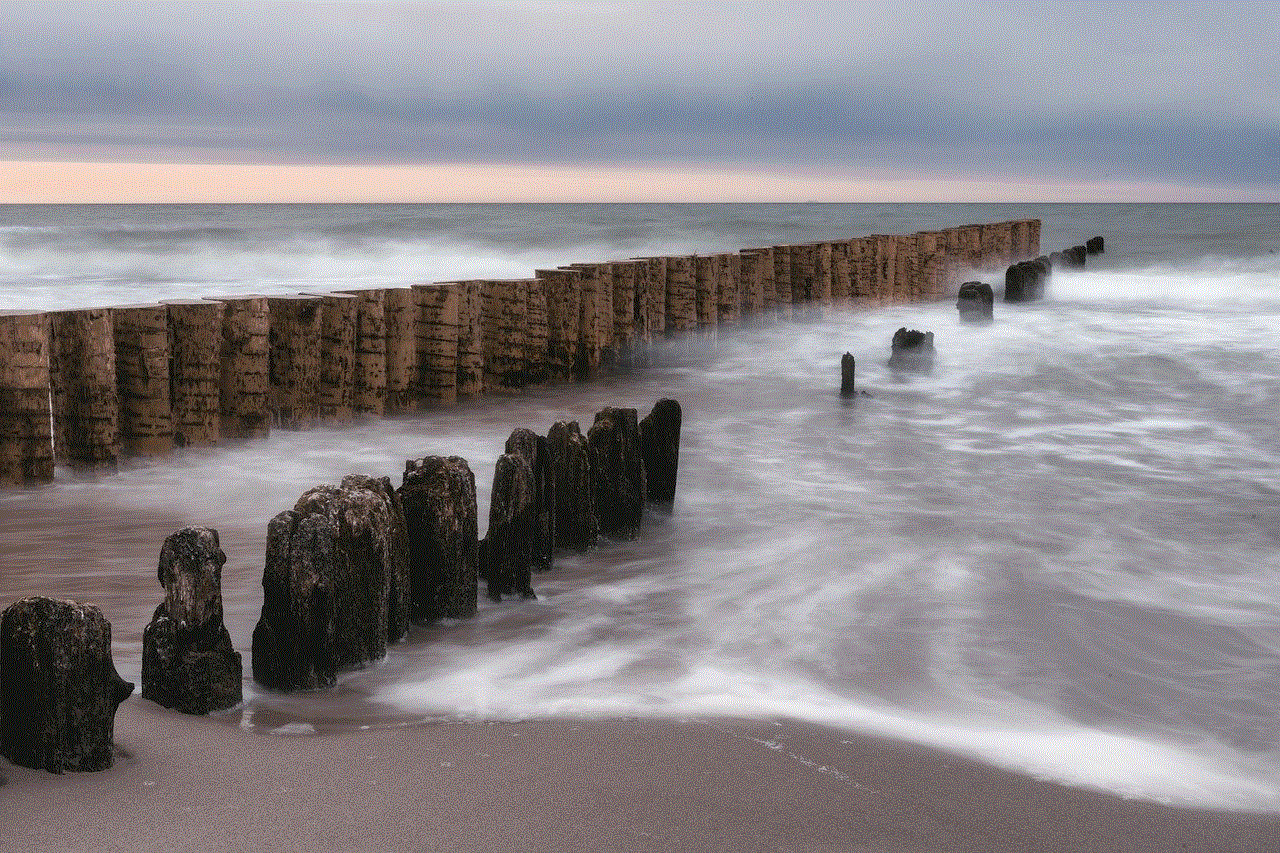
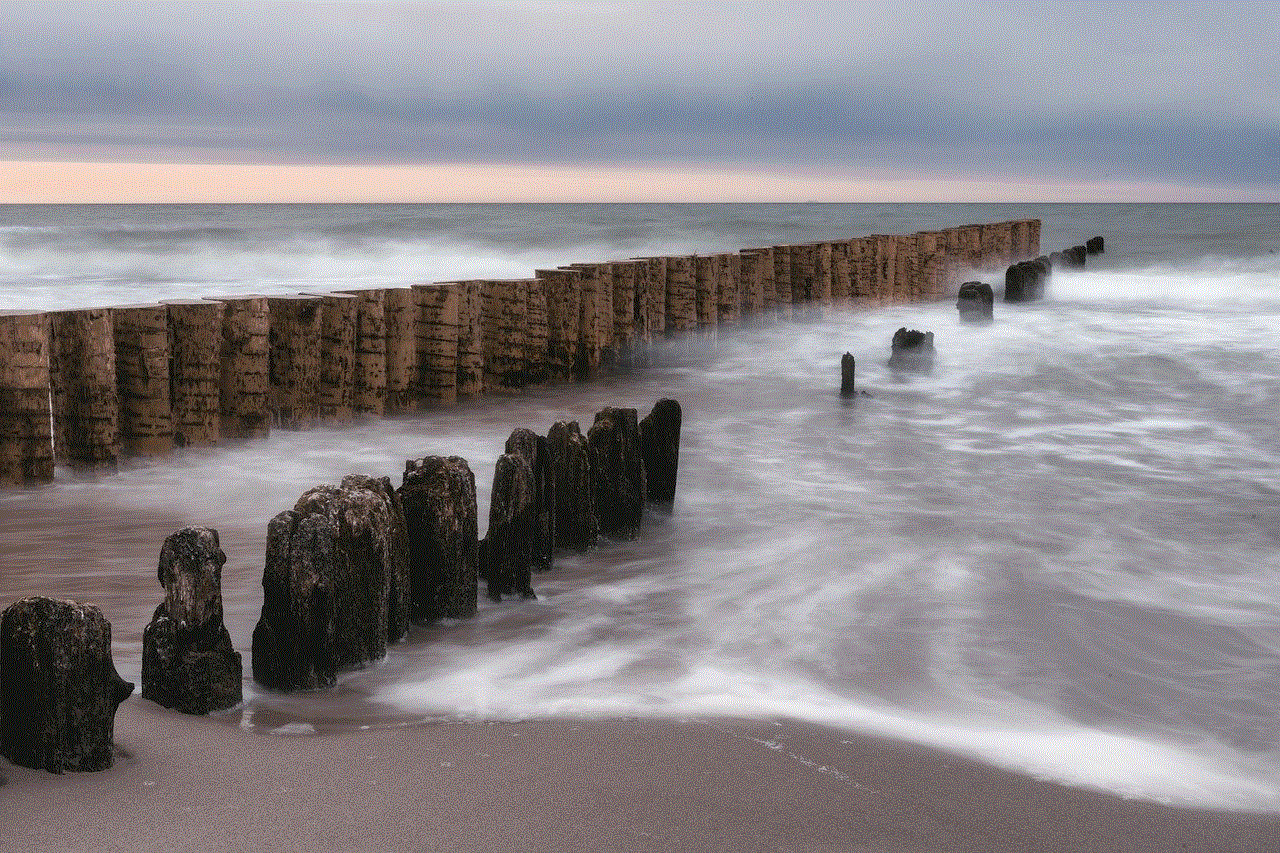
If you are accessing Messenger through the Facebook website, follow these steps to delete a friend:
Step 1: Log in to your Facebook account and go to the Messenger tab.
Step 2: Click on the chat icon at the top right corner of the screen.
Step 3: Select the person’s name from your contacts whom you want to delete.
Step 4: On the chat screen, click on the “i” icon at the top right corner.
Step 5: Scroll down and click on the “Remove Contact” option.
Step 6: A pop-up message will appear asking you to confirm the action. Click on “Remove” to delete the person from your contacts.
What Happens After You Delete a Friend from Messenger?
Once you have deleted a friend from Messenger, you will no longer be able to see their profile or chat with them. They will also not be able to see your profile or contact you through Messenger. However, it is important to note that deleting a friend from Messenger does not unfriend them on Facebook. If you are friends on Facebook, you will still be able to see their posts and interact with them on the platform.
Can You Undo Deleting a Friend from Messenger?
If you have accidentally deleted a friend from Messenger or have changed your mind, you can undo the action within a certain time frame. However, this option is only available on the Messenger app and not on the Facebook website. To undo deleting a friend, follow these steps:
Step 1: Open the Messenger app and go to your chat list.
Step 2: Scroll down to the “Recent” tab and tap on “More.”
Step 3: Select “People.”
Step 4: A list of your contacts will appear. Find the person’s name and tap on it.
Step 5: On their profile, tap on the “Add Friend” option.
Step 6: A pop-up message will appear asking you to confirm the action. Tap on “Add” to undo deleting the person from your contacts.
Final Thoughts
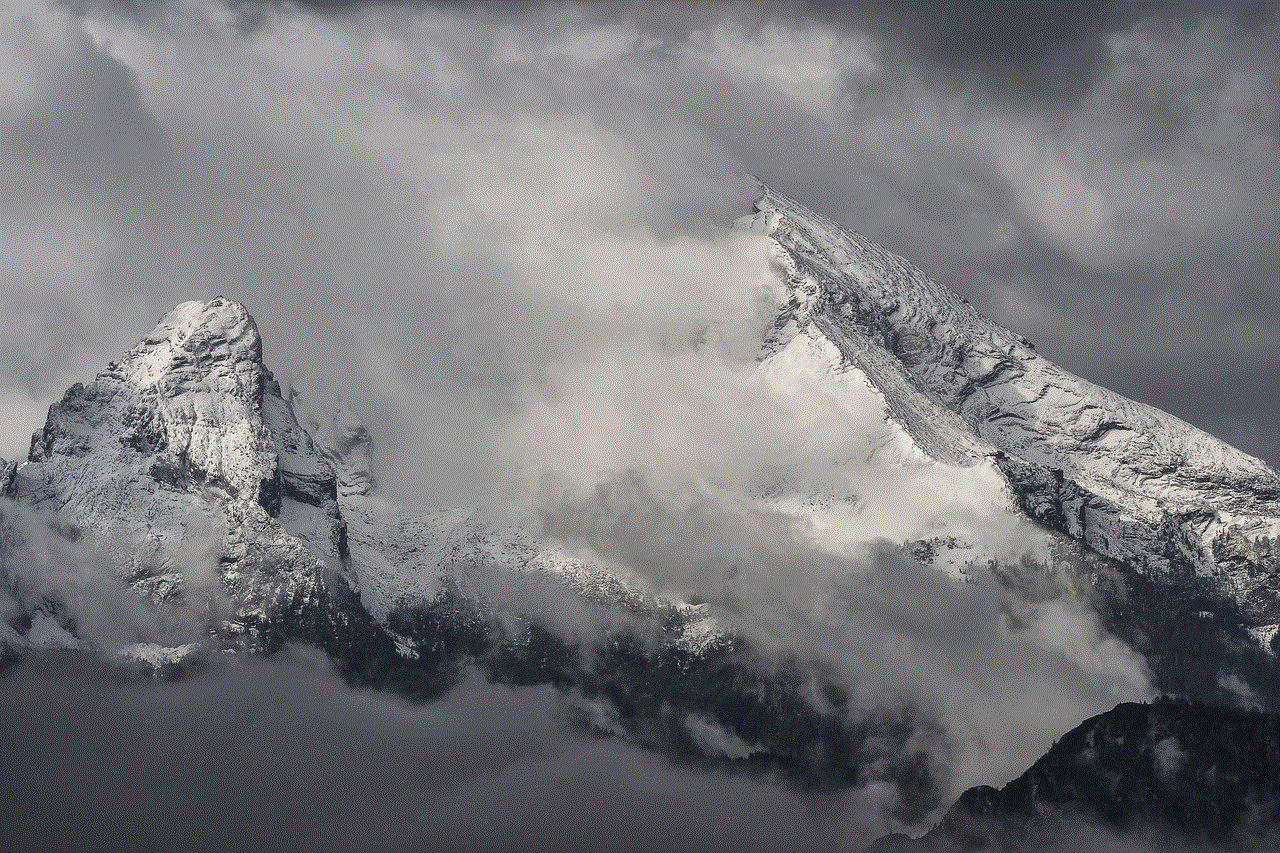
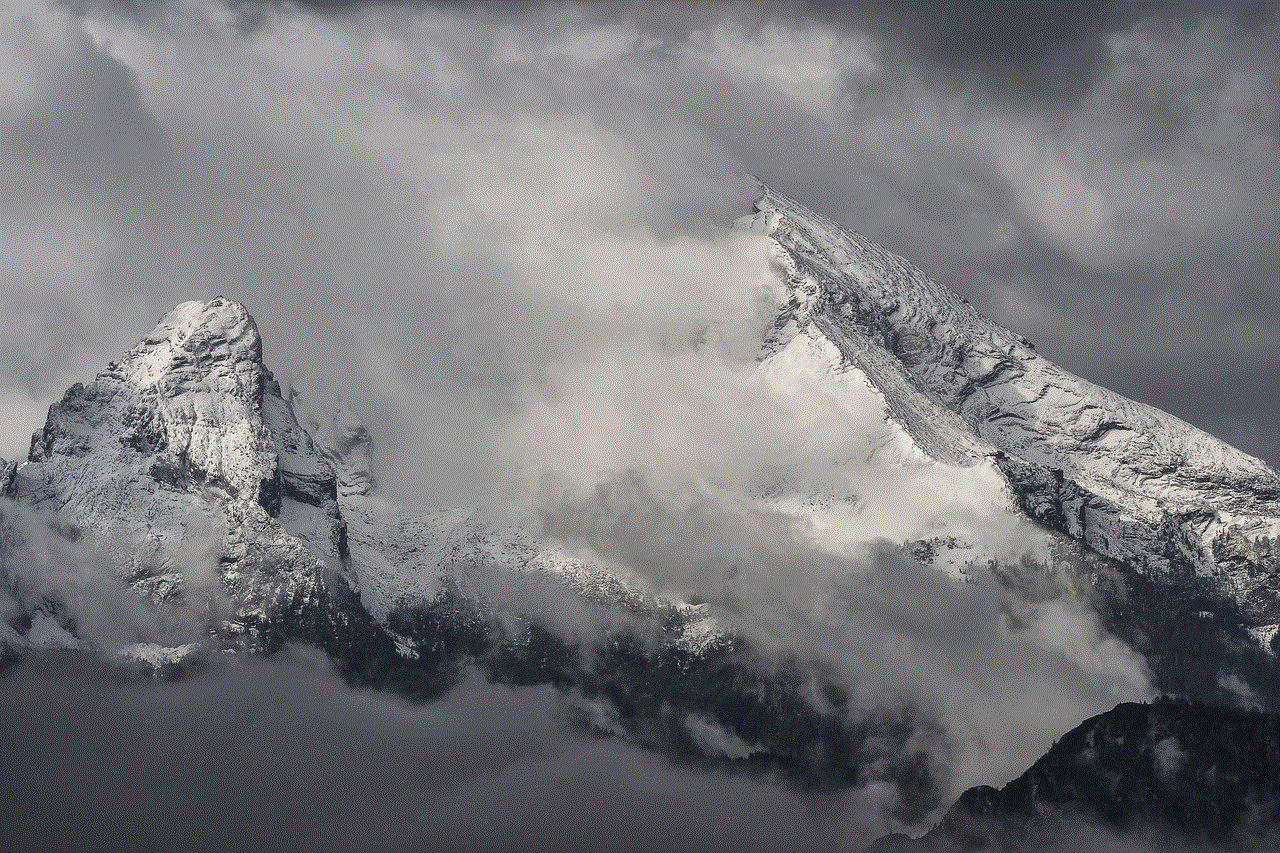
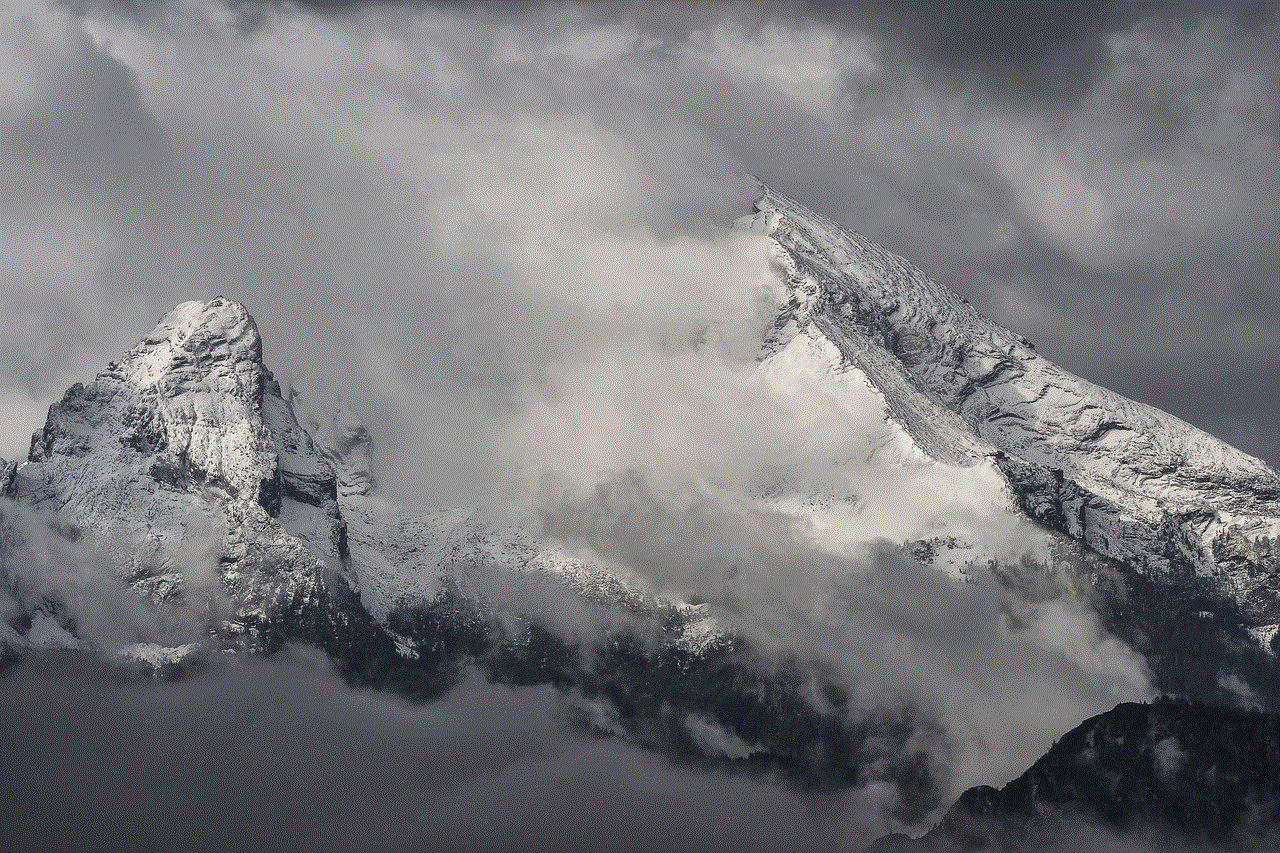
Deleting a friend from Messenger may seem like a harsh action, but it is a necessary one in certain situations. It is important to remember that deleting someone from your contacts does not mean that you no longer value them as a person or that you dislike them. It simply means that you have moved on from that relationship and have no reason to stay connected on Messenger. Furthermore, by deleting someone from your contacts, you are also taking care of your privacy and security. So, if you feel the need to delete a friend from Messenger, go ahead and do so without any hesitation.