best youtube channels for 7 year olds
As a parent, finding appropriate and educational content for our children can sometimes be a daunting task. With the vast amount of information available on the internet, it can be overwhelming to sift through and determine what is suitable for our young ones. This is where YouTube comes in, with its endless supply of videos covering a wide range of topics. However, not all channels on YouTube are created equal, and it is crucial to curate the content that our children consume. In this article, we will be exploring the best YouTube channels for 7-year-olds that are not only engaging and entertaining but also educational.
1. Sesame Street
Sesame Street needs no introduction; it is a beloved children’s TV show that has been entertaining and educating children for over 50 years. Their YouTube channel is an extension of their TV series, with a wide selection of videos featuring their beloved characters such as Elmo, Big Bird, and Cookie Monster. The channel offers a mix of skits, songs, and educational videos that cover a variety of topics from letters and numbers to emotional intelligence and social skills. The colorful and engaging content is perfect for 7-year-olds, and it is a great way to reinforce lessons taught in school.
2. National Geographic Kids
National Geographic Kids is a channel that is dedicated to making learning about the world fun and exciting for children. The channel features a series of videos on a range of topics, including animals, science, and history. The videos are visually appealing and are filled with interesting facts that will capture the attention of young minds. They also have a series called “Weird but True,” which is a favorite among children, where they explore unusual and fascinating facts about the world around us.
3. TED-Ed
TED-Ed is the youth and education arm of the popular TED Talks. The channel offers an extensive collection of animated videos on a variety of topics, such as science, history, and literature. These videos are designed to spark curiosity and critical thinking in children, making it an excellent resource for 7-year-olds. The videos are also accompanied by quizzes and discussion questions, making it a great tool for parents to engage in meaningful conversations with their children.
4. Art for Kids Hub
Art for Kids Hub is a channel that focuses on teaching children how to draw and create art. The videos are hosted by a father and his children, making it relatable and engaging for young viewers. The channel offers a wide range of drawing tutorials, from simple animals and characters to more complex drawings. This channel is perfect for nurturing creativity and imagination in children, and it is a fun activity for parents to do with their 7-year-olds.
5. Kids Learning Tube
Kids Learning Tube is a unique channel that uses music and animation to teach children about a variety of topics, including geography, science, and math. The channel has over 300 educational videos, all of which are set to catchy tunes that will have your child singing along and learning at the same time. The videos are also accompanied by lyrics, making it an excellent resource for children who are visual learners.
6. The Brain Scoop
The Brain Scoop is a channel created by The Field Museum in Chicago. The channel offers a behind-the-scenes look at the museum’s collections, researchers, and exhibits. It is a fascinating channel that allows children to learn about different animals, artifacts, and scientific concepts in a fun and engaging way. The host, Emily Graslie, is an excellent storyteller and makes learning about science and history exciting for young viewers.
7. SciShow Kids
SciShow Kids is a channel that is dedicated to making science fun and accessible for children. The channel covers a wide range of topics, from the human body and space to dinosaurs and the environment. The videos are presented in a fun and engaging way, with catchy songs and colorful animations. The channel also offers experiments and DIY projects that children can do at home, making it a great resource for hands-on learning.
8. HooplaKidz TV
HooplaKidz TV is a channel that offers a mix of educational and entertainment videos for children. The channel features popular nursery rhymes and songs, as well as learning videos on topics such as colors, shapes, and numbers. The videos are bright and colorful, perfect for capturing the attention of young viewers. The channel also offers a series called “Learn with Peppa Pig,” which is a great way to introduce children to basic concepts such as counting and the alphabet.
9. Crash Course Kids
Crash Course Kids is a channel that offers a series of educational videos on science, engineering, and history. The videos are presented in a fun and engaging way, with a mix of animation and live-action footage. The channel also offers a series called “The Engineering Process” where children can learn about the steps involved in solving real-world problems. Crash Course Kids is an excellent resource for 7-year-olds who are curious about how the world works.
10. PBS Kids
PBS Kids is the YouTube channel for the popular children’s TV channel. The channel offers a wide range of videos featuring beloved characters from shows such as Curious George, Daniel Tiger’s Neighborhood, and Clifford the Big Red Dog. The videos on the channel cover a variety of topics, including literacy, social skills, and emotional intelligence. PBS Kids also offers a series called “PBS Kids Talk About,” where children can learn about important topics such as diversity, kindness, and perseverance.
In conclusion, YouTube can be a valuable resource for 7-year-olds, with its wide range of educational and entertaining content. However, it is essential for parents to monitor and curate the content that their children consume. The above-mentioned channels offer a mix of fun and educational videos that are suitable for 7-year-olds. They are a great way to supplement learning at school and to spark curiosity and critical thinking in children. So, the next time your child asks to watch YouTube, you can rest assured that they will be learning something new and exciting.
snapchat sign up email
Snapchat is an extremely popular social media platform that allows users to share photos and videos with their friends and followers. It was launched in 2011 and has since gained over 300 million monthly active users. One of the most important aspects of using Snapchat is creating an account, which requires a valid email address. In this article, we will discuss the steps to sign up for Snapchat using an email address and explore the benefits of having a Snapchat account.
Signing up for Snapchat with an email address is a simple process that can be completed in a few easy steps. The first step is to download the Snapchat app on your mobile device from the App Store or Google Play Store. Once the app is installed, open it and click on the “Sign Up” button. You will then be prompted to enter your first and last name, username, and password. Make sure to choose a unique username as it will be your identity on Snapchat.
After entering your basic information, the next step is to provide a valid email address. This email address will be used for verification and account recovery purposes, so make sure to use an email that you have access to. Once you enter your email address, Snapchat will send a verification code to your email. Enter the code in the app to verify your email address.
Once your email address is verified, you will be asked to provide your birthday and select your gender. After completing these steps, your Snapchat account will be created, and you can start using the app. However, before you start snapping, it is recommended to complete your profile by adding a profile picture and connecting with your friends.
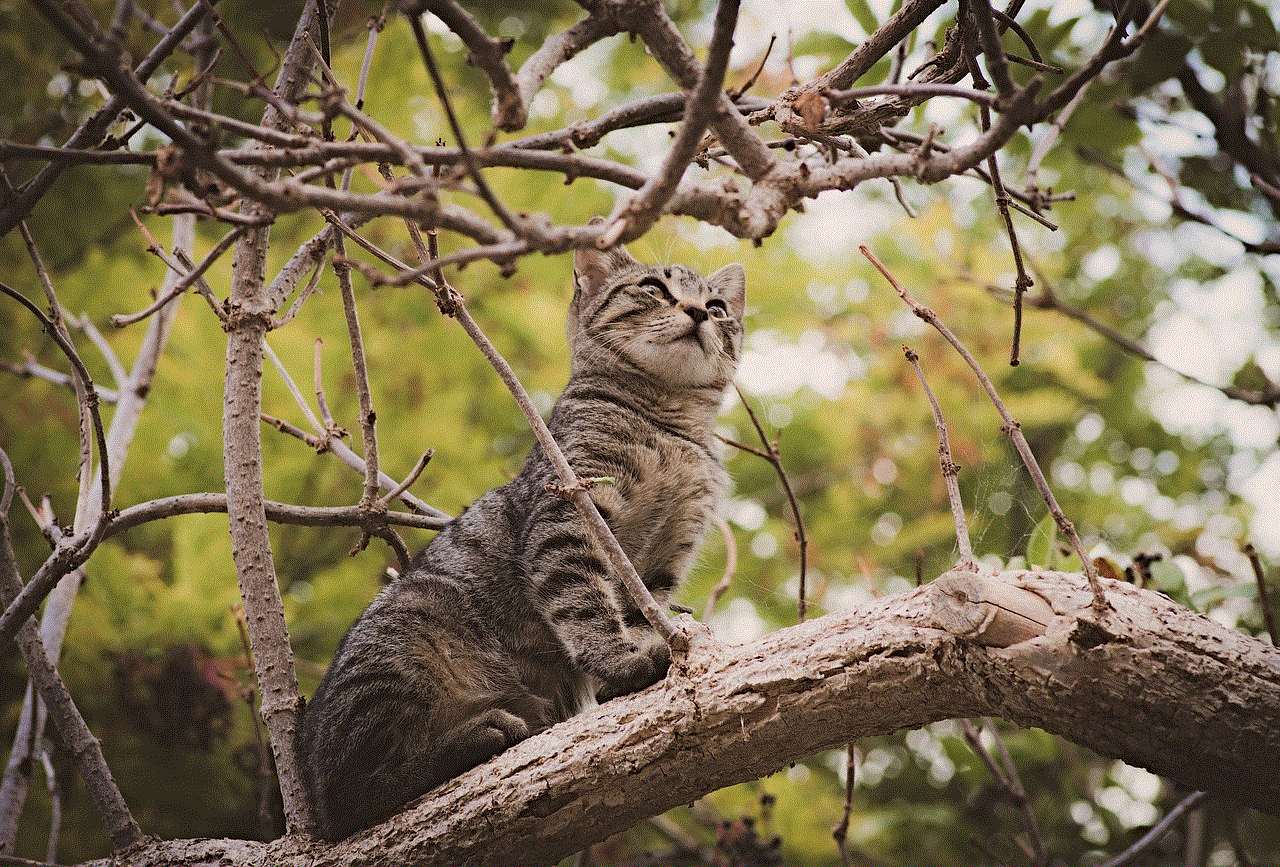
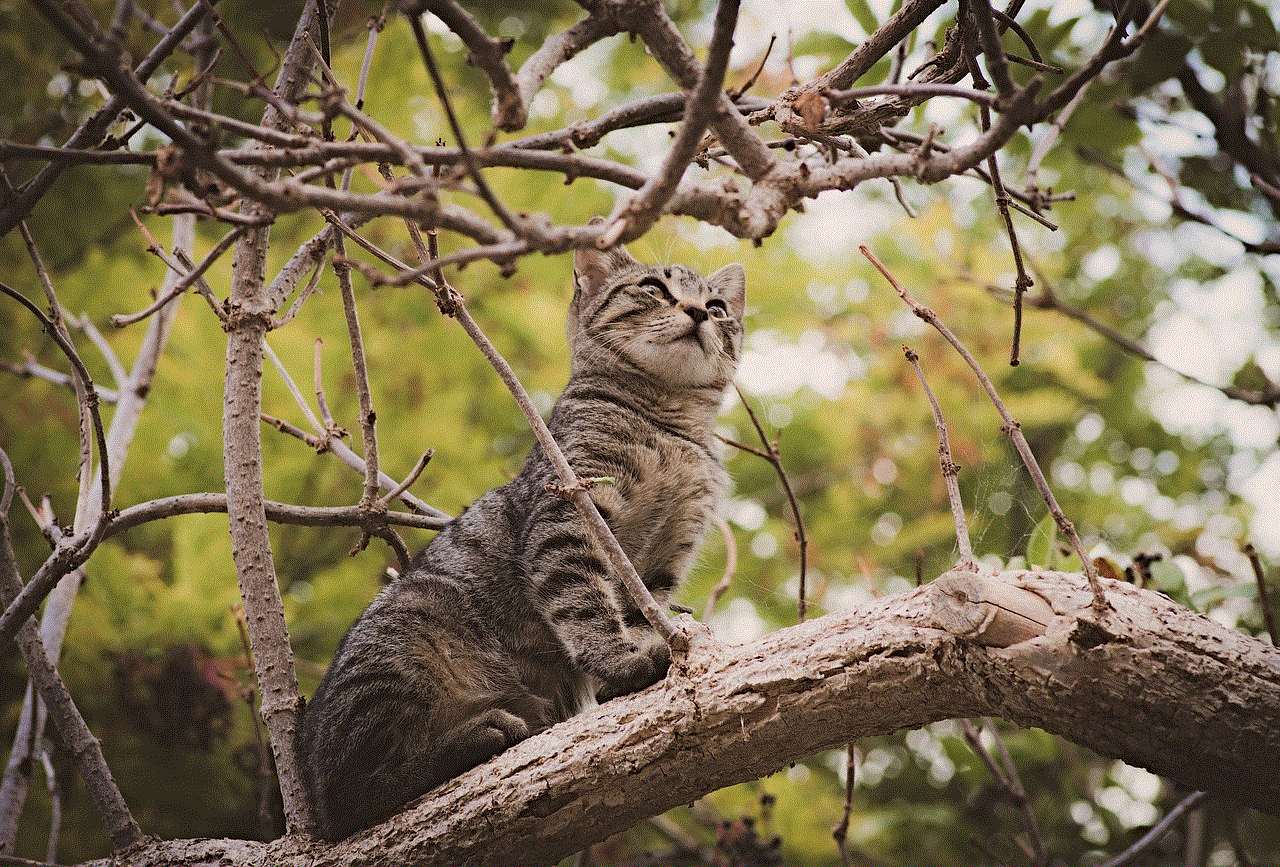
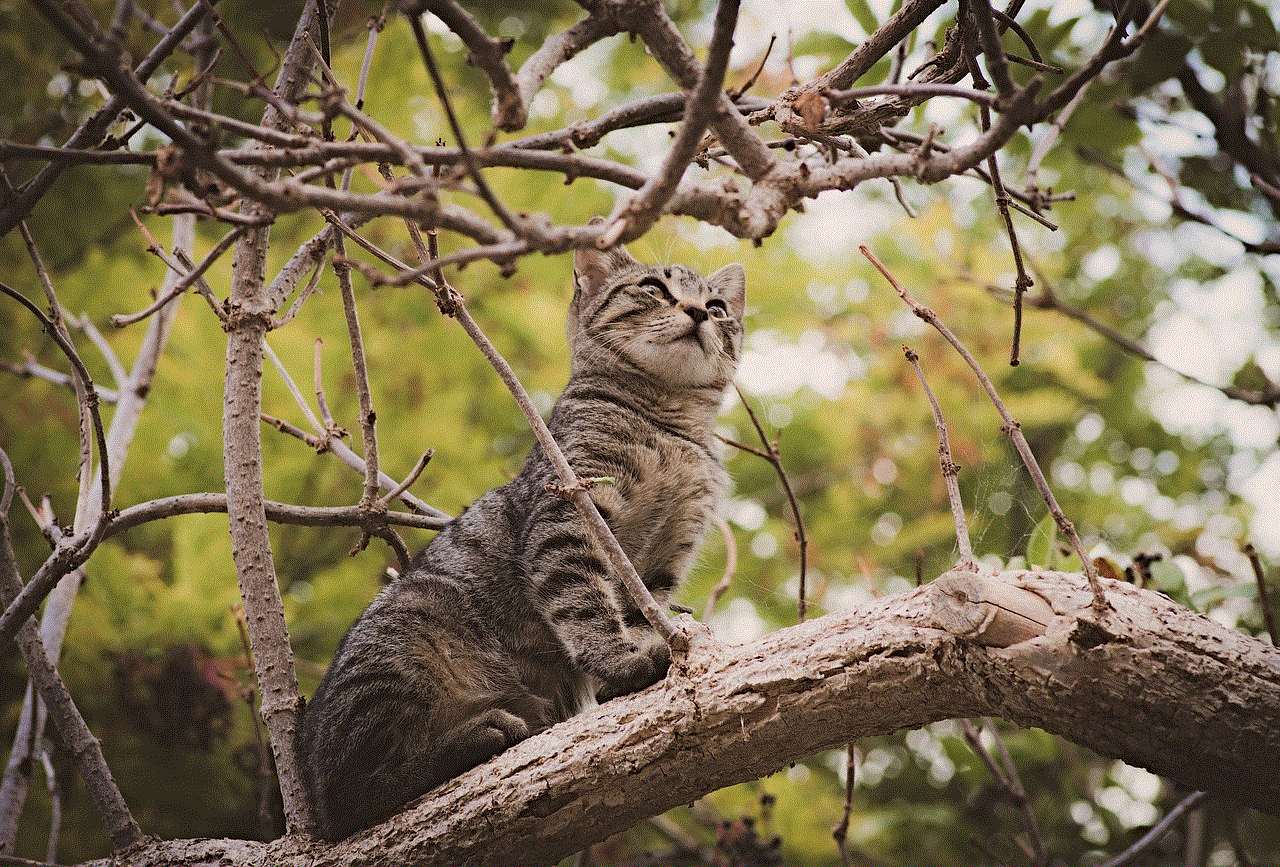
Now that you have successfully signed up for Snapchat with your email address, let’s take a look at some of the benefits of having a Snapchat account. The first and most obvious benefit is being able to connect with your friends and family. Snapchat allows you to add friends by searching for their username or by scanning their snapcode. You can also import your contacts from your phone to easily find and add your friends on Snapchat.
Another benefit of having a Snapchat account is the ability to share your life with your followers. Snapchat’s main feature is its “Stories” where users can post photos and videos that disappear after 24 hours. This allows you to share your daily activities, thoughts, and moments with your followers in a more authentic and casual way. You can also customize your stories by adding filters, stickers, and captions to make them more fun and engaging.
Snapchat also offers a variety of fun and creative features such as lenses, filters, and geofilters. Lenses are animated effects that can be applied to your face or your surroundings to make your snaps more entertaining. Filters, on the other hand, are static overlays that can add a vintage or colorful look to your photos. Geofilters are location-based filters that can only be accessed in certain areas, making them perfect for sharing your experiences while traveling.
Moreover, having a Snapchat account also opens up opportunities for discovering new content and trends. Snapchat’s “Discover” section features content from popular media outlets such as CNN, Cosmopolitan, and Buzzfeed, as well as from celebrities and influencers. This allows you to stay updated with the latest news, trends, and entertainment while also providing a platform for these outlets to reach a younger audience.
One of the unique features of Snapchat is its direct messaging system, also known as “Chat.” This feature allows you to have private conversations with your friends, send snaps that disappear after being viewed, and even make voice and video calls. It also has a “Memories” feature which allows you to save your snaps to a private album on the app, making it easy to access and share them later.
Snapchat also offers a fun way to earn rewards and recognition through its “Snapstreak” feature. A Snapstreak is when you and a friend have sent snaps to each other for consecutive days. The longer the Snapstreak, the higher the number displayed next to your friend’s name. This feature encourages users to keep snapping and staying connected with their friends.
In conclusion, having a Snapchat account opens up a world of opportunities for connecting, sharing, and discovering new content. With its user-friendly interface, various fun features, and a large user base, it is no surprise that Snapchat has become one of the most popular social media platforms. So if you haven’t signed up for Snapchat yet, grab your email address and join the fun now!
how to find people on facebook with phone number
With over 2.85 billion monthly active users, Facebook is the most popular social media platform in the world. This vast user base makes it a go-to platform for connecting with people, whether it’s friends, family, or even potential business partners. However, finding someone on Facebook can be challenging, especially if you only have their phone number. In this article, we will explore how to find people on Facebook with a phone number, and some tips and tricks to make the process easier.
1. Use the Facebook Search Bar
The most obvious way to find someone on Facebook with their phone number is by using the search bar. Simply enter the phone number in the search bar, and Facebook will pull up any profiles associated with that number. If the person has their phone number linked to their profile, it should show up in the results. However, this method may not be 100% accurate as not everyone includes their phone number on their profile.
2. Try Different Number Formats



If the first method doesn’t yield any results, try entering the phone number in different formats. For example, if the number is listed as (123) 456-7890, try entering it as 1234567890 or 123-456-7890. Sometimes, people may have their phone number listed in a different format than what you are used to, so trying different variations can increase your chances of finding them.
3. Use Facebook’s People Search
Facebook has a feature called “People Search,” which allows you to search for people using various criteria, including their phone number. To access this feature, click on the “Find Friends” tab on the left side of your Facebook homepage, then click on “Find People” and enter the phone number in the search bar. This will pull up any profiles associated with that number, and you can send them a friend request or message them directly.
4. Use Facebook’s “People You May Know” Feature
Another way to find people on Facebook with a phone number is by using the “People You May Know” feature. This feature suggests potential friends based on mutual friends, mutual interests, and phone contacts. If the person you are looking for has their phone number linked to their Facebook account, they may show up in this feature. To access it, click on the “Find Friends” tab on the left side of your homepage, and the “People You May Know” feature should be at the top of the page.
5. Check Mutual Friends’ Profiles
If you have mutual friends with the person you are trying to find, you can check their profiles to see if they have the person’s phone number listed. If they do, you can click on the number to go directly to the person’s profile. Alternatively, you can ask your mutual friend to introduce you to the person or ask for their help in contacting them.
6. Use a Reverse Phone Lookup
If the above methods don’t work, you can try using a reverse phone lookup service. These services allow you to enter a phone number and find information associated with it, such as the owner’s name, address, and social media profiles. Some popular reverse phone lookup services include Whitepages, Truecaller, and ZabaSearch. Keep in mind that these services may not be accurate or up-to-date, so use them with caution.
7. Try Other Social Media Platforms
If you still can’t find the person on Facebook, try searching for them on other social media platforms like Twitter, Instagram , or LinkedIn. Some people may not be active on Facebook but may have profiles on other platforms. Additionally, you can try searching for the person’s phone number on Google or other search engines to see if it leads to any other social media profiles or websites.
8. Join Facebook Groups
Joining Facebook groups related to your interests or the person you are trying to find can also be helpful. You can post in the group, asking if anyone knows the person or has their contact information. There’s a good chance that someone in the group may be able to help you or even be friends with the person you are looking for.
9. Use Facebook Marketplace
Facebook Marketplace is a popular platform for buying and selling goods, but it can also be used to find people. You can search for the person’s phone number in the “Search Marketplace” bar, and if they have listed any items for sale, their profile will show up in the results. You can then message them directly through Marketplace.



10. Ask for Help
If all else fails, don’t hesitate to ask for help. You can post on your Facebook timeline asking if anyone knows the person you are trying to find or has their contact information. You can also ask your friends to share your post to reach a wider audience. Sometimes, a mutual friend or acquaintance may see your post and be able to help you connect with the person you are looking for.
In conclusion, finding people on Facebook with a phone number is not an exact science, and it may take some trial and error. However, with the tips and methods mentioned in this article, you should be able to locate the person you are looking for. Just remember to respect people’s privacy and only contact them if you have a valid reason to do so. Happy searching!