apps for safe driving
In today’s fast-paced world, it is becoming increasingly difficult to stay focused while driving. With the rise of technology and smartphones, distractions on the road have become more prevalent than ever. This has led to an alarming increase in road accidents due to distracted driving. According to the National Highway Traffic Safety Administration (NHTSA), distracted driving claimed the lives of 3,166 people in 2017 alone. This is a staggering number that could have been prevented with the use of apps for safe driving.
Fortunately, with the advancement of technology, there are now various apps available that can help promote safe driving practices. These apps are designed to minimize distractions and keep drivers focused on the road. In this article, we will explore the top apps for safe driving and how they can make a significant impact in reducing road accidents.
1. LifeSaver
LifeSaver is an app that uses GPS tracking to monitor your driving behavior. It automatically detects when you are driving and blocks incoming calls, texts, and notifications. This feature helps to eliminate the temptation to check your phone while driving. Furthermore, the app rewards safe driving behavior with points that can be redeemed for discounts at various retailers. It also has a feature that allows parents to monitor their teenage drivers’ behavior, making it an excellent tool for promoting safe driving habits among young drivers.
2. SafeDrive
SafeDrive is another app that uses a reward system to encourage safe driving habits. It blocks incoming calls, texts, and notifications while driving and rewards users with points for every mile they drive without using their phone. These points can be redeemed for discounts at participating retailers. The app also has a leaderboard feature where users can compete with friends and family to see who can drive the longest without using their phone. This feature adds an element of competition, making safe driving more engaging and fun.
3. DriveSafe Mode
DriveSafe Mode is an app that uses a combination of GPS and Bluetooth technology to detect when a driver is in a moving vehicle. Once the app is activated, it blocks all incoming calls, texts, and notifications. It also has a feature that sends an automated response to incoming messages, letting the sender know that the recipient is driving and will respond when it is safe to do so. This app is particularly useful for drivers who are constantly on the road for work and need to stay connected but want to do so safely.
4. DriveWell
DriveWell is an app that uses sensors in your phone to track your driving behavior. It collects data on your speed, acceleration, braking, and cornering to give you a score for each trip. The app also provides feedback on areas where you can improve your driving, such as harsh braking or speeding. Users can also compete with friends and family to see who can get the highest score, making safe driving a fun and engaging activity.
5. Drivemode
Drivemode is an app that simplifies your phone while driving. It uses voice commands to help you make calls, send messages, and use navigation without having to touch your phone. The app also has a feature that reads out incoming messages and allows you to respond using voice commands. This eliminates the need to take your eyes off the road and stay focused on driving. Drivemode also has a customizable interface that allows you to choose the apps you want to use while driving, ensuring that only essential functions are accessible.
6. TrueMotion Family
TrueMotion Family is an app designed for families to promote safe driving habits among all members. It uses sensors in your phone to track driving behavior and assigns a score for each trip. The app also has a leaderboard feature where family members can compete with each other to see who can get the highest score. It also sends alerts to parents when their teenage drivers are speeding, using their phone while driving, or driving in high-risk areas. This app is an excellent tool for parents to monitor and coach their children’s driving behavior.
7. AT&T DriveMode
AT&T DriveMode is a free app that automatically activates when your phone reaches a speed of 15mph. It blocks incoming calls, texts, and notifications to eliminate distractions while driving. The app also has a feature that sends an automated response to incoming messages, letting the sender know that the recipient is driving and will respond when it is safe to do so. AT&T DriveMode also has a feature that allows parents to monitor their teenage drivers’ behavior, making it an excellent tool for promoting safe driving habits among young drivers.
8. Focus
Focus is an app that uses a combination of GPS and Bluetooth technology to detect when a driver is in a moving vehicle. It automatically blocks incoming calls, texts, and notifications and sends an automated response to let the sender know that the recipient is driving. The app also has a feature that rewards safe driving behavior with points that can be redeemed for discounts at participating retailers. This makes safe driving a fun and rewarding experience.
9. SafeDrive Pro
SafeDrive Pro is an app that uses GPS tracking to monitor your driving behavior. It automatically detects when you are driving and blocks incoming calls, texts, and notifications. The app also has a feature that rewards safe driving behavior with points that can be redeemed for discounts at participating retailers. SafeDrive Pro also has a feature that allows parents to monitor their teenage drivers’ behavior, making it an excellent tool for promoting safe driving habits among young drivers.
10. Canary
Canary is an app that uses a combination of GPS and Bluetooth technology to detect when a driver is in a moving vehicle. It blocks incoming calls, texts, and notifications while driving, and sends an automated response to incoming messages. The app also has a feature that allows parents to monitor their teenage drivers’ behavior, making it an excellent tool for promoting safe driving habits among young drivers. Canary also has a feature that alerts emergency services and designated contacts in case of an accident, ensuring that help is on the way in case of an emergency.



In conclusion, distracted driving is a serious issue that can have fatal consequences. However, with the help of these apps, we can make a significant impact in reducing road accidents caused by distracted driving. These apps not only eliminate distractions but also encourage safe driving habits through rewards and competition. As responsible drivers, it is our duty to prioritize safety on the road, and these apps can help us achieve that. So, let’s make a conscious effort to use these apps and promote safe driving practices for a safer and more responsible driving experience.
como controlar otro celular desde el mío
En el mundo actual, la tecnología ha avanzado a pasos agigantados y ha revolucionado la forma en que nos comunicamos y realizamos diversas tareas. Una de las características más sorprendentes de los dispositivos móviles es su capacidad para controlar otros dispositivos. Si alguna vez te has preguntado cómo controlar otro celular desde el tuyo, estás en el lugar correcto. En este artículo, exploraremos diferentes métodos y aplicaciones que te permitirán acceder y controlar otro celular de forma remota.
Antes de profundizar en los métodos específicos, es importante destacar que controlar otro celular de forma remota puede ser ilegal y violar la privacidad de las personas. Siempre debes obtener el consentimiento del propietario del dispositivo antes de intentar cualquier método de control remoto. Además, algunos métodos pueden requerir acceso físico al dispositivo objetivo o pueden no ser compatibles con ciertos sistemas operativos.
Una de las formas más comunes de controlar otro celular desde el tuyo es a través de aplicaciones de control remoto. Estas aplicaciones permiten a los usuarios acceder y controlar de forma remota otro dispositivo móvil, como si estuvieran físicamente presentes. Algunas de las aplicaciones más populares incluyen TeamViewer, AnyDesk y VNC Viewer.
Estas aplicaciones funcionan mediante la instalación de un software en ambos dispositivos, el dispositivo desde el cual se desea controlar y el dispositivo objetivo. Una vez que ambas aplicaciones están instaladas, se establece una conexión remota entre los dos dispositivos, lo que permite al usuario controlar el dispositivo objetivo desde su propio dispositivo.
El proceso de configuración de estas aplicaciones puede variar según la aplicación que elijas, pero generalmente implica la creación de una cuenta y la instalación de la aplicación en ambos dispositivos. Una vez que la conexión se ha establecido, puedes controlar el dispositivo objetivo utilizando la interfaz de la aplicación en tu propio dispositivo.
Es importante tener en cuenta que estas aplicaciones generalmente requieren que tanto el dispositivo desde el cual se desea controlar como el dispositivo objetivo estén conectados a Internet. Además, algunos métodos de control remoto pueden requerir que el dispositivo objetivo tenga los permisos de administrador o root.
Otra forma de controlar otro celular desde el tuyo es a través de aplicaciones de espionaje. Estas aplicaciones van un paso más allá y permiten a los usuarios acceder y monitorear todos los aspectos del dispositivo objetivo, incluyendo llamadas, mensajes, ubicación y más. Sin embargo, es importante destacar que el uso de estas aplicaciones puede ser ilegal y violar la privacidad de los demás, por lo que debes tener cuidado al considerar su uso.
Algunas de las aplicaciones de espionaje más populares incluyen mSpy, FlexiSPY y Hoverwatch. Estas aplicaciones funcionan instalando un software en el dispositivo objetivo, lo que permite al usuario acceder y controlar de forma remota el dispositivo desde su propio dispositivo. Sin embargo, debes tener en cuenta que la instalación de estas aplicaciones generalmente requiere acceso físico al dispositivo objetivo.
Además de las aplicaciones mencionadas anteriormente, también existen métodos más avanzados para controlar otro celular desde el tuyo. Por ejemplo, algunas personas utilizan técnicas de hacking para acceder y controlar dispositivos móviles de forma remota. Sin embargo, es importante destacar que estas prácticas son ilegales y pueden tener graves repercusiones legales.
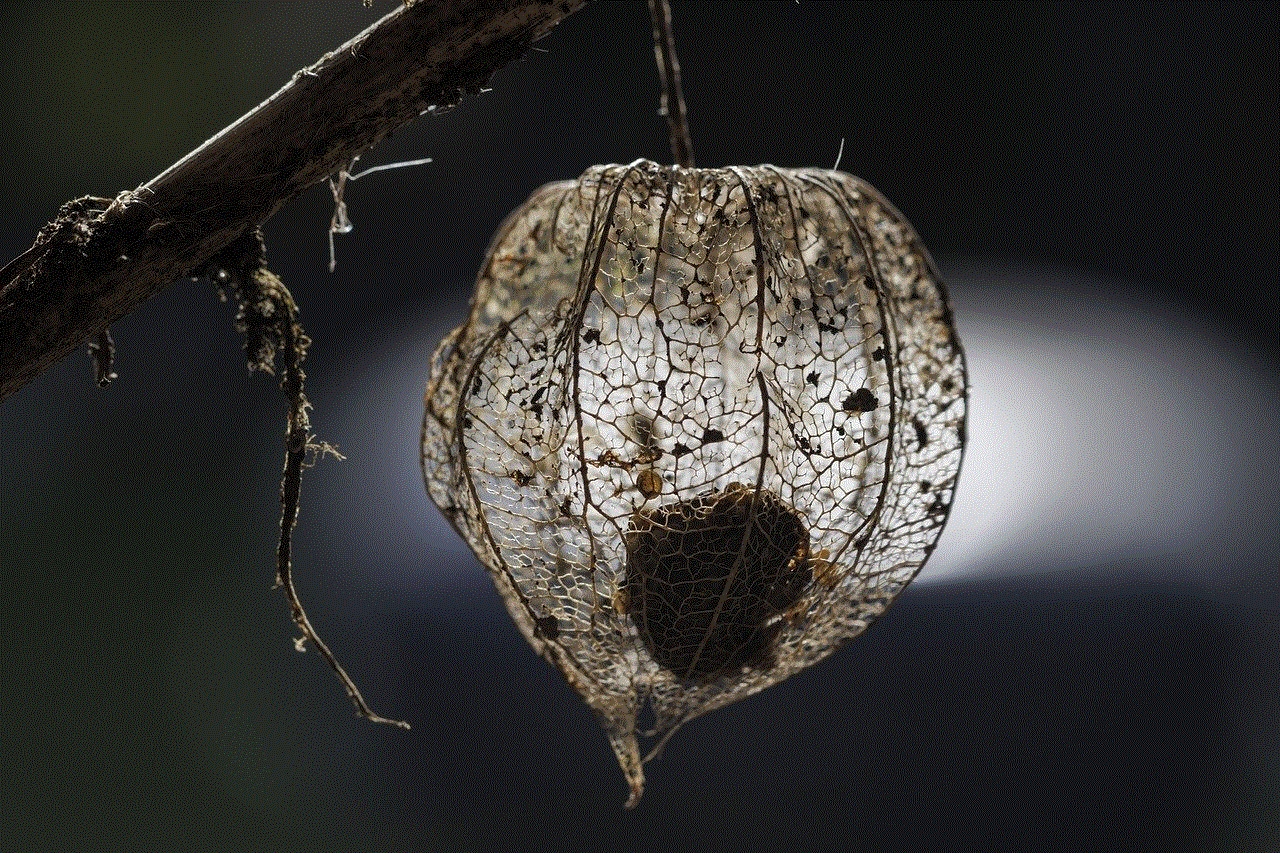
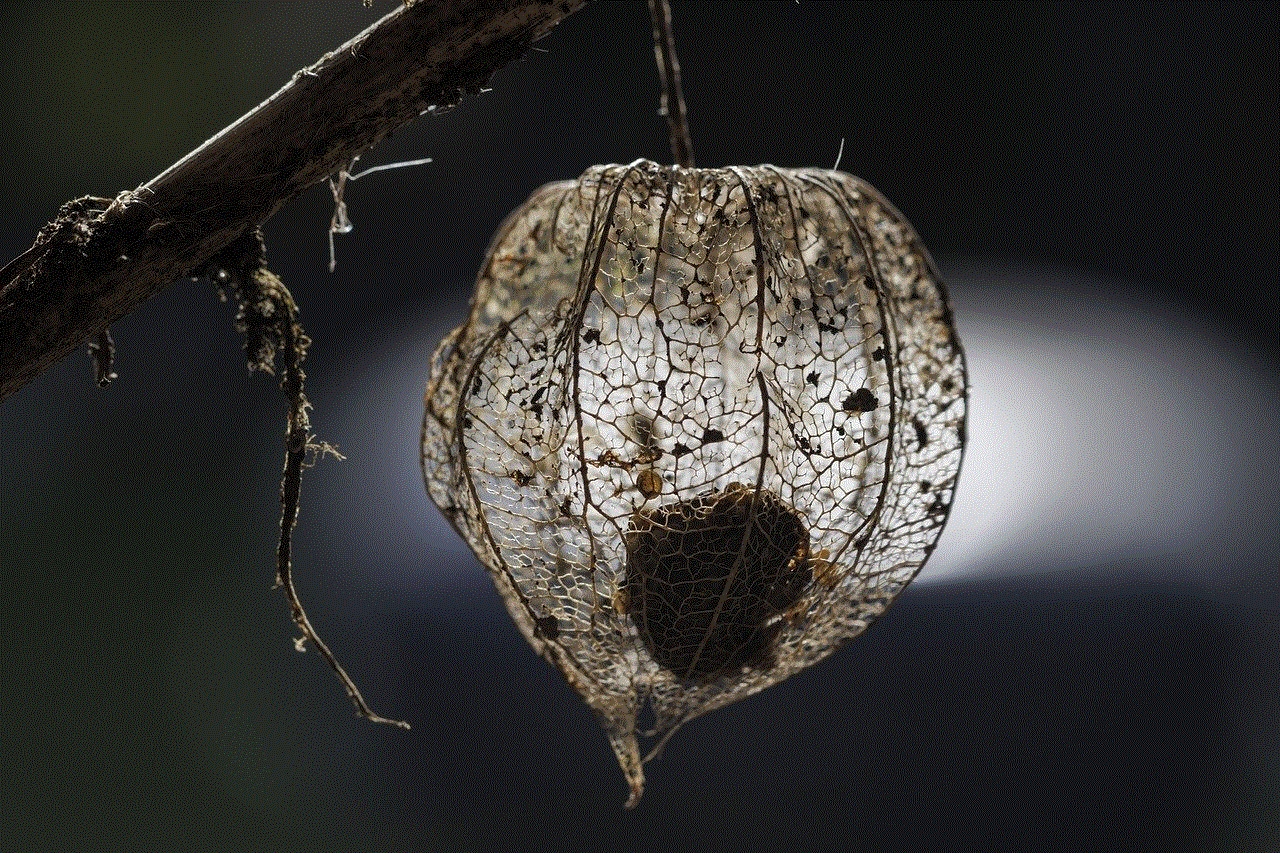
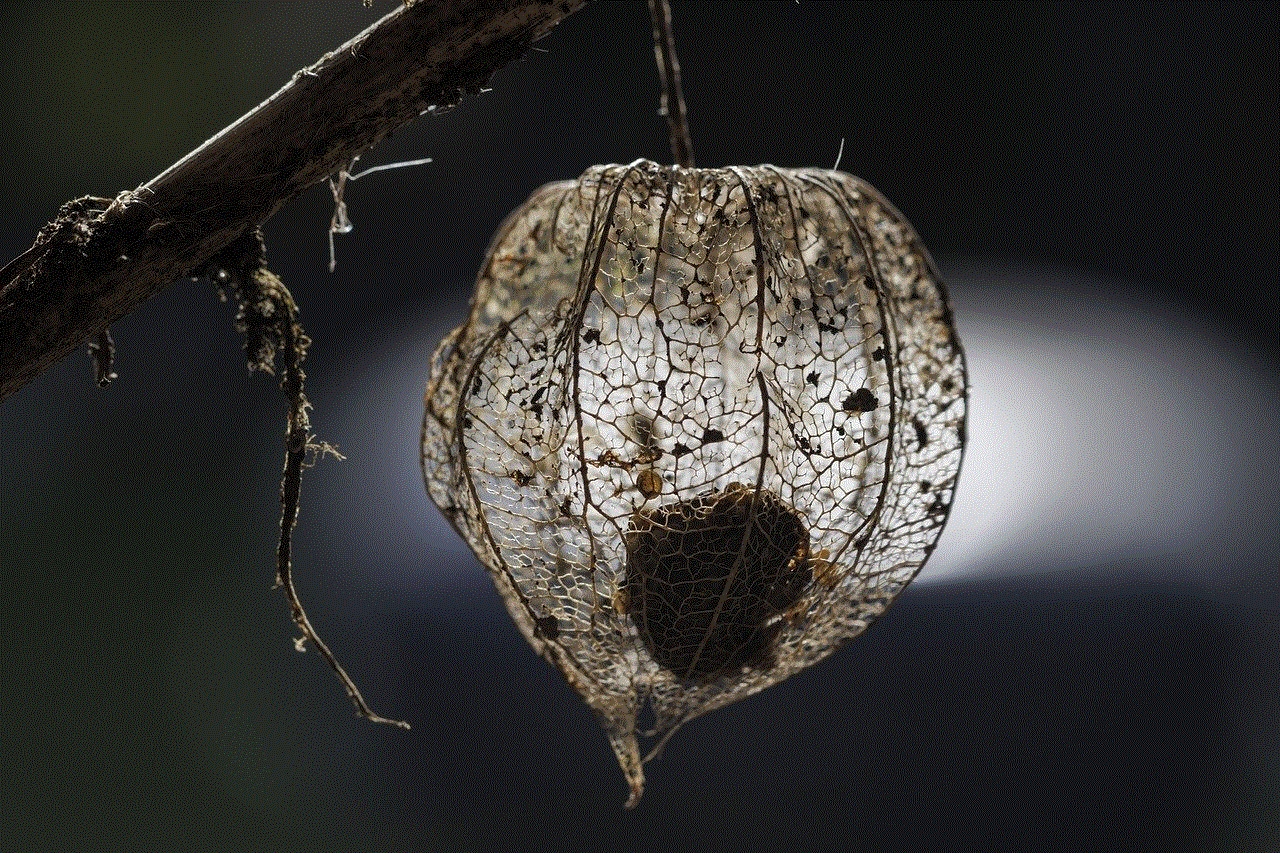
En resumen, controlar otro celular desde el tuyo es posible a través de diferentes métodos y aplicaciones. Sin embargo, es importante tener en cuenta que algunas de estas prácticas pueden ser ilegales y violar la privacidad de las personas, por lo que siempre debes obtener el consentimiento del propietario del dispositivo antes de intentar cualquier método de control remoto. Además, algunos métodos pueden requerir acceso físico al dispositivo objetivo o pueden no ser compatibles con ciertos sistemas operativos.
kaspersky free offline installer
Kaspersky Free Offline Installer: Ensuring Comprehensive Protection for Your Devices
In today’s digital age, where cyber threats are becoming increasingly sophisticated, it is crucial to have a robust antivirus solution to protect your devices. Kaspersky Free Offline Installer is a powerful and reliable security software that offers comprehensive protection against malware, viruses, ransomware, and other online threats. In this article, we will delve into the features and benefits of Kaspersky Free Offline Installer, and how it ensures the safety and security of your devices.
Kaspersky Lab, a renowned cybersecurity company, has been at the forefront of developing cutting-edge security solutions for over two decades. With its extensive experience and expertise, Kaspersky Free Offline Installer is designed to provide top-notch protection without compromising on performance. Unlike many other antivirus software, Kaspersky Free Offline Installer can be downloaded and installed without an internet connection, making it convenient for users who may not have a stable internet connection or prefer to install the software offline.
One of the key advantages of Kaspersky Free Offline Installer is its ability to offer real-time protection. It constantly monitors your devices, scanning every file and application for any signs of malicious activity. This proactive approach ensures that any potential threats are detected and neutralized before they can cause any harm. Additionally, Kaspersky Free Offline Installer regularly updates its virus definitions, ensuring that it can identify the latest malware and viruses, thus keeping your devices protected against emerging threats.
Another noteworthy feature of Kaspersky Free Offline Installer is its ability to perform thorough scans of your system. It offers different scan options, including a full system scan, quick scan, and custom scan, allowing you to choose the level of thoroughness based on your preferences. The full system scan scans every nook and cranny of your device, ensuring that no malware or viruses are left undetected. On the other hand, the quick scan is ideal for users who want a faster scan without compromising on security. The custom scan allows you to select specific files or folders to be scanned, making it convenient for users who want to focus on particular areas of their device.
One of the standout features of Kaspersky Free Offline Installer is its robust anti-phishing capabilities. Phishing attacks, where cybercriminals attempt to trick users into revealing their sensitive information, have become increasingly common. Kaspersky Free Offline Installer has a built-in anti-phishing module that analyzes websites and emails, identifying any fraudulent or suspicious links or attachments. It then alerts the user, preventing them from falling victim to phishing scams. This feature is particularly crucial for users who regularly engage in online banking, shopping, or other activities that involve sharing sensitive information.
In addition to its powerful protection against malware and phishing attacks, Kaspersky Free Offline Installer also includes several other advanced security features. One such feature is the firewall, which acts as a barrier between your device and the internet, monitoring incoming and outgoing traffic. The firewall helps prevent unauthorized access to your device and blocks any suspicious connections or activities. Furthermore, Kaspersky Free Offline Installer includes a secure browser, which provides a safe and encrypted environment for online banking and other sensitive transactions.
Kaspersky Free Offline Installer also offers robust parental control features, making it an ideal choice for families. With these features, parents can monitor and restrict their children’s online activities, ensuring that they are protected from inappropriate content and potential online dangers. The parental control features allow parents to set time limits, block specific websites or applications, and even monitor their children’s social media activities. This comprehensive set of tools empowers parents to create a safe and secure digital environment for their children.
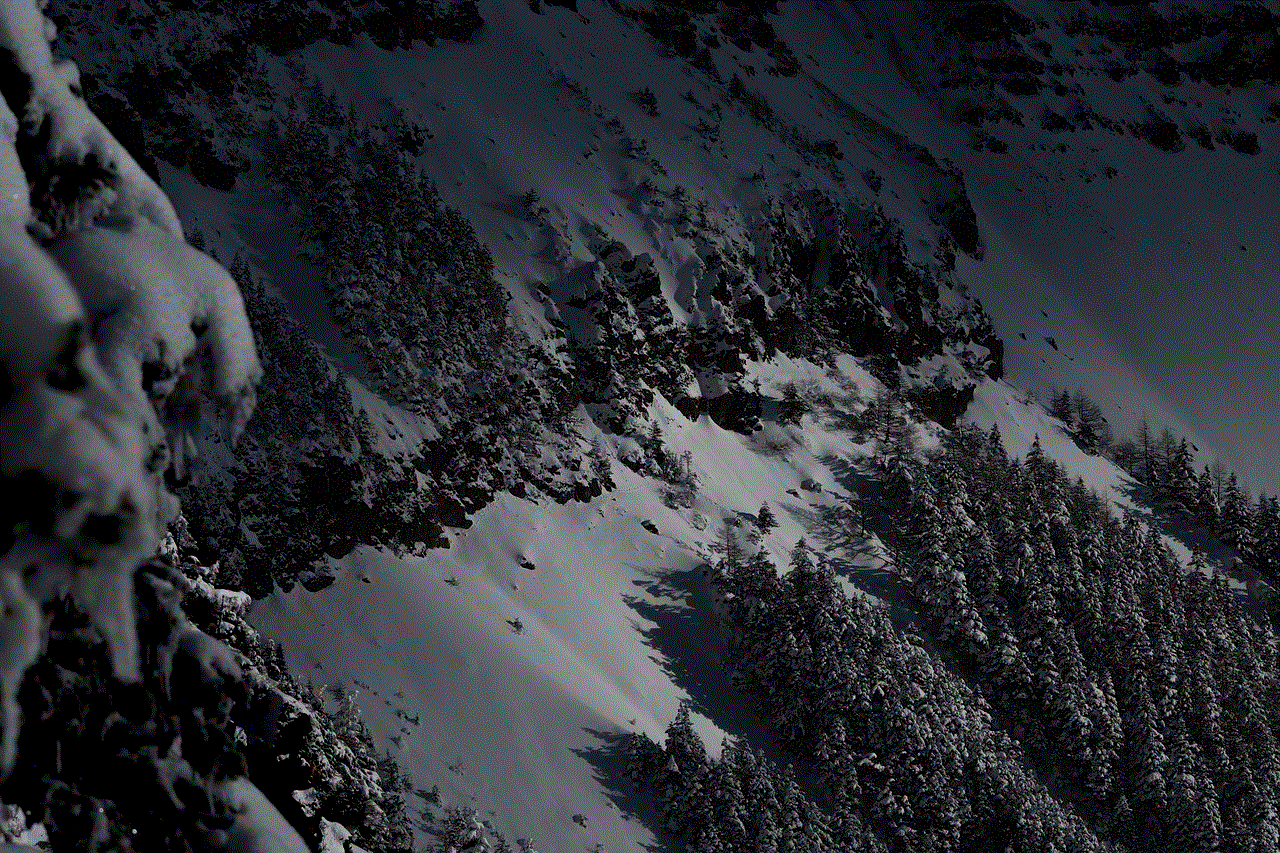
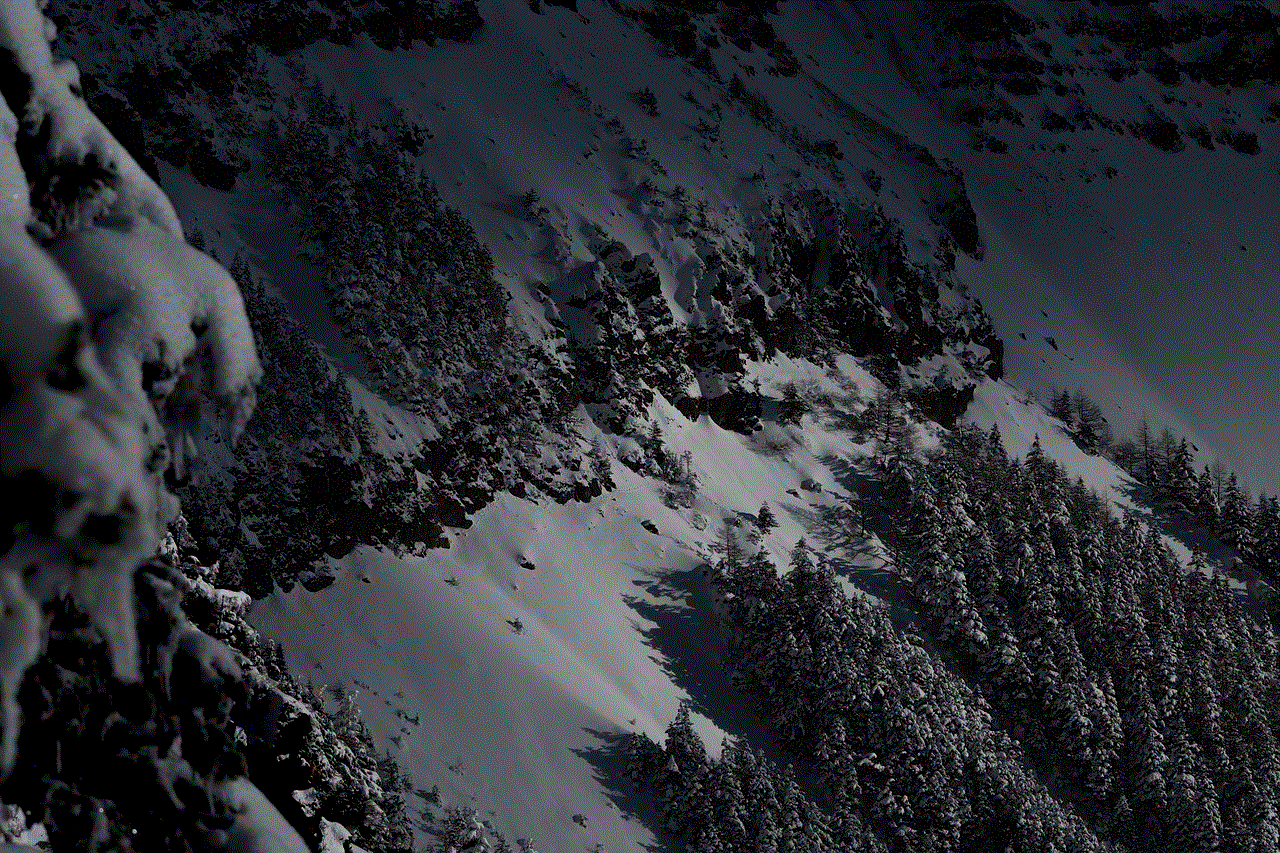
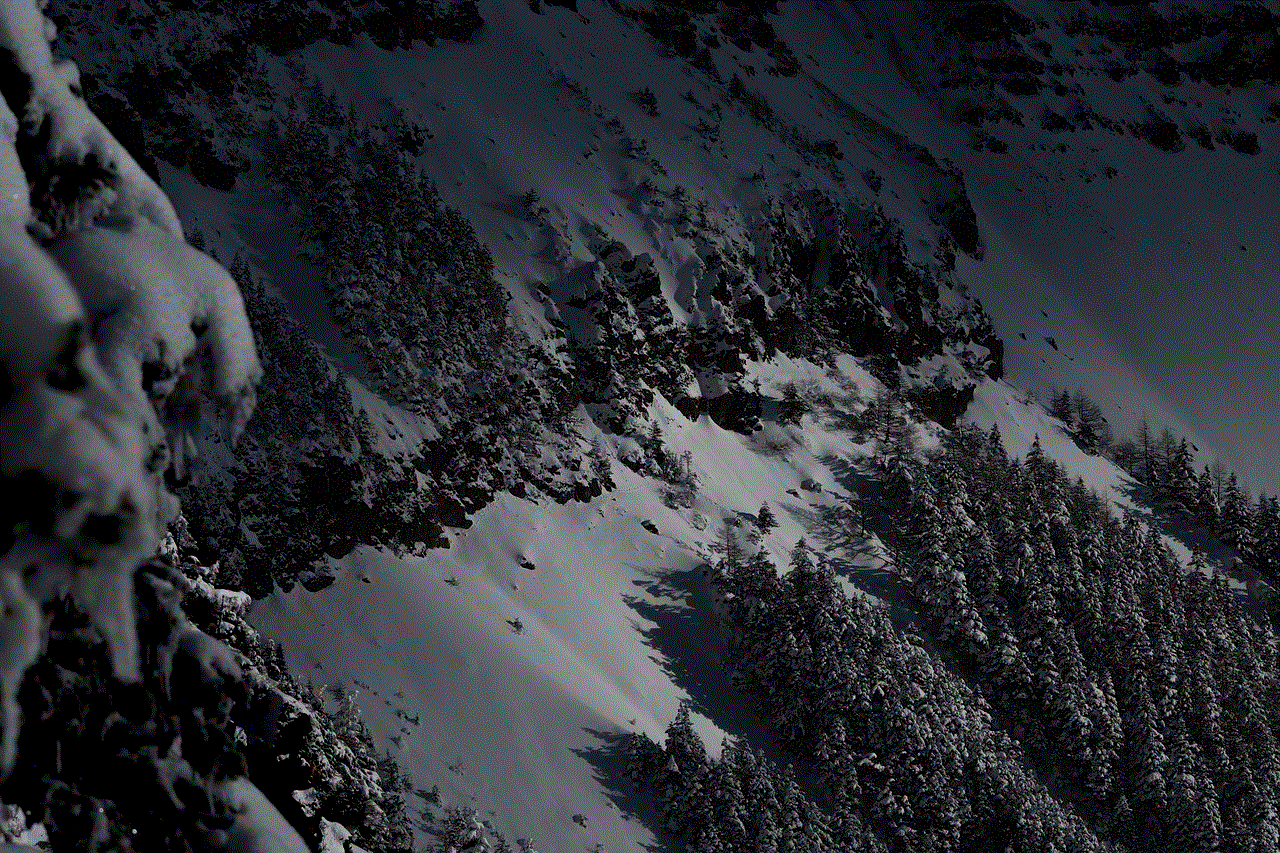
Moreover, Kaspersky Free Offline Installer provides users with a user-friendly interface, making it easy to navigate and configure the software according to individual preferences. The interface is intuitive and visually appealing, with all the essential features and settings easily accessible. Additionally, Kaspersky Free Offline Installer has minimal impact on system performance, ensuring that your devices run smoothly and efficiently even during scans or updates.
In conclusion, Kaspersky Free Offline Installer is a reliable and feature-rich antivirus software that offers comprehensive protection for your devices. With its real-time protection, thorough scans, anti-phishing capabilities, and advanced security features, it ensures that your devices are safeguarded against malware, viruses, ransomware, and other online threats. The user-friendly interface, minimal system impact, and parental control features further enhance the overall user experience. So, whether you are an individual user or a family, Kaspersky Free Offline Installer is an excellent choice to ensure the safety and security of your digital life.