amazon prime video settings
# Understanding Amazon Prime Video Settings: A Comprehensive Guide
In today’s digital age, streaming services have become an integral part of our entertainment experience. One of the most popular platforms for streaming movies, TV shows, and original content is Amazon Prime Video. With a vast library of content and features, Amazon Prime Video provides users with a customizable viewing experience. However, navigating through the settings can sometimes be overwhelming, especially for new users. This article will delve into the various settings available on Amazon Prime Video, helping you optimize your viewing experience.
## 1. Introduction to Amazon Prime Video
Launched in 2006, Amazon Prime Video has evolved into one of the leading streaming services globally. With a subscription to Amazon Prime, users gain access to an extensive library of content, including movies, TV shows, documentaries, and Amazon Originals. The platform is available on various devices, including smart TVs, smartphones, tablets, and gaming consoles. The user-friendly interface makes it easy to browse, search, and watch content, but understanding the settings can enhance the experience even further.
## 2. Accessing Amazon Prime Video Settings
To access the settings on Amazon Prime Video, users can navigate to the app or website. On the app, tap on the profile icon located at the bottom right corner of the screen. From there, users can find the settings option, typically represented by a gear icon. On the website, users should click on their profile name in the top right corner and select ‘Account & Settings’ from the dropdown menu. This section contains various settings that can be adjusted to suit individual preferences.
## 3. Profile Management
One of the standout features of Amazon Prime Video is the ability to create multiple profiles. This is especially useful for families sharing a single account. Each user can have a personalized profile, complete with their own recommendations, watch history, and preferences. To create or manage profiles, navigate to the settings section and look for the ‘Profiles’ option. Here, users can add new profiles, edit existing ones, or delete profiles that are no longer needed.
## 4. Playback Settings
Playback settings are crucial for ensuring a smooth and enjoyable viewing experience. In the settings menu, users will find options related to video quality, subtitles, and audio. Users can choose to watch content in standard definition (SD), high definition (HD), or ultra-high definition (UHD) if their device and internet connection support it. Adjusting these settings can help users manage data usage, especially when streaming on mobile devices.
### 4.1 Subtitles and Closed Captions
For viewers who prefer or require subtitles, Amazon Prime Video offers extensive options for subtitles and closed captions. Users can select their preferred language for subtitles and even customize the appearance, including font size and color. This feature is particularly beneficial for non-native speakers or those with hearing impairments, providing an inclusive viewing experience.
### 4.2 Audio Settings
Audio settings allow users to select their preferred audio language and format. Many titles on Amazon Prime Video offer multiple audio options, including stereo and surround sound. For those who enjoy watching foreign films, the ability to choose dubbed audio or subtitles can significantly enhance the experience.
## 5. Parental Controls
For families, parental controls are essential to ensure that children are only exposed to age-appropriate content. Amazon Prime Video allows parents to set restrictions based on the maturity level of the content. This can be configured through the settings menu, where users can create a PIN to restrict access to certain profiles or content. Additionally, parents can monitor their children’s viewing habits and adjust settings as needed.
## 6. Data Usage Settings
Streaming video can consume a substantial amount of data, which is a concern for users with limited internet plans. Amazon Prime Video allows users to manage data usage by adjusting streaming quality based on their preferences. In the settings menu, users can select options for mobile data usage, including ‘Best Quality,’ ‘Better Quality,’ ‘Data Saver,’ and ‘Wi-Fi Only.’ This flexibility ensures that users can enjoy content while staying within their data limits.
## 7. Downloading Content for Offline Viewing
A standout feature of Amazon Prime Video is the ability to download content for offline viewing. This is particularly useful for users who want to watch movies or shows while traveling or in areas with limited internet connectivity. Users can find the download option on the content details page. In the settings, there are additional options to manage downloaded content, such as specifying the download quality and managing storage space.
## 8. Notifications and Reminders
To keep users informed about new releases, recommendations, and updates, Amazon Prime Video offers notification settings. Users can customize their notification preferences to receive alerts via email or push notifications on their devices. This feature is particularly beneficial for avid viewers who want to stay updated on the latest content and never miss a new release.
## 9. Managing Watch History
The watch history feature allows users to keep track of what they have watched, making it easier to resume viewing or find previously enjoyed titles. In the settings menu, users can view their watch history and even remove titles they no longer want to appear in their recommendations. This feature helps to refine content suggestions, ensuring that users receive personalized recommendations based on their viewing habits.
## 10. Account Settings and Payment Options
Managing account settings is crucial for ensuring a smooth experience on Amazon Prime Video. Users can access their account settings to update personal information, payment methods, and subscription details. This section allows users to manage their Amazon Prime subscription, view billing history, and add or remove payment methods. It is essential to keep this information updated to avoid any interruptions in service.
## 11. Language Preferences
For a global audience, Amazon Prime Video offers language preferences that allow users to enjoy content in their preferred language. In the settings menu, users can select their primary language for the interface, as well as their preferred languages for audio and subtitles. This feature is particularly useful for multilingual households or viewers who enjoy international content.
## 12. Conclusion: Optimizing Your Amazon Prime Video Experience
Amazon Prime Video is a powerful streaming platform that offers a wealth of content and features to enhance the viewing experience. By exploring and adjusting the various settings, users can tailor their experience to meet their individual preferences and needs. From managing profiles and playback settings to utilizing parental controls and offline viewing options, understanding these features is key to optimizing your Amazon Prime Video experience.
In conclusion, whether you’re a casual viewer or a dedicated binge-watcher, taking the time to explore and customize your settings on Amazon Prime Video can lead to a more enjoyable and personalized viewing experience. With the right adjustments, you can ensure that you make the most out of your subscription, discover new favorites, and enjoy seamless streaming for hours on end. So dive into your settings today and start tailoring your Amazon Prime Video experience to suit your lifestyle.
teen webcam chat
# Exploring the World of Teen Webcam Chat: Trends, Risks, and Best Practices
In an increasingly digital world, the way teenagers communicate and socialize has evolved dramatically. Among the various platforms available, teen webcam chat stands out as a unique method of interaction that blends video technology with social networking. This article explores the nuances of teen webcam chat, examining its appeal, potential risks, and best practices for ensuring a safe and positive experience.
## The Rise of Webcam Chat
The advent of webcam technology has transformed the landscape of communication. For teenagers, who are often at the forefront of technological adoption, webcam chat offers an engaging way to connect with peers. Unlike traditional texting or voice calls, webcam chat provides a face-to-face experience that can foster deeper connections. This technology allows teens to see and hear each other, bridging geographical gaps and enabling friendships that might not have been possible otherwise.
As social media platforms have integrated video chat features, the popularity of webcam chats has surged. Platforms like Zoom, Skype, and even social networks like facebook -parental-controls-guide”>Facebook and Instagram offer users the ability to connect through video, making it easier for teens to interact with friends, family, and even strangers. However, this newfound connection comes with its own set of challenges and risks.
## Understanding the Appeal of Webcam Chat
The appeal of teen webcam chat can be attributed to several factors. Primarily, it caters to the innate human desire for social interaction. Adolescence is a critical period for social development, and webcam chat provides a platform where teens can engage with their peers in real time. It allows them to share experiences, express emotions, and build relationships, all of which are essential components of adolescent life.
Moreover, webcam chat platforms often serve as a space for creativity and self-expression. Teens can showcase their personalities through video content, whether by dressing up, using creative backgrounds, or engaging in various activities during the chat. This creative outlet can be particularly therapeutic for some, allowing them to express themselves in ways that may not be possible in their everyday lives.
Additionally, the global nature of the internet enables teens to connect with individuals from diverse backgrounds and cultures. This exposure can broaden their perspectives and foster a sense of global citizenship. However, while the benefits are notable, it’s essential to consider the potential pitfalls of such interactions.
## The Risks of Webcam Chat
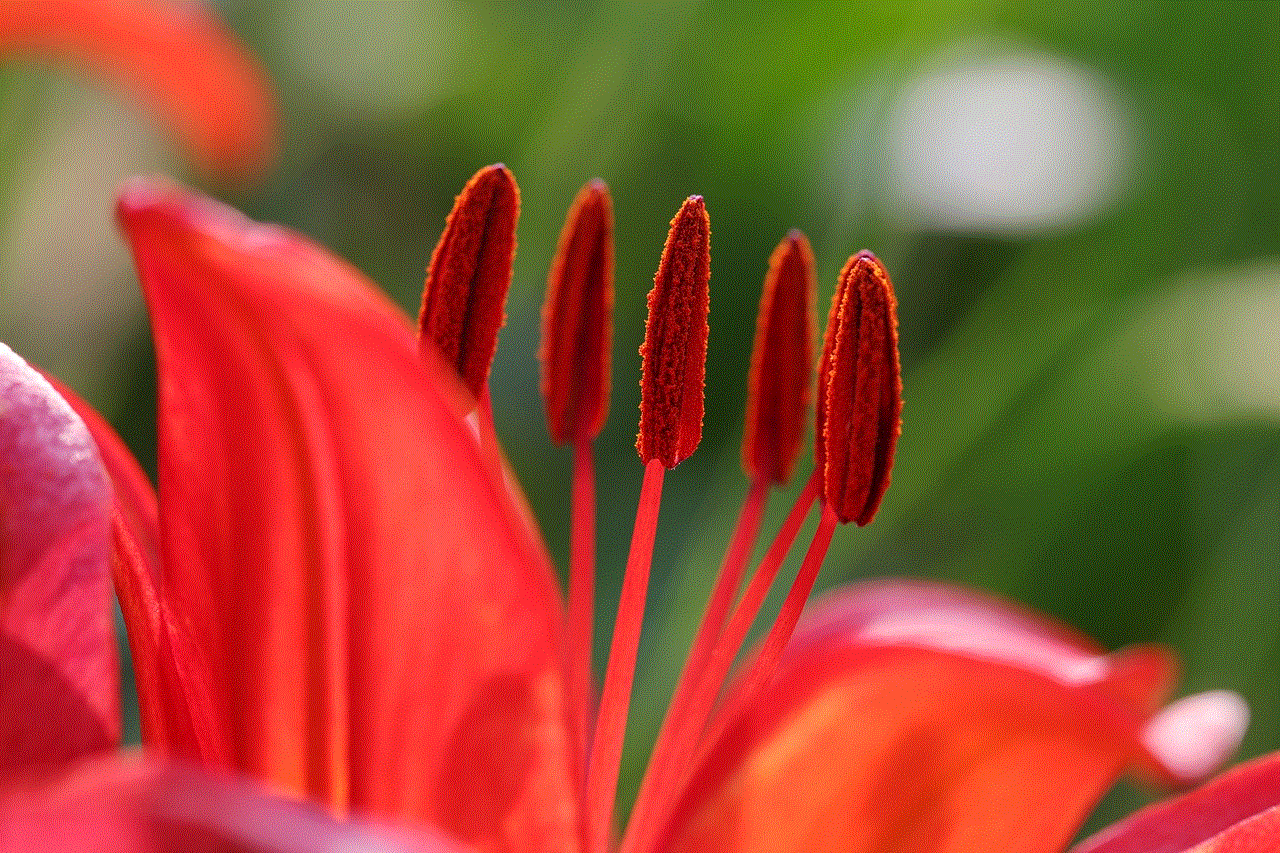
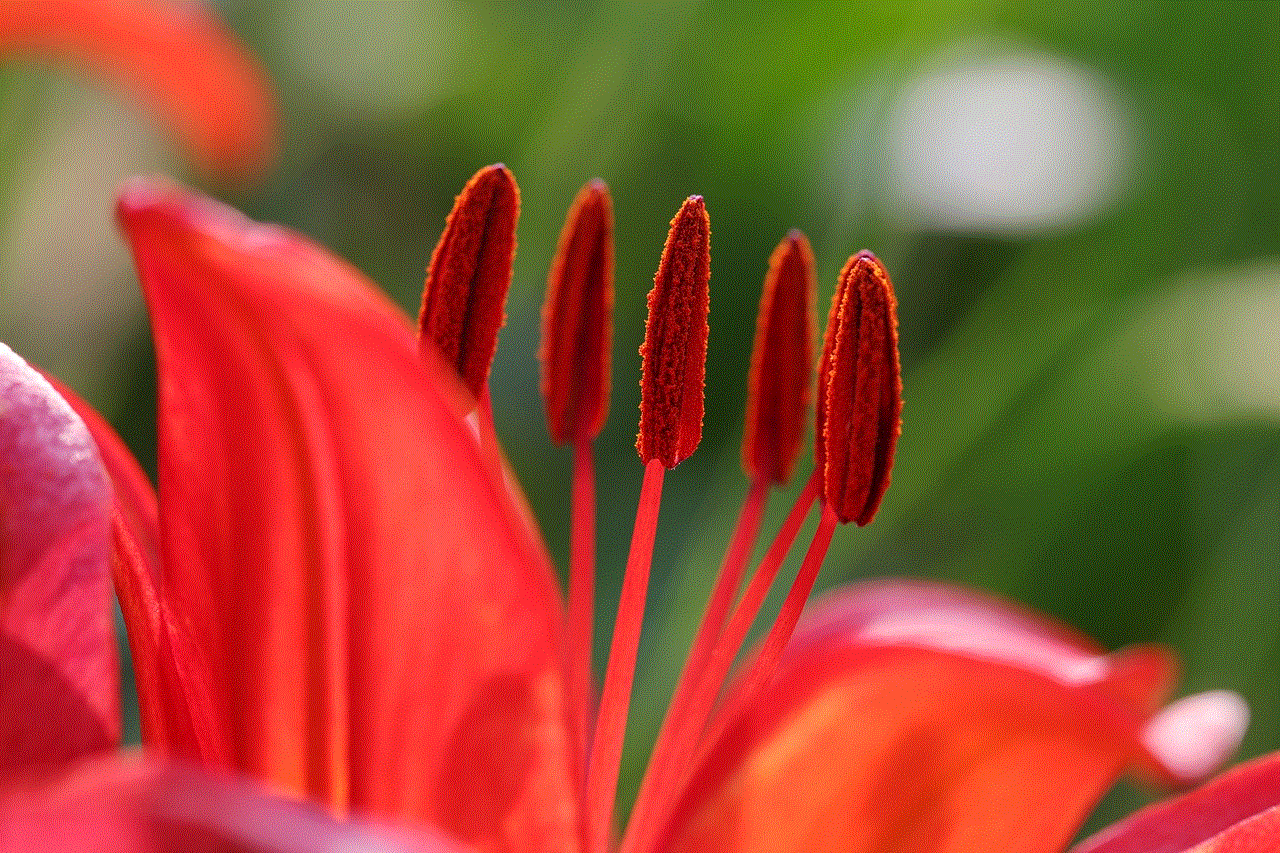
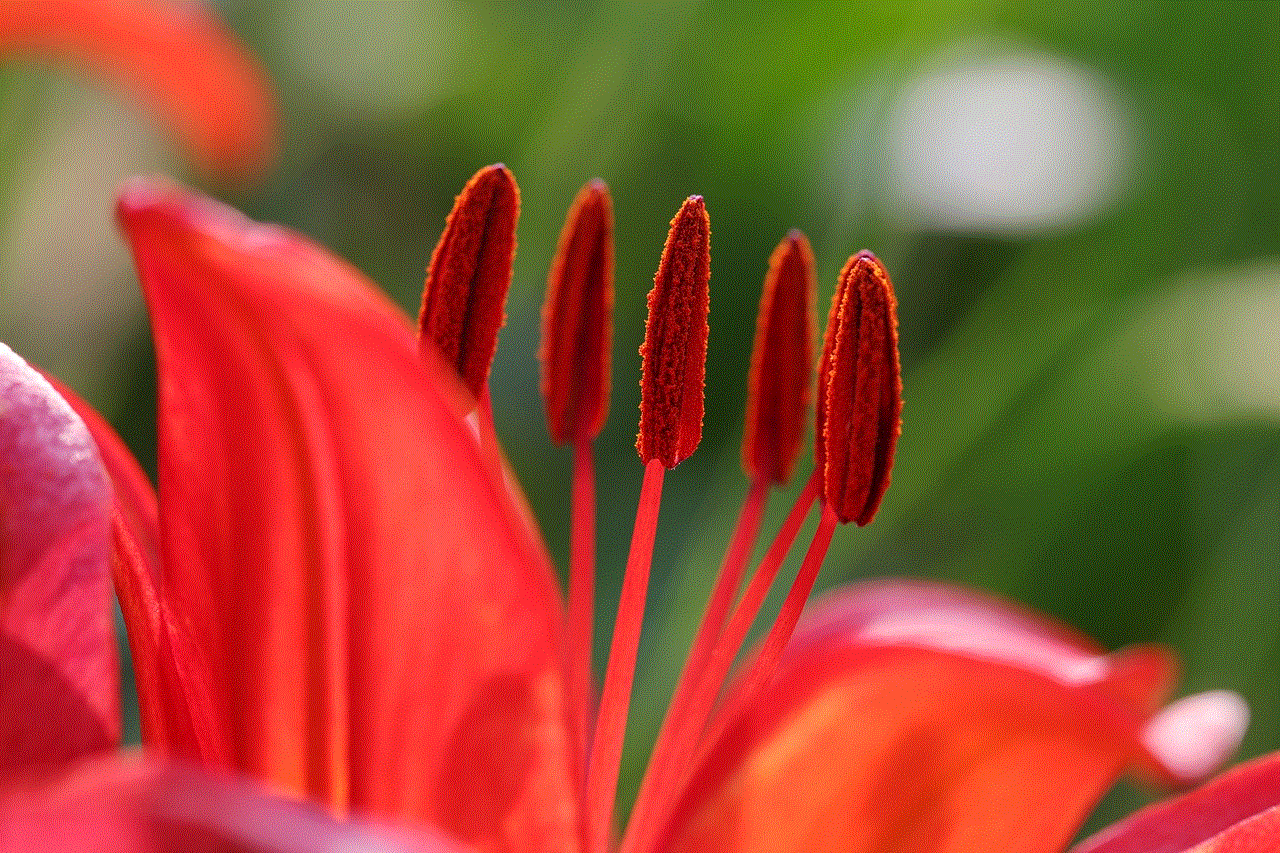
As with any online activity, teen webcam chat carries inherent risks. One of the primary concerns is the issue of privacy. Many teenagers may not fully understand the implications of sharing personal information online. During webcam chats, they might inadvertently reveal their location, school, or other identifiable information, putting themselves at risk of being targeted by malicious individuals.
Cyberbullying is another significant risk associated with webcam chat. The anonymity of the internet can sometimes embolden individuals to engage in harmful behavior. Teens may face harassment or bullying during chats, which can have devastating effects on their mental health. The pressure to conform to social norms and the fear of being judged can also lead to anxiety and stress.
Furthermore, there is the risk of encountering inappropriate content or individuals. While many platforms have safety measures in place, it is not uncommon for teens to come across explicit material or face unwanted advances from strangers. This reality underscores the importance of parental guidance and open communication regarding online interactions.
## Navigating Online Friendships
Building friendships through webcam chat can be a rewarding experience, but it is essential for teens to approach these relationships with caution. Understanding the difference between online and offline friendships is crucial. While online connections can be meaningful, they often lack the depth and trust that comes from in-person interactions.
Teens should be encouraged to verify the identities of their online friends. Engaging in video chats can help confirm that the person on the other end is who they claim to be, but even this isn’t foolproof. It’s essential for teens to be aware of red flags, such as inconsistencies in stories or reluctance to share personal information.
Moreover, the line between friendship and romantic interest can sometimes blur in the online world. Teens may find themselves developing feelings for someone they’ve only met through a screen. While online relationships can be fulfilling, it is vital for teenagers to manage their expectations and ensure they are engaging in healthy dynamics.
## The Role of Parents and Guardians
Given the complexities surrounding teen webcam chat, the role of parents and guardians is more critical than ever. Open communication is key; parents should foster an environment where teens feel comfortable discussing their online interactions. By encouraging dialogue about the potential risks and benefits, parents can help their children navigate the digital landscape more safely.
Setting boundaries around technology use is another important aspect. Parents may consider implementing rules regarding when and where webcam chats can occur. For example, encouraging chats to take place in common areas of the home can promote transparency and allow parents to monitor interactions without being intrusive.
Educating teens about online safety is also essential. Parents should discuss the importance of keeping personal information private, recognizing suspicious behavior, and knowing when to seek help. Resources such as online safety guides and workshops can provide valuable information to both parents and teens.
## Best Practices for Safe Webcam Chat
To ensure a positive experience in the world of teen webcam chat, several best practices can be adopted. First and foremost, teens should always prioritize their privacy. This includes avoiding the sharing of personal information such as full names, addresses, phone numbers, or school details. Teaching them to use platform privacy settings effectively can also help safeguard their information.
Additionally, teens should be encouraged to use platforms that prioritize safety and have robust reporting mechanisms. Familiarizing themselves with the features of these platforms can empower them to take control of their online experiences. For instance, many platforms allow users to block or report individuals who engage in inappropriate behavior.
Another essential practice is to establish guidelines for online behavior. Teens should be reminded to treat others with respect, just as they would in person. This includes being mindful of their language, tone, and the content they share during chats. Encouraging empathy and kindness can help create a more supportive online community.
## The Future of Webcam Chat
As technology continues to evolve, the landscape of teen webcam chat will likely undergo further transformations. Virtual reality (VR) and augmented reality (AR) technologies are beginning to emerge, offering new ways for teens to interact online. These advancements could enhance the experience of webcam chat, making it more immersive and engaging.
However, with new technology comes new challenges. As webcam chat becomes more sophisticated, so too do the tactics employed by online predators and cyberbullies. Ongoing education about online safety and digital literacy will be essential to prepare teens for the future of digital communication.
Moreover, as societal norms around technology use shift, the role of webcam chat in teenage socialization will likely evolve. Understanding these changes will be crucial for parents, educators, and teens themselves in fostering healthy online interactions.
## Conclusion
Teen webcam chat represents a fascinating intersection of technology and social interaction. While it offers valuable opportunities for connection and self-expression, it also presents significant risks that must be navigated carefully. By fostering open communication, educating about online safety, and establishing best practices, parents and teens can work together to create a safe and enriching environment for webcam chats.



As we look to the future, it is essential to remain vigilant and adaptable in the face of rapidly changing technology. By understanding the dynamics of teen webcam chat, we can support the next generation in building meaningful relationships while navigating the complexities of the digital world. Ultimately, the goal is to empower teens to communicate effectively and safely, ensuring that their online experiences contribute positively to their social development.