how to record a call on iphone
# How to Record a Call on iPhone: A Comprehensive Guide
In today’s fast-paced world, communication is key, and sometimes, you may want to record important phone calls for various reasons. Whether you need to capture a business conversation, an interview, or a heartfelt chat with a loved one, knowing how to record calls on your iPhone can be invaluable. This guide will explore the methods available to record calls on an iPhone, the legal implications, and best practices to ensure you’re compliant and get the best quality recordings.
## Understanding Call Recording on iPhone
Before diving into the methods of recording calls, it’s essential to understand that iPhones do not have a built-in feature for recording calls due to privacy concerns and legal restrictions. Apple prioritizes user privacy, which is why you’ll need to explore alternative methods to achieve this.
## Legal Considerations
Before recording any phone call, it’s crucial to understand the legal implications. In many jurisdictions, recording a conversation without consent from all parties involved is illegal. Laws differ significantly from one region to another; some places require only one party’s consent, while others mandate that all parties are informed and agree to the recording.
Always check local laws before recording a call. If you’re unsure, it’s best practice to inform the other party that you’re recording the conversation and obtain their consent. This transparency can help avoid any potential legal complications and foster trust in your communication.
## Methods to Record Calls on iPhone
### 1. **Using Third-Party Apps**
One of the most straightforward ways to record calls on your iPhone is through third-party apps. Several applications on the App Store are designed explicitly for call recording. Here are some popular options:
– **Rev Call Recorder**: This free app allows you to record calls and even transcribe them for a fee. It’s user-friendly and doesn’t require a subscription.
– **TapeACall**: This app offers both a free and a pro version. The free version allows limited recording, while the pro version provides unlimited recording and the ability to share recordings via email or social media.
– **Call Recorder – IntCall**: This app is unique because it allows you to record calls using a separate phone number. It operates on a pay-as-you-go model, charging you for the minutes used.
To use these apps, download and install them from the App Store, follow the setup instructions, and then initiate the recording process as directed by the app. Typically, this involves merging calls or using a dedicated number to record your conversations.
### 2. **Using Google Voice**
Google Voice is another reliable method to record calls on your iPhone. This service allows you to set up a Google Voice number, which you can use to make and receive calls.
To record a call using Google Voice, follow these steps:
1. **Set Up Google Voice**: If you don’t have a Google Voice account, go to the Google Voice website and create one. You’ll need to choose a phone number.
2. **Enable Call Recording**: In Google Voice settings, you can enable call recording by clicking on the gear icon and selecting the General tab. Make sure the “Call Options” setting is enabled.
3. **Make or Receive Calls**: When you receive a call on your Google Voice number, you can press “4” to start recording. Press “4” again to stop recording. The recording will be saved to your Google Voice account.
This method allows you to record calls without additional apps, and the recordings can be accessed later online.
### 3. **Using an External Recording Device**
If you prefer not to use apps or services, another option is to use an external recording device. This could be a digital voice recorder or another smartphone. Here’s how to do it:
1. **Set Up the Device**: Ensure that the external device is charged and ready to record.
2. **Make the Call**: Place the call on speakerphone mode, so the other party can be heard clearly.
3. **Start Recording**: Press the record button on the external device as soon as the call begins.
This method is straightforward and doesn’t require internet access or additional software. However, the quality of the recording may vary depending on the device used.
### 4. **Using Voice Memos with Speakerphone**
If you have no access to third-party apps or external devices, you can use the built-in Voice Memos app on your iPhone. This method works best in quiet environments.
1. **Open Voice Memos**: Before making the call, open the Voice Memos app on your iPhone.
2. **Initiate the Call**: Make the call, and once the conversation begins, switch your phone to speaker mode.
3. **Start Recording**: Tap the red record button in the Voice Memos app to start recording the conversation.
4. **Save the Recording**: Once the call is finished, stop the recording and save it within the app.
While this method is convenient, the audio quality might not be as clear as other methods, especially in noisy environments.
### 5. **Using a computer with Recording Software**
For those who prefer a more professional approach, using a computer with call recording software can yield high-quality results. This method is ideal for business calls or interviews.
1. **Set Up Software**: Install call recording software on your computer. Options include Audacity, Call Recorder for Mac, or any other reliable software.
2. **Connect Your iPhone**: Use a headphone jack or Bluetooth to connect your iPhone to your computer.
3. **Start Recording**: Open the recording software and initiate the call. Ensure that the software is ready to capture audio before the call begins.
This method offers flexibility and high-quality recordings, but it requires additional setup and equipment.
## Best Practices for Call Recording
Once you’ve chosen your preferred method of recording calls, here are some best practices to ensure you get the best results:
### 1. **Inform the Other Party**
As previously mentioned, always inform the other party that you are recording the call. This not only complies with legal requirements but also promotes trust and transparency.
### 2. **Test Your Setup**
Before making important calls, test your recording setup to ensure everything functions correctly. Check for audio quality and clarity, and make adjustments as needed.
### 3. **Choose a Quiet Environment**
Record calls in a quiet space to minimize background noise. This will help improve the audio quality of your recordings, making it easier to understand the conversation later.
### 4. **Organize Your Recordings**
Create a system to organize your recordings. Label them with dates, names, and topics for easy reference later. If you’re using an app, take advantage of any tagging or folder features available.
### 5. **Back Up Your Recordings**
To avoid losing important recordings, back them up regularly. You can use cloud storage services like Google Drive or Dropbox to store your recordings securely.
## Conclusion
Recording calls on your iPhone may not be as straightforward as pressing a button, but with the right tools and knowledge, you can successfully capture important conversations. Whether you choose to use third-party apps, Google Voice, external devices, or your computer, always remember to comply with local laws and inform the other party that you’re recording.
With the methods outlined in this guide, you can ensure that you never miss a critical detail from your phone conversations again. As technology continues to evolve, more options may become available, making call recording even easier in the future. Until then, choose the method that works best for you and start recording your important calls today!
how to message someone on instagram
# How to Message Someone on Instagram : A Comprehensive Guide



Instagram is one of the most popular social media platforms, boasting over a billion active users. It serves as a space for individuals to connect, share photos, and engage with one another, making it a powerful tool for communication. One of the key features of Instagram is its messaging system, which allows users to send direct messages (DMs) to one another. In this article, we will explore the various aspects of messaging someone on Instagram, including its features, etiquette, and tips for effective communication.
## Understanding Instagram Direct Messaging
Instagram’s direct messaging feature, commonly referred to as DMs, allows users to send private messages to one another. This can include text, images, videos, and even voice messages. Unlike public comments on posts, DMs provide a more personal and private means of communication. To access the messaging feature, you can either tap the paper airplane icon in the upper right corner of your home feed or swipe left on your screen.
### The Basics of Sending a Message
To send a message on Instagram, follow these simple steps:
1. **Open Instagram**: Launch the Instagram app on your mobile device or access it on your computer via the website.
2. **Find the Direct Message Icon**: Tap the paper airplane icon at the top right corner of your feed. This will take you to your Direct Messages inbox.
3. **Start a New Conversation**: Tap the “+” icon or “New Message” button to start a new conversation.
4. **Choose a Recipient**: Begin typing the username of the person you want to message. Select their account from the drop-down list.
5. **Write Your Message**: Type your message in the text box provided. You can also attach images, videos, or other media by tapping the camera icon or gallery icon.
6. **Send Your Message**: Once you’re satisfied with your message, hit the “Send” button.
### Messaging Groups on Instagram
In addition to sending messages to individual users, Instagram allows you to create group chats. Group messaging can be a great way to share updates, coordinate plans, or simply catch up with multiple friends at once. To create a group chat:
1. **Open Direct Messages**: Tap the paper airplane icon.
2. **Start a New Message**: Tap the “+” icon or “New Message” button.
3. **Select Multiple Recipients**: Choose the users you want to include in the group by tapping their usernames.
4. **Name Your Group (Optional)**: After selecting your recipients, you can choose to name your group chat for easier identification.
5. **Send a Message**: Type your message and hit “Send” to initiate the group chat.
### Utilizing Instagram’s Media Features
Instagram’s messaging system is not just limited to text. You can enhance your conversations by sending various types of media. Here’s how you can utilize these features effectively:
1. **Send Photos and Videos**: You can send photos or videos directly from your camera roll or take a new one using the camera feature within the DM interface.
2. **Share Posts**: If you come across a post you want to share with someone, tap the three dots on the post and select “Send to” to share it directly via DM.
3. **Use Voice Messages**: Instead of typing, you can send voice messages by holding down the microphone icon in the message box. This is a more personal way to communicate, allowing your tone and inflection to come through.
4. **Send Stickers and GIFs**: Spice up your conversations with fun stickers or search for GIFs to express your emotions or reactions.
5. **Video Calls**: Instagram also allows users to initiate video calls directly from the DM interface, offering a more interactive communication option.
### Privacy Settings for Messaging
When messaging someone on Instagram, it’s essential to be aware of your privacy settings. Instagram provides users with control over who can send them messages. Here’s how you can manage your privacy settings:
1. **Go to Settings**: Tap on your profile icon, then tap the three horizontal lines in the upper right corner to access the menu. Select “Settings.”
2. **Privacy Settings**: Click on “Privacy” and scroll down to the “Messages” section.
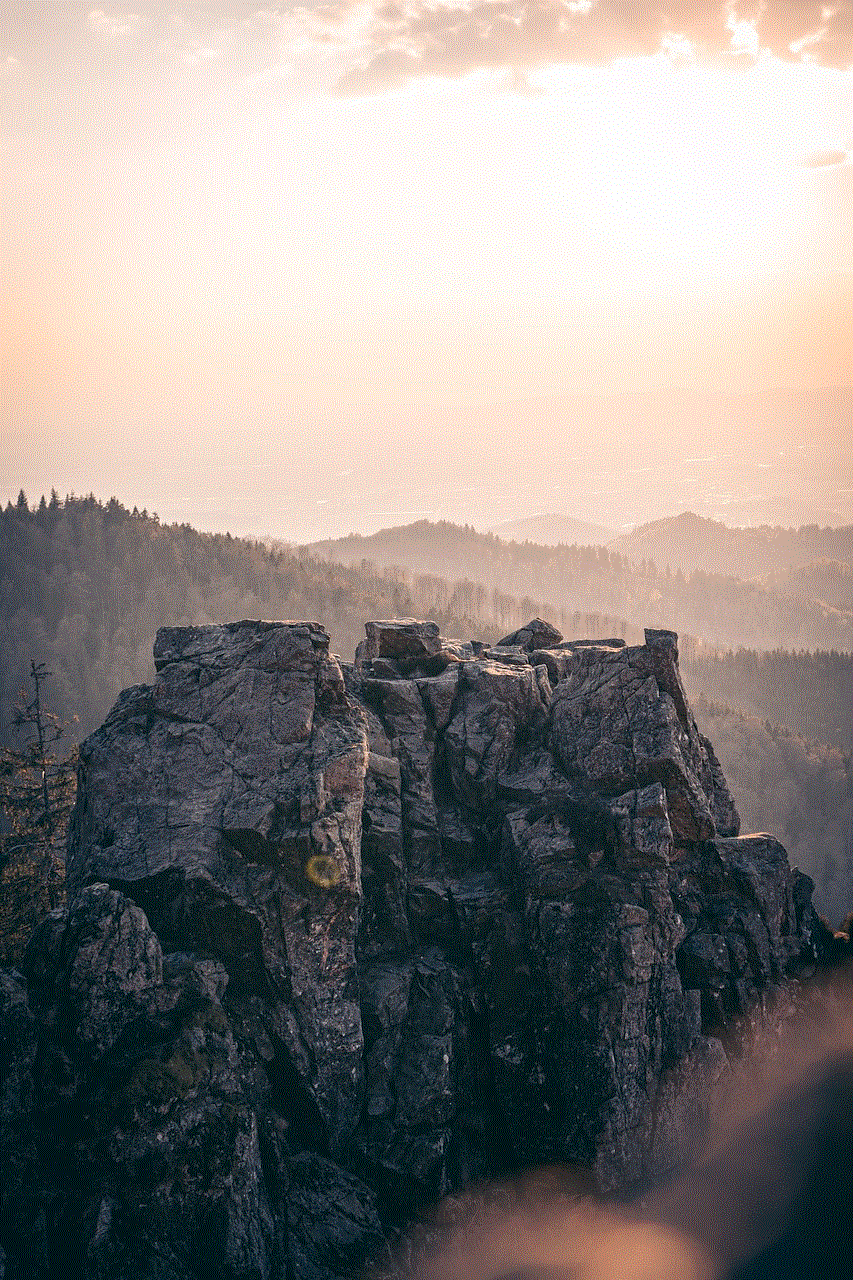
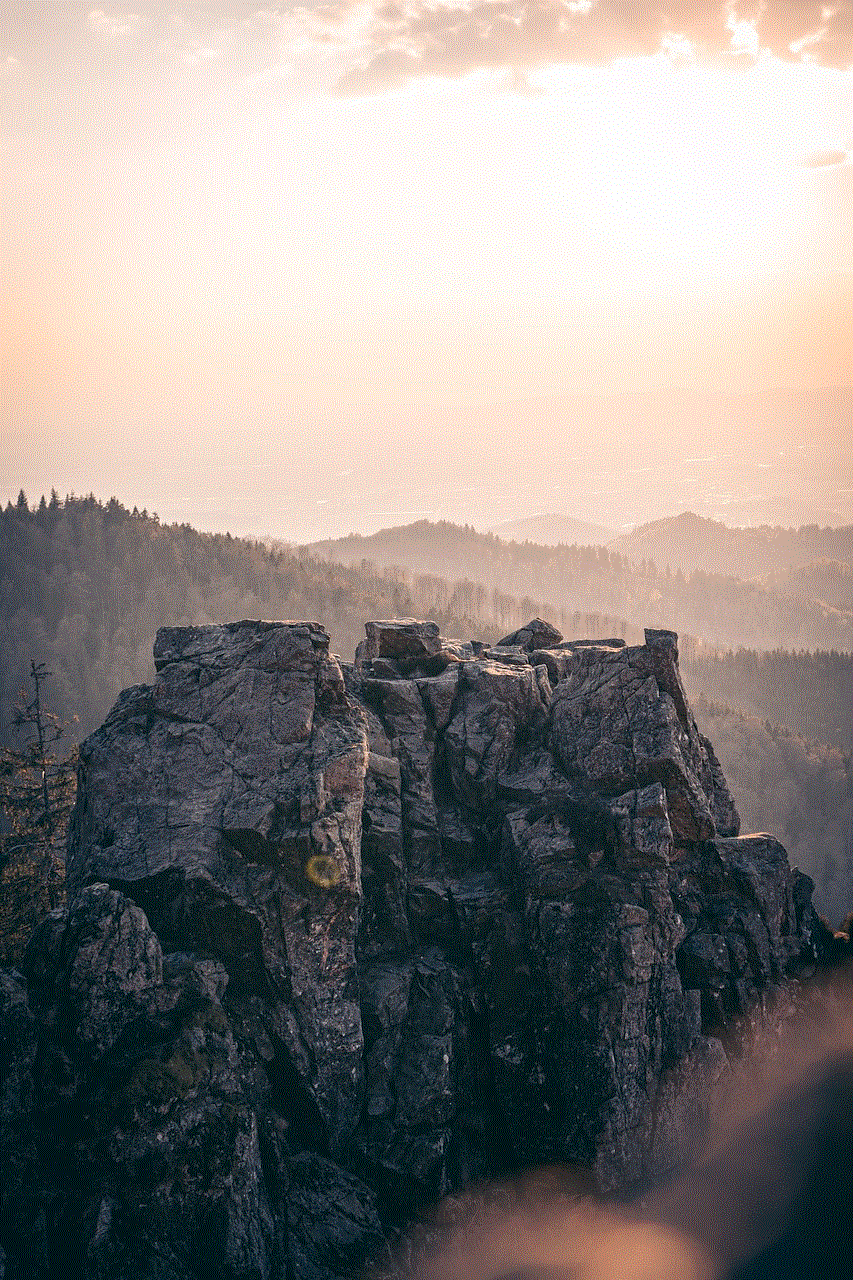
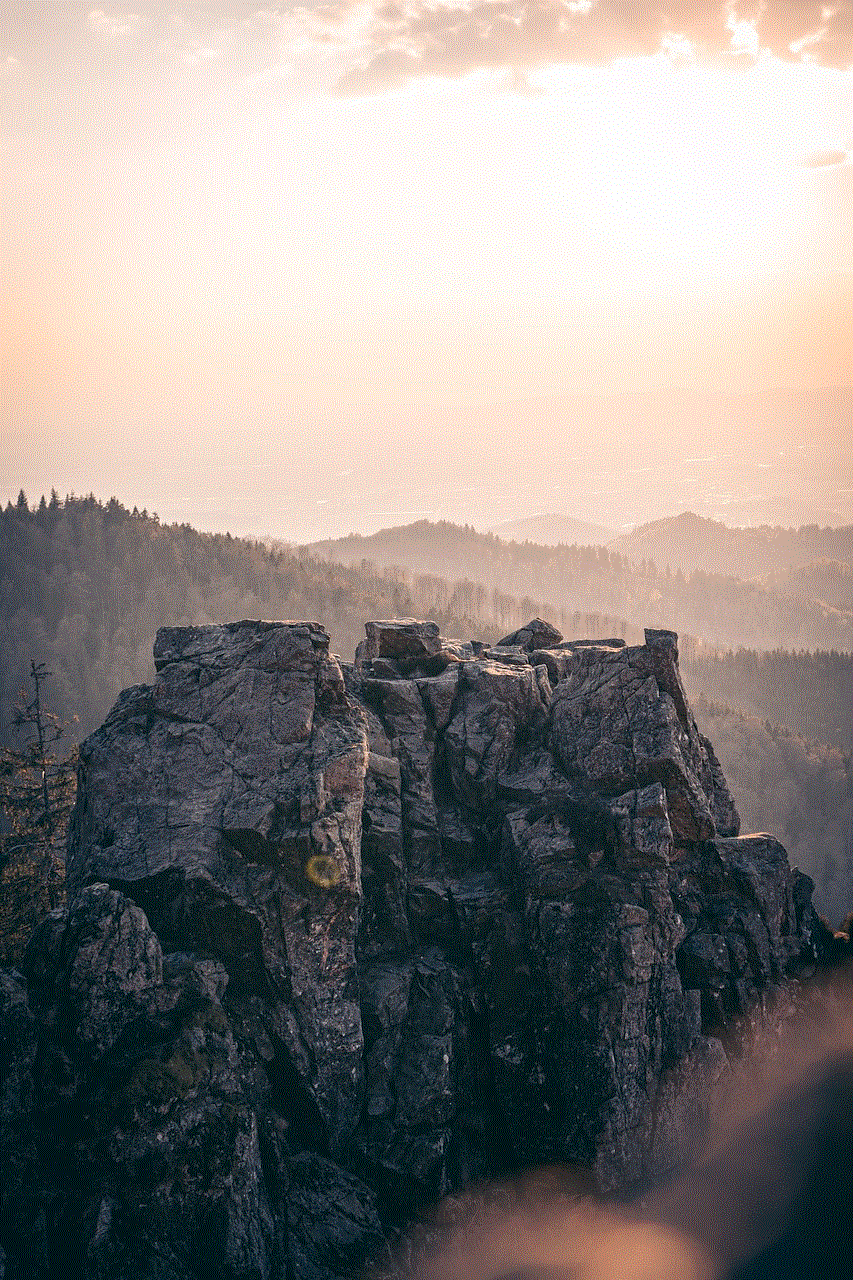
3. **Message Controls**: Here, you can choose who can send you messages. You can allow everyone, only people you follow, or turn off message requests entirely.
4. **Restricting Users**: If you want to limit interactions with a specific user, you can restrict them, which will prevent them from sending you messages or seeing when you are active.
### Etiquette for Messaging on Instagram
While messaging can be a casual way to communicate, it’s essential to adhere to certain etiquette to ensure a positive interaction. Here are some guidelines to consider:
1. **Be Respectful**: Always approach your conversations with respect. Avoid sending unsolicited messages, especially if you are reaching out to someone you don’t know well.
2. **Keep It Concise**: Long messages can be overwhelming. Try to keep your messages brief and to the point.
3. **Use Proper Language**: While slang and abbreviations are common in texting, using proper language can help convey your message clearly.
4. **Don’t Spam**: Refrain from sending multiple messages in quick succession unless necessary. This can come off as spammy.
5. **Mind the Timing**: Consider the time you are sending your messages. Late-night texts might not be well-received, especially if the recipient is not a close friend.
6. **Respond in a Timely Manner**: If someone messages you, try to respond in a reasonable timeframe. Ignoring messages might lead to misunderstandings.
### Starting a Conversation
Initiating a conversation on Instagram can sometimes feel daunting, especially if you’re reaching out to someone for the first time. Here are some tips to help you break the ice:
1. **Comment on Their Content**: If you’re following the person and they’ve recently posted something, start by commenting on their post before sliding into their DMs. This establishes a connection.
2. **Use a Mutual Interest**: If you share a common interest or mutual friends, mention that in your message. It creates a natural segue into the conversation.
3. **Ask a Question**: Starting with an open-ended question can encourage a response and lead to a more engaging conversation.
4. **Be Authentic**: Authenticity goes a long way. Be yourself and let your personality shine through your messages.
### Dealing with Unwanted Messages
Not all interactions on Instagram will be positive. You may encounter unwanted or inappropriate messages. Here’s how to handle these situations:
1. **Ignore or Delete**: If you receive a message that you find bothersome, you can simply ignore it or delete it.
2. **Report the User**: If the message is inappropriate or harassing, you can report the user by tapping on their profile, selecting the three dots, and choosing “Report.”
3. **Block the User**: If someone continues to send you unwanted messages, consider blocking them. This will prevent them from sending you messages or seeing your profile.
4. **Adjust Privacy Settings**: If unwanted messages persist, you may want to adjust your privacy settings to limit who can contact you.
### Building Meaningful Connections
Instagram messaging can be a powerful tool for building and maintaining relationships. Here are some ways to foster meaningful connections through DMs:
1. **Follow Up**: If you’ve had a good conversation with someone, follow up later to continue the dialogue. This shows you value their input and are interested in what they have to say.
2. **Share Experiences**: Use DMs to share experiences, whether it’s sending a funny meme or sharing a personal story. This builds rapport and strengthens your connection.
3. **Celebrate Milestones**: If you know someone has achieved something significant, send them a message to celebrate their accomplishment. This thoughtfulness goes a long way.
4. **Stay Engaged**: Regularly check in with your contacts. A simple “Hey, how have you been?” can maintain your connection and keep the relationship alive.
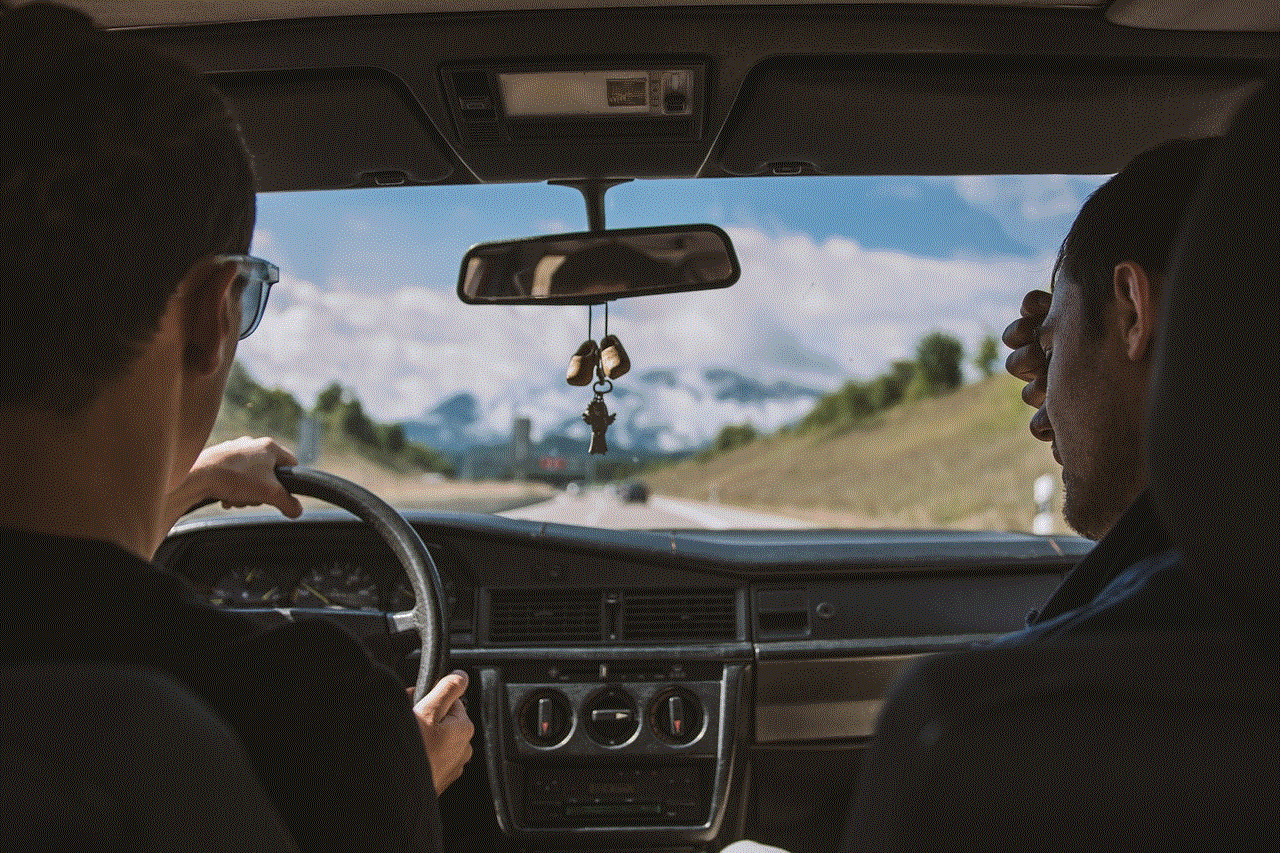
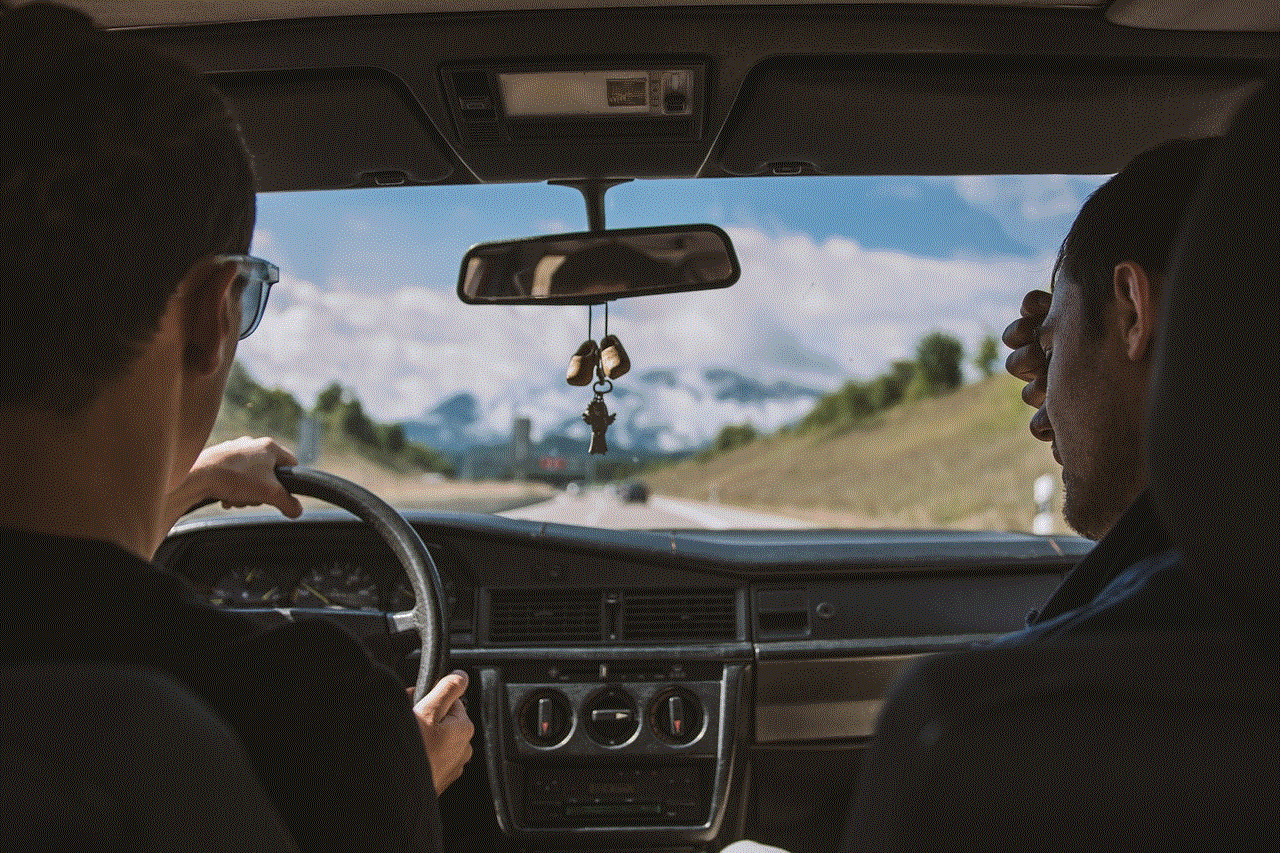
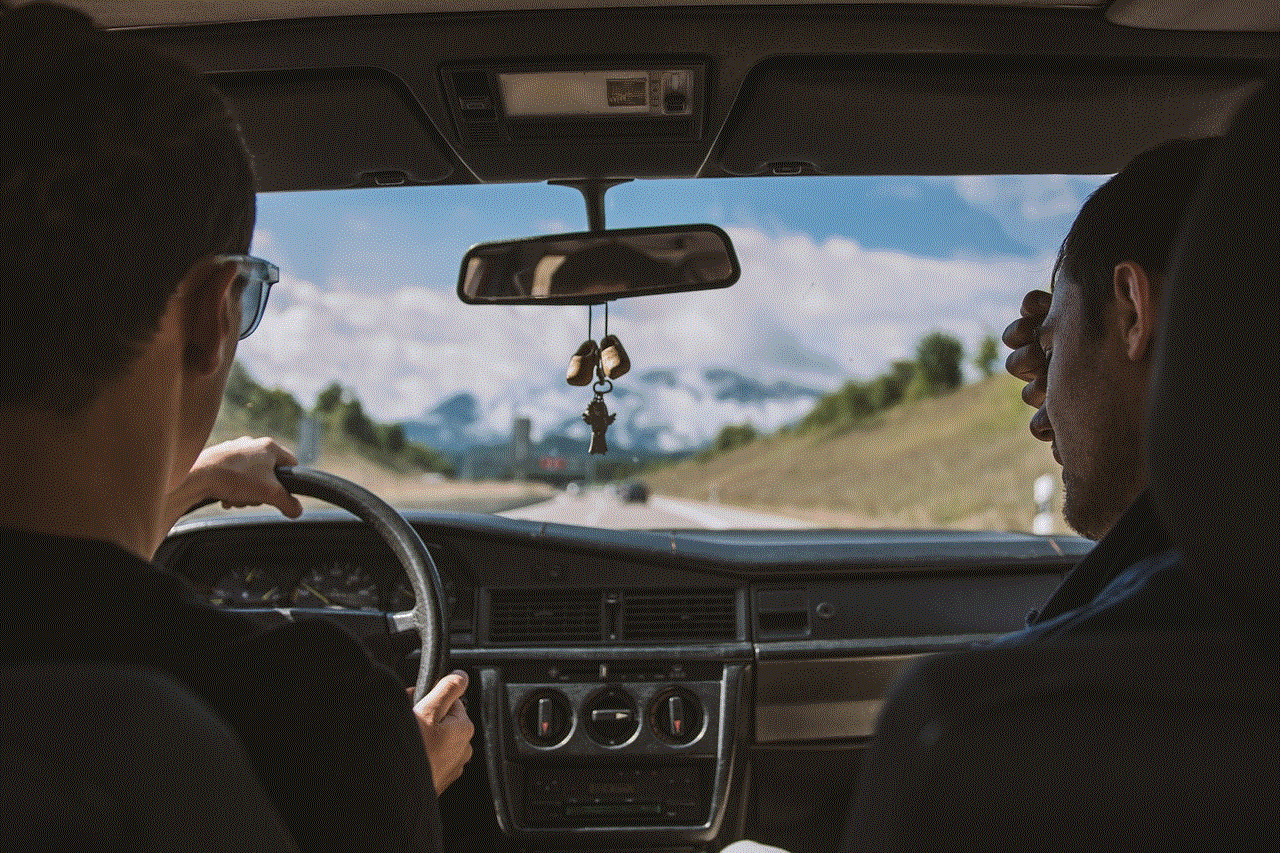
### Conclusion
Messaging someone on Instagram is a straightforward process that opens the door to personal and meaningful connections. By understanding the features, adhering to etiquette, and being mindful of privacy, you can make the most of your Instagram messaging experience. Whether you’re reaching out to a friend, networking with a professional, or connecting with a new acquaintance, effective communication can lead to lasting relationships. So take a step into the world of Instagram DMs and start sending messages that matter!