how to recover snapchat account without number
# How to Recover Your Snapchat Account Without a Number
Snapchat, the popular multimedia messaging app, has become a staple for millions of users around the globe. With its unique features like disappearing messages, stories, and filters, it’s no wonder that many depend on the platform for communication and social interaction. However, there may come a time when you find yourself locked out of your Snapchat account. This can happen for a variety of reasons, such as forgetting your password, getting hacked, or losing access to the phone number linked to your account. If you find yourself in such a predicament and need to recover your Snapchat account without a number, this comprehensive guide will walk you through the process.
### Understanding Snapchat Account Security
Before diving into the recovery process, it’s essential to understand how Snapchat’s security features work. Snapchat accounts are typically linked to a phone number, which is used for verification and account recovery purposes. This means that if you lose access to your phone number, it can complicate the recovery process. However, Snapchat does offer alternative methods for account recovery, which can be helpful in situations where you cannot access your phone number.
### Initial Steps to Take When Locked Out
If you’ve forgotten your password or can’t access your account, the first step is to attempt a password reset. Open the Snapchat app and click on the “Forgot your password?” link on the login screen. Snapchat will prompt you to enter your username or the email address associated with your account. If you have access to either of these, you can proceed with the recovery process through email. However, if you don’t have access to your phone number or the email linked to your account, you will need to explore other avenues.
### Using Your Email for Recovery
If you can’t access your phone number, your email is your next best option. When you initiate the password reset process, enter your email address instead of your phone number. Snapchat will send a password reset link to your email. Follow the instructions in the email to reset your password and regain access to your account. It’s crucial to check your spam or junk folder if you don’t see the email in your inbox.
### Verifying Your Identity
Sometimes, Snapchat may require additional verification steps to ensure that you are the rightful owner of the account. If you’re unable to reset your password through your email, Snapchat may ask you to verify your identity. This process can involve answering security questions or providing information about your account, such as your username, recent friends, or any saved Snap stories. Be prepared to provide as much information as possible to help facilitate this process.
### Contacting Snapchat Support
If the previous steps do not work, you may need to reach out to Snapchat Support directly. Here’s how you can do that:
1. **Visit the Snapchat Support Page**: Go to the official Snapchat Support website.
2. **Select the Appropriate Category**: Choose “My Account & Security” and then “I can’t access my account.”
3. **Submit a Support Request**: Fill out the form with your account details and explain your situation clearly. Be sure to mention that you do not have access to your phone number and need assistance recovering your account.
When you submit your request, it may take some time for Snapchat to respond. Patience is key, as they handle numerous inquiries daily.
### Providing Proof of Ownership
In some cases, Snapchat may ask for proof of account ownership. This could include sending a screenshot of your account, providing your Snapchat username, or any other information that can help them verify that you are the legitimate account holder. If you have any saved snaps, memories, or screenshots of your conversations, these can serve as evidence of your account ownership.
### Enabling Two-Factor Authentication
Once you regain access to your Snapchat account, it’s crucial to enhance your security to avoid future issues. Enable two-factor authentication (2FA) to add an extra layer of protection. This feature requires not just your password but also a verification code sent to your phone or generated by an authentication app. This way, even if someone obtains your password, they cannot access your account without that additional code.
### Updating Your Account Information
After recovering your account, take the time to update your account information. If you’ve changed your phone number, make sure to update it in Snapchat settings. Additionally, consider linking a secondary email address for recovery purposes. This will ensure that you have multiple avenues to recover your account in the future if needed.
### Preventing Future Account Lockouts
To avoid being locked out of your Snapchat account in the future, consider the following tips:
1. **Keep Your Contact Information Up-to-Date**: Regularly update your phone number and email address in your account settings.
2. **Use a Strong Password**: Create a strong and unique password for your Snapchat account. Avoid using easily guessed passwords or those used for other accounts.
3. **Be Cautious with Links and Downloads**: Avoid clicking on suspicious links or downloading unknown files that could compromise your account’s security.
4. **Monitor Your Account Activity**: Regularly check your account activity for any unauthorized actions or changes.
### The Importance of Backup Codes
If you enable two-factor authentication on your Snapchat account, you will be provided with backup codes. These codes are essential for situations where you may not have access to your primary verification method, like your phone. Store these codes in a safe place so that you can use them if you find yourself locked out again.
### Conclusion
Recovering your Snapchat account without access to your phone number can be challenging, but it is not impossible. By utilizing your email for recovery, verifying your identity, contacting Snapchat Support, and taking preventive measures, you can regain access to your account. Always remember to keep your account information updated and enable security features like two-factor authentication to safeguard your account against future lockouts. With these steps, you can enjoy a secure and hassle-free Snapchat experience.
target app not working
# Troubleshooting Common Issues: Why Your Target App Isn’t Working
In today’s fast-paced digital world, mobile applications have become integral to our daily lives. From managing finances to shopping, apps streamline our tasks and enhance our productivity. One such app that has gained immense popularity is the Target app, designed to improve the shopping experience for customers of the well-known retail chain. However, like any other application, users may occasionally encounter issues that hinder its functionality. This article explores the common problems associated with the Target app, providing insights into potential solutions and preventive measures.
## Understanding the Target App



Before diving into the issues users may face, it’s essential to understand the purpose of the Target app. Launched to facilitate a seamless shopping experience, the app allows customers to browse products, access weekly deals, create shopping lists, and even make purchases directly from their mobile devices. The app also integrates loyalty programs, enabling customers to earn rewards and access exclusive promotions. Given its wide array of features, users expect the app to function smoothly. However, various technical glitches can disrupt this experience.
## Common Technical Issues
One of the most prevalent reasons users find the Target app not working is due to technical issues. These can range from server outages to connectivity problems that can hinder app performance. Server outages occur when Target’s servers experience high traffic or maintenance. During these times, users may find themselves unable to access the app or encounter slow loading times.
Additionally, poor internet connectivity can significantly affect the app’s performance. Users often overlook their internet connection, assuming the app is at fault. It’s crucial to ensure that your device is connected to a stable network, whether it’s Wi-Fi or cellular data, to enjoy uninterrupted access to the app.
## App Updates and Compatibility
Another common issue that can lead to the Target app not working is related to app updates and compatibility. Mobile applications frequently release updates to fix bugs, enhance performance, and introduce new features. If a user has not updated their Target app, they may experience functionality issues, crashes, or even security vulnerabilities.
Furthermore, compatibility between the app and the operating system of your device plays a critical role. Older devices may struggle to run the latest version of the app due to hardware limitations or outdated operating systems. Regularly checking for updates, both for the app and your device, is vital to ensure a smooth experience.
## Cache and Data Problems
Over time, apps accumulate cache and data, which can slow down performance and cause glitches. Cache is a temporary storage space that helps apps load faster, but when it becomes overloaded, it can lead to problems. Users may experience issues such as the app freezing, crashing, or failing to load certain features.
To resolve this, users can clear the cache and data of the Target app through their device settings. This process typically involves navigating to the app settings, selecting the Target app, and choosing the option to clear cache. For iOS users, uninstalling and reinstalling the app can help reset its performance and remove any corrupted data.
## User Account Issues
User account problems can also contribute to the Target app not working correctly. If a customer is having trouble logging into their account, it can be frustrating. Common issues include forgotten passwords, account lockouts, or discrepancies in account information.
In such cases, users should utilize the app’s password recovery options to reset their passwords and regain access. If the problem persists, contacting Target’s customer service for assistance might be necessary. Ensuring that the account information is accurate and up-to-date can also help prevent login issues.
## location services and permissions
The Target app relies heavily on location services to provide users with localized offers and store information. If location services are disabled or improperly configured on a device, users may encounter issues accessing certain features. For example, the app may fail to show nearby store locations or tailored promotions.
To resolve this, users should ensure that location services are enabled for the Target app in their device settings. Additionally, granting the app the necessary permissions can significantly enhance the user experience. Users should regularly check these settings to ensure they haven’t inadvertently restricted access.



## Payment Processing Issues
Another significant area where users encounter problems is during the payment process. The Target app allows users to make in-app purchases, which can sometimes lead to complications. Issues may arise due to declined credit cards, expired payment methods, or problems with the payment gateway.
To troubleshoot payment processing issues, users should verify that their payment information is correct and up-to-date. Additionally, checking for any alerts from their bank regarding suspicious activity can help resolve declined transactions. If the problem continues, contacting Target’s customer service or the bank can provide the necessary support.
## Operating System Updates
As mentioned earlier, compatibility between the Target app and the device’s operating system is crucial. However, users might not always realize that their device’s operating system may also require updates. Outdated operating systems can lead to performance issues, bugs, and incompatibility with newer app versions.
To ensure optimal performance, users should regularly check for and install updates for their devices. Keeping the device’s operating system current helps maintain compatibility with the Target app and enhances overall functionality.
## Security and Privacy Settings
Security settings on devices can also interfere with the functioning of the Target app. Some users may have heightened security protocols that restrict certain app functionalities. For instance, aggressive ad-blockers or privacy settings may prevent the app from loading properly or accessing essential features.
Users should review their security and privacy settings to determine if they are causing issues with the Target app. Temporarily disabling certain features may help pinpoint the problem. However, it’s essential to strike a balance between security and app functionality to ensure a safe yet usable experience.
## Reinstalling the App
If all else fails, reinstalling the Target app can often resolve persistent issues. Uninstalling the app removes any corrupted files or settings that may be causing problems. After uninstalling, users can download the latest version of the app from their respective app stores, ensuring they have the most up-to-date software.
Reinstallation often provides a fresh start, eliminating bugs and glitches that have accumulated over time. Users should consider this step after exhausting other troubleshooting methods, especially if they continue to experience issues despite following best practices.
## Contacting Customer Support
When all troubleshooting steps have been exhausted, and the Target app is still not working, reaching out to customer support may be the best course of action. Target offers various customer service options, including phone support, live chat, and social media channels. Their representatives are trained to handle app-related inquiries and can provide personalized assistance.
When contacting customer support, users should be prepared to provide specific details about the issues they are facing. This may include the device model, operating system version, and a description of the problem. Providing this information can help representatives diagnose the issue more effectively and offer tailored solutions.
## Conclusion
In conclusion, the Target app is a valuable tool for enhancing the shopping experience, but like any technology, it is not immune to issues. Whether it’s due to technical glitches, outdated software, or user account problems, users may occasionally find themselves frustrated by the app not working as intended. By understanding the common issues and taking proactive steps to resolve them, users can improve their experience and enjoy all the benefits that the Target app has to offer.
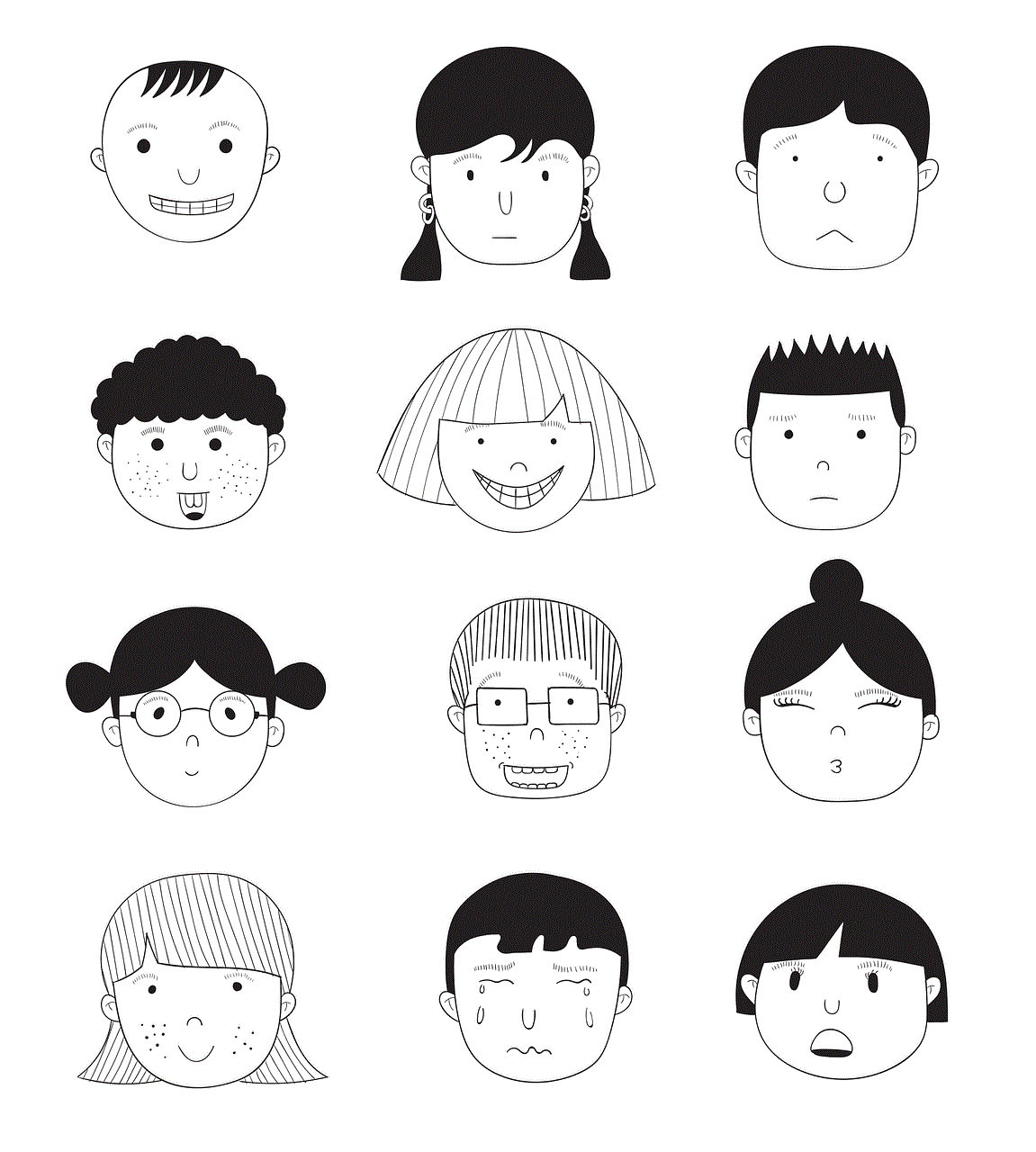
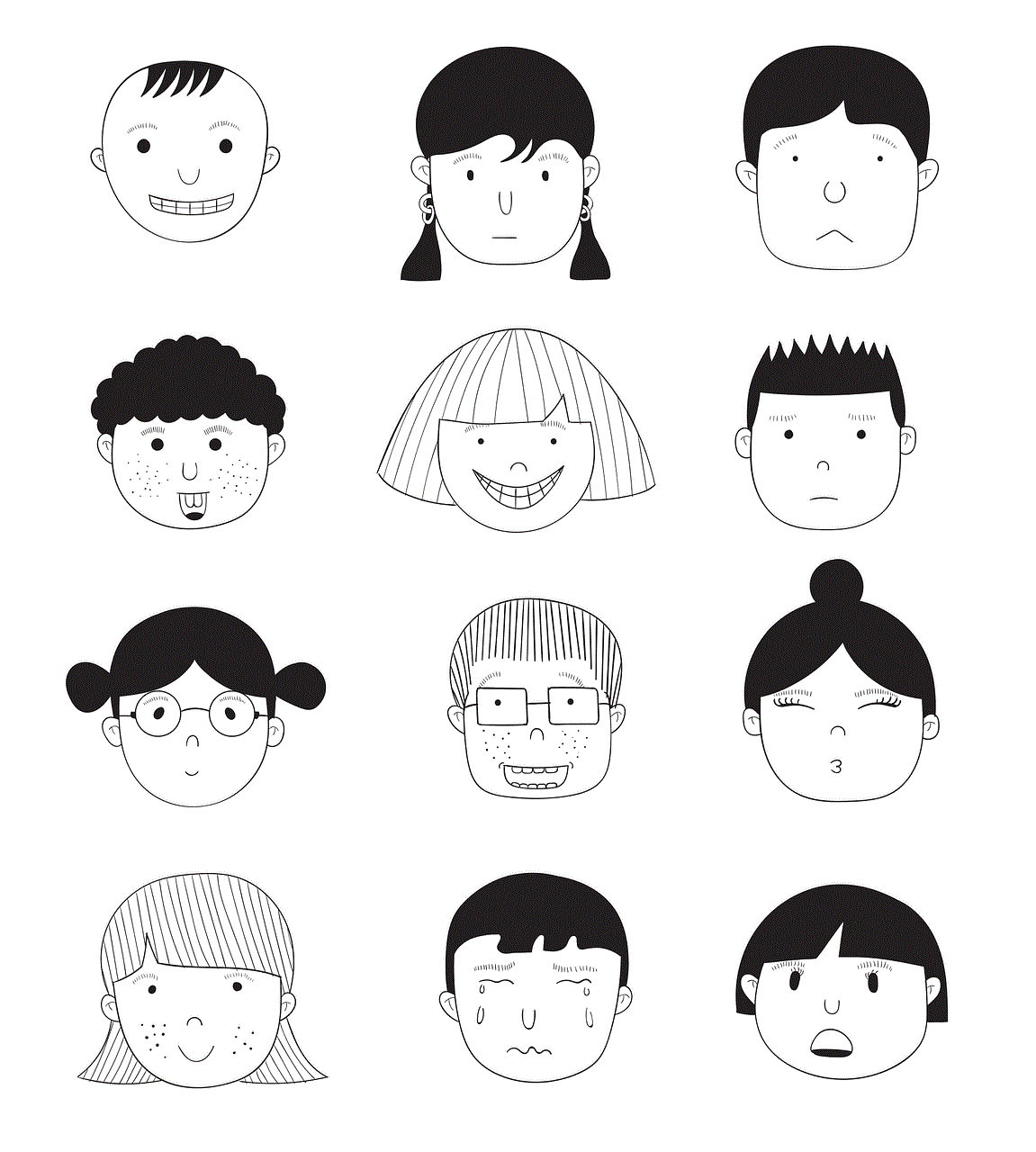
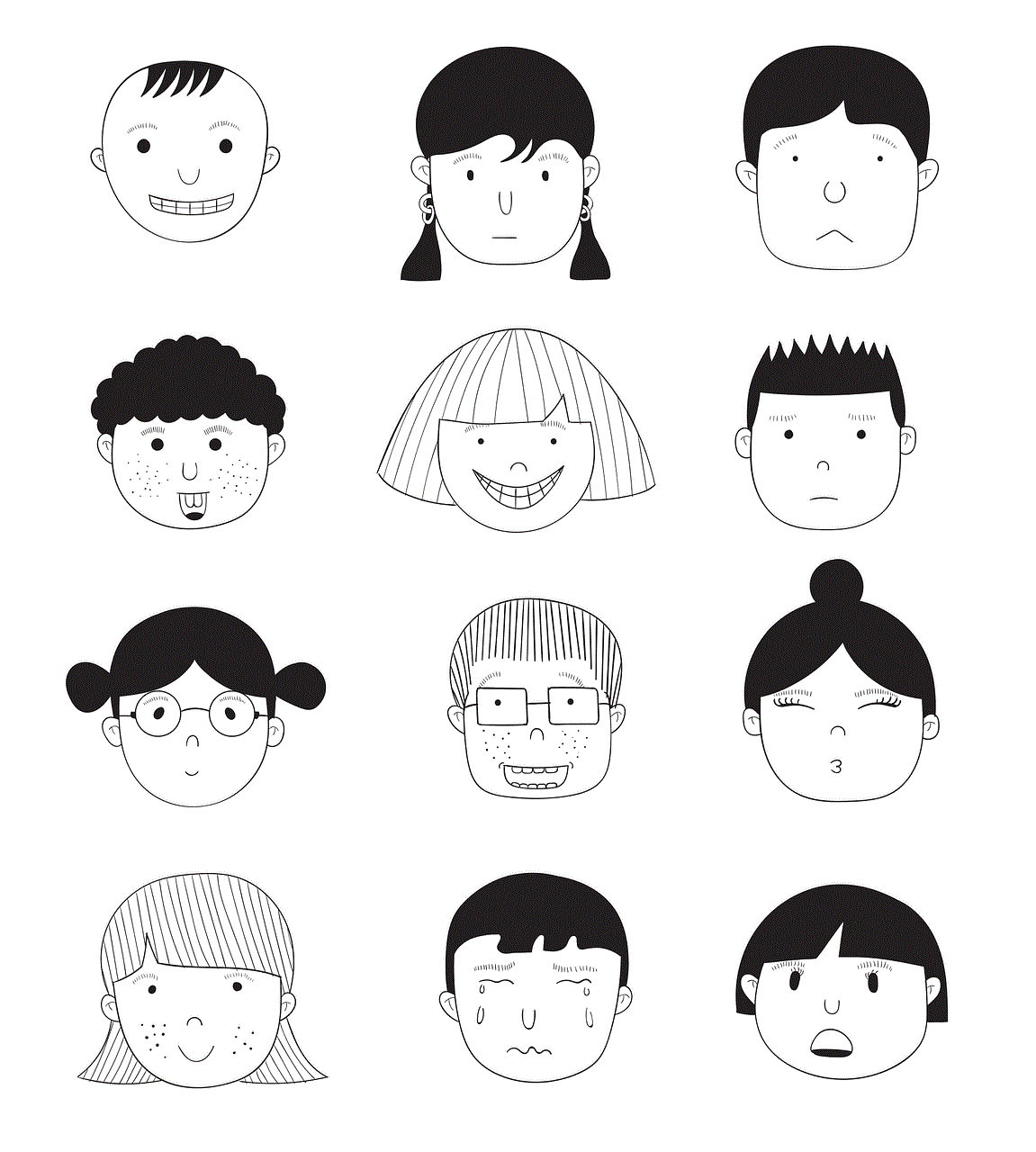
Regular maintenance, updates, and a proactive approach to troubleshooting can help users avoid problems and keep the app functioning smoothly. Ultimately, the convenience and efficiency that the Target app provides are worth the effort to ensure it operates seamlessly. With the right knowledge and tools, users can navigate any challenges that arise and continue to benefit from a modern shopping experience.