tmobile cancel service
# How to Cancel Your T-Mobile Service: A Comprehensive Guide
T-Mobile has established itself as one of the leading telecommunications providers in the United States, offering competitive plans, a vast network, and a variety of devices. However, there may come a time when you need to cancel your T-Mobile service, whether due to dissatisfaction with the service, financial concerns, or simply a change in circumstances. This article will provide you with a step-by-step guide on how to cancel your T-Mobile service effectively, along with tips, potential fees, and alternatives to consider.
## Understanding Your Contract
Before you proceed with canceling your T-Mobile service, it’s essential to understand the nature of your contract. T-Mobile offers various plans, including postpaid, prepaid, and family plans. If you are on a postpaid plan, you may have signed a contract that includes a commitment period. If you cancel before the end of your contract, you may be subject to an Early Termination Fee (ETF). Familiarizing yourself with the specifics of your agreement will help you anticipate any potential fees and make an informed decision.
### Reviewing Your Current Plan
To begin the cancellation process, log into your T-Mobile account online or through the T-Mobile app. Review your current plan details, including the start date of your contract, the terms and conditions, and any promotional offers that might impact your cancellation. Understanding your plan will give you insights into whether you’re eligible for any discounts or promotions if you decide to Switch to a different service instead.
## Preparing for Cancellation
Once you understand your contract, it’s time to prepare for cancellation. This involves gathering essential information and deciding on the timing of your cancellation. Here are some steps to consider:
### 1. Check for Outstanding Balances or Payments
Before canceling your service, ensure that all outstanding balances or payments are settled. This includes unpaid bills, device payments, or any other charges. Failing to pay your balance could result in additional fees or negatively impact your credit score.
### 2. Backup Your Data
If you are canceling your service, it’s crucial to back up any important data stored on your device, such as contacts, photos, and texts. You can use cloud services or transfer data to another device to ensure you don’t lose vital information.
### 3. Decide on a New Provider
If you are canceling your T-Mobile service to Switch to another provider, research potential alternatives beforehand. Compare plans, prices, and coverage to determine which provider best fits your needs. This will help you transition smoothly without experiencing a lapse in service.
## Methods to Cancel Your T-Mobile Service
T-Mobile offers several methods for canceling your service, making the process convenient for customers. Below are the most common methods you can use:
### 1. Online Cancellation
One of the easiest ways to cancel your T-Mobile service is through their website. Here’s how to do it:
1. **Log into Your Account**: Visit the T-Mobile website and log into your account using your credentials.
2. **Navigate to Account Settings**: Go to the “Account” section and locate the “Cancel Service” option.
3. **Follow the Prompts**: Follow the on-screen prompts to complete the cancellation process. You may be asked to provide a reason for cancellation.
4. **Confirm Cancellation**: After submitting your request, you should receive a confirmation email. Keep this for your records.
### 2. Customer Service Call
If you prefer speaking to a representative, you can call T-Mobile’s customer service. Here’s what to do:
1. **Dial Customer Service**: Call T-Mobile’s customer service at 1-877-746-0909.
2. **Follow the Automated Prompts**: Navigate through the automated system to reach a customer service representative.
3. **Request Cancellation**: Once connected, inform the representative that you wish to cancel your service. They may ask for your account information and a reason for cancellation.
4. **Request Confirmation**: Ensure you request a confirmation of your cancellation, along with any applicable final balance.
### 3. Visit a T-Mobile Store
If you prefer a face-to-face interaction, you can visit a T-Mobile retail store to cancel your service. Here’s how:
1. **Find a Nearby Store**: Use the T-Mobile website to locate a store near you.
2. **Bring Necessary Information**: Take your account information, identification, and any devices you wish to return.
3. **Speak to a Representative**: Inform the store associate that you want to cancel your service. They will guide you through the cancellation process.
4. **Get Confirmation**: Request a written confirmation of your cancellation for your records.
## Understanding Potential Fees
As mentioned earlier, canceling your T-Mobile service may involve certain fees, particularly if you’re on a postpaid plan. Here are some fees you might encounter:
### Early Termination Fees (ETFs)
If you cancel your service before the end of your contract, you may be charged an Early Termination Fee. The amount typically decreases over time, so if you’re nearing the end of your contract, you may pay a reduced fee. Review your contract for specific details regarding the ETF.
### Device Payment Balances
If you purchased a device through T-Mobile and are still making payments on it, you will need to pay off the remaining balance before canceling your service. Be sure to check your account for any outstanding device payment amounts.
## What to Do After Cancellation
Once you have successfully canceled your T-Mobile service, there are several important steps to follow:
### 1. Return Any Equipment
If you have rented or leased any equipment from T-Mobile, such as a modem or hotspot, you will need to return it to avoid additional charges. Follow the instructions provided by T-Mobile for returning equipment.
### 2. Check for Final Bills
After cancellation, keep an eye on your email or account for any final bills. Ensure that all charges are accurate and that you have settled any remaining balances.
### 3. Monitor Your Credit Report
If you had an outstanding balance during the cancellation process, it’s a good idea to monitor your credit report. Ensure that T-Mobile has reported your account accurately, especially if you had any late payments.
## Alternatives to Cancelling Your Service
If you are considering canceling your T-Mobile service due to dissatisfaction, it may be worth exploring alternatives before making a final decision. Here are some options to consider:
### 1. Downgrade Your Plan
If your primary concern is cost, consider downgrading your plan instead of canceling entirely. T-Mobile offers various plans that may better fit your budget while still allowing you to keep your service.
### 2. Negotiate with Customer Service
Sometimes, customer service representatives can offer incentives to retain your business. When calling or visiting a store, express your concerns and ask if there are any promotions or discounts available to keep you as a customer.
### 3. Switch to Prepaid Plans
If you want to maintain a T-Mobile connection but reduce costs, consider switching to a prepaid plan. T-Mobile offers flexible prepaid options that may suit your needs without the commitment of a contract.
## Conclusion
Cancelling your T-Mobile service is a straightforward process, but it’s essential to understand your contract, potential fees, and the implications of your decision. By following the steps outlined in this guide, you can ensure a smooth cancellation experience. Whether you choose to cancel due to financial reasons, dissatisfaction, or a simple change of circumstances, being informed and prepared can make all the difference.
Remember to explore alternatives before making a final decision, as there may be adjustments you can make to your plan that satisfy your needs without the need for cancellation. If you do decide to proceed, follow the outlined methods for cancellation, and make sure to retain confirmation and records for your personal documentation. With the right approach, you can navigate the cancellation process seamlessly and move on to a service that better fits your lifestyle.



att password recovery options
# AT&T Password Recovery Options: A Comprehensive Guide
In today’s digital age, where most of our lives are intertwined with online accounts, maintaining access to these accounts is crucial. AT&T, one of the largest telecommunications companies in the United States, offers a wide array of services, including mobile plans, internet services, and streaming options. Given the vast number of customers relying on AT&T for their connectivity needs, having a reliable password recovery mechanism is essential. This article delves into the various password recovery options available for AT&T users, guiding you through the steps to regain access to your account if you ever forget your password.
## Understanding the Importance of Password Management
Before diving into the specifics of password recovery, it’s important to understand why effective password management is critical. Passwords act as the first line of defense against unauthorized access to personal accounts. With online threats constantly evolving, it’s imperative to secure your accounts with strong passwords and have a plan for recovery in case of forgetfulness. AT&T recognizes this need and has implemented several user-friendly recovery options to ensure you can reclaim access to your account without unnecessary frustration.
## The Basics of AT&T Account Access
To access your AT&T account, you typically need to enter your registered email address or phone number and your password. If you’ve forgotten your password, AT&T provides a straightforward process to recover it. This is particularly important for users who manage their mobile plans, pay bills online, or access AT&T’s various services. Understanding how to navigate the recovery options can save you time and effort when you’re unable to log in.
## Step-by-Step Guide to Password Recovery
### Step 1: Visit the AT&T Login Page
To begin the password recovery process, navigate to the AT&T login page. Here, you will find the option to sign in, as well as a link for password recovery. Clicking on the “Forgot Password?” link will redirect you to the recovery options available.
### Step 2: Verify Your Identity
Once you click on the password recovery link, AT&T will ask you to provide some information to verify your identity. This may include your registered email address or mobile number. It’s crucial to enter the same information that you used when you created your AT&T account. This step is designed to protect your account from unauthorized access.
### Step 3: Choose Your Recovery Method
AT&T offers multiple methods for recovering your password. Depending on the information associated with your account, you might have the option to receive a temporary password via email or text message. Select the method that is most convenient for you and follow the prompts.
### Step 4: Receive and Enter Your Temporary Password
After selecting your preferred recovery method, you will receive a temporary password sent to your email or mobile device. Check your inbox or messages for this password. Once you have it, return to the AT&T login page and enter the temporary password.
### Step 5: Create a New Password
After successfully logging in with the temporary password, you will be prompted to create a new password. Make sure to choose a strong password that meets AT&T’s security requirements. Ideally, it should be a mix of uppercase and lowercase letters, numbers, and special characters. Avoid using easily guessable information, such as birthdays or common words.
### Step 6: Secure Your Account
Once you have reset your password, take additional steps to secure your account. Consider enabling Two-Factor Authentication (2FA) for an added layer of security. This feature requires you to enter a code sent to your phone or email whenever you log in from an unrecognized device.
## Alternative Recovery Options
While the standard recovery method usually suffices, AT&T recognizes that some users may encounter unique situations. Here are alternative recovery options you can explore if the standard process doesn’t work for you:
### 1. Customer Support Assistance
If you are unable to recover your password through the online process, you can contact AT&T’s customer support. Representatives are available to assist you with account recovery. Be prepared to verify your identity by providing information associated with your account, such as account numbers or personal details.
### 2. Using the AT&T App
For users who have the AT&T mobile app installed, there is a password recovery feature built into the app. Open the app, navigate to the login page, and select the “Forgot Password?” option. The app will guide you through the recovery process, similar to the website.
### 3. Recovery via Billing Information
In some cases, you may be able to recover your password by providing billing information. This could include your account number, the last four digits of your Social Security number, or details from your most recent bill. Ensure you have this information handy if required.
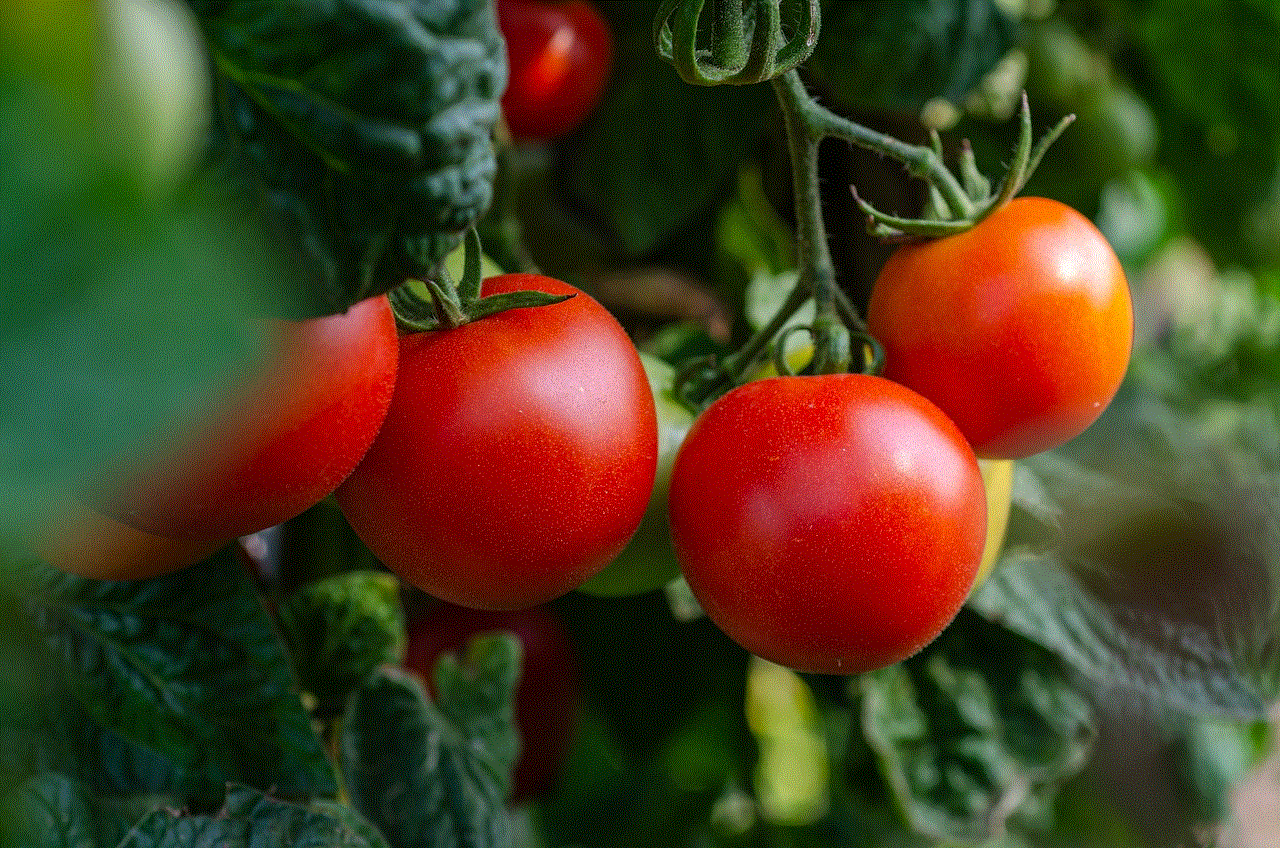
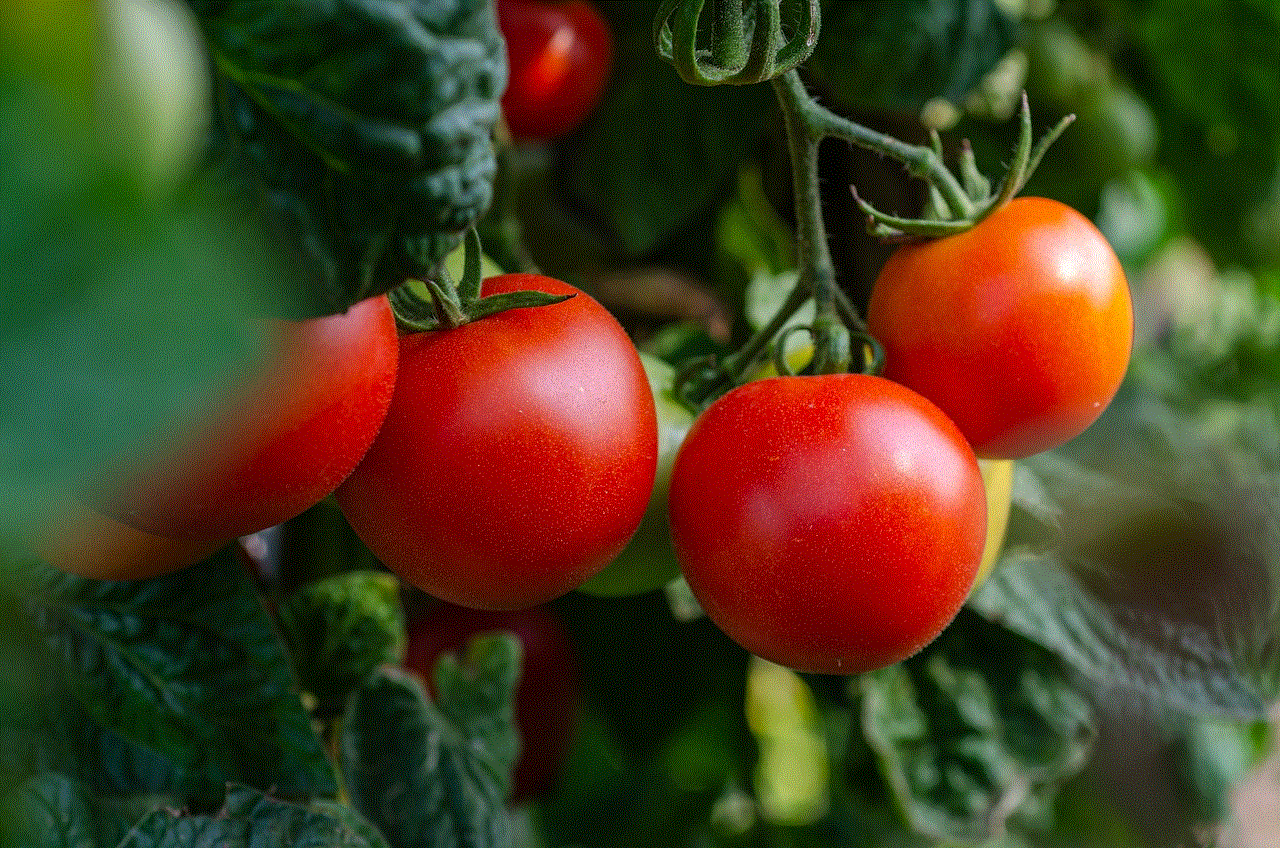
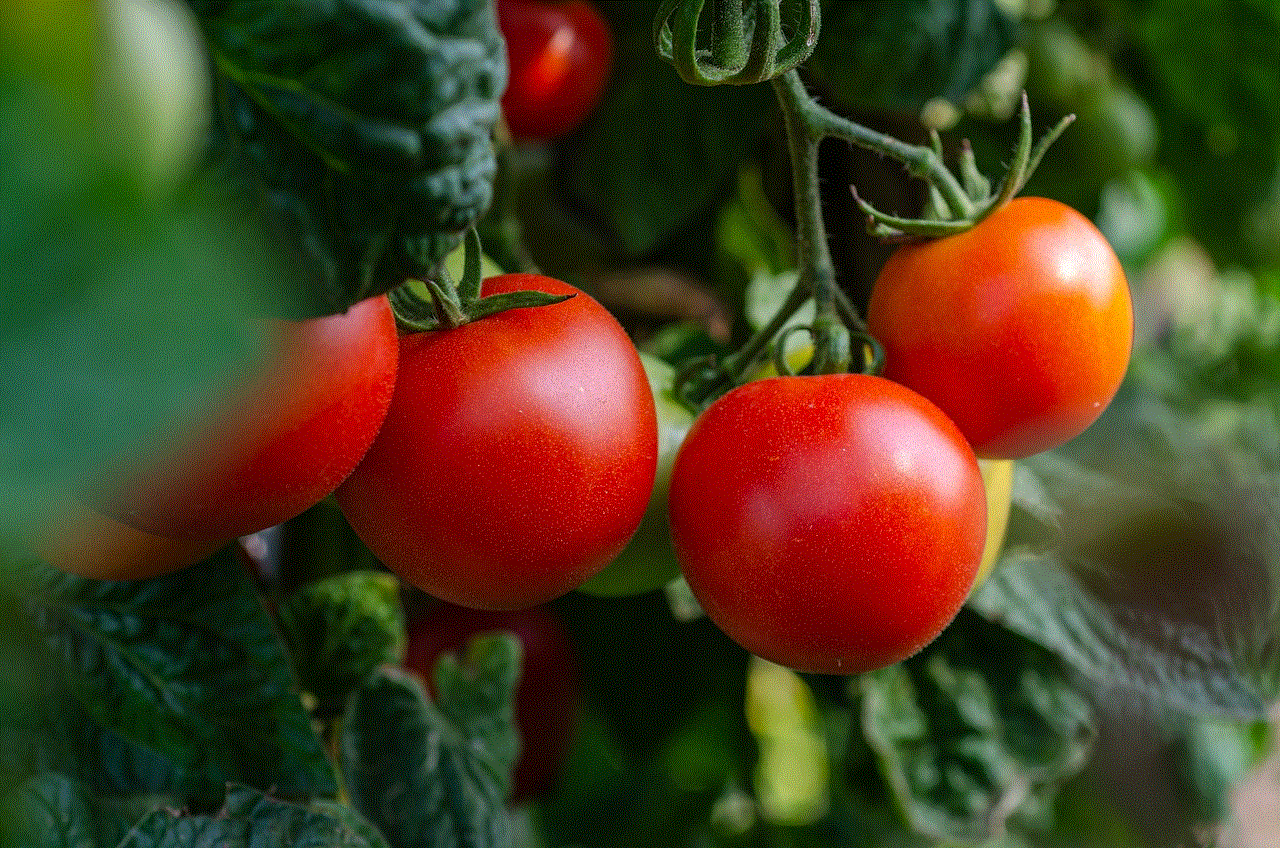
## Tips for Effective Password Management
To prevent future login issues, it’s essential to adopt good password management practices. Here are some tips to help you manage your passwords effectively:
### 1. Use a Password Manager
Consider using a reputable password manager to store your passwords securely. These tools can generate strong passwords for you and keep track of them, so you don’t have to remember every single one.
### 2. Regularly Update Your Passwords
Make it a habit to change your passwords regularly. This practice reduces the risk of unauthorized access, especially if you suspect that your account details may have been compromised.
### 3. Use Unique Passwords for Different Accounts
Avoid using the same password across multiple accounts. If one account is compromised, it could put all your other accounts at risk.
### 4. Enable Two-Factor Authentication
As mentioned earlier, enabling two-factor authentication (2FA) adds an extra layer of security to your account. Even if someone has your password, they would still need access to your second factor to log in.
## Understanding Security Features Offered by AT&T
AT&T not only provides password recovery options but also offers several security features to protect your account from unauthorized access. These features include:
### 1. Account Locking
If AT&T detects suspicious activity on your account, they may temporarily lock it to prevent unauthorized access. In such cases, you will need to follow the recovery process to regain access.
### 2. Alerts and Notifications
AT&T sends alerts and notifications about any changes made to your account, such as password changes or new login attempts. This feature helps you stay informed about your account’s security status.
### 3. Security Questions
When setting up your account, AT&T may prompt you to select security questions. In cases where you forget your password, answering these questions can be another method of verifying your identity.
## Common Issues During Password Recovery
While AT&T aims to make the password recovery process as seamless as possible, users may encounter certain issues along the way. Here are some common problems and their solutions:
### 1. Not Receiving Recovery Emails or Texts
If you do not receive a recovery email or text, check your spam or junk folder. Additionally, ensure that you have entered the correct email address or phone number associated with your account.
### 2. Account Locked Due to Multiple Failed Attempts
If you attempt to log in multiple times with the wrong password, your account may be temporarily locked for security reasons. In such cases, you will need to wait for a specified period or contact customer support for assistance.
### 3. Forgotten Security Questions
If you cannot remember the answers to your security questions, it can be challenging to recover your account. In such situations, contacting AT&T customer support is the best course of action.
## Conclusion
In conclusion, AT&T provides various password recovery options to ensure customers can regain access to their accounts with minimal hassle. By following the outlined steps, utilizing alternative recovery methods, and adopting effective password management practices, you can safeguard your account against unauthorized access and regain control if you ever forget your password. Remember, your online security is paramount, and being proactive in managing your passwords will help you maintain a secure digital presence.



Whether you are a long-time AT&T customer or a new user, understanding these password recovery options is crucial for a smooth experience with your account. With the right knowledge and tools, you can navigate the complexities of digital security with confidence.