how to unsend messages on android
# How to Unsend Messages on Android : A Comprehensive Guide
In today’s digital age, communication has become instantaneous and effortless. However, with the ease of sending messages comes the burden of sending something we might later regret. Whether it’s a hasty text, an embarrassing photo, or a message sent to the wrong person, the ability to unsend messages has become a highly sought-after feature. For Android users, there are several methods and tricks to unsend messages across various platforms. This article aims to explore these options in detail, providing a robust guide for Android users looking to retract messages they’ve sent.
## Understanding the Unsend Feature
Before diving into the various methods available for unsending messages on Android, it’s essential to understand what “unsend” means in the context of messaging. The unsend feature allows users to retract a message they’ve sent, effectively removing it from the recipient’s chat. This feature is particularly relevant in messaging apps like WhatsApp , Messenger, and Gmail, where a simple mistake can have significant consequences.
## Popular Messaging Apps with Unsend Features
Many popular messaging platforms have integrated the unsend feature into their applications. Here are a few of the most commonly used apps that allow users to unsend messages:
1. **WhatsApp**: One of the most widely used messaging apps globally, WhatsApp allows users to delete sent messages for everyone within a seven-minute window.
2. **facebook -parental-controls-guide”>Facebook Messenger**: Messenger lets users unsend messages at any time, ensuring that even if a message was sent in haste, it can be retracted.
3. **Instagram Direct**: Instagram has incorporated an unsend feature, allowing users to delete messages that have been sent in direct messaging conversations.
4. **Gmail**: Unlike traditional messaging apps, Gmail provides an “Undo Send” option that allows users to retract emails within a few seconds of hitting “Send.”
5. **Telegram**: Telegram offers an unsend feature that lets users delete messages from both their chat and the recipient’s chat.
## Unsend Messages on WhatsApp
WhatsApp is a popular platform for messaging, and it has a straightforward process for unsending messages. Here’s how to do it:
### Step-by-Step Guide
1. **Open WhatsApp**: Launch the app on your Android device.
2. **Find the Message**: Navigate to the chat where you sent the message you want to unsend.
3. **Select the Message**: Tap and hold the message until a menu appears.
4. **Choose Delete**: Click on the trash bin icon at the top of the screen.
5. **Select the Option**: You will see two options: “Delete for Me” and “Delete for Everyone.” Choose “Delete for Everyone.”
6. **Confirmation**: A confirmation message will appear, indicating that the message has been deleted for everyone in the chat.
### Important Notes
– The unsend feature works only within seven minutes of sending the message.
– If the recipient has already seen the message, deleting it will not remove it from their memory, but it will remove the message from the chat.
– The message will be replaced with a note indicating that you deleted the message.
## Unsend Messages on Facebook Messenger
Facebook Messenger also allows users to unsend messages, and the process is quite simple:
### Step-by-Step Guide
1. **Open Messenger**: Launch the Messenger app on your Android device.
2. **Locate the Message**: Navigate to the conversation containing the message you want to unsend.
3. **Select the Message**: Tap and hold the message until options appear.
4. **Choose Unsend**: Select the “Remove” option followed by “Unsend.”
5. **Confirmation**: The message will be removed from both your chat and the recipient’s chat.
### Important Notes
– There is no time limit for unsending messages on Messenger, which means you can retract a message at any time.
– The recipient will see a notification that a message has been unsent, but they will not see the content of the message.
## Unsend Messages on Instagram Direct
Instagram’s direct messaging feature also allows users to unsend messages. The process is as follows:
### Step-by-Step Guide
1. **Open Instagram**: Launch the Instagram app on your Android device.
2. **Access Direct Messages**: Tap the paper airplane icon in the top right corner to access your direct messages.
3. **Find the Conversation**: Select the chat containing the message you wish to unsend.
4. **Select the Message**: Tap and hold the message until the options appear.
5. **Choose Unsend**: Select the “Unsend” option to delete the message.
### Important Notes
– Just like Messenger, Instagram does not impose a time limit on unsending messages.
– Recipients will see that a message has been unsent, but they will not have access to its content.
## Unsend Emails on Gmail
Gmail offers an “Undo Send” feature, giving users a short window to retract an email after it has been sent. Here’s how to use it:
### Step-by-Step Guide
1. **Open Gmail**: Launch the Gmail app on your Android device.
2. **Compose an Email**: Write your email and hit “Send.”
3. **Undo Send Prompt**: After sending, a prompt will appear at the bottom of the screen that says “Message sent. Undo.”
4. **Click Undo**: Tap the “Undo” button within the time frame you set in your Gmail settings (the maximum is 30 seconds).
### Important Notes
– You can adjust the time limit for the Undo Send feature in Gmail settings.
– This feature is only available immediately after sending the email and cannot be used later.
## Unsend Messages on Telegram
Telegram also provides users with the option to unsend messages, making it a favored platform for those who value privacy and control over their conversations:
### Step-by-Step Guide
1. **Open Telegram**: Launch the Telegram app on your Android device.
2. **Find the Conversation**: Navigate to the chat where you sent the message.
3. **Select the Message**: Tap and hold the message you want to unsend.
4. **Choose Delete**: Tap on the trash bin icon.
5. **Select the Option**: You can choose between “Delete for Me” and “Delete for Everyone.” Select “Delete for Everyone.”



### Important Notes
– Telegram does not have a time limit for deleting messages, allowing users to retract messages at any time.
– The message will also be deleted from the recipient’s chat.
## Best Practices for Using the Unsend Feature
While the ability to unsend messages can be a lifesaver, it’s essential to use this feature judiciously. Here are some best practices to consider:
1. **Think Before You Send**: The best way to avoid needing the unsend feature is to think carefully before sending any message. Take a moment to consider the content and the recipient.
2. **Use the Unsending Option Wisely**: If you realize you’ve sent a message in error, use the unsend feature promptly. However, be aware that the recipient may have seen it before you could retract it.
3. **Be Honest with Recipients**: If you unsend a message, consider being honest with the recipient about why you did so. Open communication can help maintain trust.
4. **Understand Limitations**: Each platform has its limitations regarding unsending messages. Familiarize yourself with these rules to avoid confusion in the future.
5. **Keep Your Conversations Secure**: Use apps with end-to-end encryption and robust privacy features to ensure that your messages are secure, even if they are inadvertently sent.
## Conclusion
The ability to unsend messages on Android devices is an invaluable feature that helps users navigate the sometimes tricky waters of digital communication. From WhatsApp to Gmail, various platforms offer users the chance to retract messages, minimizing the chances of misunderstandings and embarrassment. By understanding how to use these features effectively, Android users can communicate with confidence, knowing they have the power to correct any mistakes they might make.
In a world where the speed of communication often outweighs careful thought, the unsend feature provides a necessary safety net. Whether you’re sending a casual text to a friend or a crucial email to a colleague, knowing how to unsend a message can help you maintain control over your communications and protect your digital reputation.
location unavailable meaning
# Understanding the Meaning of “Location Unavailable”: A Comprehensive Analysis
In our increasingly interconnected world, the concept of location has taken on new dimensions. From GPS technology to online services, our ability to pinpoint and access locations is critical to our daily lives. However, the phrase “location unavailable” has emerged as a common occurrence in various contexts, leading to confusion and frustration for users. In this article, we will explore the meaning of “location unavailable,” the reasons behind this status, its implications, and how users can navigate this challenge.
## What Does “Location Unavailable” Mean?
At its core, the term “location unavailable” signifies that a specific geographical point or address cannot be accessed or displayed by a system or application. This can occur in various scenarios, such as when using navigation apps, online mapping services, or location-based functionalities on mobile devices. The inability to retrieve or display a location can stem from numerous factors, which we will delve into later in this article.
The phrase may appear as a simple error message, but its implications are far-reaching, affecting businesses, individuals, and technology developers alike. In some cases, it can hinder the ability to find services or products, navigate to destinations, or even connect to emergency services. Understanding the underlying causes of this message is crucial for users who rely on location services.
## Contexts Where “Location Unavailable” Appears
The phrase “location unavailable” can manifest in various contexts, including:
1. **Navigation Apps**: Popular apps like Google Maps, Waze, or Apple Maps might display this message when users attempt to search for directions to a location that cannot be found in their database.
2. **Social Media Platforms**: When users check-in or tag locations on platforms such as Facebook, Instagram, or Snapchat, they may encounter this message if the location is not recognized or is not part of the platform’s database.
3. **E-commerce Sites**: Online retailers that provide location-based delivery services may show this status if the user’s address is outside their delivery zone.
4. **Emergency Services**: In critical situations, when individuals attempt to call for help and their location is not accessible, it can lead to dire consequences.
5. **Mobile Devices**: Smartphones often rely on GPS and other technologies to determine a user’s location. A “location unavailable” message may appear if the device is unable to connect to satellites or has other technical issues.
6. **Event Planning**: When attempting to create an event or find venues, users might receive this message if the location is not recognized or is incorrectly entered.
Understanding these contexts helps us appreciate the importance of accurate and reliable location data in our daily lives.
## Common Causes of “Location Unavailable”
Several factors can contribute to the “location unavailable” status, including:
1. **Technical Glitches**: Like any technology, navigation and location-based services can experience bugs or glitches. These may prevent the system from accurately retrieving location data.
2. **Database Limitations**: Location services rely on extensive databases to provide users with accurate information. If a location is not included or is outdated, the message may appear.
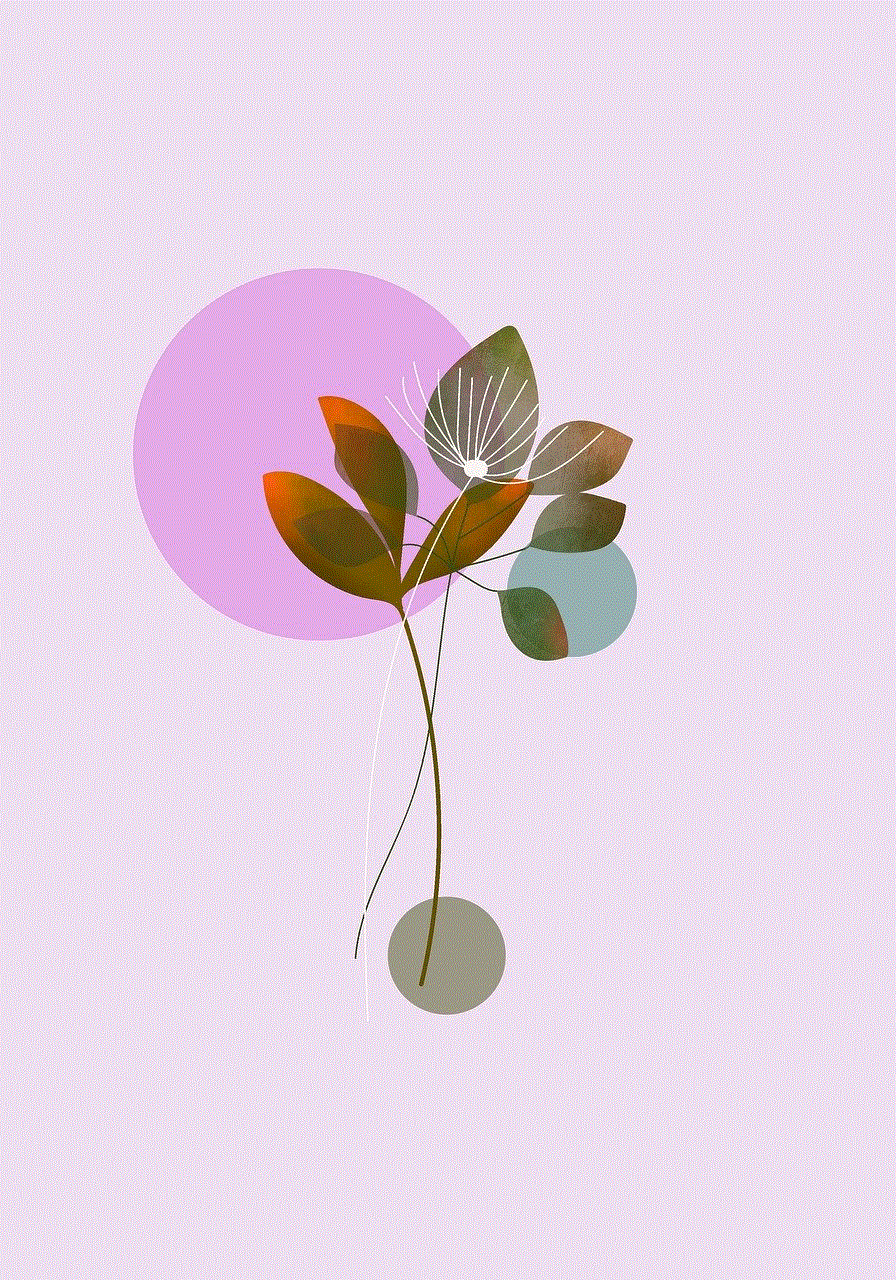
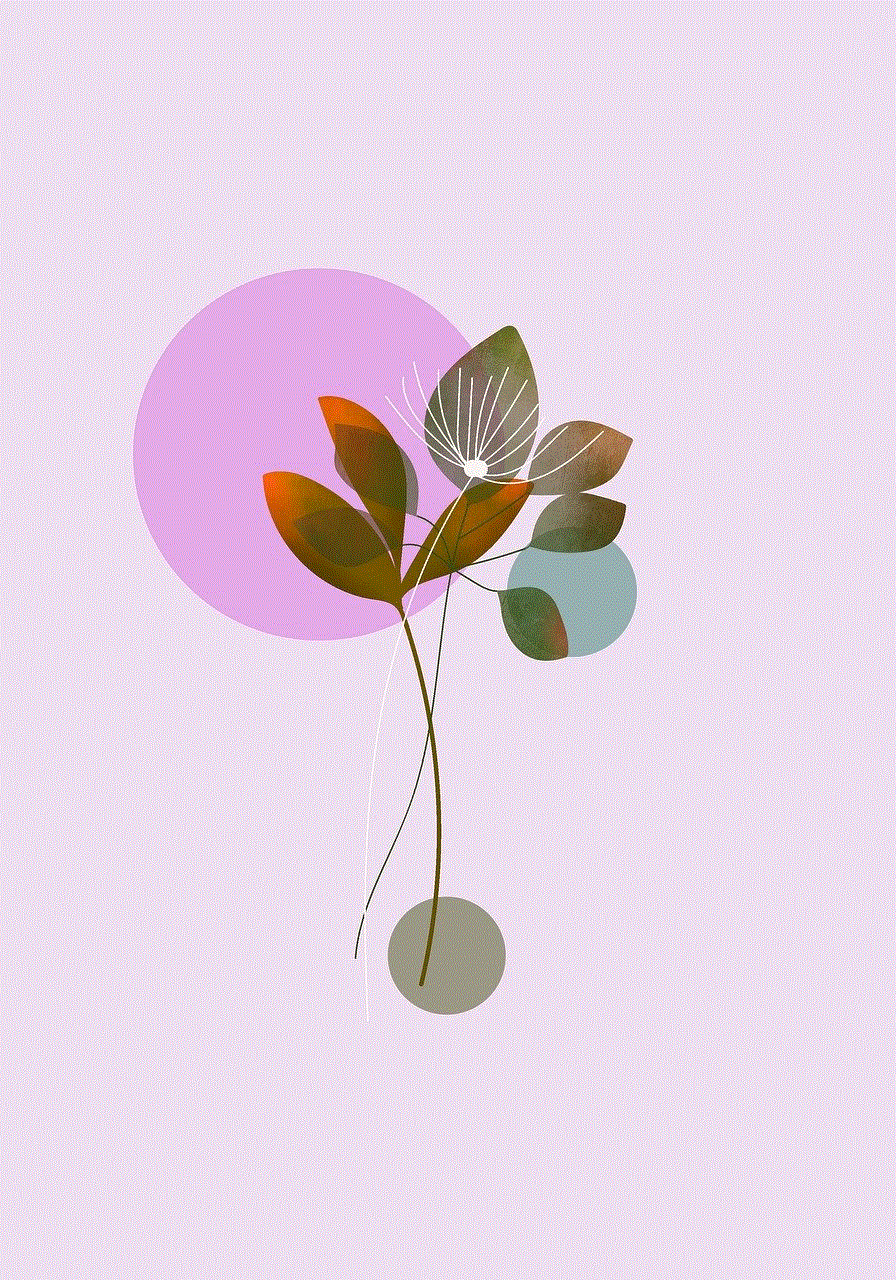
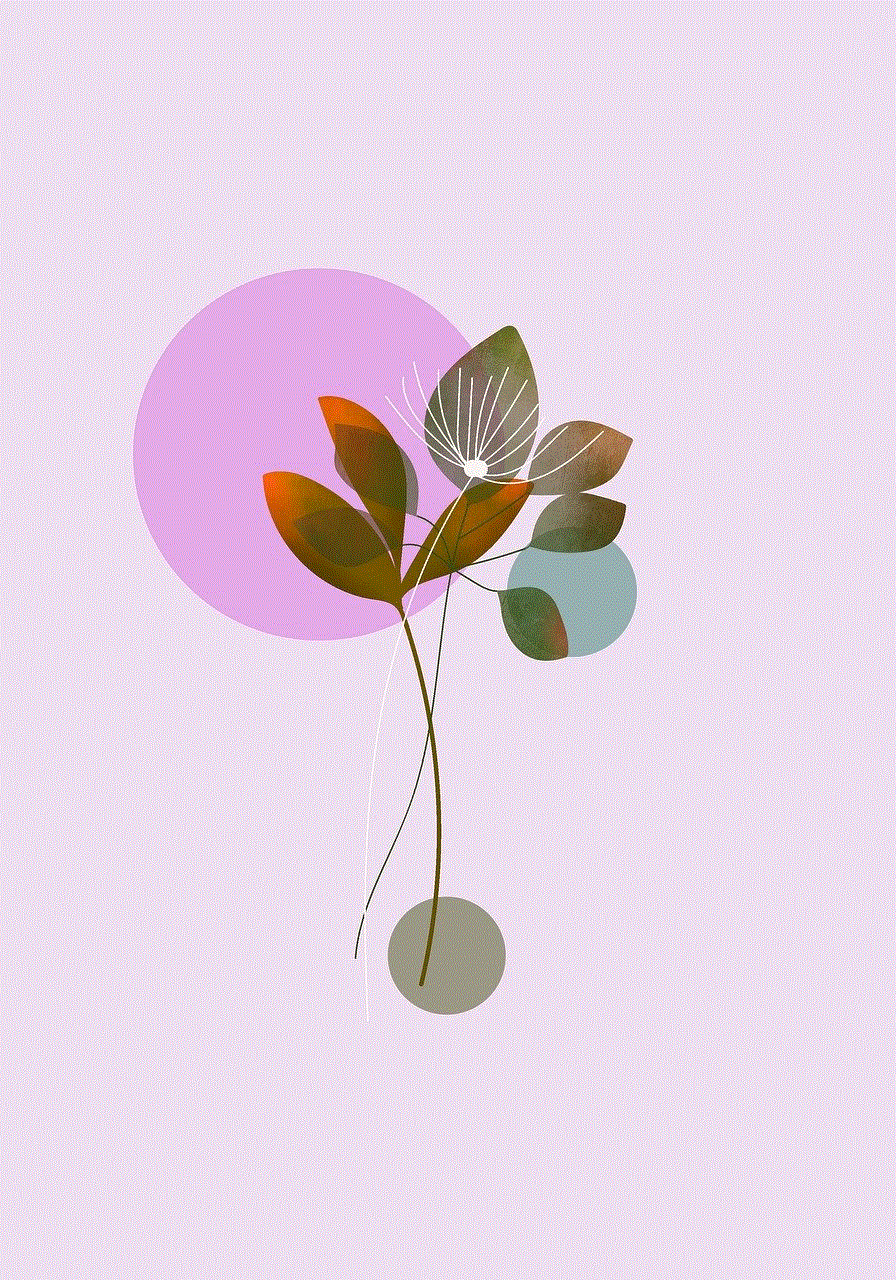
3. **Network Issues**: A poor internet connection can hinder a device’s ability to access location data. When devices cannot connect to the necessary servers, users may receive the “location unavailable” notification.
4. **GPS Signal Loss**: For mobile devices that depend on GPS, any obstructions such as tall buildings, dense forests, or unfavorable weather can disrupt the satellite signals, leading to location unavailability.
5. **Permission Settings**: Users may inadvertently restrict access to their location data through device settings, resulting in an inability for apps to retrieve their location.
6. **Geographical Restrictions**: Some areas may not have well-defined geographical boundaries in mapping services, resulting in gaps in available data.
7. **Privacy Concerns**: Some platforms may disable location services for certain users or in specific regions due to privacy regulations, leading to unavailability of location data.
By understanding these causes, users can better troubleshoot and navigate situations where they encounter the “location unavailable” message.
## Implications for Users and Businesses
The “location unavailable” message can have significant implications for both users and businesses. For individuals, it may lead to frustration when trying to find directions, access services, or connect with others. In critical situations, such as emergencies, this status can have life-threatening consequences if help cannot be located.
For businesses, particularly those that rely on location-based services—such as food delivery, ride-sharing, or tourism—encounters with this message can result in lost customers and revenue. If potential clients cannot access information about services or fail to receive timely deliveries, it can damage a business’s reputation and customer loyalty.
Moreover, the rising reliance on technology means that customers expect seamless experiences. When location services fail, businesses may need to invest in improvements, updates, or alternative solutions to maintain customer satisfaction.
## Strategies for Overcoming “Location Unavailable”
While encountering “location unavailable” can be frustrating, there are strategies that users can employ to mitigate the issue:
1. **Check Internet Connection**: Ensure that your device has a stable internet connection. If you are on mobile data, consider switching to Wi-Fi or vice versa.
2. **Enable Location Services**: Verify that location services are enabled on your device. Check the settings for specific apps to ensure they have permission to access your location.
3. **Update Apps**: Ensure that navigation or location-based apps are updated to their latest versions. Developers regularly release updates to improve functionality and fix bugs.
4. **Restart Devices**: Sometimes, a simple restart of your smartphone or tablet can resolve temporary glitches affecting location services.
5. **Clear App Cache**: Clearing the cache of location-based apps can help eliminate corrupted data that might be causing issues.
6. **Manually Enter Locations**: If a specific location cannot be found, try entering the address manually instead of relying on automatic suggestions.
7. **Use Alternative Services**: If one navigation app fails, consider using another service. Different apps may have varying databases and coverage.
8. **Contact Customer Support**: If the problem persists, reach out to customer support for the app or service in question. They may be able to provide insights or solutions.
By taking these proactive steps, users can often overcome the challenges associated with “location unavailable” messages.
## The Future of Location Services
As technology continues to evolve, the future of location services holds promise for improved accuracy and reliability. Innovations such as enhanced GPS systems, integration with artificial intelligence, and the development of 5G networks are likely to transform how location data is accessed and utilized.
1. **Enhanced GPS Technology**: Future GPS systems are expected to offer improved accuracy, even in challenging environments. Techniques such as differential GPS (DGPS) and real-time kinematic (RTK) positioning can minimize errors and enhance reliability.
2. **Artificial Intelligence**: AI can play a crucial role in predicting and managing location data. Machine learning algorithms can analyze patterns and trends, helping to provide users with more accurate and relevant location information.
3. **Integration with IoT**: The Internet of Things (IoT) is set to revolutionize location services. Smart devices will be able to communicate location data seamlessly, providing users with real-time information about their surroundings.
4. **5G Networks**: The rollout of 5G technology is expected to improve connectivity and data transfer speeds, enhancing the overall functionality of location-based services. This could lead to more reliable navigation and improved user experiences.
5. **Privacy Enhancements**: As privacy concerns grow, future location services are likely to incorporate more robust privacy features. Users will have greater control over how their location data is shared and used.
6. **Augmented Reality (AR)**: The integration of AR with location services can provide users with immersive experiences. Imagine navigating a city with overlays of information about nearby attractions or services, all based on your real-time location.
In summary, while the phrase “location unavailable” can be a source of frustration, understanding its meaning, implications, and potential solutions can empower users. As technology advances, we can look forward to a future where location services become more reliable, accurate, and user-friendly.
## Conclusion
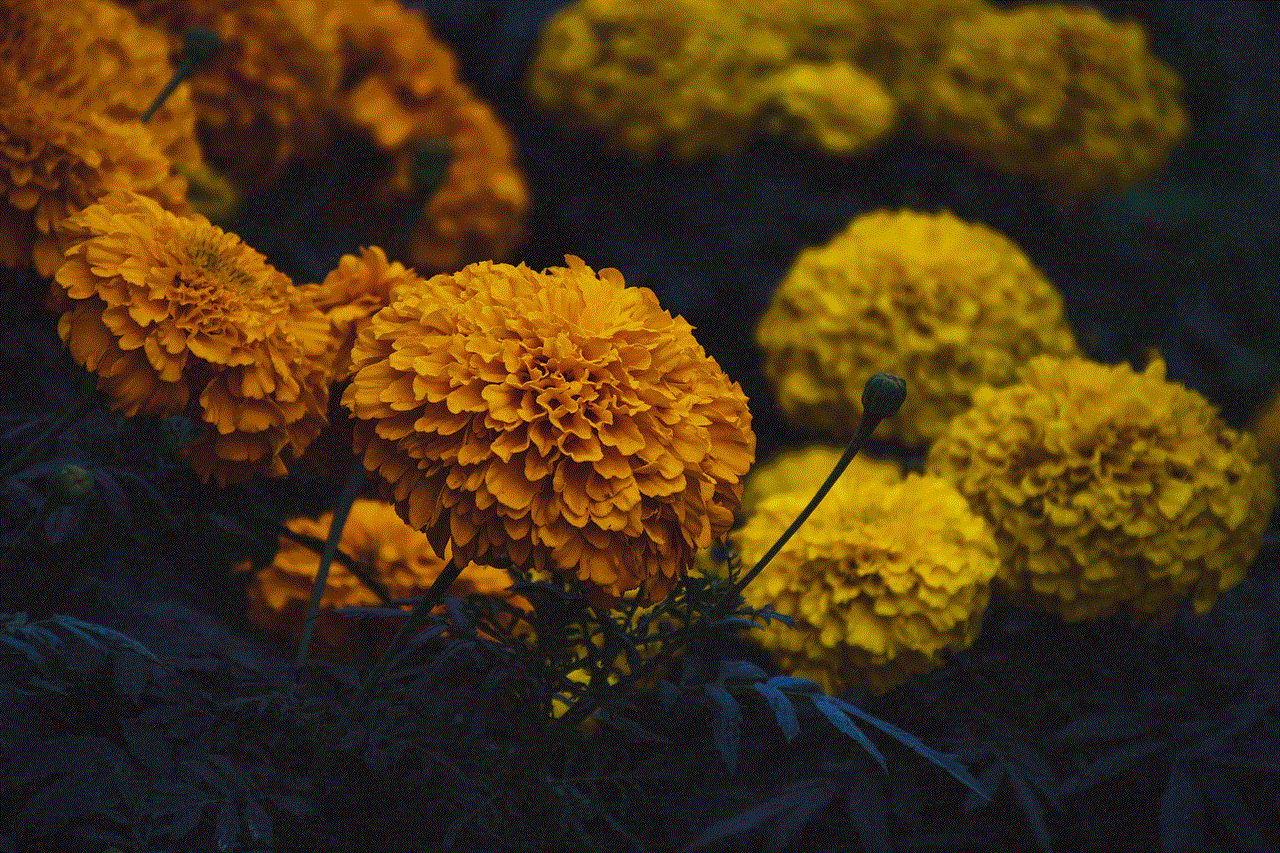
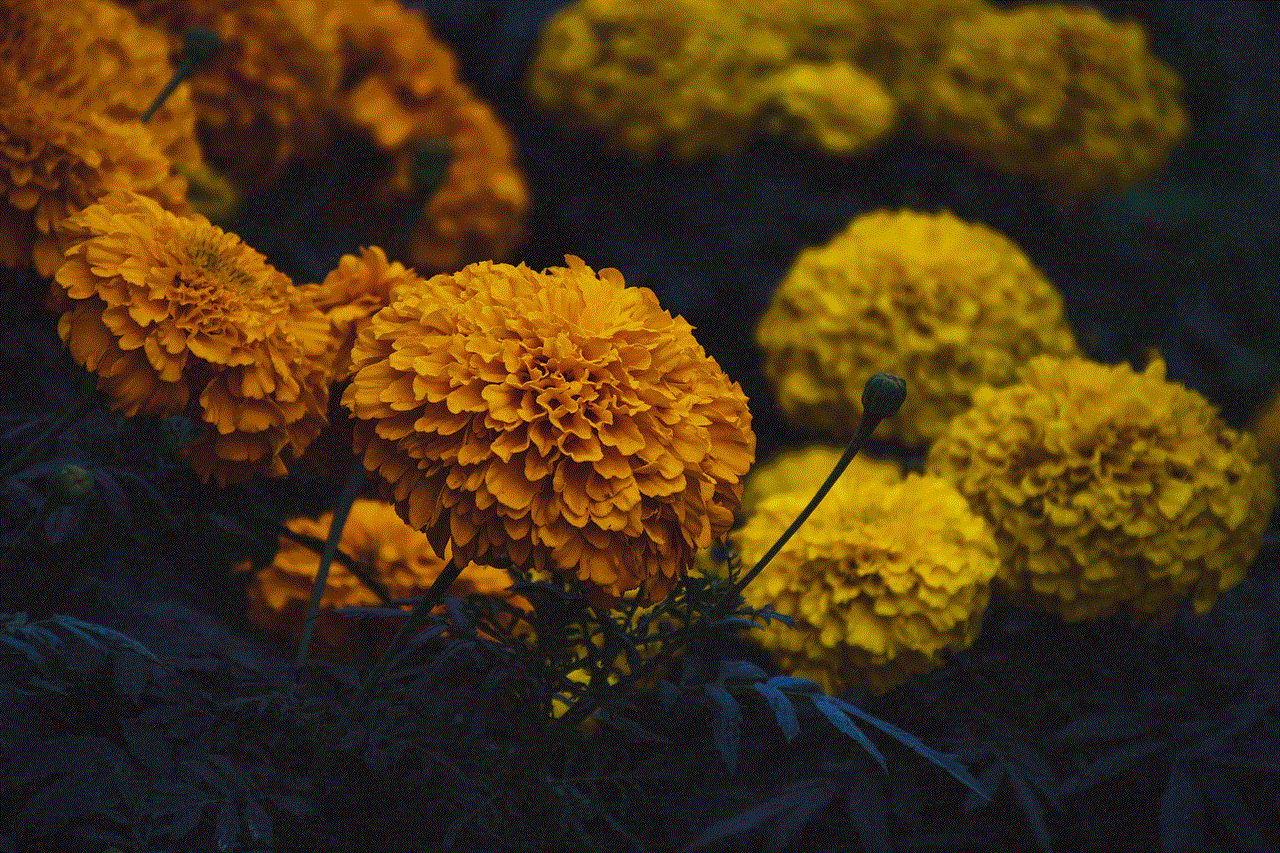
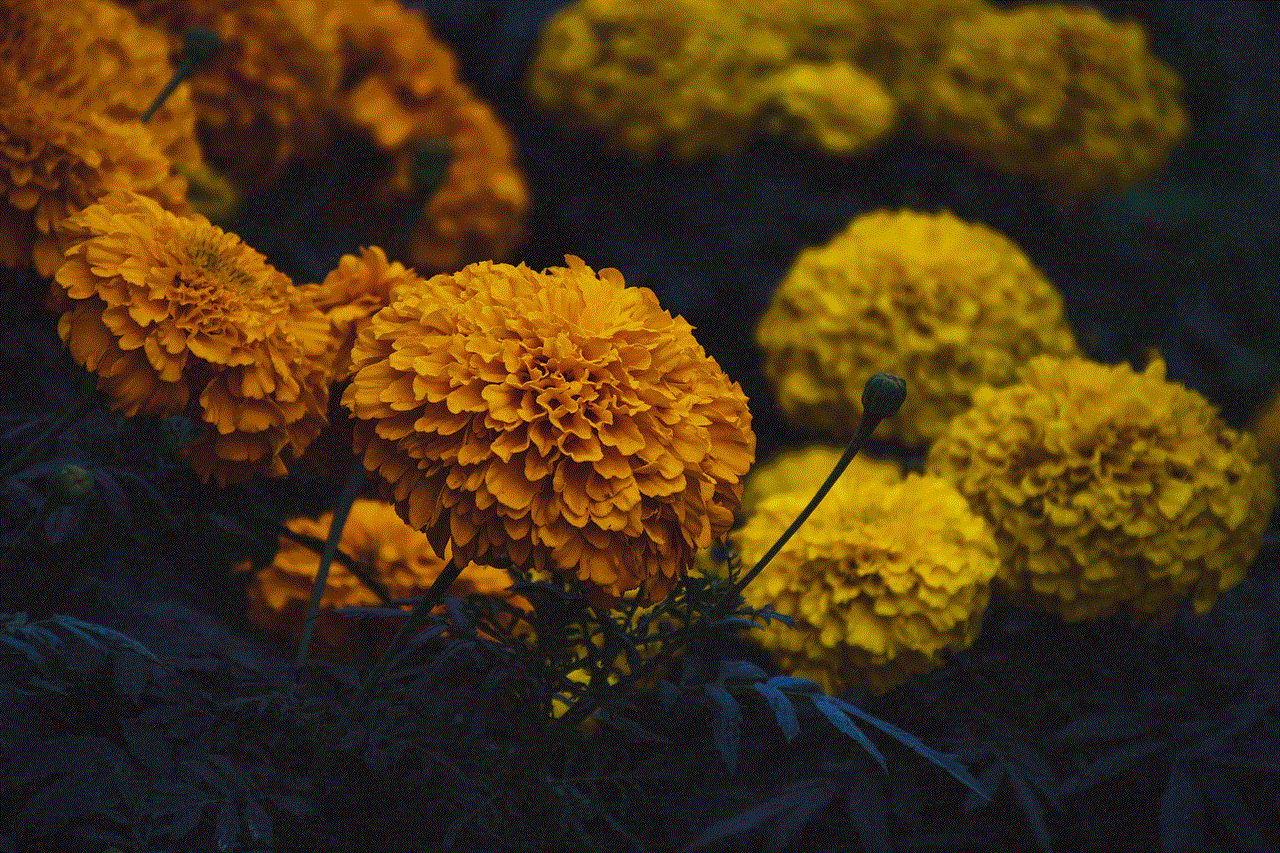
In a world where location plays a pivotal role in our interactions, the phrase “location unavailable” serves as a reminder of the complexities and challenges associated with geolocation services. By exploring its meaning, causes, and implications, we gain insight into the importance of accurate location data in our daily lives.
As we continue to rely on technology for navigation, communication, and commerce, addressing the challenges of location unavailability will be crucial for both users and businesses. Through proactive strategies and an understanding of future developments, we can navigate this issue more effectively, ensuring that our experiences with location services are as seamless and reliable as possible.