find my not updating location
# Understanding “Find My” Not Updating Location: Causes and Solutions
In our increasingly interconnected world, the ability to track devices has become a critical aspect of personal safety, convenience, and technology management. Apple’s “Find My” application is a prime example of this functionality, allowing users to locate their Apple devices with remarkable precision. However, there are instances when users encounter the frustrating issue of “Find My” not updating the location of their devices. This article delves into the various reasons why this may occur, potential solutions, and preventative measures to ensure that your devices are always within reach.
## The Importance of location services
Location services are integral to many of the technologies we use daily. They provide us with real-time navigation, enable location-based reminders, and allow applications like “Find My” to function effectively. For Apple users, the “Find My” app not only helps locate lost devices but also allows users to share their locations with friends and family, which can be crucial in emergencies. Understanding the importance of these services is the first step in addressing any issues related to location updates.
## Common Reasons for Location Update Failures
When “Find My” fails to update the location of a device, it can be due to a variety of factors. Understanding these reasons is essential for troubleshooting.
### 1. Poor Internet Connection
One of the most common reasons for location update failures is a poor or unstable internet connection. The “Find My” app relies heavily on the device being connected to the internet, either through Wi-Fi or cellular data. If your device is in an area with weak signal strength or no connection, the app will struggle to update its location.
### 2. Device Settings
Location services must be enabled for the “Find My” app to function correctly. If location services are turned off or if “Find My” is not allowed to access your location, the app will not be able to provide updates. Users should check their device settings to ensure that location services are enabled and that the “Find My” app has the necessary permissions .
### 3. Battery Saving Mode
Many devices have a battery-saving feature that restricts background activity to conserve power. When this mode is activated, it may prevent the “Find My” app from updating the device’s location. Users should be aware of their device’s battery settings and consider disabling power-saving modes when they need accurate tracking.
### 4. Software Glitches
Like any other application, “Find My” can experience software glitches. These glitches may prevent the app from functioning correctly, leading to issues with location updates. Regular updates to the operating system and the app itself can help mitigate these problems.
## Troubleshooting Location Update Issues
If you find that “Find My” is not updating your device’s location, there are several troubleshooting steps you can take to resolve the issue.
### 1. Check Internet Connectivity
Start by checking your device’s internet connection. Ensure that you have a strong Wi-Fi or cellular data signal. If you’re connected to Wi-Fi, try disconnecting and reconnecting to the network. If you’re using cellular data, you may want to toggle it off and back on again.
### 2. Verify Location Services
Next, verify that location services are enabled. Go to “Settings,” then “Privacy,” and select “Location Services.” Ensure that the toggle is turned on. Scroll down to find “Find My” and make sure it has permission to access your location.
### 3. Restart the Device
A simple restart can often resolve many issues. Restart your device to refresh its settings and applications, including “Find My.”
### 4. Update Software
Make sure your device is running the latest version of its operating system. Outdated software can lead to compatibility issues and bugs. Go to “Settings,” then “General,” and select “Software Update” to check for available updates.
### 5. Disable Battery-Saving Modes
If your device is in battery-saving mode, consider disabling it temporarily. This can help ensure that all apps, including “Find My,” function optimally without restrictions.
## Advanced Solutions for Persistent Issues
If the above troubleshooting steps do not resolve the issue, you may need to take more advanced measures.
### 1. Reset Network Settings
Resetting your network settings can help resolve any connectivity issues that may be affecting location updates. To do this, go to “Settings,” then “General,” and select “Reset.” Choose “Reset Network Settings” and confirm your choice. Keep in mind that this will erase saved Wi-Fi passwords, so be prepared to re-enter them.
### 2. Reinstall the App
In some cases, uninstalling and reinstalling the “Find My” app can resolve persistent issues. However, note that this option may not be available for all devices, as “Find My” is often integrated into the system.
### 3. Sign Out and Back Into Apple ID
Signing out of your Apple ID and then signing back in can refresh your account settings and resolve issues with “Find My.” Go to “Settings,” tap on your name, scroll down, and select “Sign Out.” After signing out, restart your device and sign back in.
### 4. Contact Apple Support
If none of the above solutions work, it may be time to contact Apple Support. There could be underlying issues with your device that require professional assistance. Apple’s support team can help diagnose the problem and provide guidance on how to resolve it.
## Preventative Measures for Future Issues
To ensure that “Find My” continues to function effectively, consider implementing the following preventative measures.
### 1. Regular Updates
Keep your device and apps updated. Regular updates can help prevent software bugs and compatibility issues that may affect location services.
### 2. Check Settings Periodically
Make it a habit to periodically check your device settings, especially after major updates. This can help catch any changes that may have turned off important features like location services.
### 3. Use Trusted Networks
When using “Find My,” try to connect to trusted Wi-Fi networks. Public Wi-Fi can be unreliable and may pose security risks. If possible, rely on cellular data or secure, private networks.
### 4. Educate Family and Friends
If you share your location with family and friends, educate them on how to troubleshoot common issues. This can be particularly useful for older family members who may not be as tech-savvy.
## Conclusion
The “Find My” application is a powerful tool that enhances the security and accessibility of Apple devices. However, when it fails to update location, it can lead to frustration and anxiety. By understanding the potential causes of this issue and following the troubleshooting steps outlined in this article, users can effectively address and resolve location update failures. Additionally, implementing preventative measures can help ensure that “Find My” remains a reliable resource for keeping track of devices in the future. As technology continues to evolve, staying informed and proactive about device management will help users navigate the challenges that may arise in the digital landscape.
how did they make wifi without wifi
# How Did They Make Wi-Fi Without Wi-Fi?
In the late 20th century, the world was rapidly evolving, and the need for seamless communication grew exponentially. The advent of the internet transformed how people interacted, conducted business, and shared information. However, the technology that allowed us to access the internet wirelessly—Wi-Fi—did not emerge out of thin air. It was the result of decades of research, innovation, and the convergence of various technologies. This article explores the fascinating history and development of Wi-Fi, illustrating how engineers and scientists created an advanced wireless communication system without the very technology it enabled.
## The Foundations of Wireless Communication
To understand how Wi-Fi was developed, we must first explore the historical context of wireless communication. The roots of wireless technology can be traced back to the late 19th century when pioneers like Guglielmo Marconi began experimenting with radio waves. Marconi’s work laid the groundwork for radio communication, which would become a cornerstone of wireless technology.



Wireless communication relies on electromagnetic waves to transmit information over distances without physical connections. Early radio systems utilized amplitude modulation (AM) and frequency modulation (FM) to encode audio signals, allowing for the broadcasting of news and entertainment. These foundational technologies set the stage for more complex systems of wireless communication.
## The Birth of the Internet
While wireless communication laid the groundwork, the invention of the internet in the 1960s and 1970s provided a new avenue for information exchange. The ARPANET, developed by the United States Department of Defense, was the first packet-switching network and the precursor to the modern internet. This project demonstrated the feasibility of connecting multiple computers and sharing information in real-time, paving the way for further innovations.
The TCP/IP protocol suite, developed by Vint Cerf and Bob Kahn, transformed how data was transmitted across networks. This set of protocols became the backbone of the internet, allowing for the seamless transfer of information between devices. However, the early internet was predominantly wired, requiring physical cables to connect computers, which limited mobility and accessibility.
## The Need for Wireless Networking
As the internet gained popularity, the limitations of wired connections became increasingly apparent. Users desired the ability to connect to the internet without being tethered to a physical network. This demand spurred research into wireless networking technologies, leading to the development of protocols that could facilitate wireless communication.
In the 1980s, companies and researchers began to explore the possibility of using radio frequencies to transmit data wirelessly. This exploration culminated in several key innovations, including the development of Local Area Networks (LANs) that could operate without cables. The concept of wireless networking started taking shape, but significant challenges remained in terms of standardization, reliability, and speed.
## The IEEE 802.11 Standard
The breakthrough in wireless networking came in 1997 with the establishment of the IEEE 802.11 standard. The Institute of Electrical and Electronics Engineers (IEEE) formed a working group to create a set of protocols for wireless local area networks (WLANs). The first version of this standard allowed for data rates of up to 2 Mbps, marking a significant step toward practical wireless networking.
The development of the IEEE 802.11 standard was a collaborative effort that involved contributions from various companies and researchers. Organizations like Lucent Technologies, IBM, and NCR played pivotal roles in advancing the technology. The standardization process was crucial in establishing a common framework that would ensure compatibility between different devices and manufacturers.
## The Role of Spread Spectrum Technology
One of the key innovations that enabled the development of Wi-Fi was the use of spread spectrum technology. This technique involves spreading a signal over a wide frequency band, which makes it more resistant to interference and allows multiple signals to coexist without disrupting one another. The two primary types of spread spectrum technology used in Wi-Fi are Frequency Hopping Spread Spectrum (FHSS) and Direct Sequence Spread Spectrum (DSSS).
FHSS works by rapidly switching the carrier frequency among many predefined channels, making it difficult for eavesdroppers to intercept the signal. On the other hand, DSSS encodes the data signal with a pseudorandom noise sequence, providing robustness against interference. These techniques not only improved the reliability of wireless communication but also allowed for the efficient use of available bandwidth.
## Advancements in Speed and Security
As the demand for faster and more secure wireless communication grew, subsequent iterations of the IEEE 802.11 standard were developed. Each new version brought enhancements in speed, range, and security features. For instance, the introduction of 802.11b in 1999 increased data rates to 11 Mbps, while 802.11g, released in 2003, boosted speeds to 54 Mbps.
Security became a crucial concern as more users began to adopt wireless technology. The initial security protocols, such as Wired Equivalent Privacy (WEP), were found to be vulnerable to attacks. This led to the development of more robust security measures, including Wi-Fi Protected Access (WPA) and WPA2, which incorporated stronger encryption methods to safeguard user data.
## The Rise of Consumer Wi-Fi
With the establishment of reliable wireless networking standards and security protocols, consumer Wi-Fi technology began to emerge in the early 2000s. Home users and businesses quickly adopted wireless routers and access points, enabling them to connect multiple devices to the internet without the constraints of physical cables.
The convenience and flexibility offered by Wi-Fi revolutionized how people accessed the internet. Homes became equipped with wireless networks, allowing smartphones, laptops, tablets, and other devices to connect effortlessly. Coffee shops, airports, and public spaces began offering Wi-Fi hotspots, further integrating wireless technology into daily life.
## The Internet of Things (IoT) and Wi-Fi
As Wi-Fi technology became ubiquitous, it paved the way for the emergence of the Internet of Things (IoT). IoT refers to the growing network of interconnected devices that communicate and exchange data via the internet. From smart home appliances to wearable fitness trackers, Wi-Fi serves as a critical enabler for these devices to connect and operate efficiently.
The evolution of Wi-Fi has also adapted to support the increasing number of connected devices. New standards, such as 802.11n, 802.11ac, and the latest 802.11ax (Wi-Fi 6), have been developed to enhance speed, capacity, and efficiency. These advancements ensure that Wi-Fi can handle the demands of an increasingly connected world.
## The Future of Wi-Fi Technology
As technology continues to evolve, the future of Wi-Fi looks promising. Researchers and engineers are actively working on the next generation of wireless networking, known as Wi-Fi 7. This new standard aims to provide even faster speeds, lower latency, and improved performance in crowded environments. With the ongoing growth of IoT, smart cities, and advancements in augmented and virtual reality, the demand for robust and reliable wireless communication will only increase.
Moreover, the integration of artificial intelligence (AI) and machine learning into Wi-Fi technology is set to revolutionize how networks are managed. AI can optimize network performance, improve security measures, and enhance user experiences by predicting and adapting to usage patterns.
## Conclusion
The journey to develop Wi-Fi was not a straight path; it was a culmination of various technological advancements and innovations that spanned over a century. From the early days of radio communication to the establishment of wireless networking standards, engineers and researchers overcame numerous challenges to create a technology that has fundamentally transformed how we connect and communicate.
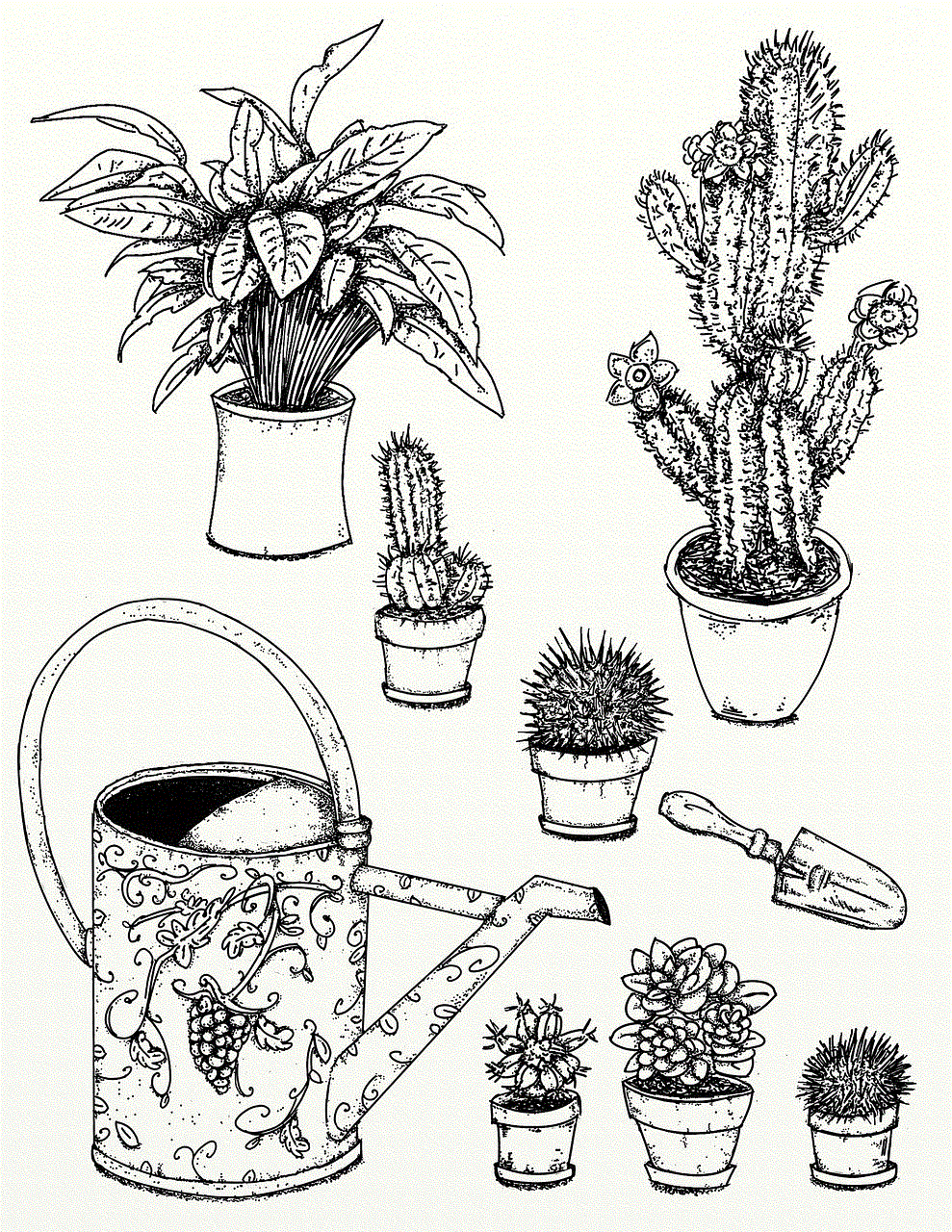
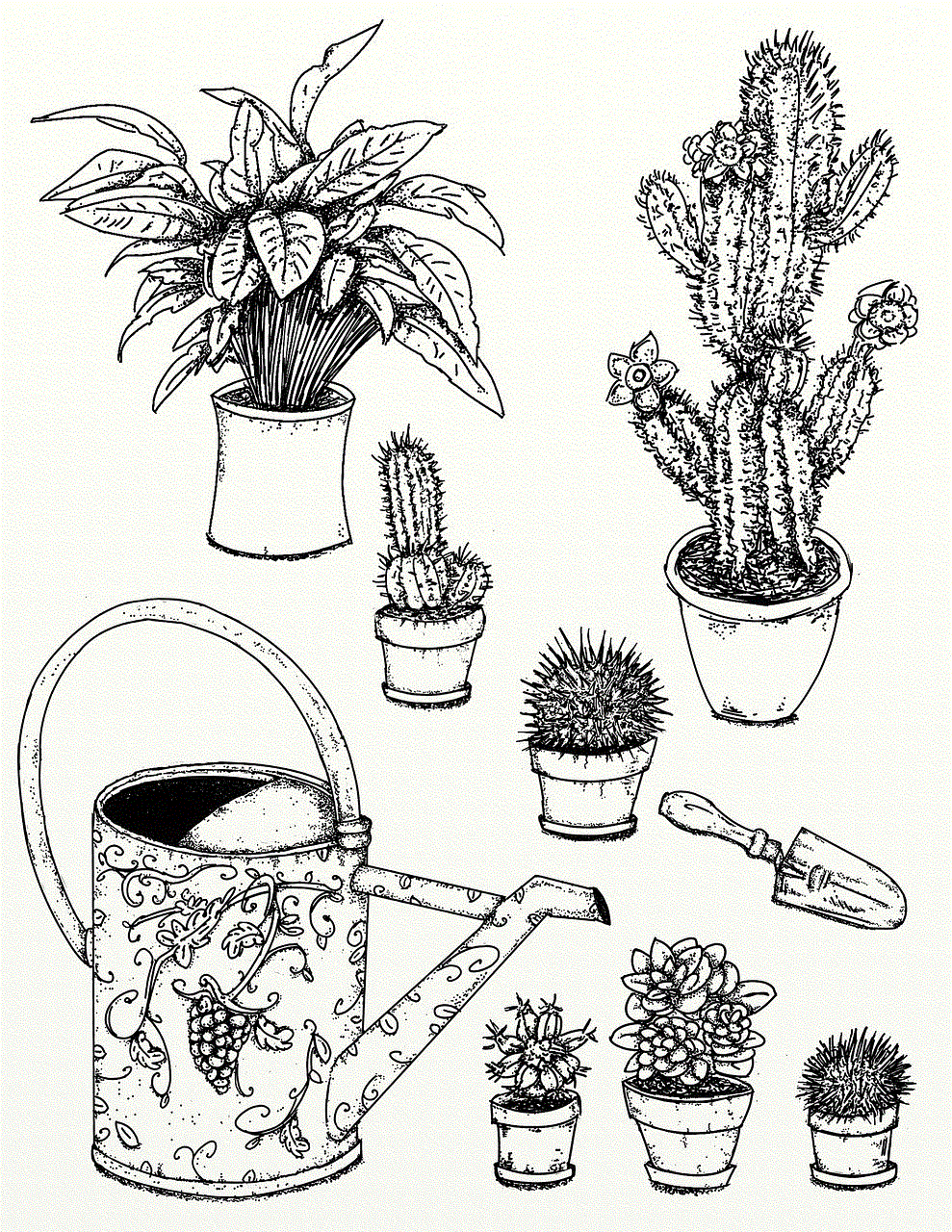
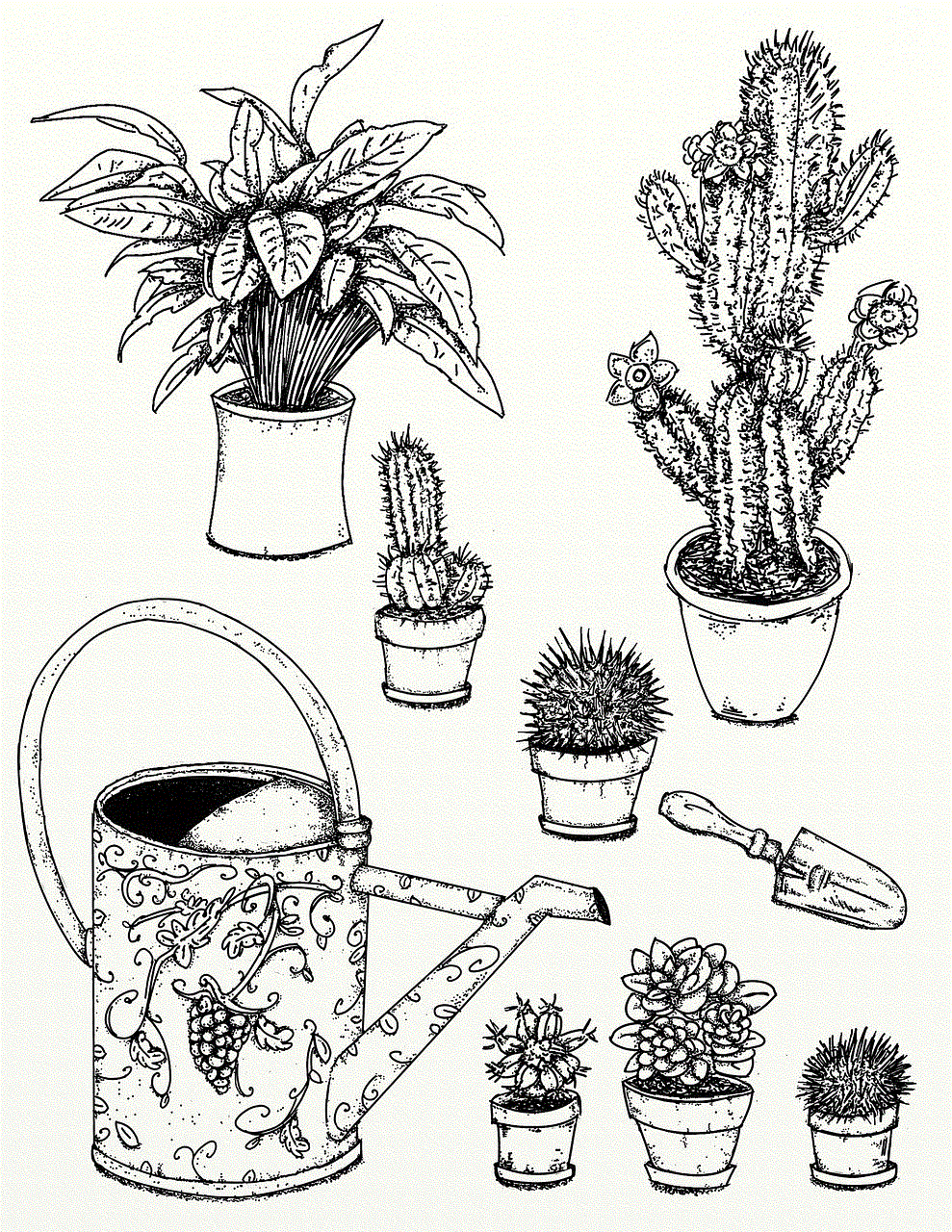
Today, Wi-Fi is an integral part of our daily lives, enabling us to access information and connect with others from virtually anywhere. As we look to the future, the ongoing evolution of Wi-Fi technology promises to bring even more exciting possibilities, shaping the way we interact with the world around us. While Wi-Fi may seem like an omnipresent technology, its origins remind us that innovation is a collaborative effort that builds on the work of many visionaries throughout history.