change privacy settings twitter
# Changing Privacy Settings on Twitter : A Comprehensive Guide
In today’s digital age, social media platforms have become integral to our daily lives. Among these platforms, Twitter stands out for its real-time updates, diverse community, and vast array of information. However, with the benefits of connectivity come concerns about privacy and security. Understanding how to navigate Twitter’s privacy settings is crucial for protecting your personal information and controlling your online presence. This article provides an in-depth look at how to change your privacy settings on Twitter, ensuring that you can enjoy the platform while safeguarding your data.
## Understanding Twitter Privacy Settings
Twitter’s privacy settings allow users to customize their experience and control who can see their tweets, interact with them, and access their personal information. With features aimed at enhancing security and privacy, Twitter empowers users to take charge of their online presence. Before diving into the specifics of changing these settings, it’s essential to understand what each setting entails.
### The Importance of Privacy on Social Media
Social media platforms, including Twitter, are often seen as public forums, where sharing personal thoughts and experiences is commonplace. However, every tweet, retweet, or like has the potential to be seen by an audience far beyond your immediate followers. Privacy settings help users manage their visibility and interact with others safely. By adjusting these settings, you can reduce the risk of unwanted attention, harassment, or even data breaches.
## Step-by-Step Guide to Changing Your Privacy Settings on Twitter
### Step 1: Accessing Your Account Settings
To begin changing your privacy settings on Twitter, you need to access your account settings. This can be done easily through the Twitter mobile app or the website.
1. **Log in** to your Twitter account.
2. Click on your **profile icon** in the top-right corner (on desktop) or tap on your **profile picture** (on mobile).
3. Select **“Settings and privacy”** from the dropdown menu.
### Step 2: Navigating to Privacy and Safety Settings
Once you are in the settings menu, you will see various options. To focus on privacy:
1. Click on the **“Privacy and safety”** section. This is where you will find all the options related to your account’s privacy and security.
### Step 3: Protecting Your Tweets
One of the primary privacy settings on Twitter is the ability to protect your tweets. When this feature is enabled, only your approved followers can see your tweets.
1. Look for **“Audience and tagging”** within the privacy settings.
2. Toggle the switch for **“Protect your Tweets”** to enable this feature.
3. Confirm your choice. Once activated, your tweets will be visible only to those who follow you, and new followers will require your approval.
### Step 4: Managing Your Followers
If you decide to protect your tweets, managing your followers becomes an important task. You can remove followers who you no longer wish to have access to your tweets.
1. Go to your **profile page**.
2. Click on your **followers**.
3. Find the follower you wish to remove, click on the **three dots** next to their name, and select **“Remove this follower.”**
### Step 5: Adjusting Tagging and Discoverability Settings
In addition to protecting your tweets, Twitter allows you to manage how others can interact with you and how discoverable your account is.
1. In the **“Privacy and safety”** section, look for options like **“Tagging”** and **“Discoverability.”**
2. You can choose whether others can tag you in photos, whether your account can be discovered by your phone number or email, and how your tweets can be found through search engines.
### Step 6: Controlling Direct Messages
Direct messages (DMs) on Twitter offer a more private communication channel, but it’s essential to manage who can send you messages.
1. In the **“Privacy and safety”** section, find the **“Direct Messages”** option.
2. You can choose to allow anyone to send you DMs or restrict this to only those you follow.
### Step 7: Adjusting the Visibility of Your Activity
Twitter also allows you to manage the visibility of your activity on the platform, including who can see your likes and retweets.
1. In the **“Privacy and safety”** settings, you’ll find options regarding the visibility of your likes and retweets.
2. Adjust these settings according to your preferences.
### Step 8: Managing Your Personal Data
Twitter collects various forms of data from users, including location information and user activity. Understanding how to manage this data can enhance your privacy.
1. Navigate to the **“Your account”** section within settings.
2. Explore options related to data sharing, location settings, and ad preferences.
## Best Practices for Twitter Privacy
While adjusting your privacy settings is a crucial step towards safeguarding your information, there are additional best practices you should follow to enhance your security on Twitter.
### 1. Regularly Review Your Privacy Settings
Your needs and circumstances may change over time, so it’s essential to regularly review your privacy settings. At least once every few months, revisit your settings to ensure they still align with your preferences.
### 2. Be Cautious with Personal Information
Avoid sharing sensitive personal information, such as your home address, phone number, or financial details. Even with privacy settings in place, it’s best to err on the side of caution.
### 3. Be Mindful of Your Followers
Consider who you are allowing to follow you on Twitter. If you have a public account, anyone can follow you, but with a protected account, you have more control. Regularly assess your followers and remove any that you feel uncomfortable sharing your content with.
### 4. Use Strong Passwords and Enable Two-Factor Authentication
A strong password is your first line of defense against unauthorized access to your account. Additionally, enabling two-factor authentication adds an extra layer of security, requiring a verification code in addition to your password when logging in.
### 5. Stay Informed About Twitter’s Policy Changes
Social media platforms frequently update their privacy policies and settings. Staying informed about these changes can help you adapt your privacy settings accordingly.
## Conclusion
In a world where digital privacy concerns continue to grow, taking control of your online presence is more important than ever. Twitter provides various privacy settings that allow you to customize your experience and protect your personal information. By following the steps outlined in this article, you can ensure that your Twitter account aligns with your privacy preferences.
Ultimately, while no system is entirely foolproof, being proactive about your privacy settings can significantly reduce your risk of encountering issues online. Embrace the platform’s features, engage with your community, and enjoy your Twitter experience while keeping your data safe. The digital landscape is ever-evolving, and staying informed and vigilant is key to maintaining your privacy in the social media sphere.
how to let twitter show sensitive content
# How to Let Twitter Show Sensitive Content: A Complete Guide
Twitter has evolved into one of the most popular social media platforms, serving as a space for individuals, brands, and organizations to share thoughts, opinions, and multimedia content. While the platform is known for its real-time updates, trending topics, and open dialogue, it also has certain content restrictions in place to protect users from potentially sensitive material. This article will guide you through the steps to enable the visibility of sensitive content on Twitter, along with a discussion on the implications of viewing such content, how to manage your settings effectively, and the broader context of content moderation on social media.



## Understanding Sensitive Content on Twitter
Before diving into the steps to enable sensitive content, it’s essential to understand what constitutes sensitive content on Twitter. The platform defines sensitive content as material that may contain nudity, sexual content, graphic violence, or other potentially disturbing imagery. Twitter employs a content moderation system that automatically marks such content to protect users who may not wish to view it.
Users have the option to mark their own tweets as containing sensitive content, and this decision is often influenced by the nature of the content shared. For instance, artists, activists, or individuals discussing serious issues may choose to share graphic images or videos that are vital to their message but could be disturbing to some viewers. Hence, Twitter’s content sensitivity features serve to create a balance between free expression and user comfort.
## Step-by-Step Guide to Enable Sensitive Content
To enable sensitive content on Twitter, you will need to adjust your privacy settings. The following are the steps to follow:
### Step 1: Log In to Your Twitter Account
First, log in to your Twitter account using the app or the web version. Ensure that you have the latest version of the app installed on your mobile device for optimal performance.
### Step 2: Access Settings and Privacy
Once logged in, navigate to your profile icon or the menu on the left side of the screen. Click on “Settings and privacy,” which will lead you to a variety of options related to your account.
### Step 3: Navigate to Privacy and Safety
Within the Settings and privacy menu, you’ll find several categories. Click on “Privacy and safety,” which encompasses various settings related to your account’s visibility and security.
### Step 4: Adjust Your Content Preferences
Within the Privacy and safety menu, look for the section labeled “Content you see.” Here, you’ll find options that pertain to the visibility of sensitive content.
### Step 5: Enable Sensitive Content
In this section, you will see an option that says “Display media that may contain sensitive content.” Toggle the switch to enable this feature. Once activated, you should be able to view tweets marked as containing sensitive content.
### Step 6: Save Your Changes
After toggling the setting, make sure to save your changes if prompted. Some versions of the app may automatically save the settings, but it’s always a good practice to confirm.
### Step 7: Refresh Your Feed
To see the changes take effect, refresh your Twitter feed. You should now be able to view tweets and media that were previously hidden due to the sensitive content settings.
### Step 8: Report Any Issues
If you encounter any issues with viewing sensitive content even after making these adjustments, consider logging out and logging back in or reinstalling the app. If problems persist, you may want to reach out to Twitter support for assistance.
## Understanding the Implications of Viewing Sensitive Content
While enabling sensitive content can enrich your Twitter experience by providing access to diverse perspectives and discussions, it’s essential to be aware of the potential implications. Consuming sensitive content can evoke strong emotional responses, and not all users may be prepared to handle such material.
### Emotional Impact
Graphics, violence, and other sensitive themes can have a significant emotional impact on viewers. This is particularly true for individuals who may have experienced trauma or have sensitivities to such content. If you find yourself affected by sensitive material, consider taking breaks, unfollowing certain accounts, or using Twitter’s mute or block features to curate your feed.
### Navigating Content Disagreements
Social media platforms often act as battlegrounds for differing opinions. Engaging with sensitive content can lead to heated discussions and disagreements. It’s important to approach these discussions with an open mind and respect differing viewpoints. Twitter’s format encourages brevity, which can sometimes lead to misunderstandings and conflict.
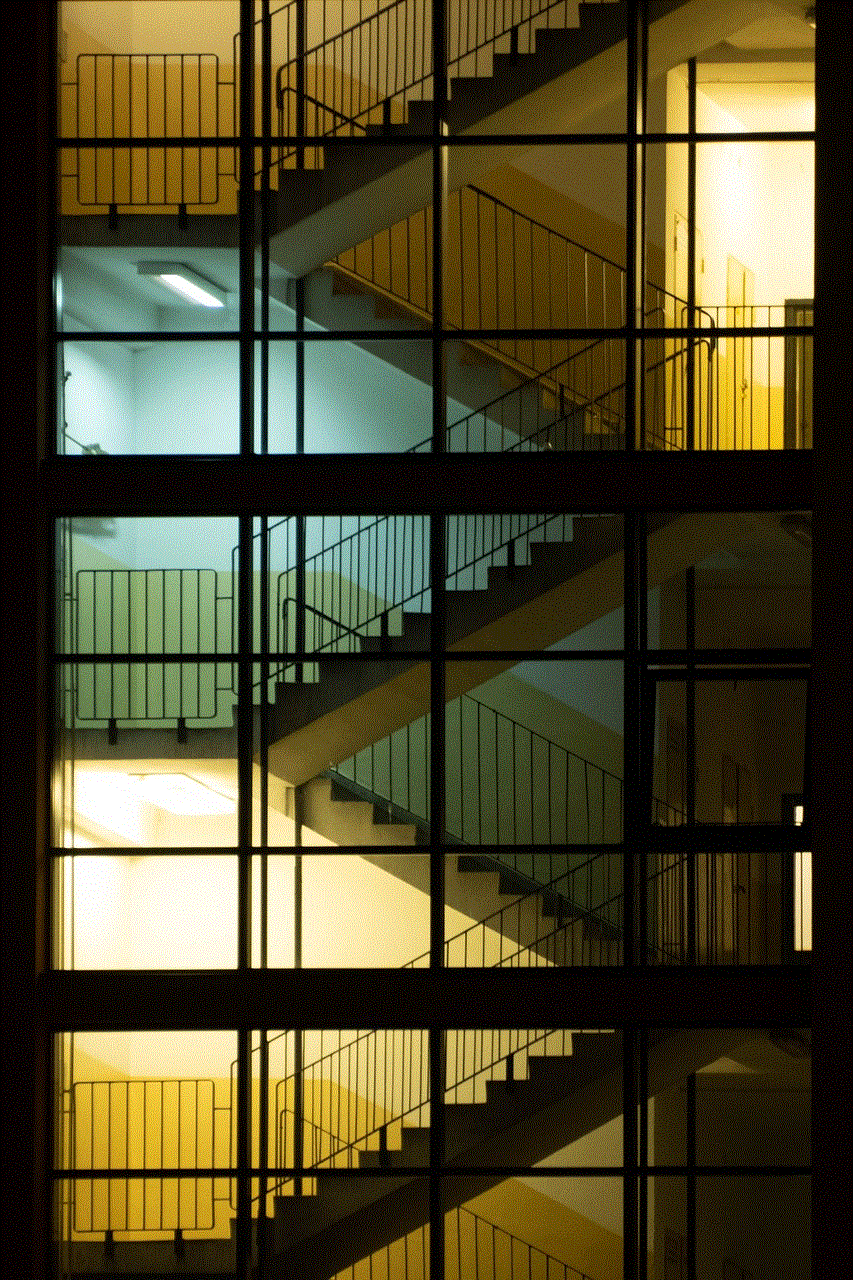
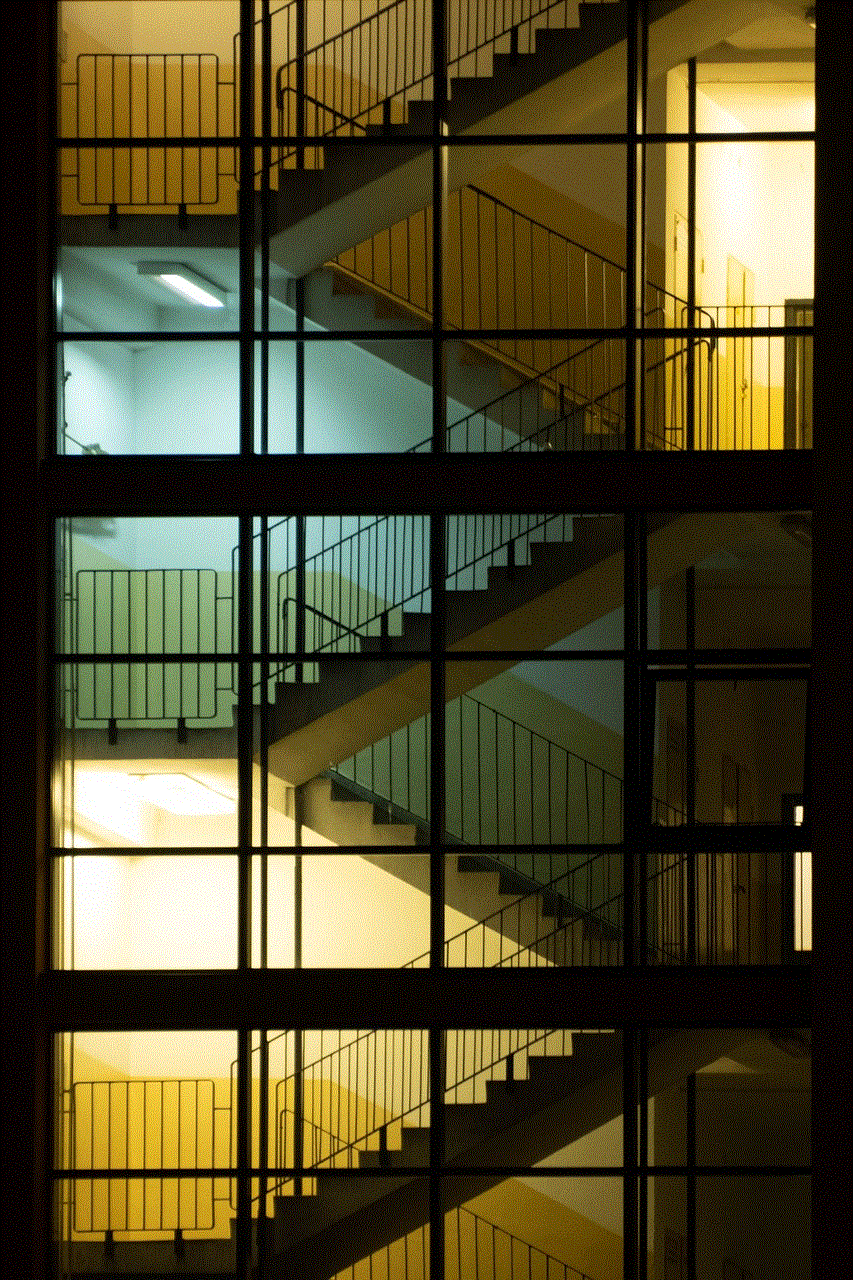
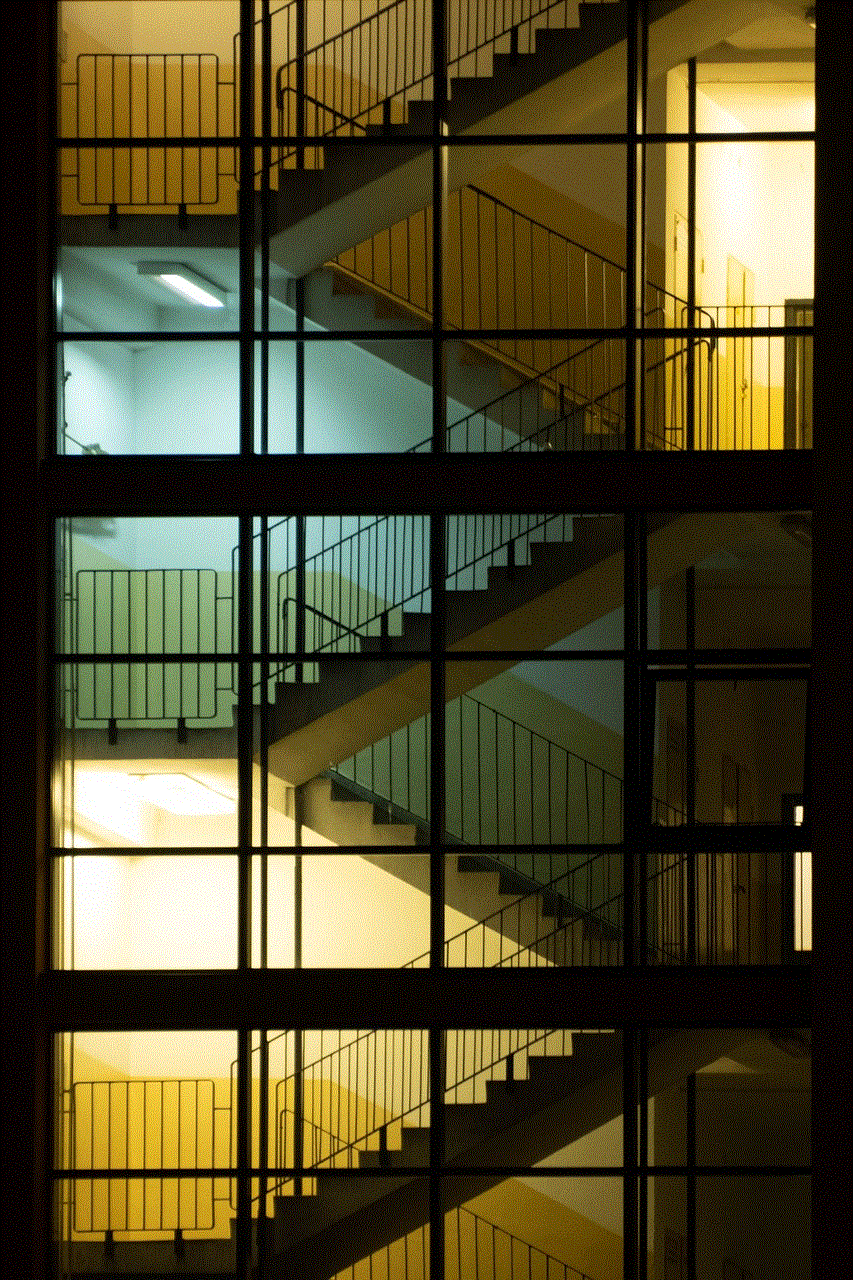
### Digital Literacy
Embracing sensitive content also requires a degree of digital literacy. Users should be aware of the context behind the material they consume. Graphics or videos may be shared in a journalistic context, an artistic expression, or as part of a social movement. Understanding the intent behind the content can foster a more nuanced perspective.
## The Ethics of Sharing Sensitive Content
As you enable sensitive content on Twitter, it’s crucial to reflect on the ethics of sharing such material. Users have a responsibility to consider the impact of the content they post. Here are several ethical considerations to keep in mind:
### Consent and Representation
When sharing sensitive content, especially involving individuals or communities, it’s vital to consider issues of consent and representation. Images or videos that depict trauma or suffering should be shared thoughtfully, keeping in mind the dignity of those involved.
### Context Matters
Always provide context when sharing sensitive material. Accompanying your post with a description or explanation can help viewers understand the significance of the content. This not only fosters more informed discussions but also demonstrates respect for your audience.
### Avoiding Sensationalism
While shocking content can garner attention, it’s essential to avoid sensationalism. Sharing sensitive material purely for shock value disregards the seriousness of the issues at hand. Instead, aim to raise awareness and promote constructive dialogue.
## Navigating Twitter’s Community Guidelines
Twitter’s community guidelines outline the platform’s rules regarding sensitive content and user interactions. Familiarizing yourself with these guidelines can enhance your experience and help you navigate potential issues.
### Reporting Inappropriate Content
If you come across content that you believe violates Twitter’s guidelines, you have the option to report it. This helps maintain the integrity of the platform and ensures that harmful material is addressed appropriately.
### Understanding Consequences
Users who violate Twitter’s community guidelines regarding sensitive content may face consequences, including account suspension or bans. Familiarizing yourself with these guidelines can help you avoid unintentional violations.
## The Role of Content Moderation in Social Media
The conversation surrounding sensitive content on platforms like Twitter is part of a larger discourse on content moderation in social media. These platforms must balance the rights of users to express themselves freely with the need to protect other users from harmful material.
### The Challenge of Defining Sensitivity
One of the primary challenges of content moderation is determining what constitutes sensitive material. Different cultures, communities, and individuals may have varying thresholds for what they consider sensitive. As a result, social media companies often rely on a combination of automated systems and human moderators to assess content.
### Transparency and Accountability
Transparency in content moderation processes is crucial. Users should have access to information regarding how and why certain content is flagged or removed. This transparency fosters trust between social media companies and their users, as well as accountability for the decisions made regarding content moderation.
### The Future of Content Moderation
As social media continues to evolve, so too will the discussions around content moderation and sensitive material. Ongoing conversations about free speech, mental health, and the impact of media on society will shape the future of these platforms. Users should remain engaged in these discussions to advocate for their rights while also respecting the rights of others.
## Conclusion
Enabling sensitive content on Twitter can significantly enhance your experience by exposing you to diverse perspectives, important discussions, and vital information. However, it’s essential to approach this content with care, understanding, and respect for the emotional impact it may have on both yourself and others. By following the outlined steps and considering the ethical implications of sharing sensitive material, you can navigate Twitter’s landscape more effectively.
As you engage with sensitive content, remember the importance of context, consent, and digital literacy. Additionally, stay informed about Twitter’s community guidelines and the broader issues surrounding content moderation. Ultimately, the goal is to create a safer, more informed, and respectful environment for all users on social media platforms like Twitter. By doing so, you contribute to a more nuanced and empathetic online community that values free expression while also prioritizing user well-being.
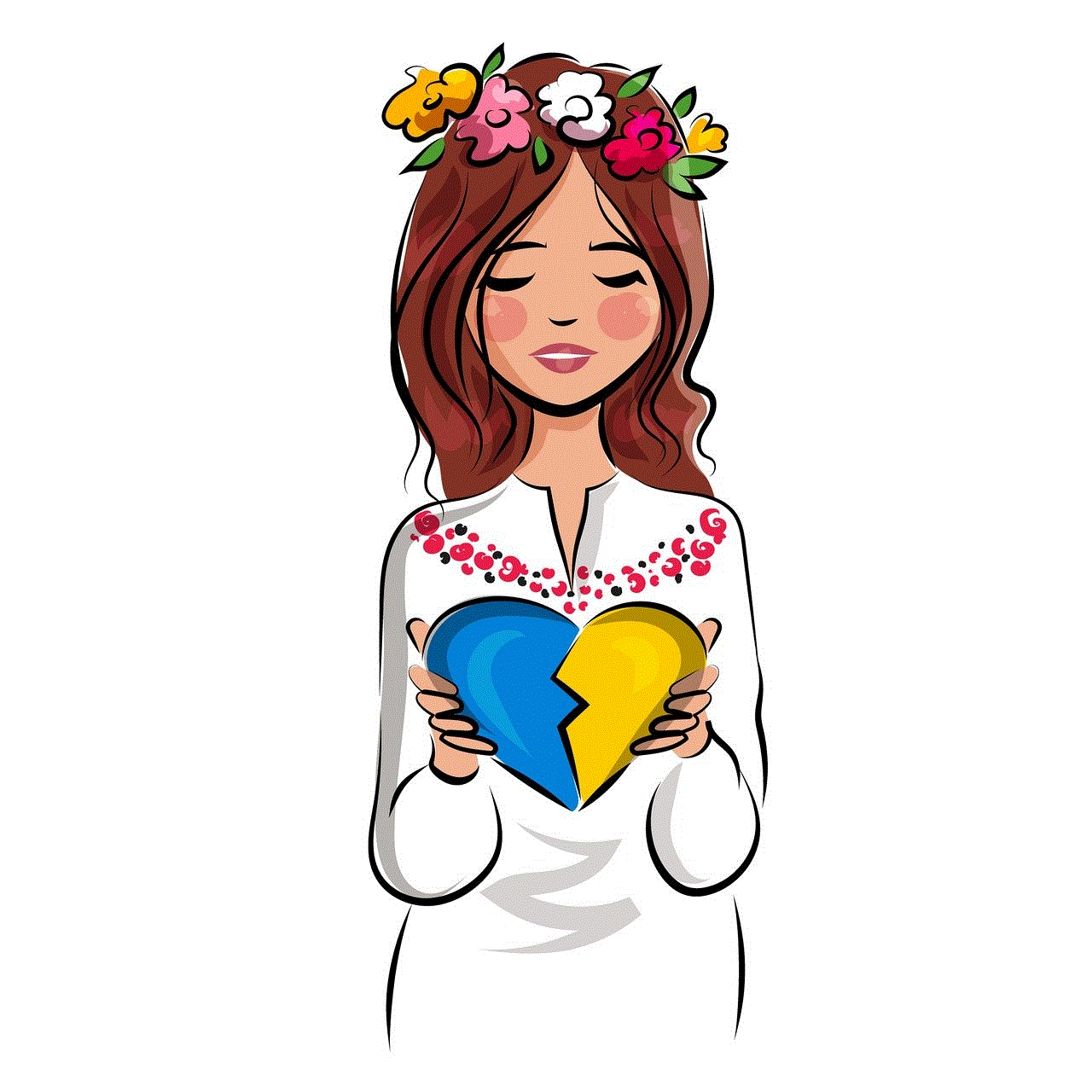
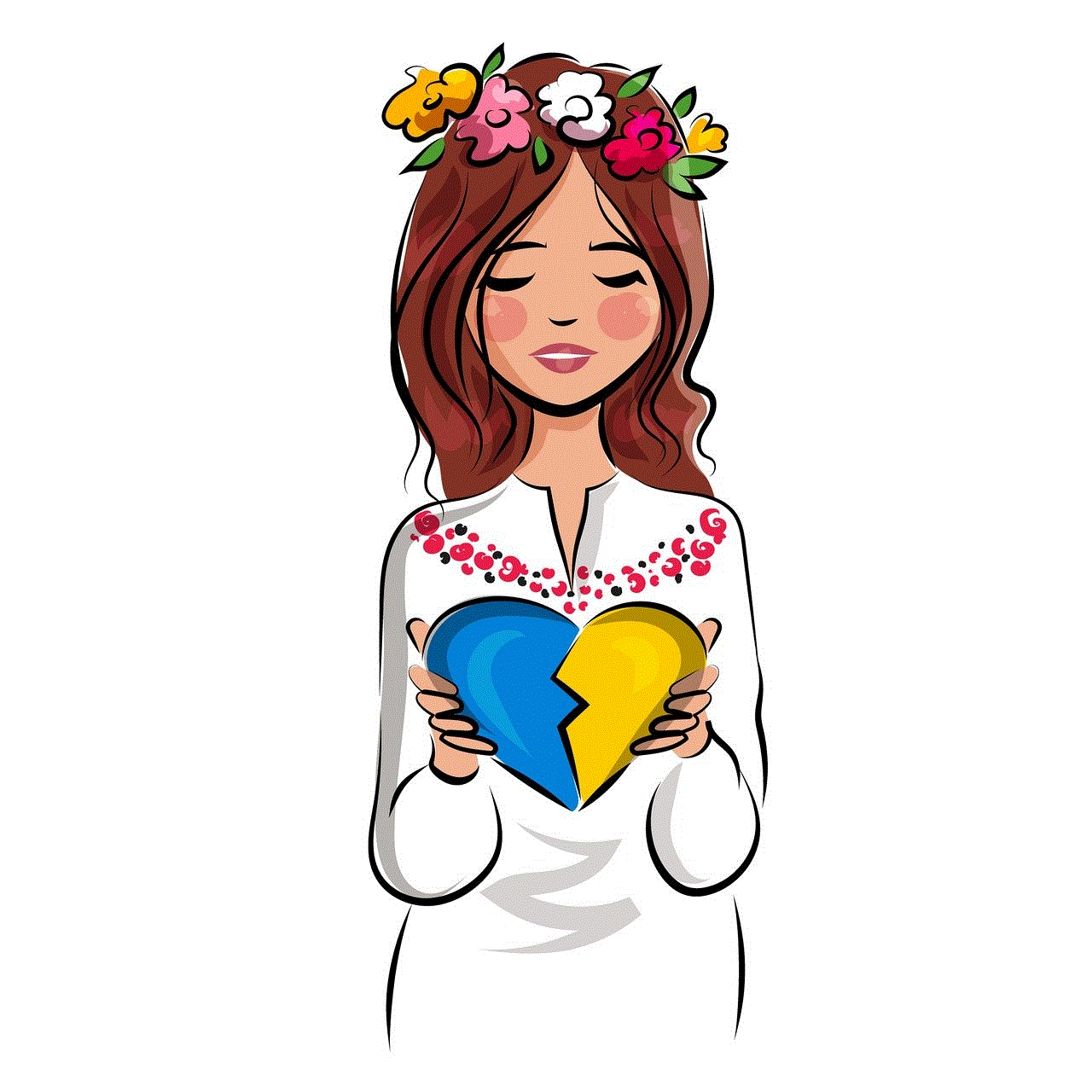
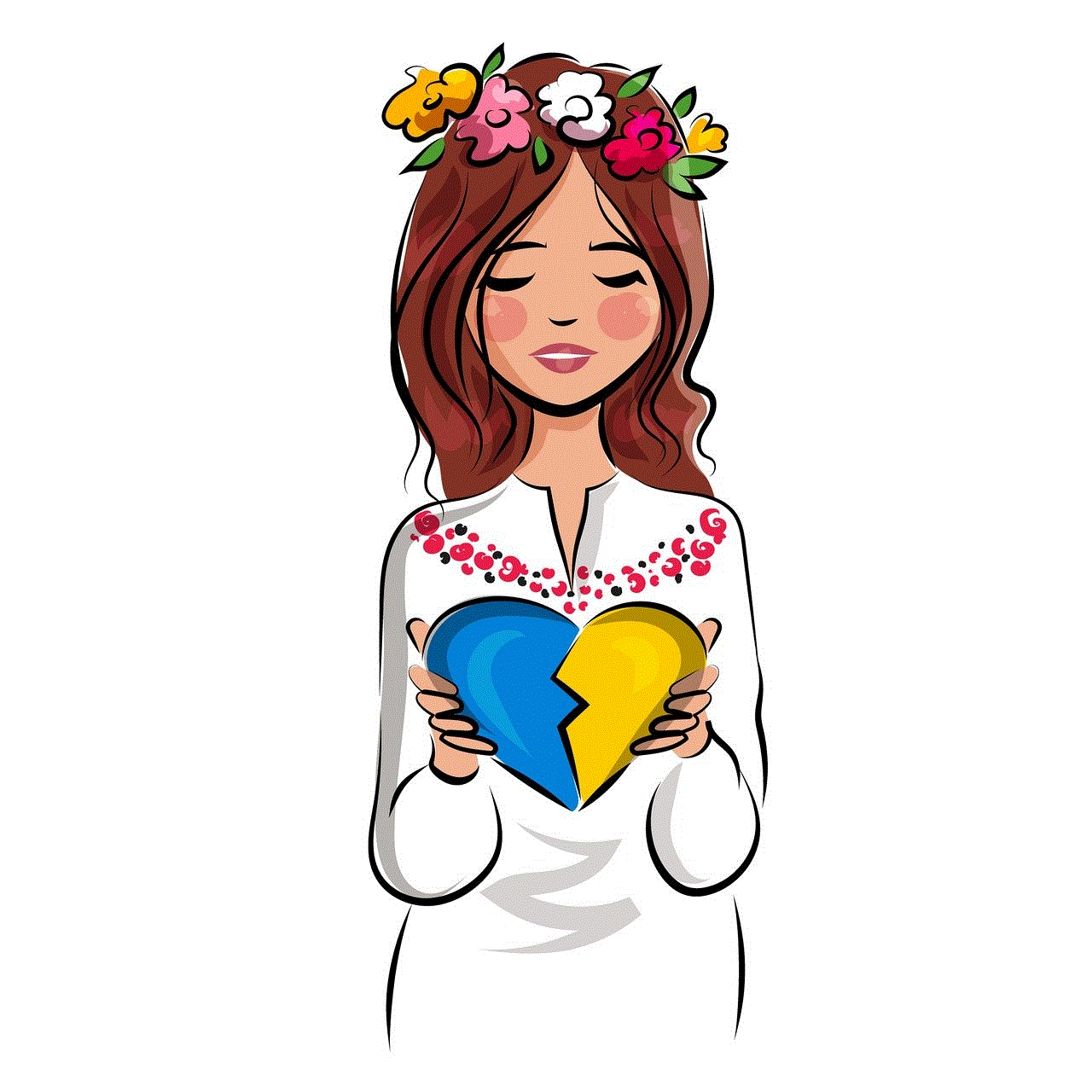
With this knowledge, you are now equipped to access sensitive content responsibly and thoughtfully on Twitter, enriching your social media experience while fostering a respectful and informed community.