pictures of video games
# The Visual Evolution of Video Games: A Journey Through Pictures
Video games have come a long way since their inception in the early 1970s. Initially, they were simple pixel-based images displayed on CRT monitors. Over the decades, the industry has evolved remarkably, both in terms of technology and artistic expression. This article explores the fascinating journey of video game visuals, highlighting significant milestones, styles, and the impact of pictures in gaming culture.
## The Early Days: Pixels and Simplicity
In the early days of video gaming, images were rudimentary, consisting of simple pixels and monochrome graphics. Games like “Pong” and “Space Invaders” exemplified the aesthetic of the time. These games relied heavily on basic shapes and colors, which limited the complexity of their visuals. Yet, these limitations forced developers to be creative within the constraints, leading to innovative gameplay mechanics that captured players’ imaginations.
The pictures of these early games often evoke a sense of nostalgia. The blocky characters and simplistic backgrounds are reminiscent of a bygone era that laid the foundation for the video game industry. These images symbolize not just the games themselves, but also the cultural phenomena that emerged around them. Players gathered in arcades, sharing experiences and competing for high scores, all while surrounded by the vibrant, albeit pixelated, imagery of video game cabinets.
## 8-Bit and 16-Bit Eras: A Colorful Revolution
As technology progressed, so did the graphics of video games. The transition from 8-bit to 16-bit graphics marked a significant turning point. This era introduced richer colors and more detailed sprites, enhancing the visual experience. Games like “Super Mario Bros.” and “The Legend of Zelda” became iconic, showcasing what could be achieved with the improved graphical capabilities of the time.
The pictures from this era are characterized by vibrant color palettes and charming character designs. The iconic sprites of Mario, Link, and countless others became cultural icons. The illustrations on game boxes and promotional materials also evolved, becoming more intricate and artistic. This period not only advanced the visual representation of games but also solidified the importance of artwork in gaming culture.
## The 3D Revolution: Entering New Dimensions
The introduction of 3D graphics in the mid-1990s revolutionized the gaming landscape. Titles like “Doom” and “Final Fantasy VII” showcased the potential of three-dimensional environments and character models. The shift to 3D allowed for more immersive gameplay experiences, enabling players to explore vast worlds in ways that were previously unimaginable.
Pictures from this era often feature complex environments and detailed character models. The transition from 2D to 3D visuals created a new standard for artistic expression in video games. Game developers began to focus not just on gameplay but also on creating visually stunning worlds that players could lose themselves in. Cinematic cutscenes became more prevalent, further enhancing the narrative experience and showcasing the potential of video game storytelling through visuals.
## Artistic Styles: Beyond Realism
As technology advanced, so did the artistic styles employed in video games. Developers began to experiment with various aesthetics, moving beyond the pursuit of photorealism. Titles like “Celeste” and “Cuphead” embraced unique visual styles that reflected their gameplay and narratives. These games utilized hand-drawn artwork, vibrant colors, and retro aesthetics, demonstrating that video game visuals could be as diverse as any other form of art.
The pictures associated with these games often evoke distinct emotions and atmospheres, reinforcing the notion that visuals play a crucial role in storytelling. The artistry behind these games has sparked discussions about the legitimacy of video games as a medium for artistic expression. Images from these titles have garnered recognition in art exhibitions, showcasing the evolution of video game visuals as an art form in its own right.
## The Impact of Indie Games: A New Wave of Creativity
The rise of indie games has further diversified the visual landscape of gaming. Independent developers have pushed the boundaries of creativity, often prioritizing artistic vision over high-end graphics. Games like “Journey,” “Hollow Knight,” and “Stardew Valley ” exemplify how innovative visuals can create memorable experiences without the need for hyper-realistic graphics.
Pictures from indie games often feature unique art styles, ranging from pixel art to hand-painted illustrations. These visuals allow developers to convey their stories and themes in ways that resonate with players on a personal level. The success of many indie titles has shown that compelling visuals, combined with engaging gameplay and storytelling, can capture the hearts of gamers worldwide.
## The Role of Concept Art: From Idea to Execution
Before a video game reaches its final visual form, it undergoes a rigorous development process that often begins with concept art. This stage is crucial for visualizing characters, environments, and overall aesthetics. Concept artists create illustrations that serve as a foundation for the game’s design, guiding the development team in crafting the final product.
Pictures of concept art reveal the initial ideas and creative directions that shape a game’s visuals. These images often showcase different iterations of characters, environments, and even gameplay mechanics. By examining concept art, players can gain insight into the creative process behind their favorite games, appreciating the thought and effort that goes into creating the visuals they enjoy.
## The Power of Marketing: Promotional Artwork
The significance of visuals in video games extends beyond the gameplay itself. Marketing plays a crucial role in shaping public perception and generating excitement for upcoming titles. Promotional artwork, cover designs, and trailers are essential components of a game’s marketing strategy. These visuals often set the tone for the game’s experience and entice players to explore what lies beneath the surface.
Pictures used in marketing campaigns are meticulously crafted to capture attention and convey the essence of the game. From striking character designs to breathtaking landscapes, these images aim to evoke curiosity and anticipation. The success of a game’s marketing hinges on its ability to resonate with potential players, making visuals a vital element in driving sales and building a fanbase.
## The Influence of Photography: Realism and Representation
As video games continue to evolve, the influence of real-world photography has become increasingly apparent. Developers are now using advanced techniques like photogrammetry, allowing them to create incredibly realistic environments and character models. Games like “The Last of Us Part II” and “Red Dead Redemption 2” showcase the power of combining photography with video game technology, resulting in breathtaking visuals that blur the line between reality and fiction.
The pictures generated through these techniques not only enhance the gaming experience but also challenge traditional notions of art and representation. The realism achieved in these games raises questions about the role of visuals in storytelling and the emotional impact they can have on players. As technology continues to advance, the possibilities for creating stunning visuals in video games are virtually limitless.
## The Future of Video Game Imagery: Virtual Reality and Beyond
As we look to the future, the realm of video game visuals is set to expand even further with the advent of virtual reality (VR) and augmented reality (AR). These technologies offer players immersive experiences that engage the senses in ways traditional gaming cannot. The pictures created in VR environments are not limited to screens; they encompass entire worlds that players can physically explore.
The potential for artistic expression in VR and AR is immense. Developers can create environments that are not only visually stunning but also interactive, allowing players to engage with the world in unique ways. As these technologies continue to develop, the future of video game imagery promises to be an exciting frontier, pushing the boundaries of creativity and innovation.
## Conclusion: The Art of Video Games
The journey of video game visuals is a testament to the industry’s growth and evolution. From simple pixels to breathtaking 3D environments, the pictures created in video games reflect the creativity and passion of countless developers and artists. As technology continues to advance, the potential for artistic expression in gaming will only increase.
As players, we have the privilege of experiencing these visual journeys, immersing ourselves in the worlds crafted by talented individuals. The pictures of video games are more than just images; they are windows into new worlds, inviting us to explore, connect, and experience stories in ways that resonate with our hearts and minds. The art of video games is an ever-evolving narrative, and as we move forward, we can only imagine the incredible visuals that await us in the future.
how to change number on whatsapp
# How to Change Your Number on WhatsApp : A Comprehensive Guide
WhatsApp has become one of the most popular messaging applications worldwide, allowing users to communicate seamlessly with friends, family, and colleagues. However, there may come a time when you need to change your phone number due to various reasons, such as switching to a new network provider, getting a new SIM card, or simply wanting to update your contact information. In this article, we will provide a detailed, step-by-step guide on how to change your number on WhatsApp, along with important considerations and FAQs to help you through the process.
## Understanding WhatsApp’s Number Change Feature
Before diving into the steps for changing your number on WhatsApp, it’s crucial to understand how the app handles this process. WhatsApp provides a built-in feature that allows users to change their registered phone number within the app without losing their chat history, groups, or account information. This feature is particularly useful as it ensures continuity in communication, mitigating the hassle of informing all your contacts about your new number.
## Preparing for the Change
1. **Backup Your Chats**: Before changing your number, it’s wise to back up your chat history to prevent any potential loss of important messages. You can do this by going to Settings > Chats > Chat backup. Here, you can choose to back up your chats to Google Drive (for Android) or iCloud (for iOS).
2. **Ensure Your New Number is Active**: Make sure that your new phone number is active and can receive SMS or calls. WhatsApp will send a verification code to your new number, which is essential for completing the change.
3. **Inform Your Contacts**: Although WhatsApp will notify your contacts about your number change if you choose that option, it’s a good idea to inform important contacts beforehand to avoid confusion.
## Step-by-Step Guide to Change Your Number on WhatsApp
### Step 1: Open WhatsApp
Launch the WhatsApp application on your mobile device. Ensure you are logged into the account associated with your current number.
### Step 2: Access Account Settings
1. For Android users, tap the three dots in the upper right corner to access the menu.
2. For iPhone users, tap on the “Settings” tab at the bottom right corner of your screen.
### Step 3: Navigate to Account Settings
Once you are in the settings menu, tap on “Account.” This section contains options related to your account settings, including privacy and security.
### Step 4: Select Change Number
In the Account settings, you will see an option labeled “Change Number.” Tap on this option. A screen will appear explaining what will happen when you change your number.
### Step 5: Read the Information Prompt
WhatsApp will provide information about the change, including how it will affect your account. It’s essential to read this information carefully. Notably, all your chat history, groups, and settings will be transferred to your new number.
### Step 6: Enter Your Old and New Numbers
You will be prompted to enter your old phone number (the one currently associated with your WhatsApp account) and your new phone number. Make sure to enter the numbers in the correct format, including the country code. After entering both numbers, tap “Next.”
### Step 7: Verify Your New Number
WhatsApp will now send a verification code to your new number via SMS. Check your messages for this code and enter it in the provided field. If you don’t receive the message, you can opt to receive a call instead.
### Step 8: Notify Your Contacts (Optional)
After verifying your new number, WhatsApp will ask you if you want to notify your contacts about the change. You can choose to notify all contacts, only those who have your old number, or select specific contacts. This is a helpful feature to ensure that your friends and family are aware of your new contact information.
### Step 9: Completion of the Process
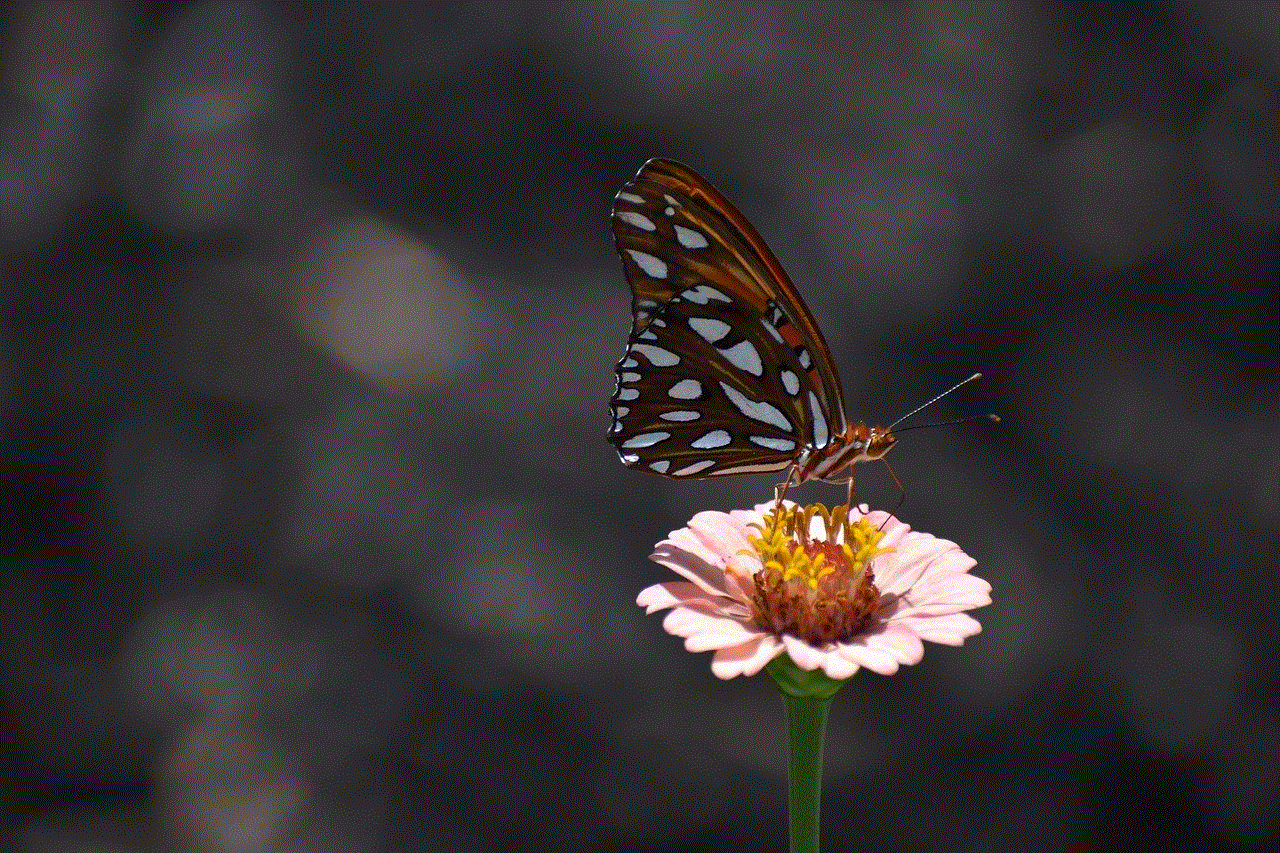
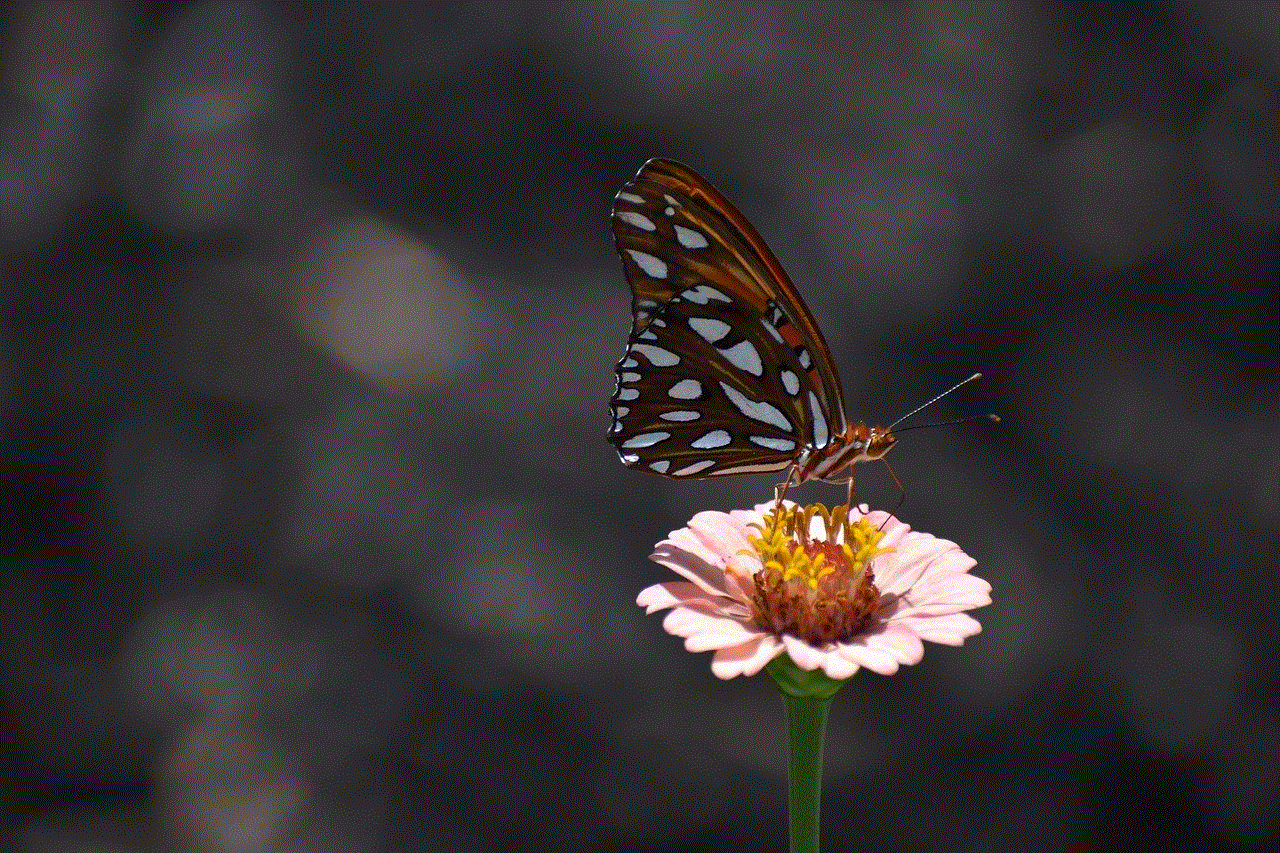
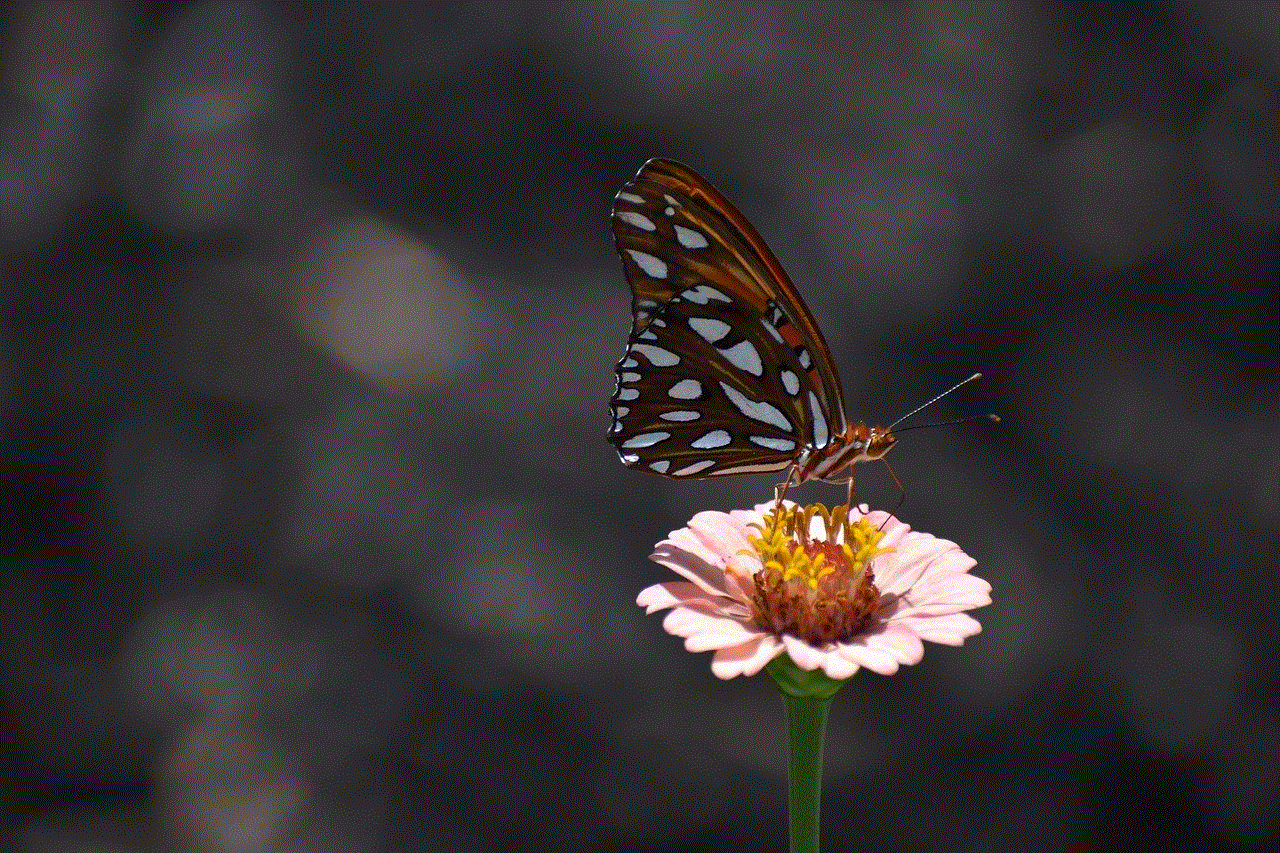
Once you have made your selections, tap “Done.” Your number change process is now complete! You will be taken back to the main screen of WhatsApp, where you can continue using the app with your new number.
## Post-Change Considerations
### Confirming Your Contacts
After the change, it’s a good idea to confirm that your important contacts can still reach you. Ask a few friends or family members to send you messages to ensure everything is working correctly.
### Update Your Profile Information
Since you have changed your number, consider updating your WhatsApp profile information to reflect any changes in your contact details. This includes your profile picture, status, and any other relevant information.
### Regular Backups
To ensure that your chat history is always safe, consider setting up regular backups. You can do this by going to Settings > Chats > Chat backup, where you can select how often you want your chats to be backed up.
## Troubleshooting Common Issues
While changing your number on WhatsApp is generally a smooth process, you may encounter some issues. Here are a few common problems and their solutions:
### Issue 1: Not Receiving the Verification Code
If you don’t receive the SMS verification code, check the following:
– Ensure that your new number is correctly entered and active.
– Make sure you have a stable network connection.
– If you’re still having trouble, opt for the call verification option.
### Issue 2: Losing Chat History
If you find that your chat history is missing after changing your number, ensure that you backed up your chats before initiating the change. If you did back up, try reinstalling WhatsApp and restoring the backup during the setup process.
### Issue 3: Issues with Group Chats
Sometimes, you may find that you are not able to see group chats after changing your number. This can happen if the group admins have not updated your new number. In this case, reach out to the group admins to ensure they have added your new number to the group.
## FAQs about Changing Your Number on WhatsApp
### Q1: Will I lose my chat history when I change my number?
No, you will not lose your chat history when changing your number using WhatsApp’s built-in feature. Your chats, groups, and settings will be migrated to your new number.
### Q2: Do I need to inform WhatsApp about my number change?
No, you do not need to inform WhatsApp separately. The app has a feature that allows you to change your number, which takes care of notifying your contacts if you choose that option.
### Q3: Can I change my number back to my old number?
Yes, you can change your number back to your old number using the same process. Just remember that the old number must be active to receive the verification code.
### Q4: What if I change my number but do not have access to my old number?
If you do not have access to your old number, you can still create a new WhatsApp account with your new number. However, this will not transfer your chat history or groups from your old account.
### Q5: Is there a limit to how often I can change my number on WhatsApp?
There is no specific limit to how often you can change your number on WhatsApp. However, frequent changes may confuse your contacts and lead to missed communications.



## Conclusion
Changing your number on WhatsApp is a straightforward process that ensures you maintain your chat history and group memberships. By following the steps outlined in this guide, you can seamlessly transition to your new number while keeping your communication uninterrupted. Always remember to back up your chats before making any significant changes, and don’t hesitate to reach out to your contacts to ensure they have your updated information. Whether you’re switching numbers for personal or professional reasons, WhatsApp makes it easy to stay connected.