best ipads for kids
# Best iPads for Kids: A Comprehensive Guide
The digital era has ushered in an unprecedented level of access to information and entertainment, and iPads have become a go-to device for families seeking technology that is both educational and fun. As a parent, choosing the right iPad for your child can be daunting, given the myriad of options available. This article will explore the best iPads for kids, considering factors such as age appropriateness, durability, educational content, and parental controls, while providing insights into how to make the most of this valuable technology.
## Understanding the Age Group
Before diving into the specific models available, it’s crucial to understand the age of your child and what they will primarily use the iPad for. Younger children may benefit from devices that offer robust parental controls and educational apps, while older kids might require more functionality for schoolwork and entertainment.
### Toddlers and Preschoolers (Ages 2-5)
For very young children, the iPad can serve as an excellent tool for early learning. Apps designed for toddlers focus on basic skills such as numbers, letters, colors, and shapes. The iPad’s touch screen is intuitive for little fingers, and many apps are designed to be engaging and interactive.
**Recommended Model:**
– **iPad (9th Generation)**: This model strikes a balance between performance and price, making it an excellent choice for younger kids. With its 10.2-inch display, it is large enough for comfortable viewing, yet light enough for little hands. Moreover, it supports the Apple Pencil, which can be a great tool for drawing and writing as your child grows.
### Elementary School Kids (Ages 6-12)
As children enter elementary school, their needs change. They may require devices for homework, reading, and educational games. At this age, it’s important to look for an iPad that can handle more demanding applications and multitasking.
**Recommended Model:**
– **iPad Air (4th Generation)**: The iPad Air offers a powerful A14 Bionic chip, which is perfect for running multiple apps simultaneously. With a 10.9-inch Liquid Retina display, it provides an immersive experience for both educational content and entertainment. Its lightweight design makes it portable, while its compatibility with the Smart Keyboard and Apple Pencil makes it a versatile tool for school assignments.
### Teenagers (Ages 13 and Up)
Teenagers often require a more powerful device capable of handling advanced applications for school projects, creative endeavors, and gaming. At this age, they may also want a device that looks sleek and modern.
**Recommended Model:**
– **iPad Pro (11-inch or 12.9-inch)**: The iPad Pro is equipped with the M1 chip, making it one of the fastest tablets available. It boasts a stunning display with ProMotion technology, which is great for graphic design, video editing, and gaming. Its versatility and power make it suitable for both schoolwork and creative projects, appealing to a wide range of teenager interests.
## Durability and Protection
One of the most significant considerations when purchasing an iPad for kids is durability. Kids can be rough on their devices, so investing in a sturdy case is essential.
### Choosing the Right Case
When selecting a case, look for options that provide shock absorption and raised edges to protect the screen. Some popular choices include:
– **OtterBox Defender Series**: Known for its rugged design, the OtterBox Defender offers multi-layer protection, ensuring that your iPad can withstand drops and bumps.
– **Speck Case-E**: This case is both stylish and protective, offering a slim design while ensuring robust protection against drops.
– **Fintie Kids Case**: Specifically designed for kids, this case features a built-in handle that doubles as a stand, making it easy for little hands to hold.
## Educational Apps
One of the best features of the iPad is the vast array of educational apps available. When selecting an iPad for your child, consider what types of apps might enhance their learning experience.
### Top Educational Apps for Kids
– **Khan Academy Kids**: This free app offers a wealth of resources for children ages 2-8, focusing on subjects such as math, reading, and social-emotional learning.
– **Endless Alphabet**: A fun way for younger kids to learn vocabulary, this app uses adorable animations to keep children engaged.
– **Prodigy Math**: Perfect for elementary school kids, this app turns math practice into a fun game, helping to reinforce skills without the pressure of traditional learning.
## Parental Controls
With the internet at their fingertips, ensuring a safe digital environment for children is vital. iPads come equipped with robust parental controls that can help manage what your child can access.
### Setting Up Parental Controls
1. **Screen Time**: This feature allows you to set limits on how long your child can use the device and which apps they can access.
2. **Content Restrictions**: You can control the type of content your child can access, including music, movies, TV shows, and apps.
3. **App Limits**: Set daily limits for specific apps to encourage a balanced approach to screen time.
## Battery Life and Performance
When considering an iPad for kids, battery life is a crucial factor. Children can easily get lost in their favorite games or educational apps, so a long-lasting battery ensures that the device can keep up with their usage.
### Comparing Battery Life
– **iPad (9th Generation)**: Offers up to 10 hours of battery life, making it perfect for all-day use at home or on the go.
– **iPad Air (4th Generation)**: Also provides around 10 hours of battery life, benefiting from the efficiency of the A14 Bionic chip.
– **iPad Pro**: While it offers powerful performance, it still retains impressive battery life, lasting up to 10 hours for typical use.
## Budget Considerations
Price is often a significant consideration when purchasing a device for your child. Fortunately, Apple offers a range of iPads at different price points, ensuring that there is a suitable option for every budget.
### Budget-Friendly Options
– **iPad (9th Generation)**: This is the most affordable option, making it an excellent choice for families looking for a cost-effective device without sacrificing quality.
– **iPad Mini**: Slightly more expensive than the regular iPad, the iPad Mini offers portability and power, ideal for kids who may want to take their device on the go.
### Premium Choices
For families willing to invest more, the iPad Air and iPad Pro offer additional features and capabilities that can enhance learning and creativity. These models are suitable for older kids who need a more powerful device for schoolwork or hobbies.
## Encouraging Healthy Usage Habits
While technology can be a fantastic tool, it’s essential to encourage healthy usage habits. Setting boundaries and promoting balanced screen time is crucial for your child’s development.
### Tips for Healthy Usage
1. **Create a Schedule**: Establish specific times for your child to use their iPad for both educational and recreational purposes.
2. **Encourage Outdoor Activities**: Balance iPad usage with physical activities to promote a healthy lifestyle.
3. **Engage Together**: Spend time engaging with your child on the iPad, whether it’s playing educational games, watching videos, or exploring new apps together. This interaction not only helps with learning but also strengthens your bond.
## Conclusion
Choosing the best iPad for your child involves careful consideration of their age, interests, and your family’s values regarding technology use. Whether you opt for the budget-friendly iPad (9th Generation) or the powerful iPad Pro, each model offers unique features that can enhance learning and creativity. By investing in a durable case, setting up parental controls, and encouraging healthy usage habits, you can ensure that your child has a safe and enriching experience with their iPad.
As technology continues to evolve, the potential for iPads to serve as valuable educational tools will only grow. By making informed choices today, you can help your child navigate the digital landscape while fostering their love for learning.
can you tell if you screenshot instagram story
Instagram has become one of the most popular social media platforms, with over 1 billion active users worldwide. Among its many features, Instagram Stories has gained immense popularity, with over 500 million daily active users. These temporary posts allow users to share moments from their day in a fun and creative way. However, one common question that many users have is, “Can you tell if someone screenshots your Instagram story?” In this article, we will delve into this topic and explore the answer to this intriguing question.
Understanding Instagram Stories
Before we dive into whether one can tell if someone takes a screenshot of their Instagram story, let’s first understand what Instagram Stories are. Launched in 2016, Instagram Stories is a feature that allows users to share photos and videos that disappear after 24 hours. These posts appear in a slideshow format at the top of the user’s feed and can be viewed by their followers.
Instagram Stories offer various tools to enhance the posts, such as filters, stickers, and text. They also have features like “swipe up” for links and “questions” for engaging with followers. With these features, Instagram Stories have become a popular way for users to share their daily moments and connect with their followers in a more personal way.
Can You Tell If Someone Screenshots Your Instagram Story?
Now, let’s address the elephant in the room. Can you tell if someone screenshots your Instagram story? The short answer is no. Instagram does not notify users when someone takes a screenshot of their story. This means that you can take a screenshot of someone’s story without them ever finding out.
Initially, Instagram did notify users when someone took a screenshot of their direct messages. However, this feature was removed in 2018, and since then, no notifications are sent for screenshots of stories. This decision was met with mixed reactions from users, with some happy to have more privacy, while others were disappointed as they enjoyed the notification feature.
Why Doesn’t Instagram Notify For Screenshots?
You might be wondering why Instagram does not notify users when someone takes a screenshot of their story. The reason for this is simple – to protect user privacy. Instagram respects the privacy of its users and believes that they should have control over who sees their posts. If someone wants to take a screenshot of a story, they should be able to do so without the fear of being caught.
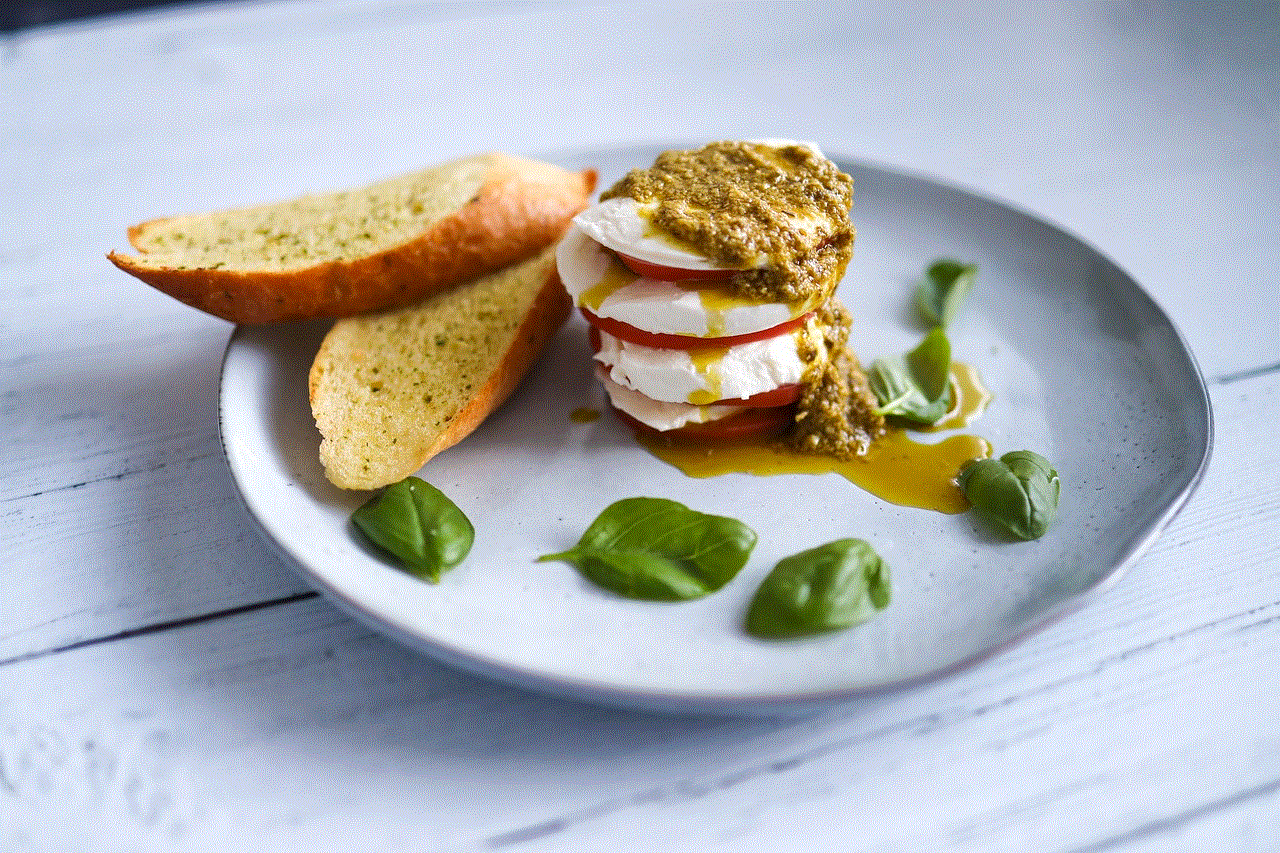
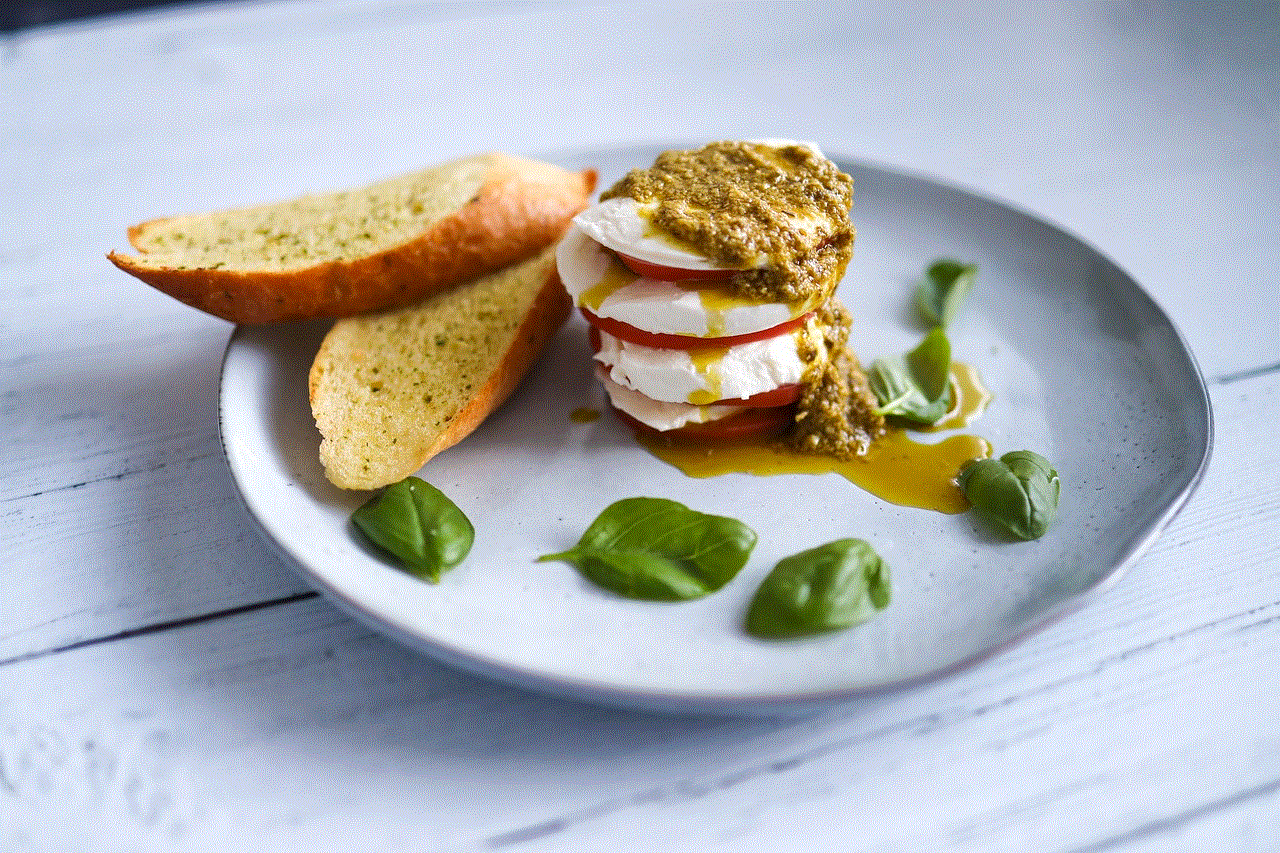
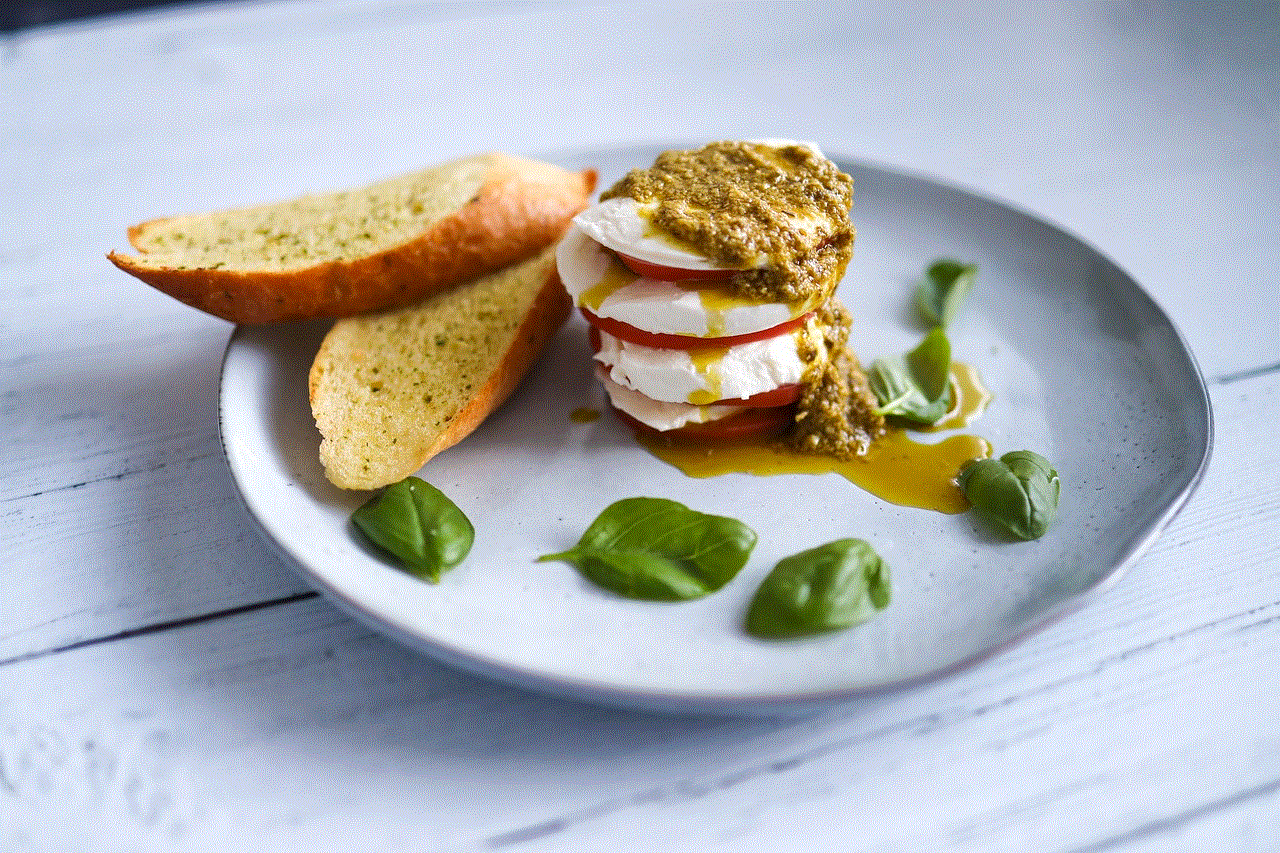
Moreover, Instagram Stories are temporary posts, and the platform believes that users should not have to worry about their content being saved or shared without their consent. Hence, Instagram does not notify users when someone takes a screenshot of their story.
Can You See Who Screenshots Your Instagram Story?
While Instagram does not notify users when someone takes a screenshot of their story, there are ways to find out if someone has taken a screenshot. However, these methods are not foolproof and are not endorsed by Instagram.
The first method is to use third-party apps that claim to notify users when someone takes a screenshot of their story. These apps are not affiliated with Instagram and may not always work accurately. Moreover, these apps may require access to your account, which can pose a security risk.
Another way to find out if someone has taken a screenshot of your story is to use the “swipe up” feature. If you have added a link to your story, you can track how many people have swiped up to view the link. If you notice a significant increase in the number of swipes, it could mean that someone has taken a screenshot to access the link later.
However, these methods are not reliable, and Instagram does not endorse or support them. The platform has made it clear that they will not notify users when someone takes a screenshot of their story, and users should respect each other’s privacy.
Why Do People Take Screenshots Of Instagram Stories?
Now that we have established that Instagram does not notify users when someone takes a screenshot of their story, let’s explore why people take screenshots of Instagram Stories in the first place. There could be several reasons behind this, and we will discuss the most common ones below.
1. To Save Memorable Moments
Instagram Stories are temporary, and after 24 hours, they disappear. Therefore, some users may take screenshots of their own stories to save memorable moments or important information that they want to revisit later.
2. To Share With Others
Another reason people take screenshots of Instagram Stories is to share them with others. Since stories disappear after 24 hours, some users may want to save and share them with their friends or followers who may have missed them.
3. To Use As Inspiration
Instagram Stories often feature beautiful and creative content from users. Some people may take screenshots of these stories to use as inspiration for their own posts or to recreate the same look.
4. To Use As Evidence
In some cases, screenshots of Instagram Stories may be used as evidence in legal matters. For example, if someone has posted something threatening or offensive on their story, someone may take a screenshot to use as evidence against them.
5. Accidental Screenshots
Finally, sometimes, people take screenshots of Instagram Stories accidentally. This could be due to a slip of the finger or a malfunction of the device. In such cases, the person taking the screenshot may not even realize it or intend to do so.
Tips To Protect Your Privacy On Instagram Stories
While Instagram does not notify users when someone takes a screenshot of their story, there are still ways to protect your privacy and prevent your content from being shared without your consent. Here are some tips that can help you safeguard your privacy on Instagram Stories.
1. Use The “Close Friends” Feature
Instagram has a “Close Friends” feature that allows users to share their stories with a select group of people. You can choose who to add to this list, and only those people will be able to see your stories. This way, you have control over who sees your content, and you can ensure your privacy is protected.
2. Be Mindful Of What You Post
It’s essential to be mindful of what you post on your Instagram Stories, as once it’s out there, you have no control over who sees it or saves it. If you want to share something personal or sensitive, it’s best to do so through direct messages or with your “Close Friends” list.
3. Use The “Restrict” Feature
If you suspect that someone is taking screenshots of your stories without your consent, you can use the “Restrict” feature. This feature allows you to restrict someone’s access to your content without them knowing. They will still be able to view your posts, but they won’t be able to share or comment on them.
4. Use The “Archive” Feature
Instagram has an “Archive” feature that allows you to save your stories after they disappear. This way, you can access them later without worrying about someone taking a screenshot.
5. Report Inappropriate Content
If someone takes a screenshot of your story and uses it to harass or bully you, you can report the content to Instagram. The platform has strict policies against bullying and harassment, and they will take the necessary action to remove the content and protect your privacy.
Conclusion
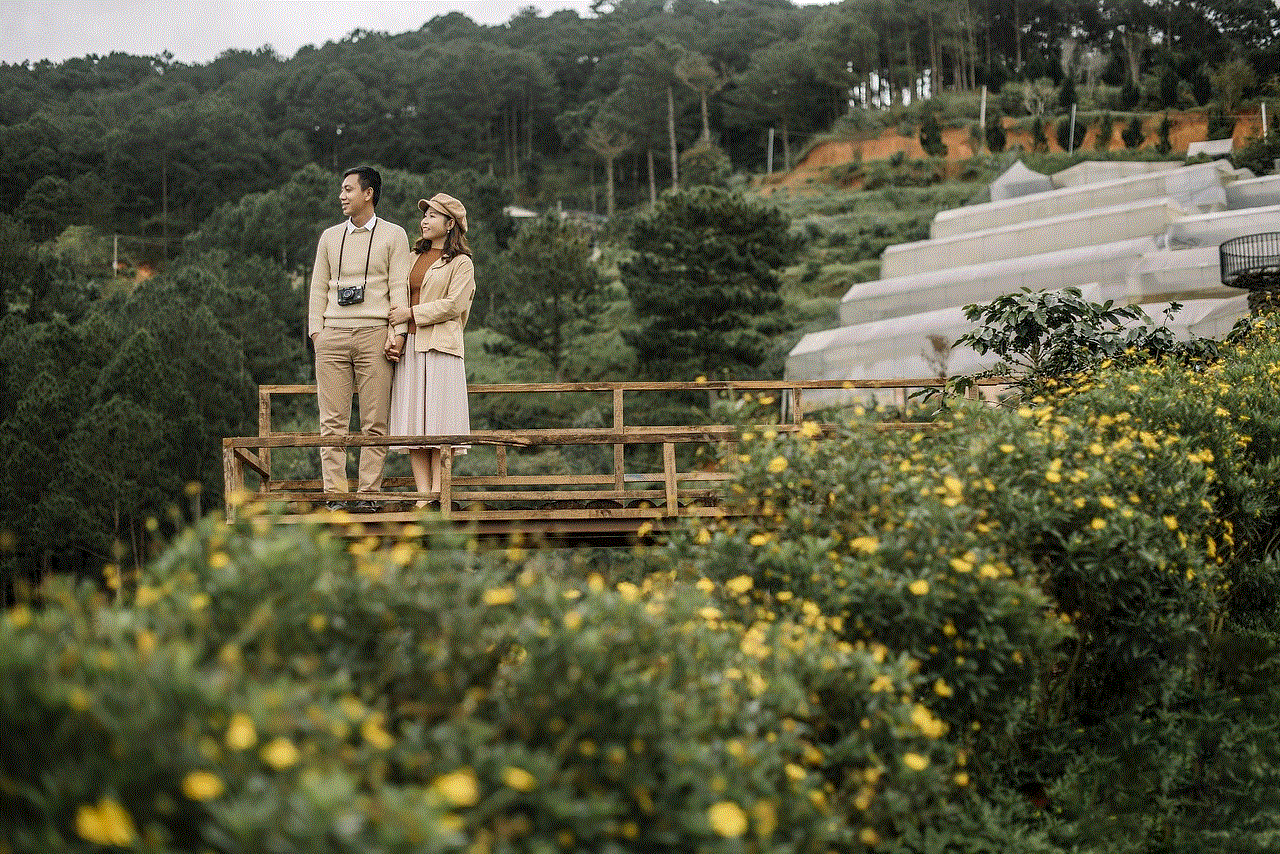
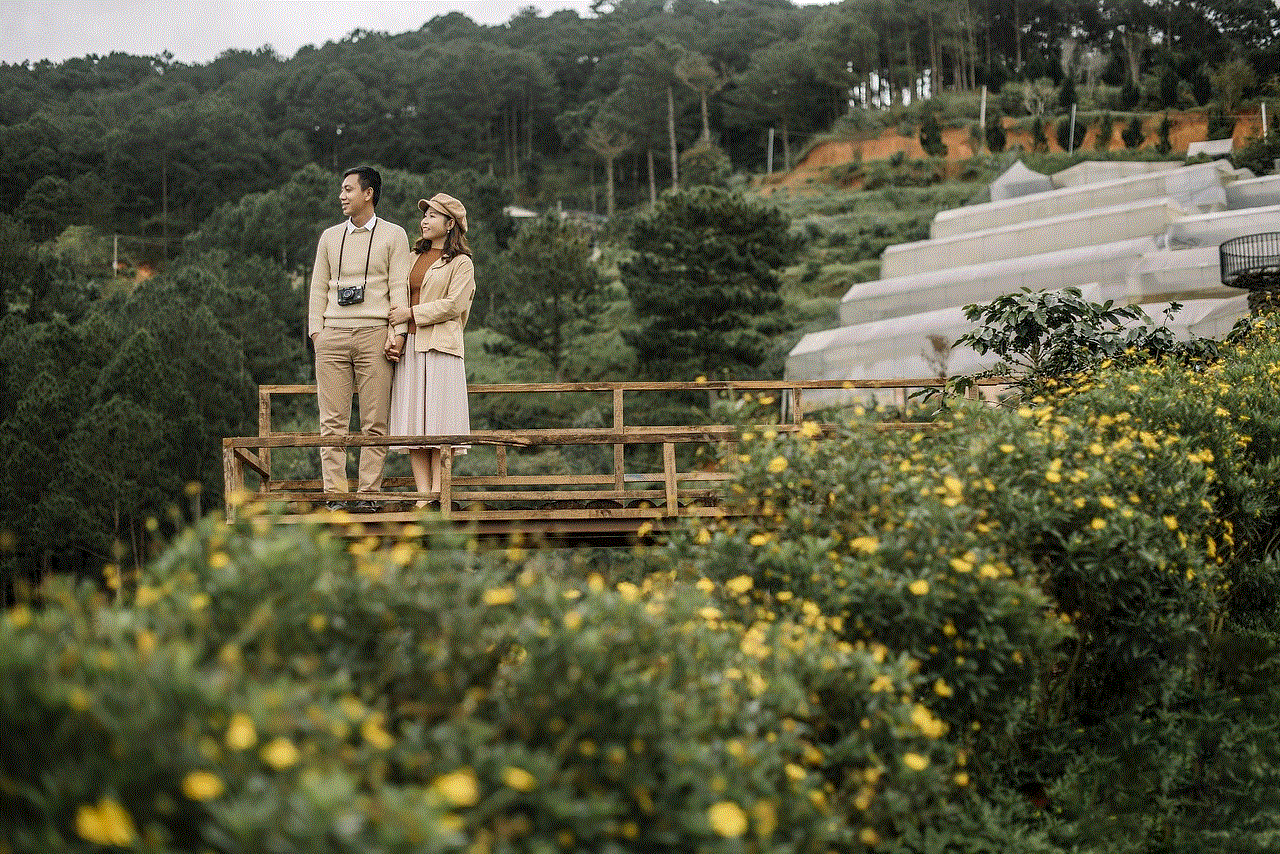
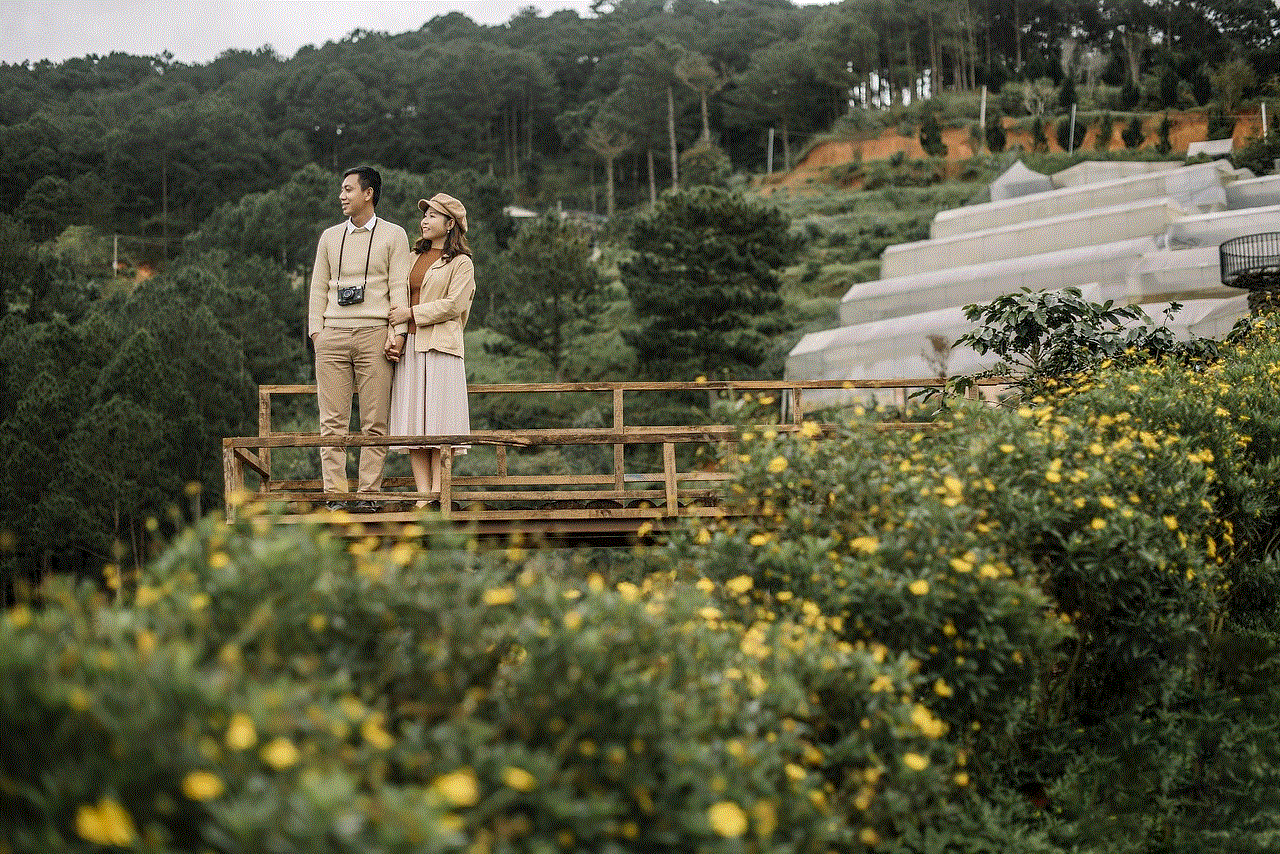
In conclusion, Instagram does not notify users when someone takes a screenshot of their story. This decision was made to protect user privacy and allow people to have control over their content. While there are ways to find out if someone has taken a screenshot, these methods are not reliable, and Instagram does not endorse them. Therefore, it’s best to be mindful of what you post on your Instagram Stories and take necessary precautions to protect your privacy.