nintendo switch how to use
The Nintendo Switch is a revolutionary gaming console developed by Japanese gaming giant, Nintendo. Released in March 2017, the Switch has taken the gaming world by storm with its unique hybrid design that allows users to play games both on-the-go and at home. With its innovative features and wide range of games, the Nintendo Switch has become a must-have for gamers of all ages. In this article, we’ll take a closer look at how to use the Nintendo Switch and all its features.
1. Unboxing and Setting Up the Nintendo Switch
The first step to using the Nintendo Switch is unboxing and setting it up. When you open the box, you will find the console, two Joy-Con controllers, a dock, an AC adapter, an HDMI cable, and a Joy-Con grip. Start by connecting the dock to your TV using the HDMI cable and plugging in the AC adapter. Then, slide the Joy-Con controllers onto the sides of the console and turn it on by pressing the power button located on the top left corner.
Next, follow the on-screen instructions to set up your language, internet connection, and user profile. You can also customize your user profile with a nickname and avatar. Once the setup is complete, you can choose to connect your Nintendo account or create a new one. It’s important to have a Nintendo account to access online features and purchase games from the eShop.
2. Understanding the Different Modes
One of the unique features of the Nintendo Switch is its ability to switch between different modes. The console can be used in three different modes – TV mode, Tabletop mode, and Handheld mode. In TV mode, you can play games on your TV by docking the console. In Tabletop mode, you can prop up the console using its built-in stand and detach the Joy-Con controllers to play games on the console’s screen. In Handheld mode, you can take the console on-the-go and play games using the built-in screen and attached Joy-Con controllers.
3. Navigating the Home Menu
The Home Menu is the main interface of the Nintendo Switch, and it’s where you can access all your games and apps. To access the Home Menu, press the Home button located on the right Joy-Con controller. From here, you can navigate through the different games and apps using the Joy-Con controllers or the touch screen. The Home Menu also allows you to change settings, manage your user profile, and access the eShop.
4. Playing Games on the Nintendo Switch
The Nintendo Switch offers a wide range of games for all types of gamers. You can purchase physical game cartridges or download games from the eShop. To play a game, simply insert the cartridge into the console or select the game from the Home Menu if you have downloaded it. You can also download game demos for free to try out new games before purchasing them.
The Joy-Con controllers offer a variety of ways to play games. They can be used as traditional controllers when attached to the console, or they can be detached and used separately for multiplayer games. The Joy-Con controllers also have motion control capabilities, which enhance gameplay for certain games.
5. Using the eShop
The eShop is the digital marketplace for the Nintendo Switch, where you can purchase games, downloadable content, and apps. To access the eShop, select the icon from the Home Menu. You can browse through the different categories or search for a specific game. The eShop also offers sales and discounts, so make sure to check it regularly for great deals.
To purchase a game, you will need to have funds in your Nintendo account. You can add funds by selecting “Add Funds” from the eShop and choosing a payment method. You can also redeem a download code to add funds to your account. Once you have enough funds, select the game you want to purchase and follow the on-screen instructions.
6. Online Features and Multiplayer
The Nintendo Switch offers online features that allow you to play with friends and other players from around the world. To access online features, you will need to have a Nintendo Switch Online subscription. With this subscription, you can play games online, access cloud storage for game saves, and get exclusive deals. You can purchase a subscription from the eShop or through the Nintendo website.
The Nintendo Switch also offers local multiplayer for certain games, where you can play with friends who have their own Switch consoles. This feature is particularly useful for games that require physical movement, such as the popular game, Just Dance.
7. Using amiibo Figures
Amiibo figures are small figurines that can be used with the Nintendo Switch to unlock new features in certain games. To use an amiibo, simply tap it on the right Joy-Con controller’s NFC touchpoint. This will unlock new costumes, power-ups, or other bonuses in the game.
Amiibo figures are not necessary to play games, but they add an extra level of fun and excitement for players. You can purchase amiibo figures separately or in bundles with certain games.
8. Taking Screenshots and Recording Videos
The Nintendo Switch has a built-in feature that allows you to take screenshots and record videos of your gameplay. To take a screenshot, press the Capture Button located on the left Joy-Con controller. The screenshot will be saved in the Album on the Home Menu. To record a video, press and hold the Capture Button for at least one second. You can then edit the video with the built-in video editor and share it on social media.
9. Parental Controls
The Nintendo Switch offers parental controls to help parents manage their children’s gaming time and content. With the parental controls, you can set a time limit for how long your child can play each day, restrict access to certain games, and limit online communication. You can access the parental controls from the Home Menu or through the Nintendo Switch Parental Controls app, which is available for both iOS and Android devices.
10. Troubleshooting and Maintenance
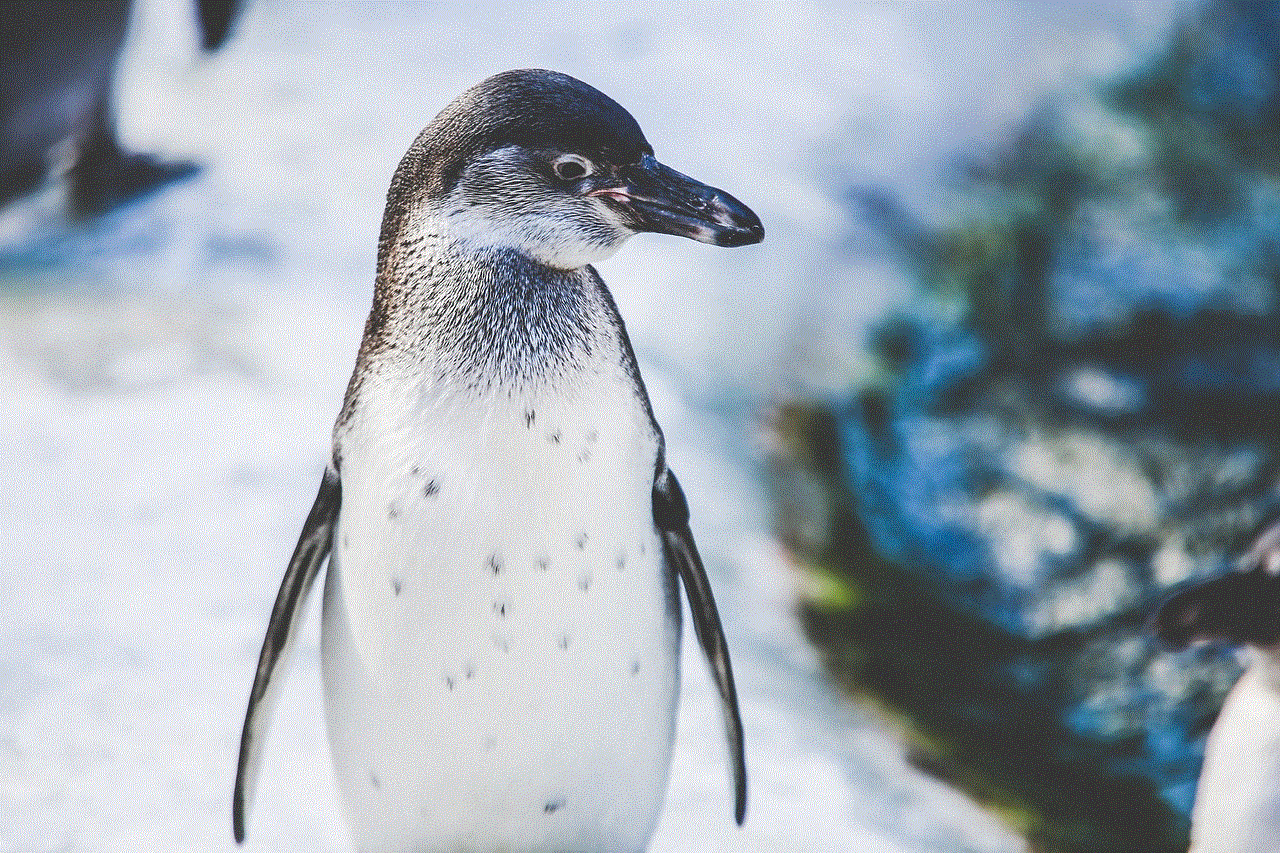
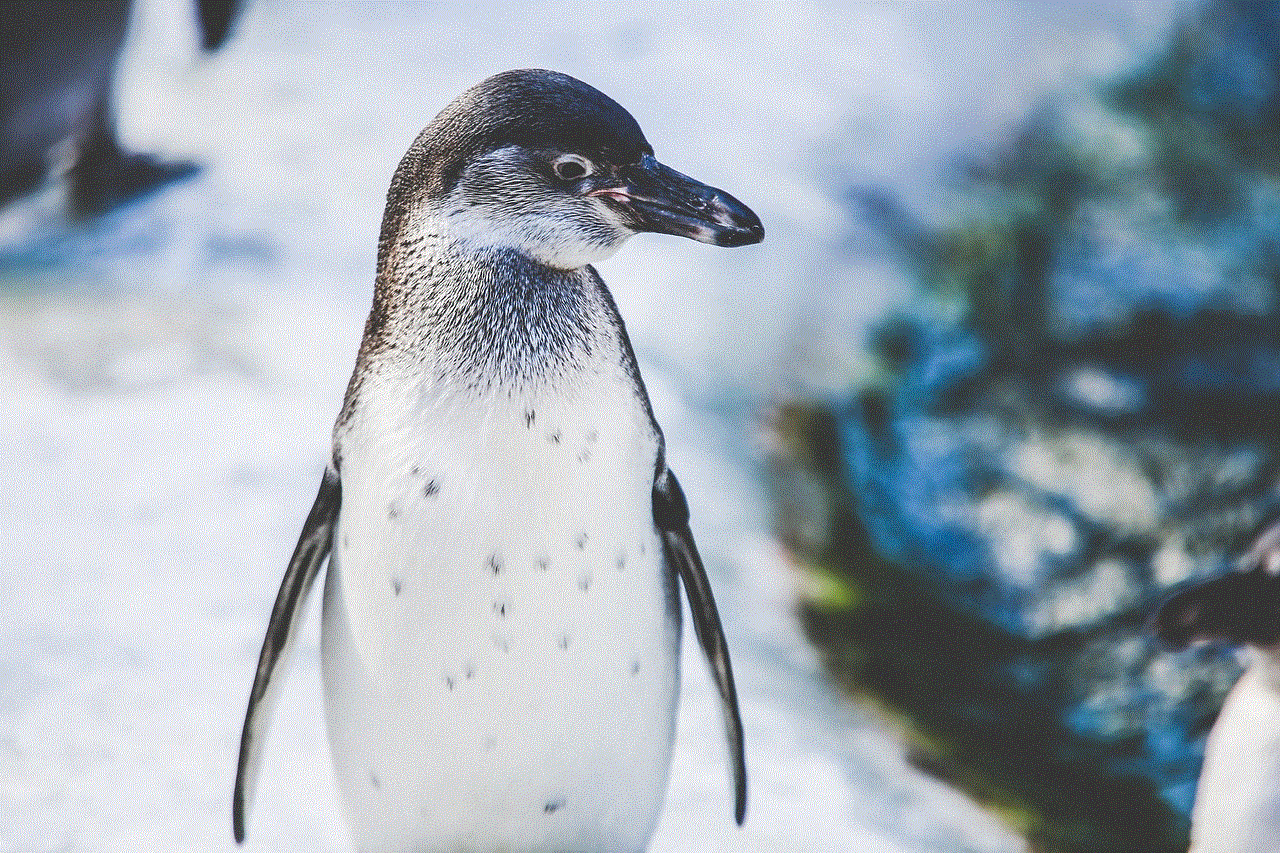
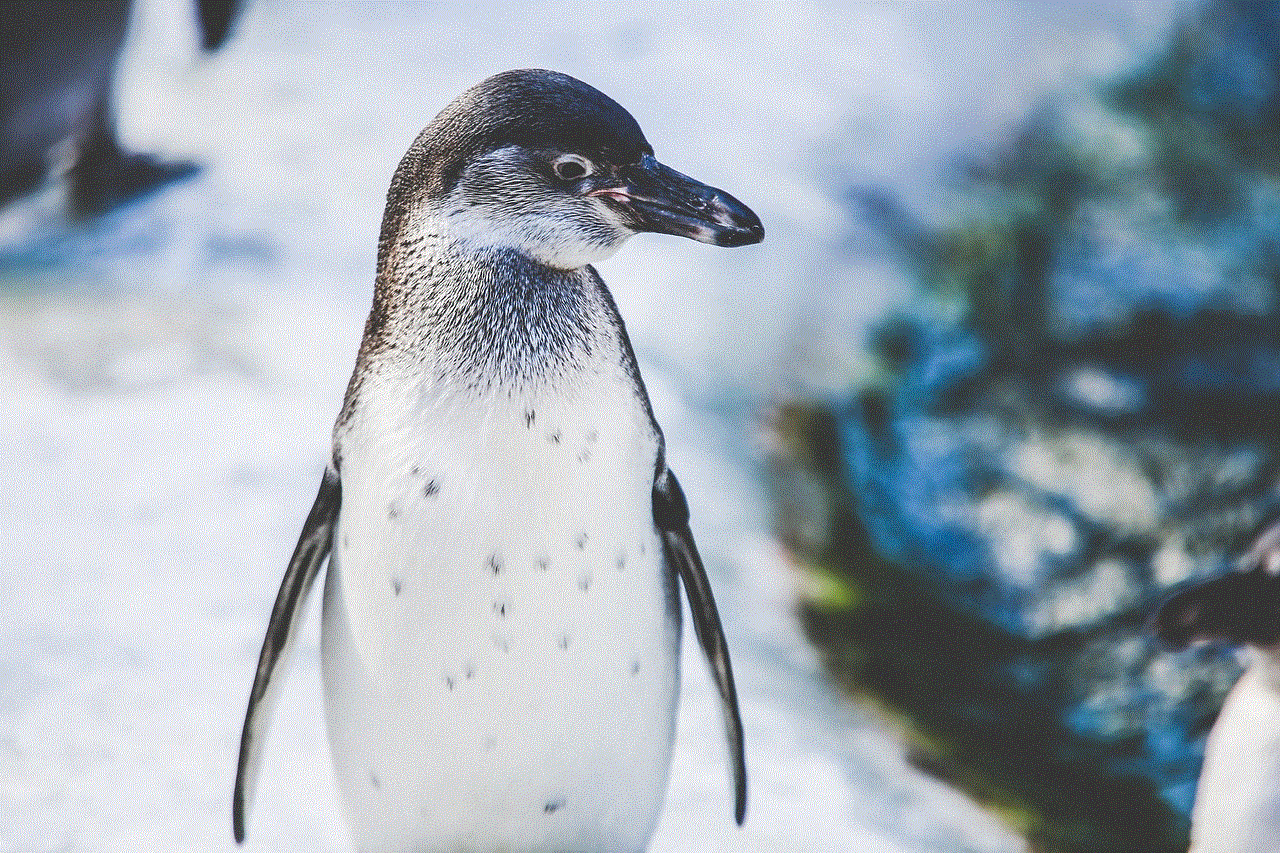
Like any electronic device, the Nintendo Switch may encounter some issues from time to time. If you experience any problems with your console, the first step is to check for any software updates. These updates may fix any bugs or glitches that could be causing the issue.
If the problem persists, you can try resetting the console by holding down the power button for at least 12 seconds. This will force the console to shut down and restart. If the issue still persists, you may need to contact Nintendo’s customer support for further assistance.
As for maintenance, make sure to keep your console and controllers clean and free from dust and debris. You can use a soft cloth to wipe the console and controllers regularly. It’s also important to keep your console in a cool and well-ventilated area to prevent overheating.
In conclusion, the Nintendo Switch is a versatile and user-friendly gaming console that offers a wide range of features and games for all types of gamers. With its unique hybrid design, the Switch has changed the way we play games and has become a must-have for any gaming enthusiast. Whether you’re playing on-the-go or at home, the Nintendo Switch offers an immersive and enjoyable gaming experience like no other.
cash app teenager
In today’s digital age, teenagers are constantly looking for ways to manage their finances and make transactions with ease. With the rise of mobile banking and payment apps, it’s no surprise that teenagers are turning to these platforms for their financial needs.
One such app that has gained popularity among teenagers is Cash App. Developed by Square Inc., Cash App is a mobile payment service that allows users to send and receive money, as well as buy and sell stocks and Bitcoin. But what sets Cash App apart from other payment apps is its appeal to teenagers. In this article, we will explore the features of Cash App that make it a hit among teenagers and the potential impact it may have on their financial habits.
Ease of Use
One of the main reasons why Cash App is popular among teenagers is its user-friendly interface. The app is designed to be simple and easy to navigate, making it accessible for teenagers who may not be as tech-savvy as adults. With just a few taps, users can send or receive money from friends and family, making it a convenient way to split bills or pay back loans.
Moreover, Cash App offers a debit card called Cash Card, which can be used for purchases at any store that accepts Visa. This allows teenagers to have a sense of financial independence, as they can make purchases without relying on their parents’ credit cards. The Cash Card also comes with a Boost feature, which offers cashback rewards at selected merchants, making it an attractive option for cost-conscious teenagers.
Security
With the increasing cases of cyber fraud, security is a major concern for teenagers and their parents. Cash App addresses this by offering robust security features to protect user’s financial information. The app uses encryption to secure transactions, and users can also set up a PIN or enable Face ID for added security. In addition, Cash App also has a dedicated team to monitor and prevent fraud, giving parents peace of mind when their teenagers are using the app.
Financial Education
Another aspect that makes Cash App appealing to teenagers is its focus on financial education. The app offers a feature called “Cash App for Teens,” which allows parents to set up a separate account for their teenagers and monitor their spending. This gives parents the opportunity to teach their teenagers about budgeting and responsible spending. The app also offers a feature called “Cash App Investing,” which enables users to buy and sell stocks and Bitcoin. This feature not only introduces teenagers to the world of investing but also encourages them to make informed financial decisions.



Social Media Integration
Cash App has also integrated social media into its platform, allowing users to share their payment activities on their social media accounts. This feature has made Cash App popular among teenagers, who are constantly sharing their experiences and daily activities on social media. By integrating social media, Cash App has become a more social and interactive platform, appealing to teenagers who are always looking for new ways to connect with their friends.
Cash App Rewards
Cash App has also introduced a rewards program that offers cashback on purchases made with the app. This feature has been a hit among teenagers, who are always on the lookout for ways to save money. With Cash App rewards, users can get up to 10% cashback on purchases made at selected merchants, making it a lucrative option for teenagers who are looking to stretch their allowance or part-time job earnings.
Peer-to-Peer Transactions
Peer-to-peer (P2P) transactions have become increasingly popular among teenagers, and Cash App provides a seamless platform for such transactions. With Cash App, teenagers can easily transfer money to their friends or family without the hassle of carrying cash or writing checks. This feature is especially useful for teenagers who are always on the go and need a quick and secure way to make payments.
Cash App Boosts
Cash App also offers a feature called “Boosts,” which allows users to get up to 15% off at selected merchants. This feature is appealing to teenagers, who are constantly looking for ways to save money. With Boosts, teenagers can save on their favorite stores, restaurants, and even ride-sharing services. This not only encourages responsible spending but also makes Cash App a more attractive option for teenagers.
Cash App Cultivates Entrepreneurship
Cash App has also become a platform for teenagers to cultivate their entrepreneurial skills. With the app’s easy-to-use payment system, teenagers can easily sell products or services and receive payments directly to their Cash App account. This has opened up opportunities for teenagers to start their own small businesses and become financially independent at a young age.
Potential Impact on Teenage Financial Habits
While Cash App offers numerous benefits for teenagers, there are also concerns about the potential impact on their financial habits. With easy access to money and convenient payment options, teenagers may be tempted to overspend or make impulsive purchases. Moreover, the integration of social media and the rewards program may also contribute to a culture of instant gratification, where teenagers are constantly seeking validation through material possessions.
Another concern is the lack of physical money management skills that Cash App may promote. With everything being digital, teenagers may not understand the value of money and the importance of budgeting. This can lead to a lack of financial responsibility and potential financial problems in the future.



In conclusion, Cash App has become a popular payment app among teenagers due to its user-friendly interface, security features, social media integration, and rewards program. It also offers opportunities for teenagers to learn about budgeting, investing, and entrepreneurship. However, there are also concerns about the potential impact on teenage financial habits. It is important for teenagers to use Cash App responsibly and for parents to monitor their spending and educate them about financial responsibility. With proper guidance, Cash App can be a valuable tool for teenagers to manage their finances and cultivate good financial habits.