rec room vs roblox
Virtual reality (VR) and gaming have become increasingly popular in recent years, with advancements in technology allowing for immersive and interactive experiences. Two of the biggest names in the VR gaming world are Rec Room and Roblox . Both offer a vast array of games and experiences for players to enjoy, but which one comes out on top? In this article, we will compare and contrast Rec Room and Roblox, looking at their features, gameplay, and overall user experience to determine which platform reigns supreme.
Overview of Rec Room
Rec Room is a virtual reality social club that allows players to interact with each other in a variety of multiplayer games and activities. It was first released in 2016 and is available on multiple platforms, including Oculus, PlayStation VR, and Steam. The game is free to play and is constantly updated with new content, making it a popular choice among VR gamers.
One of the main selling points of Rec Room is its focus on social interaction. Players can create their own avatars, join public or private rooms, and communicate with other players through voice chat. This makes it an ideal platform for those who want to meet new people and make friends while gaming.
Overview of Roblox
Roblox, on the other hand, is a massively multiplayer online game creation platform that was launched in 2006. It is available on multiple platforms, including PC, mobile, and Xbox One . The game has a vast user base, with over 164 million monthly active players as of August 2021.
Roblox allows players to create their own games using the Roblox Studio software, making it a popular choice among aspiring game developers. However, it also offers a wide range of games created by other players, making it a diverse and constantly evolving gaming platform.
Features
Both Rec Room and Roblox offer a wide range of features that make them popular choices among gamers. Let’s take a closer look at what each platform has to offer.
Rec Room features a variety of multiplayer games and activities, including paintball, dodgeball, and laser tag. These games are designed to be played with others, making them ideal for socializing and meeting new people. The platform also offers a range of tools for players to create their own games and rooms, allowing for endless possibilities.
On the other hand, Roblox boasts an extensive library of user-generated games, with over 40 million games available on the platform. These games range from adventures and simulations to role-playing and racing games. The platform also offers a marketplace where players can buy and sell virtual items using the in-game currency, Robux.
Gameplay
When it comes to gameplay, Rec Room and Roblox offer vastly different experiences. Rec Room is primarily a VR game, meaning players can physically move and interact with objects in the game world. This adds an extra level of immersion and realism to the gameplay, making it a popular choice for VR enthusiasts.
Roblox, on the other hand, can be played on a variety of devices, including PC and mobile, but it does not offer a VR option. The gameplay is more traditional, with players using a keyboard and mouse or a controller to navigate through the game world and complete objectives.
User Experience
The user experience is an essential aspect of any gaming platform, and Rec Room and Roblox both excel in this area. Rec Room’s focus on social interaction makes it a friendly and welcoming community for players of all ages. The platform also offers a reporting system to deal with any inappropriate behavior, ensuring a safe and enjoyable experience for all players.
Roblox, on the other hand, has faced criticism for its lack of moderation and the presence of inappropriate content. However, the platform has taken steps to improve its safety measures and offers parental controls to limit the games and activities available to younger players.
Graphics and Design
In terms of graphics and design, both Rec Room and Roblox offer unique and visually appealing experiences. Rec Room’s graphics are vibrant and cartoonish, adding to the fun and lighthearted nature of the game. The platform also offers a variety of customization options for players to create their own avatars, adding a personal touch to the game.
Roblox, on the other hand, has a more simplistic and blocky design, but this is part of its charm. The platform’s graphics are constantly improving, and with the introduction of Roblox Studio, players have the opportunity to create stunning and realistic games and environments.
Monetization
Both Rec Room and Roblox are free to play, but they offer different monetization models. Rec Room relies on microtransactions, allowing players to purchase in-game tokens to buy virtual items and customization options. These microtransactions are entirely optional and do not affect gameplay.
Roblox, on the other hand, offers a subscription-based membership, called Roblox Premium, which gives players access to exclusive features and benefits. The platform also generates revenue through the sale of virtual items and advertising.
Which One Should You Choose?
Now that we have compared and contrasted Rec Room and Roblox, the question remains, which one should you choose? The answer ultimately depends on your personal preferences and gaming goals.
If you are looking for a social and immersive VR experience, then Rec Room is the way to go. It offers a range of multiplayer games and activities, making it ideal for those who want to meet new people and make friends while gaming.
On the other hand, if you are interested in game development or want access to a vast library of user-generated games, then Roblox is the better choice. It offers endless possibilities for creativity and has a massive player base, making it a popular choice among gamers of all ages.
In conclusion, both Rec Room and Roblox are fantastic gaming platforms that offer unique and enjoyable experiences. Whether you prefer socializing in VR or creating your own games, both platforms have something to offer. So why not give them a try and see which one you like best?
does facebook let you see who viewed your profile
Facebook is undoubtedly one of the most popular social media platforms in the world. With over 2.8 billion monthly active users, it has become an integral part of our daily lives. It is a place where we connect with friends and family, share our thoughts and experiences, and stay updated on current events. However, one question that has always lingered in the minds of Facebook users is whether the platform allows us to see who has viewed our profile. In this article, we will delve deeper into this topic and explore the truth behind this popular query.
To begin with, it is essential to understand the dynamics of Facebook. When we create a Facebook account, we are required to provide personal information such as our name, age, gender, and location. This information is used to create our profile, which is the digital representation of ourselves on the platform. Our profile contains our profile picture, cover photo, and a bio section where we can add a brief description of ourselves. It also displays our posts, photos, videos, and any other content we choose to share with our friends and followers.
Now, the question arises, does Facebook let us see who has viewed our profile? The short answer is no. Facebook does not provide an option for its users to see who has viewed their profile. It has been a long-standing myth that the platform has a feature that allows us to check the names of the people who have visited our profile. However, this is not entirely accurate. There is no such feature on Facebook, and any third-party applications or websites claiming to provide this service are not legitimate.
The reason behind this is simple. Facebook values its users’ privacy and has implemented strict policies to safeguard it. Allowing users to see who has viewed their profile would be a violation of these policies. Moreover, it would also lead to potential stalking and harassment issues, which the platform wants to avoid at all costs. Therefore, it is safe to say that Facebook does not let us see who has viewed our profile, and any claims suggesting otherwise are false.
Now, you might be wondering why some people believe that Facebook has a feature to see profile viewers. The confusion stems from the ‘People You May Know’ section on the platform. This section suggests potential friends based on mutual friends, mutual interests, and other factors. Many users assume that the people listed in this section have viewed their profile, leading to the misconception that Facebook has a feature to see profile viewers.
Another reason for this myth is the ‘Seen’ feature on Facebook Messenger. This feature shows a user if their message has been seen by the recipient. However, this feature only applies to messages sent through Messenger and not profile views. It is worth noting that Facebook has clarified multiple times that it does not allow users to see who has viewed their profile. Yet, the myth persists, and people continue to search for ways to check their profile viewers.
So, if Facebook does not let us see who has viewed our profile, how does it determine the people we may know? The answer lies in the platform’s algorithms. Facebook uses complex algorithms to analyze our activity on the platform, including our interactions with other users, groups, and pages. It also takes into account our personal information, such as our location, workplace, and education, to suggest potential friends. Therefore, the ‘People You May Know’ section is not an indication of who has visited our profile, but rather a result of Facebook’s algorithm.
Now, you might be wondering, if Facebook does not allow us to see who has viewed our profile, is there any way to find out? The answer is no. As mentioned earlier, any third-party applications or websites claiming to provide this service are not legitimate. Not only do they violate Facebook’s policies, but they also pose a significant risk to our privacy and security. These apps and websites often require us to provide personal information and access to our Facebook account, which can be misused for malicious purposes.
Moreover, some of these apps and websites even charge a fee for their services, claiming to provide a list of people who have viewed our profile. However, these lists are often fake and randomly generated, making them unreliable. Therefore, it is best to stay away from such apps and websites and not fall for their false claims.
In conclusion, Facebook does not let us see who has viewed our profile. The platform values its users’ privacy and has implemented strict policies to protect it. The ‘People You May Know’ section and the ‘Seen’ feature on Messenger do not indicate who has viewed our profile. They are a result of Facebook’s algorithms, which analyze our activity on the platform to suggest potential friends. Therefore, it is best to disregard any claims suggesting that there is a way to see profile viewers on Facebook. Let us enjoy using the platform without worrying about who has viewed our profile.
how to half open a snap
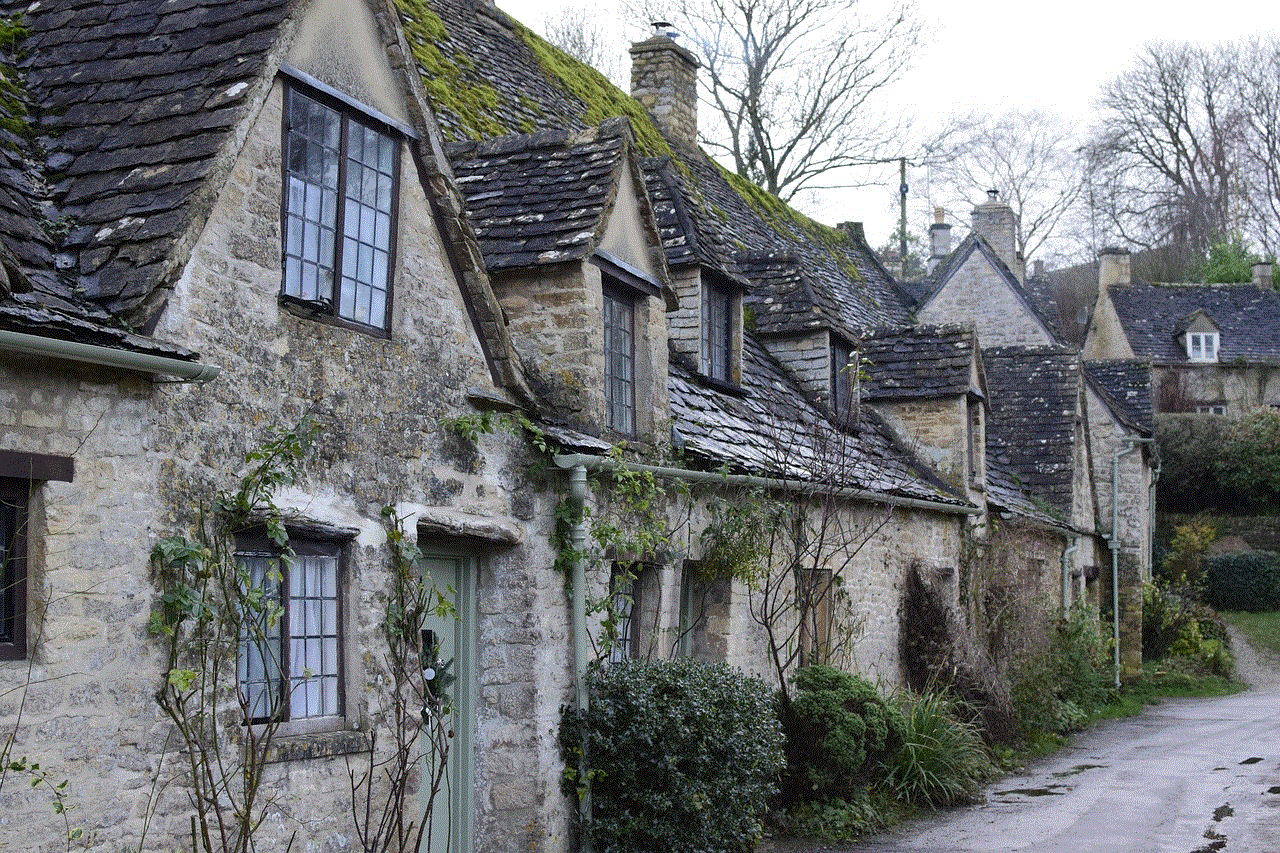
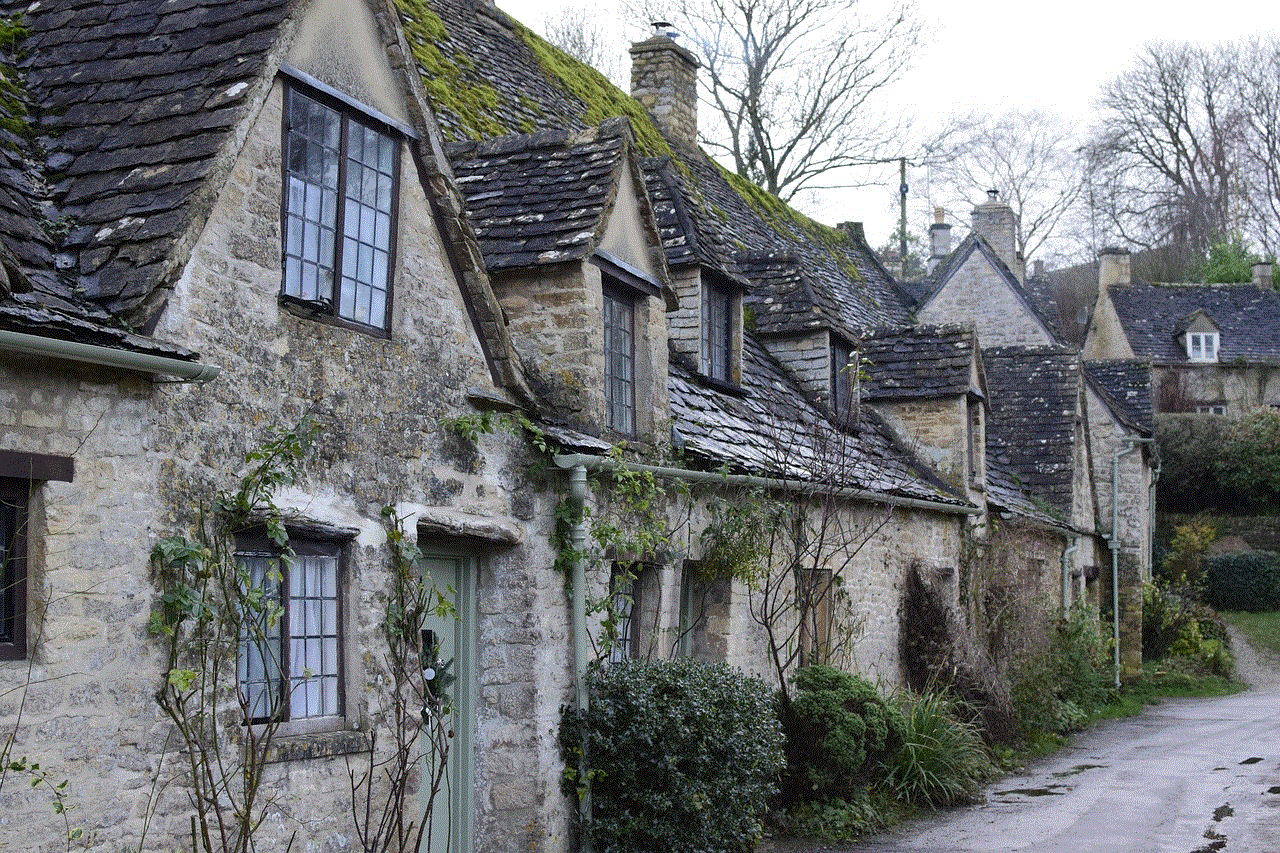
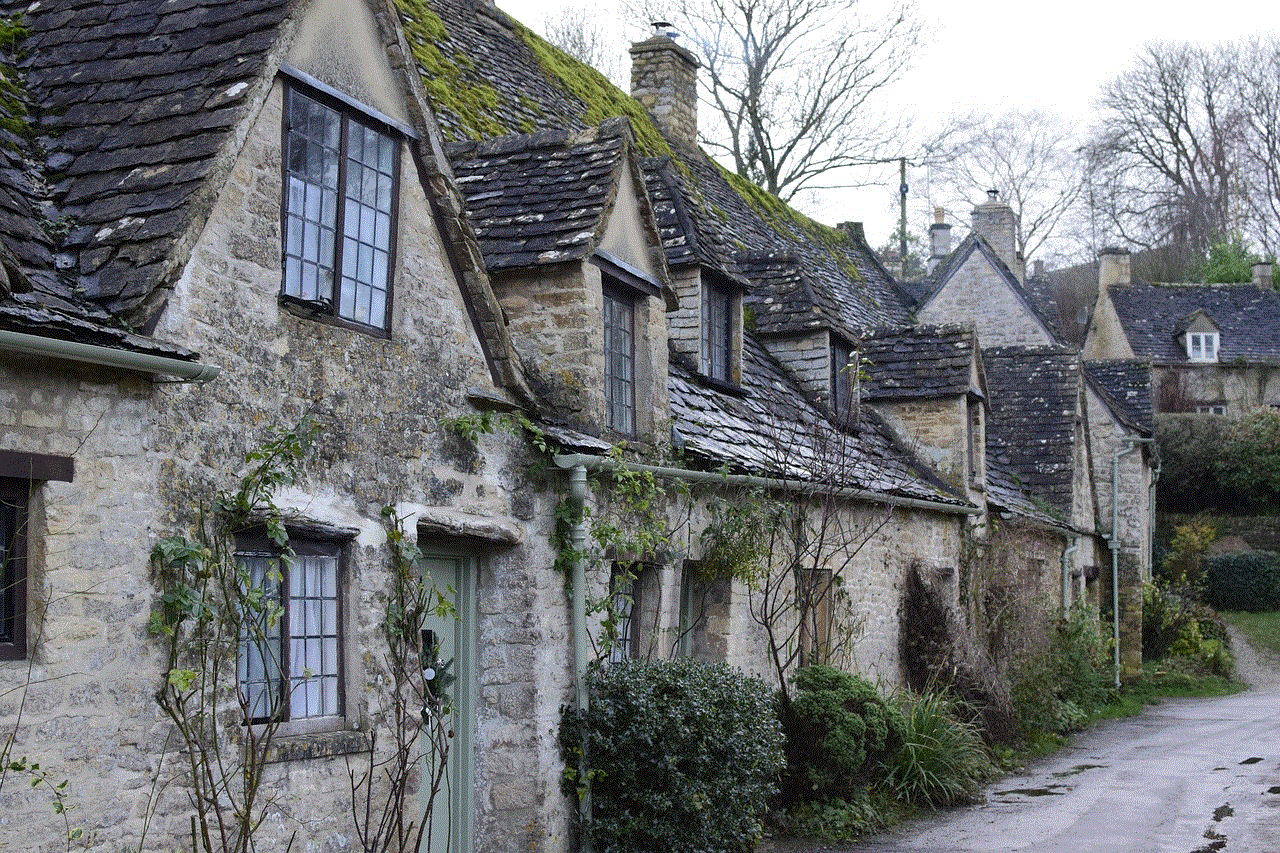
Snapchat is a popular social media platform that allows users to share photos and videos with their friends and followers. One of its unique features is the ability to send “snaps”, which are photos or videos that disappear after being viewed by the recipient. However, sometimes you may want to keep a snap open for longer than the usual 10 seconds. This is where the concept of “half opening” a snap comes in. In this article, we will explore what it means to half open a snap and how you can do it.
What is Half Opening a Snap?
Half opening a snap refers to the process of viewing a snap without actually fully opening it. In other words, it is like peeking at a snap without letting the sender know that you have seen it. This can be useful in situations where you are not ready to fully open and view the snap, but still want to get a quick glimpse of what it contains.
Why Would You Want to Half Open a Snap?
There are several reasons why someone might want to half open a snap. For one, it can be a way to avoid awkward or uncomfortable situations. For example, if someone sends you a snap that you are not interested in seeing, you can half open it and avoid having to respond to it. Additionally, half opening a snap can also be a way to protect your privacy. By not fully opening a snap, the sender will not know that you have seen it, and this can be useful if you want to maintain a certain level of anonymity on the platform.
How to Half Open a Snap?
Now that we have established what half opening a snap means, let’s discuss how you can actually do it. There are a few different methods that you can use to half open a snap, and we will go through each one in detail.
Method 1: Use a Third-Party App
One of the easiest ways to half open a snap is by using a third-party app. These apps are specifically designed to help you view snaps without the sender knowing. Some popular apps for this purpose include Casper, SnapBox, and Snapkeep. These apps work by downloading the snap onto your device without actually opening it on Snapchat. This way, you can view the snap as many times as you want without the sender knowing.
Method 2: Use Airplane Mode
Another way to half open a snap is by using the airplane mode feature on your device. This method works by tricking the Snapchat app into thinking that your device has lost its internet connection. As a result, when you open a snap in this mode, it will not be marked as “opened” by the sender. To use this method, follow these steps:
1. Open Snapchat and let all the snaps load.
2. Turn on airplane mode on your device.
3. Open the snap you want to half open.
4. After viewing the snap, close the app and turn off airplane mode.
5. The snap will still appear unopened to the sender.
Method 3: Use Quick Swipe
Quick swipe is a feature that allows you to quickly view a snap without actually fully opening it. To use this method, follow these steps:
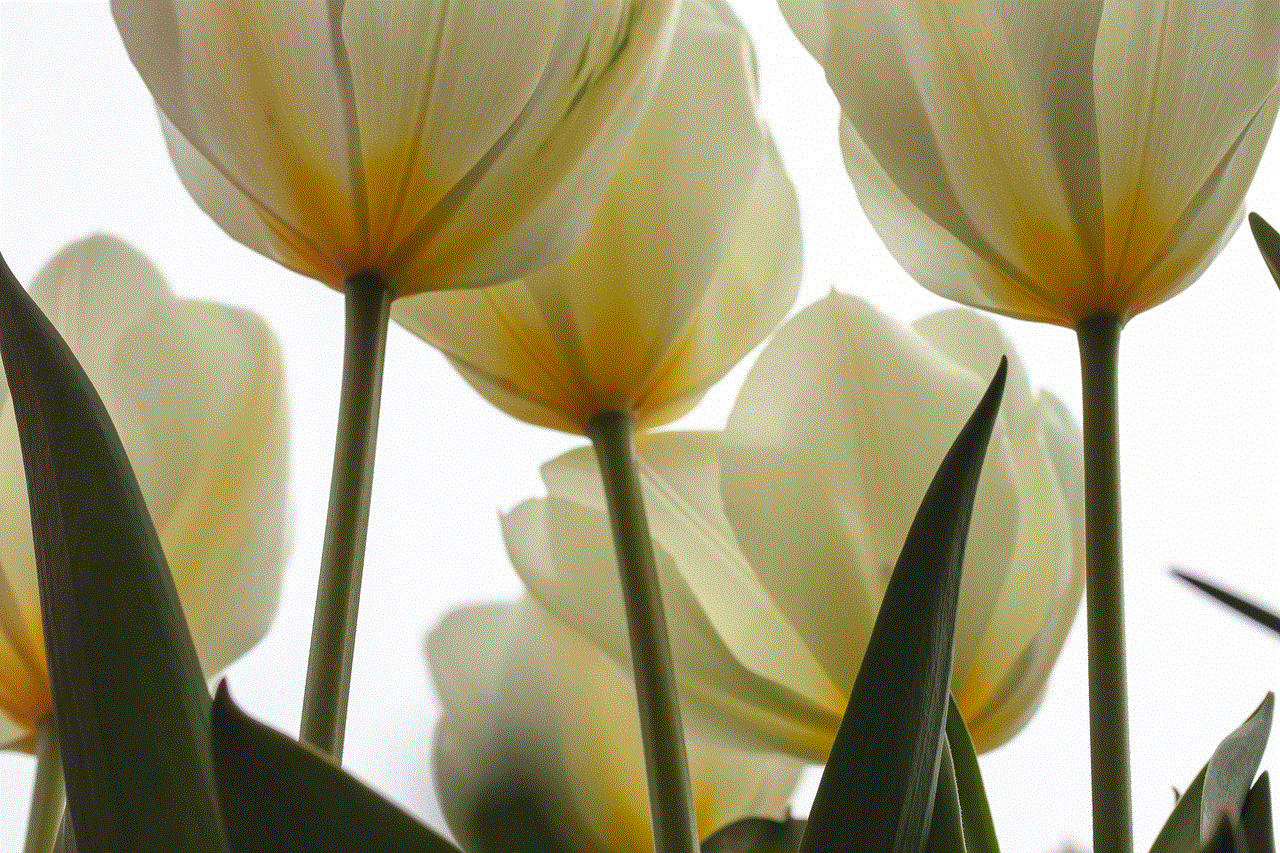
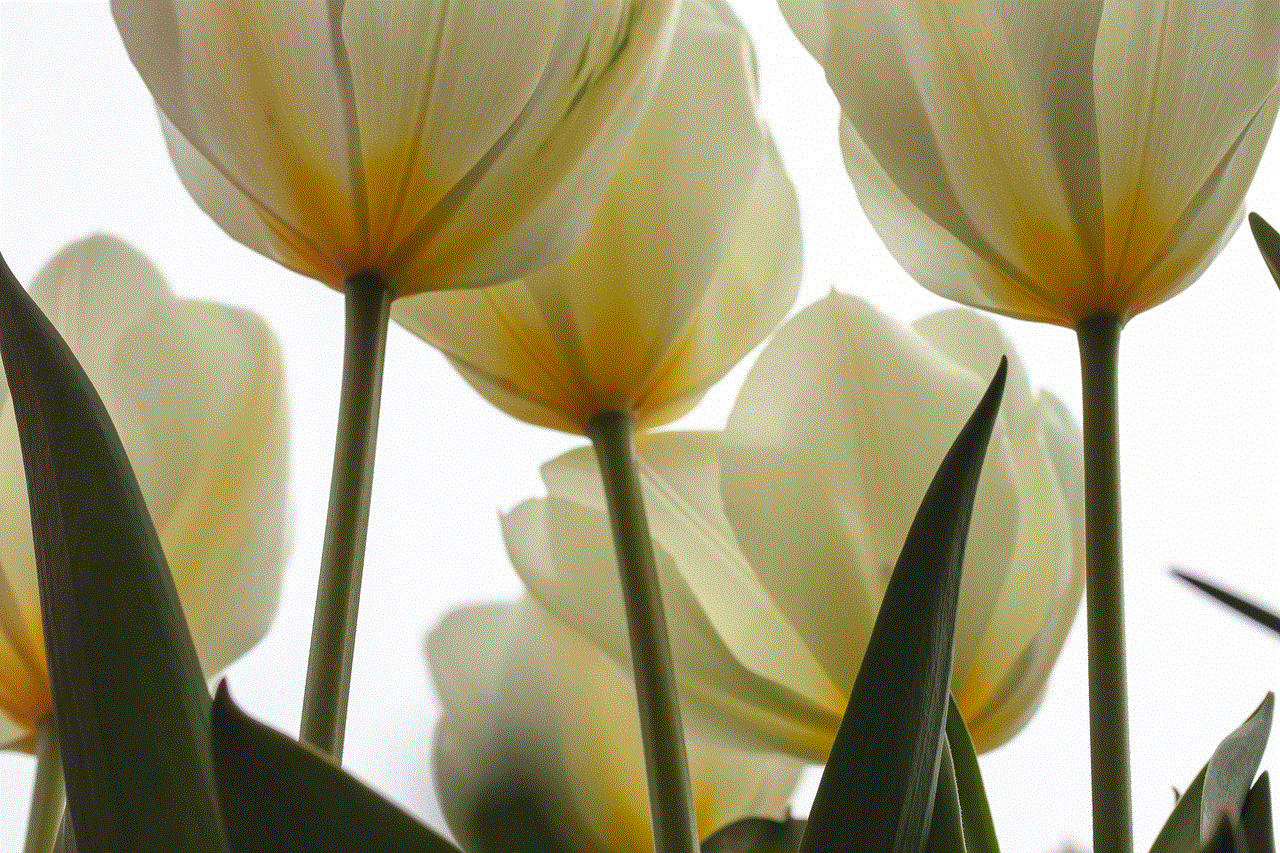
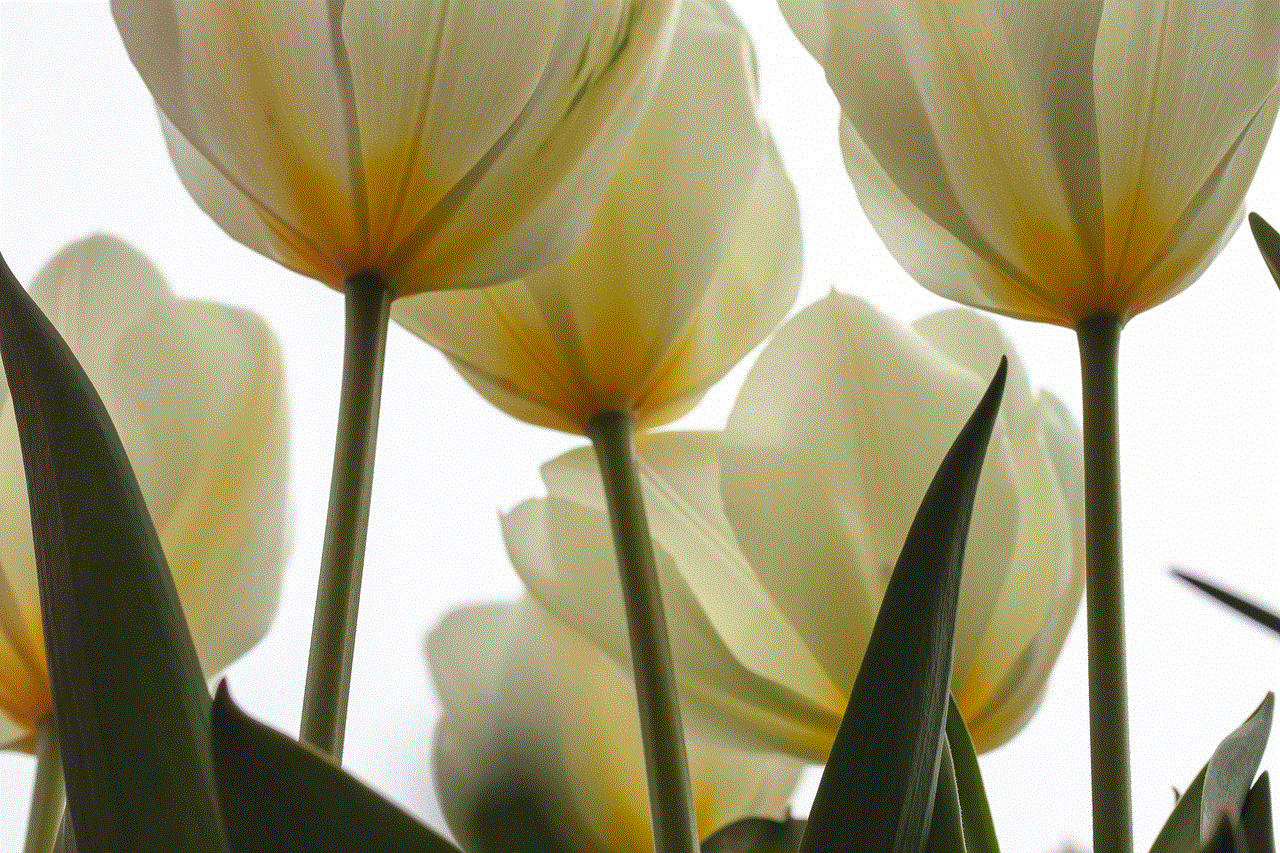
1. Open Snapchat and let all the snaps load.
2. Swipe from left to right on the snap you want to half open.
3. The snap will appear in a preview window, and you can view it without actually opening it.
4. To close the preview window, swipe from right to left.
Method 4: Use the Notification Bar
Another way to half open a snap is by using the notification bar on your device. This method works by viewing the snap from the notification without actually opening the app. To use this method, follow these steps:
1. When you receive a snap notification, swipe down on your device’s notification bar.
2. The snap will appear in a preview window, and you can view it without actually opening the app.
3. To close the preview window, swipe up on the notification bar.
Method 5: Use the Widget
If you have an Android device, you can use the Snapchat widget to half open a snap. Here’s how:
1. Add the Snapchat widget to your home screen.
2. When you receive a snap notification, tap and hold the notification.
3. Drag the notification to the Snapchat widget.
4. The snap will appear in a preview window, and you can view it without actually opening the app.
5. To close the preview window, tap on the “X” button.
Method 6: Use a Screen Recorder
Another way to half open a snap is by using a screen recorder app. These apps allow you to record your screen while using other apps, including Snapchat. This way, you can view the snap without the sender knowing, and you can also save it for later viewing. Some popular screen recorder apps include AZ Screen Recorder, DU Recorder, and Mobizen Screen Recorder.
Some Things to Keep in Mind



Before you start half opening snaps, there are a few important things that you should keep in mind. Firstly, it is important to respect the privacy of others and only half open snaps if you have a valid reason to do so. Secondly, note that using third-party apps or tricks to half open snaps is against Snapchat’s terms of service, and your account could be suspended or banned if you get caught. Lastly, half opening a snap does not guarantee that the sender will not know that you have seen it. Some methods may still leave a digital trail that the sender can track.
In conclusion, half opening a snap can be a useful feature when used responsibly and for the right reasons. By following the methods and tips outlined in this article, you can successfully half open snaps without getting caught. However, always remember to use this feature with caution and respect the privacy of others. Happy snapping!