how to hatch an egg
Hatching an egg is an exciting and rewarding experience, whether you are a farmer looking to raise chickens, a bird enthusiast wanting to witness new life, or a parent looking to teach their child about the wonders of nature. Whatever your reason may be, hatching an egg requires time, patience, and attention to detail. In this comprehensive guide, we will take you through the entire process of hatching an egg, from selecting the right egg to caring for the newly hatched chick. So let’s crack open this topic and discover the secrets of hatching an egg.
Before we dive into the process of hatching an egg, it is essential to understand the basics of egg hatching. Every egg contains a tiny embryo, which, under the right conditions, will develop into a chick. The embryo contains all the genetic information required for the chick’s growth, such as its color, size, and even gender. However, for the embryo to develop, it needs to be kept at a constant temperature and humidity level. This is where the role of the mother hen comes in. In nature, the mother hen sits on her eggs, providing warmth and humidity for the embryos to develop. However, in artificial settings, we need to replicate these conditions to ensure a successful hatch.
The first step in hatching an egg is to select the right egg. The egg should be from a healthy and disease-free hen. It is essential to buy eggs from a reliable source, such as a local farm or a hatchery, to ensure the eggs’ quality. When selecting an egg, make sure it is clean, uncracked, and not too old. Eggs older than 10 days have a lower chance of hatching. It is also essential to choose eggs that are of the same size and shape, as this will ensure that the chicks hatch at the same time and are of similar size.
Once you have selected the eggs, it is time to prepare for the incubation process. The most crucial factor for successful egg hatching is maintaining the right temperature and humidity. The ideal temperature for hatching eggs is between 99-100 degrees Fahrenheit. You can use an incubator to regulate the temperature, or you can also use a heat lamp. Make sure to keep a thermometer inside the incubator to monitor the temperature constantly. The humidity level should be around 50-60% for the first 18 days of incubation and then increased to 70% for the last few days. You can measure the humidity level using a hygrometer.
Before placing the eggs inside the incubator, it is essential to let them rest for 24 hours at room temperature. This allows the eggs to settle and reach the same temperature. During this time, you can also mark the eggs with a pencil to keep track of their rotation. Eggs should be turned three to five times a day to prevent the embryo from sticking to the egg’s inner wall, which can result in deformities or death of the embryo. To make the rotating process easier, you can use an automatic egg turner. If you are turning the eggs manually, make sure to wash your hands thoroughly before and after handling the eggs to prevent the spread of bacteria.
After placing the eggs inside the incubator, it is essential to monitor the temperature and humidity levels regularly. In case of any fluctuations in temperature, it is crucial to adjust the settings immediately. It is also essential to keep a record of the temperature and humidity levels to ensure that they are within the recommended range. If the humidity level drops, you can add water to the incubator’s water tray to increase the humidity level. It is also essential to ventilate the incubator regularly to prevent the build-up of harmful gases.
After 18 days of incubation, it is time for the eggs to hatch. You will notice that the eggs will start to move as the chicks prepare to come out. It is time to stop rotating the eggs and increase the humidity level to 70%. The chicks will start to chip away at the eggshells using their beaks. It is crucial to resist the urge to help them, as this can result in the death of the chick. The hatching process can take anywhere from 8-24 hours, and during this time, it is essential to maintain a peaceful environment. Any disturbance can cause stress to the chicks, which can affect their development.
Once the chicks have hatched, it is essential to remove them from the incubator and place them in a clean and dry brooder. A brooder is a small enclosure that provides warmth, shelter, and food for the newly hatched chicks. You can use a cardboard box or a plastic container as a brooder. Make sure to line the bottom with newspaper or paper towels and provide a heat source, such as a heat lamp, to keep the temperature between 95-100 degrees Fahrenheit. You can gradually decrease the temperature by 5 degrees each week until the chicks are fully feathered. It is also crucial to provide clean water and chick starter feed to the chicks.
The first few days after hatching are crucial for the chicks’ survival, and it is essential to monitor them closely. Check for any signs of illness or injury, such as lethargy, diarrhea, or pasty butt, which is a condition where droppings stick to the chick’s vent and can be fatal if left untreated. If you notice any of these symptoms, consult a veterinarian immediately. It is also crucial to handle the chicks gently and avoid overcrowding in the brooder. As the chicks grow, you can move them to a larger space to allow them to move freely.
In conclusion, hatching an egg is a fascinating process that requires proper care, attention, and patience. From selecting the right egg to caring for the newly hatched chicks, every step is crucial for a successful hatch. Make sure to follow the recommended temperature and humidity levels, and monitor the eggs and chicks closely. With the right knowledge and preparation, you can experience the joy of witnessing new life and contribute to the growth of your flock. So, go ahead and hatch some eggs, and watch as the magic of nature unfolds before your eyes.
facebook parental controls
In today’s digital world, social media has become an integral part of our lives. With the rise of platforms like facebook -parental-controls-guide”>Facebook , it has become easier than ever to stay connected with friends and family, share updates and photos, and discover new content. However, with the increasing use of social media by children and teenagers, concerns about their safety and well-being have also risen. This is where parental controls come into play, and Facebook has taken measures to provide parents with tools to monitor and control their child’s activity on the platform. In this article, we will explore the concept of Facebook parental controls and how they can help parents ensure their child’s safety online.
What are Facebook Parental Controls?
Facebook parental controls are features and tools designed to help parents monitor and control their child’s activity on the platform. These controls allow parents to set limits on the content their child can see, the people they can interact with, and the amount of time they can spend on the platform. It also allows parents to receive notifications about their child’s activity and have access to their child’s account to manage it directly.
Why are Parental Controls Necessary?
As children and teenagers spend more time on social media, they become vulnerable to various online threats such as cyberbullying, online predators, and exposure to inappropriate content. Parental controls serve as a safety net for parents to protect their children from these dangers and ensure a safe and positive online experience. It also allows parents to have open and honest conversations with their children about responsible social media usage.
How to Set Up Facebook Parental Controls?
Setting up Facebook parental controls is a simple process that can be done in a few easy steps. First, parents need to go to the “Settings” menu on their child’s Facebook account. Then, click on “Privacy” and select “Edit” next to “Who can see your future posts?” Here, parents can choose to limit the audience for their child’s posts to “Friends” or “Friends except acquaintances.” This will ensure that strangers cannot see their child’s posts.
Next, parents can go to the “Timeline and Tagging” section and choose to review posts their child is tagged in before they appear on their child’s timeline. This will give parents the opportunity to remove any inappropriate tags or posts before they are visible to their child’s friends.
Another important feature of Facebook parental controls is the ability to manage who can contact your child on the platform. Parents can go to the “Privacy” menu and select “Edit” next to “Who can send you friend requests?” Here, parents can choose to limit friend requests to “Friends of Friends” or “No one” to prevent strangers from sending requests to their child.
Furthermore, parents can also set time limits for their child’s Facebook usage. This can be done through the “Screen Time Management” feature, which allows parents to set a daily time limit for their child’s Facebook activity. Once the time limit is reached, the child will be locked out of the platform until the next day. This feature helps parents manage their child’s screen time and prevent excessive use of social media.
What Are the Benefits of Facebook Parental Controls?
There are several benefits of using Facebook parental controls for both parents and children. For parents, it provides peace of mind by giving them the ability to monitor their child’s activity and ensure their safety online. It also allows parents to have more control over their child’s social media usage and set healthy boundaries for their child’s digital well-being.
For children, parental controls can help them develop responsible social media habits. By setting limits and monitoring their activity, children can learn to use social media in a safe and responsible manner. It also encourages open communication between parents and children, as parents can discuss the importance of online safety and responsible social media usage with their child.



Tips for Parents to Ensure Their Child’s Safety on Facebook
In addition to using Facebook parental controls, there are other steps parents can take to ensure their child’s safety on the platform. Here are a few tips for parents to keep in mind:
1. Educate your child about the importance of online safety and responsible social media usage.
2. Have open and honest conversations with your child about their online activities and encourage them to come to you if they experience any issues.
3. Monitor your child’s activity on Facebook regularly and look for any red flags such as cyberbullying or inappropriate content.
4. Discuss privacy settings with your child and encourage them to always keep their profile private.
5. Talk to your child about the risks of interacting with strangers online and teach them to never share personal information with anyone they do not know.
Conclusion
In conclusion, Facebook parental controls serve as a useful tool for parents to ensure their child’s safety and well-being on the platform. By using these controls and implementing other safety measures, parents can help their children develop responsible social media habits and have a positive experience on Facebook. It is essential for parents to stay informed about the latest features and updates on the platform to ensure their child’s online safety. With the right tools and guidance, parents can create a safe and healthy online environment for their children.
phone remote control
With the advancement of technology, our everyday devices are becoming more and more interconnected. One of the most convenient and innovative developments in this regard is the phone remote control. This feature allows us to control various devices and appliances using our smartphones, making our lives easier and more efficient. In this article, we will delve deeper into the concept of a phone remote control and explore its various applications and benefits.
What is a Phone Remote Control?
A phone remote control is a feature that allows us to use our smartphones to control other devices and appliances. It works by connecting our phone to the device through a wireless connection, allowing us to send commands and control its functions remotely. This feature eliminates the need for multiple remote controls for different devices, making it a convenient and clutter-free solution.



Types of Phone Remote Control
There are two types of phone remote control – infrared (IR) and Bluetooth. IR remote control uses infrared signals to communicate with the device, similar to traditional remote controls. This type of remote control is commonly used for home entertainment systems such as TVs, DVD players, and sound systems. On the other hand, Bluetooth remote control uses a Bluetooth connection to communicate with the device, making it suitable for a wider range of devices such as smart home appliances, cameras, and even cars.
How to Set Up a Phone Remote Control
Setting up a phone remote control is a simple process that can be done in a few easy steps. Firstly, you need to ensure that your device is compatible with the phone remote control feature. Most modern devices come with this feature, but it is always best to double-check before attempting to set it up. Next, you need to download the corresponding app for your device from the app store. The app will guide you through the pairing process, which involves connecting your phone to the device using either IR or Bluetooth. Once the devices are connected, you can start using your phone as a remote control.
Applications of Phone Remote Control
The applications of phone remote control are vast, and they continue to grow as more and more devices are equipped with this feature. One of the most common applications is in the home entertainment system. Instead of juggling multiple remote controls, you can now use your phone to control your TV, sound system, and other devices seamlessly. This not only reduces clutter but also makes it easier to switch between devices.
Another popular application of phone remote control is in smart home appliances. With the rise of the Internet of Things (IoT), many devices such as lights, thermostats, and security systems can now be controlled using our phones. This allows us to monitor and control our homes remotely, giving us a sense of security and convenience.
Smartphones are not limited to just controlling devices; they can also be used as remote controls for cameras. Many camera manufacturers now offer apps that allow you to control your camera settings, take photos, and even transfer photos directly to your phone. This feature is especially useful for photographers who want to take self-portraits or group photos without having to set a timer.
Phone remote control also has applications in the automotive industry. Many car manufacturers now offer apps that allow you to lock/unlock your car, start the engine, and even adjust the climate control settings using your phone. This feature is not only convenient but also enhances the security of your vehicle.
Benefits of Phone Remote Control
The convenience and efficiency of using a phone remote control have several benefits. Firstly, it eliminates the need for multiple remote controls, reducing clutter and making it easier to manage devices. This is especially useful for individuals with limited mobility or those who have trouble keeping track of multiple remote controls.
Another benefit is the ability to control devices remotely. This means you can turn on your air conditioner before reaching home, adjust the lighting in your house while on vacation, or even start your car remotely on a cold morning. This not only saves time but also allows for better energy management and security.
Moreover, phone remote control is also beneficial for individuals with disabilities or special needs. Traditional remote controls can be challenging to use for people with limited dexterity or those who are visually impaired. With phone remote control, these individuals can use their smartphones, which are equipped with accessibility features, to control devices more easily.
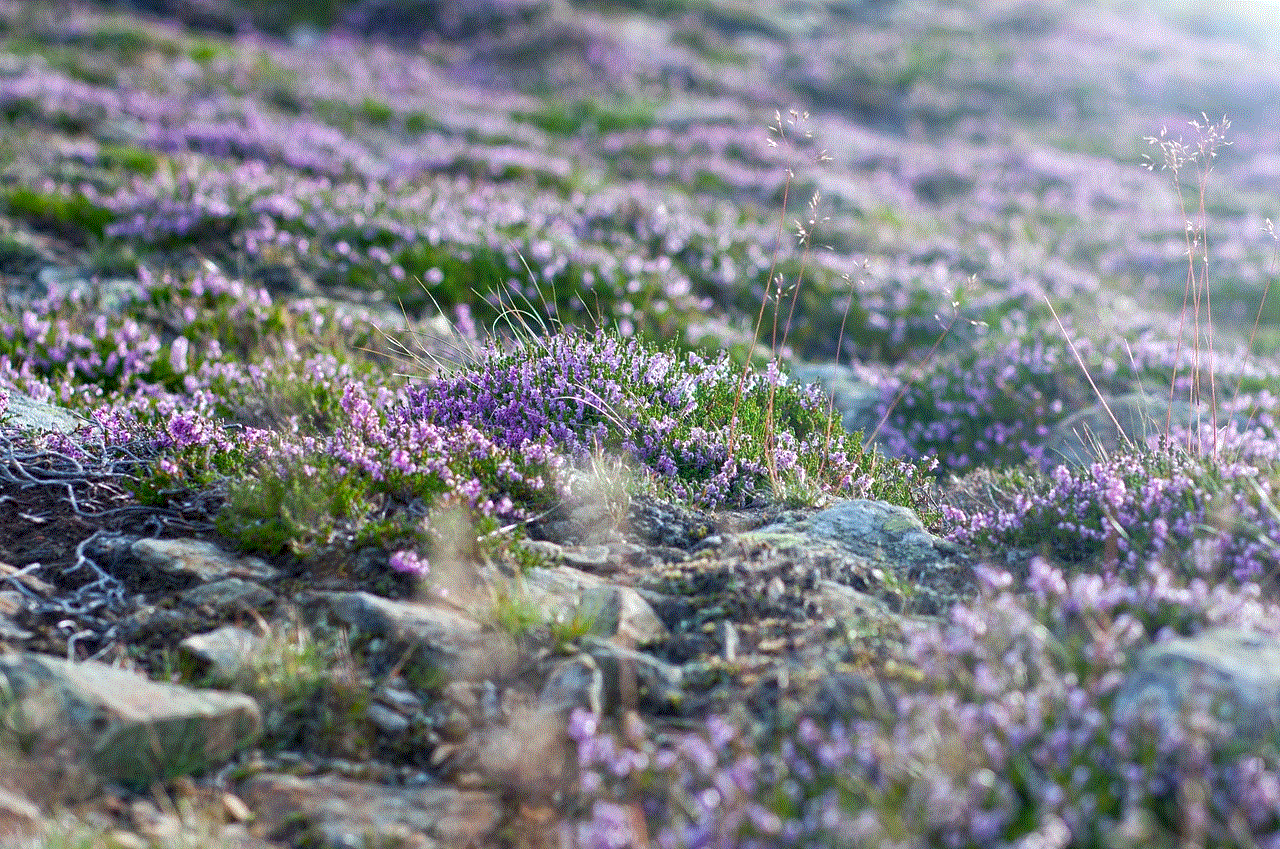
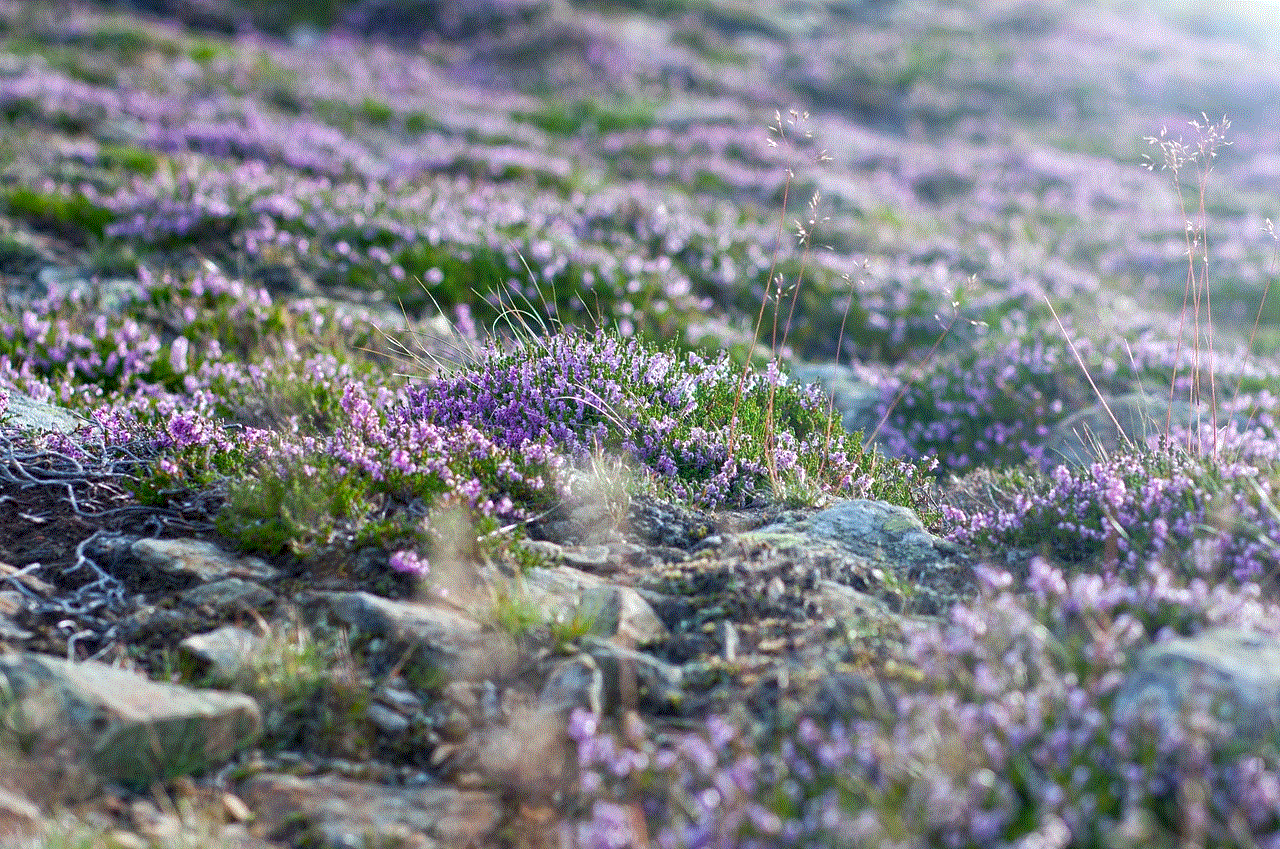
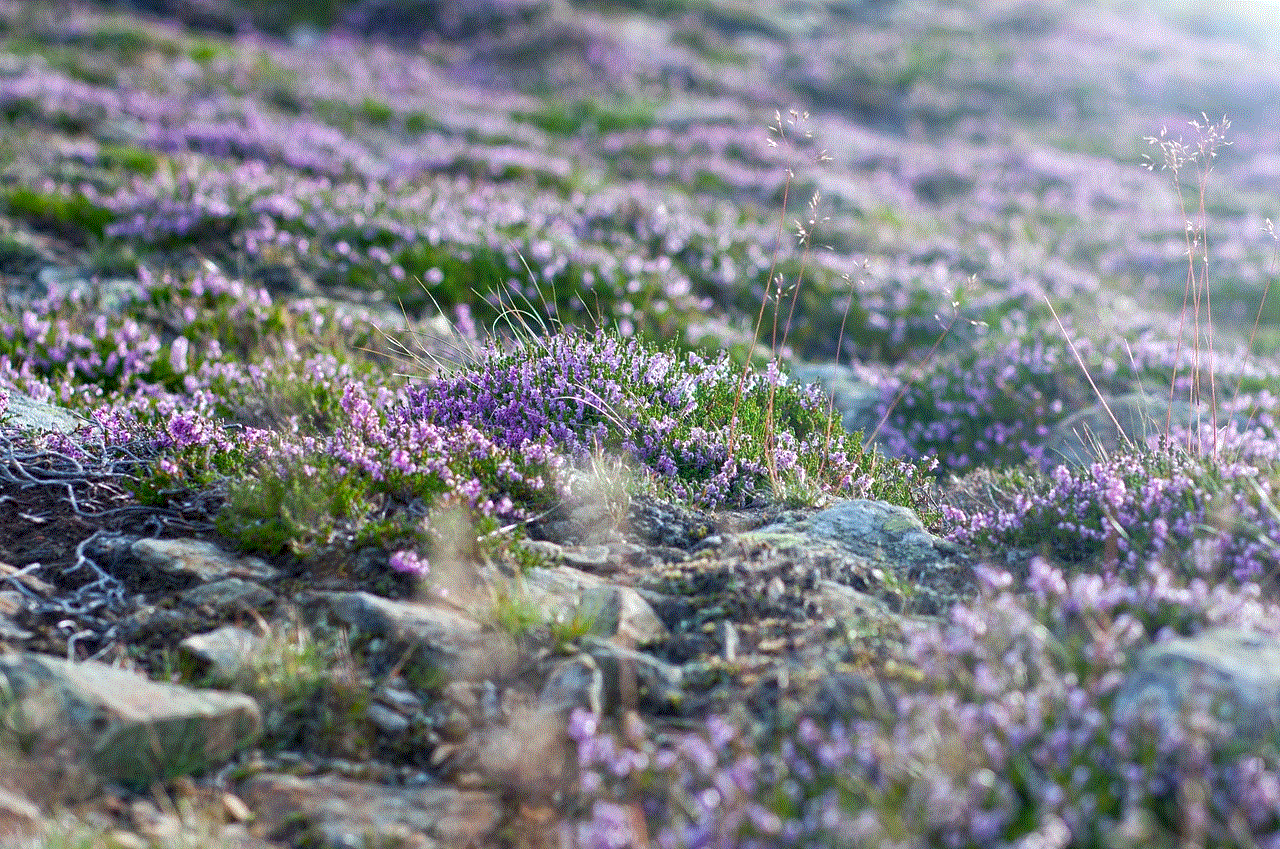
In conclusion, the phone remote control is an innovative and convenient feature that has transformed the way we interact with our devices. Its applications and benefits are vast, and we can expect to see more devices being equipped with this feature in the future. Whether it is controlling our home appliances or our cars, the phone remote control has made our lives easier and more efficient. So next time you reach for your remote control, remember that your phone can do the job just as well, if not better.