adding apps to roku
The popularity of streaming devices has been on the rise in recent years, with more and more people opting for them as a primary source of entertainment. Among the various options available, Roku stands out as one of the leading brands, offering a range of devices that cater to different needs and budgets. Apart from its ease of use and affordable pricing, one of the biggest advantages of Roku is its ability to add apps, making it a one-stop-shop for all your streaming needs. In this article, we will delve deeper into the process of adding apps to Roku and explore some of the popular apps available on the platform.
Before we dive into the steps of adding apps to Roku, let us first understand what exactly an app is. An app, short for application, is a software program that is designed to perform a specific function on a device. In the case of Roku, apps are designed to provide access to various streaming services, including movies, TV shows, music, games, and more. These apps are either pre-installed on the device or can be added manually by the user. Roku offers thousands of apps, both free and paid, covering a wide range of genres and categories.
Now that we have a basic understanding of what apps are, let us move on to the process of adding them to Roku. The first step is to turn on your Roku device and ensure that it is connected to the internet. This is crucial as apps require an internet connection to function. Once your device is connected, you will need to navigate to the Roku home screen, which is the main menu of your device. Here, you will find a list of options, including Home, My Feed, Search, Streaming Channels, and Settings.
To add apps to your Roku device, you will need to select the “Streaming Channels” option. This will open a channel store, which is essentially a marketplace for apps on Roku. The channel store is divided into various categories, making it easier for users to find the apps they are looking for. Some of the popular categories include Movies & TV, Music, News & Weather, Sports, Kids & Family, and International. You can browse through these categories or use the search bar to look for a specific app.
Once you have found the app you want to add, select it and click on the “Add Channel” button. This will prompt a confirmation message, asking you to confirm your selection. Click on “Yes, Add Channel” to add the app to your device. The app will now appear on your Roku home screen, ready to be used. In case you are adding a paid app, you will be prompted to enter your payment details, and the app will be added to your account. Some apps also offer a free trial period, giving users a chance to try out the app before making a purchase.
Apart from the channel store, there are also other ways of adding apps to your Roku device. One option is to add apps using the Roku mobile app, which is available for both iOS and Android devices. To do this, you will need to download the Roku mobile app on your smartphone and connect it to the same Wi-Fi network as your Roku device. Once connected, open the mobile app, and select the “Channels” option. Here, you will find a list of all the apps available on Roku. You can browse through the list, select the app you want to add, and click on the “Add Channel” button.
Another option is to add apps using the Roku website. This method is particularly useful if you want to add multiple apps at once. To do this, you will need to log in to your Roku account on the Roku website. Once logged in, go to “My Account” and select “Manage Your Subscriptions.” Here, you will find a list of all the apps you have subscribed to, and you can add or remove apps as per your preference.
Now that we have covered the process of adding apps to Roku let us take a look at some of the popular apps available on the platform. Netflix , Hulu, and Amazon Prime Video are some of the most popular streaming services that offer a vast library of movies and TV shows. These apps require a subscription, but they offer a free trial period, making it easier for users to decide if they want to continue using the app or not. Other popular apps include YouTube , Spotify, Pandora, and Apple TV, providing access to a vast collection of videos, music, and podcasts.
For sports enthusiasts, apps like ESPN, NHL, and MLB.TV offer live streaming of games and highlights, keeping you updated on your favorite teams and players. For news and weather updates, apps like CNN, BBC, and The Weather Channel can be added. There are also apps like PBS Kids and Nick Jr. for young children, providing a range of educational and entertaining content. Roku also offers a range of international apps, catering to different languages and cultures, making it a truly global platform.
In conclusion, Roku’s ability to add apps is what sets it apart from other streaming devices. With a vast selection of apps to choose from, users can customize their Roku experience and access their favorite content with ease. The process of adding apps to Roku is simple and can be done in various ways, making it convenient for users. With new apps being added regularly, Roku continues to expand its offerings, making it a must-have for anyone looking for a hassle-free streaming experience.
free spy apps for android and iphone
In today’s digital age, it is becoming increasingly important for individuals to protect their privacy and security. With the rise of smartphones and the widespread use of mobile devices, it has become easier for people to access sensitive information such as personal photos, messages, and bank details. This has also led to the rise of spy apps for Android and iPhone, which allow individuals to monitor the activities of others remotely. While these apps may have legitimate uses, they can also be used for malicious purposes, making it essential for individuals to understand the potential risks and how to protect themselves.
What are Spy Apps?
Spy apps, also known as monitoring or tracking apps, are software programs that can be installed on a smartphone or tablet to track and monitor its activities. These apps are often marketed as parental control or employee monitoring tools and are designed to allow parents or employers to monitor their children or employees’ mobile usage. However, these apps can also be used by individuals with malicious intent to spy on someone’s personal information.
How Do Spy Apps Work?
Spy apps are typically installed on the target device, either by physically accessing it or remotely through a phishing attack. Once installed, the app will run in the background, recording all activities on the device. This includes calls, messages, emails, social media activity, location, and even keystrokes. The collected data is then sent to a remote server, where it can be accessed by the person who installed the app.
Why are Spy Apps Popular?
There are several reasons why spy apps have become popular in recent years. For parents, these apps provide a sense of security by allowing them to monitor their children’s online activities and protect them from cyberbullying, online predators, and other harmful content. Employers also use spy apps to monitor their employees’ productivity and prevent data breaches. Additionally, individuals may use spy apps to catch a cheating spouse or keep an eye on a loved one’s safety.
Free Spy Apps for Android and iPhone
A quick search on the internet will reveal numerous free spy apps for Android and iPhone. These apps often claim to offer advanced features and remote monitoring capabilities without any cost. However, the reality is that these free apps may come with hidden costs and pose significant risks to both the user and the target device.
The Risks of Using Free Spy Apps
One of the most significant risks of using free spy apps is that they may contain malware or viruses. Since these apps require access to the target device’s data and functionality, they can potentially steal sensitive information or damage the device’s operating system. Free spy apps may also come with hidden fees, such as premium subscription plans, in-app purchases, or data charges.
Moreover, installing a spy app on someone’s device without their knowledge or consent is illegal and can result in severe consequences. It is considered a violation of privacy, and the person who installed the app may face legal action. Additionally, using spy apps to monitor someone without their consent can damage relationships and trust.
How to Protect Yourself from Spy Apps
To protect yourself from spy apps, it is essential to be vigilant and take necessary precautions. First and foremost, never install a spy app on someone’s device without their knowledge or consent. If you suspect that someone has installed a spy app on your device, check for any unfamiliar or suspicious apps and uninstall them immediately.
It is also crucial to keep your device’s operating system and apps up to date, as they often include security patches that can protect against spyware and other malware. Avoid downloading apps from unknown sources and always read reviews and check permissions before downloading any app.
For added security, you can also use anti-spyware apps that can scan your device for any spyware or malware and remove them. These apps can also block suspicious network activity and alert you if a spy app is trying to access your data.
The Legitimate Uses of Spy Apps
While spy apps can be misused, they also have legitimate uses. Parents can use them to monitor their children’s online activities and ensure their safety. Employers can also use them to track company-owned devices and prevent data breaches. Additionally, individuals can use spy apps to find a lost or stolen device or to track their own device’s location in case it gets stolen.
Alternative Ways to Monitor Activities
If you are a concerned parent or employer, there are alternative ways to monitor activities without resorting to spy apps. For instance, you can set up parental controls on your child’s device or use built-in features such as screen time limits and app restrictions. Employers can also implement acceptable use policies and provide training to employees on data security and online safety.
In conclusion, while spy apps for Android and iPhone may have legitimate uses, they also pose significant risks and should be used with caution. It is essential to understand the potential consequences of using these apps and take necessary precautions to protect your privacy and security. Instead of relying on spy apps, it is better to have open and honest communication with your loved ones and establish boundaries and trust. Remember, spying on someone without their consent is a violation of privacy and can have severe consequences.
flexispy for iphone
Flexispy for iPhone: The Ultimate Monitoring Solution for Parents and Employers
In today’s digital age, smartphones have become an integral part of our daily lives. With the rise of social media and instant messaging apps, it has become easier for people to connect with each other. However, this also poses a great risk, especially for children and employees who may be exposed to online dangers such as cyberbullying, inappropriate content, and even online predators. As a result, there has been a growing demand for monitoring solutions that can help parents and employers keep track of their loved ones and employees’ online activities. One such solution is Flexispy for iPhone, a powerful and comprehensive monitoring tool that offers a wide range of features to ensure the safety and security of your family and business. In this article, we will take an in-depth look at this software and how it can benefit you.
What is Flexispy for iPhone?
Flexispy for iPhone is a parental control and employee monitoring software designed for iOS devices. It is a powerful and easy-to-use tool that allows you to monitor your child or employee’s phone activities remotely. The software is compatible with all iPhone models running iOS 7.0 or above and offers a wide range of features such as call monitoring, text message tracking, internet browsing history, and GPS location tracking. With Flexispy, you can keep a close eye on your child’s online activities and ensure that they are safe from any potential dangers. Similarly, it can also help employers increase productivity and prevent any unauthorized use of company devices.
How does Flexispy for iPhone work?
Flexispy for iPhone works by installing the software on the target device. Once installed, it runs in the background, and the user will not be able to detect it. The software then collects data from the device and uploads it to a secure online account, which can be accessed remotely from any web browser. The data collected includes call logs, text messages, emails, photos, videos, and internet browsing history. Flexispy also offers advanced features such as live call interception and ambient recording, which enables you to listen in on phone conversations and record the surrounding environment of the target device.
Key Features of Flexispy for iPhone



Flexispy for iPhone offers a wide range of features that make it one of the most comprehensive monitoring solutions in the market. Let’s take a look at some of its key features:
1. Call Monitoring: With Flexispy, you can monitor all incoming and outgoing calls on the target device. You will be able to see the caller’s name, number, and duration of the call. The software also allows you to record phone calls and listen to them at your convenience.
2. Text Message Tracking: With this feature, you can view all incoming and outgoing text messages on the target device. You can also access deleted messages, and the software will provide you with the date and time stamp of each message.
3. GPS Location Tracking: Flexispy’s GPS tracking feature allows you to track the target device’s location in real-time. This feature is especially useful for parents who want to know their child’s whereabouts or employers who want to track their employees’ movements.
4. Social Media Monitoring: Flexispy supports monitoring of popular social media apps such as Facebook, Whatsapp, Instagram, and Snapchat. You can view all messages, photos, and videos exchanged on these platforms.
5. Internet Browsing History: With this feature, you can view the websites visited by the target device. You will also be able to see the date and time of each website visit.
6. Keylogger: Flexispy’s keylogger feature records all keystrokes made on the target device, including passwords and login credentials. This feature is especially useful for employers who want to monitor their employees’ online activities.
7. Remote Control: Flexispy allows you to remotely control the target device by sending commands from your online account. You can block certain apps, restrict internet usage, and even wipe the device’s data in case of theft or loss.
Advantages of Flexispy for iPhone
1. Easy to Install and Use: Flexispy is easy to install and use, even for those with no technical knowledge. The software comes with a user-friendly interface, and the installation process takes only a few minutes.
2. Stealth Mode: Flexispy runs in the background of the target device, making it completely undetectable. The user will not be able to find the software on their device unless they know what to look for.
3. Comprehensive Monitoring: With its wide range of features, Flexispy offers comprehensive monitoring, making it an all-in-one solution for parents and employers.
4. Real-time Updates: Flexispy uploads data in real-time, ensuring that you get the most up-to-date information from the target device.
5. Compatibility: Flexispy is compatible with all iPhone models running iOS 7.0 or above, making it accessible to a wide range of users.
6. 24/7 Customer Support: Flexispy offers 24/7 customer support to assist users with any technical issues they may encounter.
Is Flexispy for iPhone legal?
Flexispy for iPhone is a legal software as long as it is used for legitimate purposes. This means that parents can use it to monitor their underage children, and employers can use it to monitor their employees’ company-issued devices. It is important to note that it is illegal to monitor someone’s phone without their consent, and Flexispy does not support illegal use of their software.
Pricing
Flexispy offers a variety of subscription plans to cater to different needs and budgets. The plans start from $29.99 per month for the Lite version and go up to $349 per year for the Extreme version. The Extreme version offers all the features and is suitable for those who want to monitor multiple devices. Flexispy also offers a 24-hour free trial for users to test the software before purchasing.
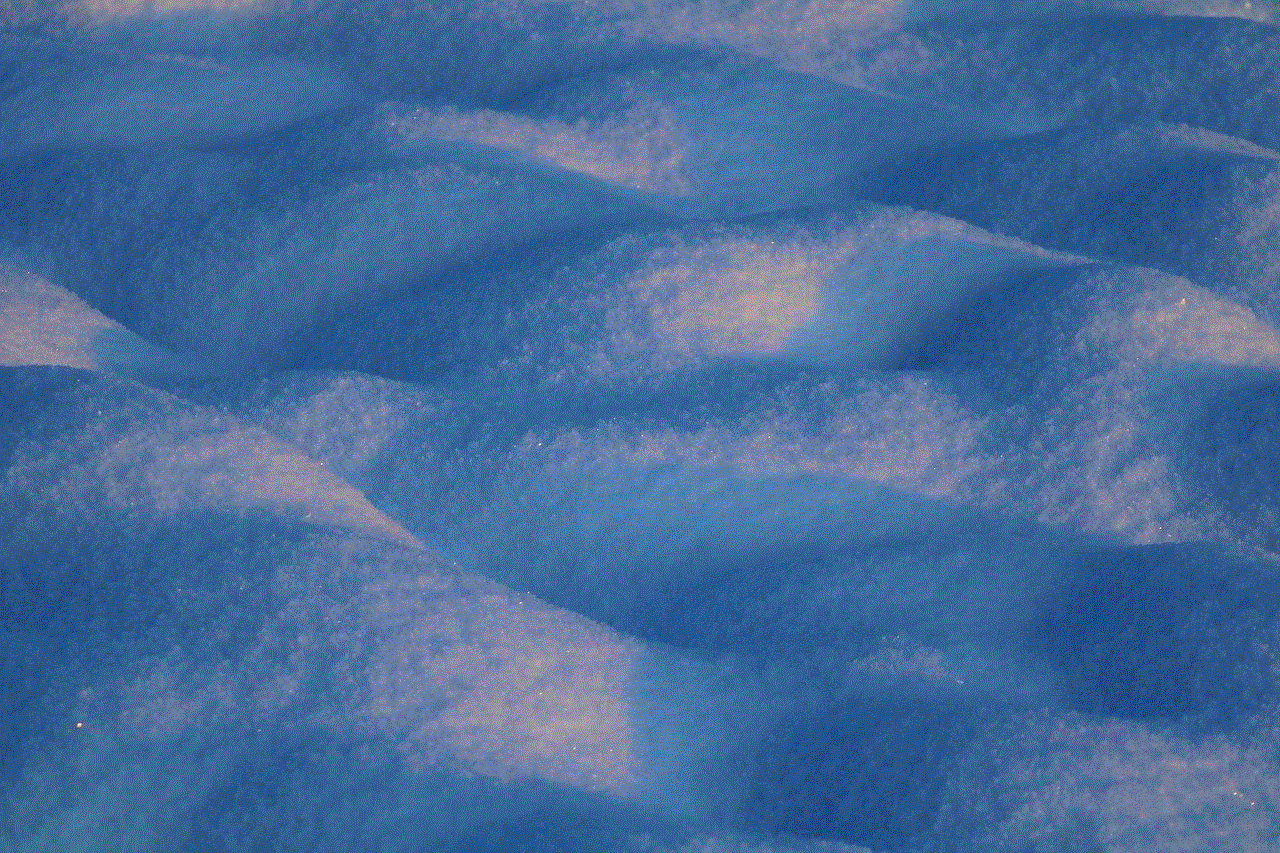
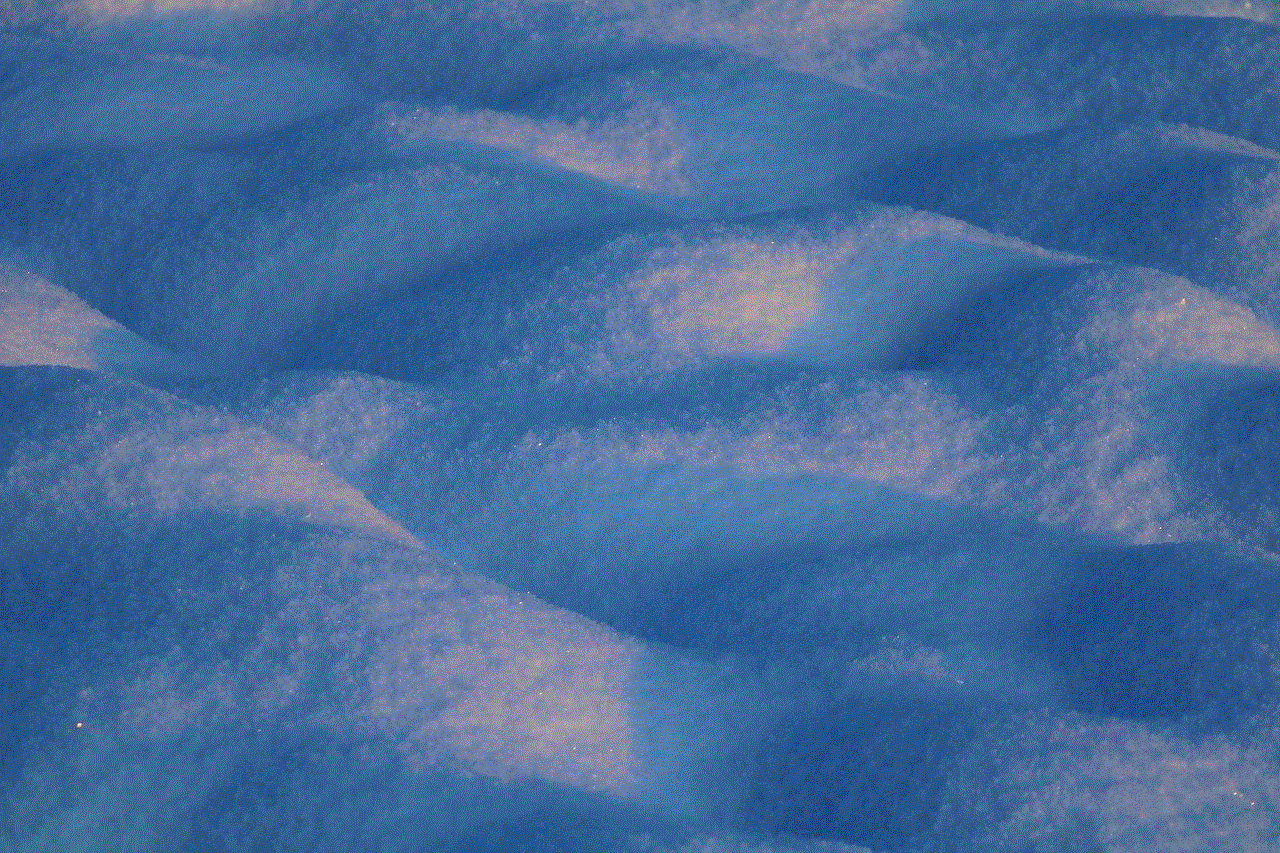
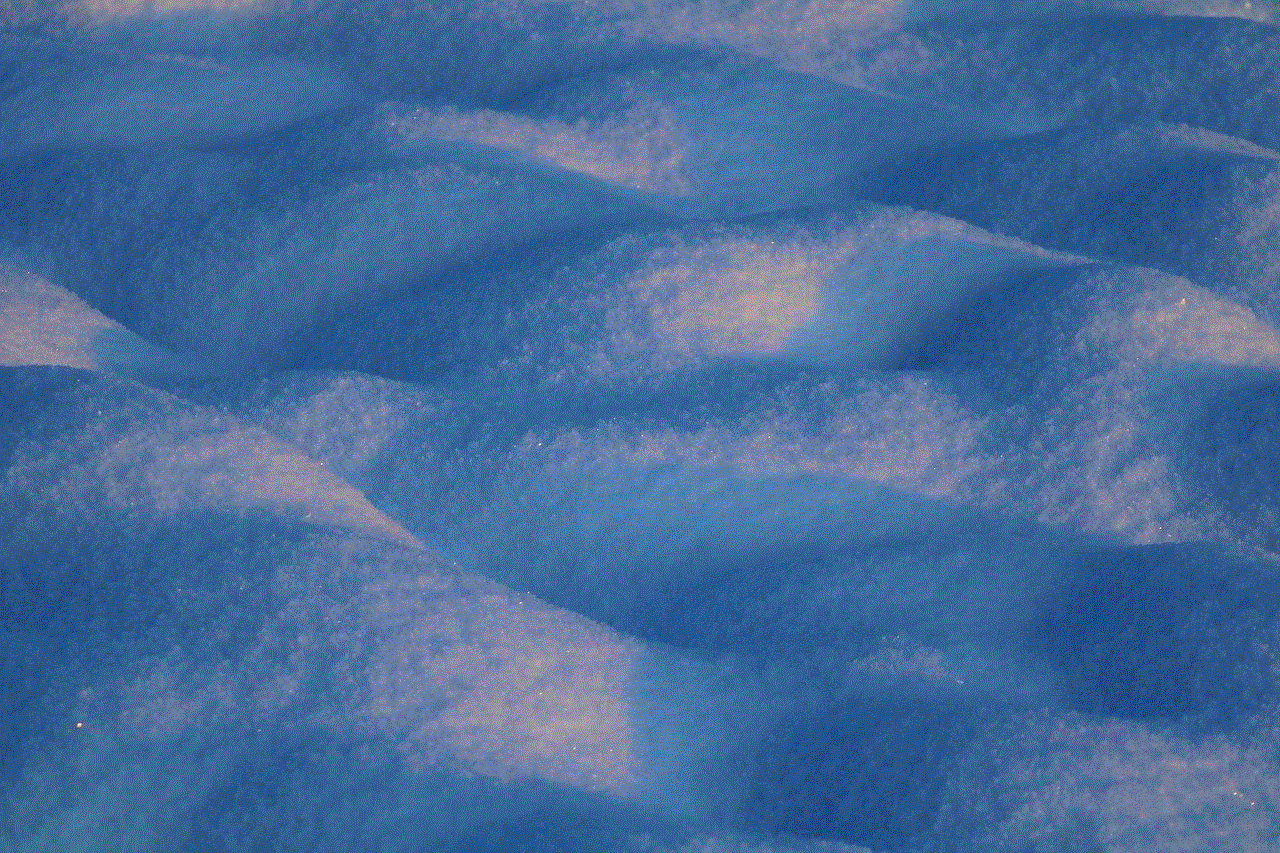
Final Thoughts
Flexispy for iPhone is a comprehensive monitoring solution that offers a wide range of features to ensure the safety and security of your loved ones and your business. With its easy installation process, user-friendly interface, and real-time updates, it is one of the best options available in the market. Whether you are a concerned parent or an employer looking to increase productivity and prevent any unauthorized use of company devices, Flexispy is the ultimate solution for all your monitoring needs.