how to earn money as a kid
As a kid, it can often feel like there are limited options for earning money. You may not have a traditional job or be old enough to work legally. However, there are still plenty of ways for kids to earn money and learn valuable skills in the process. In this article, we will explore various ways for kids to earn money, from traditional jobs to entrepreneurial ventures.
1. Babysitting
Babysitting is a classic way for kids to earn money. If you enjoy spending time with children and are responsible and trustworthy, then babysitting may be the perfect job for you. You can start by offering your services to family, friends, and neighbors. As you gain experience and build a reputation, you can expand your services to include new clients. Babysitting not only provides an opportunity to earn money, but it also teaches valuable skills such as responsibility, time management, and communication.
2. Dog Walking
If you love animals, dog walking can be a fun and rewarding way to earn money. Many busy pet owners are willing to pay for someone to walk their dogs while they are at work or on vacation. You can start by offering your services to people in your neighborhood or by creating flyers to distribute in your community. As you gain more clients, you can expand your services to include pet sitting and other tasks such as grooming and feeding.
3. Yard Work
Another way for kids to earn money is by offering yard work services. This can include tasks such as mowing lawns, raking leaves, pulling weeds, and watering plants. Many homeowners are willing to pay for help with these tasks, especially during the busy spring and summer months. You can advertise your services by creating flyers or posting on community bulletin boards. Yard work not only provides a source of income, but it also teaches valuable skills such as hard work, time management, and physical labor.
4. Tutoring
If you excel in a particular subject, you can offer your services as a tutor to other students who may need extra help. This can be a great way to earn money while also helping others. You can start by offering your services to classmates or younger students in your community. As you gain experience and build a reputation, you can expand your services to include different subjects or even offer online tutoring sessions. Tutoring not only provides a source of income, but it also helps you enhance your own understanding of the subject you are teaching.
5. Sell Crafts or Goods
If you are creative and enjoy making things, you can earn money by selling your crafts or goods. This can include items such as handmade jewelry, artwork, baked goods, or even homemade slime. You can start by selling at local craft fairs or setting up an online shop. This not only provides a source of income, but it also teaches valuable skills such as creativity, marketing, and budgeting.
6. Pet Sitting
Similar to dog walking, pet sitting is another way for kids to earn money by taking care of animals. This can include tasks such as feeding, walking, and playing with pets while their owners are away. You can advertise your services through flyers or by word of mouth. Pet sitting not only provides an opportunity to earn money, but it also teaches valuable skills such as responsibility, communication, and animal care.
7. Car Wash
During the warmer months, many people are looking to get their cars washed. You can take advantage of this by offering car wash services in your neighborhood. You can advertise your services through flyers or by going door to door. Car washing not only provides a source of income, but it also teaches valuable skills such as hard work, attention to detail, and customer service.
8. Social Media Management
If you are tech-savvy, you can offer your services as a social media manager to small businesses in your area. Many businesses are looking for help with managing their social media accounts, and you can provide this service for a fee. You can start by reaching out to local businesses and offering your services, or by creating a portfolio to showcase your skills. Social media management not only provides a source of income, but it also teaches valuable skills such as marketing, communication, and time management.
9. Create and Sell Digital Products
With the rise of technology, there is a growing demand for digital products such as graphics, templates, and digital planners. If you have a talent for design or organization, you can create and sell these digital products online. You can start by creating a portfolio of your work and selling on platforms such as Etsy or your own website. This not only provides a source of income, but it also teaches valuable skills such as design, marketing, and entrepreneurship.
10. Recycling
Recycling is not only good for the environment, but it can also be a way for kids to earn money. You can collect recyclables from your own home and ask your neighbors if they have any recyclables they would like to donate. You can then take these items to a recycling center and earn money for each item. This not only provides a source of income, but it also teaches valuable skills such as environmental awareness and money management.
In conclusion, there are plenty of ways for kids to earn money and learn valuable skills at the same time. From traditional jobs to entrepreneurial ventures, there is something for every kid to try. It is important to remember to always prioritize school and other responsibilities, and to have parental supervision and support when pursuing these opportunities. With hard work, determination, and a little creativity, kids can earn money and gain valuable experiences that will benefit them in the future.
find my friends android free



In today’s world, staying connected with our loved ones has become easier than ever before. With the advancement of technology, we can now easily track the location of our friends and family members through various mobile applications. One such popular app is “Find My Friends” for Android, which allows users to locate their friends and family in real-time. In this article, we will discuss the features and benefits of this app and how it has become a must-have for Android users.
Firstly, let’s understand what exactly is “Find My Friends” for Android. It is a location-sharing app developed by Apple Inc. for iOS devices. However, due to its popularity, it is now available on Android devices as well. The app uses GPS technology to track the location of the user’s friends and family members and displays it on a map. This makes it easy to know where your loved ones are at any given time, providing peace of mind and ensuring safety.
One of the main benefits of using “Find My Friends” for Android is that it is completely free to download and use. Unlike other location-sharing apps, there are no hidden charges or in-app purchases. This makes it accessible to a wide range of users, regardless of their financial status. Moreover, the app is user-friendly and can be easily navigated by people of all ages, making it suitable for families and friends of all generations.
The app allows users to create a circle of friends and family members who can see each other’s location. This feature is particularly useful for parents who want to keep track of their children’s whereabouts. With “Find My Friends” for Android, parents can ensure that their children are safe and not wandering off to unknown places. Similarly, it can also be used by friends to plan meetups and hangouts, as they can easily see each other’s location on the map.
One of the standout features of this app is the ability to set up geofencing alerts. Geofencing is a virtual boundary set up around a particular location, and when a person enters or leaves that designated area, an alert is sent to the user. This feature is especially helpful for parents who want to keep a check on their children’s whereabouts. It can also be used by employers to track their employees’ movements and ensure that they are at the designated location during work hours.
Another great feature of “Find My Friends” for Android is the option to share your location for a limited period. This means that you can choose to share your location with a friend or family member for a specific time, after which the sharing will automatically stop. This feature is ideal for when you want to meet someone at a particular location and want them to know your whereabouts only for that duration.
Moreover, the app also allows users to chat with their friends and family members within the app. This eliminates the need to switch between different apps for location sharing and communication. The chat feature also comes in handy when you are meeting someone and want to inform them about any delays or changes in plans.
Privacy is a major concern when it comes to location-sharing apps, and “Find My Friends” for Android takes this seriously. The app gives users complete control over their location sharing settings, and they can choose who can see their location and for how long. This ensures that only trusted friends and family members can track your location, giving you peace of mind.
In addition to tracking the location of friends and family, the app also allows users to locate their lost or stolen Android devices. By logging into their account on a different device, users can see the last known location of their lost device on the map. This feature can be a lifesaver in situations where you have lost your phone or it has been stolen.
The app also has a feature called “Notify Me” where users can set up notifications for when their friends or family members reach or leave a particular location. This feature can be helpful for parents who want to know when their child reaches home from school or when they leave for their extracurricular activities.
Lastly, “Find My Friends” for Android also has a web version, which can be accessed from any web browser. This is particularly useful for users who do not have an Android device or for those who want to track their loved ones’ location from a computer.
In conclusion, “Find My Friends” for Android is a must-have app for anyone who wants to stay connected with their loved ones and ensure their safety. With its user-friendly interface, privacy controls, and useful features like geofencing and lost device tracking, it has become a popular choice among Android users. So, if you haven’t already, download the app and stay connected with your friends and family in real-time.
guided access iphone not working
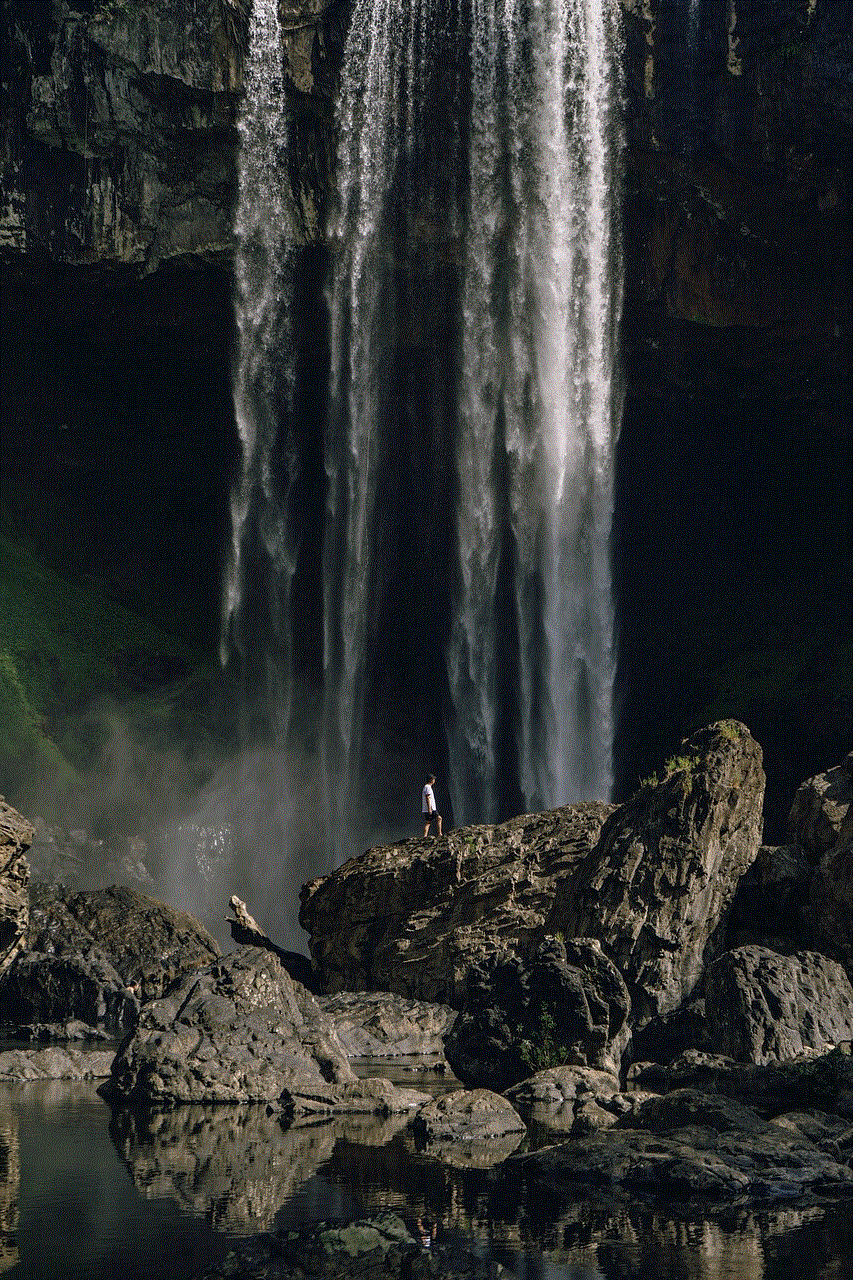
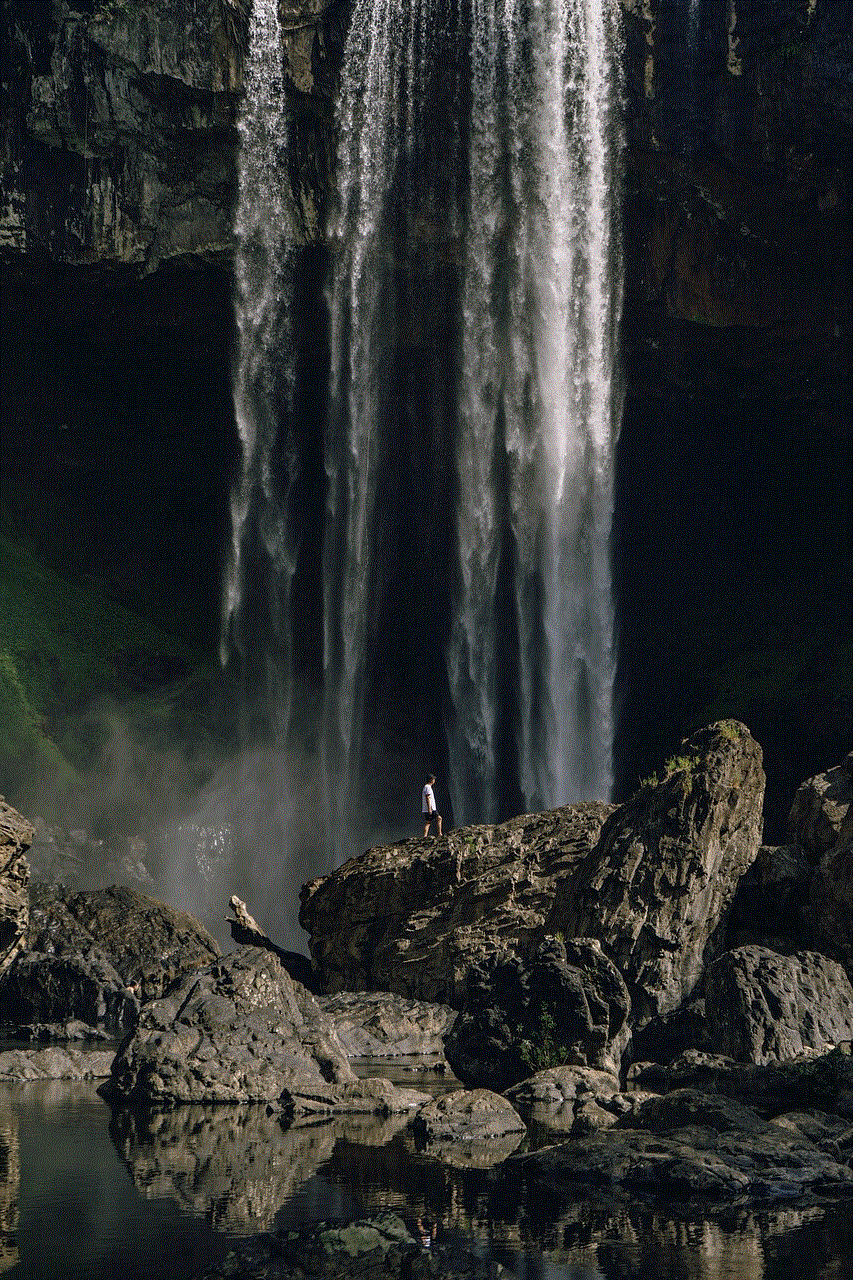
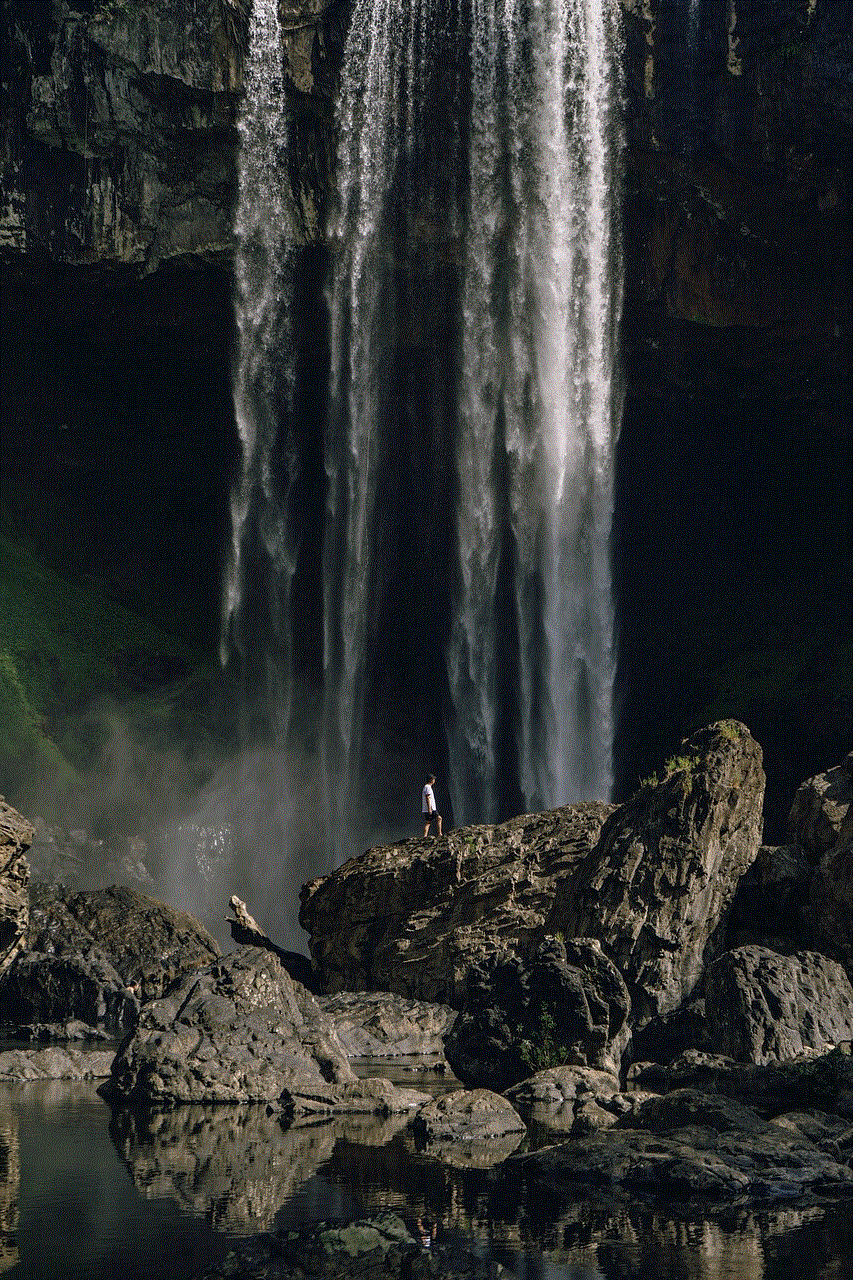
Guided access on iPhones is a feature that allows users to restrict the use of certain apps or features on their device. This can be particularly useful for parents who want to control their child’s screen time or for individuals who want to limit distractions while using their phone. However, there have been cases where guided access on iPhone is not working properly, causing frustration and inconvenience for users. In this article, we will explore the possible reasons why guided access may not be working on your iPhone and provide solutions to resolve the issue.
Before we dive into the potential solutions, it is important to understand what guided access is and how it works. Guided access is a feature that was introduced in iOS 6, and it allows users to set restrictions on their device, such as disabling certain apps, controlling the volume, and disabling touch sensitivity. It is particularly useful for parents who want to control their child’s screen time and prevent them from accessing inappropriate content. To use guided access, you need to enable it in your device’s settings and then enter a passcode to activate it. Once enabled, you can launch the app you want to restrict and press the home button three times to enter guided access mode. You can then set restrictions and exit guided access by entering the passcode.
Now, let’s explore the possible reasons why guided access may not be working on your iPhone. One of the most common reasons is a software glitch or bug. Like any other software, guided access can also experience glitches that can prevent it from working properly. This can happen due to various reasons, such as an outdated operating system, corrupted files, or conflicts with other apps. Another reason could be a hardware issue, such as a malfunctioning home button, which is required to enter guided access mode. Lastly, incorrect settings or a forgotten passcode can also cause guided access to not work as intended.
To troubleshoot guided access not working on your iPhone, you can try the following solutions:
1. Update your operating system: As mentioned earlier, an outdated iOS version can cause glitches in guided access. To fix this, make sure your device is running the latest version of iOS. You can check for updates by going to Settings > General > Software Update.
2. Restart your device: A simple restart can often fix minor glitches in your device’s software. Press and hold the power button and the volume down button (for iPhone X and newer) or the home button (for older iPhones) until the “slide to power off” option appears. Slide to power off and wait a few seconds before turning your device back on.
3. Reset guided access: If guided access is not working for a particular app, you can try resetting it. To do this, open the app you want to restrict and enter guided access mode by triple-clicking the home button (or side button for iPhone X and newer). Then, enter your passcode and tap on “End” in the top left corner. This will reset guided access for that particular app, and you can try enabling it again.
4. Check guided access settings: It is possible that you may have accidentally changed the settings for guided access, which could be why it is not working as intended. To check your guided access settings, go to Settings > Accessibility > Guided Access. Make sure the toggle is turned on, and check the restrictions you have set for guided access.
5. Reset all settings: If none of the above solutions work, you can try resetting all settings on your device. This will not delete any of your data, but it will reset all your settings to their default values, including those for guided access. To do this, go to Settings > General > Reset > Reset All Settings.
6. Reinstall the app: If guided access is not working for a specific app, try deleting and reinstalling the app. This can help resolve any conflicts or corrupted files that may be causing the issue.
7. Check for hardware issues: If your home button is not functioning properly, you may not be able to enter guided access mode. In this case, you can enable guided access using the accessibility shortcut. To do this, go to Settings > Accessibility > Guided Access and toggle on the “Accessibility Shortcut” option. This will allow you to triple-click the home button (or side button for iPhone X and newer) to enter guided access mode.
8. Reset your passcode: If you have forgotten your guided access passcode, you can reset it by going to Settings > General > Reset > Reset All Content and Settings. However, this will erase all your data, so make sure you have a backup before proceeding with this solution.
9. Contact Apple support: If none of the above solutions work, it is possible that there is a hardware issue with your device. In this case, it is best to contact Apple support for further assistance.
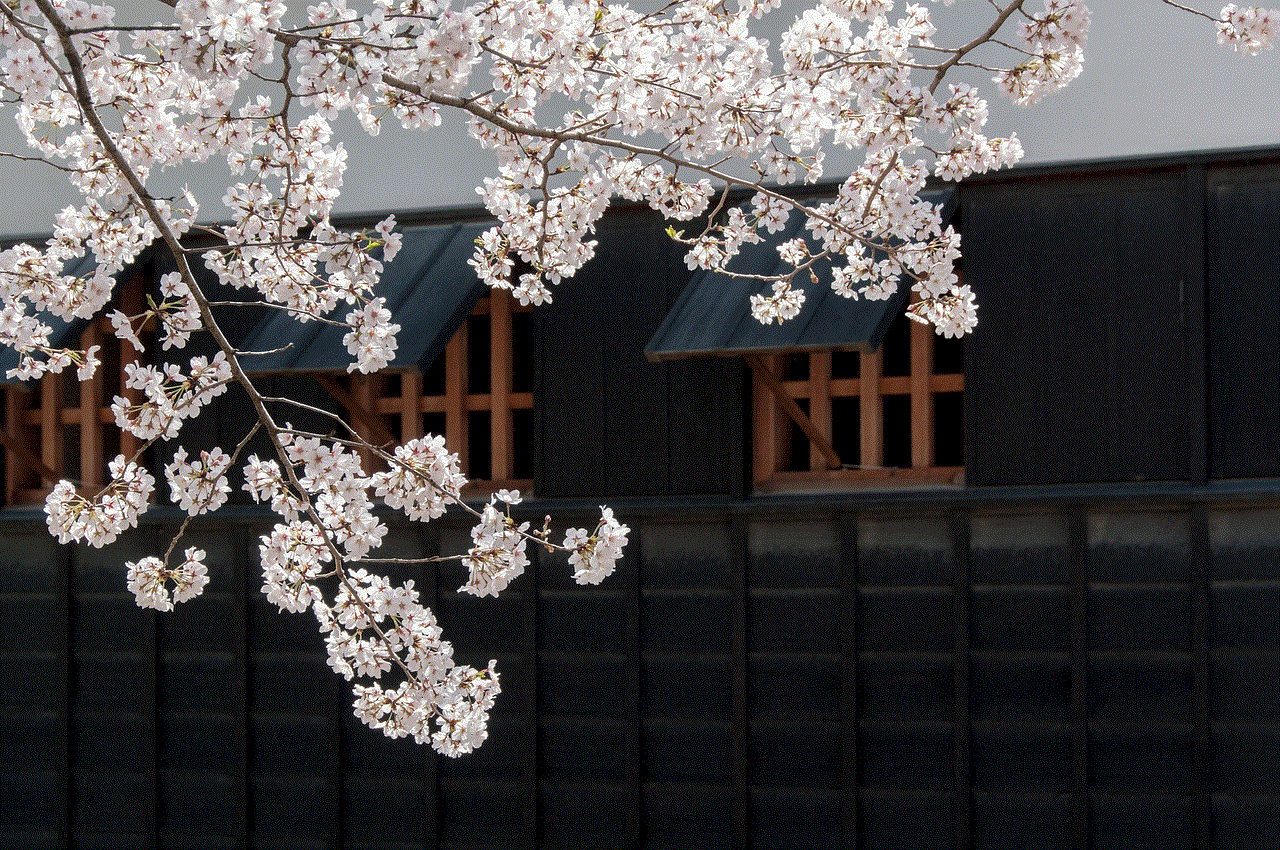
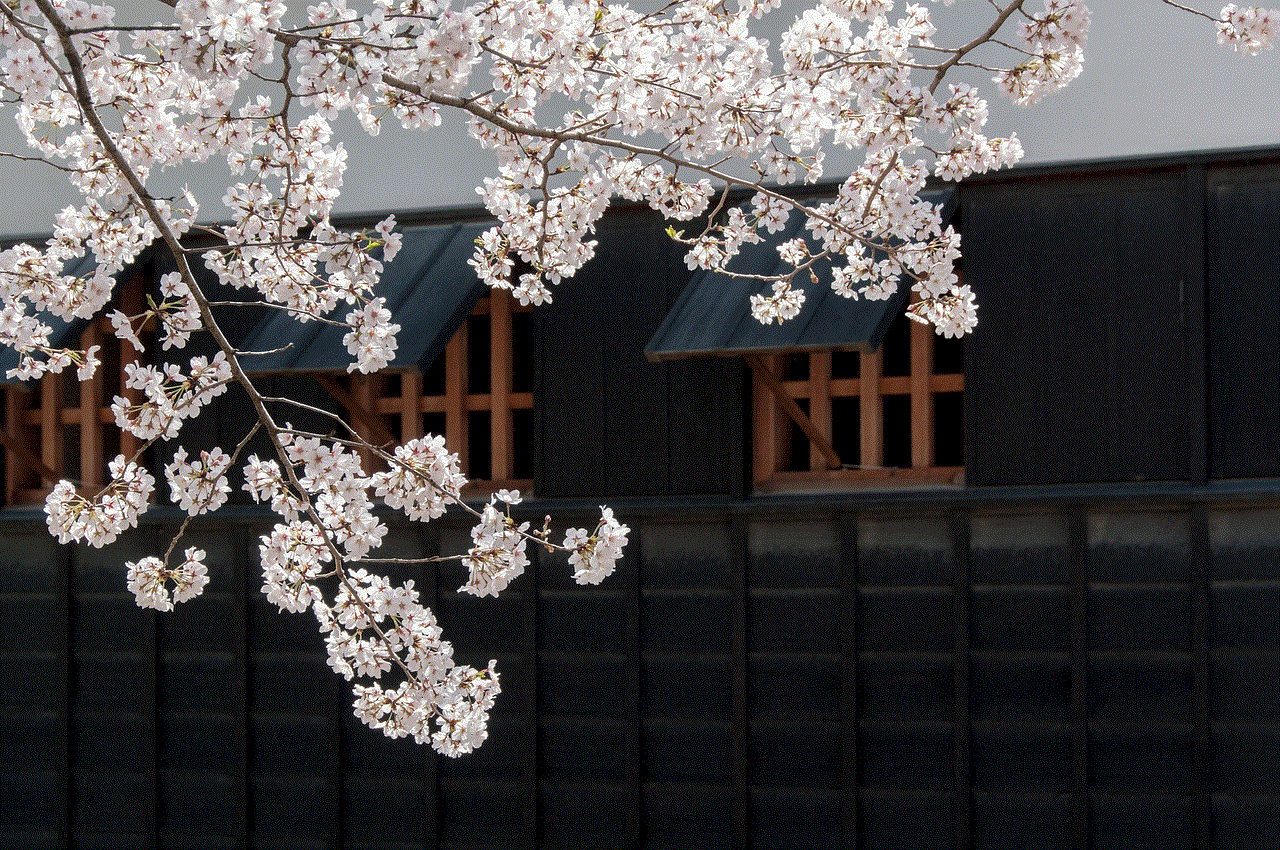
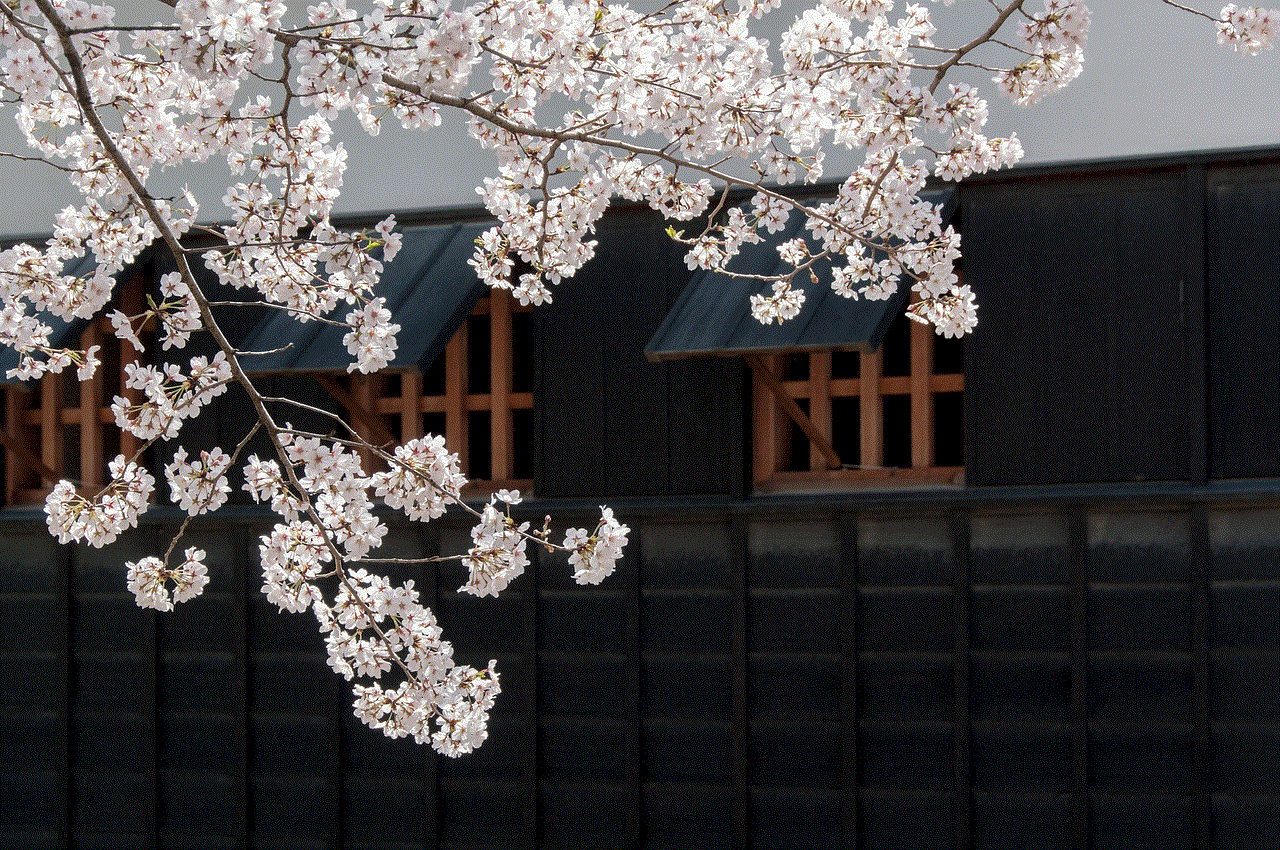
10. Use alternative parental control apps : If you are using guided access to control your child’s screen time, and it’s not working properly, you can consider using alternative parental control apps. These apps offer more advanced features and may be more reliable than guided access.
In conclusion, guided access is a useful feature that allows users to control the use of their device. However, there may be instances where guided access is not working as intended. By following the solutions mentioned above, you can troubleshoot and resolve the issue. It is always recommended to keep your device and apps up to date to prevent any glitches from occurring. If you continue to experience issues with guided access, it is best to contact Apple support for further assistance.