how to download facebook messages from one person
In today’s digital age, social media has become an integral part of our daily lives. One platform that has gained immense popularity over the years is Facebook. With billions of active users, Facebook has revolutionized the way we connect and communicate with people from all over the world. One of the features that make Facebook so popular is its messaging system, which allows users to stay in touch with their friends, family, and even acquaintances. But have you ever wondered if there is a way to download your Facebook messages from one person? In this article, we will explore different methods to download Facebook messages and preserve your valuable conversations.
Why Download Facebook Messages?
Before we dive into the methods of downloading Facebook messages, let’s first understand why one would want to do so. There could be various reasons for wanting to download your Facebook messages from one person. Some of the common ones are:
1. To Keep a Backup: Facebook messages are an essential part of our personal and professional lives. They contain valuable information, memories, and conversations that we wouldn’t want to lose. By downloading them, you can keep a backup and ensure that you never lose them, even if your Facebook account gets deleted or hacked.
2. To Revisit Old Conversations: Many times, we tend to have important discussions or emotional conversations with our loved ones on Facebook. By downloading your messages, you can revisit these conversations whenever you want, and relive those moments.
3. To Use as Evidence: In case of any dispute or misunderstanding, having a copy of your Facebook messages can serve as evidence. It can help you prove your point and clear any misunderstandings.
Now that we have established the importance of downloading Facebook messages let’s look at the different methods to do so.
Method 1: Using Facebook’s Archive Feature
Facebook has an inbuilt feature that allows users to download a copy of their entire Facebook data, including messages, posts, photos, and more. Here’s how you can use this feature to download your Facebook messages from one person:
1. Log in to your Facebook account.
2. Click on the dropdown arrow in the top right corner of the screen.
3. Select “Settings & Privacy” from the dropdown menu.
4. Click on “Settings.”
5. On the left-hand side of the screen, click on “Your Facebook Information.”
6. Click on “Download Your Information.”
7. You will be directed to a new page where you can select the data you want to download. Click on “Deselect All.”
8. Now, select “Messages” from the list of options.
9. You can also choose specific dates, people, or format (HTML or JSON) for your messages.
10. Once you have made your selection, click on “Create File.”
11. It may take some time for Facebook to compile your data. Once it’s ready, you will receive a notification. Click on the notification, and you will be directed to a page where you can download your Facebook data.
12. Click on “Download” to save the file to your device.
Method 2: Using Third-Party Tools
Apart from Facebook’s archive feature, there are several third-party tools available that allow you to download your Facebook messages. These tools are easy to use and offer more flexibility in terms of downloading specific conversations or messages. Some popular tools are:
1. Backupery for Facebook: Backupery is a paid tool that allows you to download your Facebook messages in a variety of formats, including PDF, HTML, and CSV. It also offers the option to download specific conversations or messages. You can download a free trial version to test the tool before purchasing it.
2. Digiwonk’s Facebook Chat Downloader: This is a free tool that allows you to download your Facebook messages in HTML format. It also offers the option to download specific conversations or messages.
3. SocialSafe: SocialSafe is another paid tool that lets you download your Facebook messages, along with other social media data, such as tweets, Instagram posts, and more. It offers a free trial, after which you need to purchase a subscription.
Method 3: Using a Web Browser Extension
If you are looking for a quick and easy way to download your Facebook messages, then using a web browser extension can be a great option. These extensions are easy to install and allow you to download your messages with just a few clicks. Some popular extensions are:
1. Facebook Chat Downloader: This extension is available for Google Chrome and allows you to download all your Facebook messages in a single click. You can also choose specific conversations or messages to download.
2. Message/Chat Downloader for Facebook: This is another popular extension available for both Google Chrome and Firefox . It allows you to download all your Facebook messages or specific conversations in HTML format.
Tips for Downloading Facebook Messages
1. Always be cautious when using third-party tools or extensions. Make sure to research and read reviews before using them to ensure their safety and credibility.
2. Keep your Facebook account secure by regularly changing your password and enabling two-factor authentication.
3. Remember to download your Facebook messages periodically, especially if you use the platform for important conversations.
4. Make sure to save the downloaded files in a secure location to avoid losing them.



Final Thoughts
In conclusion, downloading Facebook messages from one person is a simple process that can be done using several methods. Whether you want to keep a backup, revisit old conversations, or use them as evidence, downloading your Facebook messages can be a handy feature. Make sure to choose a method that suits your needs and always prioritize the safety of your personal data. With the methods mentioned in this article, you can now download your Facebook messages and preserve your valuable conversations with ease.
how to read someone elses texts from your phone
Title: The Ethics and Legal Implications of Reading Someone Else’s Texts from Your Phone
Introduction:
In today’s digital age, the issue of privacy has taken center stage. With the prevalence of smartphones and messaging apps, it is not uncommon for individuals to wonder about the possibility of reading someone else’s texts from their own phone. However, it is crucial to understand the ethical and legal implications associated with such actions. This article aims to delve into these complexities, exploring the moral considerations, potential consequences, and legal boundaries surrounding reading someone else’s texts from your phone.
1. Understanding the Right to Privacy:
Privacy is a fundamental human right that encompasses personal autonomy, confidentiality, and the freedom from unnecessary intrusion. Reading someone else’s texts without their consent infringes upon this right, disregarding their expectation of privacy. It is important to respect the boundaries of others and not engage in activities that could be considered invasive.
2. The Importance of Consent:
Obtaining consent is crucial when it comes to accessing someone else’s private messages. Without explicit permission, accessing another person’s texts violates their trust and can cause significant harm to the relationship. It is essential to have an open and honest conversation with the person involved to establish clear boundaries and avoid misunderstanding or breach of trust.
3. The Impact on Relationships:
Reading someone else’s texts without permission can have severe repercussions on personal relationships. Trust is the foundation of any healthy relationship, and betraying that trust can damage it irreparably. It is crucial to prioritize open communication and respect for privacy to maintain healthy and fulfilling relationships.
4. Legal Implications:
The legal landscape surrounding reading someone else’s texts varies across jurisdictions. In many countries, accessing someone’s private messages without permission is considered a violation of privacy laws. Consequently, individuals who engage in such actions may face legal consequences, including criminal charges and civil liability. It is essential to familiarize oneself with the applicable laws in their jurisdiction to avoid potential legal repercussions.
5. The Role of Technology:
Technology has made it easier than ever to access and share information. However, it has also raised concerns about the vulnerability of personal data. Developers and service providers have a responsibility to prioritize user privacy and implement robust security measures to protect individuals from unauthorized access to their private messages. Users, too, must remain vigilant and employ best practices to safeguard their personal information.
6. Ethical Considerations:
Ethics play a significant role in determining whether reading someone else’s texts is morally justifiable. Respect for privacy, trust, and consent are essential ethical principles to consider. It is important to reflect on the potential harm caused by invading someone’s privacy and question whether the motive behind reading their texts is justifiable.
7. Alternatives to Snooping:
If concerns or suspicions arise within a relationship, it is crucial to address them through open and honest communication. Engaging in respectful dialogue can help build trust and strengthen the relationship, rather than resorting to invasive measures. Seeking professional help, such as relationship counseling, can also provide a safe space for discussing concerns and resolving conflicts.
8. The Impact on Mental Health:
Reading someone else’s texts without permission can have detrimental effects on an individual’s mental well-being. It can lead to feelings of guilt, shame, and anxiety, while also creating a toxic environment within personal relationships. Prioritizing open communication, trust, and respect contributes to a healthier mental state and fosters positive relationships.
9. Balancing Security and Privacy:
While it is important to respect privacy, there may be circumstances where concerns about safety or security arise. In such cases, it is crucial to weigh the potential risks and benefits of accessing someone else’s texts. If safety is a genuine concern, it is advisable to involve appropriate authorities or seek professional assistance rather than taking matters into one’s own hands.
10. Conclusion:



Reading someone else’s texts from your phone is an invasion of privacy that can have severe consequences for personal relationships and potential legal ramifications. Respecting others’ privacy, obtaining consent, and prioritizing open communication are essential for maintaining healthy relationships and ethical conduct. It is crucial to understand the legal implications and consider the potential harm caused before engaging in such actions.
youtube keeps turning on autoplay
Title: The Autoplay Feature on YouTube : Its Impact and How to Manage it Effectively
Introduction:
YouTube, one of the most popular video-sharing platforms worldwide, offers a vast array of content to its users. With its autoplay feature, YouTube automatically starts playing a recommended video after the current one ends. While this feature can be convenient, it can also become bothersome for those who prefer to have control over their viewing experience. In this article, we will delve into the autoplay feature, examining its impact on user behavior and providing tips on managing it effectively.
1. Understanding YouTube’s Autoplay Feature:
The autoplay feature on YouTube is designed to enhance user engagement by providing a seamless viewing experience. When enabled, YouTube automatically queues up and plays a recommended video based on the user’s viewing history and preferences. While this can be a great way to discover new content, it can also lead to mindless video consumption and distraction.
2. The Impact of Autoplay on User Behavior:
Autoplay can significantly influence user behavior on YouTube. For instance, it encourages viewers to spend more time on the platform, increasing their exposure to advertisements and potential revenue for content creators. However, it can also cause users to get lost in an endless loop of videos, leading to less productive browsing and potential addiction-like behavior.
3. Autoplay and Personalized Recommendations:
YouTube’s autoplay feature relies on personalized recommendations to suggest the next video to users. By analyzing their watch history, liked videos, and other factors, YouTube’s algorithm tailors the recommendations to suit individual preferences. While this can enhance user satisfaction, it can also limit exposure to diverse content and create echo chambers that reinforce existing beliefs.
4. Autoplay and Content Creators:
For content creators, the autoplay feature can be both a blessing and a challenge. On one hand, it increases the likelihood of their videos being viewed consecutively, boosting watch time and potentially attracting new subscribers. On the other hand, it can lead to viewers skipping their content or not engaging with it fully, as they may be more focused on the autoplayed video.
5. Managing Autoplay Preferences:
To manage autoplay effectively, users can follow several strategies. Firstly, adjusting autoplay settings within their YouTube account is crucial. By visiting the “Settings” section, users can enable or disable autoplay entirely, both on mobile devices and desktop platforms. This allows individuals to regain control over their viewing experience.
6. Autoplay Management on Mobile Devices:
On mobile devices, managing autoplay is simple. Users can access the YouTube app, tap on their profile picture, select “Settings,” and then choose “Autoplay.” From there, they can toggle autoplay on or off according to their preference. This ensures that videos won’t automatically play when the current one ends.
7. Autoplay Management on Desktop:
On desktop platforms, users can access autoplay settings by clicking on their profile picture in the top right corner, selecting “Settings,” and navigating to the “Autoplay” tab. From there, they can choose to enable or disable autoplay. Additionally, users can also clear their watch history to receive more diverse recommendations.
8. Utilizing Browser Extensions and Add-ons:
For those who want more control over autoplay, various browser extensions and add-ons can be helpful. These tools allow users to customize their autoplay settings further, such as disabling it on specific websites or setting a limit on the number of autoplayed videos. Extensions like “Stop Autoplay for YouTube” and “Magic Actions for YouTube” are popular choices.
9. Taking Breaks and Practicing Mindful Viewing:
Beyond technical solutions, it is essential for users to adopt mindful viewing habits. Taking regular breaks from YouTube can help reduce dependence on autoplay and prevent mindless scrolling. Setting specific viewing goals, such as limiting daily watch time, can also be beneficial in maintaining a healthy balance.
10. The Future of Autoplay and User Empowerment:
As user preferences continue to evolve, platforms like YouTube are becoming more attentive to the need for user empowerment. In response to feedback from users concerned about autoplay, YouTube has made efforts to improve its customization options and provide more control over recommendations. This trend towards increased user agency indicates a positive shift in the way autoplay features are implemented and managed.
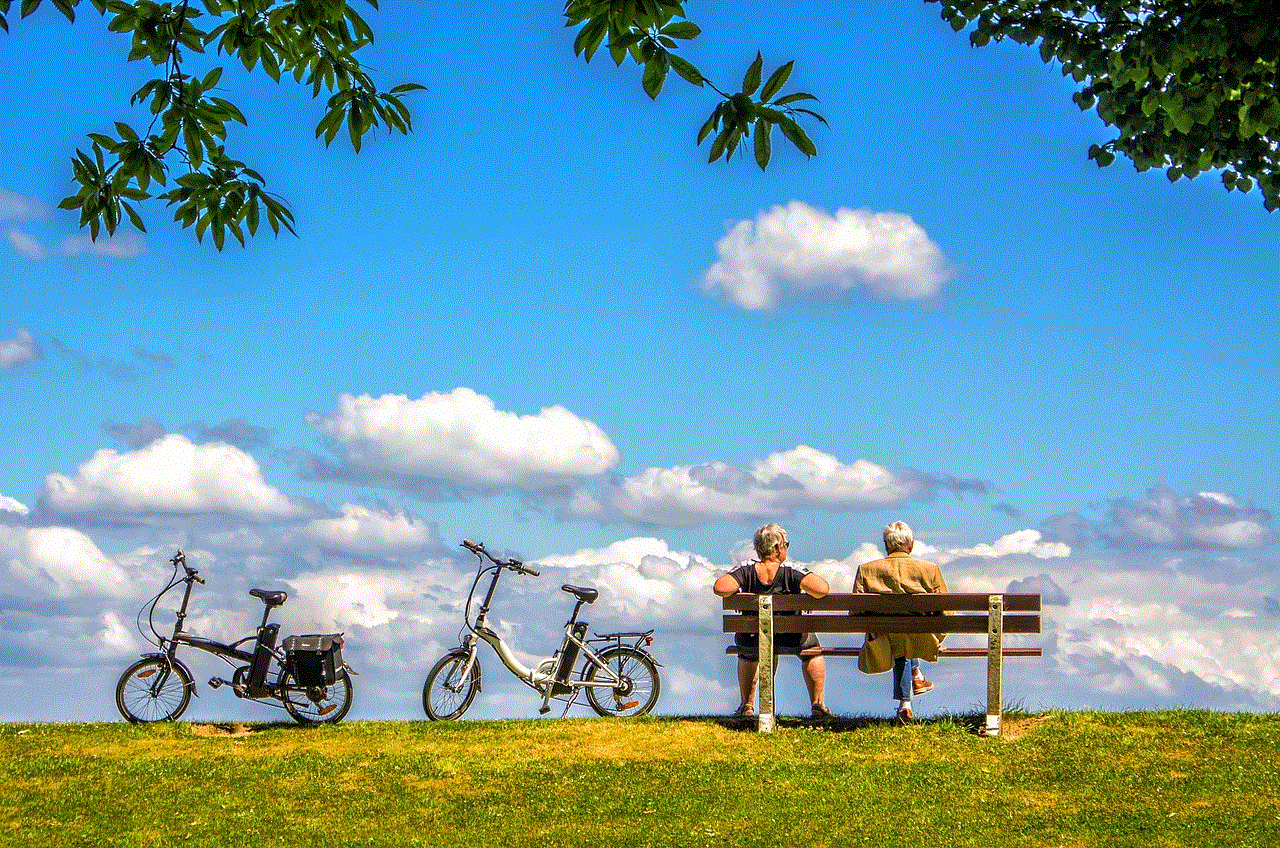
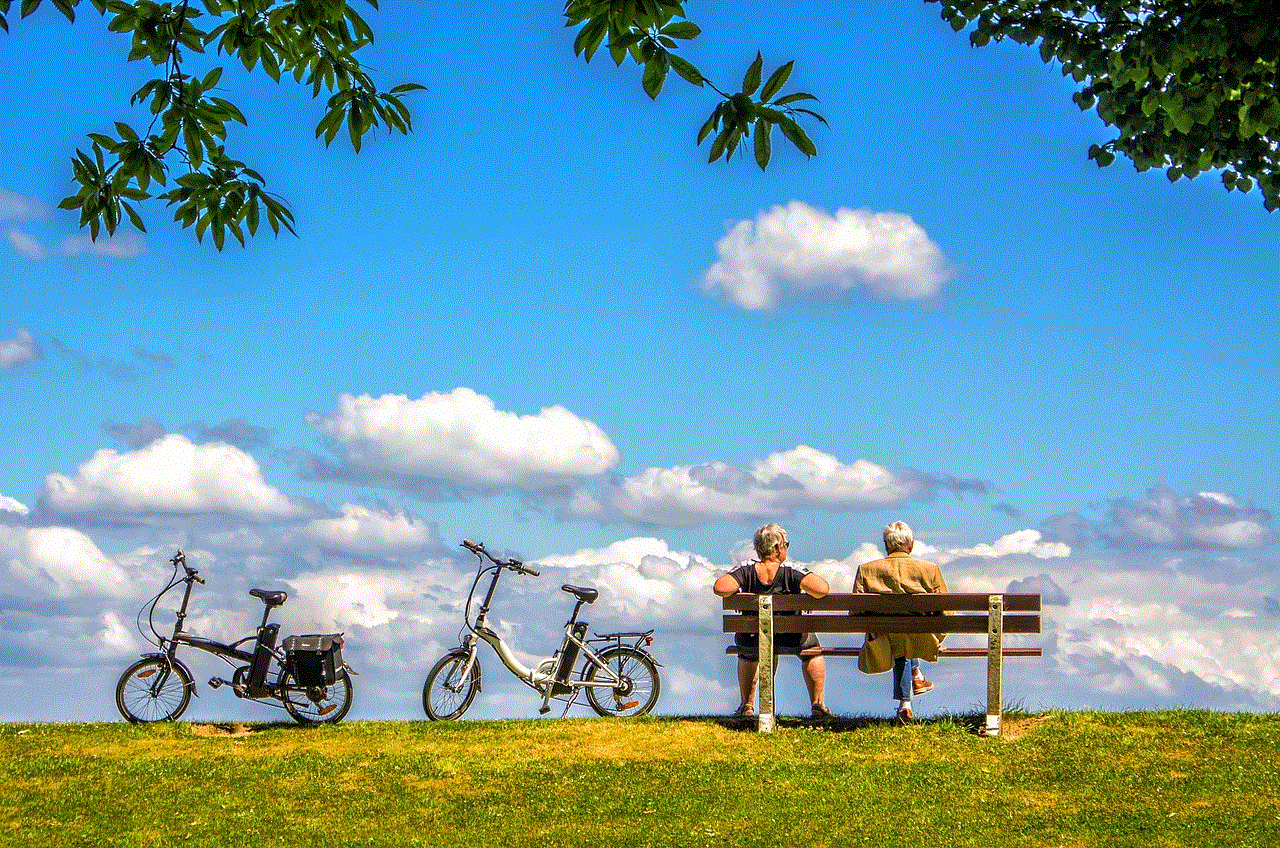
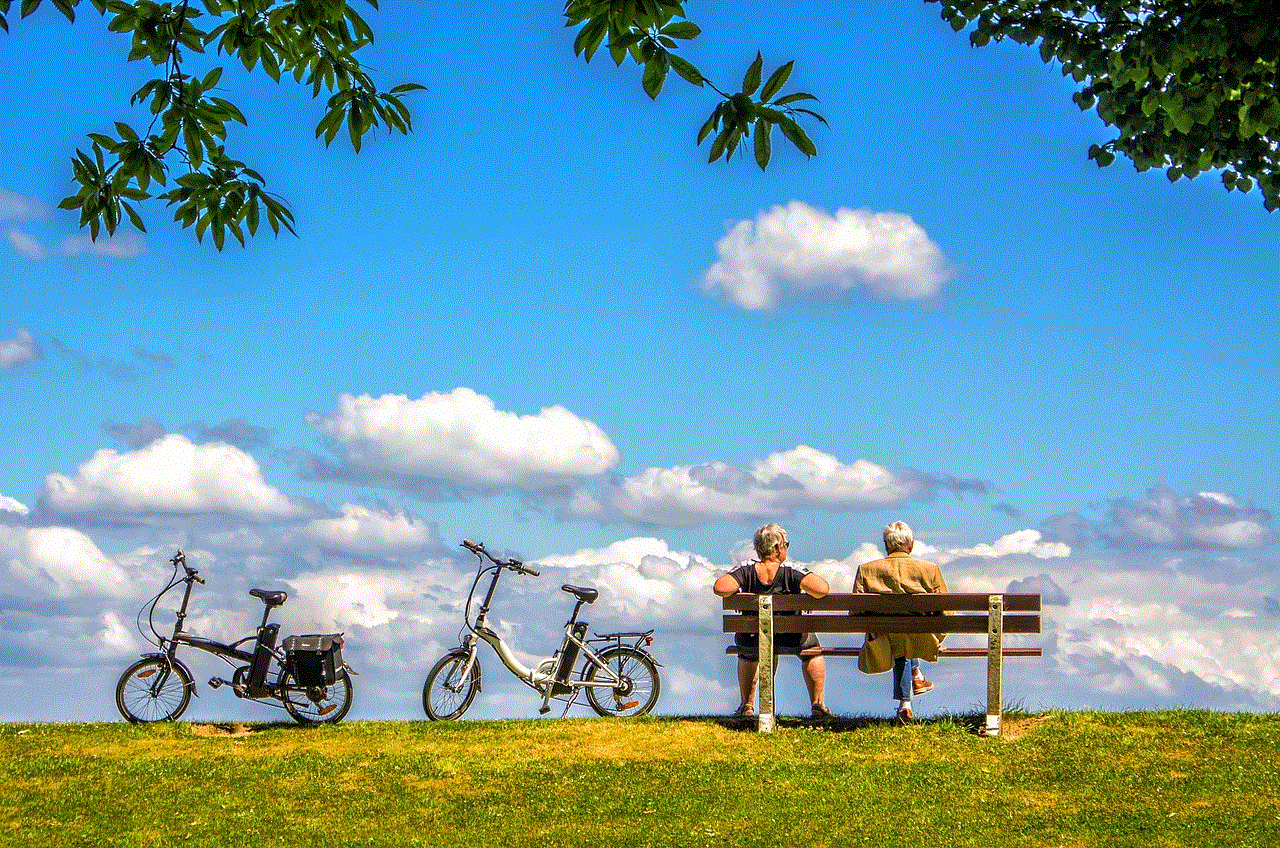
Conclusion:
YouTube’s autoplay feature offers convenience and enables continuous video consumption. However, it can also lead to distractions and uncontrolled viewing behavior. By understanding the impact of autoplay, managing preferences, and adopting mindful viewing habits, users can regain control over their YouTube experience. With the right strategies in place, individuals can enjoy the benefits of autoplay while avoiding its potential downsides.