roku won t let me add channels
Roku , the popular streaming media player, has taken the world by storm with its wide range of channels and easy-to-use interface. With thousands of channels to choose from, Roku allows users to access a variety of entertainment options including movies, TV shows, music, and live sports. However, there are times when users encounter issues with adding channels to their Roku device. In this article, we will discuss the reasons behind Roku not letting users add channels and the possible solutions to fix this problem.
What Causes Roku to Not Let Users Add Channels?
1. Incompatible Roku Device
The first and most common reason for Roku not allowing users to add channels is an incompatible device. Roku offers a variety of streaming devices, including streaming sticks, set-top boxes, and smart TVs. Each device has its own set of features and capabilities, and not all devices support the same channels. Therefore, if you are trying to add a channel to your Roku device that is not supported by your specific device, you will not be able to do so.
2. Outdated Roku Software
Another reason why Roku may not let you add channels is if your device’s software is outdated. Roku regularly releases software updates to improve the performance and functionality of its devices. If your device is running on an older version of the software, it may not be compatible with certain channels. To check for updates, go to Settings > System > System update > Check Now.
3. Network Connectivity Issues
Roku requires a stable internet connection to stream content from its channels. If you are experiencing network connectivity issues, your Roku device may not be able to connect to the channel servers, resulting in the inability to add channels. To resolve this issue, check your network connection and try restarting your router.
4. Roku Account Issues
In order to add channels to your Roku device, you need to have a Roku account. If you do not have an account or have not signed in to your account, Roku will not let you add channels. Additionally, if your account is not linked to your Roku device or if you have entered incorrect login credentials, you may face issues adding channels.
5. Channel Availability
Not all Roku channels are available in all countries. Some channels are geo-restricted and may not be available in your region. If you are trying to add a channel that is not available in your country, Roku will not let you add it. To check the availability of a channel, visit the Roku channel store and search for the channel in question.
6. Channel Compatibility
Just like devices, not all channels are compatible with all Roku devices. Some channels may require a specific hardware or software feature that is not available on your device. For example, certain channels may require a 4K resolution or HDR support, which is not available on all Roku devices. To ensure compatibility, check the channel requirements before attempting to add it to your device.
7. Channel Installation Limit
Roku has a limit on the number of channels you can install on your device. If you have reached this limit, you will not be able to add any more channels. To resolve this issue, you can remove some channels that you no longer use or upgrade to a higher-end Roku device that has a higher channel installation limit.
8. Channel Installation Restrictions
Roku also has parental controls that allow users to restrict the installation of certain channels. If you have enabled these restrictions, you will not be able to add channels that are not suitable for your selected age rating. To turn off these restrictions, go to Settings > System > Parental controls and enter your pin.
9. Channel Update Issues
Sometimes, users may face issues adding channels if the channel itself is experiencing issues with its servers or is undergoing updates. In such cases, you will have to wait for the channel to resolve its issues before attempting to add it to your Roku device.
10. Roku Server Issues
Lastly, Roku may be experiencing server issues that are preventing users from adding channels to their devices. These issues are usually resolved within a few hours, and you can check the Roku server status on their official website to stay updated on any ongoing issues.
How to Fix Roku Not Letting You Add Channels?
1. Check for Compatibility
The first thing you should do when trying to add a channel is to check for compatibility. Ensure that the channel is supported by your Roku device and that your device meets all the requirements for the channel.
2. Update Roku Software
If your device’s software is outdated, updating it may resolve the issue. Go to Settings > System > System update > Check Now to check for updates and install them if available.
3. Check Network Connection
Make sure that your Roku device is connected to the internet and that your network is stable. Try restarting your router and see if that resolves the issue.
4. Login to Roku Account



If you do not have a Roku account or have not signed in to your account, do so before attempting to add channels. Also, ensure that your account is linked to your Roku device and that you have entered the correct login credentials.
5. Check Channel Availability
If the channel you are trying to add is not available in your country, you will not be able to add it. Check the channel store for its availability and consider using a VPN to access geo-restricted channels.
6. Remove Unused Channels
If you have reached the channel installation limit, removing some channels may free up space for you to add new ones.
7. Turn off Parental Controls
If you have enabled parental controls, turn them off before attempting to add channels that are not suitable for your selected age rating.
8. Wait for Channel Updates
If the channel is undergoing updates or experiencing server issues, wait for them to resolve the issue before attempting to add it to your Roku device.
9. Contact Roku Support
If none of the above solutions work, you can contact Roku support for further assistance. They have a team of experts who can help you resolve any issues you may be facing with your Roku device.
Conclusion
Roku is a fantastic streaming media player that offers a wide range of channels for its users to enjoy. However, there may be times when you encounter issues with adding channels to your device. In this article, we discussed the possible reasons behind Roku not letting users add channels and the solutions to fix this problem. By following these solutions, you should be able to add your desired channels to your Roku device and continue enjoying your favorite shows and movies.
best education apps for adults
In today’s fast-paced and ever-changing world, education has become a lifelong journey. It is no longer restricted to the traditional classroom setting; adults now have the opportunity to learn and enhance their skills through various platforms, including mobile applications. With the advancement of technology, education apps have gained immense popularity among adults seeking to further their knowledge and develop new skills. These apps offer convenience, flexibility, and a wide range of subjects to cater to the diverse needs and interests of adult learners. In this article, we will explore some of the best education apps for adults, highlighting their features, benefits, and how they can contribute to personal and professional growth.
1. Coursera:
Coursera is a leading online learning platform that offers a vast array of courses from top universities and institutions worldwide. With over 4,000 courses and specializations, Coursera caters to various fields, including business, technology, arts, and sciences. The app provides high-quality video lectures, interactive quizzes, and assignments, allowing adults to learn at their own pace and convenience. Coursera also offers certificates upon completion, which can be a valuable addition to one’s resume.
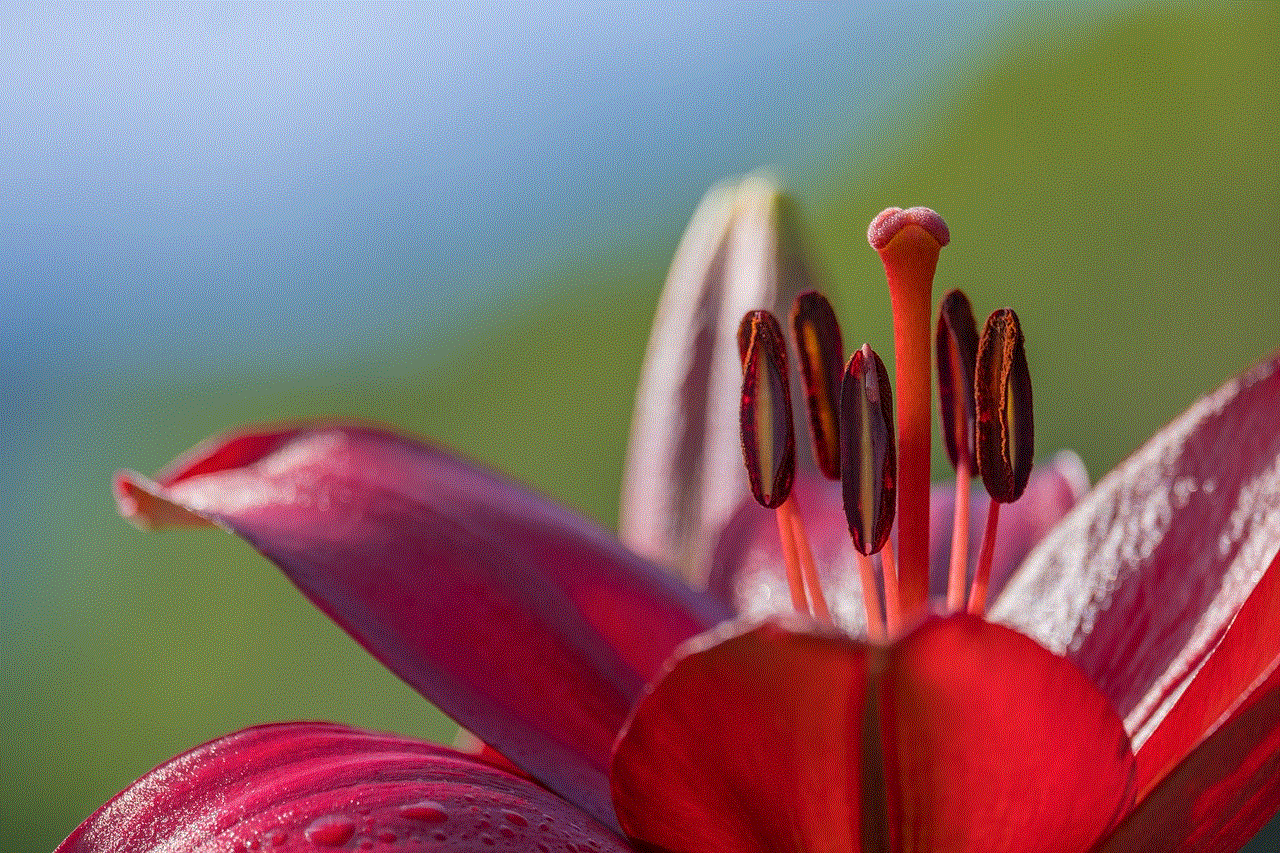
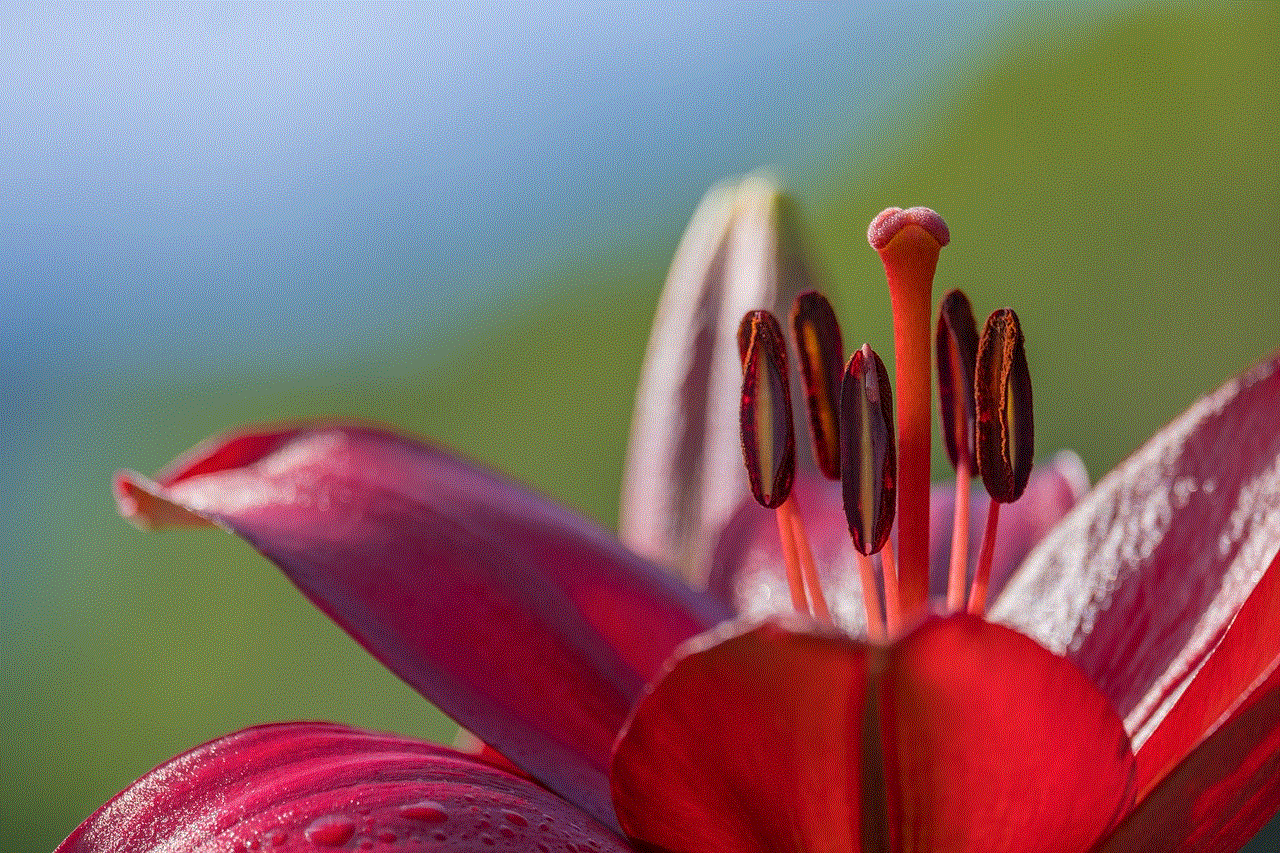
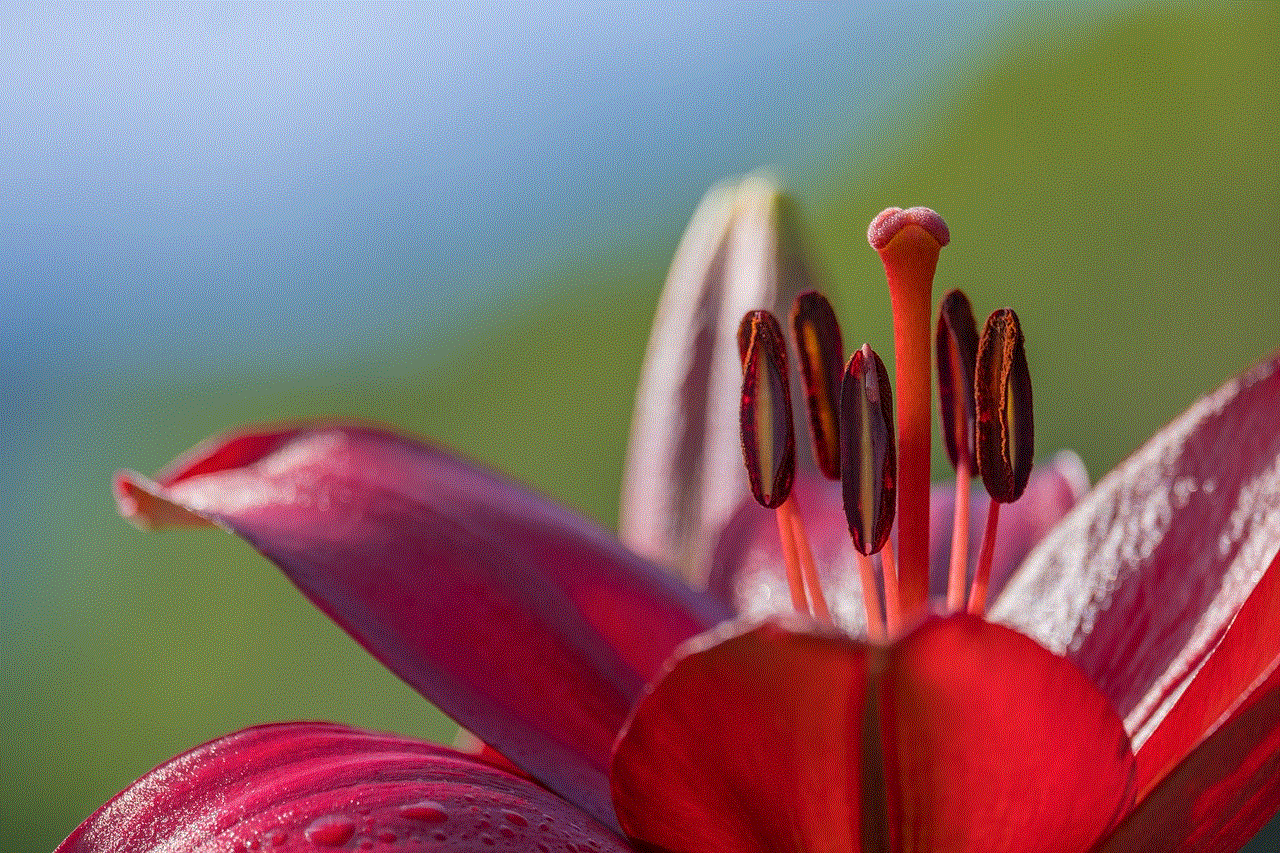
2. Duolingo:
For adults interested in learning a new language, Duolingo is an excellent choice. This app offers a gamified approach to language learning, making it fun and engaging. Duolingo provides bite-sized lessons, vocabulary exercises, and speaking practice to help adults develop their language skills. With over 35 languages to choose from, including Spanish, French, and German, Duolingo is ideal for adults looking to enhance their language proficiency for personal or professional reasons.
3. Khan Academy:
Khan Academy is a non-profit educational organization that aims to provide free, world-class education to anyone, anywhere. The app offers a wide range of subjects, including math, science, history, and economics. Khan Academy provides video lectures, practice exercises, and quizzes to help adults grasp complex concepts and improve their understanding of various topics. The app also offers personalized learning recommendations based on the user’s progress and interests.
4. TED:
TED is a platform renowned for its inspiring and thought-provoking talks by experts from various fields. The TED app allows adults to access thousands of TED Talks on diverse topics, including technology, science, psychology, and personal development. These talks provide valuable insights, ideas, and perspectives that can broaden one’s knowledge and stimulate personal growth. TED Talks are typically short, making them perfect for busy adults looking for quick bursts of inspiration.
5. LinkedIn Learning:
Formerly known as Lynda.com, LinkedIn Learning is a popular online learning platform that offers courses in business, technology, creative skills, and more. The app provides video courses taught by industry experts, covering a wide range of topics, such as marketing, coding, graphic design, and leadership. LinkedIn Learning also allows users to showcase their completed courses on their LinkedIn profiles, enhancing their professional credibility and visibility to potential employers.
6. Udemy:
Udemy is an online learning platform that offers over 100,000 courses taught by expert instructors. The app covers a wide range of subjects, including programming, photography, marketing, and personal development. Udemy’s courses are self-paced, allowing adults to learn at their own convenience. The app provides video lectures, quizzes, and assignments to ensure a comprehensive learning experience. With lifetime access to courses, adults can revisit the material anytime, providing an opportunity for continuous learning and skill development.
7. Skillshare:
Skillshare is an online learning community that offers thousands of creative and professional courses. The app covers various creative fields, such as design, photography, writing, and music. Skillshare’s courses are project-based, allowing adults to apply their newly acquired skills in real-world scenarios. The app also provides a platform for users to share their work and receive feedback from the community, fostering a collaborative and supportive learning environment.
8. Lumosity:
Lumosity is an app that focuses on brain training and cognitive development. It offers a series of engaging games designed to enhance memory, attention, and problem-solving skills. Lumosity’s exercises are based on scientific research and are tailored to each individual’s needs and goals. The app also provides progress tracking and personalized recommendations to help adults track their cognitive improvements over time.
9. Elevate:
Similar to Lumosity, Elevate is an app that aims to improve cognitive skills through daily brain training exercises. Elevate offers a variety of games and exercises focusing on areas such as reading, writing, math, and listening. The app provides personalized training programs that adapt to the user’s performance, ensuring a challenging yet achievable learning experience. With its sleek design and intuitive interface, Elevate makes learning and improving cognitive skills a fun and enjoyable process.
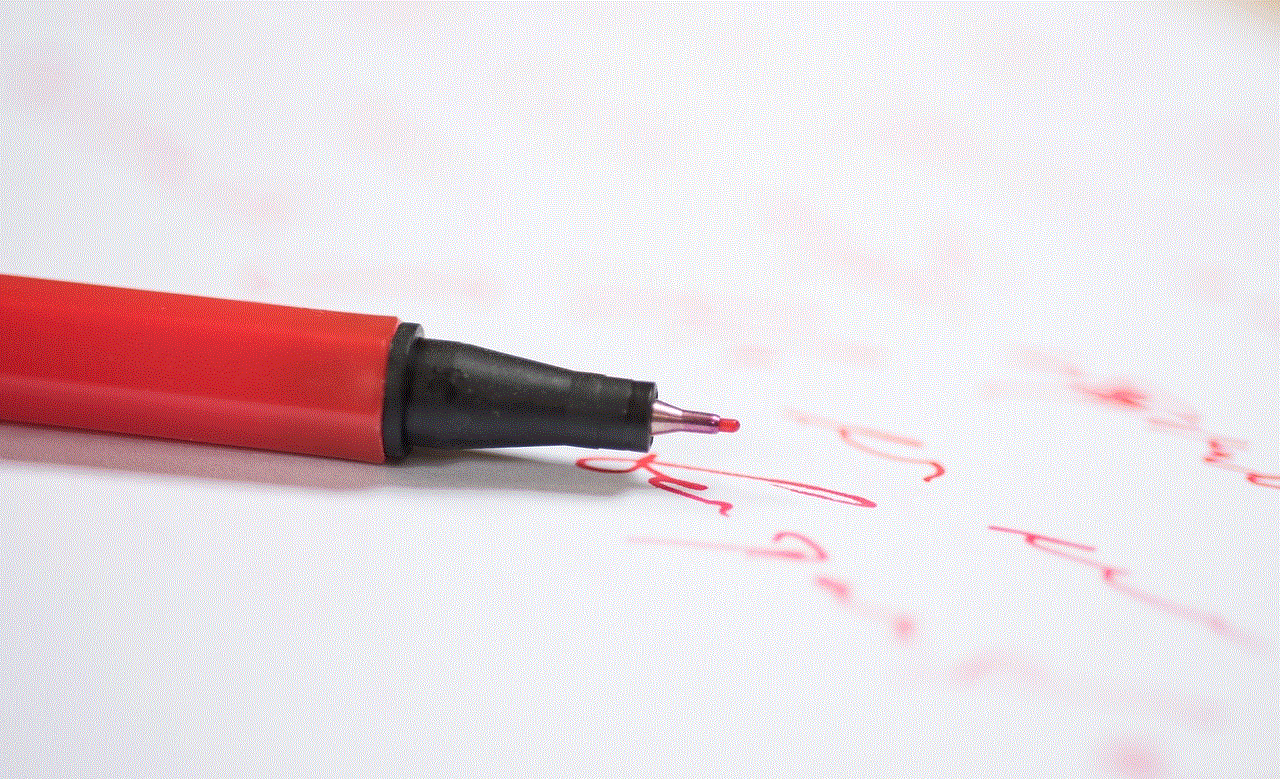
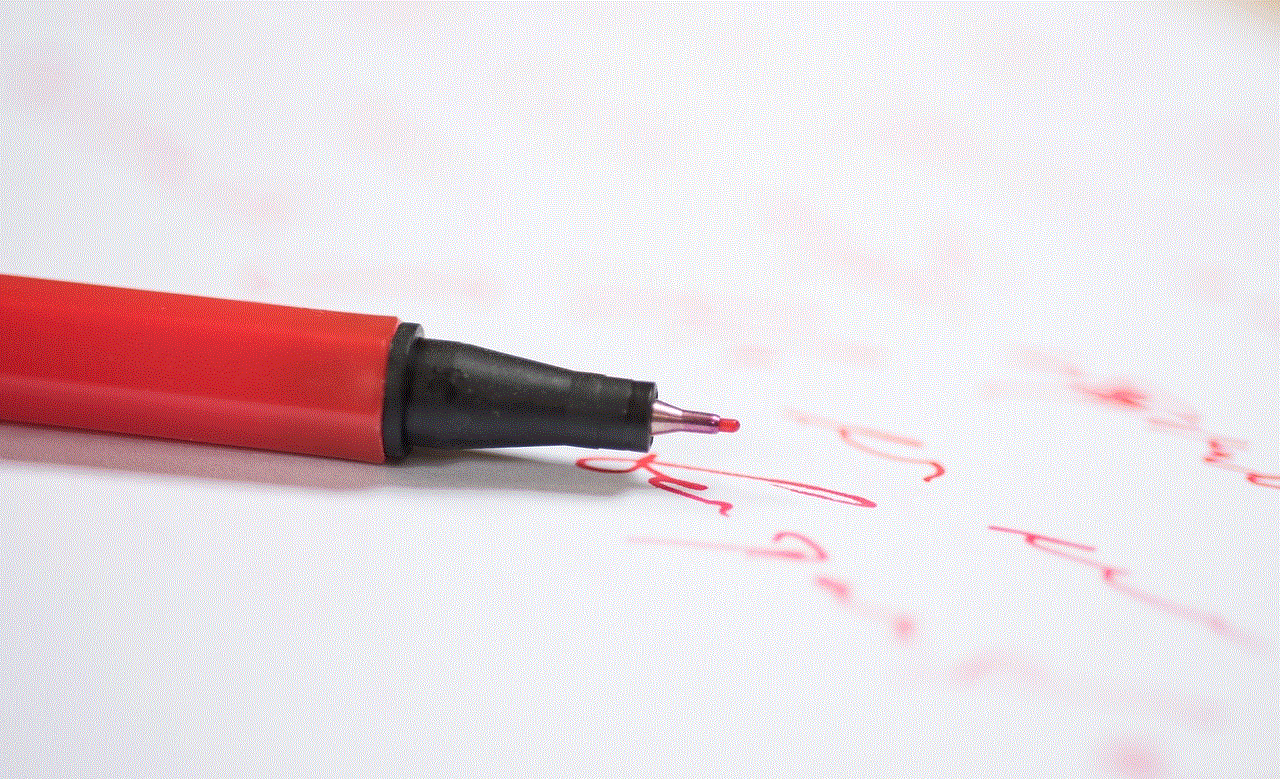
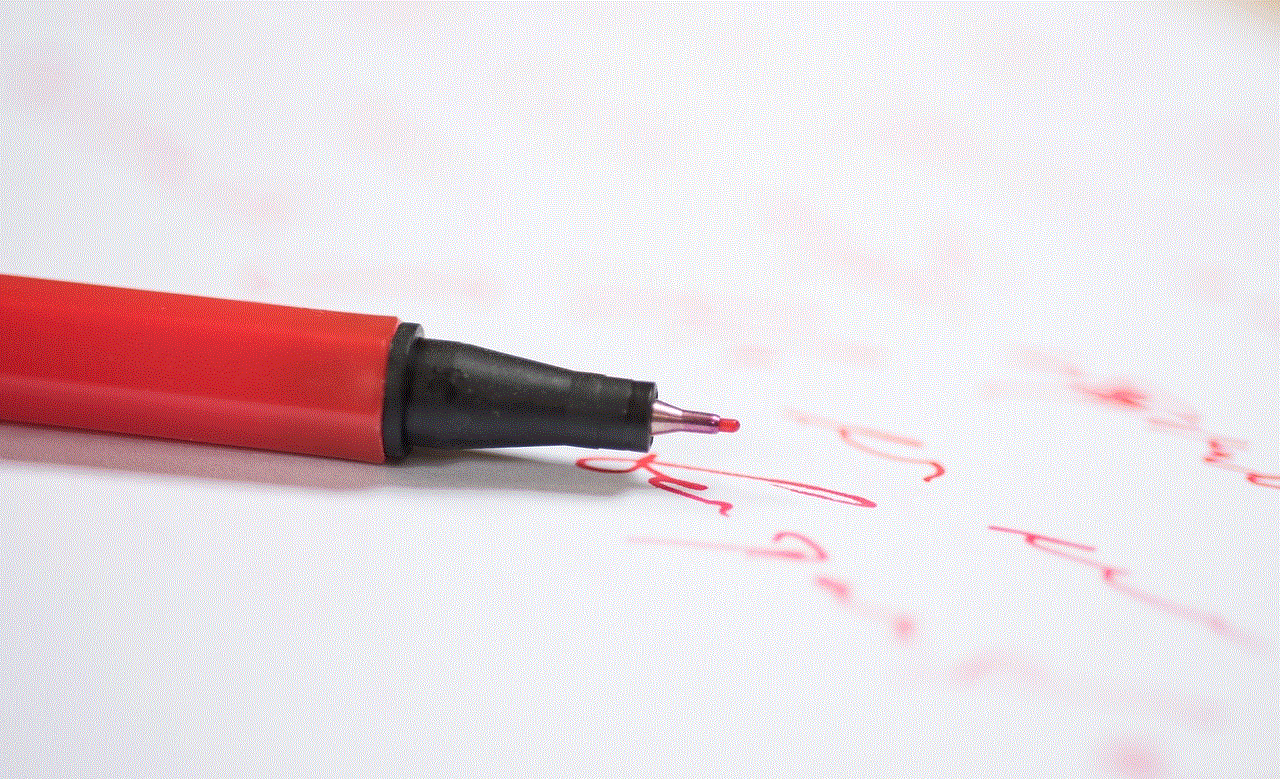
10. Udacity:
Udacity is an online learning platform that focuses on in-demand skills in technology and business. The app offers nanodegree programs, which are comprehensive courses designed to prepare adults for specific roles in industries such as data science, artificial intelligence, and digital marketing. Udacity’s courses are created in collaboration with industry experts and companies, ensuring that the content is relevant and up-to-date. The app also provides hands-on projects and real-world scenarios to help adults apply their skills in practical settings.
In conclusion, education apps have revolutionized the way adults learn and acquire new knowledge. With their convenience, flexibility, and wide range of subjects, these apps provide endless opportunities for personal and professional growth. Whether it’s learning a new language, developing cognitive skills, or acquiring in-demand skills for the job market, education apps cater to the diverse needs and interests of adult learners. By harnessing the power of technology, adults can embark on a lifelong learning journey and unlock their full potential. So, why wait? Download these education apps and start your learning adventure today!